Best AI Painting Generator: 10 Picks for Beautiful Art
10 min. read
Updated on
Read our disclosure page to find out how can you help MSPoweruser sustain the editorial team Read more

Looking for the best AI painting generator? It’s an excellent way to quickly create some amazing artworks. However, besides the prompt input, the quality of the result will depend on the AI generator you go with.
That’s precisely why I decided to compile this list and save you some time!
Best AI Painting Generator Apps
I’ve tested the most popular solutions out there, and these are the ones that performed the best. I’ll use the following prompt to generate a painting with each solution:
Painting of a sunset above the turquoise ocean, birds flying and catching fish, a small island with one plam tree is in distance, everything is beautiful yet powerful and natural.
To give each AI model equal treatment, I didn’t change any of their default settings.
1. Midjourney

Midjourney is one of the most powerful AI image generators currently available. Among the other use cases in which it excels, it did a fantastic job creating the painting with the prompt I provided.
It doesn’t offer a native user interface, so you must use it through Discord. Although it seems a bit intimidating at first, it isn’t.
Once you get your Midjourney account (no free trial is available), you get a Midjourney Bot on your Discord dashboard. From here on, you send it various commands, some textual and some through buttons.
What I like so much about this output is that it looks like a painting. If printed correctly, I won’t have a problem hanging it on my wall.
Finally, the variety of options for tweaking and upscaling the output makes it an all-in-one AI painting generator.
| Pros | Cons |
|---|---|
| Great style and details | No free trial |
| Variety of tweaking options | No native interface |
| High resolution paintings |
2. Leonardo AI

Leonardo was the only AI generator that gave me a landscape output by default. Sure, most solutions on this list support the format, while some even take custom values (like Midjourney.)
The output is sound, although it contains some errors. The colors are nicely blended, and my prompts are followed closely enough.
Leonardo is a dedicated AI for image generation, meaning all features are oriented toward getting a graphical output.
Before generating a painting, choose from dozens of AI models, add different styles, and tweak various advanced settings.
The intuitive interface makes it suitable even for beginners, and the advanced settings make it a good solution for further learning.
Besides generating excellent painting outputs, you can also use Leonardo for marketing, product and interior design, photography, and more.
| Pros | Cons |
|---|---|
| Painting-styled output | The output contained some mistakes |
| Styles and advanced settings available | Slightly overwhelming UI and UX |
| Suitable for beginners |
3. Adobe Firefly
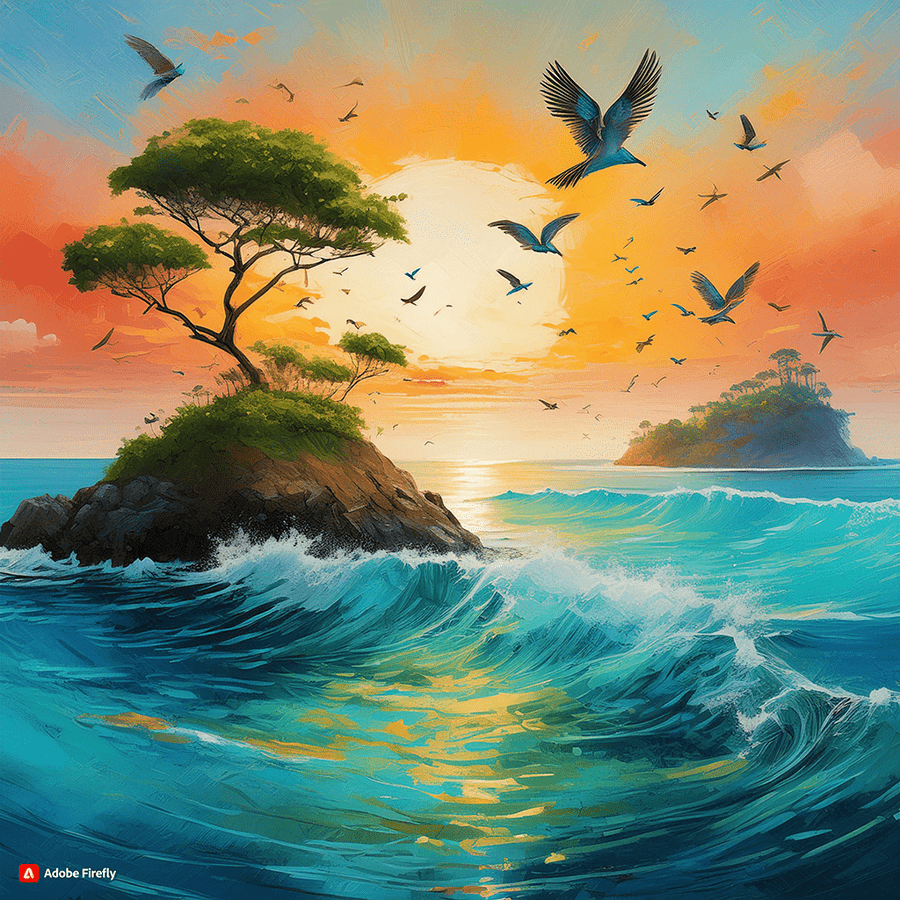
Adobe has been one of the biggest names in the graphics design industry for decades. With the AI revolution, it decided to present its own product, known as Adobe Firefly.
Style-wise, it did a great job, and the colors and details blended nicely.
However, it kind of ignored my request for the palm tree and introduced an entirely different species. Again, this can be solved through trial and error or integration with other Adobe tools.
The thing with Firefly is that it offers a simple and intuitive way of creating new versions based on image inputs. This is great since you don’t have to experiment with prompts, but you can mark sections of images that should be re-generated.
If you find it a suitable fit, check out some of the essential Adobe Firefly tips I have for you.
| Pros | Cons |
|---|---|
| Integrates with Adobe tools | Some details are missing |
| Nice color and details blend | Part of my prompt was ignored |
| Free trial available |
4. Fotor
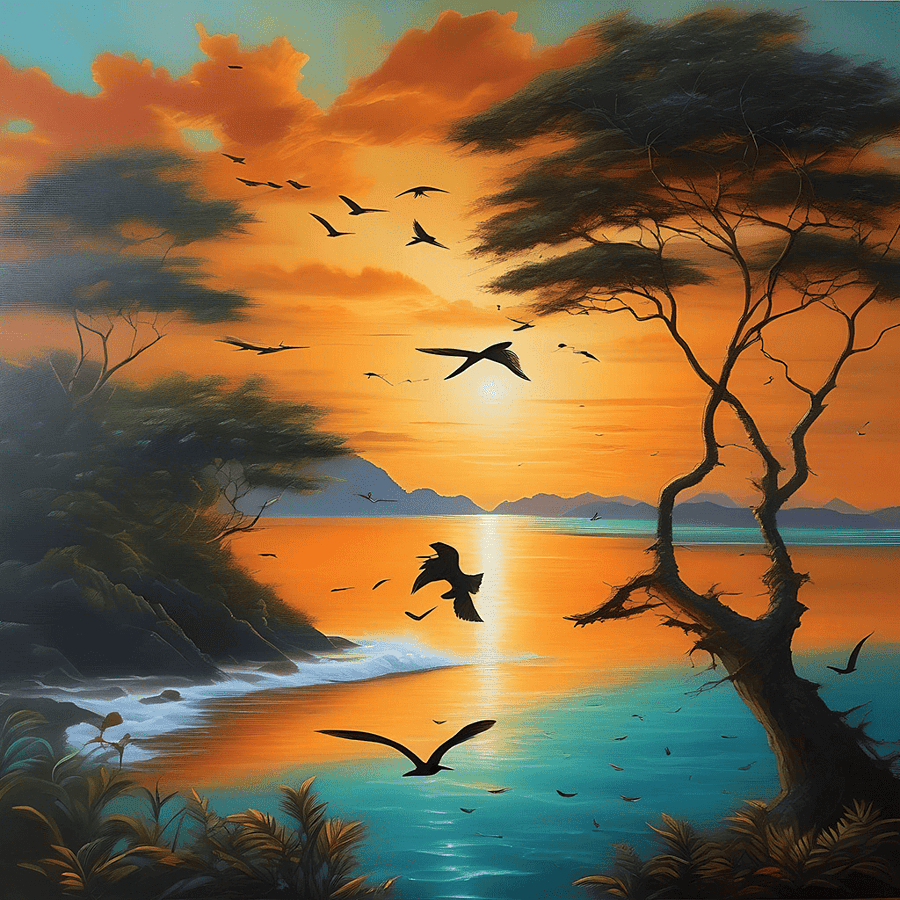
Originally an online image editor, Fotor has expanded its features with some AI capabilities. The output generated for this comparison is colorful and somewhat artistic but misses many details.
The first thing I think of when someone says Fotor is chaos. The whole experience of using its tools is messy, and the user interface could use a complete redesign.
However, the crucial comparison parameter today is the output quality. Since it’s pretty good and it didn’t miss the concept I’m after (by much), I still decided to recommend it as a viable solution.
It might be an ideal fit if you also want an image editor available!
Paintings can be generated from an existing image or a textual prompt.
As with Freepik, you can select various styles, including one designed specifically for paintings.
| Pros | Cons |
|---|---|
| Colorful and detailed output | Chaotic user interface |
| Integrated image editor | Blur occurs randomly |
| Images and text as input | Disfiguration occured |
5. Getimg.ai
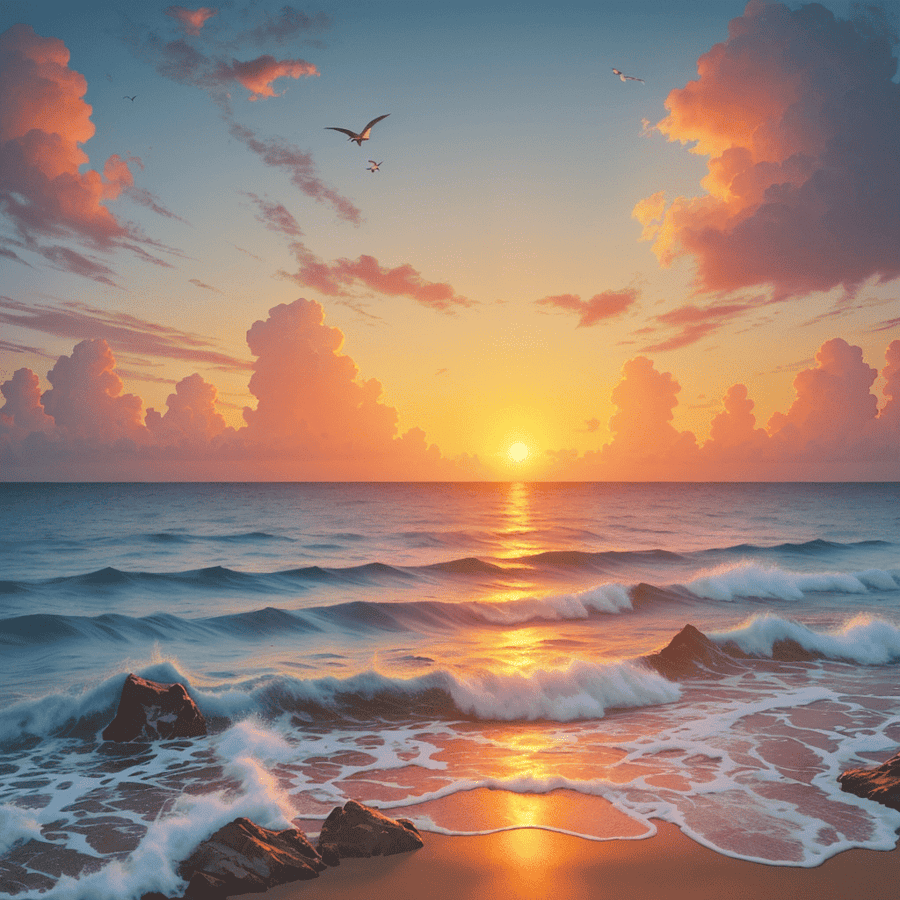
Remember when I said some generators made good outputs but drifted away from the painting style? I count Getimg.ai in that number since it excluded some of my proposed details (islands, trees, etc.).
However, the overall output isn’t terrible at all. It portrays quite a nice painting without significant problems and mistakes.
Just like Fotor, it also has an embedded image editor, so you can post-process your outputs without exporting and re-importing your paintings.
One cool thing you can do (for promotion, maybe?) is generate a video of your painting. Getimg.ai can do precisely that!
It’s one of the rare options on this list that offers an API. It might be an ideal fit if you’re a developer aiming to mass-generate paintings with AI!
| Pros | Cons |
|---|---|
| API is available | Many details are missing |
| Embedded image editor | Not a painting-styled output |
| Image-to-video feature | Some unrealistic elements are included |
6. NightCafe
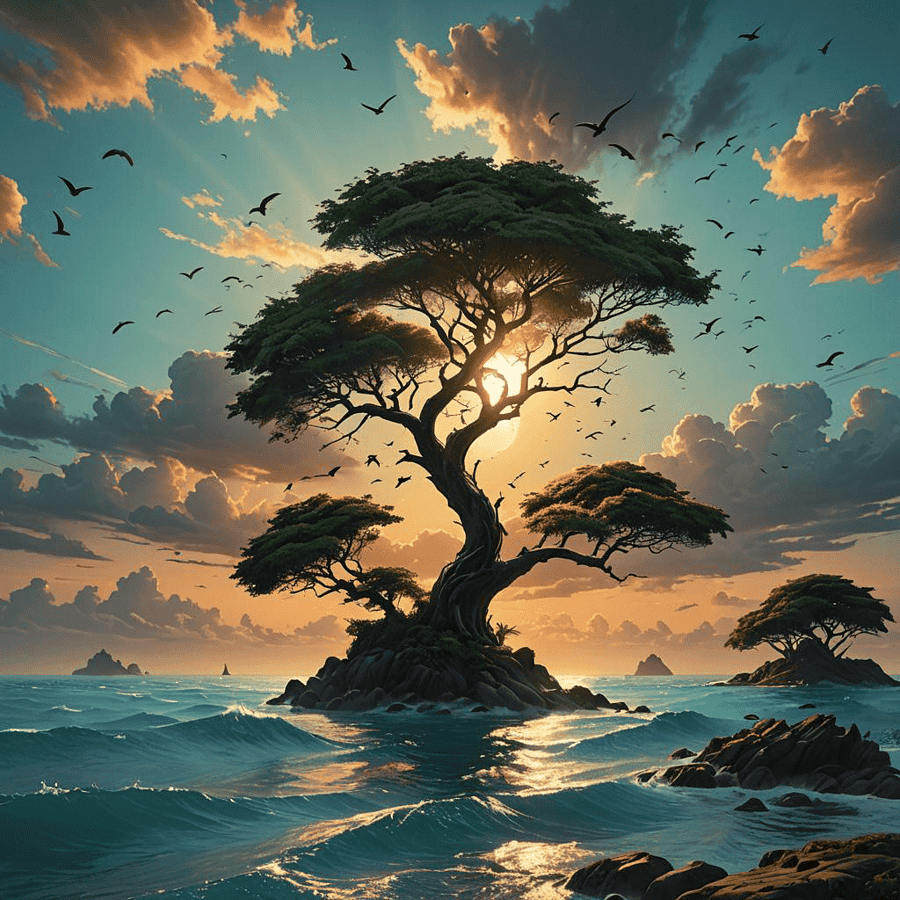
NightCafe always finds its spot on various lists I make about AI art generators.
Although this time, I was pretty disappointed with the details, colors, and style (basically all of it), I still included it due to a few factors.
A very gamified and community-oriented platform like NightCafe will always have an advantage. If you don’t know how to get started, you can ask others or see how they did it through the publicly available gallery.
However, if you’re only using it to generate AI paintings, it’s better to go with other solutions.
But if you’re in AI image generation for the long run, just starting, and need constant support, it might have just what you’re looking for, content-wise.
See how NightCafe compares with Midjourney.
| Pros | Cons |
|---|---|
| Great community support | Not a painting-styled output |
| Gamified experience | Missed colors and details balance |
| Overwhelming UI |
7. Meta AI
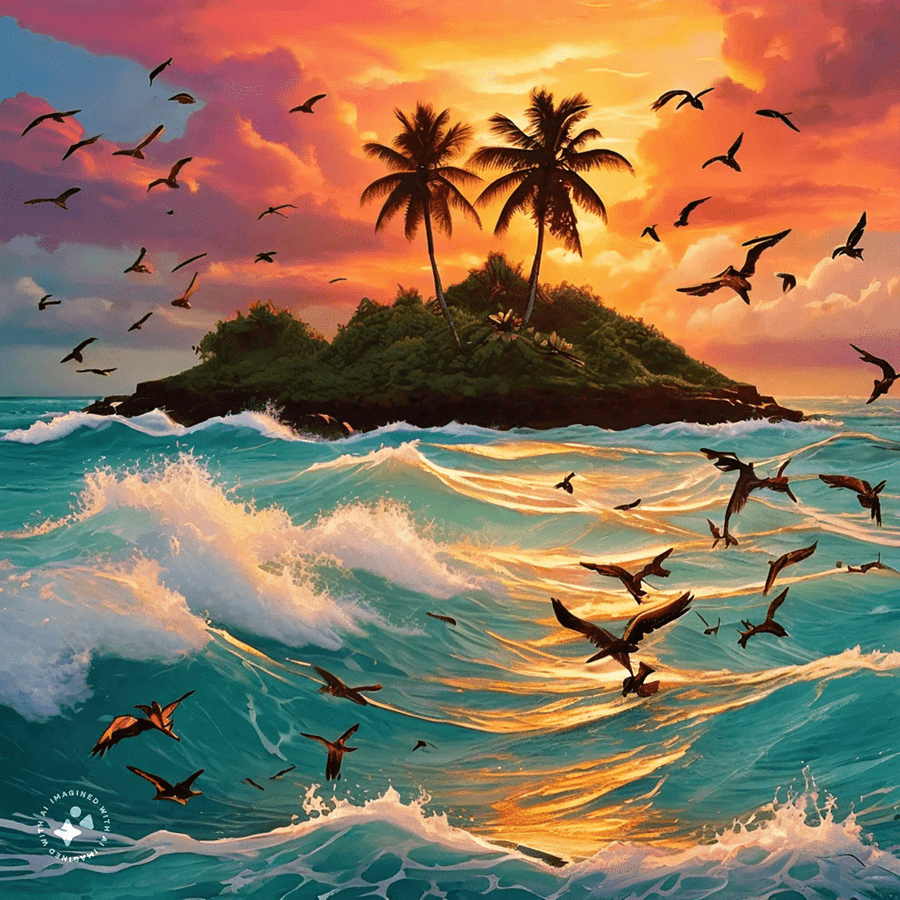
Meta AI introduced publically available generative AI in April 2024.
Soon, it was clear that it does a great job in image generation (better than ChatGPT and Gemini!)
While generating painting samples for this list, I was again surprised that the provided output was so good.
However, as with any AI tool in its early days, mistakes are more frequent. My painting isn’t an exception, so I can see some disfiguration in birds and other potential problems, like two palm trees instead of one.
That said, this is something one must expect from any AI generator. Here, the only solution is to create variations and experiment.
Luckily, Meta AI is available through a chat (similar to ChatGPT), so you can generate paintings contextually. Describe and co-create with the AI, and when you think you’re there, ask for an image output!
| Pros | Cons |
|---|---|
| Contextual input from chat | Available only in certain regions |
| Great colors and scene | Incorrect details and disfigurations |
| No subscription required (for now) |
8. Gemini
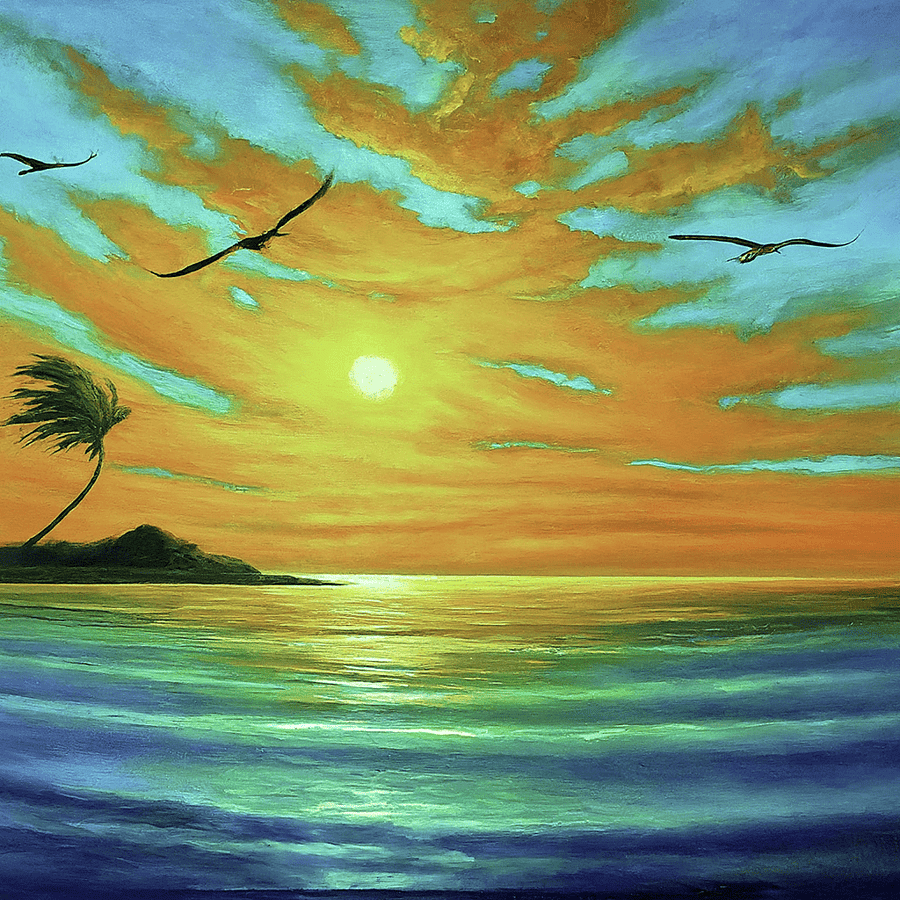
Google is another huge player in the AI industry. Its solutions have had a long trial-and-error journey, but Gemini seems solid so far.
Although the generated painting isn’t as detailed as others on this list, it has a painting style. This is enough to rank it high, especially considering that some tools went in a completely different direction (more about that in a bit.)
Just like Meta AI, you can freely text with the AI, and once you build enough information, ask it to generate a painting for you.
The interface is pretty standard, but it’s more focused on the textual interactions.
| Pros | Cons |
|---|---|
| 2-month free trial | Lack of details |
| Painting-styled output | The style could be better |
| Contextual chat input |
9. DALL-E 3

Available through ChatGPT Plus, DALL·E 3 is another painting generator you can chat with. If you aren’t experienced in crafting prompts for dedicated graphics generators, this is a big deal!
Chatting with ChatGPT can build context, and once you have a complete idea, you can generate the image through several iterations.
There’s not much I can say about the interface, as it’s embedded in ChatGPT. It’s enough to mention that OpenAI set industry standards in late 2022, and everyone else is following this wave.
The output’s colors and landscape are nice, but some details are missing. The birds in the generated output have some disfiguration, and the sky has some interesting shapes.
Overall, it gets a passing note, marking that some iterations are needed to use this output in real life.
| Pros | Cons |
|---|---|
| Contextual generation with ChatGPT | Noticeable disfigurations |
| Intuitive UI | Iterations are needed for good results |
| Nice blend of colors and details | No free trial avaialble |
10. Freepik AI

One of the most prominent players in stock imagery, Freepik, launched its own AI generator. While looking for reasonable solutions to include on this list, I was genuinely surprised with the output I got.
Although the style isn’t exactly suitable for a painting, the colors and (majority) of the details are nice.
If you’re a beginner in image generation, this might be your best bet for paintings. It’s straightforward to use and offers several predefined styles (including Painting*)
*I didn’t use this since I promised to keep the default settings for all generators.
It also offers additional user-friendly features, such as sketch to image and upscaler. These can be useful even if you generate the initial output with a different solution.
| Pros | Cons |
|---|---|
| Extremely beginner-friendly | Missed the painting style |
| Includes custom styles for paintings | Disfiguration occurred |
| Additional tools are available |
(Bonus) Craiyon

If you’re starting with AI-generated paintings and imagery, you’ll love Craiyon. It’s a free and super simple online painting generator.
The downside is that you’ll see ads while using it, and the outputs will have watermarks. Sure, there are paid plans that would stop this, but I’m including it because it’s accessible for inexperienced users.
Even though it lacks the majority of details, I love how it gave me a painting style. This is something that many generators failed to do.
Besides beginners, Craiyon might be suitable for anybody who wants to do some painting-generating without an account and from their browser.
The results you see on this list aren’t final. Every AI model and platform allows you to experiment and tweak the prompt according to your needs. (Regardless of your choice of a specific solution, this will ensure you get top-notch results.)
The best AI painting generator I’ve used is Midjourney. Even if you aren’t familiar with Discord, it’s very intuitive to get started with it. Once you do, you’ll be able to produce some phenomenal paintings with it.
If you want a solution with a native user interface, I’d suggest you go with Meta AI or Gemini, as they also support textual inputs. This way, you can build up context before generating your paintings.








User forum
0 messages