NightCafe vs Midjourney: Comparison of 2 Ultimate Solutions
6 min. read
Updated on
Read our disclosure page to find out how can you help MSPoweruser sustain the editorial team Read more

Reading my NightCafe vs Midjourney comparison will save you a lot of time if you’re split between the two. I’ve used both AI art generators extensively, and you can learn from my findings instead of spending hours doing it alone.
With so many solutions available, it can be tricky to decide what you exactly need. One thing is sure: NightCafe and Midjourney can create remarkable results. What differentiates them are details. So, let’s dig in!
I started by testing NightCafe and Midjourney with the same prompt, and here’s what I got:
Portrait of a lone hiker on a mountain peak during golden hour.

NightCafe (left) and Midjourney (right)
I got the inspiration for this command from the list of 30 best prompts for AI art.
NightCafe vs Midjourney – Features
Both solutions’ primary feature is AI art generation. However, there are some crucial differences you must be aware of before committing to them.
You can provide textual inputs (prompts) to both NightCafe and Midjourney. The same goes for uploading an image and using it as a reference for future outputs.
Speaking about the number of outputs, in Nightcafe, it can be set to 1, 4, 9, and 16. In Midjourney, you’ll always get 4 outputs from one prompt.
You can tweak the resolution and the runtime in both solutions. Still, keep in mind that bigger resolutions and faster runtime do use more resources. More about that in the pricing section.
Overall, it feels like NightCafe is a bit more “brave” with the default settings. Here’s how it imagines the prompt below compared to Midjourney.
Flower garden covered with glass while a thunderstorm is outside.

NightCafe (left) and Midjourney (right)
If the aspect ratio is crucial for you, then you’ll love Midjourney because you can set it to any value. Still, it has to be a whole number (14:9 rather than 1.4:0.9.). In NightCafe, you can select between 1:1, 3:4, 4:3, 9:16, and 16:9.
You can count on the Seed feature in both solutions. It helps a lot if you want to recreate specific results, like when you’re creating children’s book illustrations with AI.
NightCafe offers more community-oriented features. Although Midjourney has one of the most significant AI art communities, you must use other platforms to interact. You can do that right on the platform with NightCafe.
You can also use existing Presets and Modifiers straight from NightCafe. With Midjourney, you must rely on other community-generated resources and tips.
Furthermore, Midjourney offers more control as it has many commands and parameters. The downside is that they’re only available as textual commands.
Finally, if you generated something and forgot about it, you can always revisit My Creations (in NightCafe) and Archive (in Midjourney.)
Bottom line:
NightCafe is a compact and feature-rich solution. However, this also means you’ll lack some control once you become experienced in AI art.
Midjourney has many features that aren’t visible due to the Discord interface. Once you get comfortable, you’ll love Midjourney’s advanced control over the generation process.
I used the prompt below to generate an example with which I’d like to conclude this NightCafe vs Midjourney features comparison.
Futuristic yet retro guitar on a shelf, photorealistic.

NightCafe (left) and Midjourney (right)
Ease of Use and User Interface
The thing that immediately distinguishes the two is the user interface. NightCafe has a playful and memorable native interface, while Midjourney is accessible via Discord.
If you’ve never used Discord, surely NightCafe will be much easier to navigate at first. As you can see below, many things are happening on its dashboard.
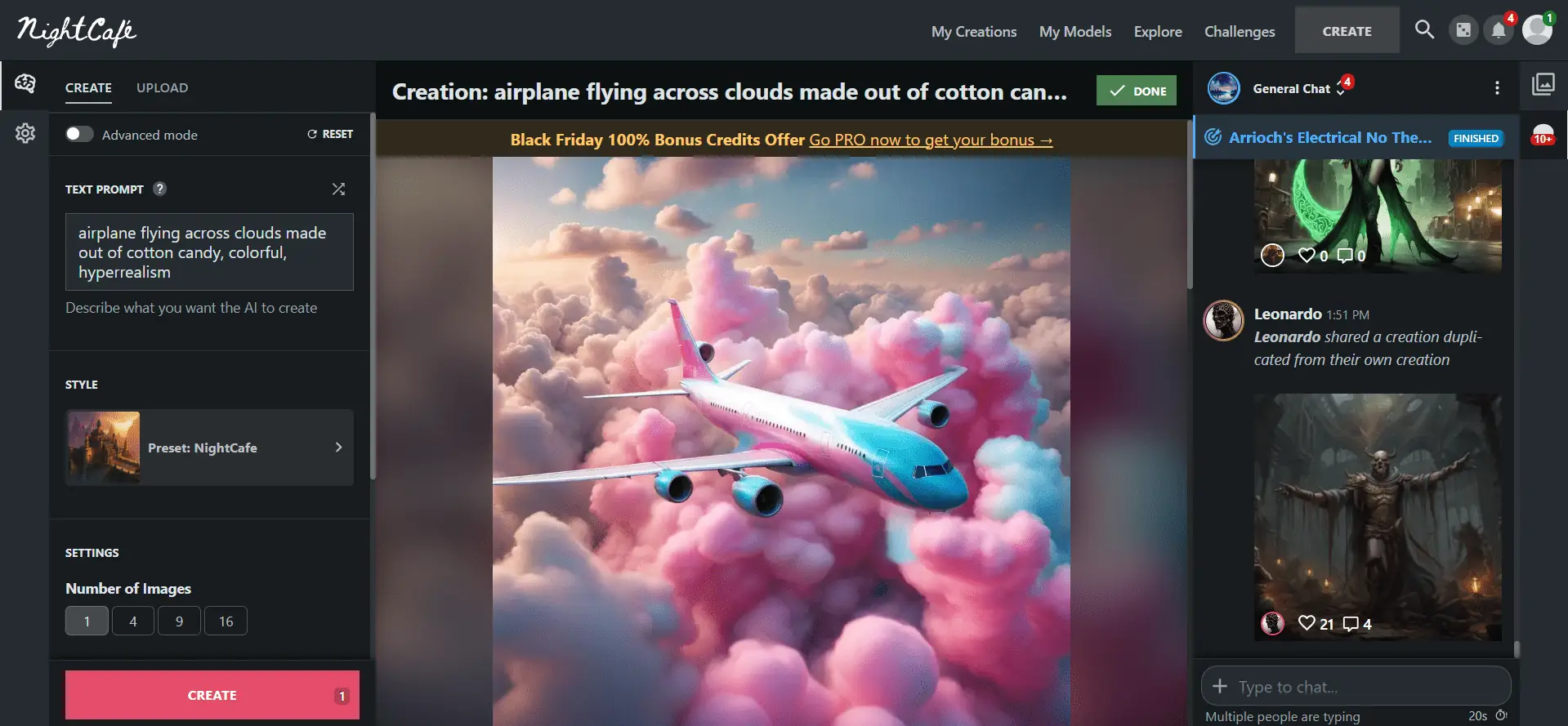
It’s not just an AI art generator, it’s also a social platform! You can share your prompts, artwork, and assets with other NightCafe users.
On the other side, there’s Midjourney. As I already mentioned, you must have a Discord account to use it.
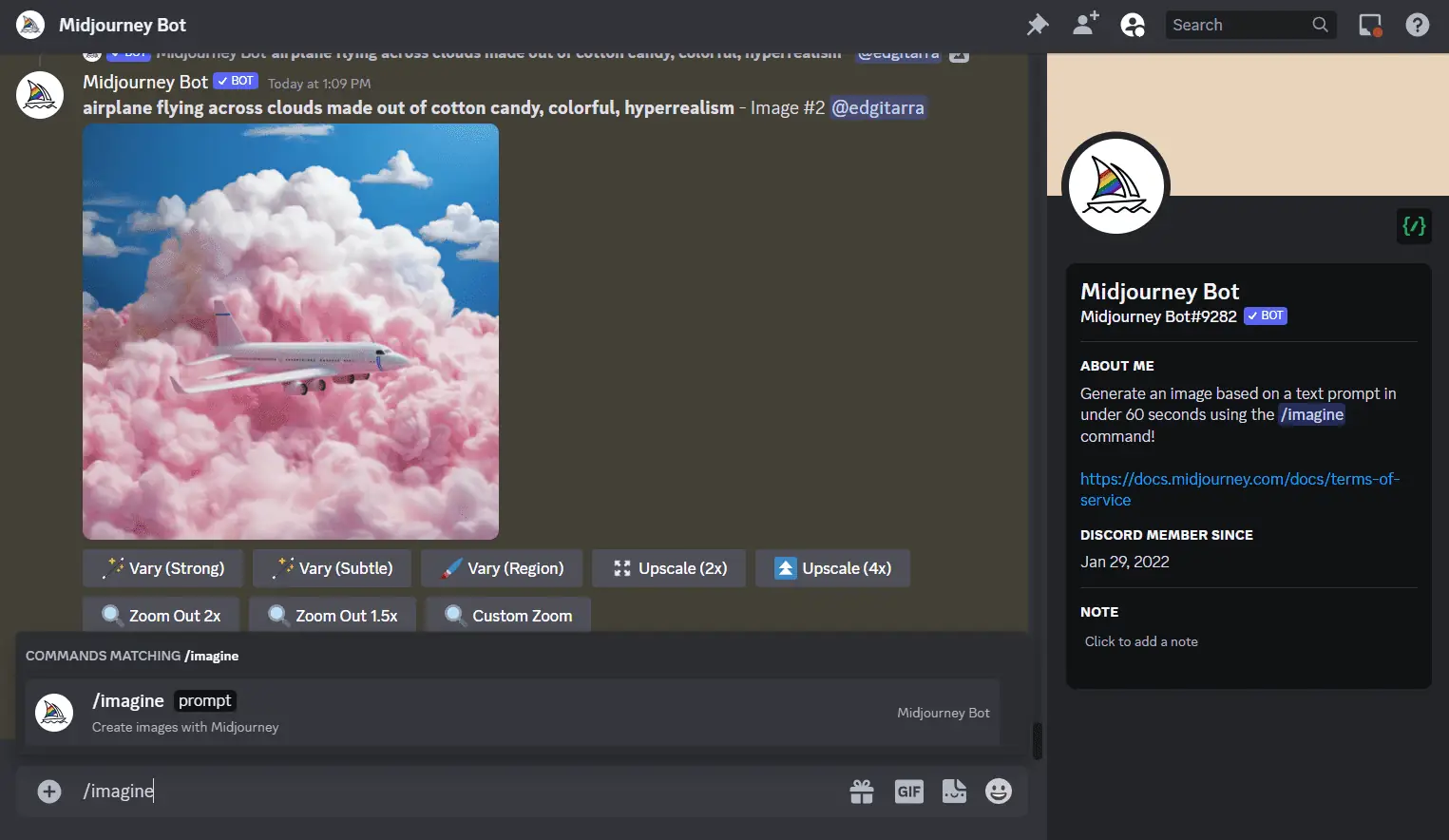
Setting it up can take a bit longer, but the workflow will run smoothly once you do. There are no unnecessary distractions.
Another thing: the prompts are sent as commands (/prompt). I recommend you send the /help command the first time you open Midjourney.
All things considered:
NightCafe is relatively easy and intuitive when it comes to generating AI art. However, it can be a bit overwhelming at first.
Midjourney is only available on Discord, so it might take some time to get used to it.
Airplane flying across clouds made out of cotton candy, colorful, hyperrealism.
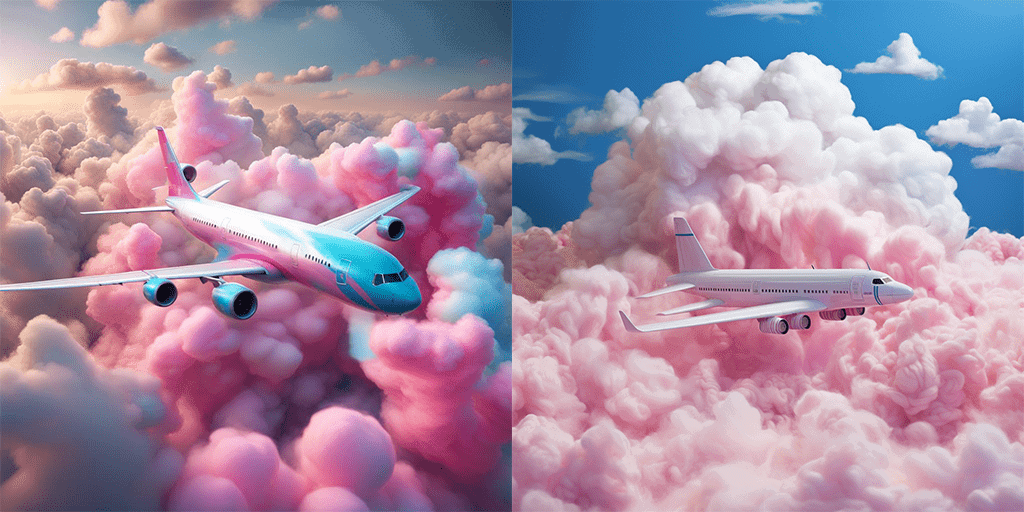
NightCafe (left) and Midjourney (right)
If you’re just starting, you might want to learn about the best AI art generators for beginners.
Pricing
Here’s a complete overview of the pricing structure for NightCafe and Midjourney.
Every action in NightCafe requires credits, which are purchased through subscriptions:
- Free Plan – 5 Credits daily
- AI Beginner ($5.99 monthly) – 100 Credits
- AI Hobbyist ($9.99 monthly) – 200 Credits
- AI Enthusiast ($19.99 monthly) – 500 Credits
- AI Artist ($49.99 monthly) – 1400 Credits.
There’s also an option to purchase credit packs to avoid recurring payments. However, I don’t recommend it as they’re more expensive. If you want to make a one-time payment, subscribe to the desired plan and cancel afterward.
NightCafe’s free plan comes with advertisements, though.
This is the pricing structure for Midjourney based on the GPU processing time:
- Free Plan – Rarely available – 0 hours
- Basic Plan ($10 monthly) – up to 3.3 hours
- Standard Plan ($30 monthly) – up to 15 hours
- Pro Plan ($60 monthly) – up to 30 hours
- Mega Plan ($120 monthly) – up to 60 hours.
If you go for the Standard plan or higher Midjourney subscription, you also get unlimited Relax GPU Time. All paid options allow you to use the bot privately (without others seeing your prompts and outputs.)
Moreover, Midjourney used to have a regular free plan, but that isn’t the case nowadays. It happens only when a new version is released.
If you like this generator but it doesn’t fit your budget, check out the 10 best AI image generators like Midjourney.
Bottom line:
NightCafe has a credit-based pricing structure. You also get access to PRO-only models and the possibility to fine-tune models. Credits you don’t use will be transferred to next month.
Midjourney has a usage-based pricing structure. Every paid plan besides Basic offers unlimited slow usage. All paid options allow you to use the Midjourney bot privately. GPU processing time is restarted monthly.
Nightcafe vs Midjourney: Head-to-Head Comparison
Here’s a quick fact-based overview of both art generators for your convenience:
| NightCafe | Midjourney | |
| Free version | Yes, 5 credits daily. | Yes, but it’s rarely available. |
| Number of outputs per prompt | 4, but can be changed.* | 4 |
| Maximum slow usage | Unlimited | Unlimited |
| Additional features | Yes | No |
| Photorealistic output | Decent | Advanced |
| Native GUI | Yes | No. It’s used via Discord. |
| Release date | November 2019 | July 2022 |
*By changing the number of outputs per prompt, you can save NightCafe credits.
Verdict
NightCafe is better if you don’t want to get too technical and want to get high-quality outputs. On the other hand, Midjourney is a better choice in the long run if you plan to dedicate yourself to AI-generated art.
Remember that you can always test NightCafe as it offers free daily credits, which often isn’t the case with Midjourney.
Moreover, photorealistic output in Midjourney is advanced (if you know what you’re doing). NightCafe offers decent results right out of the box without many complications.
Hopefully, this NightCafe vs Midjourney comparison has helped you make up your mind!








User forum
0 messages