Best AI Art Generator for Beginners: 9 Novice-Friendly Picks
11 min. read
Updated on
Read our disclosure page to find out how can you help MSPoweruser sustain the editorial team Read more
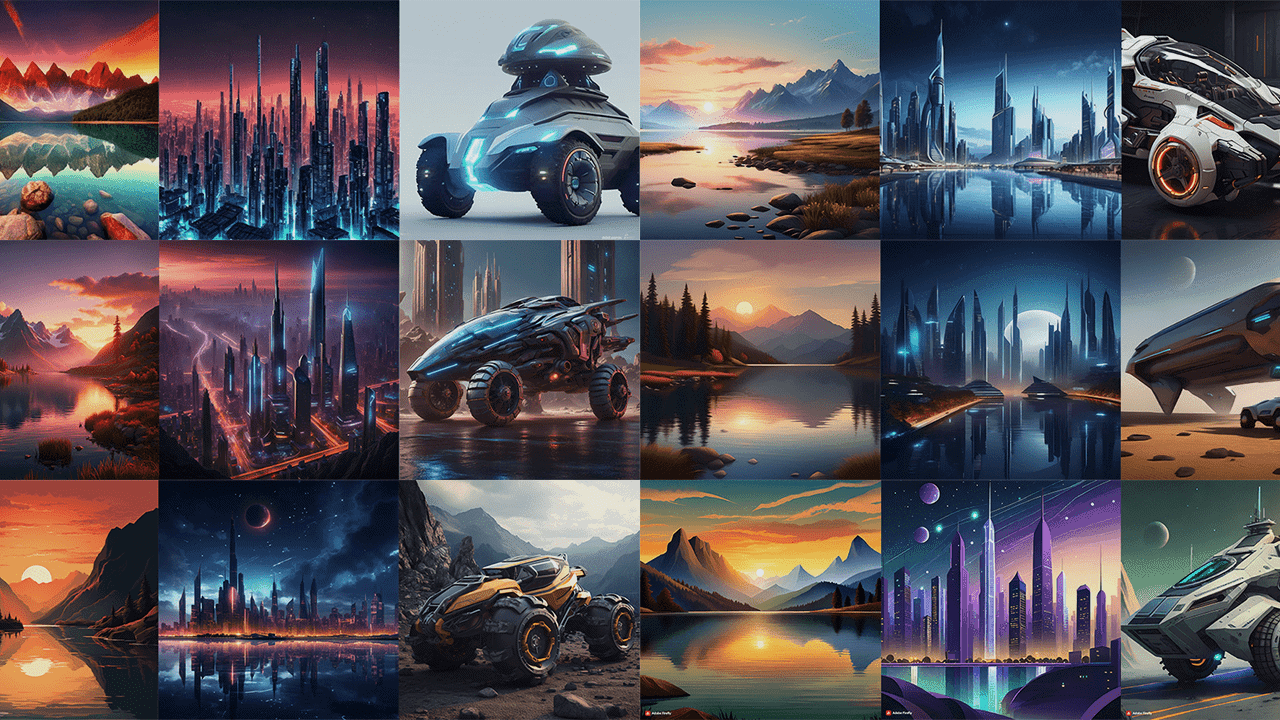
Pinpointing the best AI art generator for beginners can be challenging. There are many solutions out there that promise a lot. So, let’s see which is the most suitable if you’re just getting started with AI art.
I’ll present the features you must know and why you should consider them for your use case. Let’s jump right in!
Best AI Art Generator for Beginners
I tested every AI art generator from the list with default settings and three different prompts:
- A realistic sunset landscape with mountains and a calm lake.
- Futuristic city skyline at night.
- A sci-fi concept vehicle.
You can see the results of each one under their respective sections.
Some generators create multiple outputs. In these cases, I randomly chose one output.
1. Adobe Firefly
Well-balanced, versatile, and beginner-friendly AI art generator.
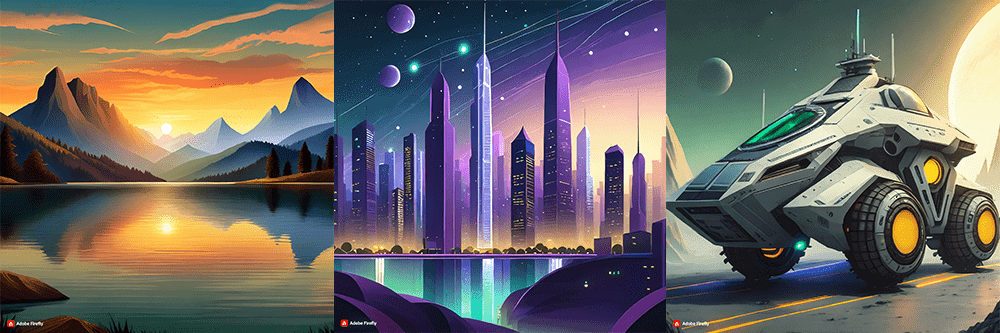
Adobe has been part of the industry for more than four decades. Recently, the company decided to catch the wave of AI-generated art, so it developed and released Adobe Firefly.
To use Firefly, you must have a free Adobe account. After you log in and launch the app in your browser, you’ll get 25 generative credits for free. Each Text to Image prompt uses one credit and outputs four images.
Moreover, its Text to Image feature has various settings that you can use to tweak the effects, style, and quality of the output.
It doesn’t stop there! You can also use your generative credits for the Generative Fill feature. It allows you to remove objects from photos or add new ones using AI.
If you’re a fan of stylized text, you’ll appreciate the Text Effects feature. Even though some AI art generators struggle with creating decent text, Adobe made a dedicated feature for this.
Lastly, you can use Generative Recolor to change colors from vector artwork.
Two major features are also under development: 3D to Image and Text to Vector.
| Pros | Cons |
| Free credits | Limited photorealistic output |
| Intuitive interface | |
| Enough options for tweaking the output | |
| Integrates with other Adobe products |
2. Fotor
Advanced photo editing tool with several AI features.

Are you looking for a tool for both photo editing and AI art generation? Fotor might be ideal for you! It’s an in-browser photo editing tool with popular AI features like Text to Image and AI Extender.
The Image interface is clean and simple, allowing you to choose different models and styles. You can select aspect ratios to generate rectangular, square, and vertical photos.
When you register, you’ll get a starting balance, which you can use on any AI tool.
The cool part is that when generating images, you can select how many you want to generate. It allows up to 6 outputs for one prompt, but you can also choose 1.
Do you have an existing image you would like to tweak? No problem! Fotor has an Image to Image feature. It allows you to choose and apply an existing style or create a new one using positive and negative prompts.
You can also change parts of your images with the AI Replacer feature. Be careful, as this feature is still in the Beta stage. Additionally, you can remove and change parts of the background with the AI Background Generator in Fotor.
If you create content for social media, you might want to check the Face Swap feature. It can create some exciting results!
| Pros | Cons |
| Free credits | Can be overwhelming |
| Clean and simple interface | Lack of Text to Image styling options |
| Additional photo editing features |
3. Leonardo AI
Great balance between quick learning and advanced features.

If you’re new to AI art generation but you want to have the option to grow and advance in it, you should consider Leonardo AI. The output you can create can easily compete with some of the most advanced tools.
The core of Leonardo AI is based on Stable Diffusion. The real power is hidden between its different sub-models. It’s an effective way to use one of the most powerful AI art models without dealing with technicalities and coding.
Furthermore, the Image Generation feature is smooth and intuitive. You can choose between various technical settings, such as the number of outputs and image dimensions.
There are also dozens of finetuned Platform Models and countless Community Models available. Instead of browsing libraries and trying to craft perfect prompts, you can use existing finetuned models and get the job done!
Whenever you feel comfortable with leveling up your AI art game, you can start training your dataset. You must train it with images from your PC or personal and community feeds.
Are you working with 3D models? Leonardo AI offers a 3D Texture Generation feature! The realistic results can provide a solid starting point for your work. The downside is that they are generated slowly.
| Pros | Cons |
| Free credits | The UI is a bit chaotic |
| Photorealistic output | No private generation with free credits |
| Unlimited Community Models available | |
| 3D Texture Generation feature |
4. NightCafe
It’s intuitive and accessible even for complete AI art beginners.
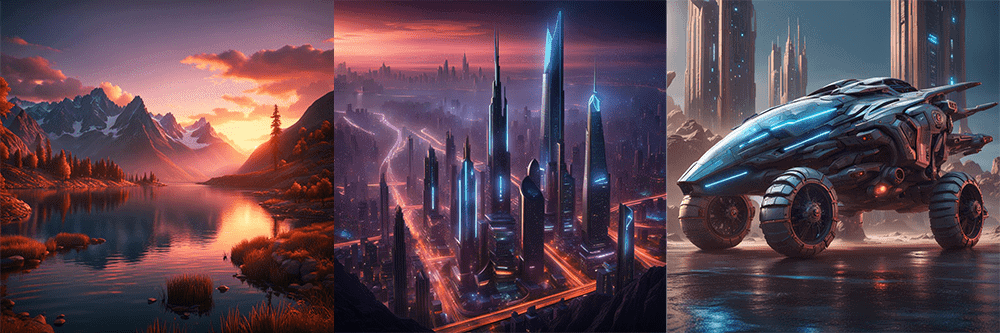
NightCafe is a great tool to start your journey in AI art generators. It’s simple to use and intuitive, but above all, fun. It’s probably one of the most gamified solutions on the market.
You get a daily credit allowance when you register for a free account. These credits can be used to generate AI photos. All you have to do is click on the Create button and type the prompt of your choice.
Moreover, the Advanced Prompt Editor feature is a great help. It allows you to use Presets created by the community. This way, you don’t have to spend too much energy and time crafting the perfect prompt for the desired results.
Once you get comfortable with NightCafe, you can also use Modifiers, which speed up the process.
Don’t forget to mark the ones you want to use repeatedly as Favorites. This allows you to create content with similar effects and settings multiple times.
If you want to get in touch with other (un)experienced AI artists, you’ll love NightCafe. As I already mentioned, the whole system is highly gamified. You can participate in competitions and join communities based on your interests.
| Pros | Cons |
| Free credits | A bit more demanding than other tools on this list |
| Intuitive interface | |
| Inspiring community |
5. Canva AI
The most popular online photo editor with advanced AI image generation.
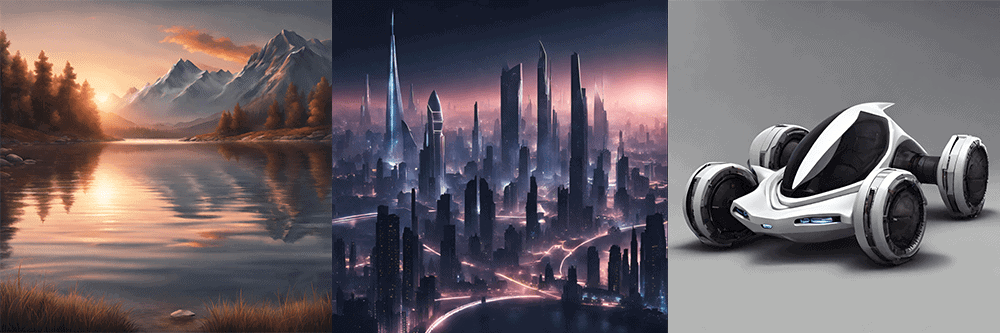
You’re probably familiar with Canva if you ever needed to create a brochure quickly or do some other graphical tasks in your browser. Nowadays, Canva is putting much effort into expanding its AI features.
Magic Media is a feature allowing you to generate AI art in Canva editor. You can do this in any document, template, or imported file.
The interface is simple and overall intuitive.
You can simply open your project in Canva and select the Magic Media feature. From here, you can generate images by typing the prompt and selecting the style. There are only a handful of styles you can choose from (Filmic, Watercolor, Photo, Dreamy, and Anime).
However, the true power of Canva in this field is AI Video Generating. Although still treated as an experimental technology, it delivers some decent outputs.
You go to the video tab, enter the prompt, and a minute or two later, a few seconds of video will be generated. How cool is that!
If you use Canva daily, getting used to the simple Magic Media feature will take only a few minutes. However, if you’re looking into growing in AI-generated art, you can check the other solutions on this list.
| Pros | Cons |
| Free credits | Highly limited settings for art generation |
| Intuitive interface | No option to export the AI output directly |
| AI Video Generating |
6. DALL·E 2
User-friendly tool with a clean interface and rich library.

If you’re interested in AI art generation, chances are you already tried ChatGPT. The company behind it is the same one that enrolled DALL·E 2, OpenAI.
Since the company is closely related to Microsoft, the simplicity their products provide doesn’t surprise me. The main part of the DALL·E 2 interface includes one text box in which you can type your prompt. Other than that, you can also upload an image as an input. Speaking about the tweaking options, this is pretty much it.
You can also browse through the featured images generated by other users or check your previous work in the History tab.
Once you create an image, you can also generate variations. Each prompt results in 4 images and the option to continue with these variations.
Since all of the tweaking is done through the prompt, you must craft your prompts with care.
There’s also a newer version, DALL·E 3, currently only available for ChatGPT Premium subscribers. You can also check it out in the Bing search.
| Pros | Cons |
| Free credits | Lack of photorealistic output |
| Rich library of generated art | Lack of tweaking options |
| Open for combining styles and effects |
7. OpenArt
Feature-rich tool for various purposes.
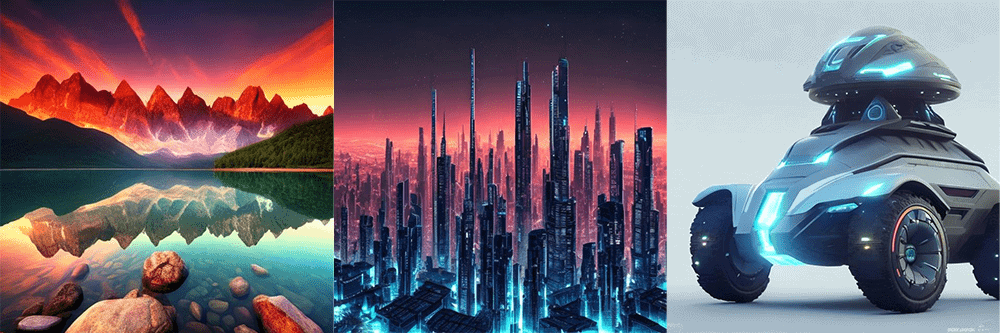
OpenArt isn’t focused on features but rather on Use Cases.
Other than the fact it’s just a different wording for the same thing, it also tells me more about the approach. Use Cases are designed to help beginners understand what they can use OpenArt for.
You can always start with an empty canvas and generate your art with a prompt. However, the real power of this solution is hiding behind features like Sketch to Image. If you’re a drawing enthusiast, you’ll love this one!
Creative Variations gives you multiple outputs based on the image you provide. This can be a real time-saver for designers constantly looking for fresh ideas and concepts.
If you’re a fan of anime, you can use Anime Character. You can upload a photo and transform it into this style. Later, you can create consistent anime characters in different situations and scenes.
Something I didn’t see as a feature in other solutions on the list is AI QR Generator. Boring black-and-white codes can be turned into pieces of art, but you’ll have to choose from pre-existing styles.
| Pros | Cons |
| Free credits | The UI could be more intuitive |
| Easy to get started with | It’s slow sometimes |
| Has many use cases |
8. Midjourney
It’s one of the most advanced and powerful AI art generators.

We can’t look for the best AI art generator for beginners or professionals without mentioning Midjourney. Although it isn’t the most beginner-friendly solution, it’s certainly powerful.
To use it, you must have a Discord account. If you aren’t familiar with this platform, it can be a bit confusing at first. Other than that, all the interactions are done with textual commands.
/imagine + prompt is the main command you have to know. Once you send it to the Midjourney bot, it’ll generate 4 outputs for your prompt. From there on, you can work on one of the outputs, upscale it, or start with a new prompt. Midjourney prompts for generating portraits can be useful if you start with them.
The usage is calculated in hours rather than in credits. This means you’ll have a limited server time for which you can use Midjourney. The more complicated and demanding your prompt is, the more resources it consumes.
However, the coolest thing about Midjourney is the vast community that shares prompts and outputs. You can use this and get some inspiration for your first AI art generation ventures.
The main reason Midjourney found its place on my list is that it offers possibilities. Once you get comfortable with the Discord interface and you get into prompt creation, the sky is the limit!
| Pros | Cons |
| The best photorealistic output | No free trials available (usually) |
| (Almost) limitless possibilities | Available only through Discord |
| Large Discord community |
9. AutoDraw
Sketch something and use the AutoDraw feature to transform it!
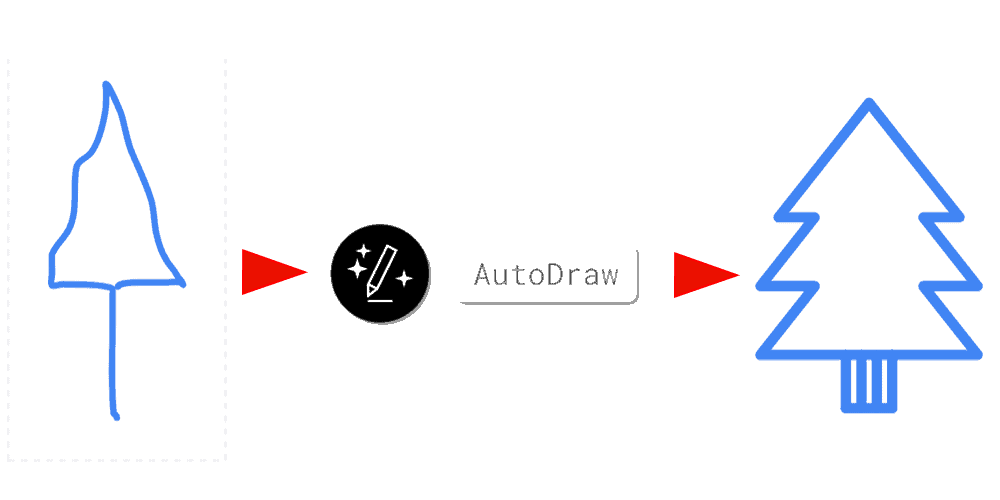
AutoDraw is different from other AI art generators on this list as it doesn’t have text to image feature. Instead, you can sketch something and transform it by using the AutoDraw feature.
Also, unlike other solutions, it isn’t part of existing photo editors. It’s an extremely simple tool that gravitates around the main feature.
I decided to include it on this list since some users might find it convenient. Instead of searching for free assets online when making a presentation, why not create them?
AI art generators usually try to provide better, more advanced, and more stylish output. However, if simple illustrations are what you need, then AutoDraw is right for the job.
| Pros | Cons |
| Free | Doesn’t include standard AI features |
| Extremely simple to use | You can’t import existing images |
| Option to share the work directly | No textual input feature |
Hopefully, you’re much closer to finding the best AI art generator for beginners. As you can see, it depends on your specific needs and experience. If you want to start immediately, use Adobe Firefly or Leonardo AI. DALL·E 2, OpenArt, and NightCafe are also suitable solutions to get started with generative art.
To speed up your workflow, check out Fotor and Canva, as they also offer standard photo editor features. To future-proof your workflow, start with Midjourney. And if you need a swift and straightforward tool for creating AI-powered sketches, don’t forget AutoDraw.
Finally, feel free to check out our free drawing prompt generator!








User forum
0 messages