Leonardo AI Review: Is It Any Good? [2025]
6 min. read
Updated on
Read our disclosure page to find out how can you help MSPoweruser sustain the editorial team Read more
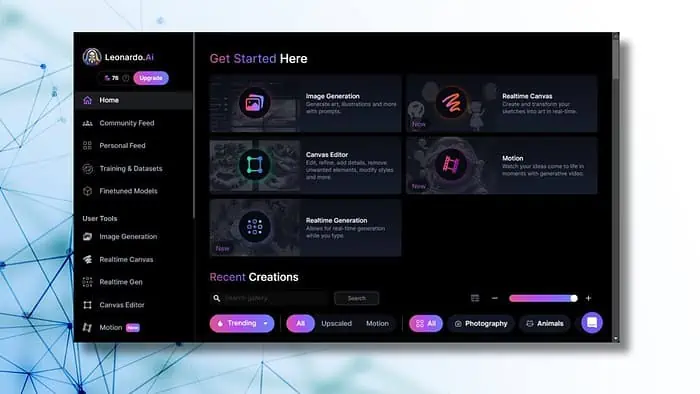
If you’re looking for a capable AI art generator, this Leonardo AI review may help.
I tested it for over a week to show you its main features, pricing, use cases, and more. Take a look at this image:

I generated it using Leonardo AI. Cool, right?
If you want similar results, let’s explore this tool together.
What is Leonardo AI?
Leonardo AI is an art generator tool that can create art, images, 3D textures, and a lot more. However, it’s not like most similar tools on the market.
The app shines in terms of capabilities and most Leonardo AI user reviews tend to agree. From assets for computer games to stunning-looking graphics, everything is possible. In the next section, I’ll tell you what makes it stand out:
Features
Here are the features I found most appealing during my tests:
Very friendly interface
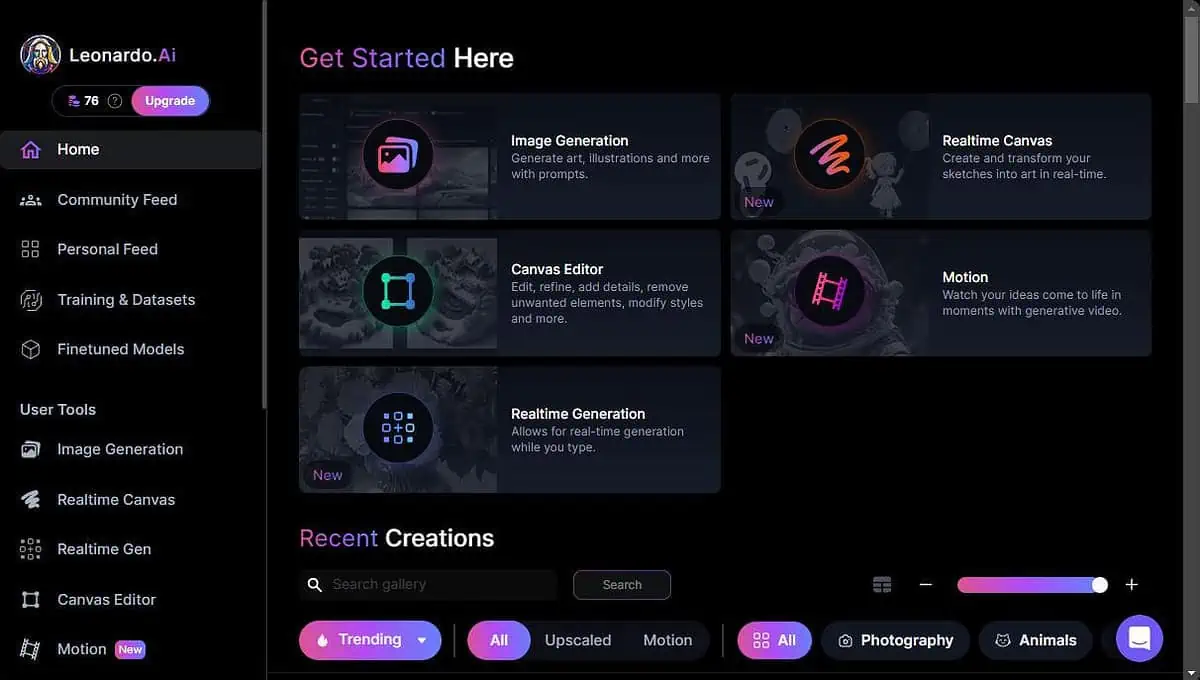
The first thing I noticed about this platform is its modern and user-friendly UI. It looks awesome and all options are easily accessible. I didn’t face any difficulties using it. In my opinion, even non-technical users will find it intuitive.
By default, the UI is dark. It would be great if there was a light version too.
Image Generation
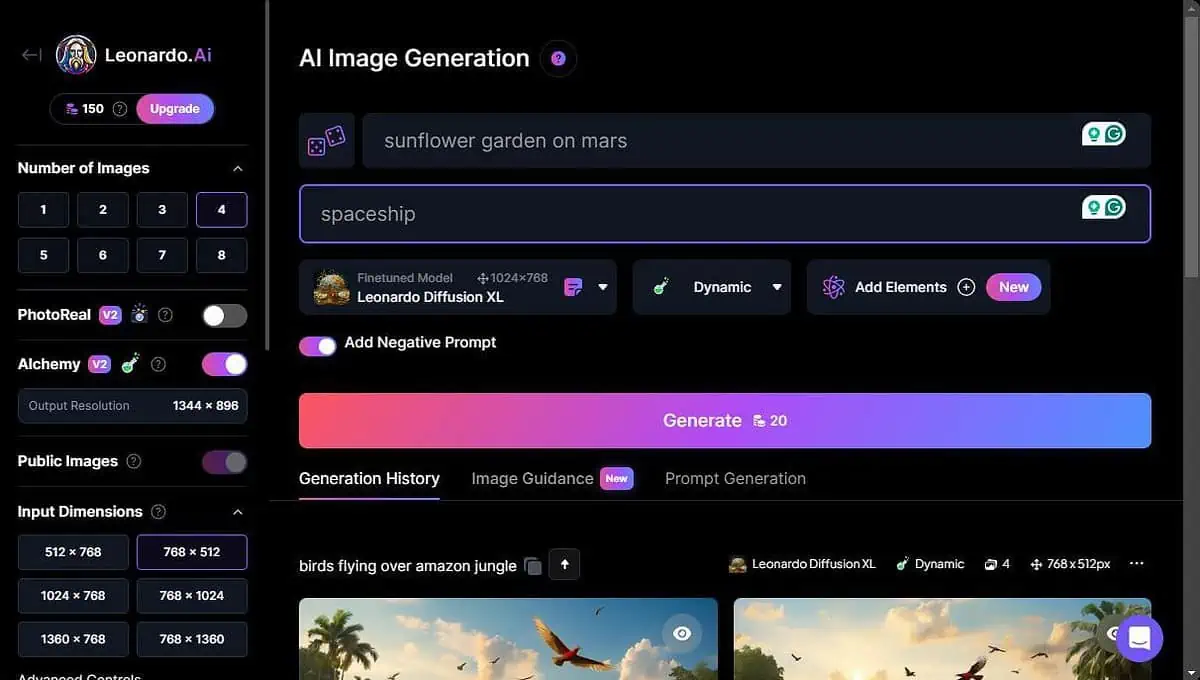
Leonardo AI can generate images based on your textual prompts. Not only this, but it can also utilize an existing image to create a new one based on it.
This text-to-image and image-to-image generation capacity is pretty handy. I was impressed by the quality and accuracy of the images it generated.
Negative Prompts
This AI platform is one of the few that offers negative prompts. Like with Crayon AI, a negative prompt will remove or reduce certain elements you define.
You don’t want to see a specific color or object in your image? Just type it in the prompt box and it’ll be gone in the next version.
Realtime Generation
Realtime Generation starts creating images as you’re typing. Overall, this feature shows you what you are typing in real time.
This lets you tweak the output as you go instead of having to wait for the generation process to finish.
Realtime Canvas
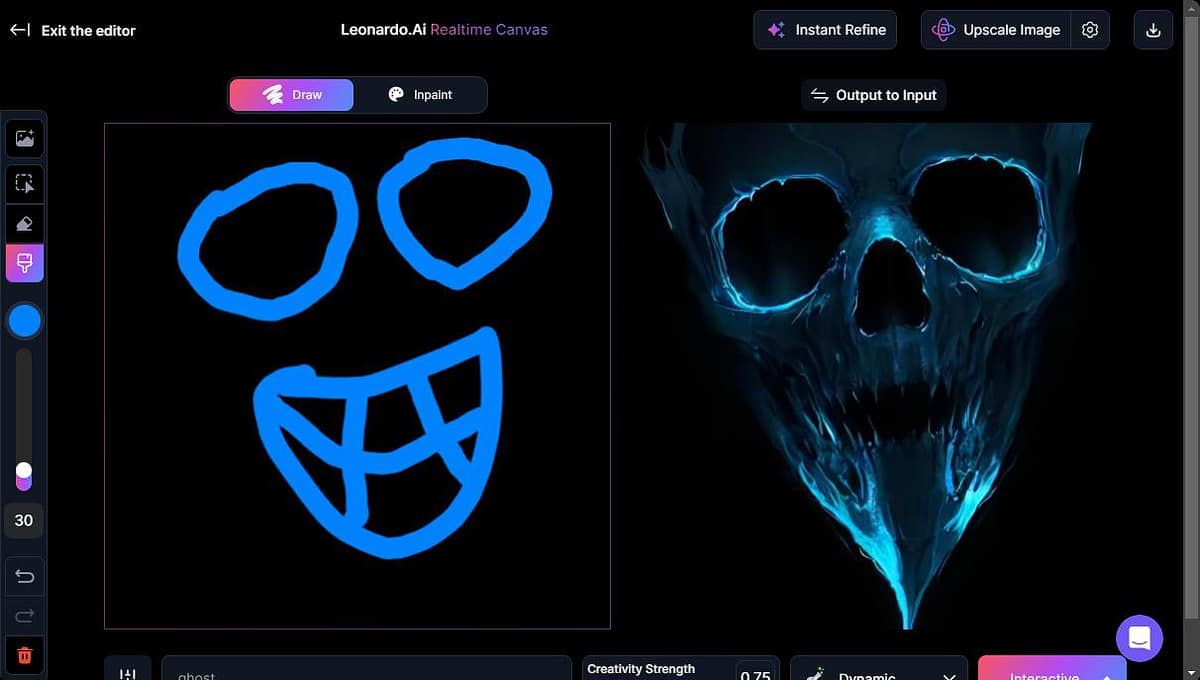
If you ask me which Leonardo AI feature I like most, I would instantly say the Realtime Canvas. It gives you a painting canvas where you can draw using a brush. The AI will convert it to an image in real-time.
Not only this, but it also has an Inpaint mode. Here, you can use the brush on an existing image to modify it.
Canvas Editor
The Canvas Editor helps to generate images on certain parts of the canvas and also modify or fine-tune them using your brush. You can generate multiple elements and combine them into a single image.
This feature is for advanced users who want more control. So, if you are a beginner, you may need some practice first.
Motion
Apart from artworks, Leonardo AI can also generate motion videos. You can select an image, upload it, and add some motion to it.
After generating, you can download and share it on social media.
Texture Generation
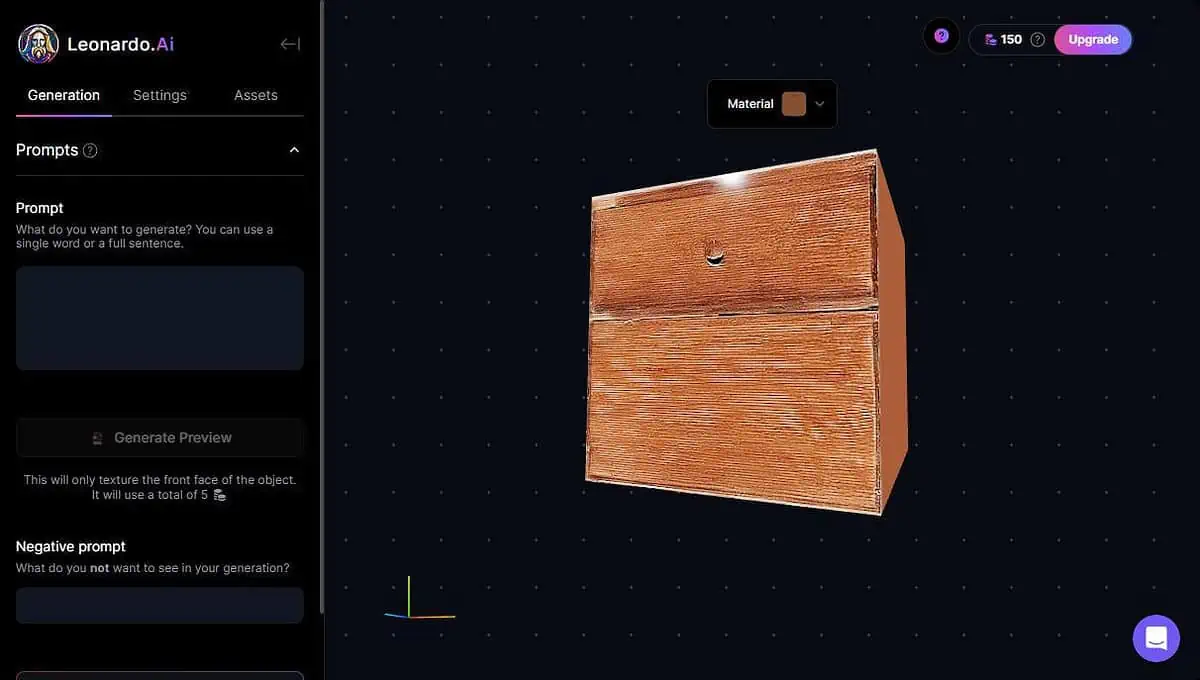
Texture Generation is an experimental feature. Here, you can upload a 3D file, type a prompt for texture, and then click on Generate. Leonardo will add the texture and preview how it will look like.
It currently supports only OBJ files. So, if you want to use it for any other 3D files like FBX or Blend, convert them to OBJ first.
Wide range of models
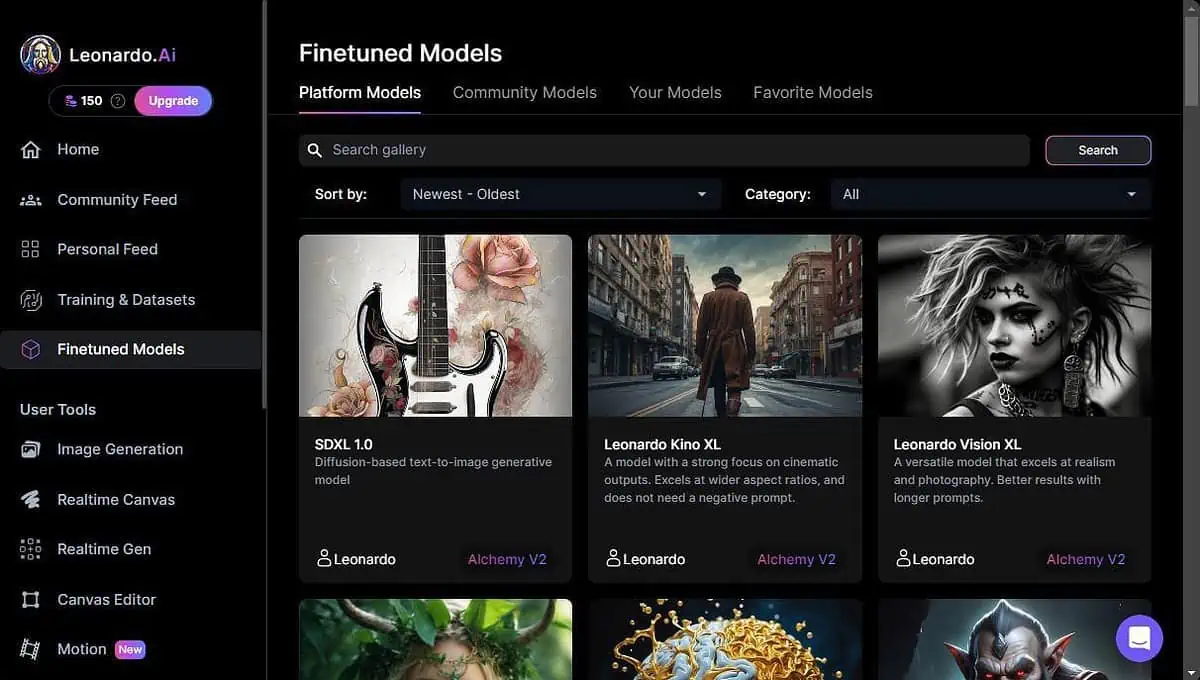
To generate images with a specific feel, you can choose from various models. It includes different options, including SDXL and many fined-tuned community models.
How to use Leonardo AI
Now, let me show you how to take advantage of the platform:
- Visit Leonardo AI’s official website.
- Sign up for an account or log in.
- Go to the Image Generation option.
- Type your prompt and choose a model.
- Add Elements if necessary.
- Also, add a Negative Prompt if needed.
- At last, click on Generate.
- After generating, you can upscale and edit it.
The above instructions are for image generation only. All its other features are very similar to this. You just have to explore and try.
Pricing
The pricing of Leonardo AI is very straightforward. There’s a free plan to explore it risk-free. Paid plans are available on both a monthly and yearly basis. You also get Separate API subscription plans if you’re a developer.
For your convenience, here’s Leonardo AI’s paid and free plans at a glance:
| Package | Price | Features |
|---|---|---|
| Free | $0 | 150 daily tokens Restricted access to almost all features |
| Apprentice Standard | $12/Month $120/Year | Everything on Free 8,500 monthly fast tokens Up to 5 pending jobs Private generations Train 10 models per month Retain up to 10 models |
| Artisan Unlimited | $30/Month $288/Year | Everything on Standard 25,000 monthly fast tokens Unlimited slow image generations once the token expires Up to 10 pending jobs Train 20 models per month Retain up to 20 models |
| Maestro Unlimited | $60/Month $576/Year | Everything on Artisan Unlimited 60,000 monthly fast tokens Unlimited slow generations for both videos and images Up to 20 pending jobs Train 50 models per month Retain up to 50 models Advanced upscales |
Please keep in mind that Leonardo deducts 16 tokens for an image and 20 for 4 images.
It supports creating up to 8 at once. Generating more will reduce the cost per image. Utilizing other features requires different amounts of tokens.
If you need API access, here are the pricing details:
- $9/Mo for 3,500 API credits
- $49/Mo for 25,000 credits
- $299/Mo for 2000,000 credits
There’s also a custom plan that you can tweak according to your needs.
Leonardo AI Review – Verdict
This Leonardo.ai review has proved that the app has a lot going for it. It has a free plan, an excellent GUI, and all the key image generation features. However, this platform shines mostly because of the real-time generation, canvas, paint mode, and additional functionalities like 3D texture and motion video maker.
However, I must say that the community features could be better like we see on NightCafe. But even so, it doesn’t stop it from being one of the best AI art generators.
Ready to give it a try? Share your experience in the comments below!
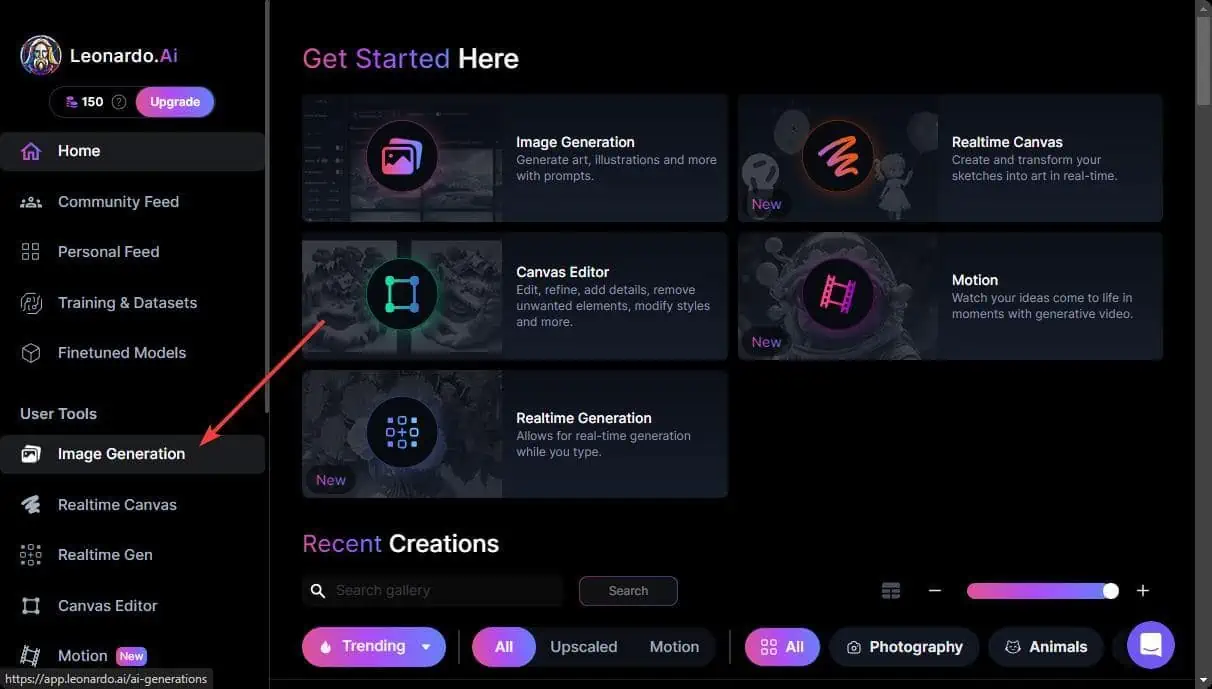
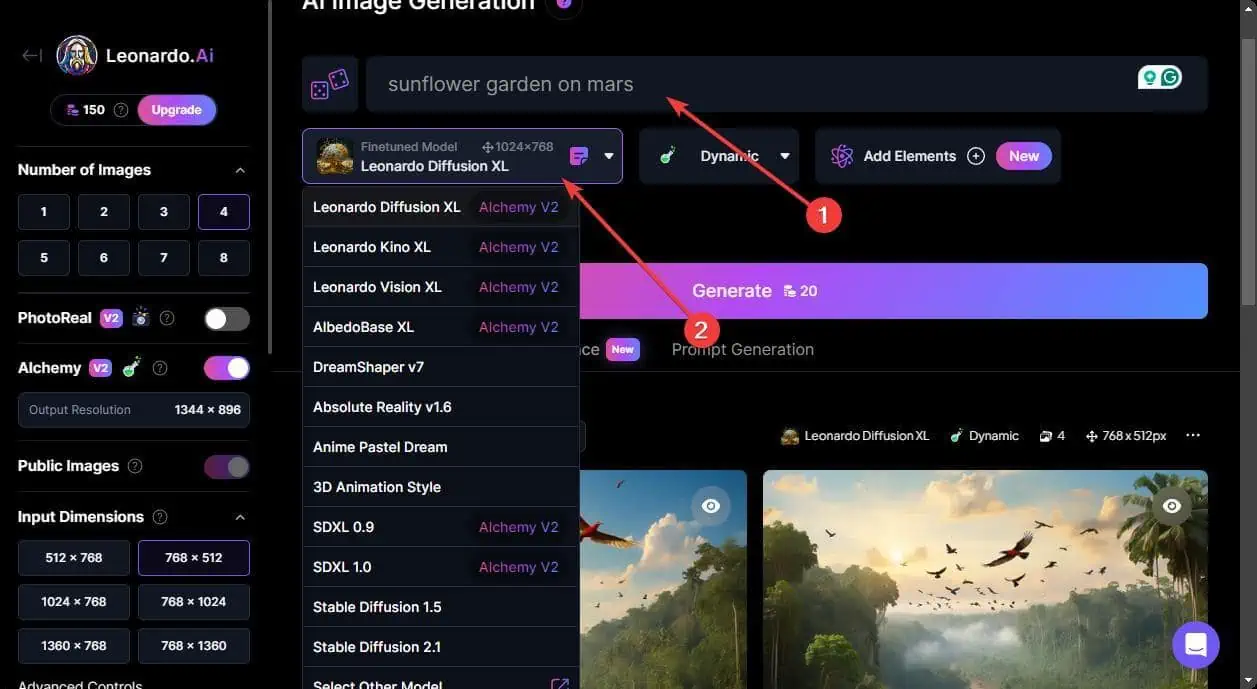
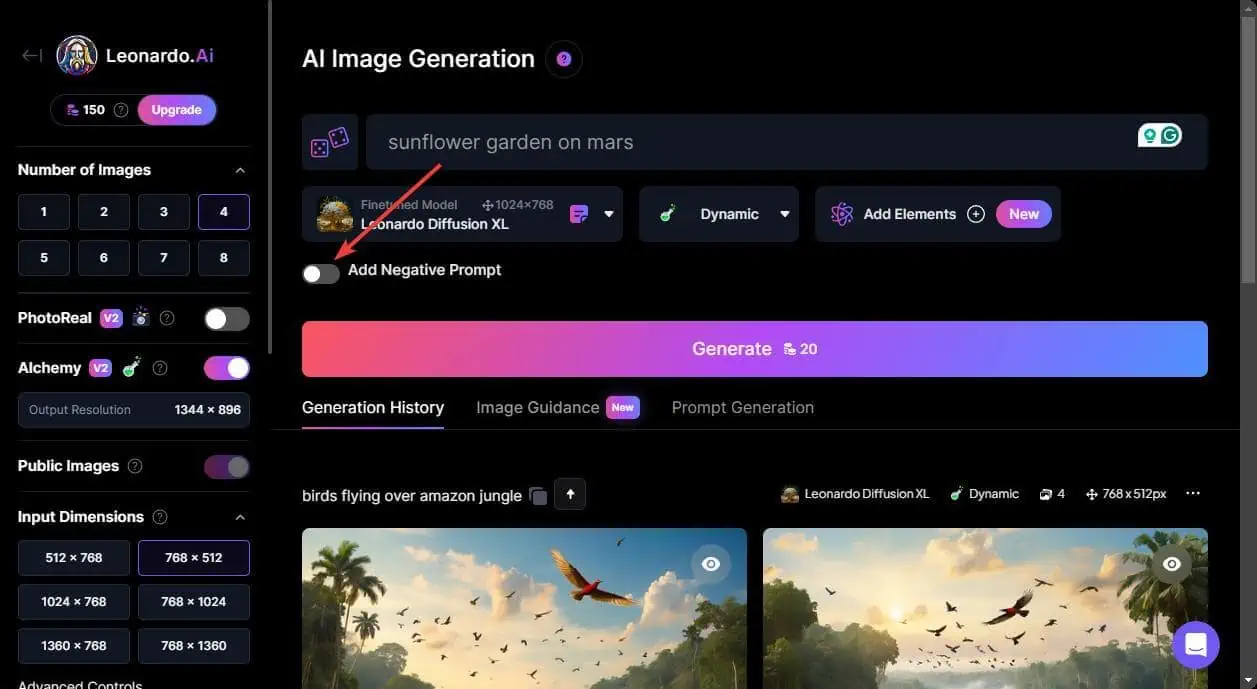
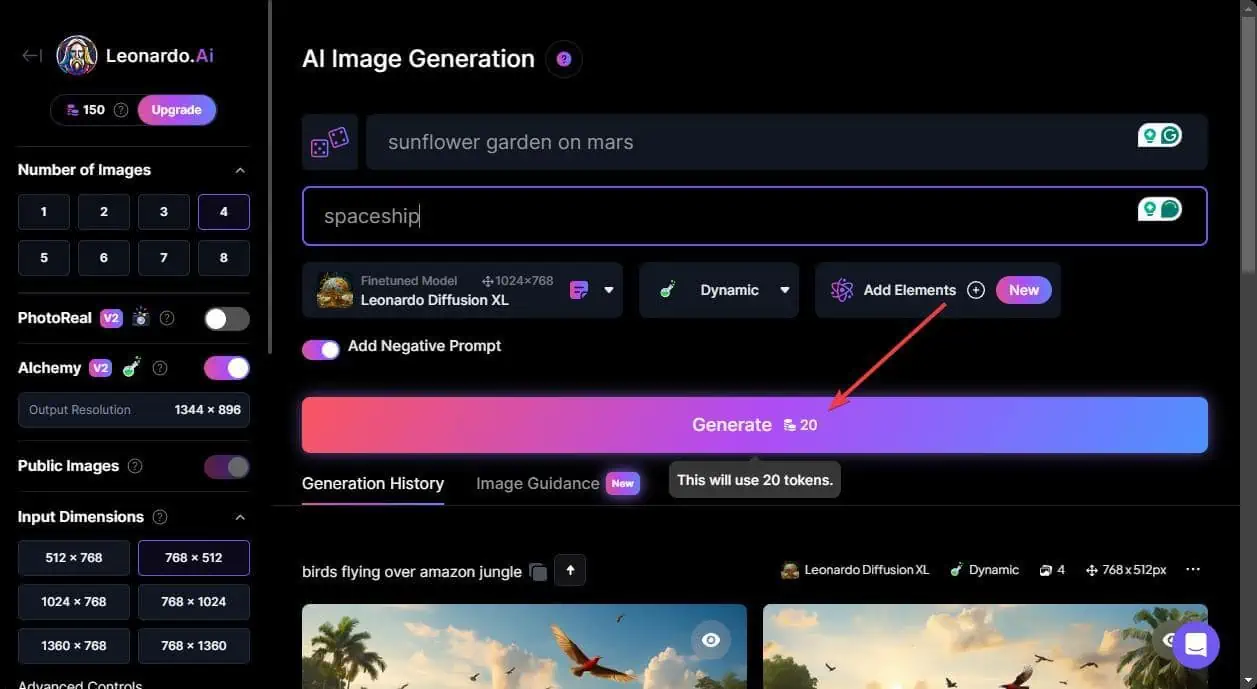









User forum
1 messages