Best TVP Downloader: 7 Fast And Reliable Tools
7 min. read
Published on
Read our disclosure page to find out how can you help MSPoweruser sustain the editorial team Read more
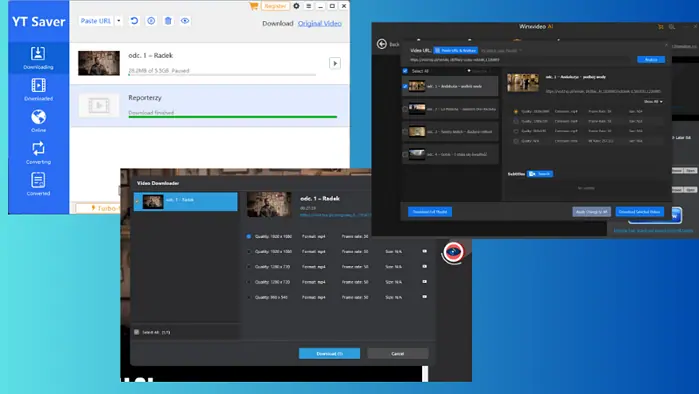
Are you wondering which is the TVP downloader? I’ve got you covered.
I tested 15 video downloaders and found 7 excellent options that let you rip videos from the platform seamlessly. Let’s dive into their features, strengths, and weaknesses!
Best TVP Downloader
1. YT Saver
YT Saver is a trusted desktop application that supports downloading videos from over 10,000 platforms including Facebook, X, YouTube, BiliBili, and more. I tried downloading videos from TVP with it and it worked perfectly.
All you have to do is copy the video URL from TVP, paste it into YT Saver, and the download will initiate. It offers fast speeds and supports 720p, 1080p, 4K, and 8K video quality.
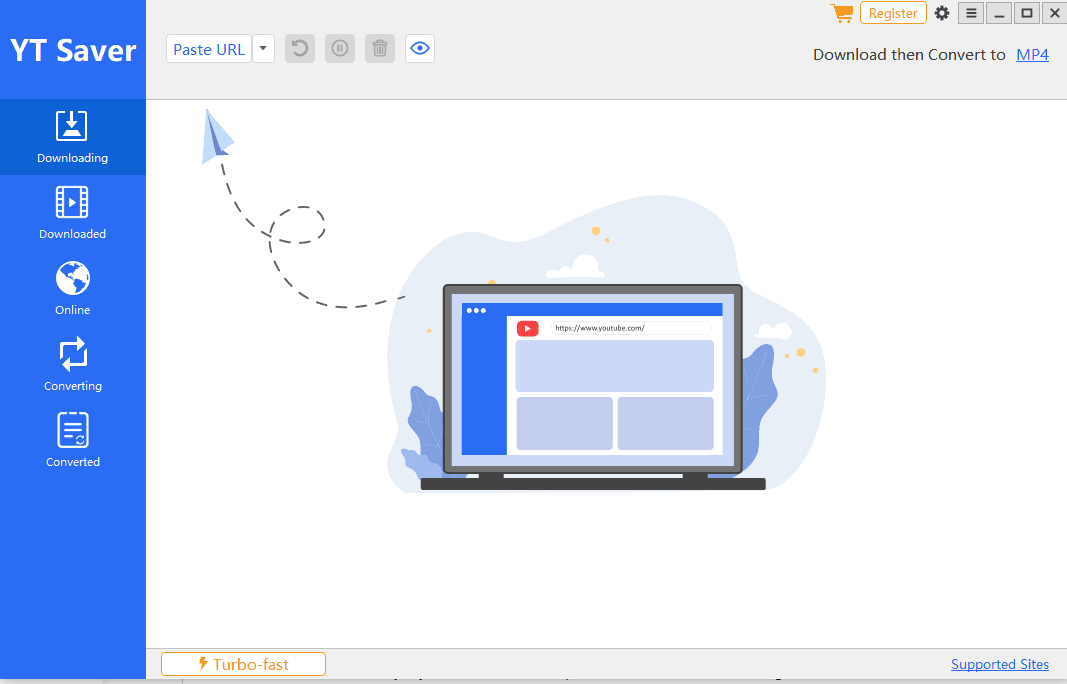
Furthermore, this tool can handle batch downloads. It also converts downloaded videos to various media formats such as MP3, MOV, AAC, WAV, and more.
Finally, you get synchronization of downloaded videos to cloud storage like Google Drive and Dropbox.
Pros
- Fast download speeds
- Supports 720p, 1080p, 4K, and 8K quality
- Converts downloaded videos to various formats like MP3, MOV, AAC, WAV, and others
- Simple UI
- Private mode
- It’s cross-platform
- Offers a built-in browser
Cons
- It’s a paid service. The free version offers very limited access
- Its video cutter feature is exclusive to YouTube videos
- Only available on Android mobile devices
2. WinX Downloader
WinX Downloader supports video downloads from various platforms, including YouTube, Vimeo, TikTok, Twitch, and TVP. It also lets you rip only the audio from various websites.
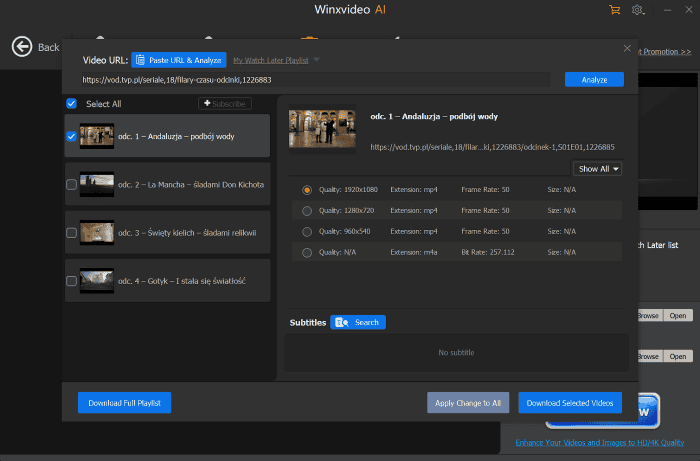
The tool offers a seamless user experience with well-organized menus. You simply have to tap Add Video and paste the link to initiate the download.
Through this tool, I was able to download videos ranging from 270p to 1080p. Moreover, it provided several video formats including MP4, WEBM, and M4A. This software allows downloading subtitles alongside videos.
Even more, it lets you download in batch and also process videos with hardware acceleration. I was happy to see that I can convert, trim, and edit videos, all within the app.
Pros
- Easy-to-use software
- Supports batch downloads
- Lets you download subtitles download
- Built-in converter
Cons
- It’s a paid tool
3. CleverGet
CleverGet is a desktop application that lets you download up to 8K videos with 320 Kbps audio. It supports TVP and works great with platforms like YouTube, TikTok, Fox, and more.
It’s designed as a browser enabling you to open TVP or any other site and download videos directly. It supports 720p, 1080p, 4K, and 8K Ultra HD video downloads.
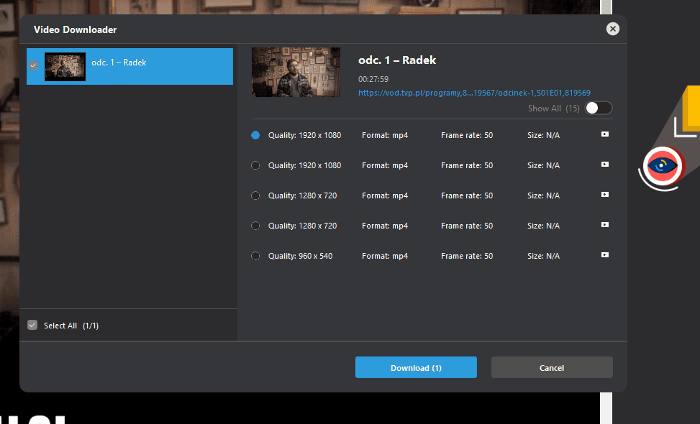
Furthermore, it allows you to convert your files to MP4, MKV, WEBM, and other formats
Lastly, I discovered that this tool features a built-in recorder to capture videos from sites that don’t offer direct download access.
Pros
- Preserves metadata information for easy file management
- Simple UI
- It can handle multiple downloading tasks
- The speed of extraction is excellent, and it doesn’t comprise the output quality
- It supports 720p, 1080p, and 8K Ultra HD
- Built-in video recorder
Cons
- It’s a paid platform, and the free version offers limited features
- Not available on mobile devices
4. iTubeGo
iTubeGo is another great TVP downloader. It’s a desktop application similar to YT Saver.
It supports downloads from other popular streaming platforms like YouTube, Indavideo, Twitter, and more. With just the URL to the TVP video, you can download your file in HD and 4K.

This software can convert TVP videos to MP3 audio files. It’s a perfect tool to download videos in their original quality. Additionally, you can also use this tool to download your favorite songs on Spotify and YouTube Music.
It also offers a built-in browser, so you can get your videos without leaving the app.
Pros
- It can handle multiple downloads
- Easy to use
- No sign-up is required
- Keeps all ID3 tag information
- Available for both Windows and Mac users
Cons
- It’s a paid platform that offers limited free access
- The mobile version is only available for Android devices
5. iVideoMate
iVideoMate is a video downloader that works great with TVP. It supports various media formats and allows you to preset videos to your desired format and quality. Moreover, it supports up to 4K video resolution.
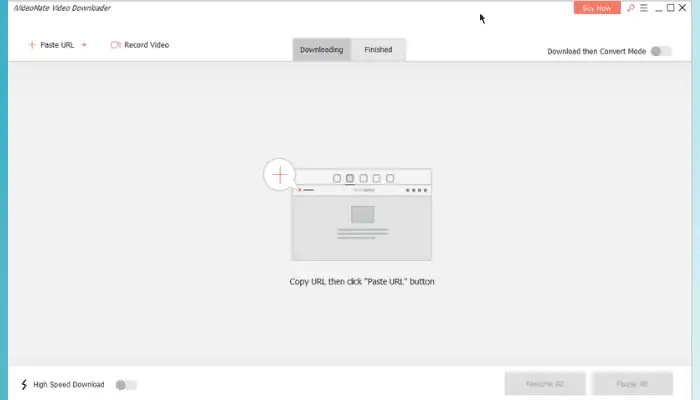
iVideoMate also downloads your preferred video file in high-quality MP3 audio format. It can handle multiple downloading tasks and can be used to rip an entire playlist with one click.
In addition, it provides a built-in player for you to preview and play your downloaded video files.
Pros
- Automatically resumes unfinished tasks after startup
- Fast download speeds
- Supports batch downloads
- The interface design is simple, and the software is easy to use
Cons
- Paid tool
- Available only on Windows
6. TubeRipper
TubeRipper is a web-based TVP downloader. All you need to do is paste the video URL into the site.
Even more, this tool lets you download the video file in your preferred resolution and file format. It offers different output formats, including MP4, MP3, M4A, FLV, 3GP, and WEBM.
With the MP3 format supported, you can also extract only the audio from a video.
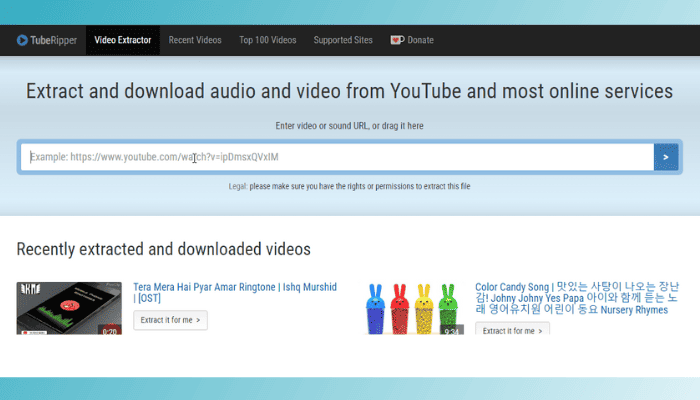
Beyond being a TVP downloader, you can use this tool to get videos from YouTube, Vimeo, Dailymotion, and others.
Pros
- Completely free
- Available on both desktop and mobile devices
- It’s easy to use, and there’s no need for an account registration
Cons
- Doesn’t offer advanced functionalities
- It can’t download DRM-protected files
7. FetchFile
Last but not least on my list of TVP downloaders I recommend is FetchFile. It’s a web application that can save online videos from platforms like Facebook, YouTube, Instagram, Twitter, Vimeo, and more.
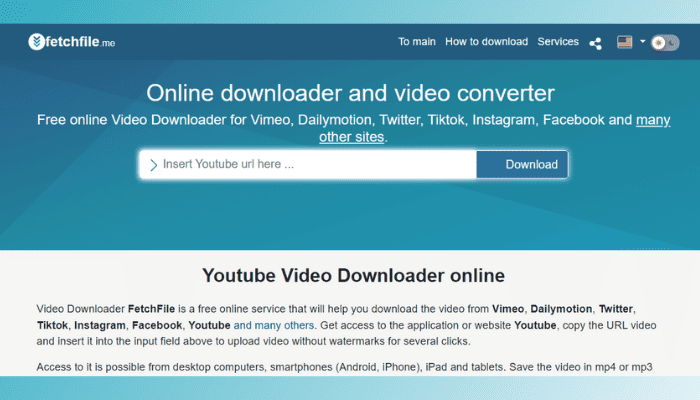
The tool supports MP4 downloads in both SD and HD. Additionally, you can download videos at a bit rate of up to 3000 Kbps. It can also download your favorite songs or extract audio only in MP3 format.
Although it’s a web application and is typically expected to be less efficient, I consider this tool one of the top choices for downloading videos from TVP.
Pros
- You can preview the video before downloading
- Easy to use
- It can be accessed on both desktop and mobile devices
- No installation or account registration is required
Cons
- Not ad-free
- Only MP4 video format is supported
How to Download From TVP
Now let me show you how to download from TVP, using YT Saver as an example:
1. Visit YT Saver’s official site and download the software.
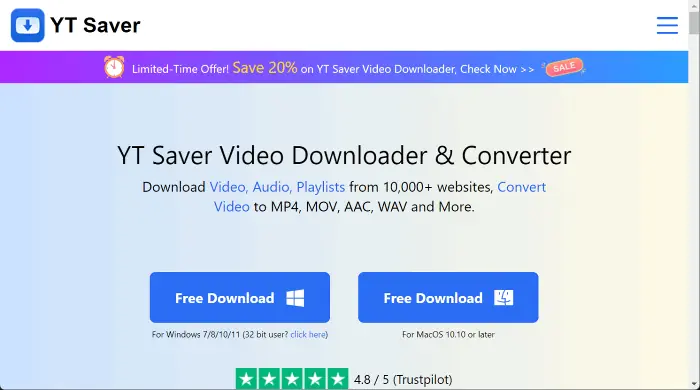
2. Install the program on your PC and launch it.
3. Click the gear icon at the top-right corner of the software to choose your preferred output format and quality.
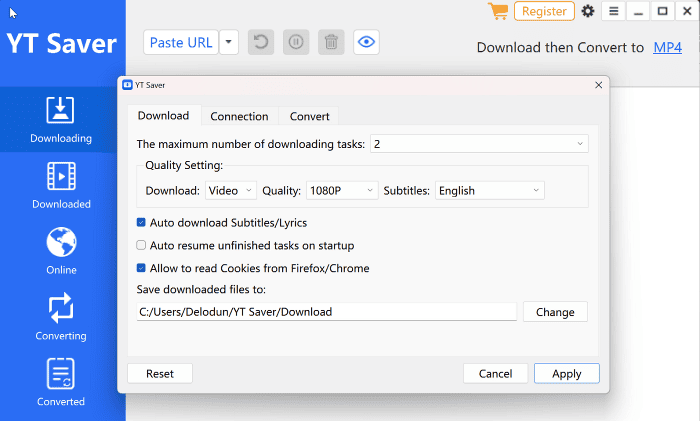
4. Click the Paste URL box and you’ll see a prompt box to input the URL of the video you want to download.
5. Go to TVP and copy the video URL.
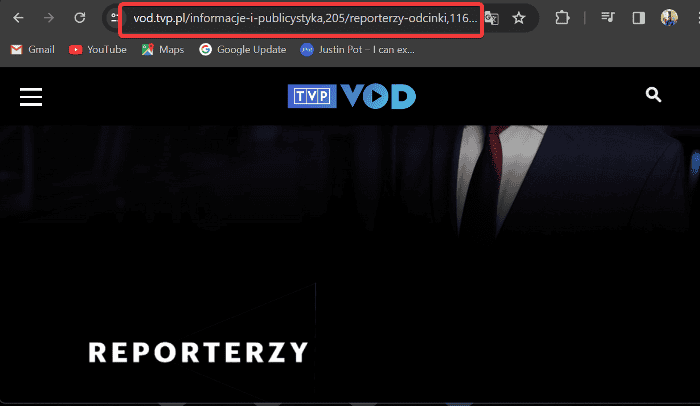
6. Paste the video URL on YT Saver and click Download.
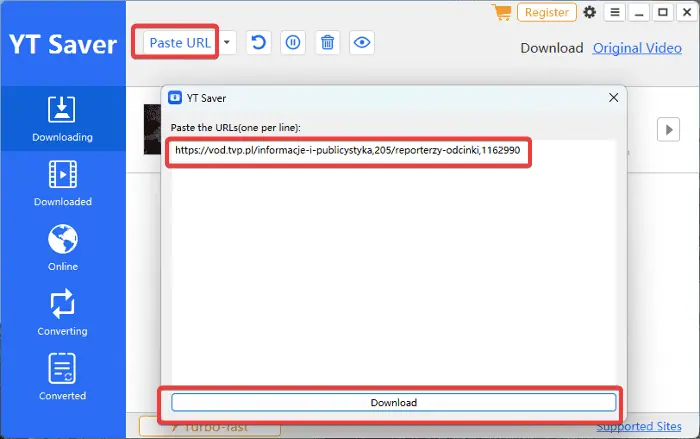
7. The software will immediately start analyzing the video, and the download will begin right afterward.
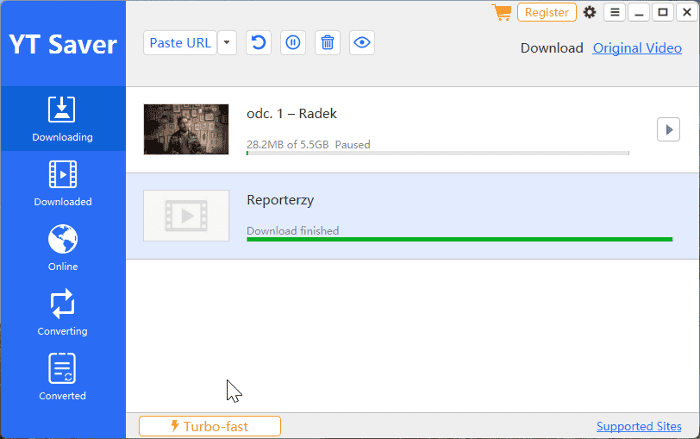
8. Once, the download finishes, you’ll find the video in the Downloaded section.
Is it legal to download from TVP?
Downloading and redistributing videos from TVP is against the law and may result in legal consequences. That’s because TVP holds the copyright for all videos it hosts.
The platform doesn’t mention anything about downloads for personal use, but it’s best to avoid it if you wish to be on the safe side.
Disclaimer: The information provided on our website is intended for educational and informational purposes only. We do not endorse or promote the unauthorized downloading or circumvention of copyright protection mechanisms of any service mentioned on our site.
We understand and respect content creators’ and service providers’ intellectual property rights. Our discussions and reviews of downloader tools aim to inform our readers about the technological capabilities and potential legal considerations of using such tools. We strongly advise our readers to always comply with the respective platforms’ terms of service and respect copyright laws.
By using our website, you acknowledge and agree that you are responsible for ensuring that you’re legally correct for every download you make with any of the tools mentioned in this article.
Now you have the best TVP downloader tools. Each has its strengths and weaknesses, but they’ll all let you save your favorite videos in no time! Feel free to share your choice in the comments section below.








User forum
0 messages