Best X (Twitter) Downloader: 5 Effective Tools
6 min. read
Updated on
Read our disclosure page to find out how can you help MSPoweruser sustain the editorial team Read more
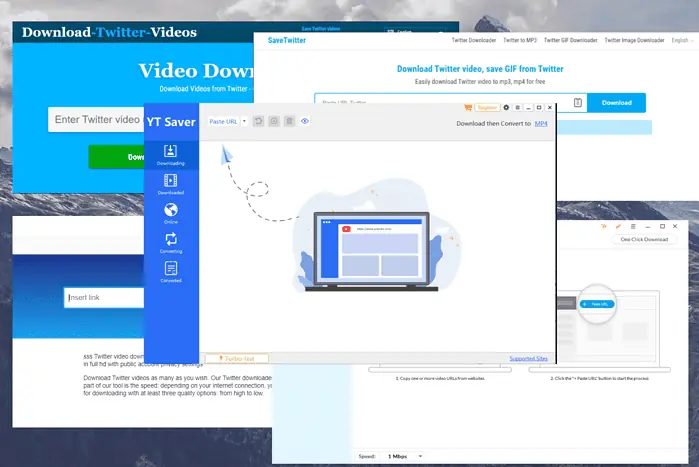
Having the best Twitter downloader app at your disposal will let you re-watch your favorite videos and keep them for offline viewing.
Whether you want your Twitter video companion on a road trip or just visiting Grandma’s house, which has no internet, these tools will help.
I tested over 20 tools to find the 5 best options. Let me show you the results!
Disclaimer: Our company does not endorse or promote illegal downloading of content from Twitter (X) or any other platform. The tools discussed are for personal use only, respecting the terms of service of each platform. Please enjoy content through legal means.
Best X (Twitter) Downloader Software
1. YT Saver
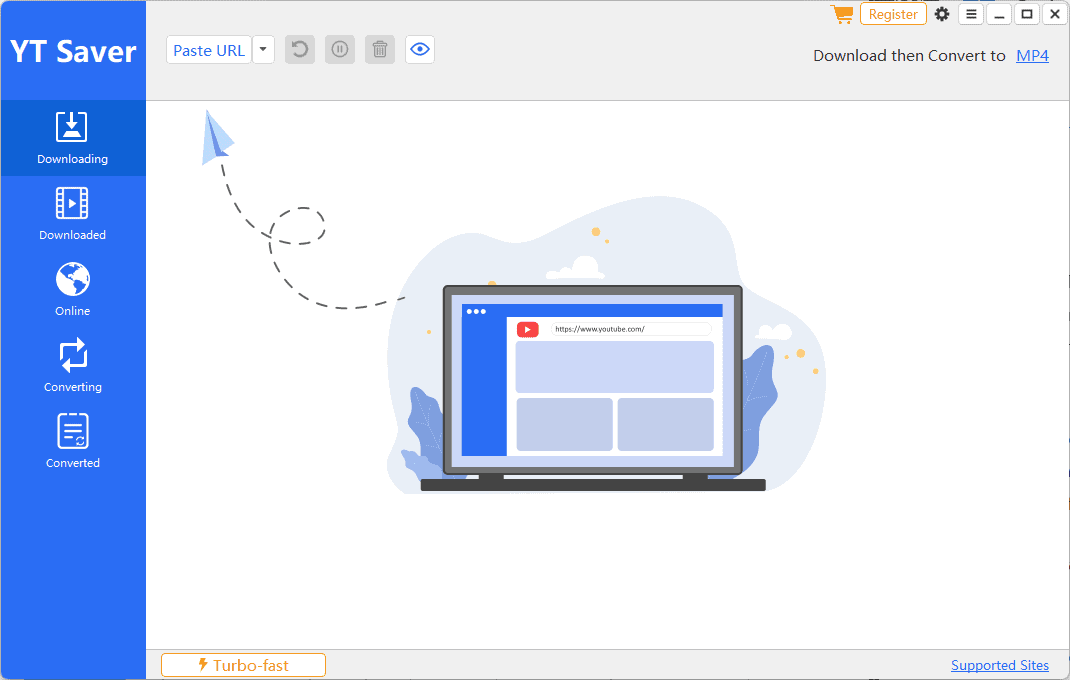
YT Saver is a powerful Twitter downloader that offers a simple process and delivers great results.
The app was designed to cover various needs, enabling you to save your favorite Twitter videos for offline viewing and sharing.
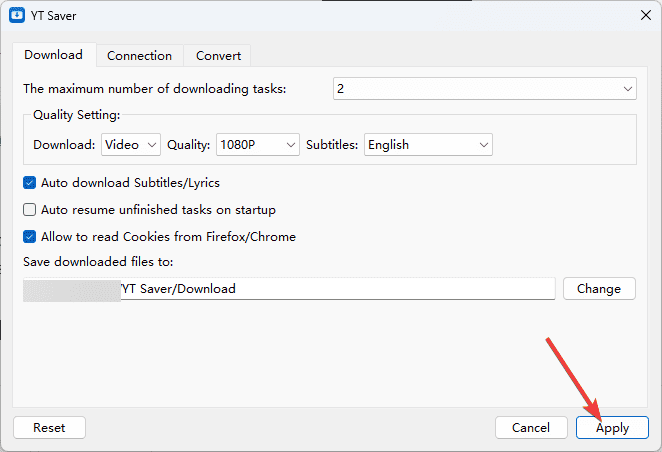
Even if the tool downloads content efficiently, the app’s capabilities don’t stop here. YT Saver can also transform your files in various formats and with varying degrees of quality.
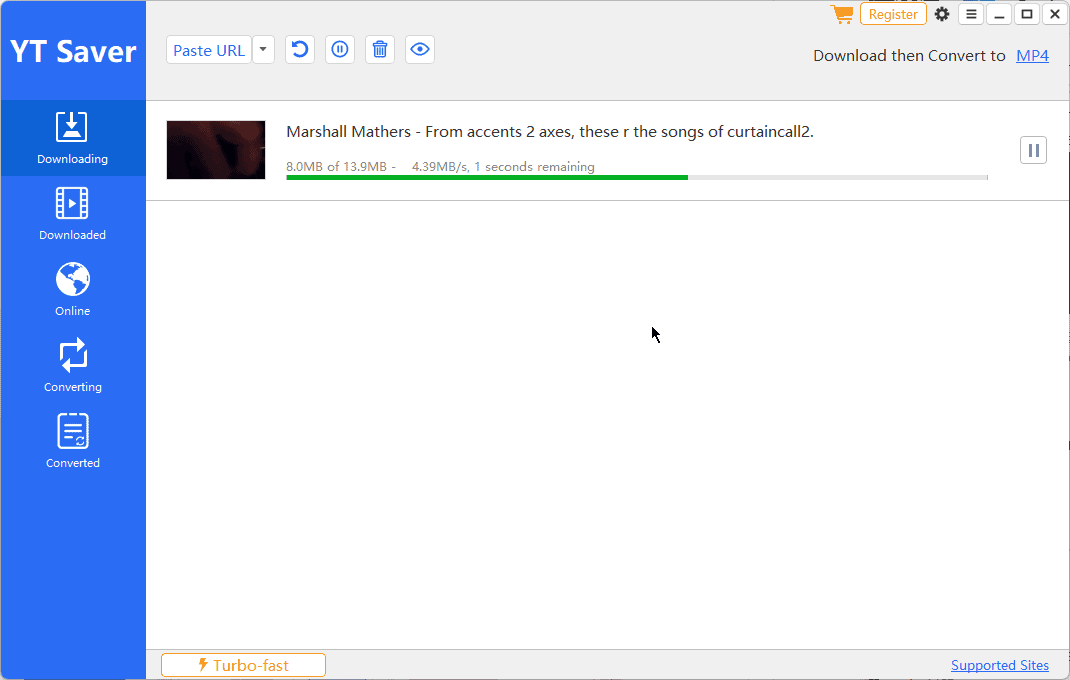
The user-friendly interface makes it a perfect choice for all users, regardless of their PC proficiency.
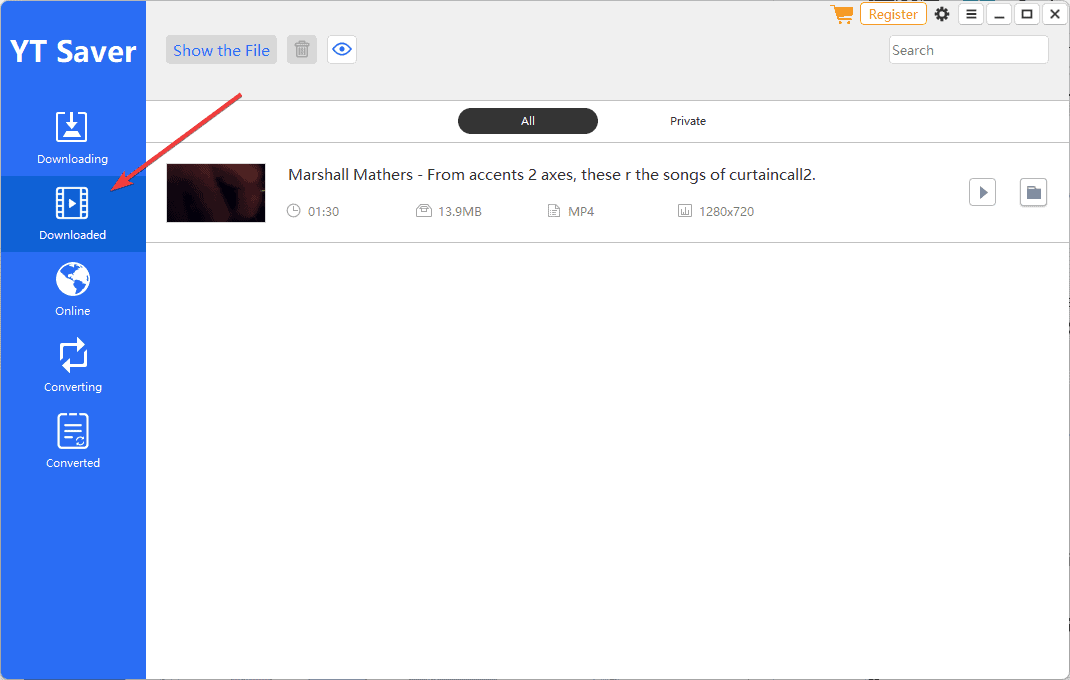
This tool downloads content from Twitter quickly while maintaining the quality intact.
Pros
- Unlimited download speeds
- Easy to use and simple interface
- Includes a comprehensive video-to-video and video-to-audio converter
- Supports various platforms, including Windows and Mac
- Includes a handy download history tab
Cons
- The free trial is limited but still useful
- Some reports about unsatisfactory customer service
2. Jihosoft 4K Video Downloader
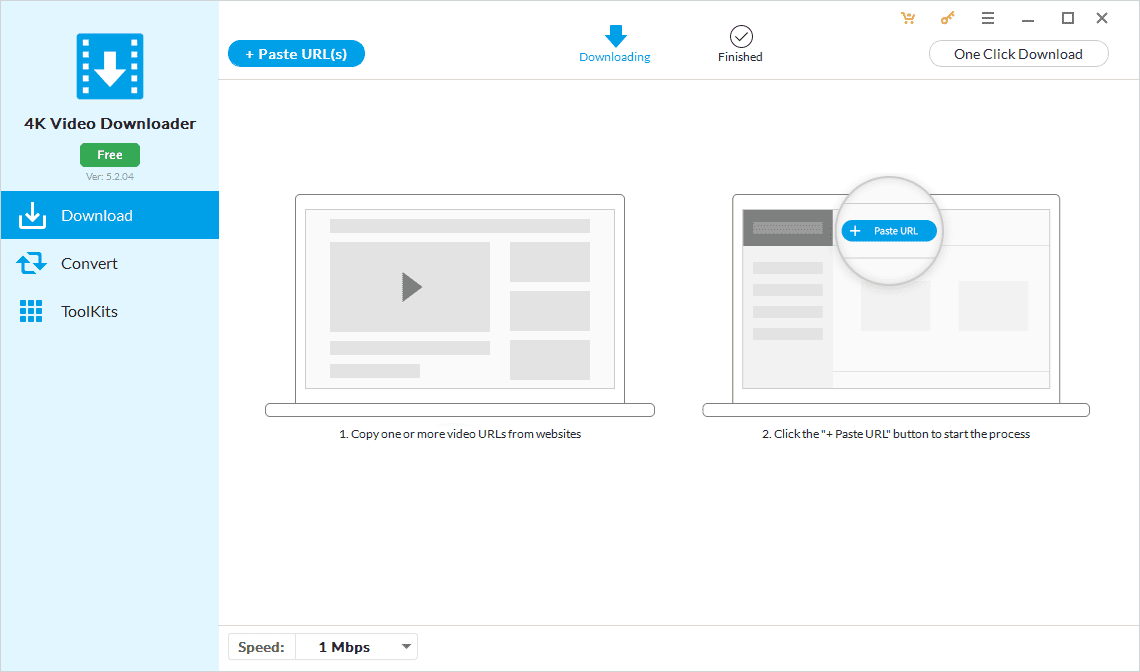
Jihosoft 4K Video Downloader is another fantastic tool that lets you download high-quality videos from Twitter and other platforms like YouTube, Instagram, and more.
This tool enables you to store your favorite funny videos, keep inspiring video quotes accessible at all times, and simplify sharing.
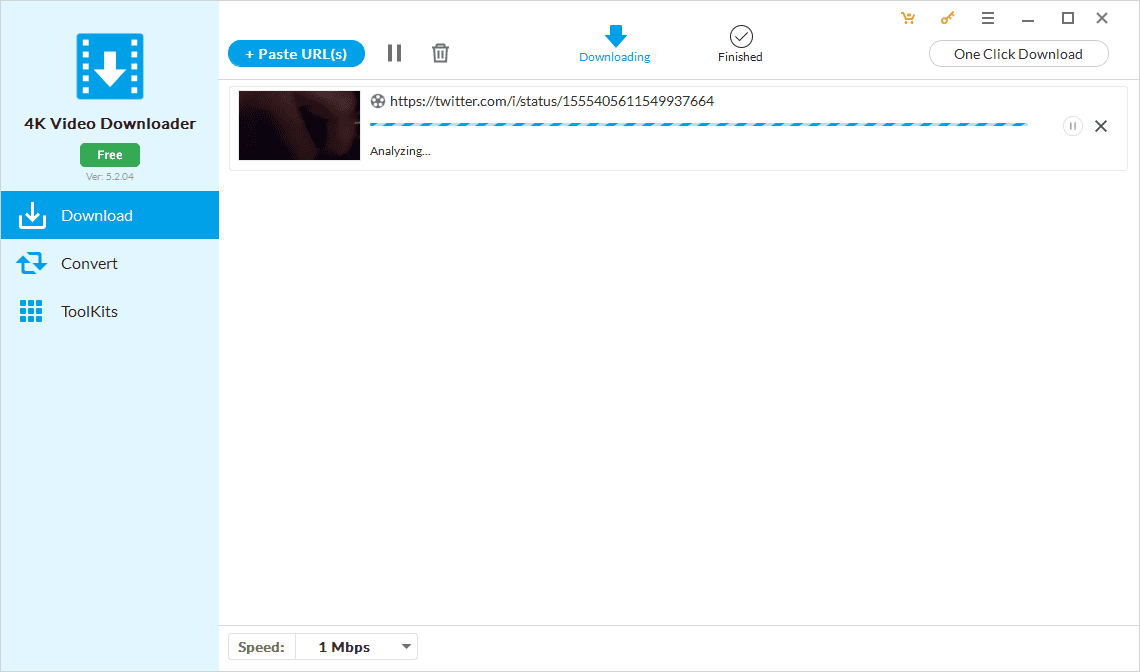
It can download 4K and 8K UHD videos, making it a perfect downloader for people who prioritize video quality.
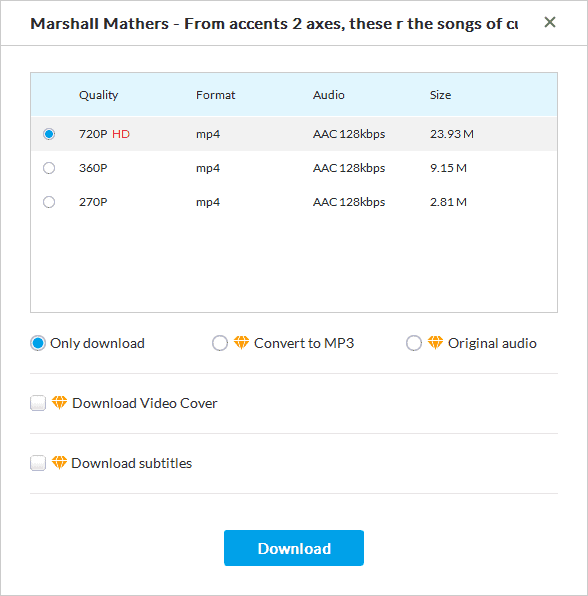
You can download multiple videos simultaneously and create a download schedule. This streamlines the process while allowing you to customize the app’s bandwidth usage.
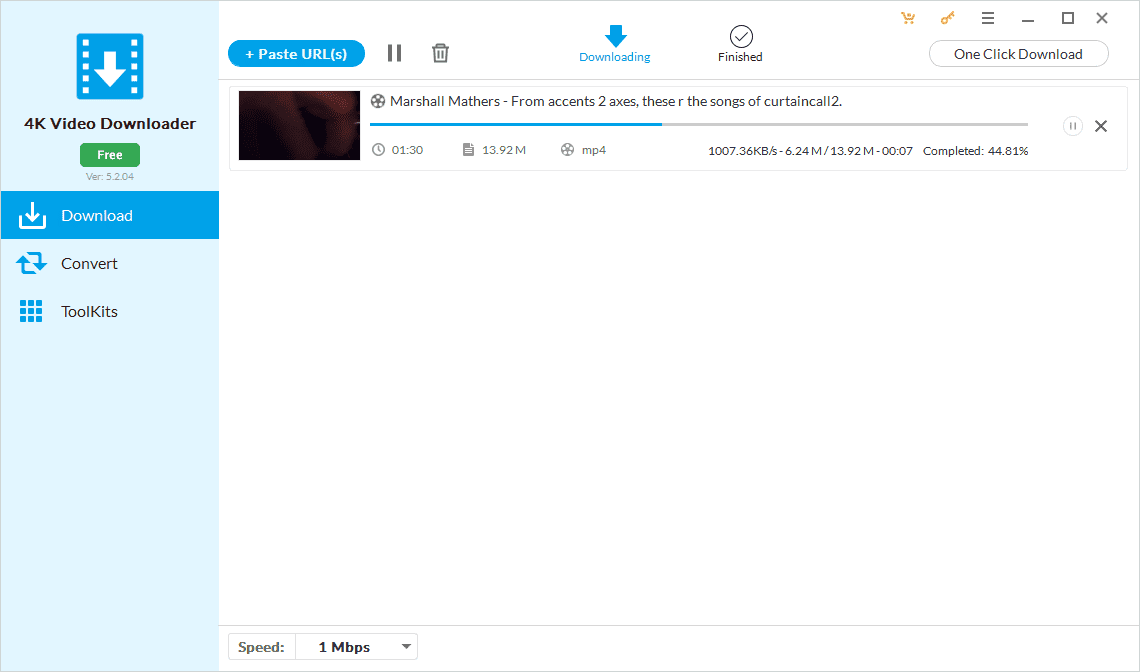
Jihosoft 4K also has a user-friendly interface, ensuring users can use its capabilities.
Pros
- Powerful download engine with an excellent interface
- Supports batch downloads and scheduling
- User-friendly design of the interface
- Supports a variety of platforms, including all Windows & Mac OSes
- Safe processing of information and speedy downloads
Cons
- The free version is limited to downloading playlists with less than 24 videos
- A paid subscription is required for access to all features
3. Twitter Video Downloader
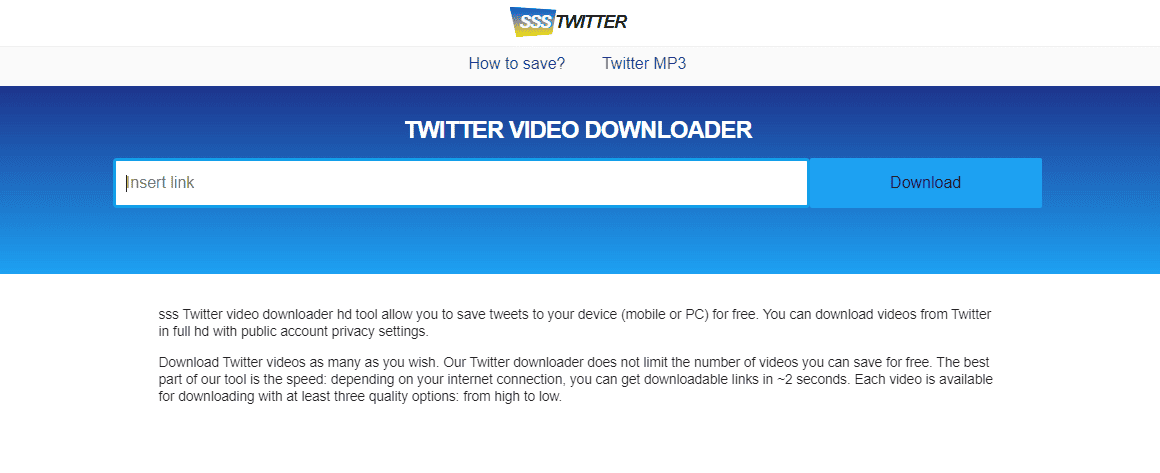
Twitter Video Downloader offers users another way to keep their favorite Twitter videos locally and be able to share them with friends.
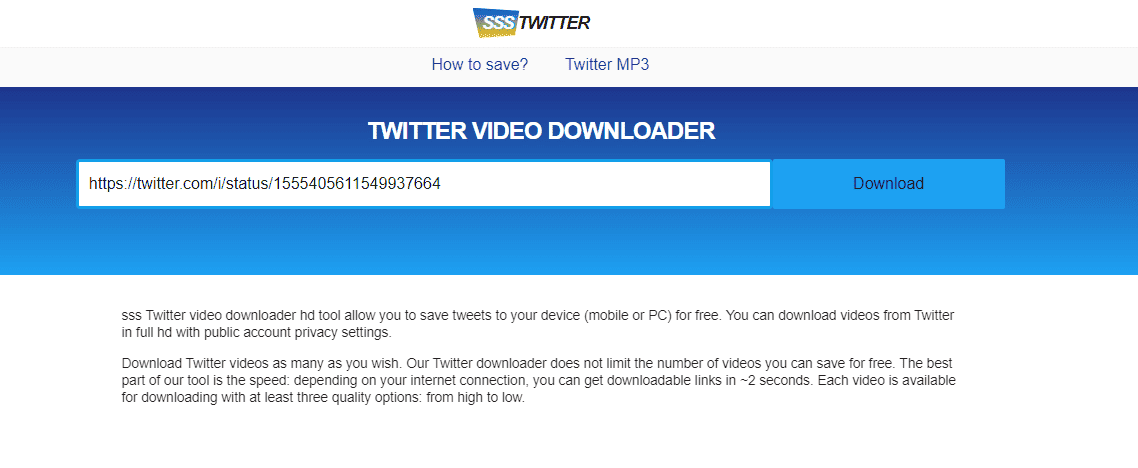
It’s straightforward interface makes it suitable for all types of users, no matter their experience.
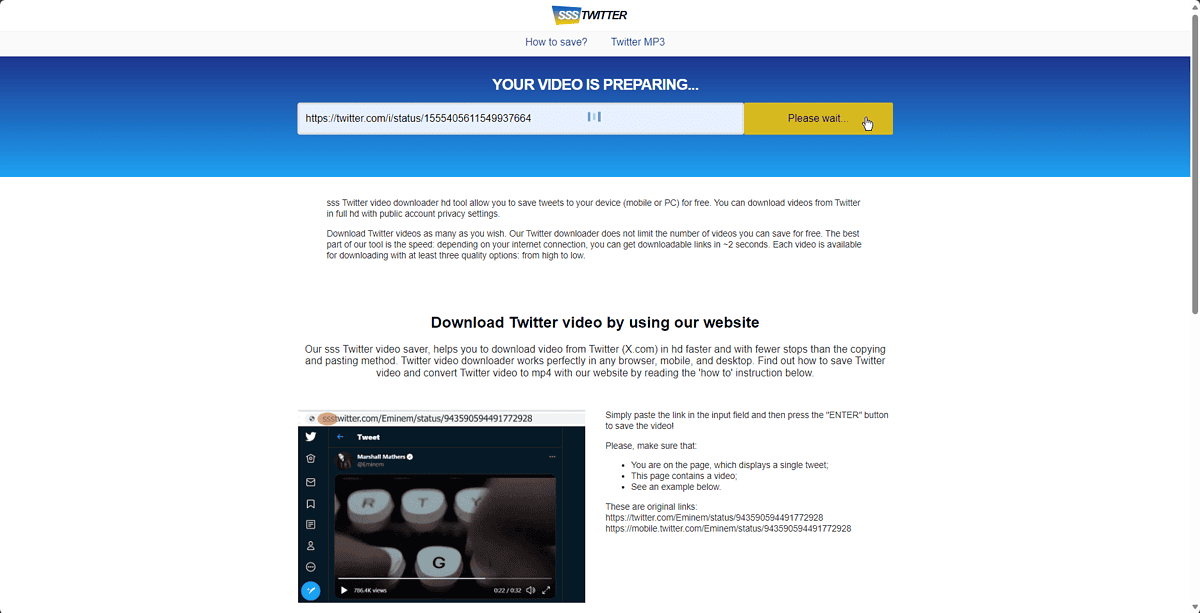
You can choose the output quality, format, and file size based on your requirements.
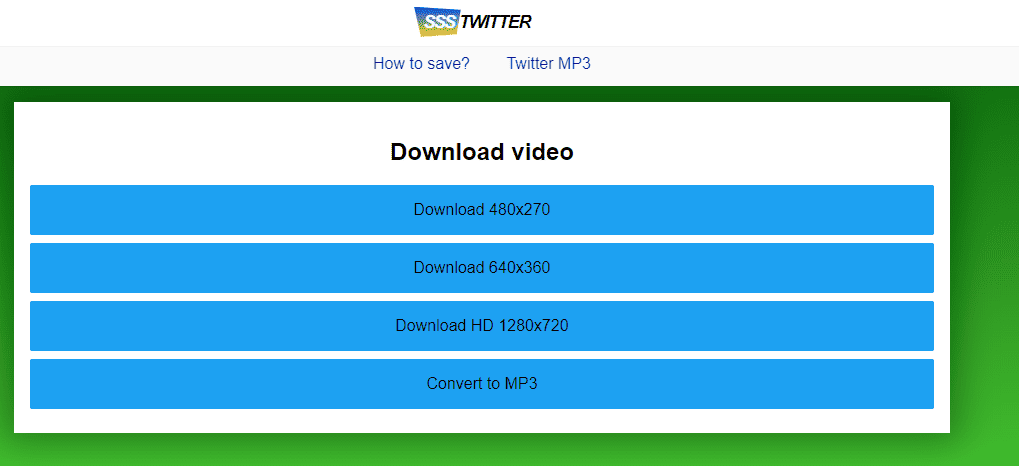
The processing speed is what impressed me during my testing. The app takes about 2 seconds to process the link and display the download option.
Pros
- No need to download and install any third-party tools
- User-friendly interface
- Supports a large number of video qualities and formats
- Excellent download speeds
Cons
- Doesn’t include any advanced features
- Output customization settings are very limited
4. SaveTwitter
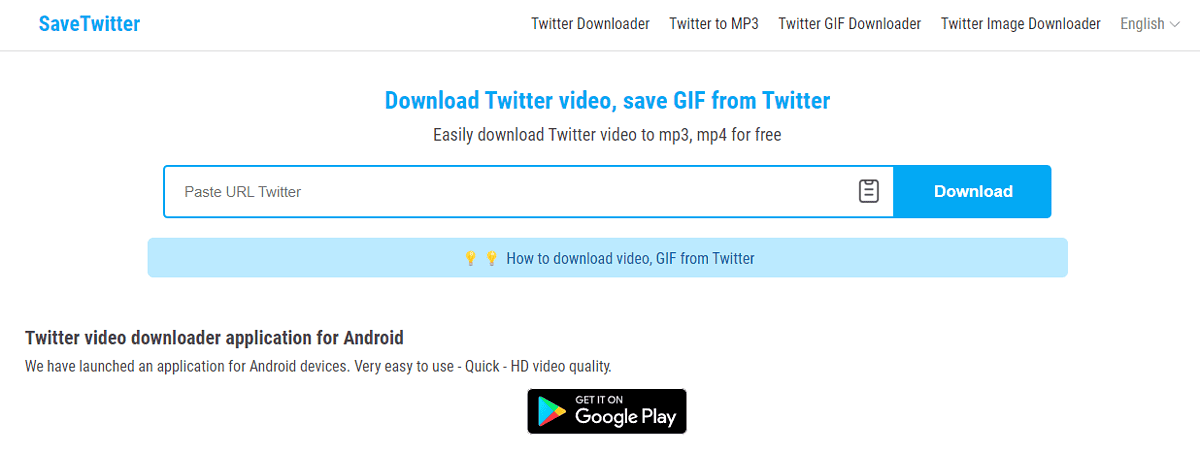
SaveTwitter is another web-based tool created to help you download content from X (Twitter) and access it offline.
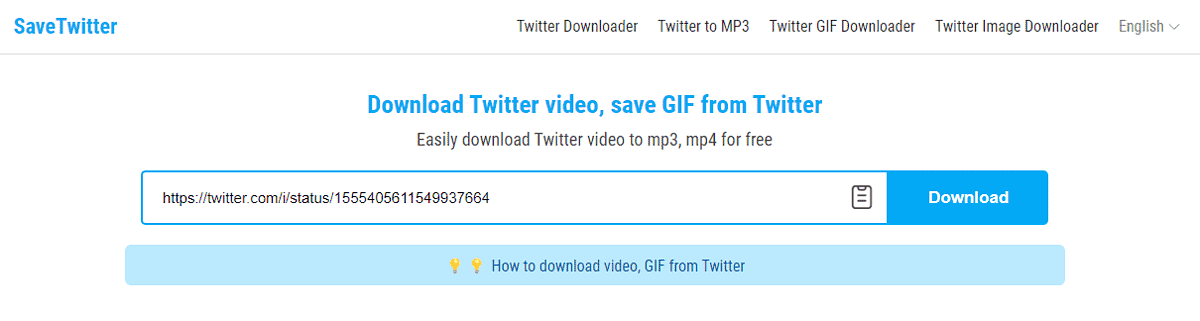
This simple yet powerful downloader can download videos and gifs from Twitter, making it a bit more versatile than other tools.
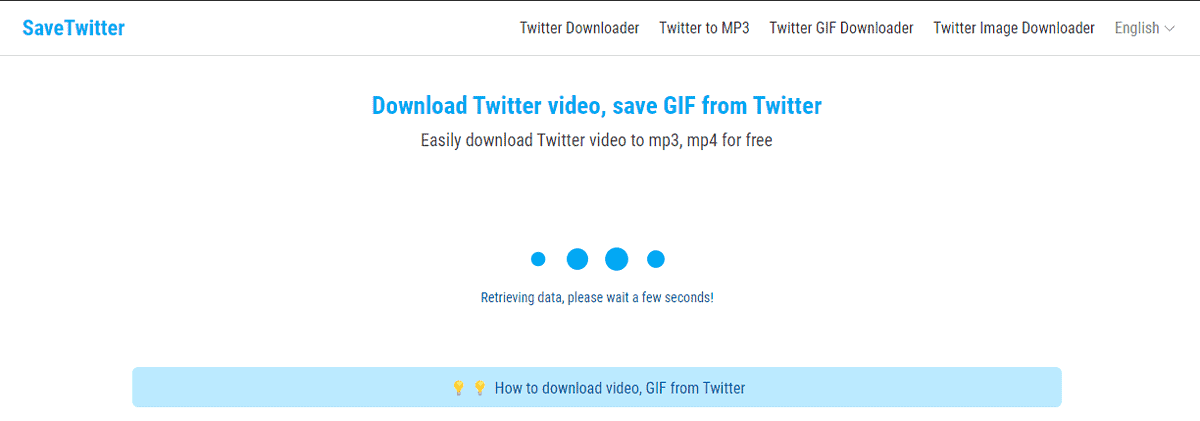
You can download videos in just a few steps. Copy the link of the video you want and paste it into the search bar. Then, all you have to do is click Download.
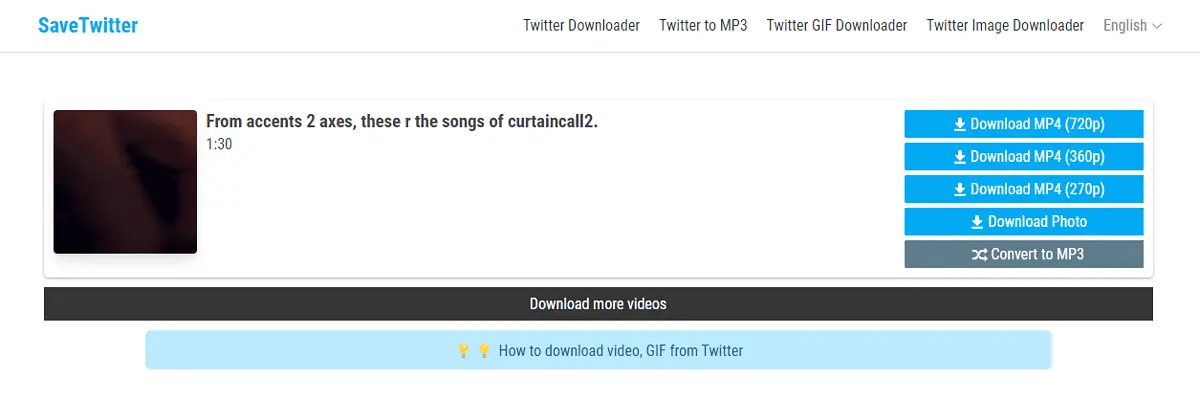
Pros
- The user interface is very simple and intuitive
- Download videos in a variety of formats
- Supports transforming Twitter videos into MP3
- High-quality end result
Cons
- The processing time is not as good as with other tools
- No advanced features included
5. Download-Twitter-Videos
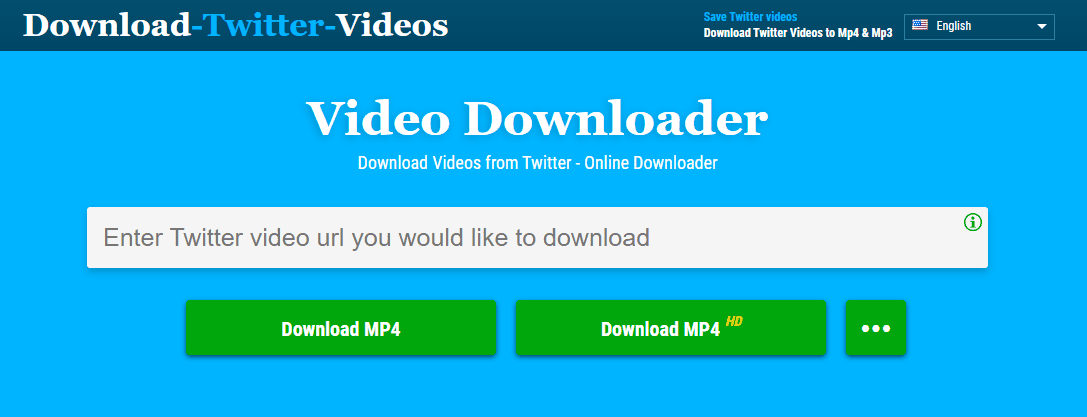
Download-Twitter-Videos is another useful web-based tool to help you save your videos locally.
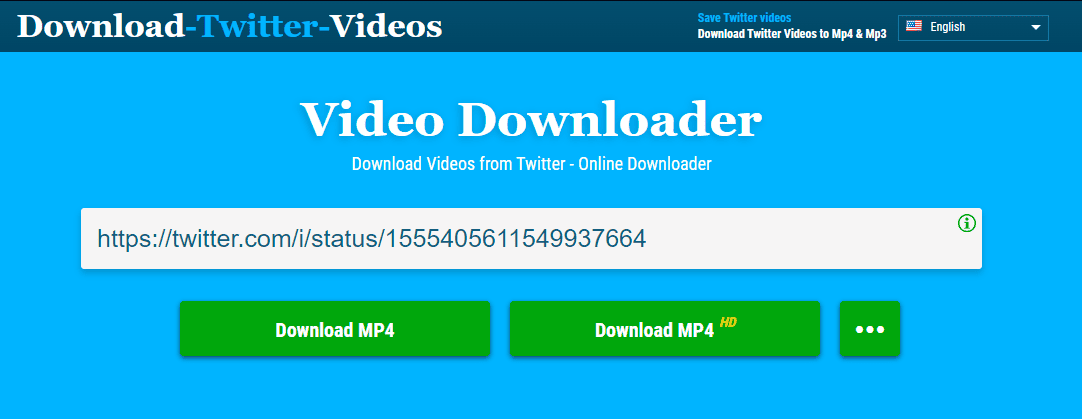
As you can see, the interface is extremely simple, ensuring that any user can take advantage of its capabilities. The same principle can be a minus, as the app doesn’t include many customization options.
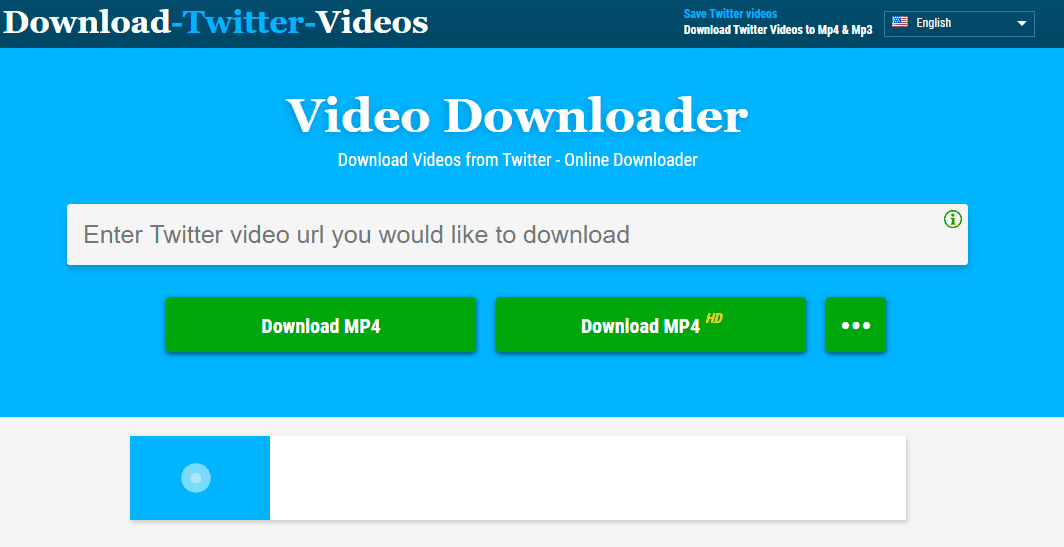
After pasting the video link from Twitter, the engine will start analyzing the data, and the pulsing blue bubble will indicate that.
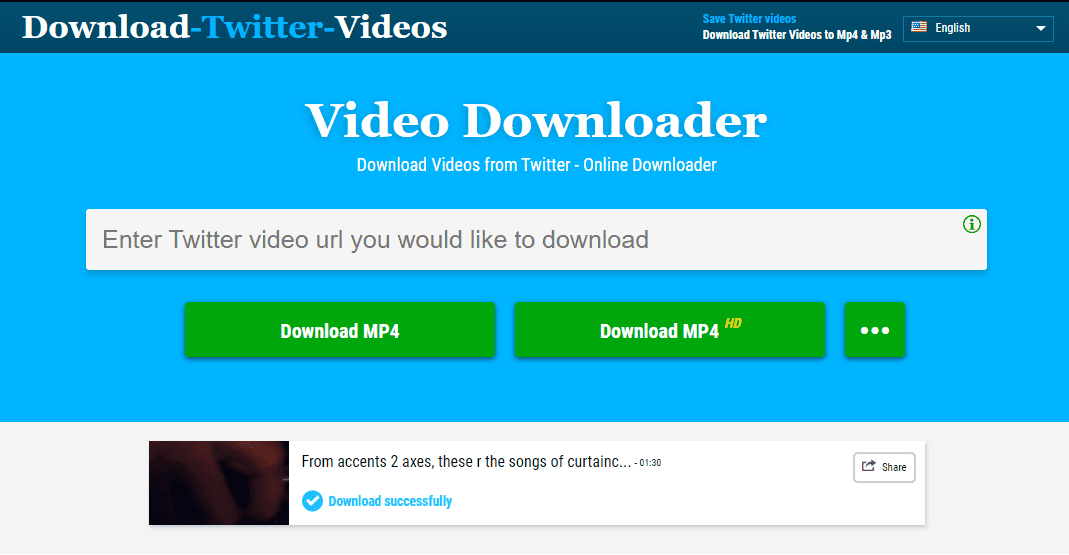
You can easily download your file as soon as the item is analyzed.
Pros
- Straightforward interface
- Supports multiple video resolutions and formats
- The download speeds are very good
Cons
- Minimal customization options
- Processing the link takes longer than with other tools
How to Download Videos from X (Twitter)
I’ll use YT Saver to demonstrate how to download Twitter videos:
- Open Twitter (X), and copy the video link you want to download.
- Download YT Saver from the official site, install it, and open it.
- Click the Gear icon to customize your output options.
- Choose Apply after you’re satisfied with the setup.
- Click the Paste URL button and wait for the app to load the video.
- Wait for the video to download.
- You can now find the video in the Downloaded tab of the app.
Disclaimer: The information provided on our website is intended for educational and informational purposes only. We do not endorse or promote the unauthorized downloading or circumvention of copyright protection mechanisms of any service mentioned on our site.
We understand and respect the intellectual property rights of content creators and service providers. Our discussions and reviews of downloader tools are aimed at informing our readers about the technological capabilities and potential legal considerations of using such tools. We strongly advise our readers to always comply with the terms of service of the respective platforms and to respect copyright laws.
By using our website, you acknowledge and agree that you are responsible for ensuring your actions are legal and compliant with the terms of service of the platforms discussed. We disclaim any liability for the unauthorized or illegal use of downloader tools and for any infringement of intellectual property rights.
Wrapping It Up
Having the right tools to capture and save your favorite content from Twitter can be very helpful. This applies especially if you’re planning an offline trip or have meme collections stored locally.
Remember that the best Twitter downloader for you depends on your specific requirements, but all my picks above will get the job done hassle-free. As always, use these tools responsibly and follow the Twitter terms of service.
Feel free to share your choice with us by using the comment section.
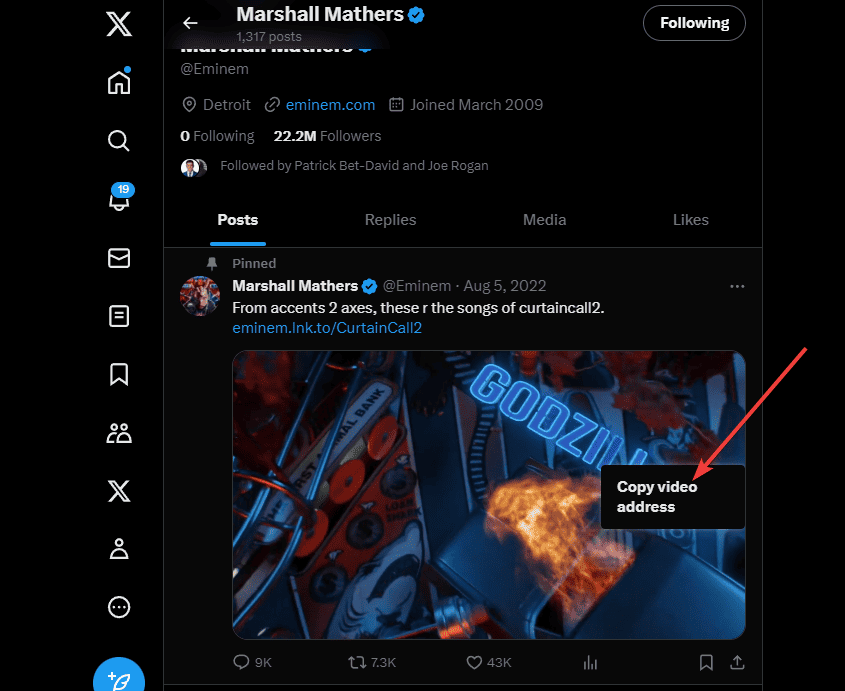
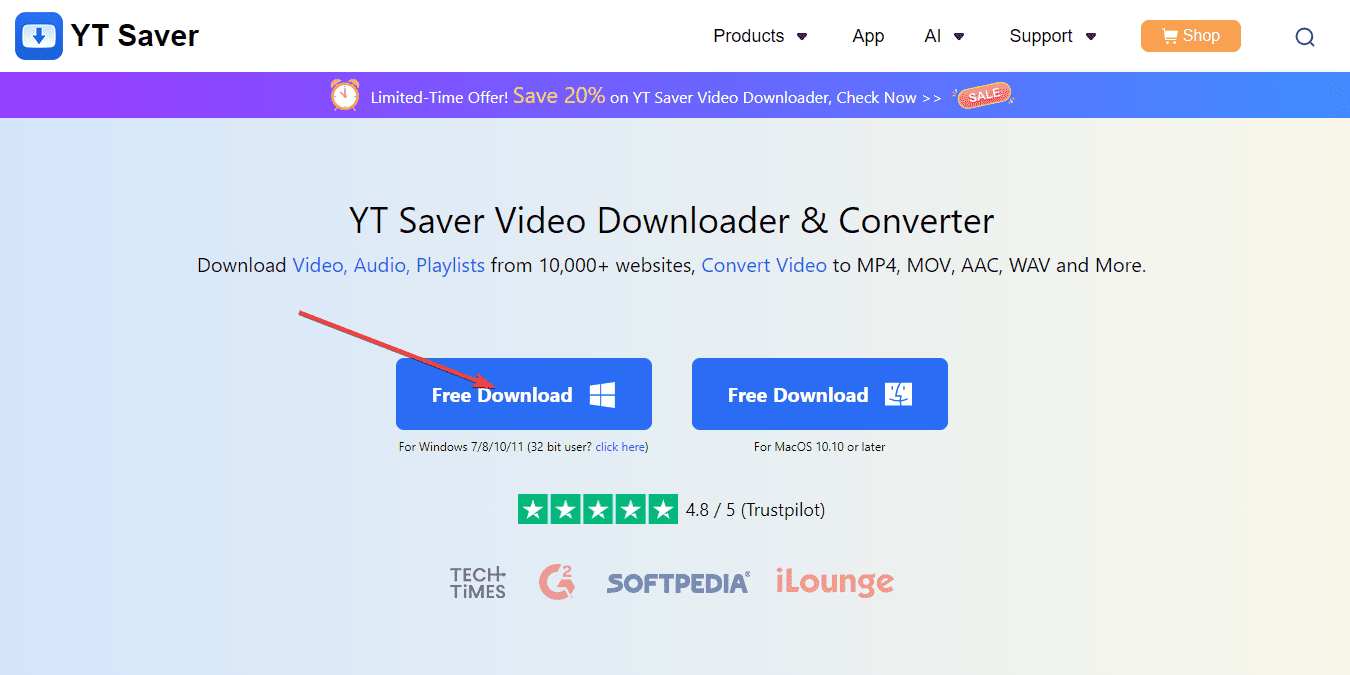
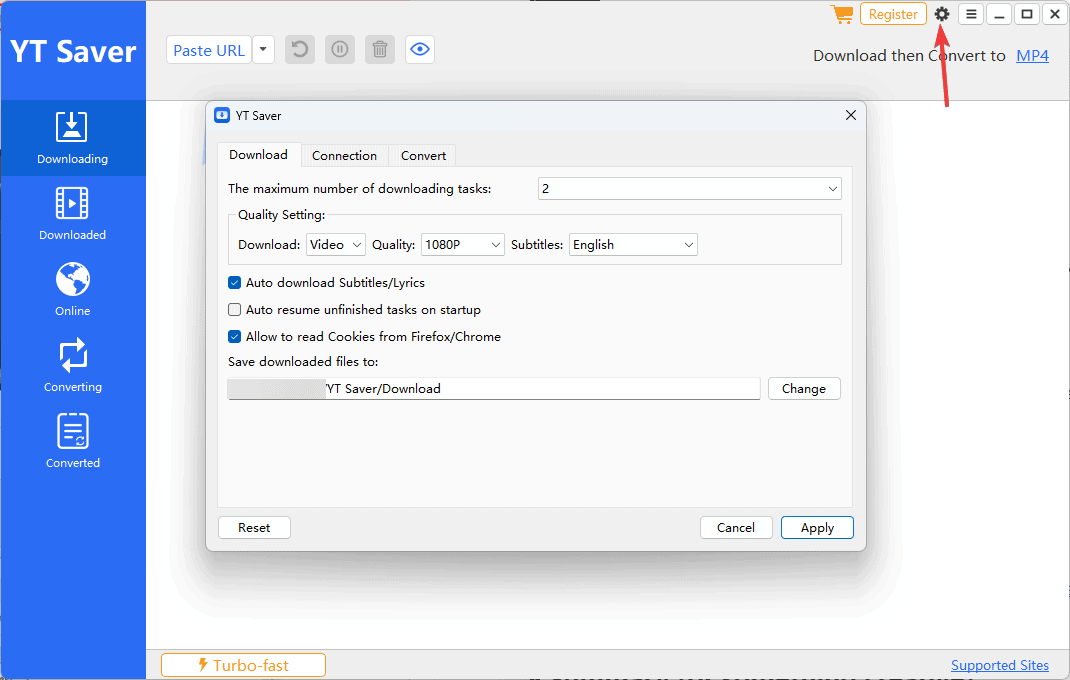
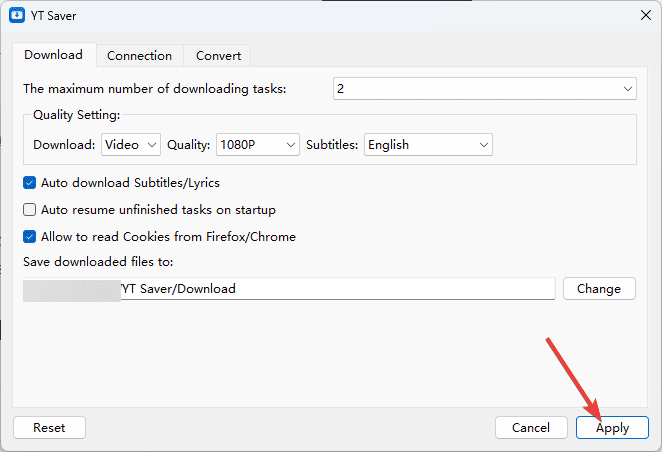
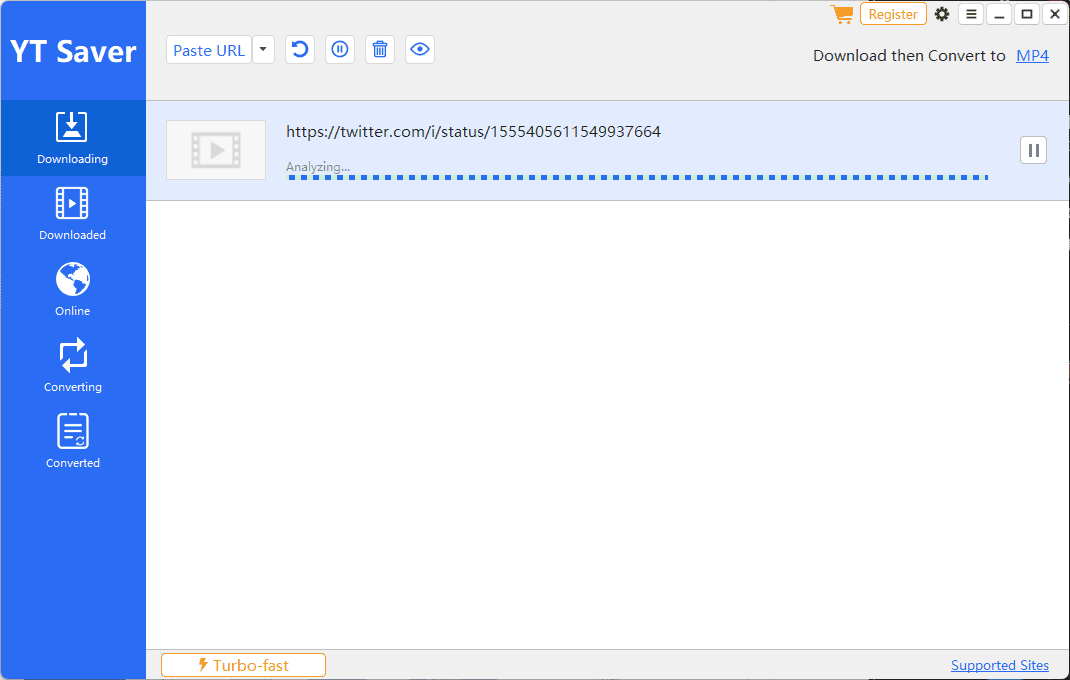
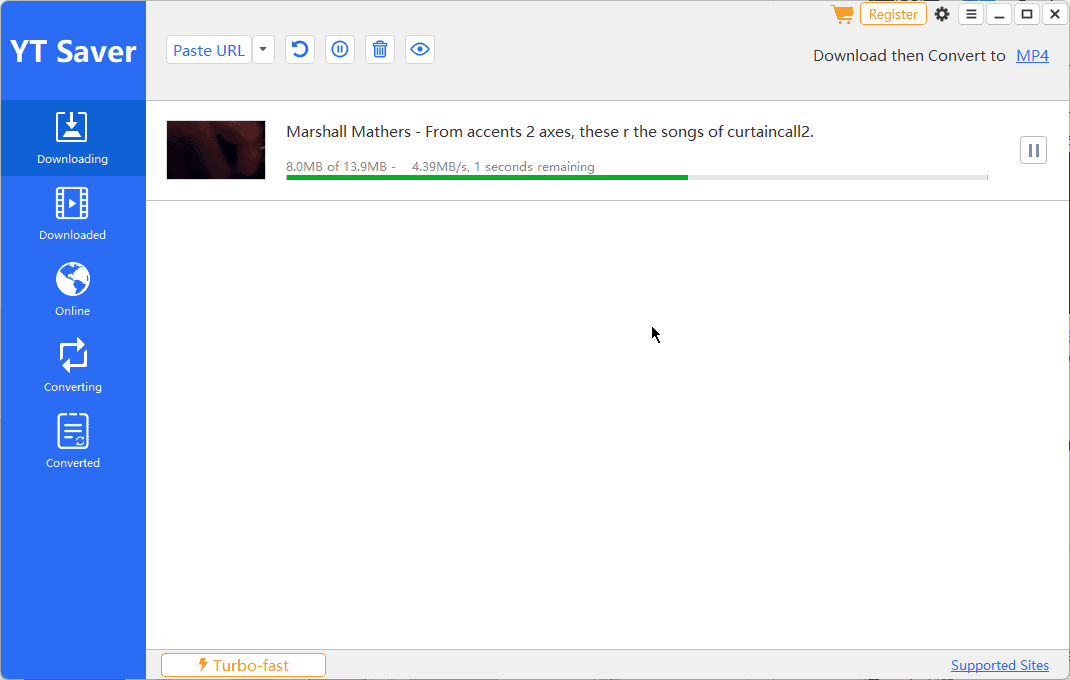
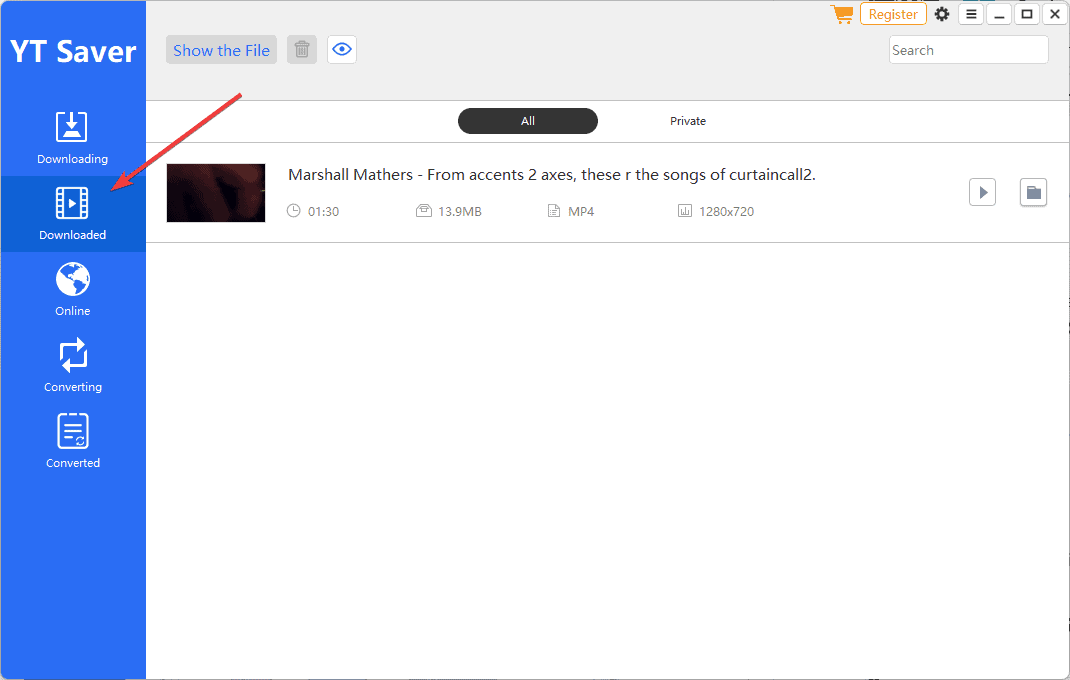








User forum
0 messages