Best Spotify Downloader: 5 Speedy Options
5 min. read
Updated on
Read our disclosure page to find out how can you help MSPoweruser sustain the editorial team Read more
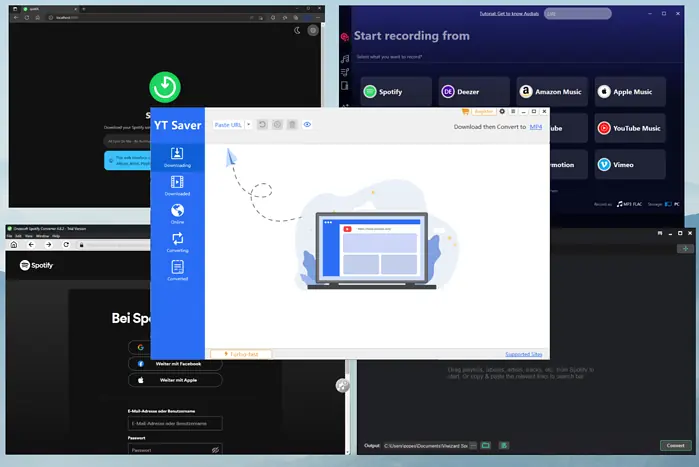
Choosing the best Spotify downloader will significantly impact how you can listen to music while offline.
The ability to carry your favorite Spotify artists and playlists with you, no matter your Internet connection state, can influence your vacation, relaxing time, and friends and family.
I’ve tested over 15 tools to find the best options available. Below, you can see the results of my research.
Disclaimer: Our company does not endorse or promote illegal downloading of content from Spotify or any other platform. The tools discussed are for personal use only, respecting the terms of service of each platform. Please enjoy content through legal means.
Best Spotify Downloader Software
Suppose you want to listen to your favorite artists while exploring the deep forests or any other remote location without Wi-Fi. In that case, you know the importance of being able to download your content.
Below is a comprehensive table of all the tools I covered in this guide.
| Software | Download Quality | Format Support | Ease of Use | Download Speed |
|---|---|---|---|---|
| YT Saver | 5/5 | Limited format support | User-friendly interface | 5/5 |
| ViWizard Spotify Music Converter | 5/5 | Supports multiple formats | Intuitive design | 5/5 |
| Ondesoft Spotify Music Downloader | 4/5 | Supports various formats | Simple and straightforward | 4/5 |
| Audials Music 2024 | 5/5 | Wide range of format support | User-friendly interface | 3/5 |
| SpotDL Music Downloader | 4/5 | Supports common formats | Easy to use | 4/5 |
Now that we got a quick glimpse of each software, let’s dive deep into their features and details.
1. YT Saver
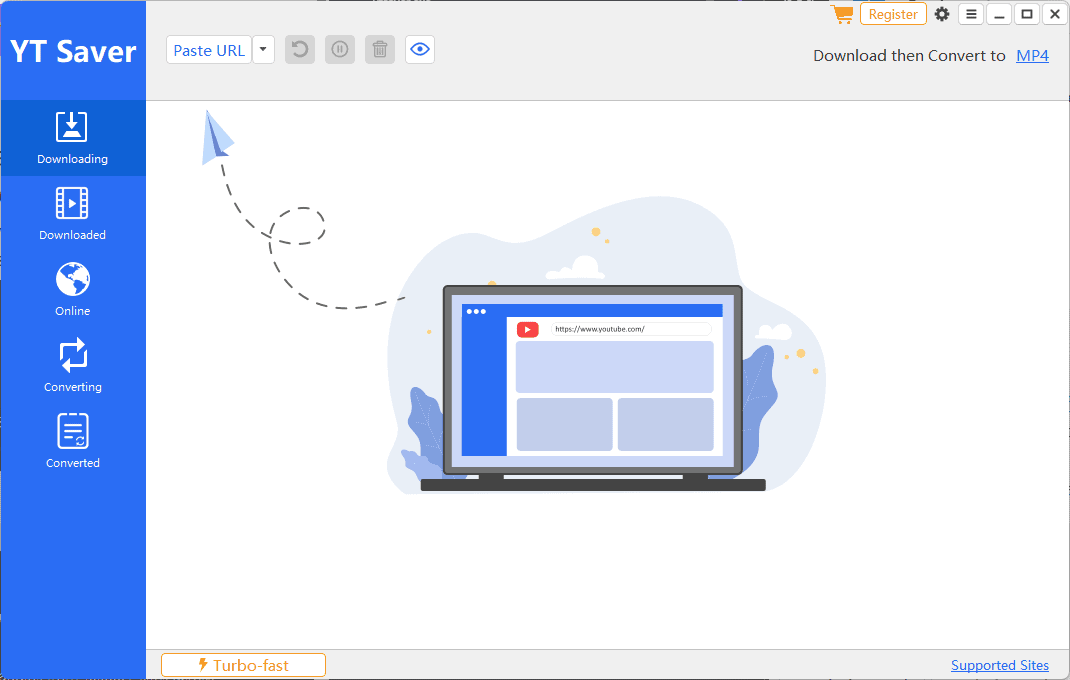
YT Saver is a versatile tool that can quickly help you download songs from Spotify. It also works with various other platforms like Facebook, Twitch, and more.
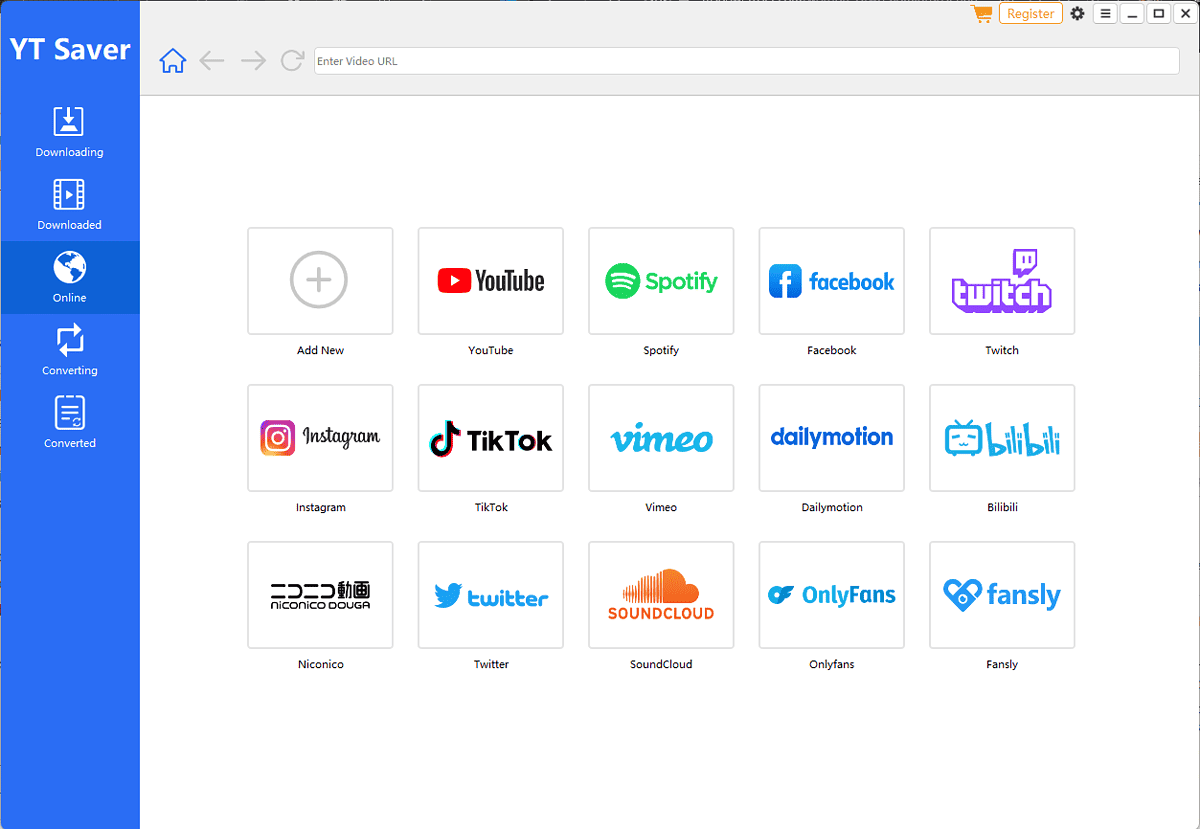
The download speed is very fast, whether you’re downloading a song, a playlist, or an entire channel.
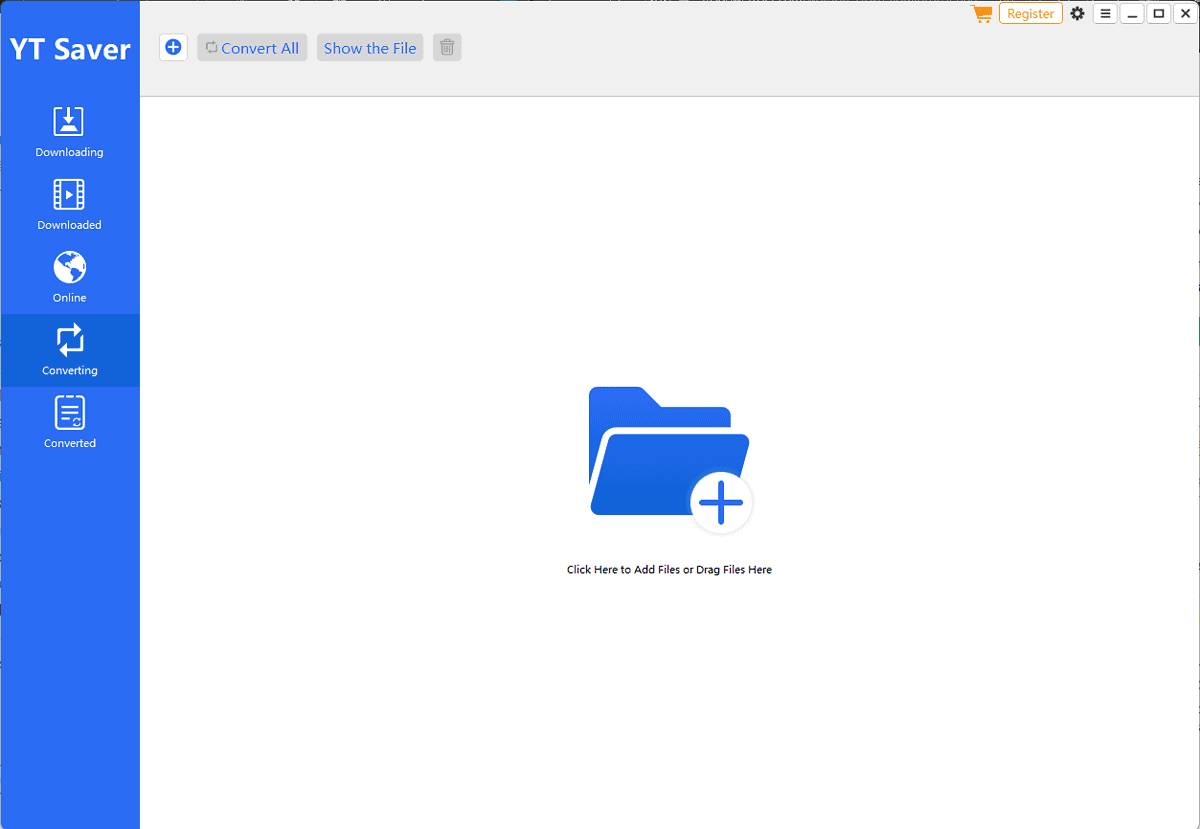
Furthermore, you can use the same app to convert your tracks from one format to another.
This adds to the app’s functionality and makes it worthwhile. If you want to learn more about it, you can explore our YT Saver review.
2. ViWizard Spotify Music Converter
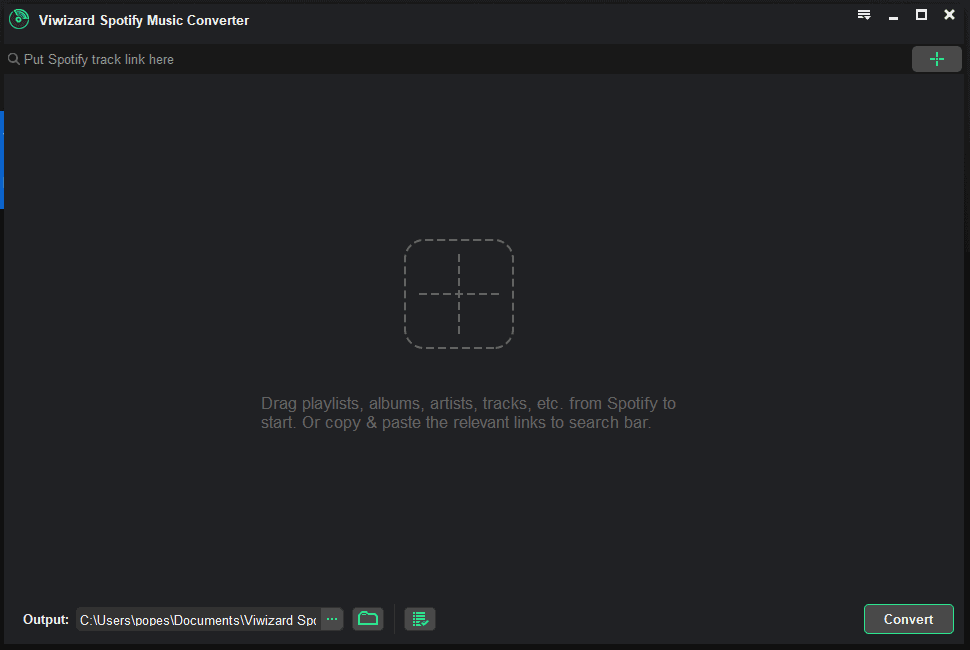
ViWizard Spotify Music Converter, as the name suggests, can convert your Spotify music to MP3, AAC, WAV, FLAC, M4A, and M4B losslessly. And you can use it to download tracks to listen offline.
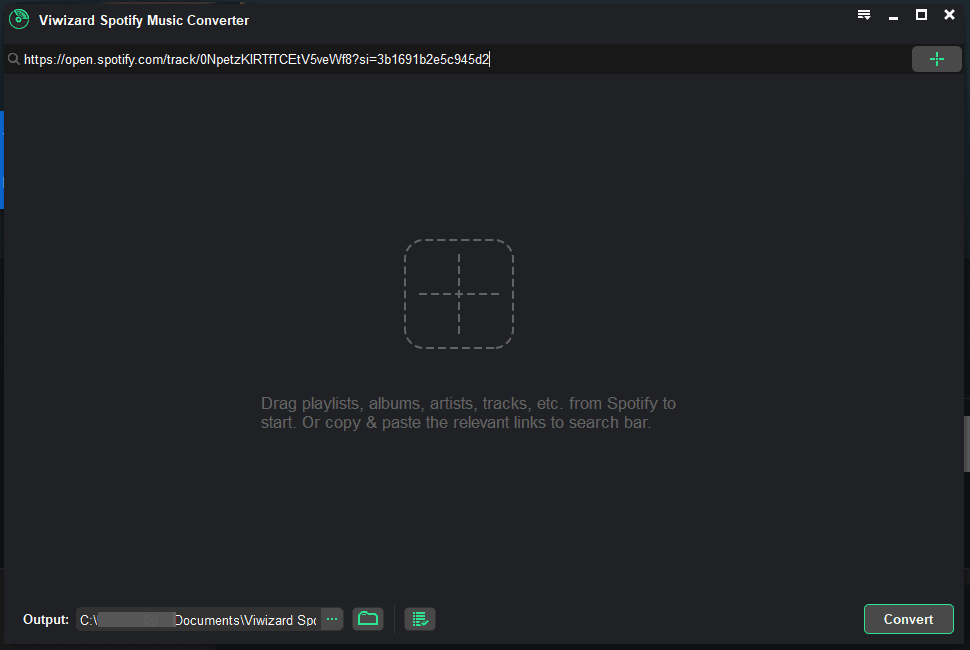
You only have to get the link from the Spotify song you want and then paste it into the app.
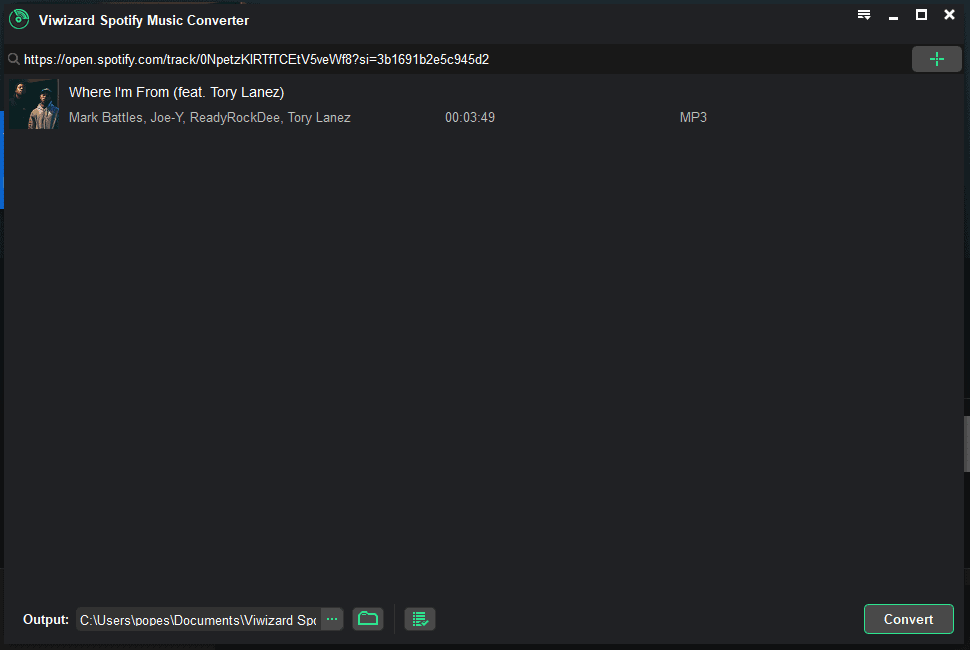
The app will then identify the song and show you an icon, title, length, and format.
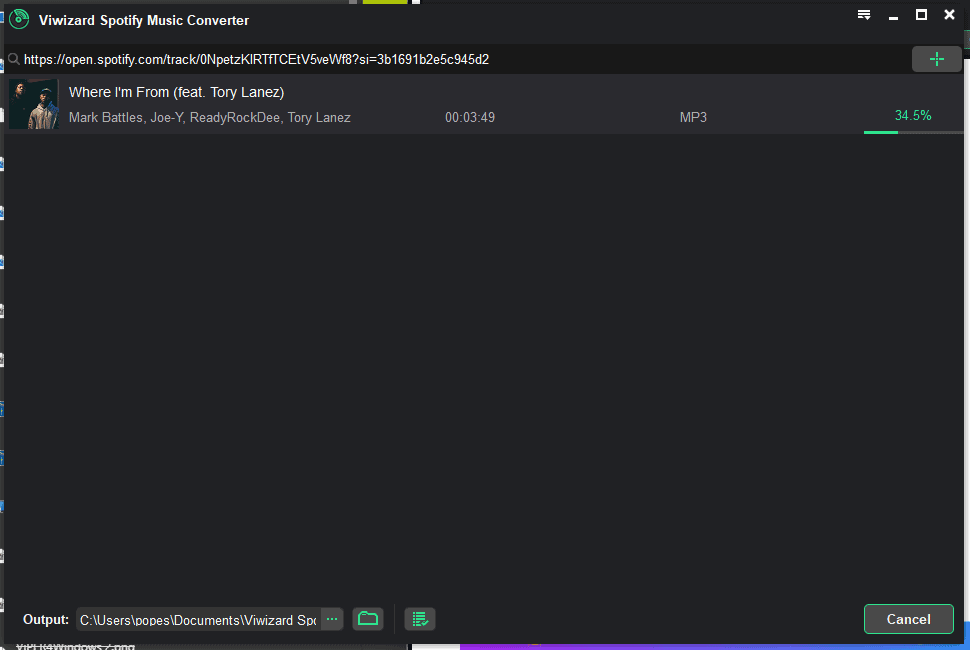
Even though the free version of ViWizard Spotify Music Converter can only download a 1 minute part of the song, the quality is excellent, and the download speed is fast.
3. Ondesoft Spotify Music Downloader
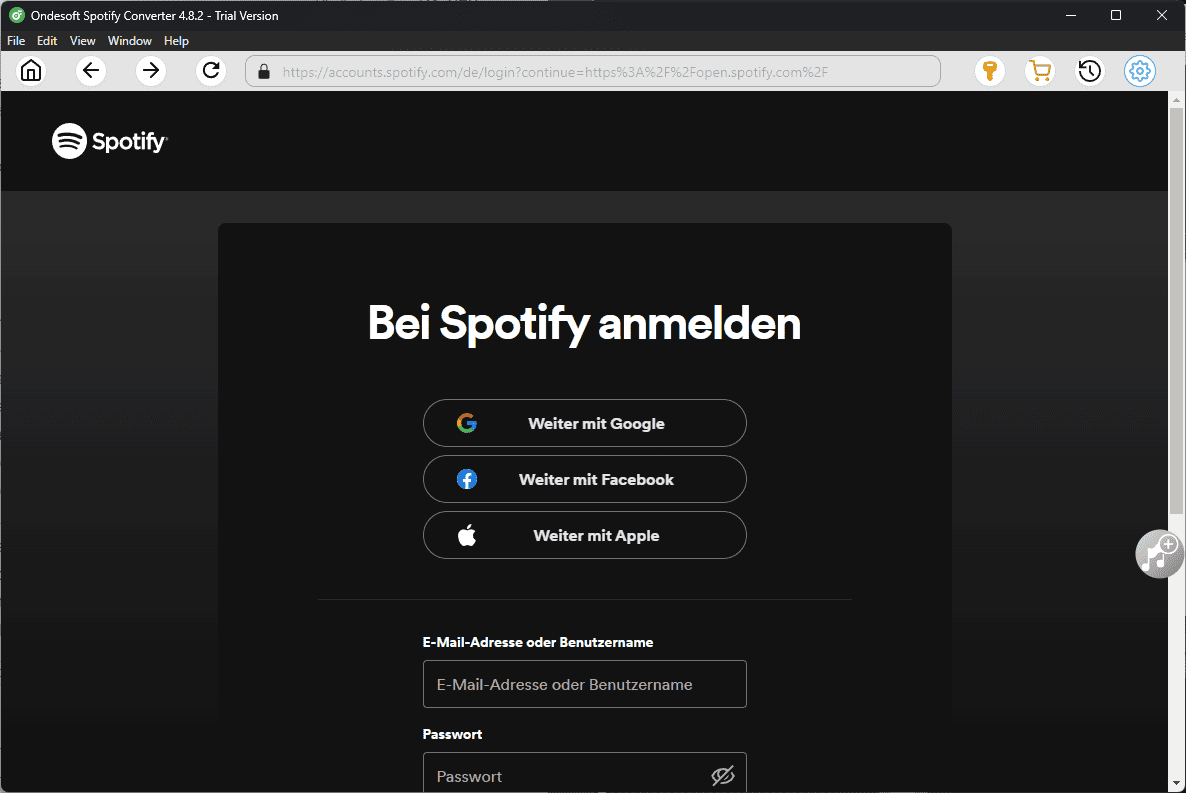
Ondesoft Spotify Music Downloader is another powerful tool to help you download music from your favorite platform.
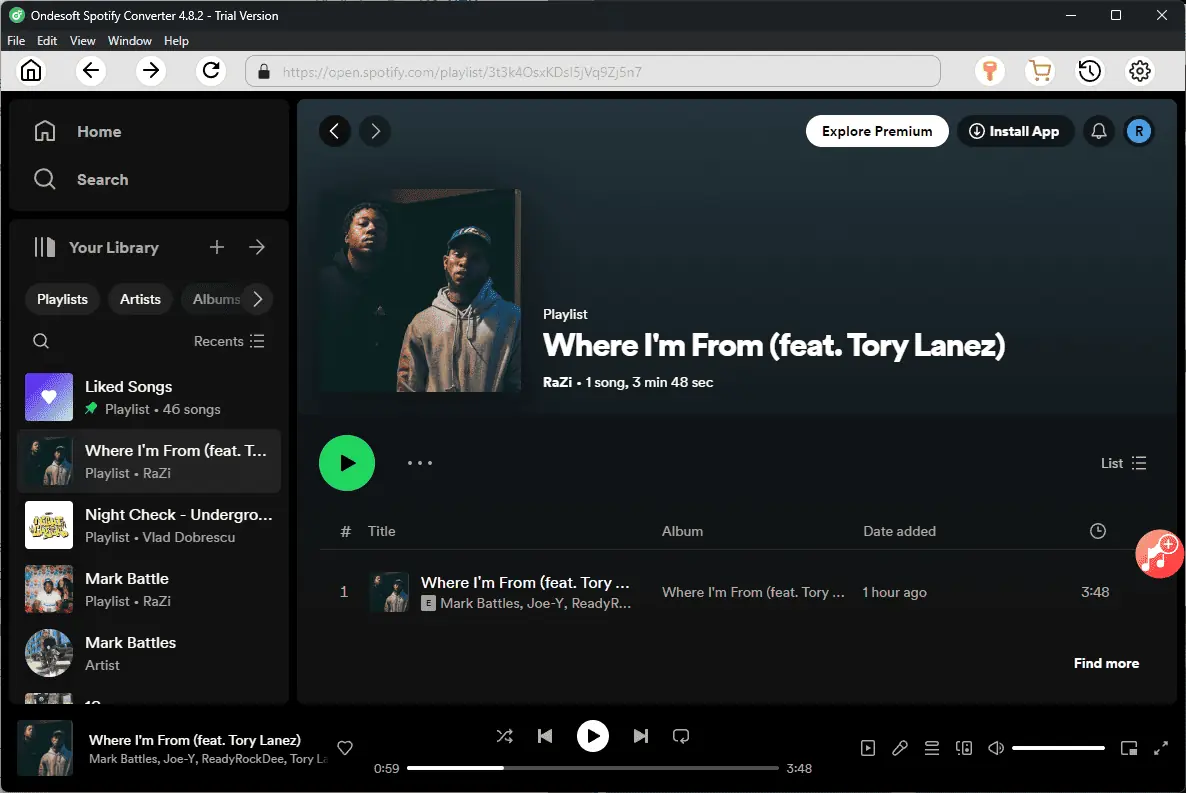
This app can download songs, albums, and even playlists and turn them into MP3, M4A, AAC, FLAC, WAV, and AIFF without requiring any premium license.
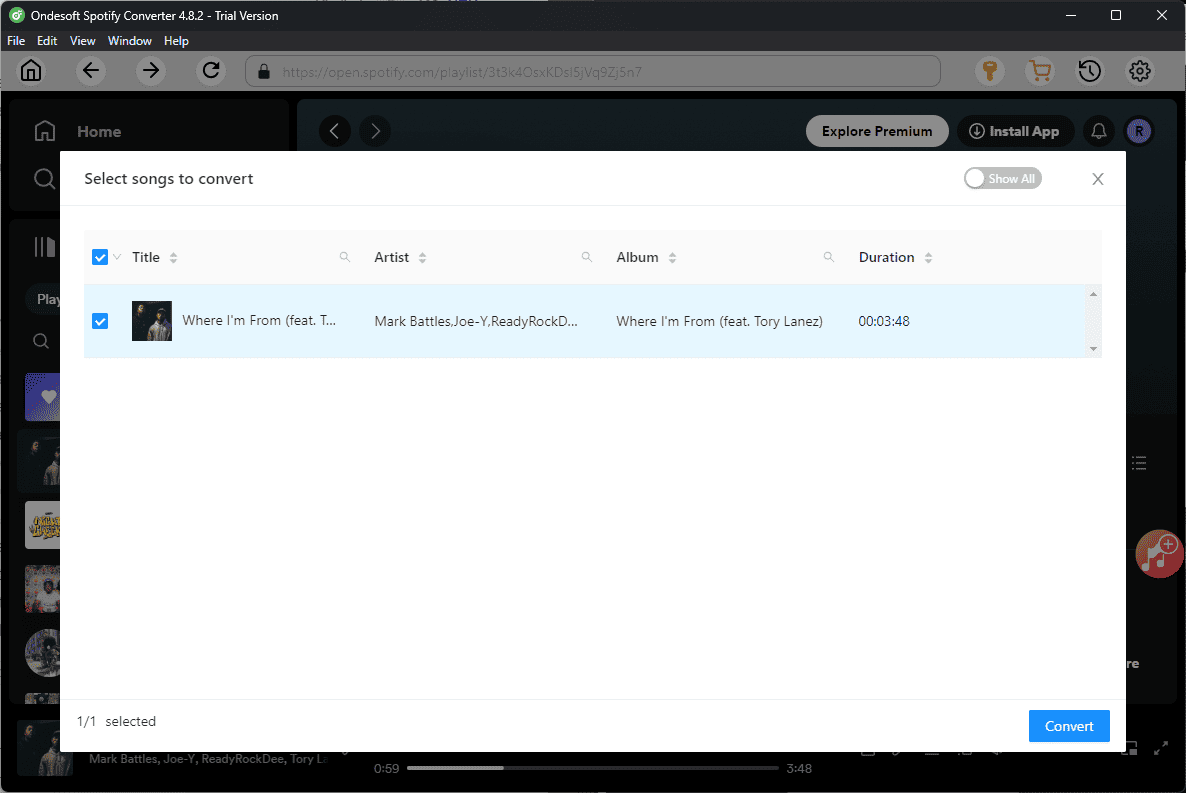
That being said, the free version only downloads 3 minutes of the song/songs, so if you want to take advantage of your entire Spotify library, I recommend you get a license.
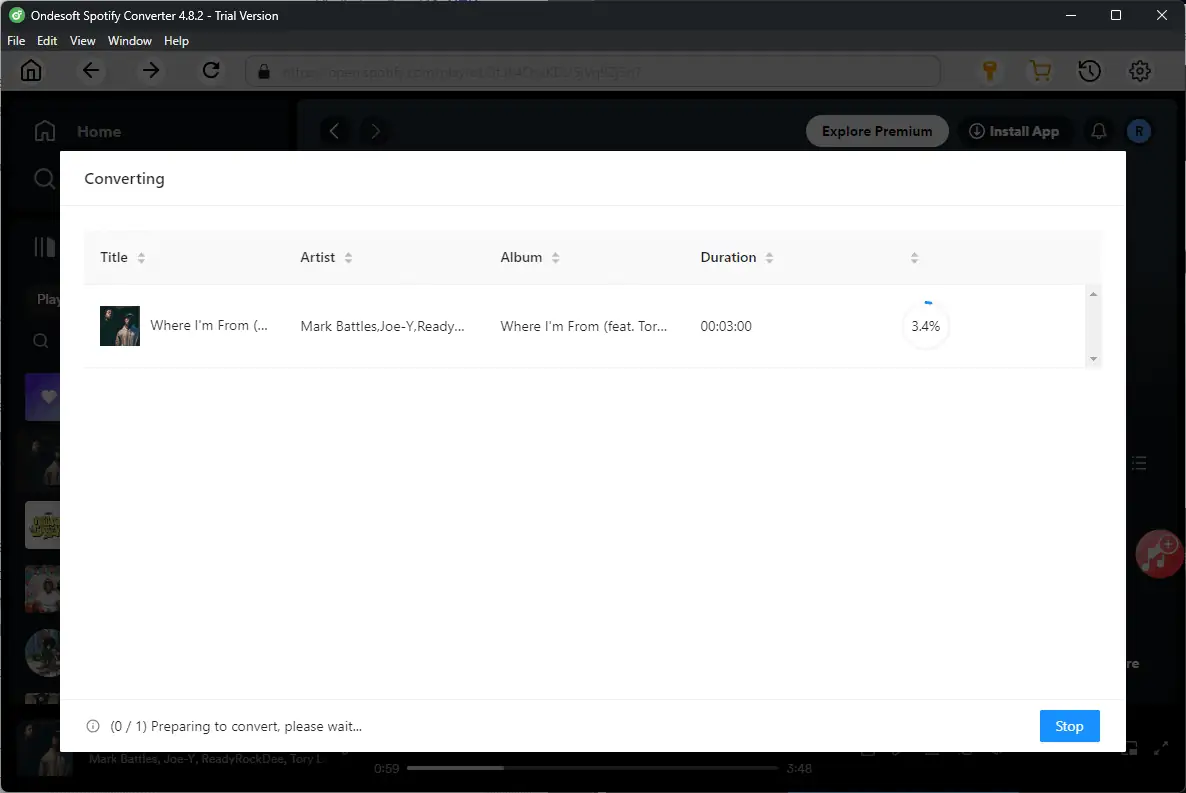
The download process is fast, and the quality is excellent, depending on your chosen output format.
4. Audials Music 2024
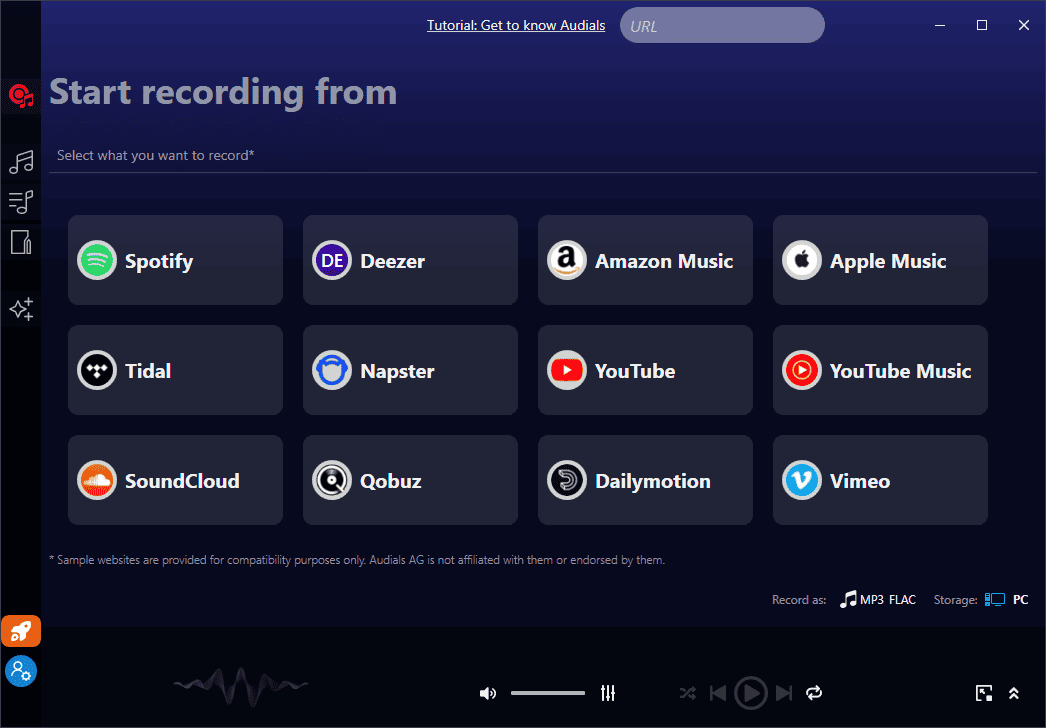
Audials Music 2024 is another fantastic downloader that can be used to record Spotify songs and then save them locally.
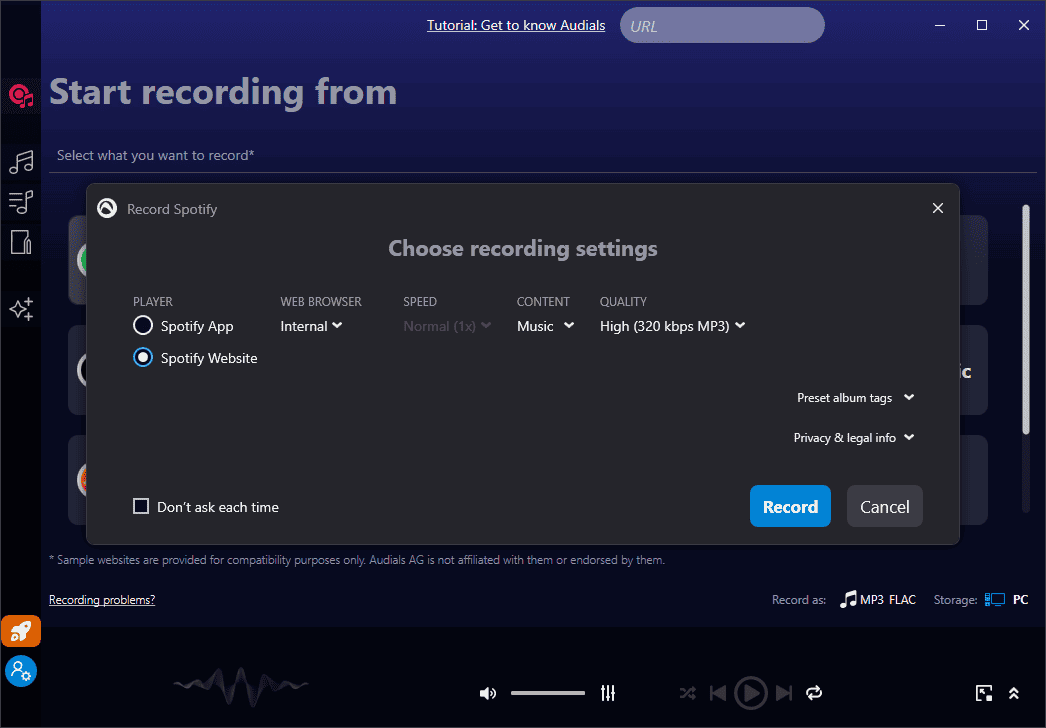
Even though it isn’t an actual download, the app enables you to listen to your favorite Spotify playlists on the go, even without an internet connection.
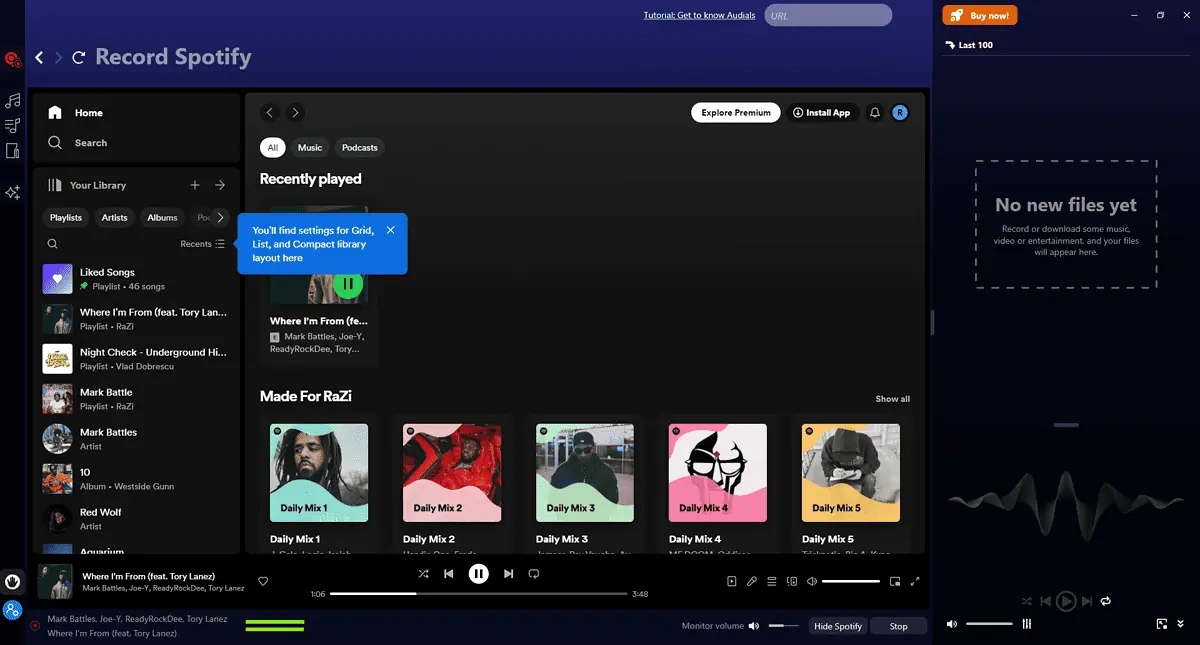
The built-in Spotify browser makes it easy to access your favorite content, and the software automatically starts recording when something is played.
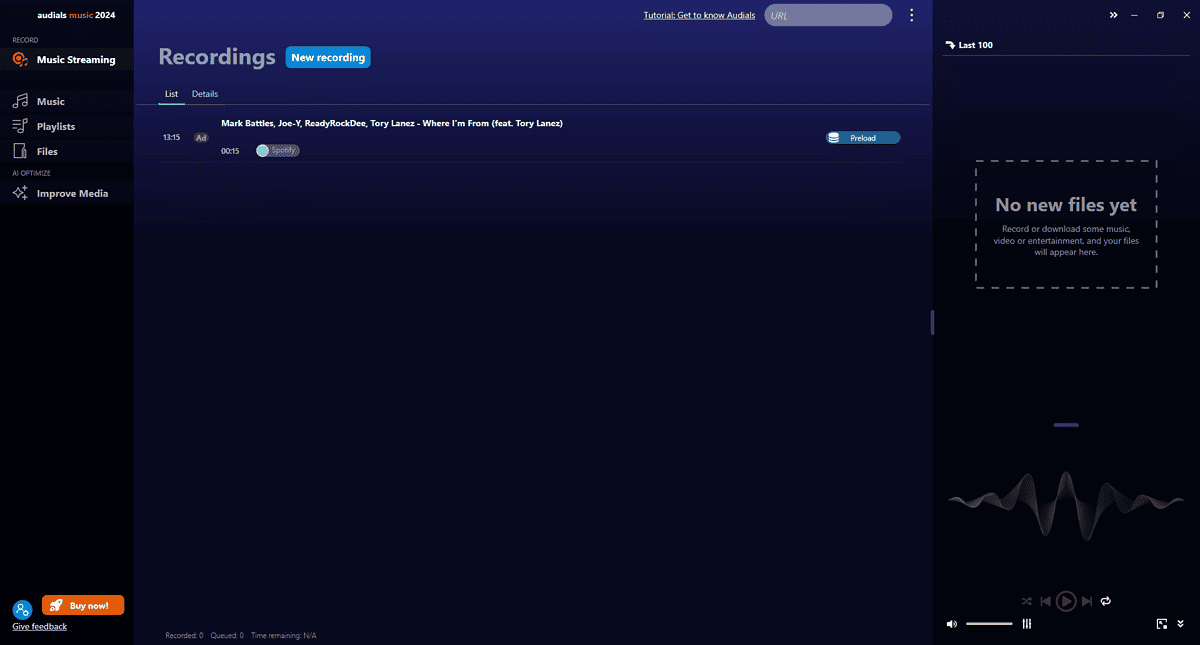
Even though it doesn’t download Spotify music, this app found a handy way to record the stream and then play it without the internet.
5. SpotDL Music Downloader
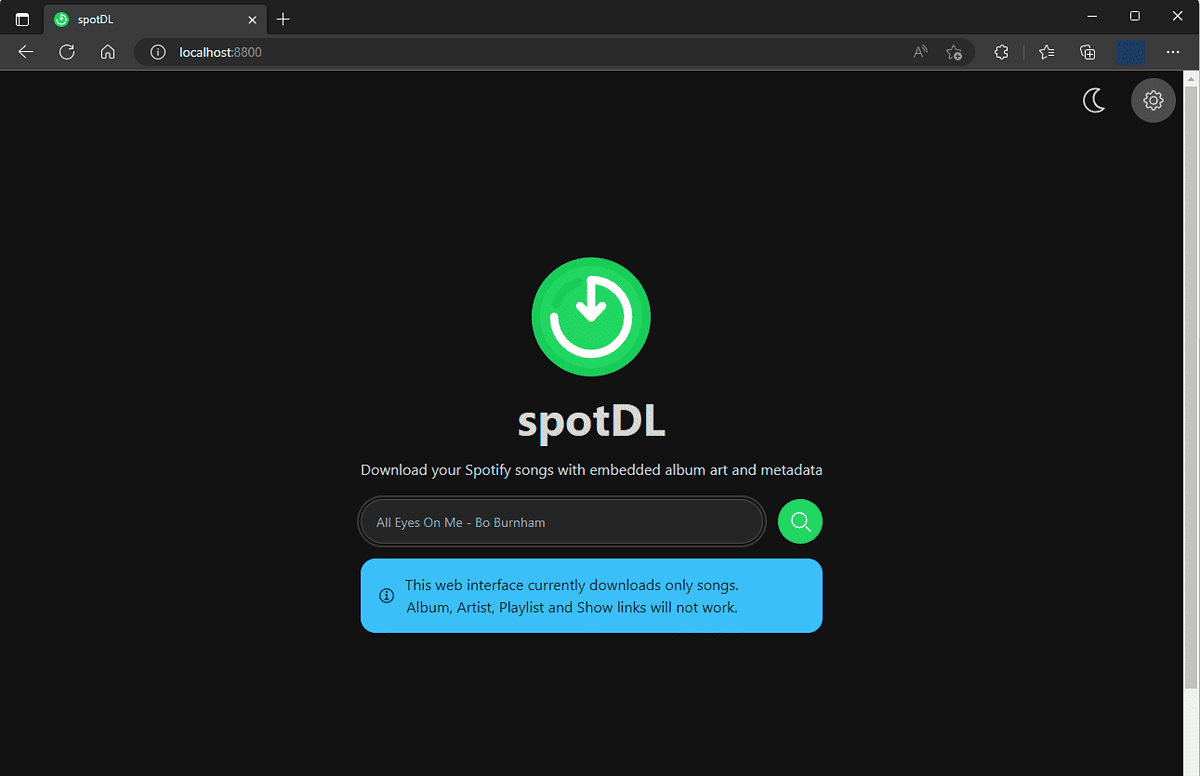
SpotDL Music Downloader is another good alternative, but it’s a bit more complicated to download and set up. You can visit the app’s official guide to learn how to install it.
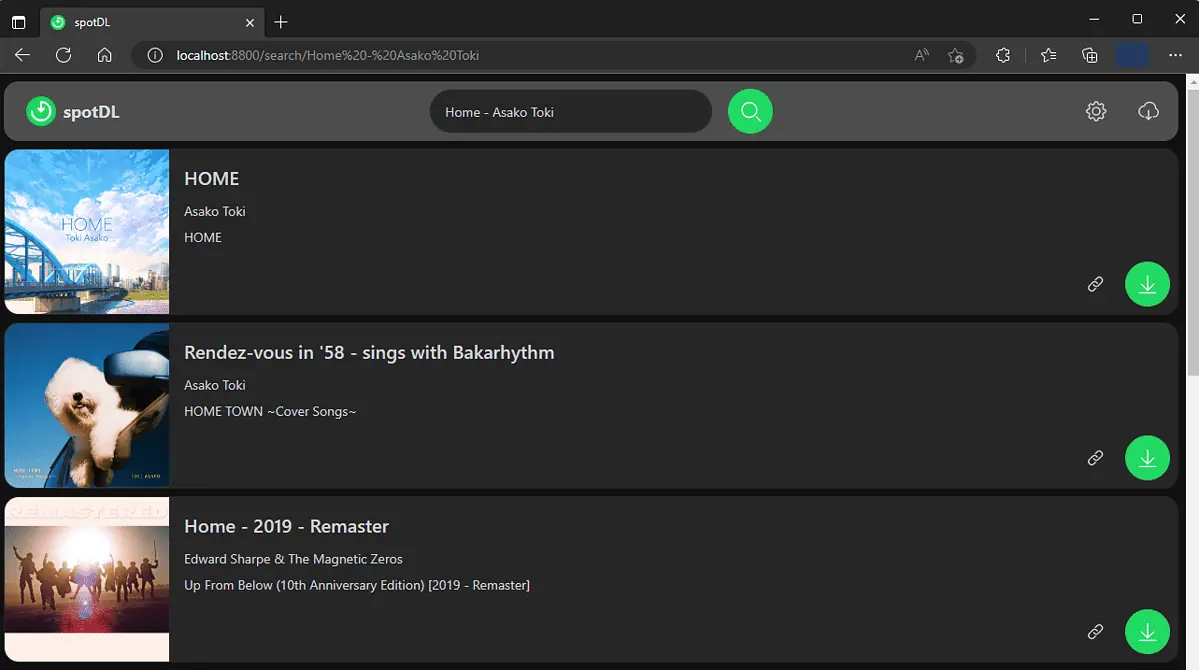
As you can see, the app includes a browser-like environment that allows you to explore your Spotify library and choose the songs you want to download.
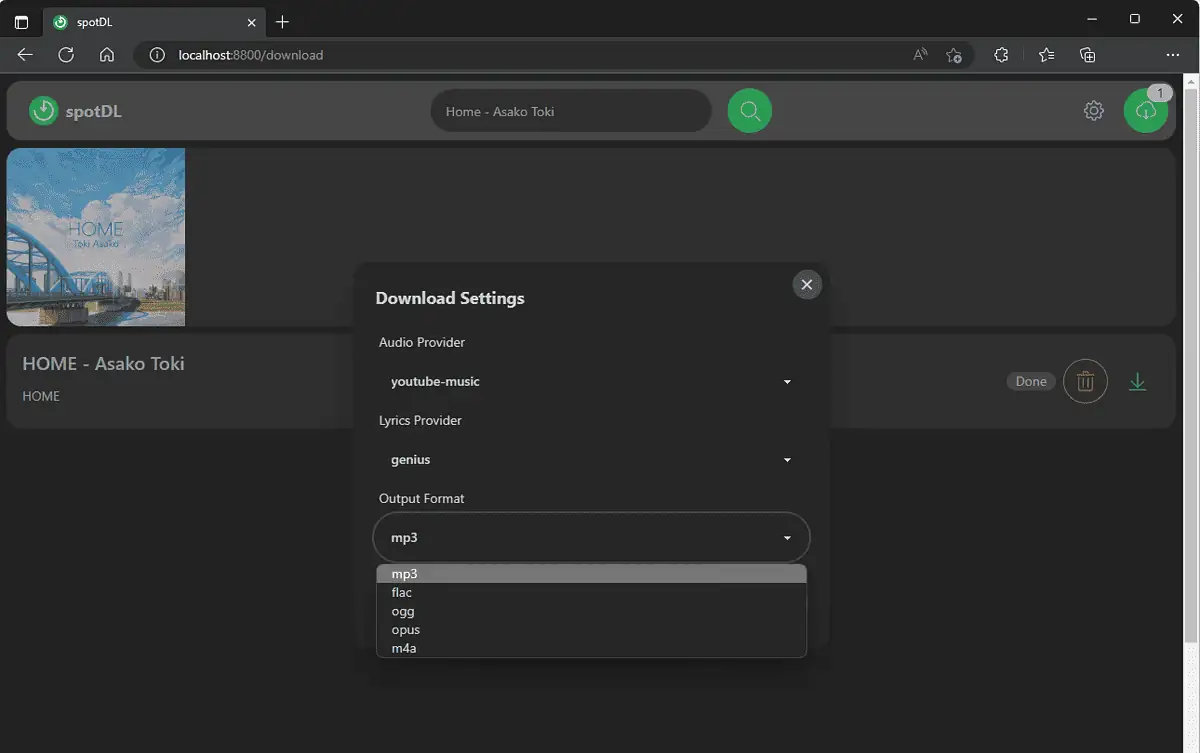
You can also customize how the download will be carried out by choosing the format and source.
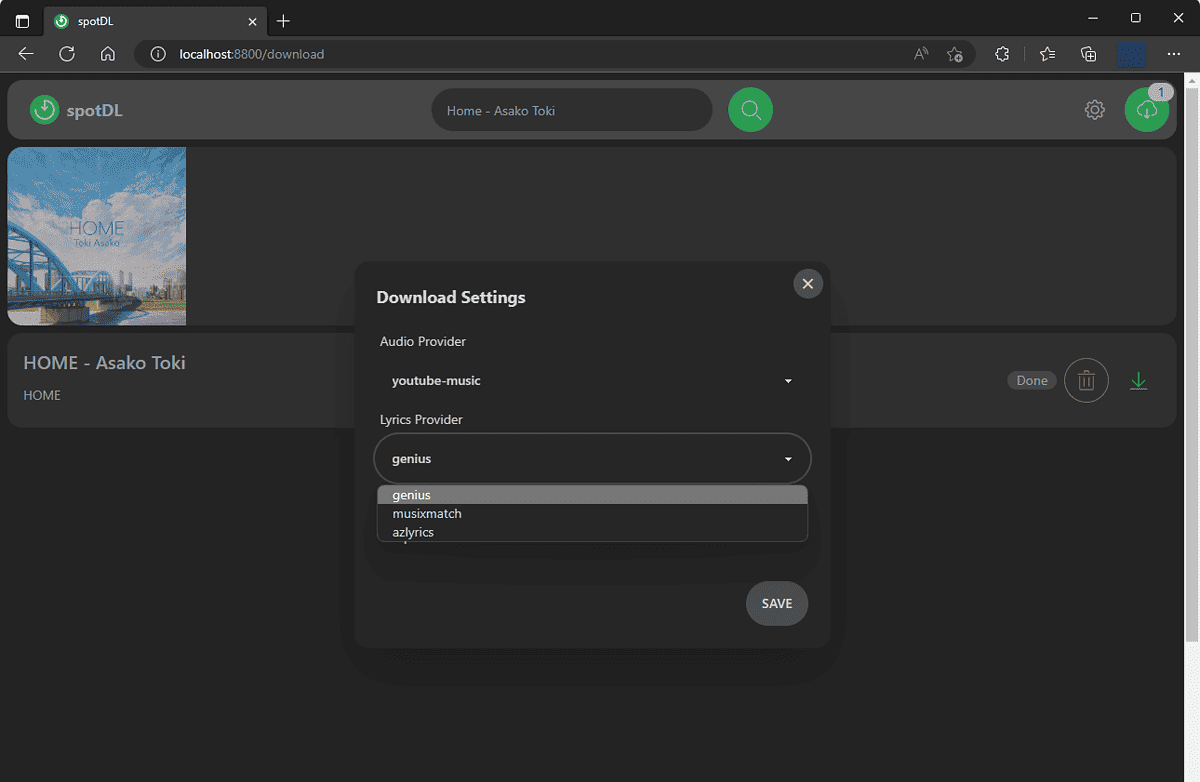
It also lets you choose the lyrics provider from a handy list, making it a good option.
How to Download Music from Spotify
Now let me show you how to actually download your favorite songs, using YT Saver as an example:
- Download YT Saver from the official site.
- Install the app on your PC and open it.
- Log into your Spotify account and navigate to the artist’s page from the YT Saver app.
- Click Download and YT Saver will start scanning for music to download.
- After the music has been analyzed, you can click the Download button and wait for the process to complete.
Choosing a suitable Spotify downloader can be cumbersome if you don’t have enough information, and testing each tool takes a long time.
This is why I explored the options for you to help you make an informed decision about the best Spotify downloader. Feel free to share your thoughts in the comment section.
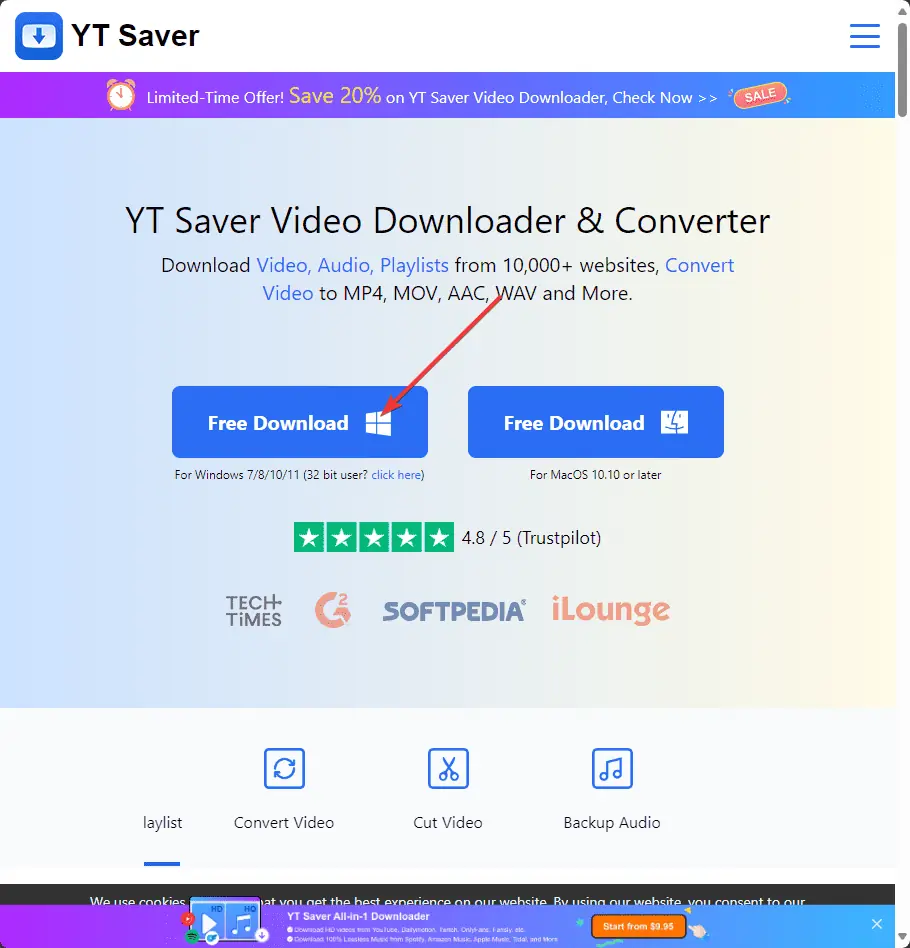
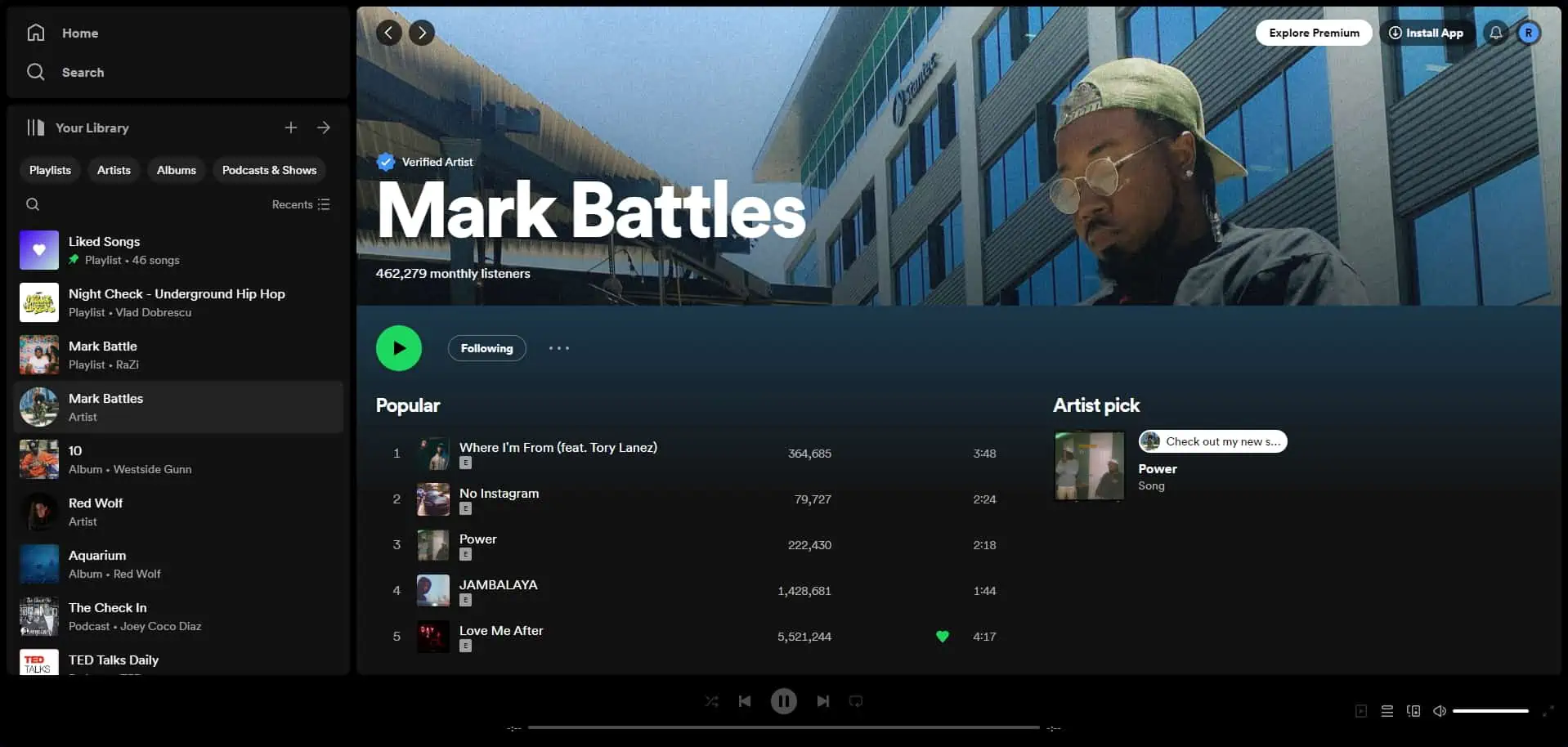
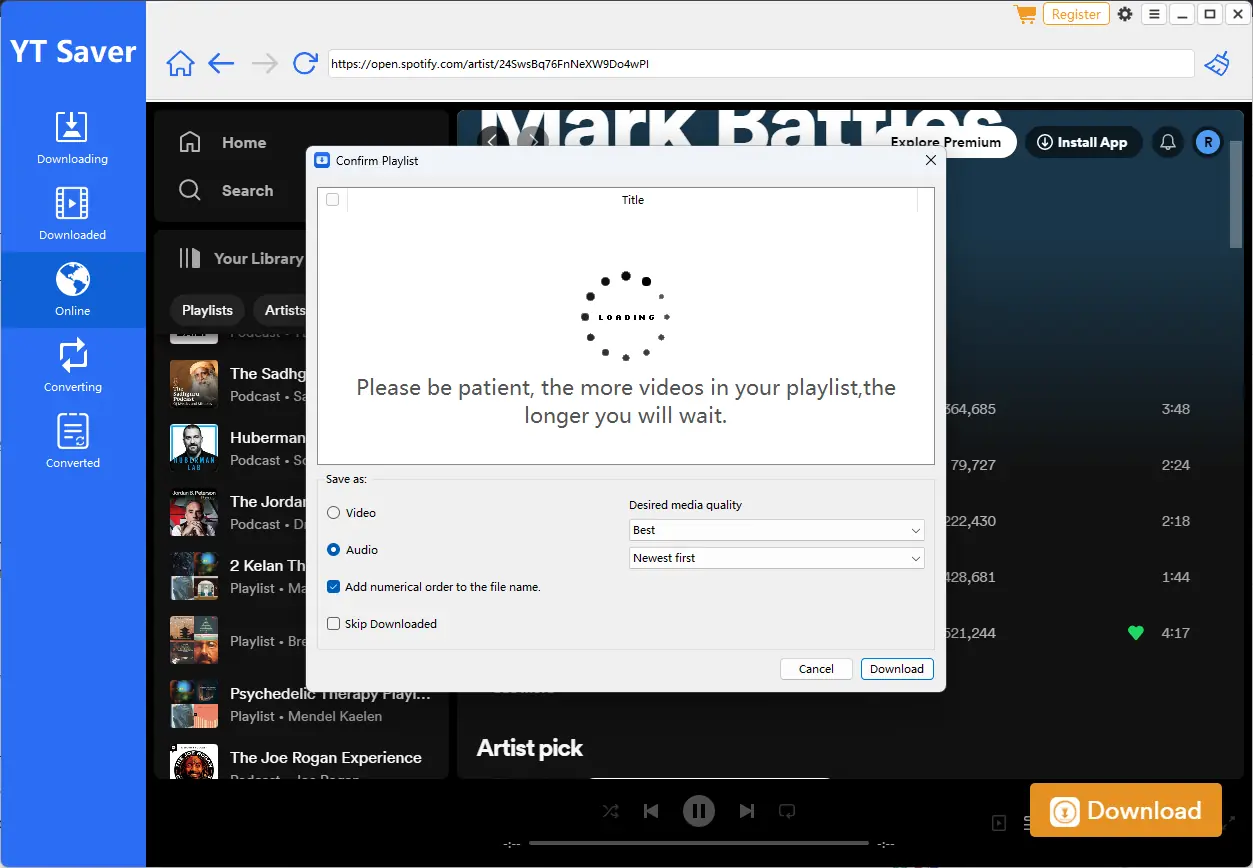








User forum
1 messages