5 Best Free AI Art Generators for Meme Creation
9 min. read
Published on
Read our disclosure page to find out how can you help MSPoweruser sustain the editorial team Read more
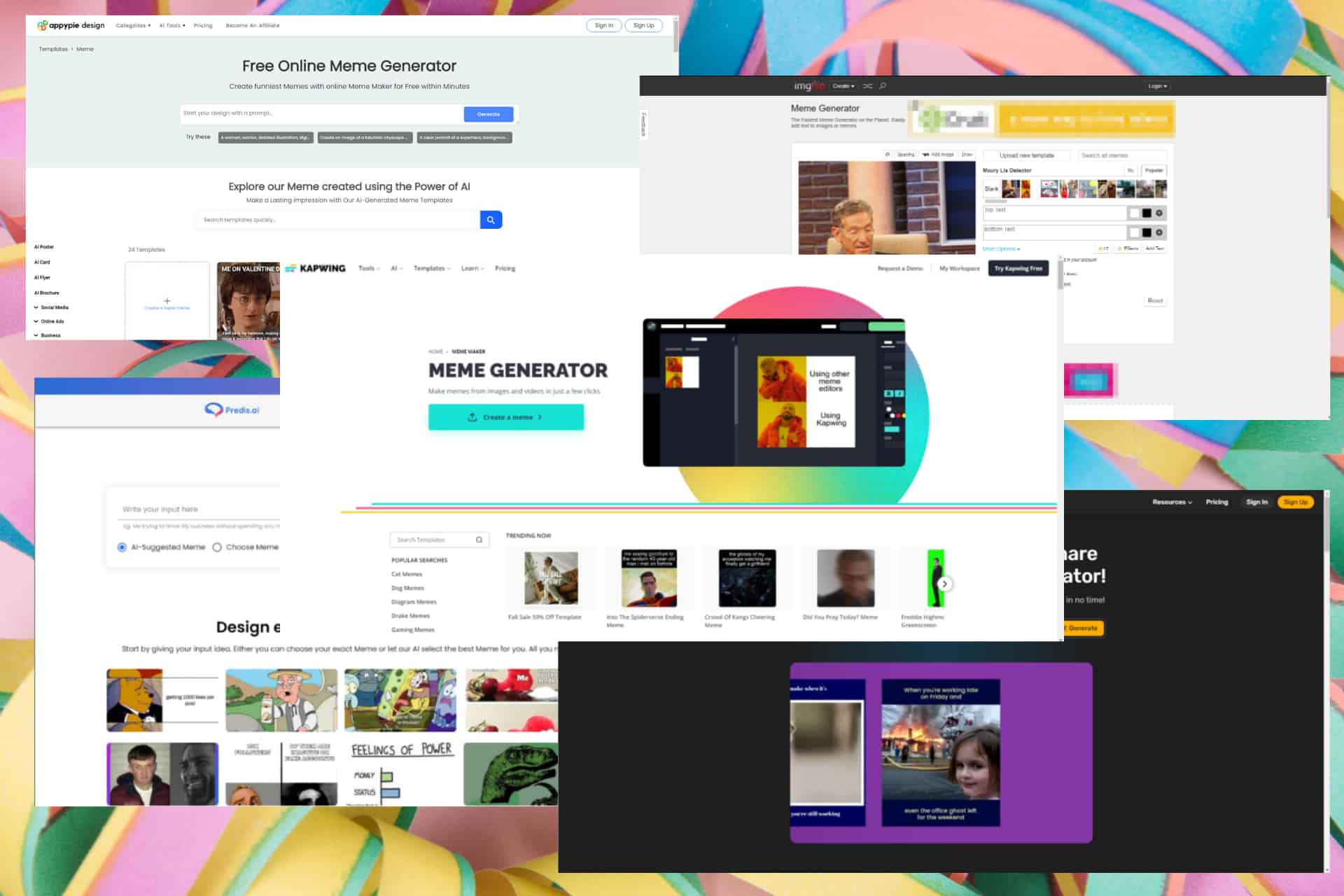
Since introducing AI to the market, creativity has become boundless in the most genuine sense. As was to be expected, the topic of meme creation is no different, as some will most likely consider this topic an art form of its own.
We’ve all seen some hilarious memes while browsing the web, and even though the image quality is sometimes not that good, the message it transmits made probably hundreds of thousands of people (if not more) smile, laugh, and reshare the content for their loved ones to see.
We believe the AI software revolution has already begun, with users employing this tool for various fields, including but not limited to using AI for game development, business logo creation, landing page creation, and even AI tools for graphic design. The creative power of the user increases exponentially by combining the capabilities of all these AI-powered tools to create unique 3D art.
Creating memes is no different, as using some of the best free AI art generator tools for meme creation can make it much more accessible. Our task today is to choose the best free AI art generator for meme creation. We’ve personally tested every software we could find and created this list to make choosing the right tool easier for you.
Can I generate AI images for free?
Yes, AI can generate images for free. Some AI-powered tools require you to use a prompt, while others need you to create AI art from another image. Feel free to explore these tools and choose the best fit for your needs.
What are the Best Free AI Art Generator Tools for Meme Creation?
1. Kapwing Meme Generator – Best-Overall Free AI Art Meme Generator
Meme Maker
Kapwing is an excellent online platform that uses the power of AI to generate memes that are bound to go viral if the idea behind it is original enough. This tool brings many changes to the digital creation landscape, offering a user-friendly interface that ensures anybody can use these services, regardless of their experience level.
All you have to do to get started is click the Create a meme button from the main page. Then, you must choose between starting with a blank canvas or uploading/linking to a specific image.
As you can see from the image below, we uploaded our own photo to the editor, and now we’re ready to modify all aspects of the image, including adding text to create a meme.
We added text to the image, which was extremely easy. We had to click the Text option from the sidebar, choose a Style from the many options, and then type our text. Simple, right?
After writing the text and moving to the correct location, we successfully created a meme. To be more exact, we have successfully edited an already-famous meme, but the entire process took a few minutes.
You can modify the image as much as you want, edit the text, combine more photos into one, etc. This platform offers fantastic customization options that are intuitive and efficient while giving you access to many meme templates.
After completing that process, you can click the Export button to open the download options. As you can see from the image below, the 1080px and 4K options are limited for the premium version. The same principle applies to downloading without watermarks.
This shows that people comfortable with online image editors can easily use the software to create unique and hilarious memes.
Pros
- Fantastic set of customization options
- Unique meme templates to choose from
- Great templates, elements, and plugins
- Easy to use with instant results
- Downloading your memes takes a few seconds
Cons
- Some quality settings are limited to the Premium version
- Downloaded images will have a watermark added for the free version
2. Simplified AI Meme Generator – Great AI Meme Creator with Amazing Customization
The Simplified AI Meme Generator comes in second place on our list after testing every aspect of these powerful AI meme generator tools, as it offers a handy interface with a quick meme-generation process.
To get started, all you have to do is describe your meme idea in the text prompt and click Generate. This will open up a new page where you can toggle the button next to the Advanced options entry. This will open a drop-down menu where you can select the creativity level you want the AI to employ when creating your meme.
As you can see from the image above, you can also choose the number of results you want and select the tone for the meme. Unfortunately, the Output language option is only available for the premium version, but the default is English. After you’re satisfied with the setup, you can click Generate.
Below, you can see the results of this fantastic meme generator. All three results are funny and can be used directly, but you can also use the built-in tools to edit them to your needs.
The editing process is also very straightforward, even though the number of options is not as large as in the case of the best AI meme generator from this list.
This tool doesn’t disappoint when it comes to the download options, allowing you to receive the image in HD quality.
This stage can also help you post your new creation to your chosen social media account by clicking the respective icon.
Pros
- User-friendly interface with good customization options
- Results can be downloaded with HD quality and no watermarks
- Generates images from prompts quickly
Cons
- More customization options would be helpful
3. Predis.ai – Good AI Meme Generator with Many Templates
Predis.ai is a great AI-powered meme creator that, from the start, gives you two options: either write an input to create a meme or choose a meme to start with.
This sets up the entire process, and you will need to follow the respective steps to complete your meme creation process. We used the AI-Suggested Meme option for our testing, but below are a few memes you can choose from.
We wrote a prompt in the respective field to get back to the meme creation process.
The AI used only about 5 seconds to generate a meme, and you can download it directly or Edit it.
We downloaded the image directly, which was very well made, didn’t include any watermarks, and was generated extremely fast. Below, you can see the result.
As you can see, this tool provides you with all the tools you need to create a funny meme in just a few minutes of your time.
Pros
- Efficient way of choosing how to create, including with AI or from a meme
- Straightforward to use for any user, no matter their expertise level
- Good quality results
Cons
- We had issues using the Edit option for the generated meme
- The preview of the results should be more significant for a more accessible choice
- It doesn’t include too many customization options
4. ImgFlip Meme Generator – Decent AI Meme Generator with Great Results
ImgFlip Meme Generator, even though it doesn’t look as great as the other options we covered in this guide, is still a useful AI-powered tool that can help you quickly generate amazing memes.
You can use this software by choosing a meme from the list of memes presented in the list, starting with a blank image and uploading a new template, or using AI to generate an image.
We will use the AI generator for memes, so let’s see how this option pans out. When you click the option, a drop-down menu appears with a few useful options.
We used the prompt ”pasta over everything” in the AI generator, which automatically created a second text for the image saying ”I guess that makes Alfredo my soulmate,” which is a perfect pun.
You can, of course, edit every aspect of the resulting image, move the text around the image, change the text, modify text and background color, add effects, and others.

- It can generate ten free memes per month but requires a login
- The AI generator works very nicely from a simple prompt
- Automatically adds the text generated by AI to the image
- Fully customizable text and image
- Easy to share on social media, email, etc.
Cons
- The user interface can be complicated to use, especially for beginners
- AI meme generator doesn’t create a new image but uses one from the templates
5. AppyPie Meme Generator – Meme Generator With Text-to-image Editing
AppyPie Meme Generator is another good AI-powered tool that can simplify the meme creation process by offering some meme templates and a nicely designed user interface that ensures easy access for any user.
To get started, you can choose one of the meme templates and modify it to your heart’s content.
To modify aspects of the image, you can click the blue Edit button. This will open another page, allowing you to edit the chosen template by adding elements, photos, charts, and logos.
You can also use the built-in AI text-to-image feature to generate any image you want for your meme.
After editing all aspects of your meme, you can click the Download button to get your file. As you can see below, not all file format options are available freely, but that is not a problem, as the quality is good with a PNG.
Unfortunately, any meme you create with this app will have an AppyPie watermark added, hence why this software option has been placed in the last position in our guide.
Pros
- Good customization options with lots of options
- Built-in AI text-to-image generator
- You can add photos and text
- Good download options even though limited in the free version
Cons
- Images can be downloaded without a watermark only in the Pro version
The world of meme creation has entered a new era of creativity with the rise of AI art generators, as they offer unlimited access to a way to create, express, and connect with your online friends and followers.
Whether you’re a creative person looking to create unique t-shirts, want to create game characters, or expand your knowledge of graphics design, the AI tools available on the market provide you with plenty of choices, and meme generation is no different.
Now you have everything you need to start creating amazing memes that will improve the mood of countless people across the globe, so use that responsibility with confidence, and we will live in a better world.
Don’t hesitate to let us know which of the tools presented above fit your requirements by using the comment section.
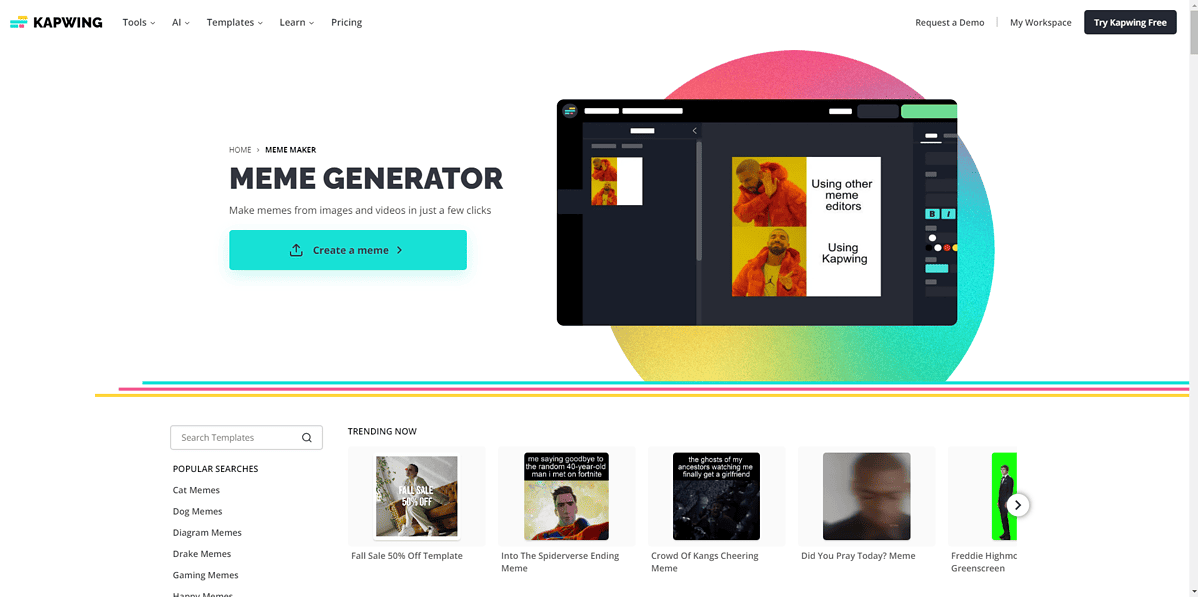
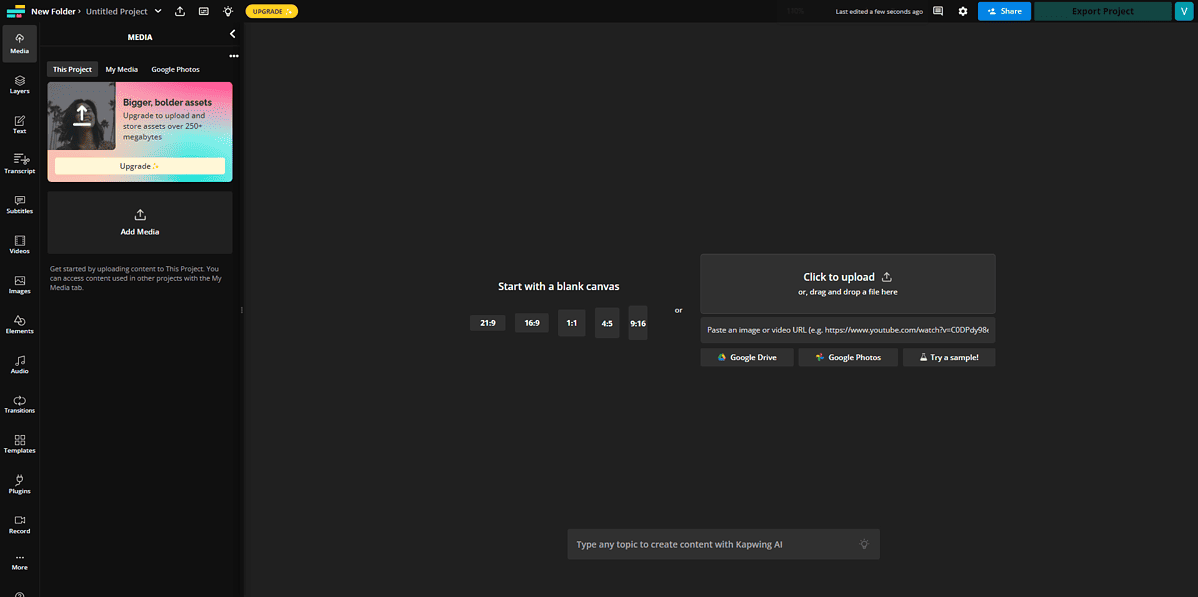
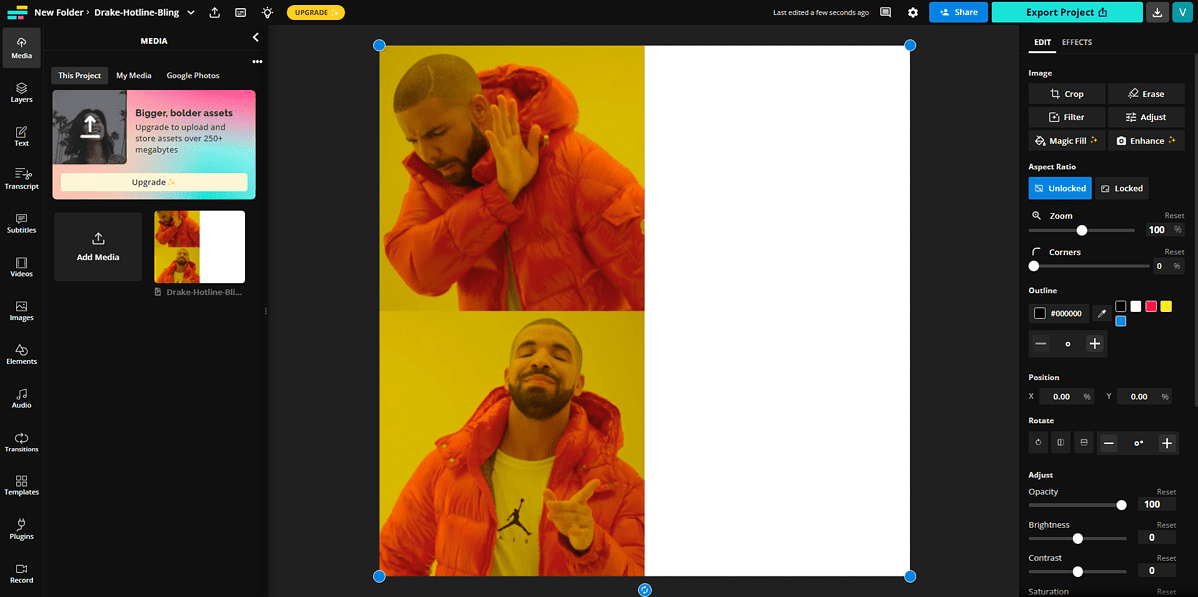
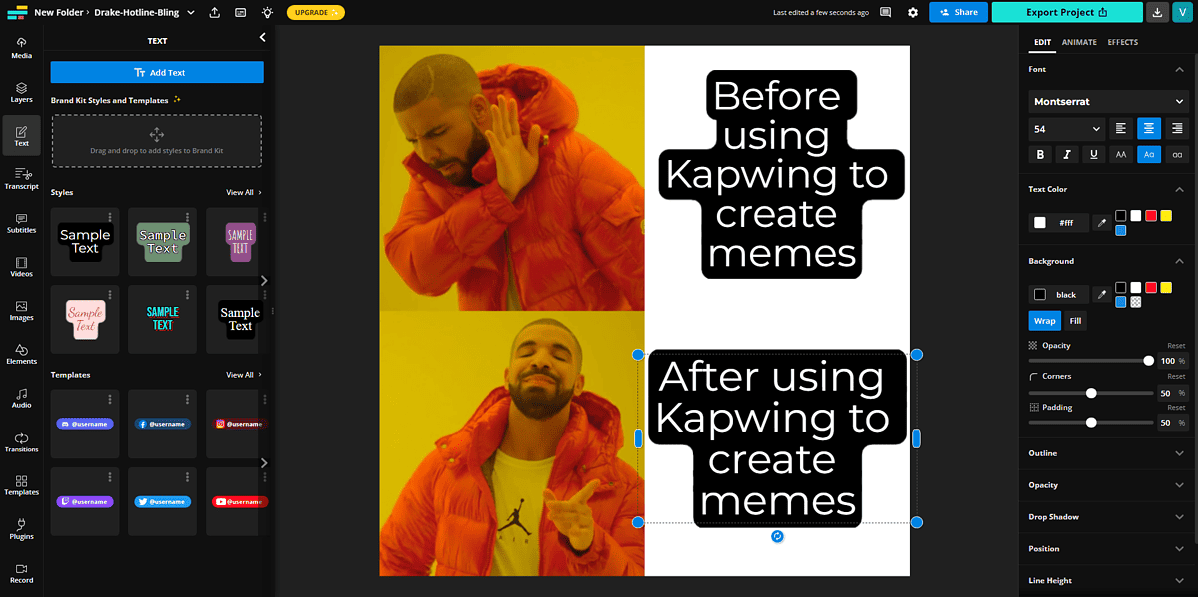
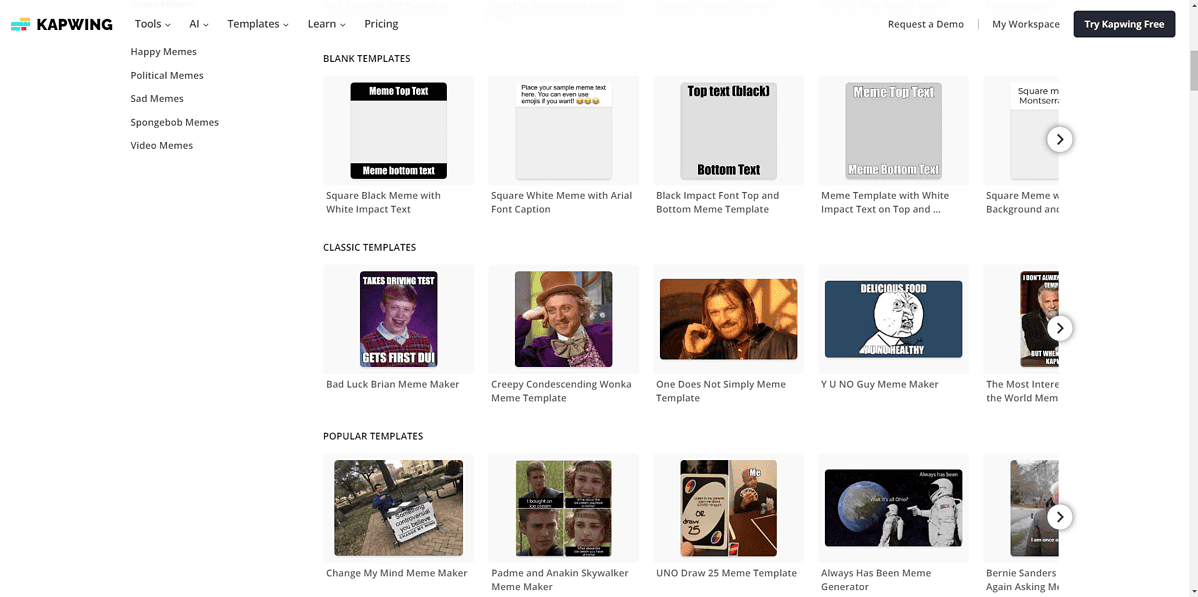
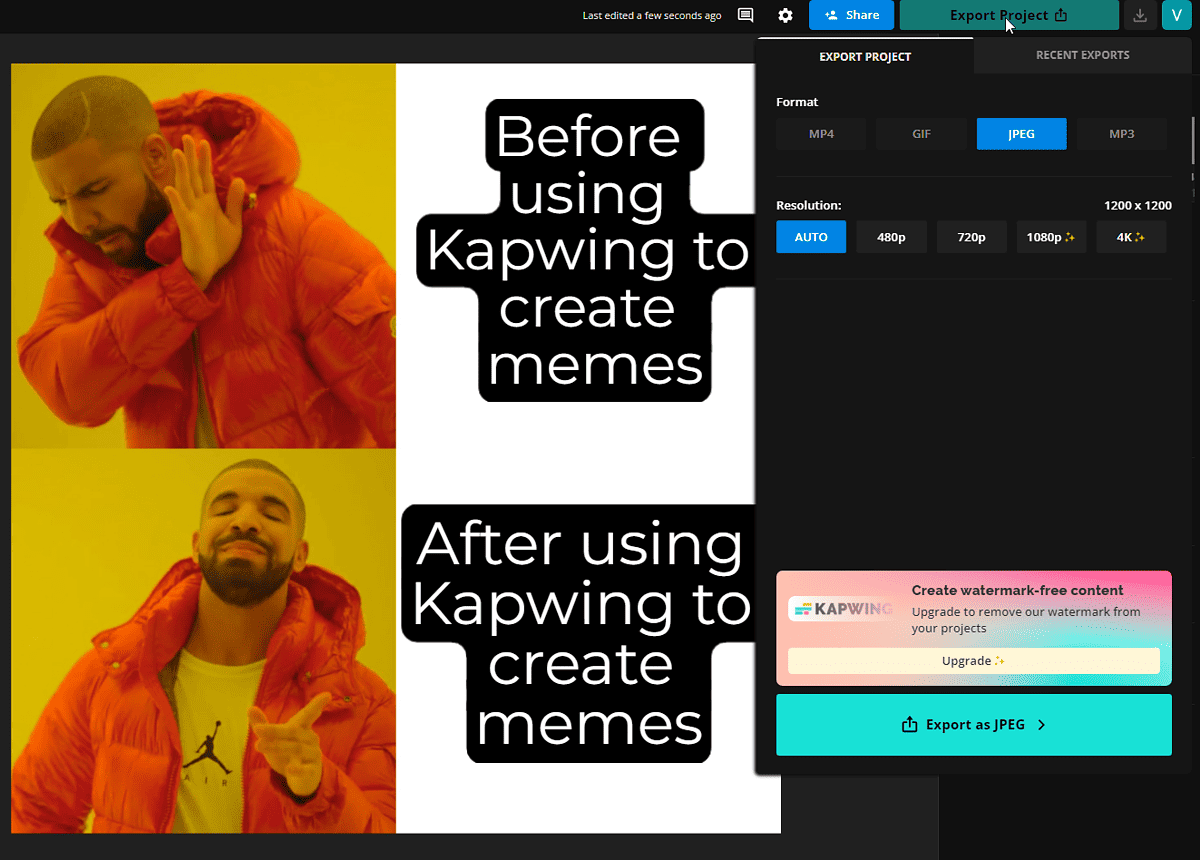
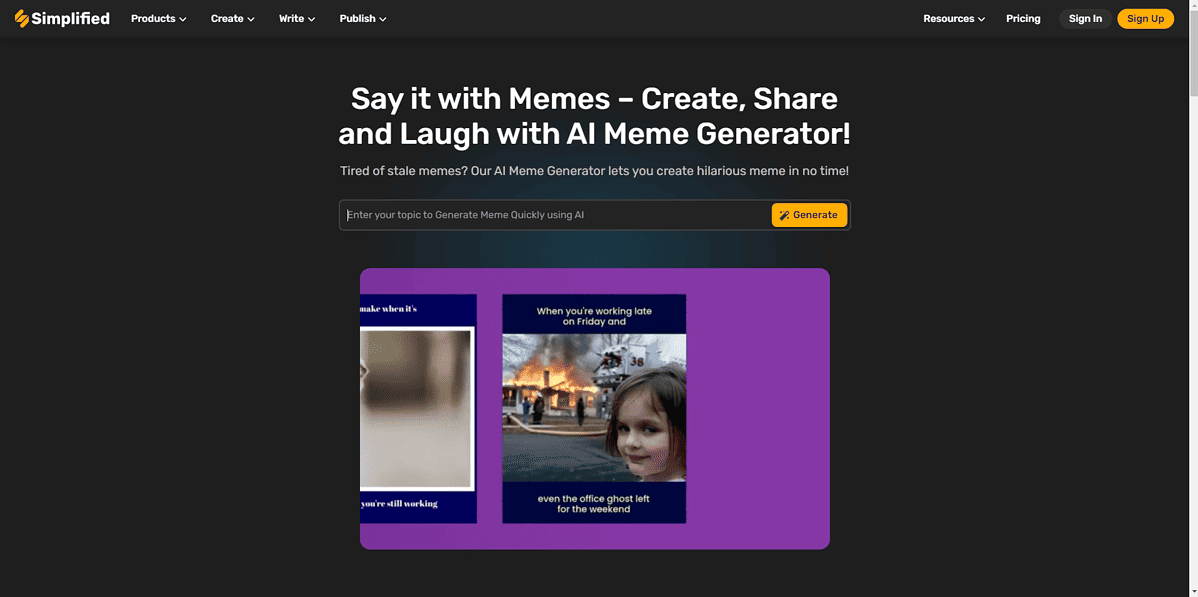
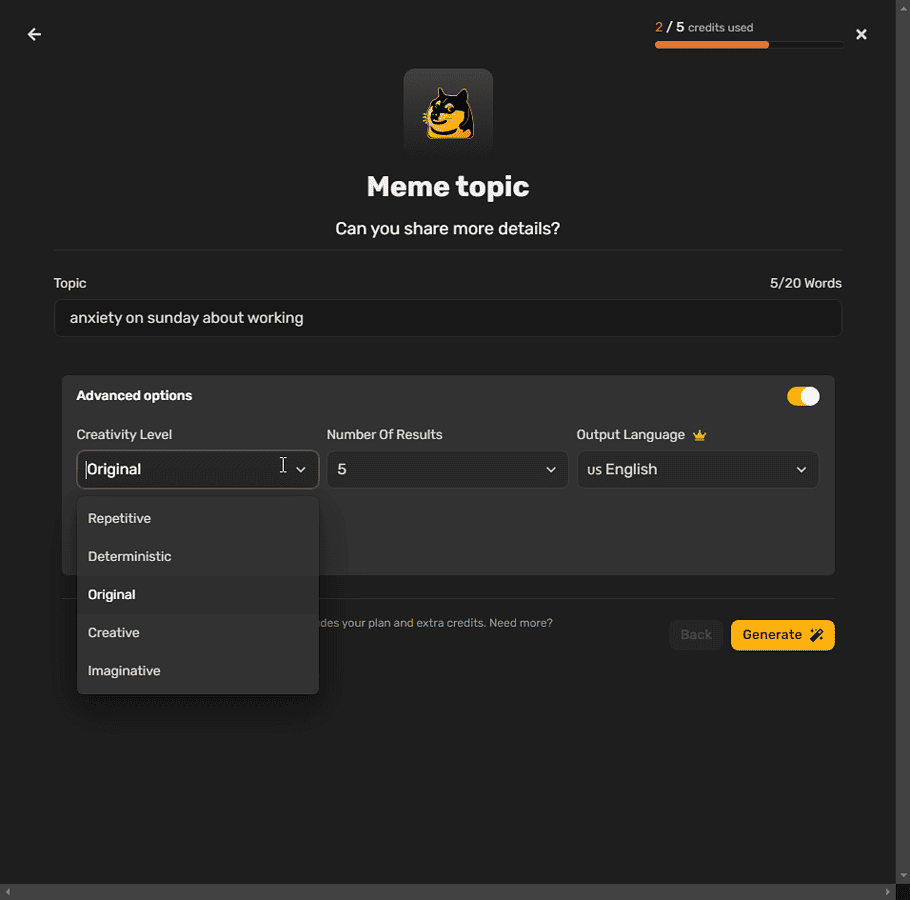
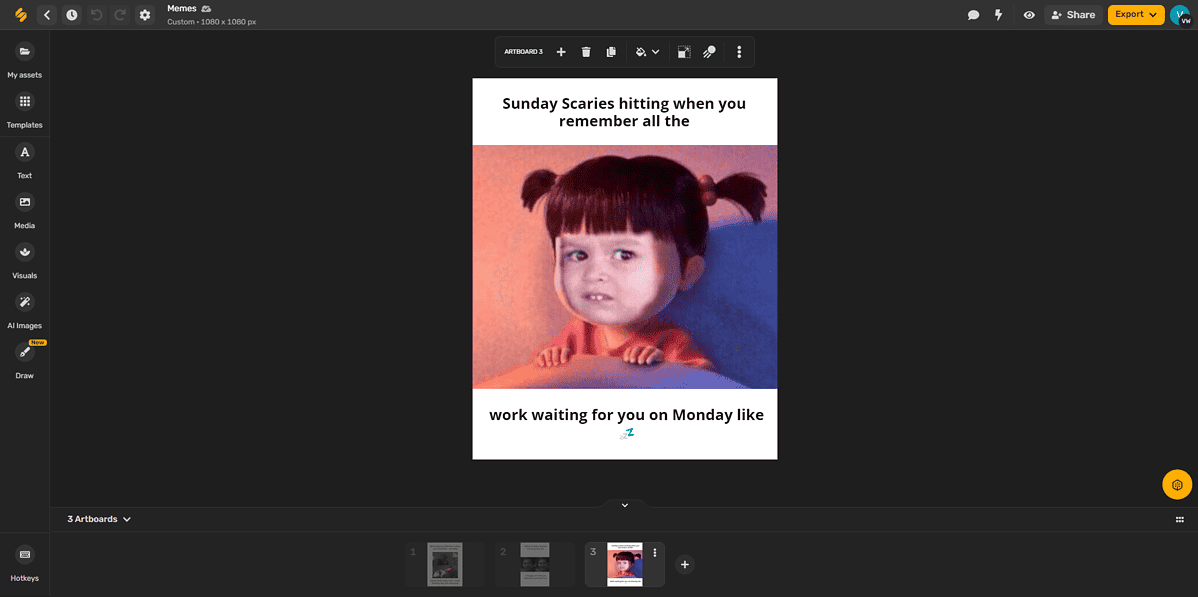
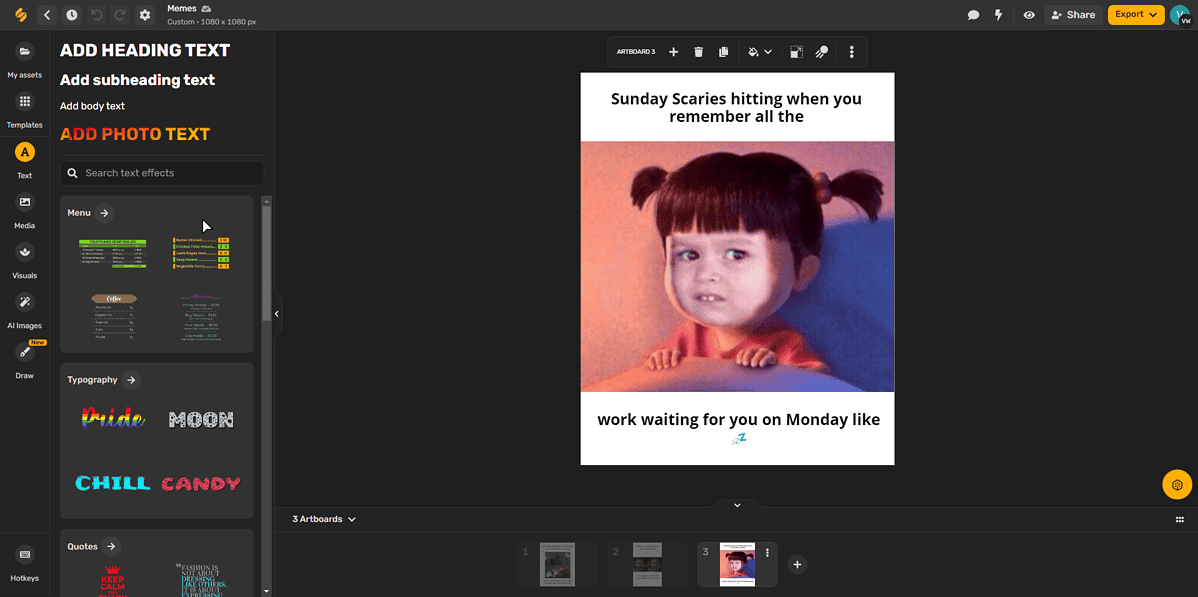
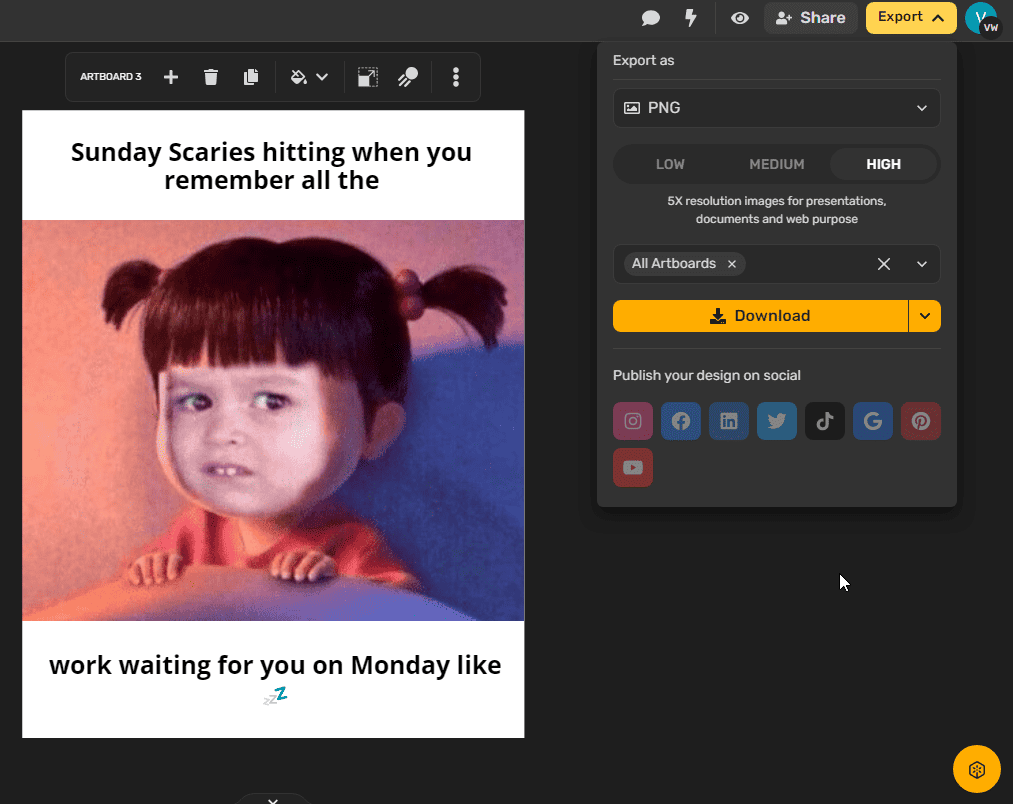
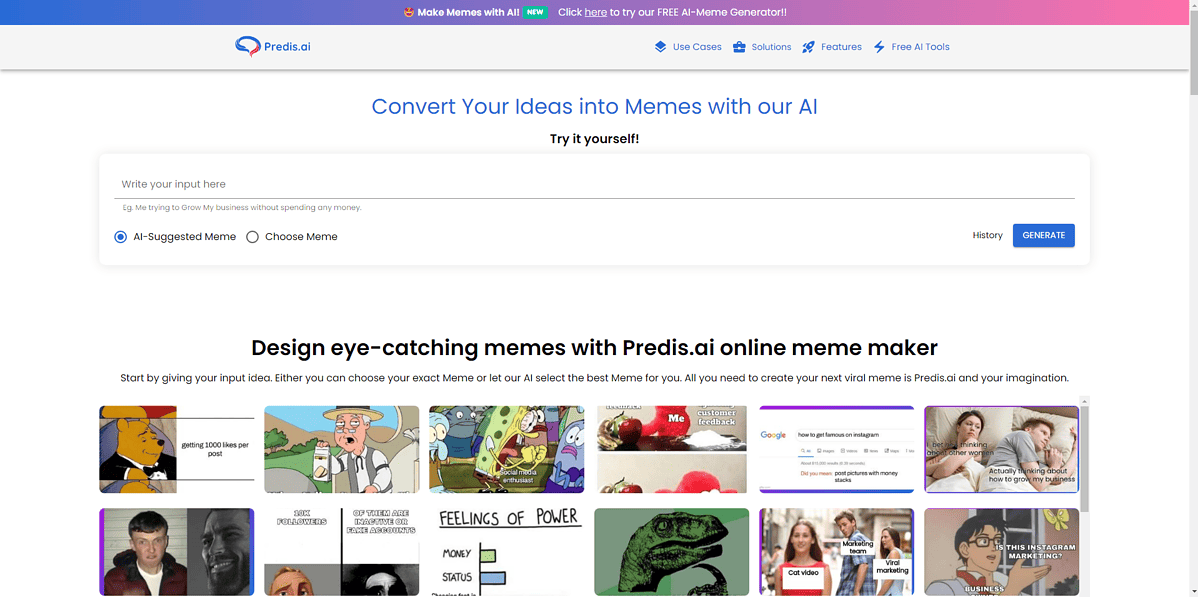
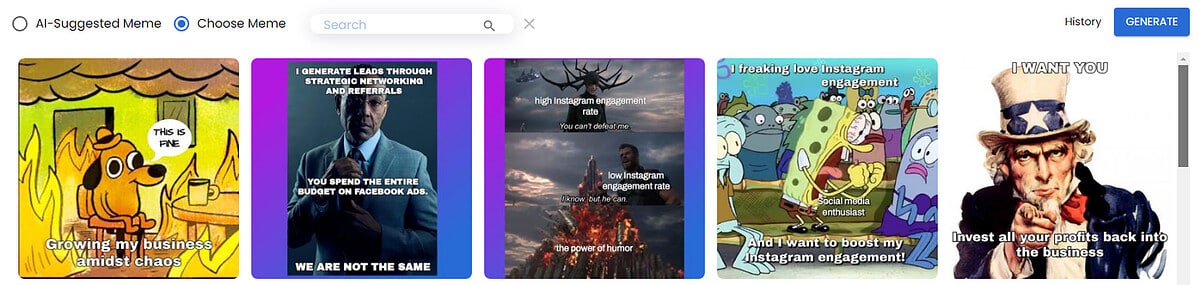
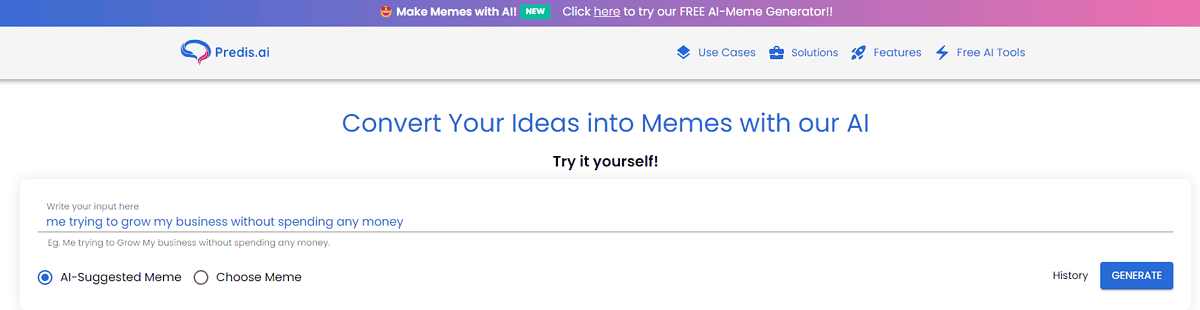
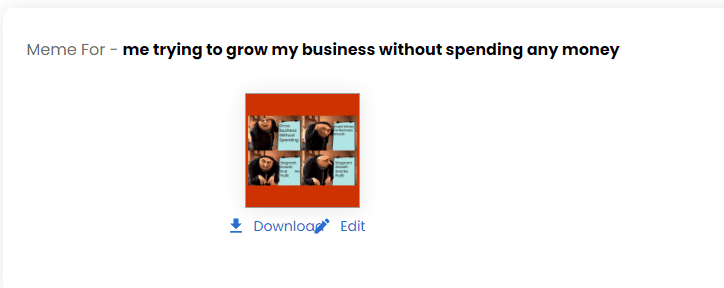
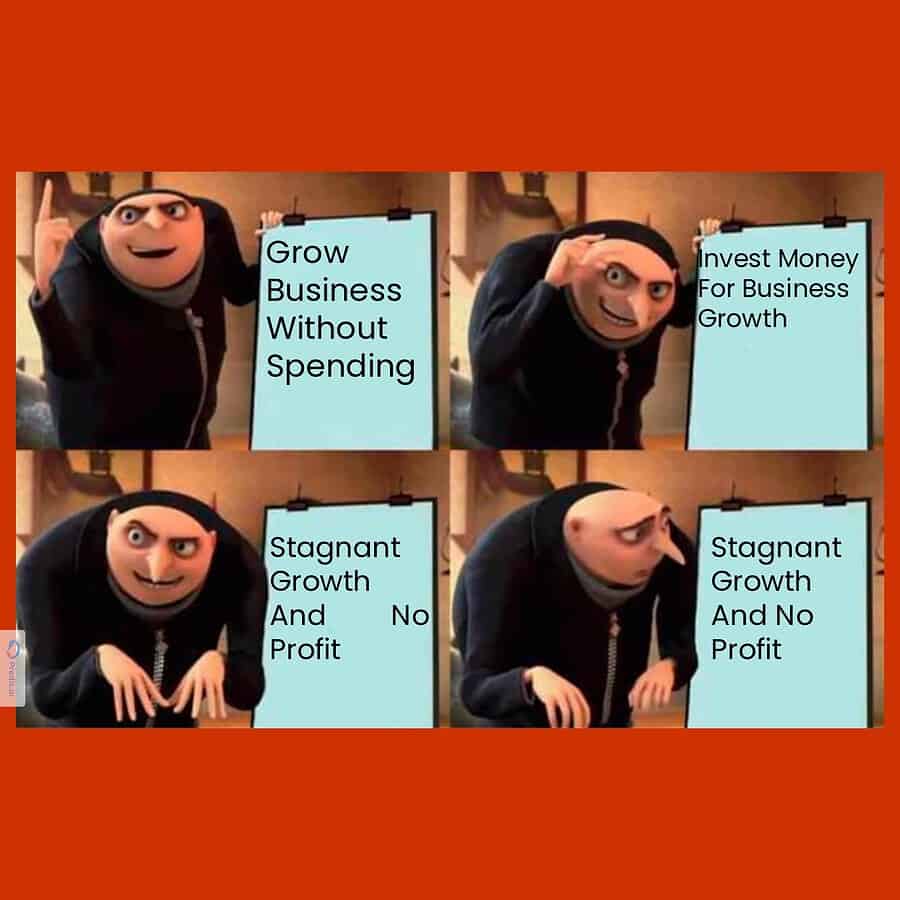
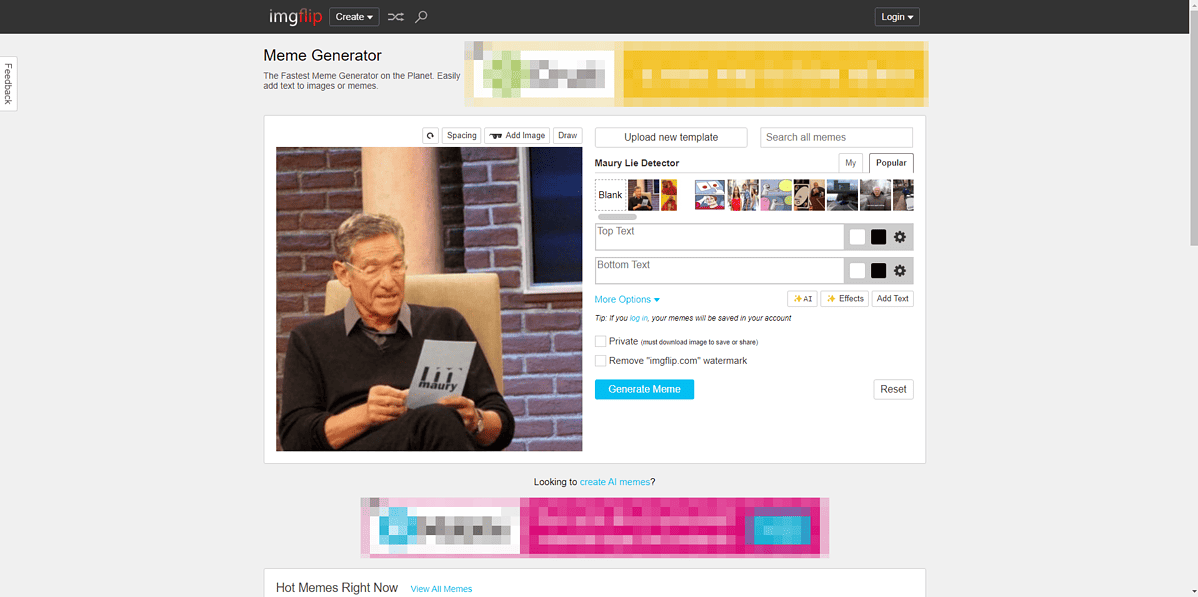
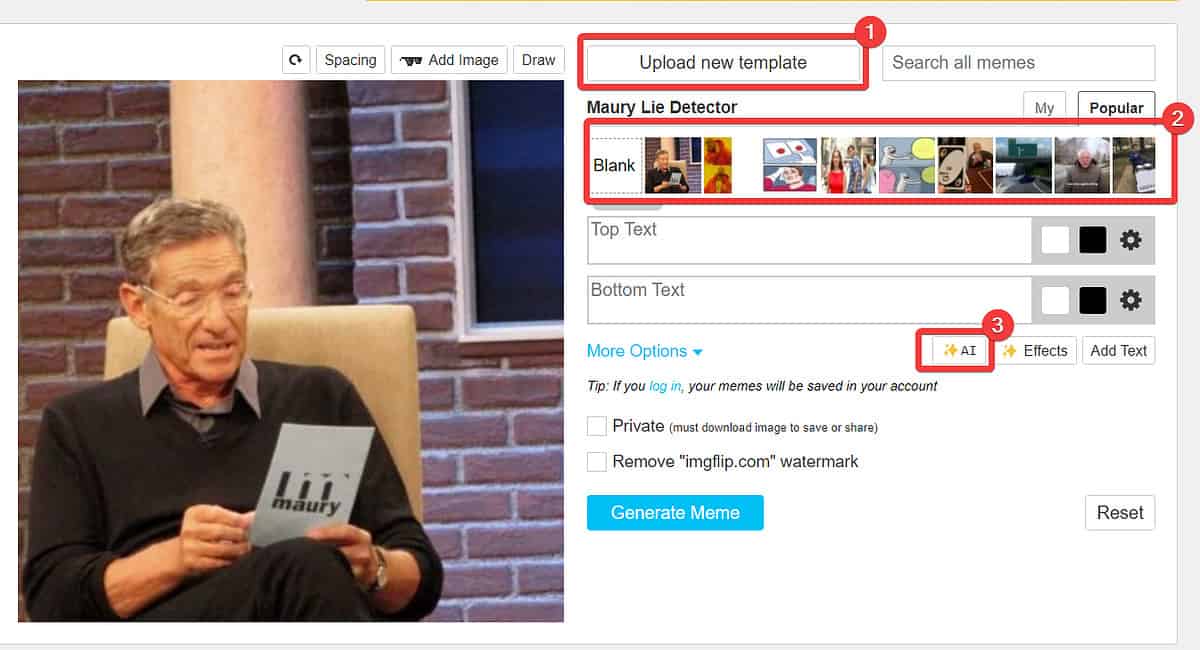
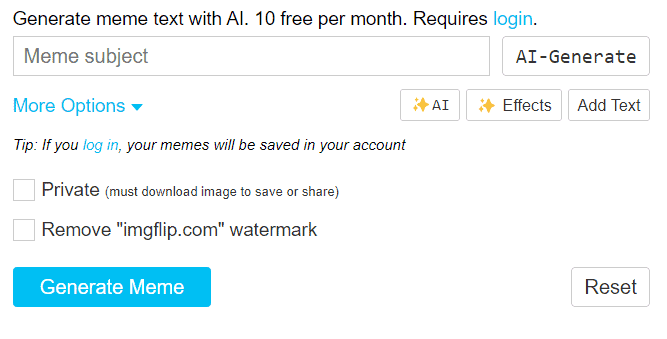
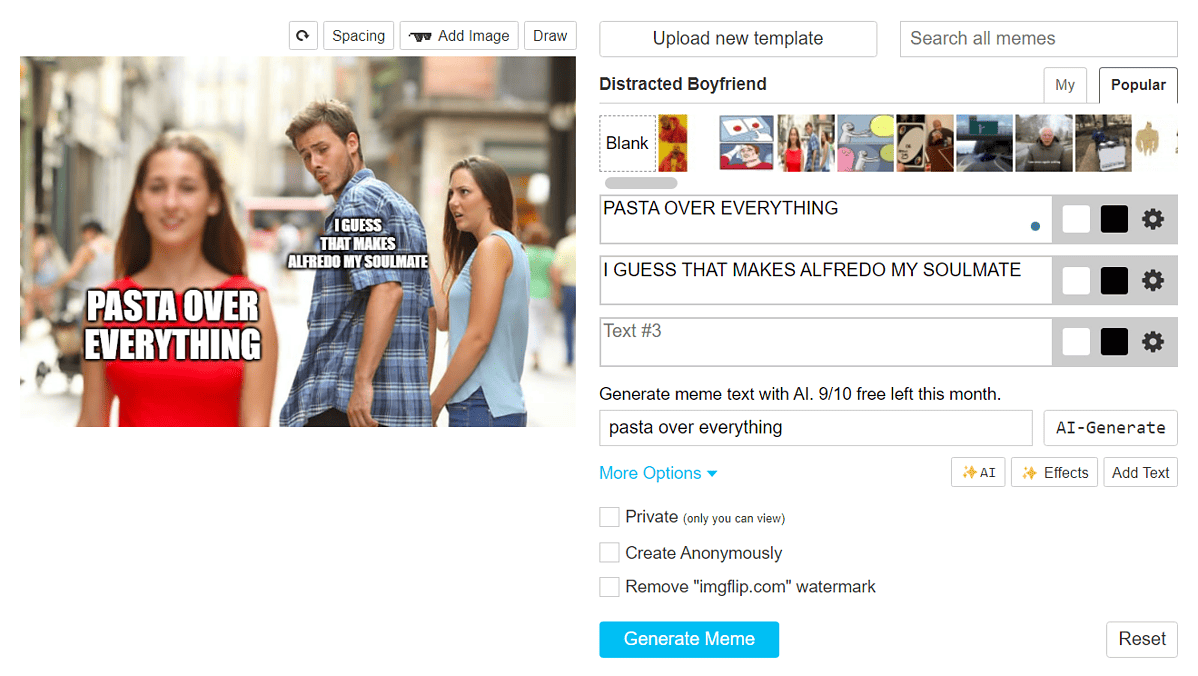
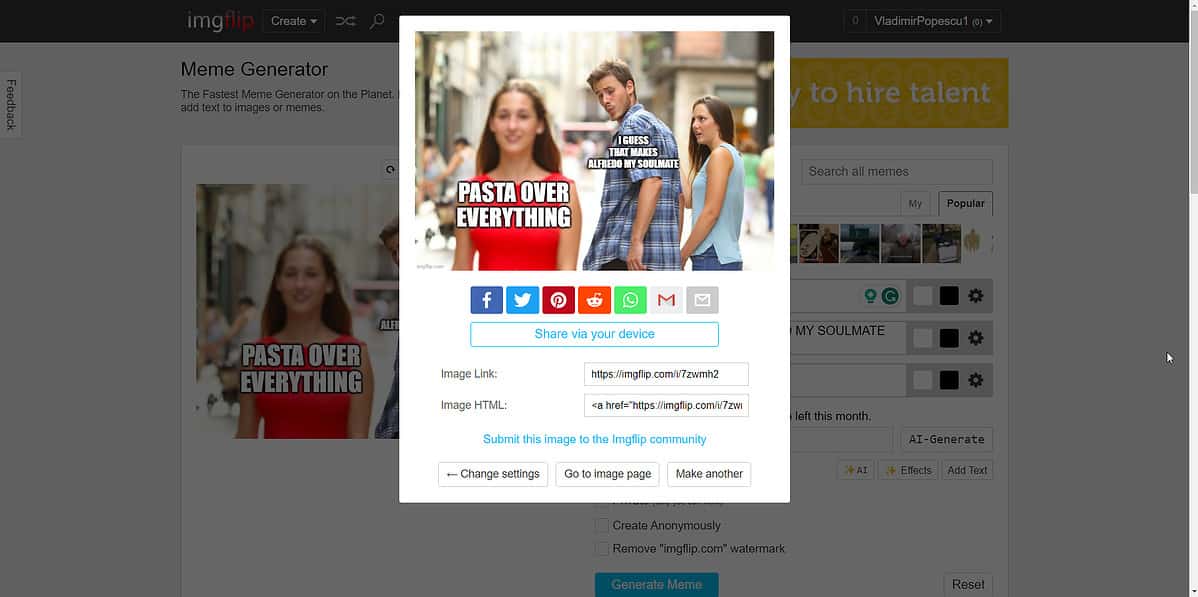
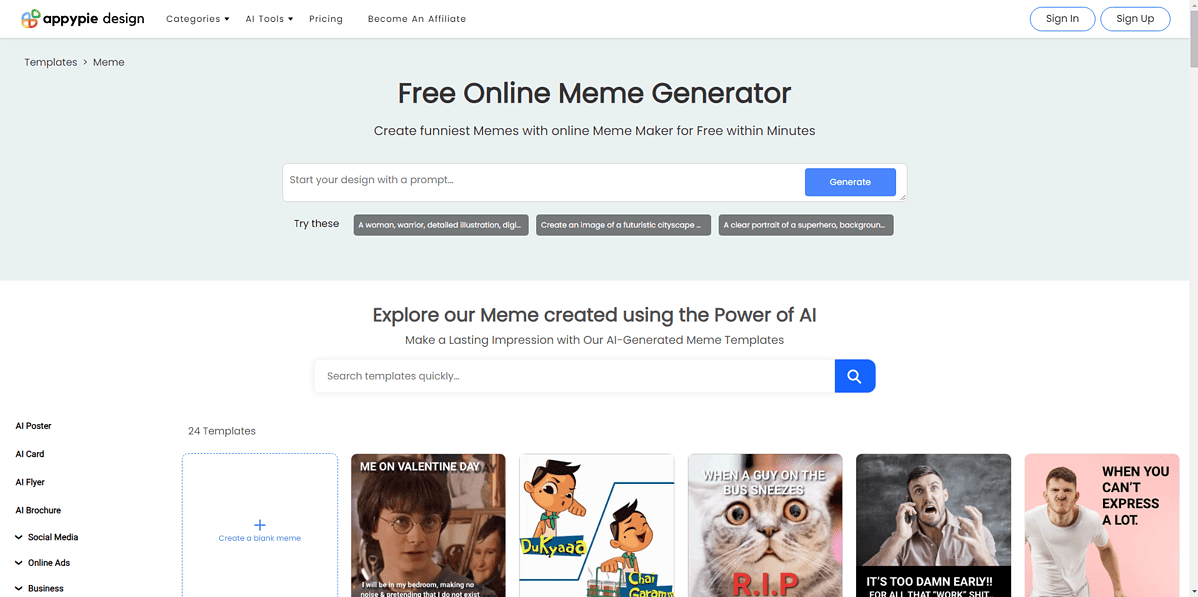
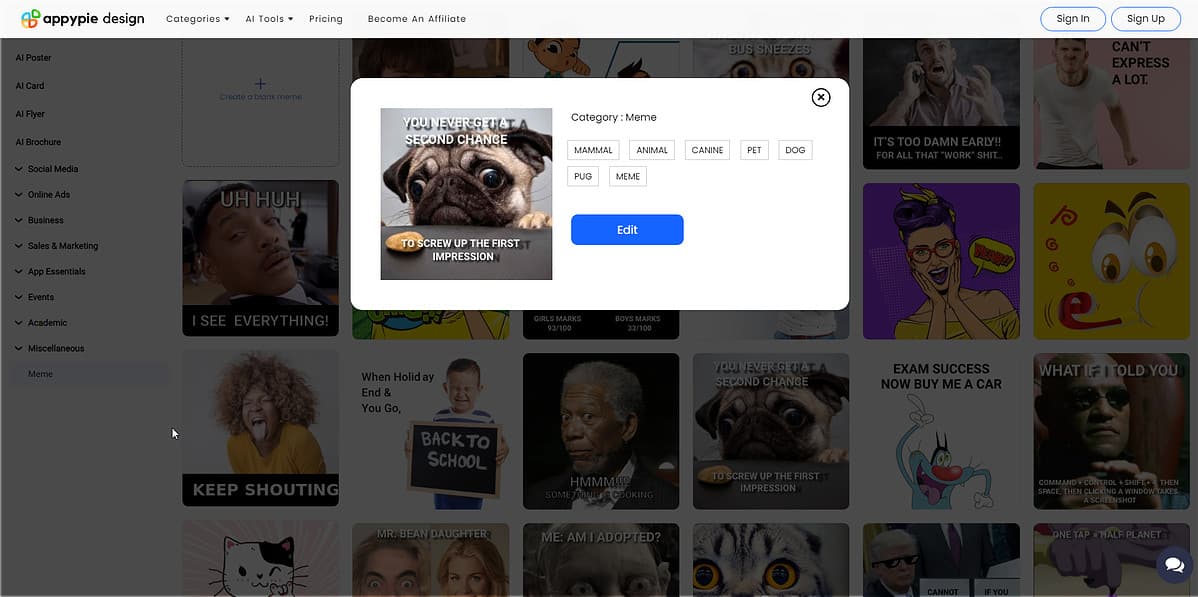
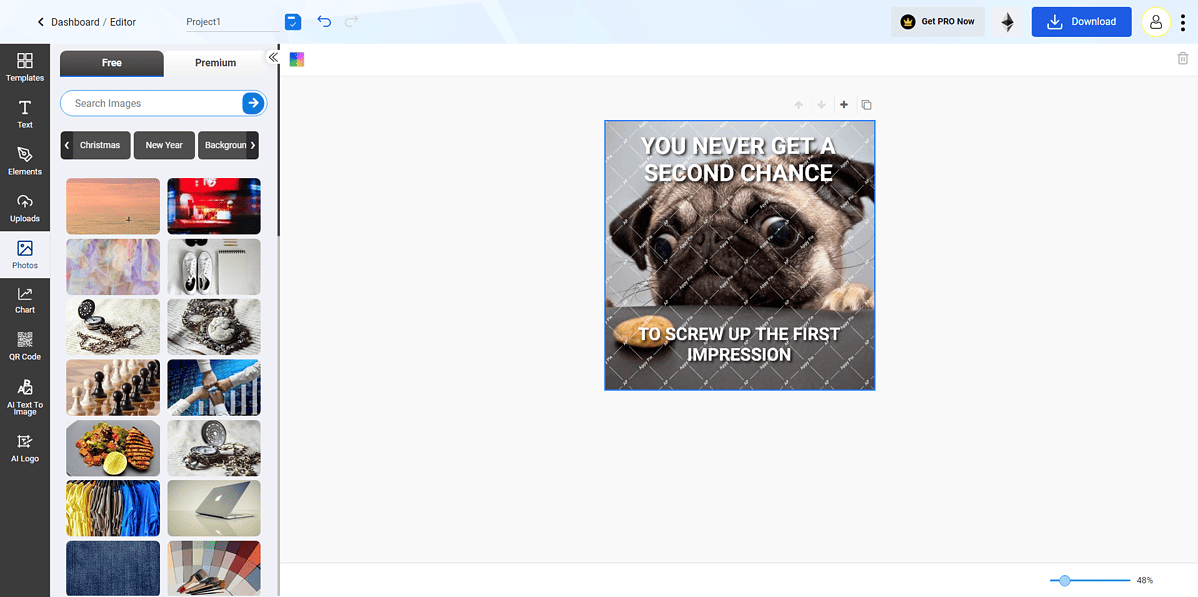
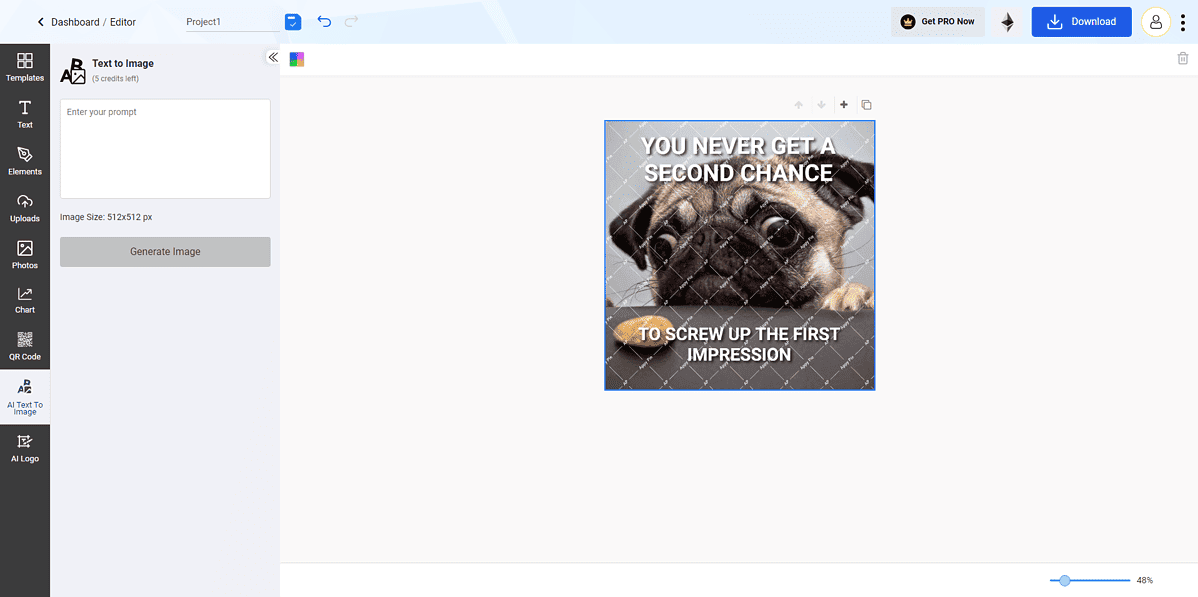
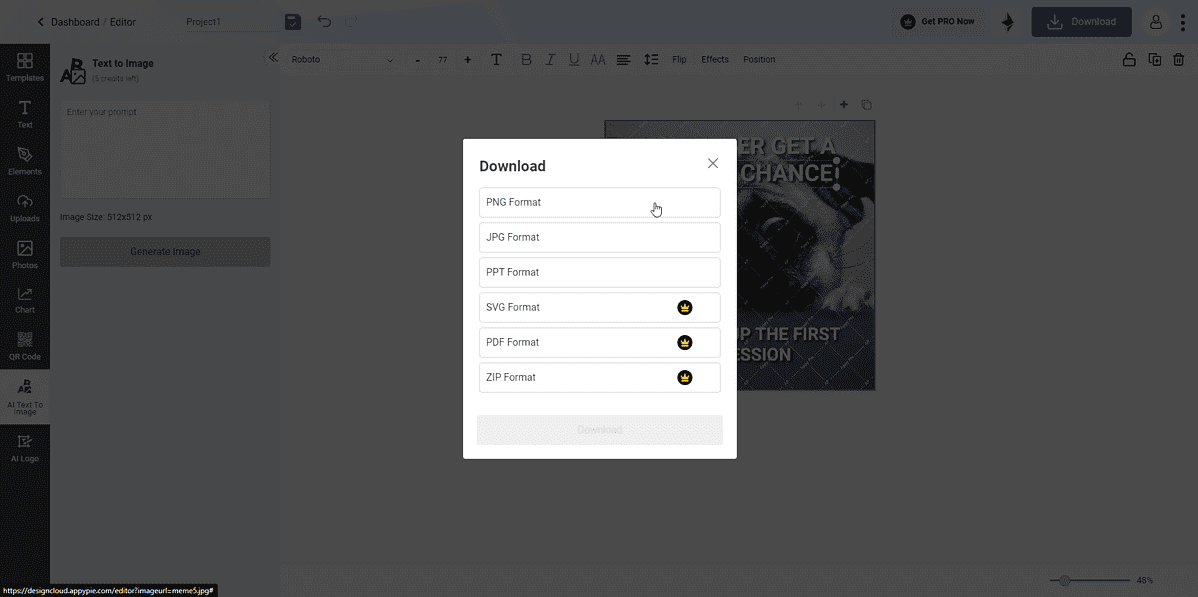








User forum
0 messages