Bitdefender vs Windows Defender: Choose The Best in 2025
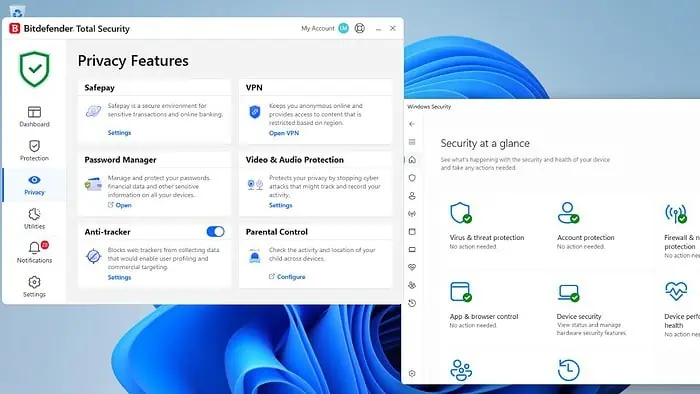
Bitdefender vs. Windows Defender – which is the best antivirus software for you? Both programs are famous for enhancing PC security, but selecting the right one can be challenging.
As someone who’s extensively used both programs, I can assure you they have significant differences. In this article, I’ll comprehensively review their features, user-friendliness, pricing, and other essential aspects to help you make an informed decision.
Bitdefender vs Windows Defender – Overview
Bitdefender is a cybersecurity company that offers specialized solutions for consumers, businesses, and enterprises.
Its products include antivirus software, endpoint protection, network security, and cloud-based services.
Microsoft Defender (previously known as Windows Defender and Windows Defender Antivirus), is a security solution owned by Microsoft that is now part of the Windows Security suite. It comes for free with your Windows operating system.
Both programs offer protection against various cyber threats like malware, adware, ransomware, phishing, and other potentially harmful software.
So far, the two tools look pretty similar. However, their differences become evident when you compare their capabilities:
Bitdefender vs Windows Defender – Features
Real-Time Protection
Bitdefender’s packages include real-time data protection and advanced threat defense. It offers protection against all types of malware, including more difficult-to-detect threats. The software scans files, monitors apps, and checks downloaded emails for spam, questionable links, and dangerous attachments.
Windows Defender is an antivirus that you can use to scan your system for any immediate threats or target specific folders or drives for a more thorough scan. It also includes web protection through SmartScreen, which provides anti-phishing and anti-malware protection using Microsoft’s extensive database of threats.
Windows Defender offers round-the-clock protection to prevent malware installations and tamper protection to secure critical settings.
I tested the effectiveness of the two antiviruses in real conditions with my 32GB Transcend USB drive, which is loaded with both valuable and useless utility applications and files. There are likely multiple threats to it that I must remove.
I set both antivirus programs to scan when they detect that I’m inserting a USB drive. The results are as follows:
Bitdefender scanned my USB drive in 6:48 minutes and found 10 threats.
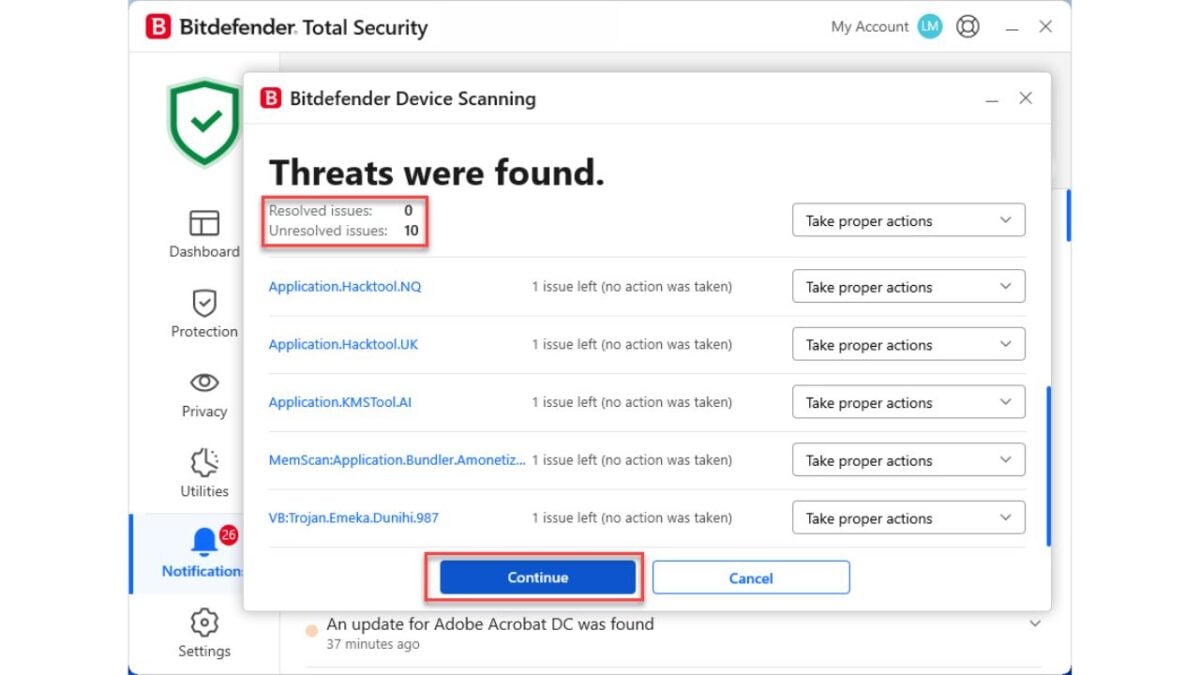
Windows Defender scanned the USB disk in 7:55 minutes and also found 10 threats.
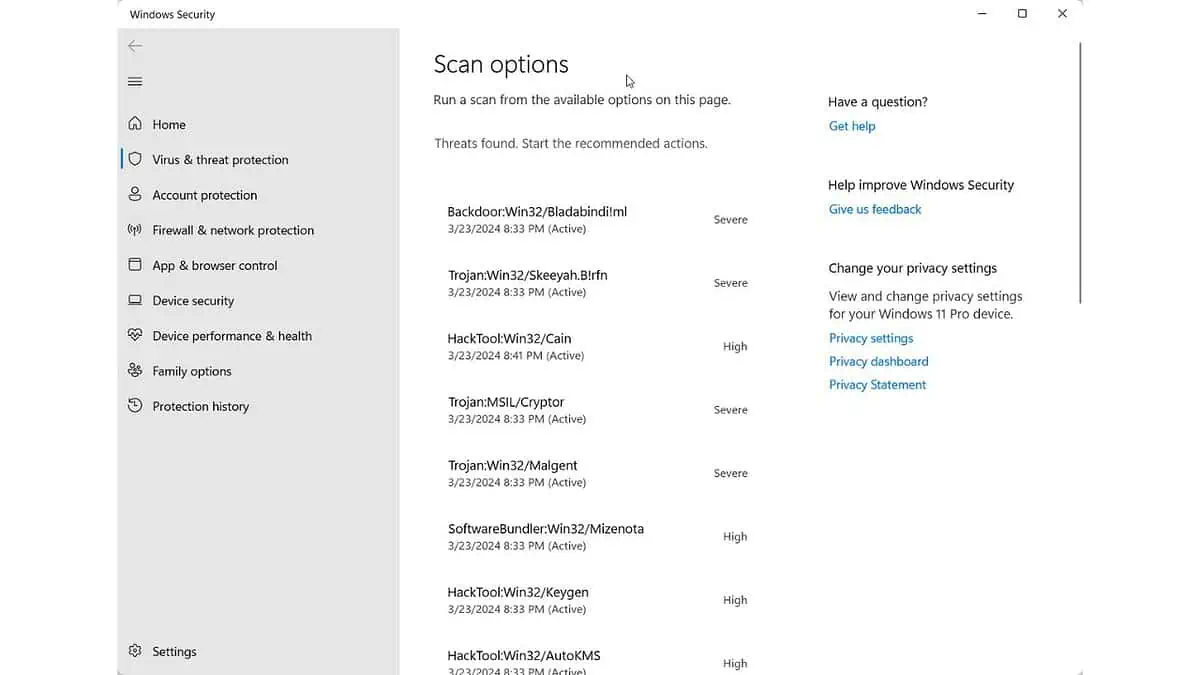
In my test, Bitdefender and Windows Defender detected threats equally well, but Bitdefender was slightly faster.
Vulnerability Scan
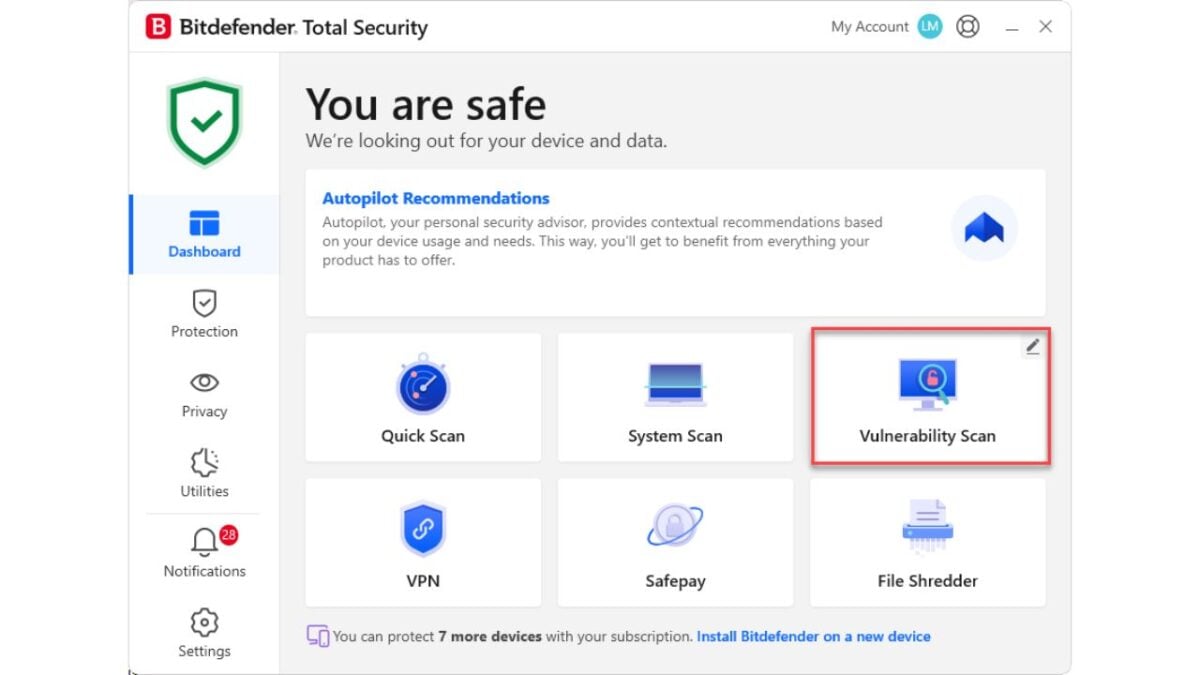
Bitdefender provides a comprehensive system check covering your system files, applications, and network settings to identify potential vulnerabilities that hackers can exploit.
You can quickly initiate this scan from the main window of the Bitdefender application.
Vulnerability scans can detect weak user passwords for Windows, critical updates that have yet to be installed, changes made to the OS and network settings that can allow malicious behavior, outdated applications, Wi-Fi network and router settings that require improvement, and more.
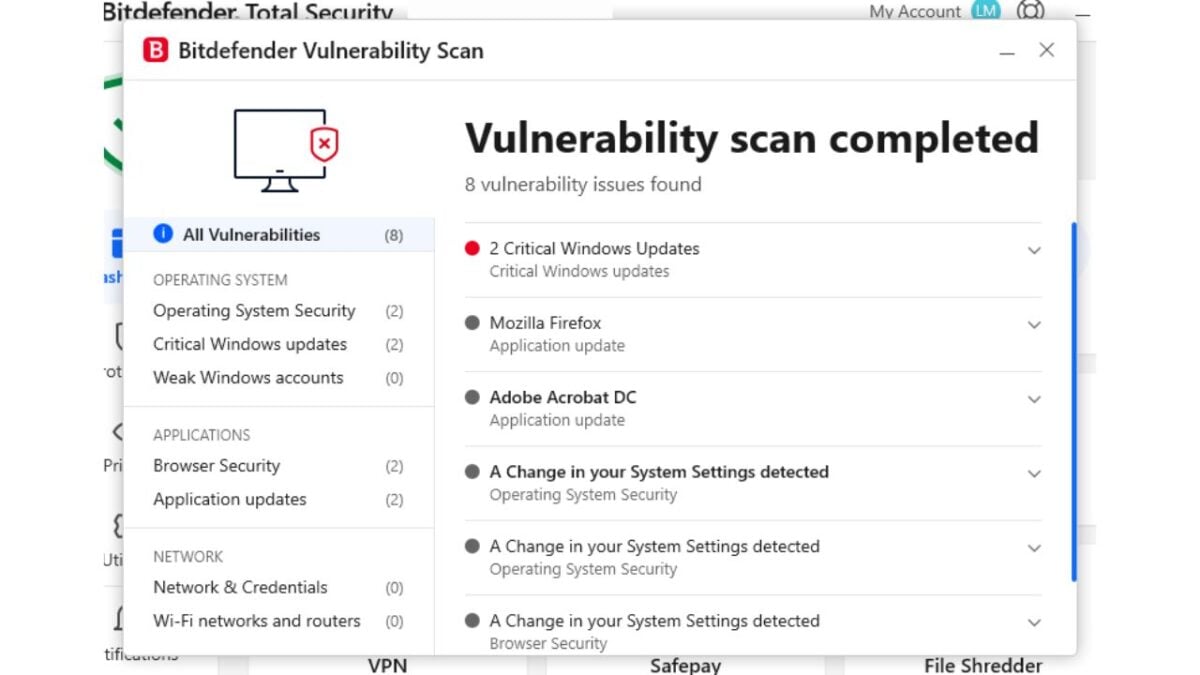
Windows Defender doesn’t have vulnerability scans for standard users.
Microsoft Defender Vulnerability Management is instead a component of Microsoft Defender for servers. The feature utilizes built-in and agentless scanners to identify vulnerabilities and misconfigurations in near real-time. Additionally, it prioritizes those based on the threat landscape and detections within your organization.
Firewall
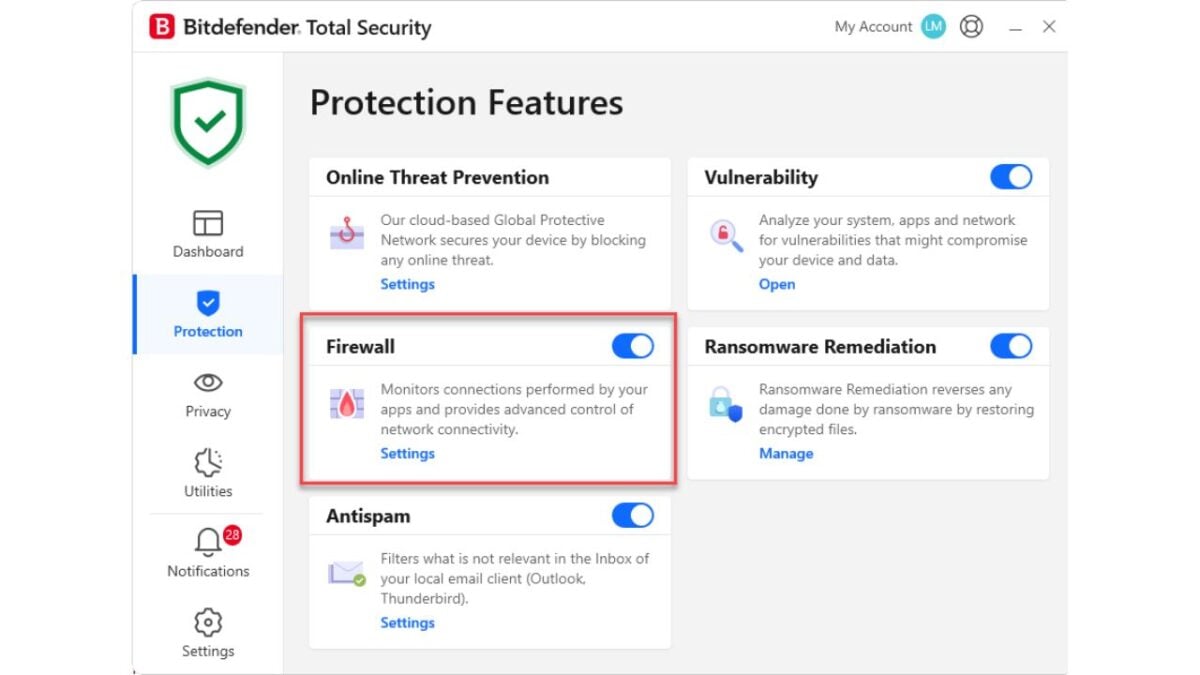
Bitdefender is responsible for your firewall, starting with its Internet Security and Total Security plans. Although I recommend that most users stick with the default settings, you can adjust how strict the rules are and whether they change depending on your connection type.
With this feature, you can customize network rules and grant access to specific apps, restrict access to programs, block remote connections, and set rules for ports and protocols.
While testing, I found Bitdefender not too intrusive, and the settings were user-friendly. You can access them by clicking the Protection icon on the left side of the Bitdefender app.
One of Bitdefender’s standout features is its Alert Mode, which monitors any suspicious behavior on all apps installed on your device. The Stealth mode function also allows you to connect to public networks securely while hiding your device information.
On the other hand, Microsoft Defender’s firewall is a reliable solution but has some limitations. It doesn’t provide advanced features like Bitdefender and is less intuitive. However, it allows you to create rules for inbound and outbound connections and configure them on your domain, private, or public network.
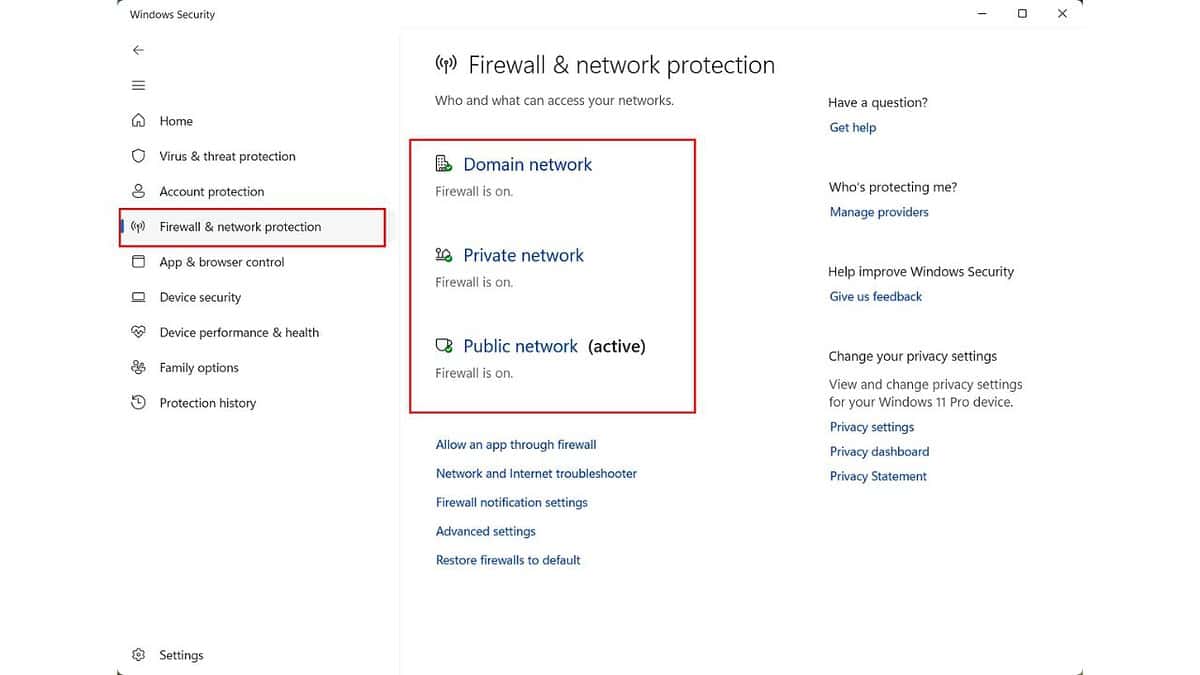
In summary, both antivirus firewalls will protect you from network attacks. However, Bitdefender’s firewall offers a more customizable experience than Microsoft Defender.
VPN
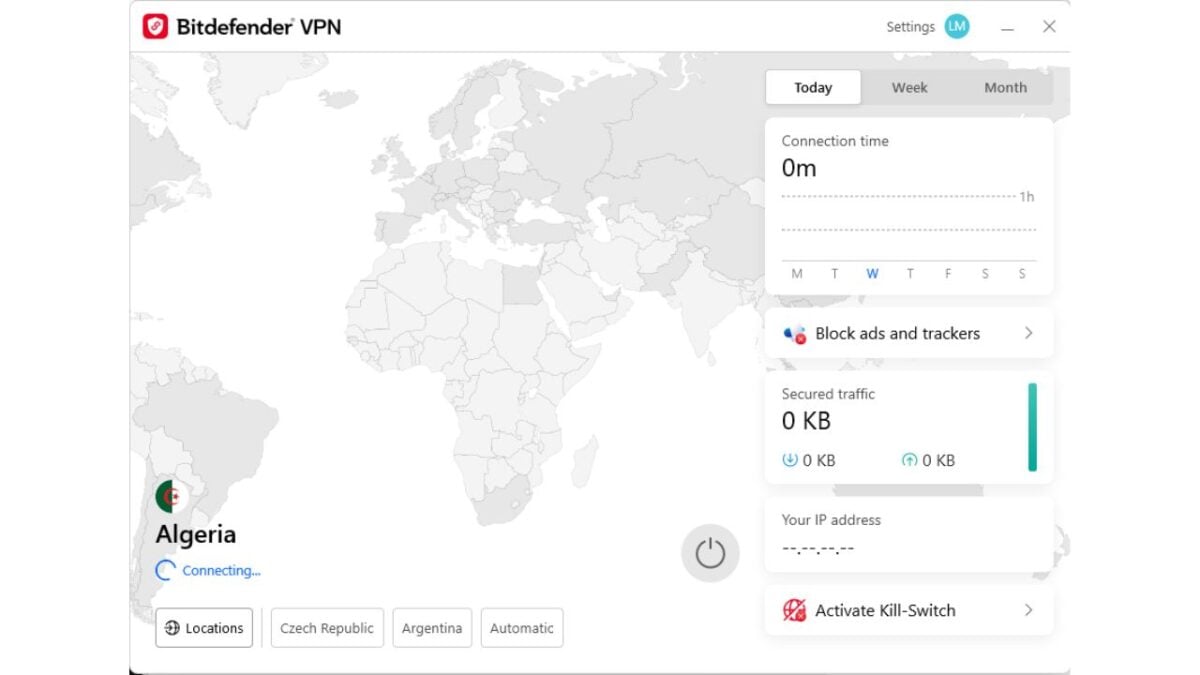
Bitdefender VPN is a reliable security solution that offers fast speeds and can unblock most geo-blocked services.
It has over 4,000 servers in 55 countries, so you can easily access the content you love, even when traveling. Bitdefender VPN is also highly secure, using 256-bit AES encryption.
Moreover, it employs Perfect Forward Secrecy (PFC), which changes your encryption key at the start of each new session, ensuring that your data remains safe even if it’s intercepted.
However, it’s essential to note that lower pricing plans have a data limit of 200MB/day per device, which is insufficient for serious use. To enjoy unlimited VPN traffic, you’ll need to subscribe to the Bitdefender Premium Security plan or purchase the standalone Bitdefender Premium VPN.
Microsoft Defender doesn’t offer a VPN.
Parental Controls
Bitdefender offers parental controls that allow parents to manage screen time, restrict app usage, block websites, and track their children’s location and contacts on Android and iOS devices.
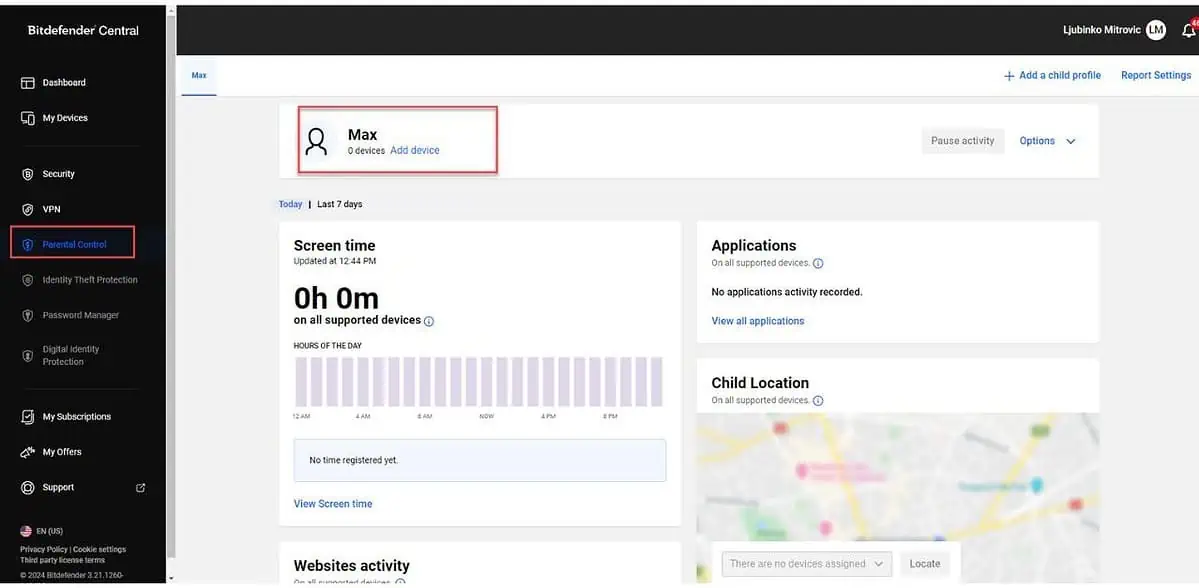
As your child spends time on their device, you can keep track of their usage statistics in the dashboard’s charts. You can also use the location tracking feature, which works quite accurately. Moreover, you can view and manage your child’s phone contacts, which are automatically updated whenever a new contact is added.
To access Bitdefender parental controls, you must install Bitdefender on your computer and the Bitdefender Parental Control app on your mobile device. Once installed, you can create a profile for your child on Bitdefender Central and assign the computer, phone, or tablet to that profile.
Microsoft Defender is also a great tool with parental control features to help you monitor and safeguard your child’s online activities. Its intuitive interface makes it easy to use, and you can conveniently set up screen-time limits, block inappropriate sites, and monitor the games and apps your child downloads or purchases.
While Microsoft Defender may not have as many features as other parental control programs like Bitdefender, it still provides essential tools to keep your child safe online.
Since these settings are buried deep within the interface, here’s how to set up parental controls on Microsoft Defender:
1. Navigate to the Family options tab and click View family settings. Note that setting up these controls requires a Microsoft account.
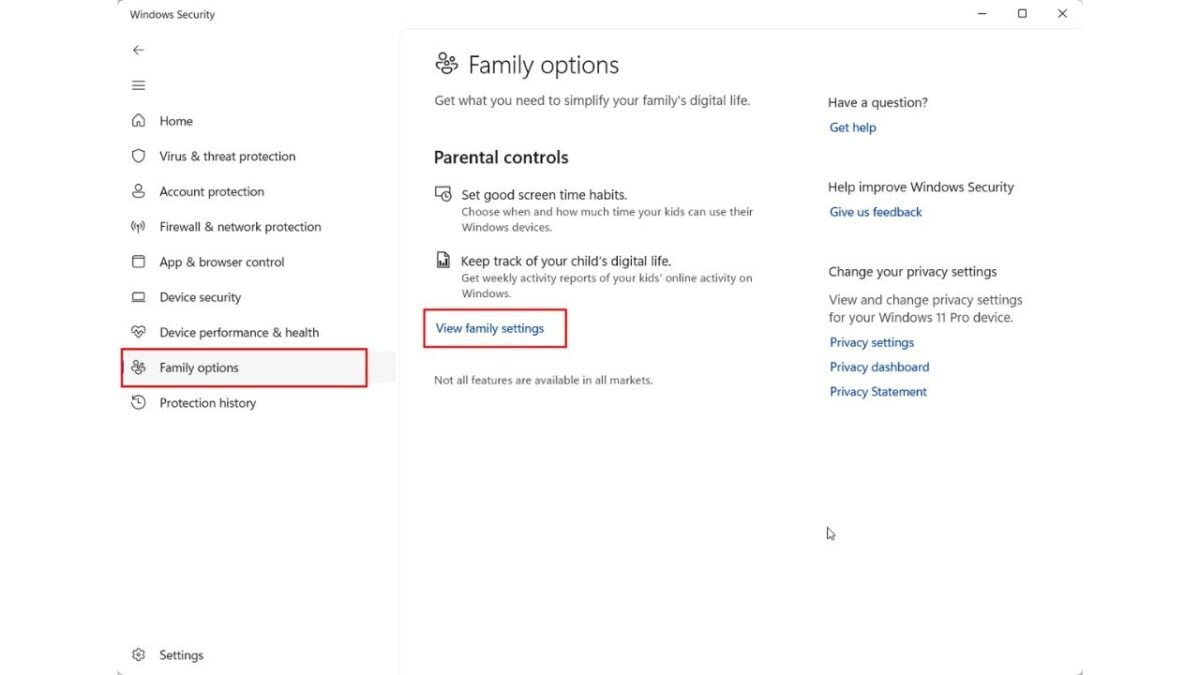
2. Once logged into your account, you can set up protection for your children online (Content Filter, Screen Time, Activity reporting, etc.).
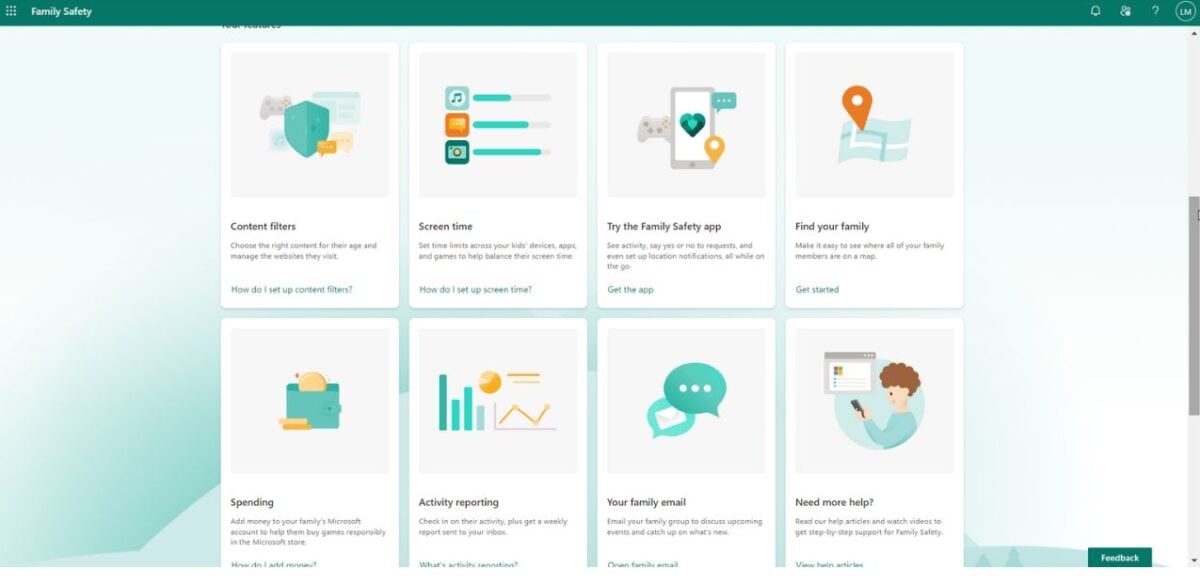
Bitdefender’s parental controls work on all major browsers and devices, whereas Microsoft Defender’s only work on the Edge browser.
Therefore, Bitdefender’s parental controls are better for ensuring your child’s online safety.
Anti-Theft
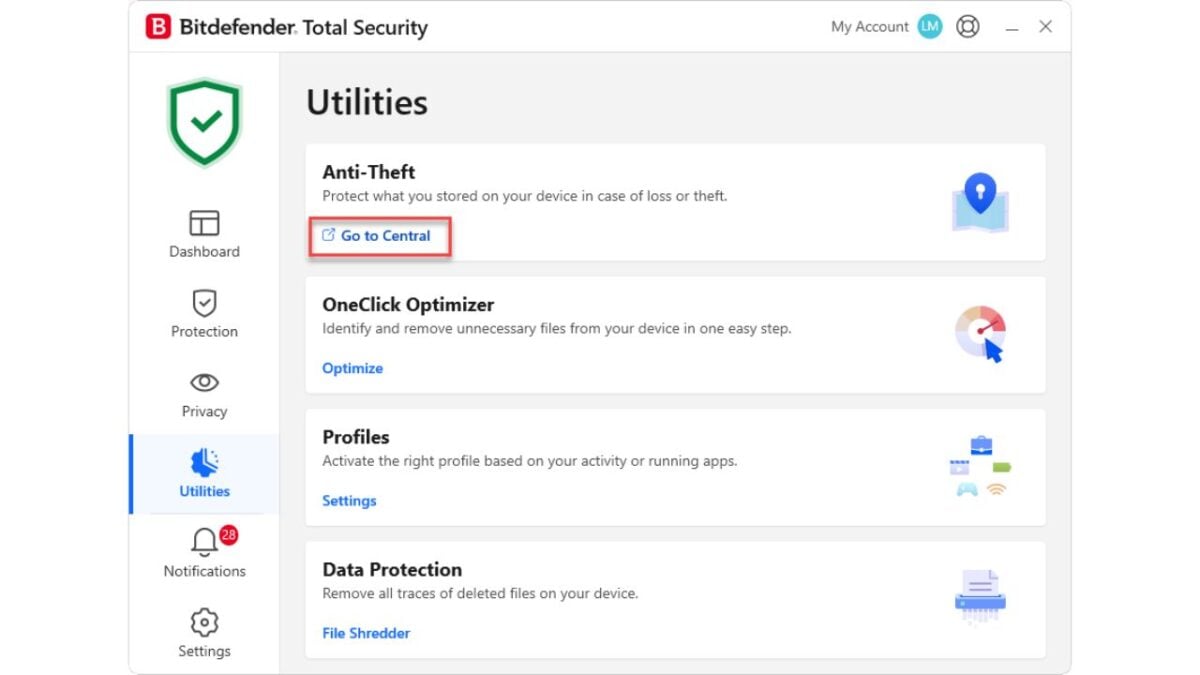
Bitdefender’s Anti-Theft feature lets you select the device you want to protect. Once you’ve done that, you’ll see buttons on the Anti-Theft page that allow you to locate, lock, or wipe it. Please note that the option to sound a loud alarm is only available for Android devices.
When your device connects via Wi-Fi, Bitdefender can accurately locate it using Wi-Fi triangulation. However, when connected via Ethernet, Bitdefender falls back on IP address geolocation, which is much less accurate and may only give you a general idea of the device’s location.
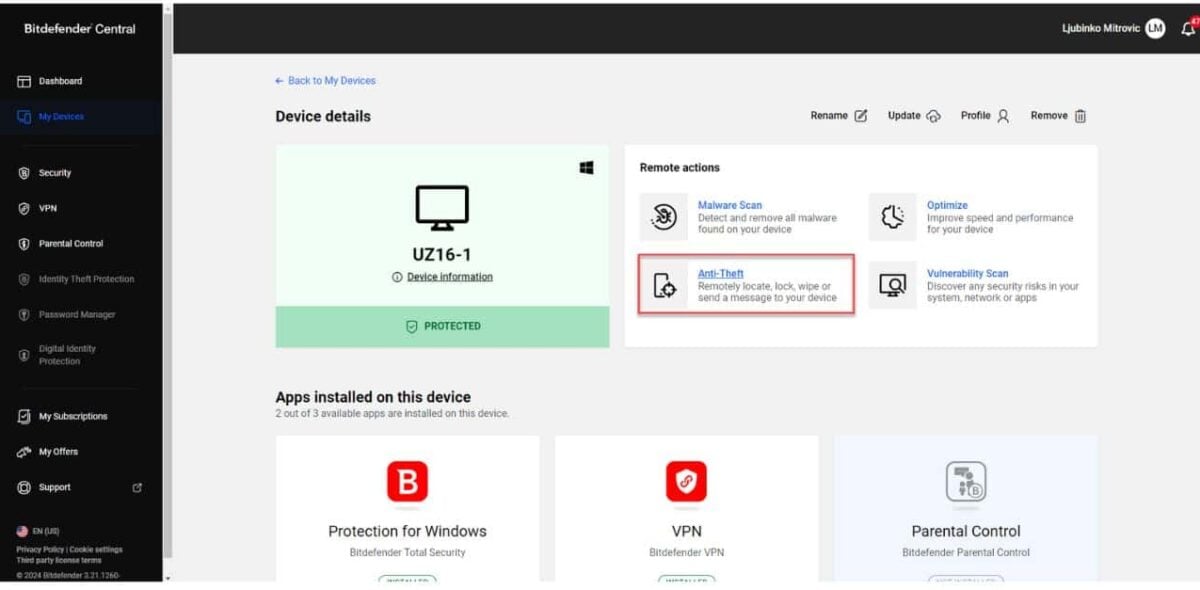
If your laptop is stolen, Bitdefender can remotely lock your user account, preventing the thief from accessing your data without your Administrator password. I suggest using a strong password to secure your account and ensure maximum protection.
Windows Defender doesn’t offer an anti-theft feature, but this option is announced in the settings menu as part of Windows 10/11, so it might be coming soon.
File Shredder
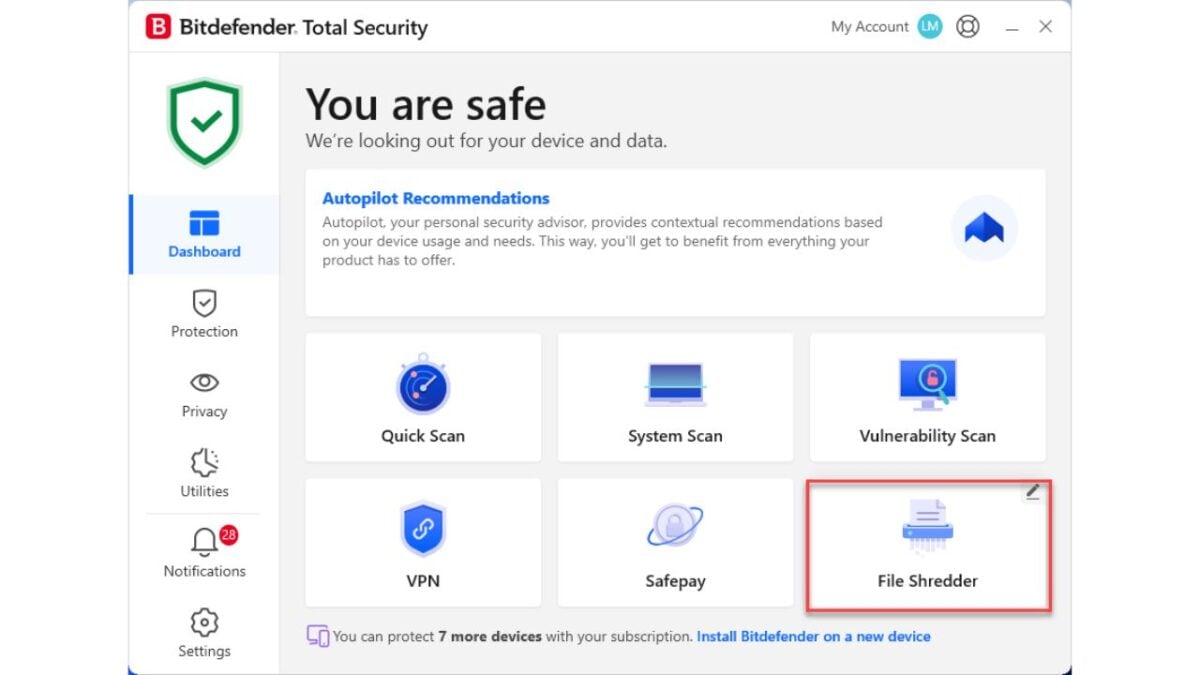
Bitdefender offers a secure delete feature that permanently removes files from your PC. This reliable tool works well for hard disk drives (HDDs). It uses a three-pass method to delete data through its File Shredder feature.
However, it’s worth noting that this feature is not recommended for solid-state drives (SSDs) as it may shorten their lifespan.
Microsoft Defender doesn’t offer a File Shredder feature.
OneClick Optimizer
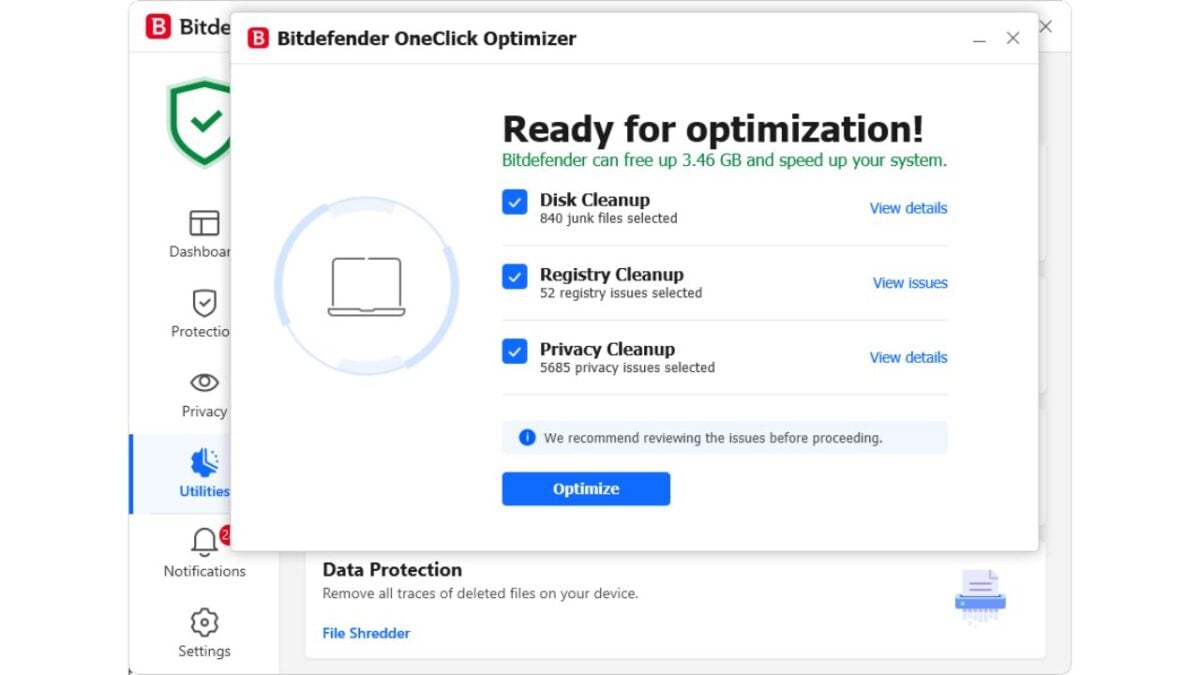
The OneClick Optimizer works by searching for and deleting unnecessary files, registry items, and internet files that are no longer needed.
Although it lacks advanced features such as a startup optimizer or driver updater, it still does an excellent job. During my test, it quickly identified numerous items on my system, including
- Junk, temporary, and cache files in Disk Cleanup
- Useless or erroneous entries in the Registry Cleanup
- Browser cache, cookies, and history in the Privacy Cleanup.
Overall, the OneClick Optimizer is a basic but effective tool for improving your PC’s speed.
Windows Defender doesn’t offer a similar feature.
Ransomware Protection
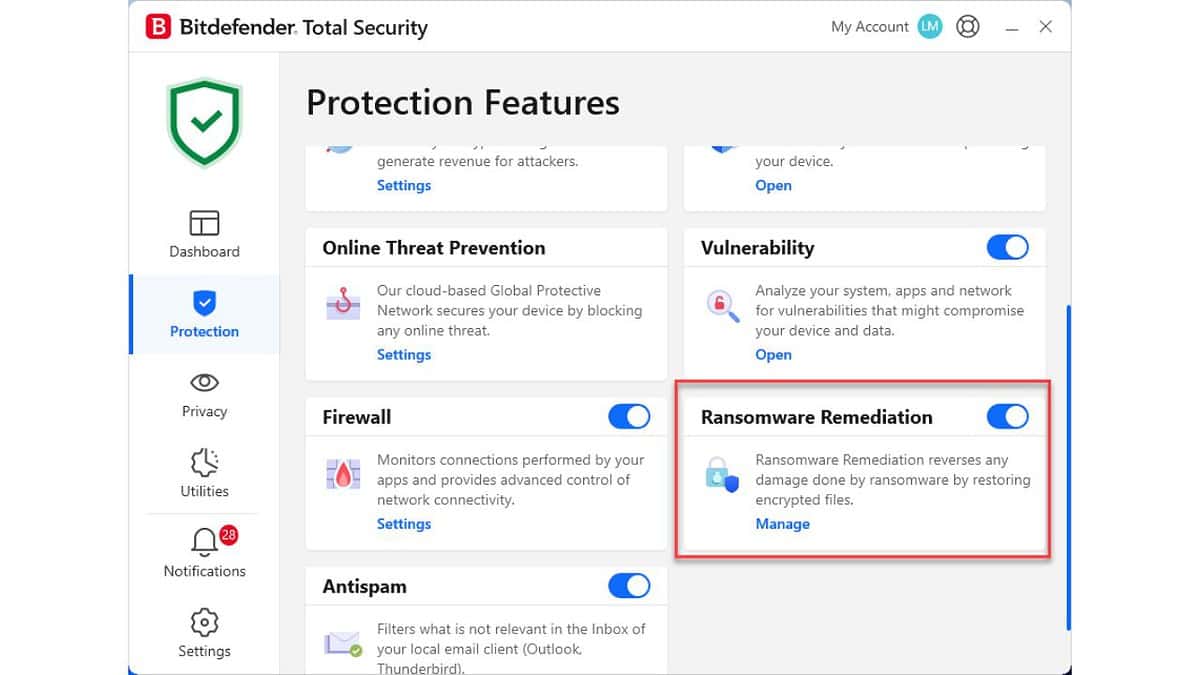
Ransomware is malicious software that encrypts your files and demands payment in exchange for the decryption key. To protect against this threat, Bitdefender offers Ransomware Remediation.
This feature creates backups of your important files, such as documents, photos, videos, and music, to prevent data loss in case of a ransomware attack.
If ransomware is detected, Bitdefender will immediately block all involved processes and start the remediation process while keeping you informed. This action ensures that you can recover your files without paying a ransom.
Windows Defender also offers this feature but works with the OneDrive service. Ransomware protection protects specific folders, such as your documents folder, and automatically backs up these files to your OneDrive account.
However, you can customize this feature to protect any folders you want. Microsoft provides 5GB of free cloud backup storage and offers a premium upgrade option.
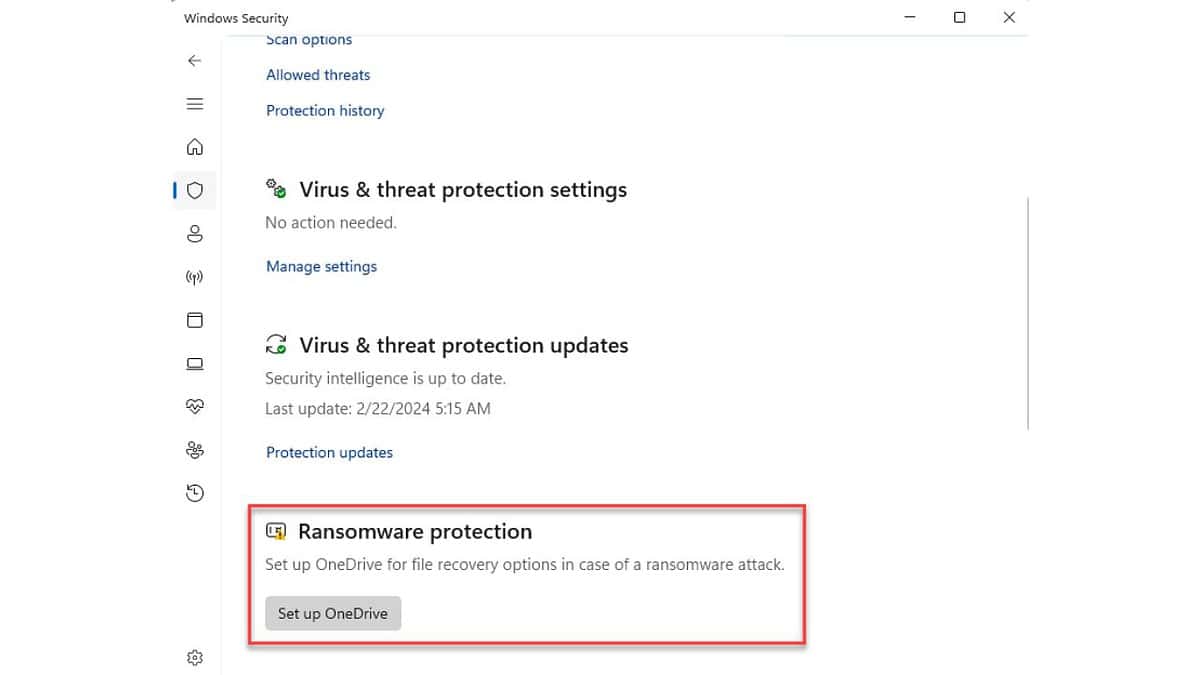
Both antivirus programs perform Ransomware protection effectively.
Other Useful Bitdefender Features
Bitdefender offers a variety of security features that can significantly enhance your online safety. Unlike Microsoft Defender, it provides a broader range of additional features to safeguard you from cyber threats and give you a secure online experience:
Safepay
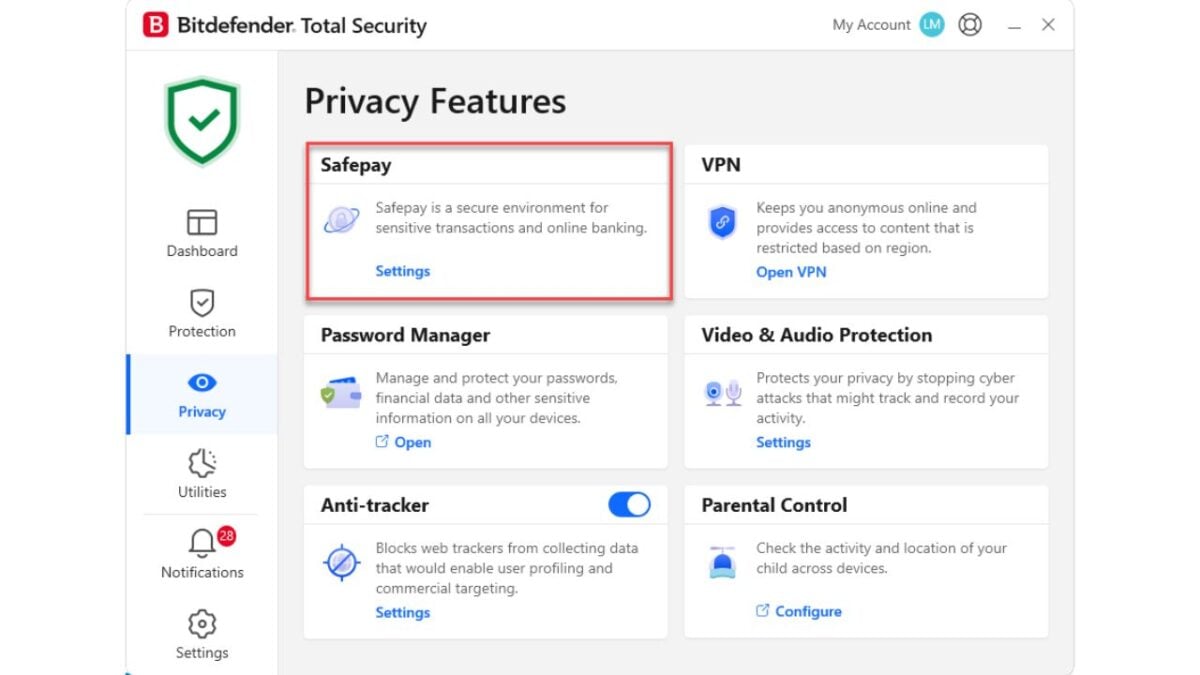
Safepay is a secure web browser designed to access sensitive websites in a separate environment. It’s an excellent tool for conducting secure online transactions, such as online banking.
Video & Audio Protection
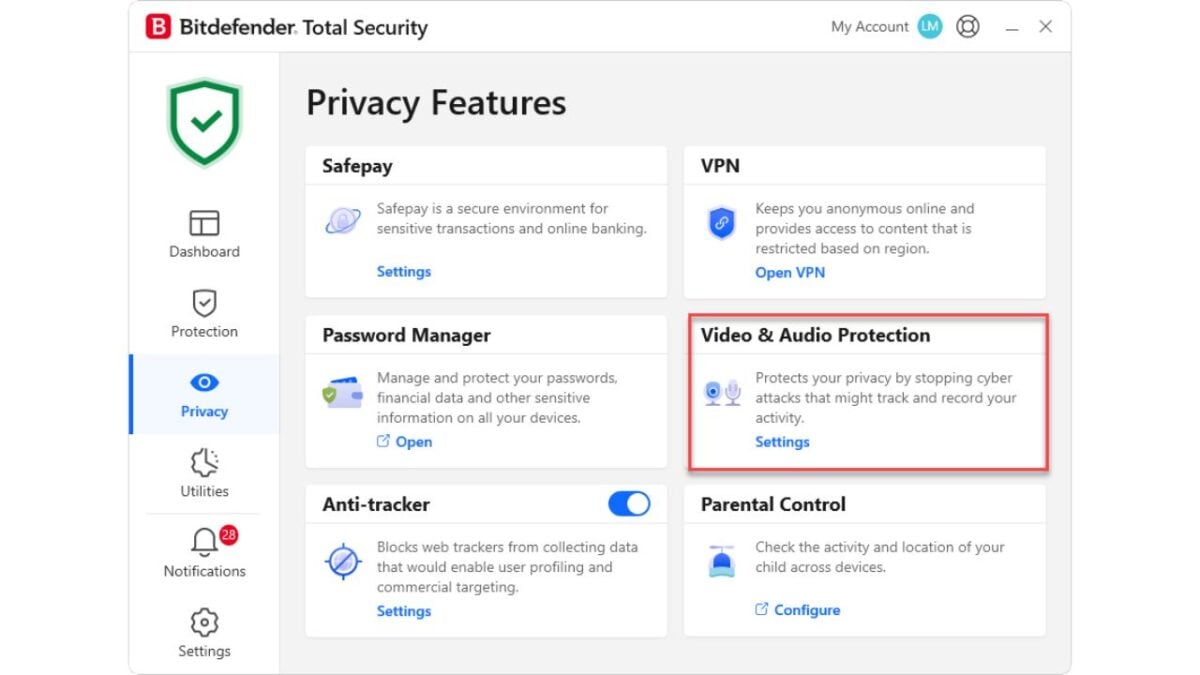
Bitdefender alerts you whenever an application attempts to access your webcam or microphone, giving you the power to allow or deny the action.
Anti Tracker
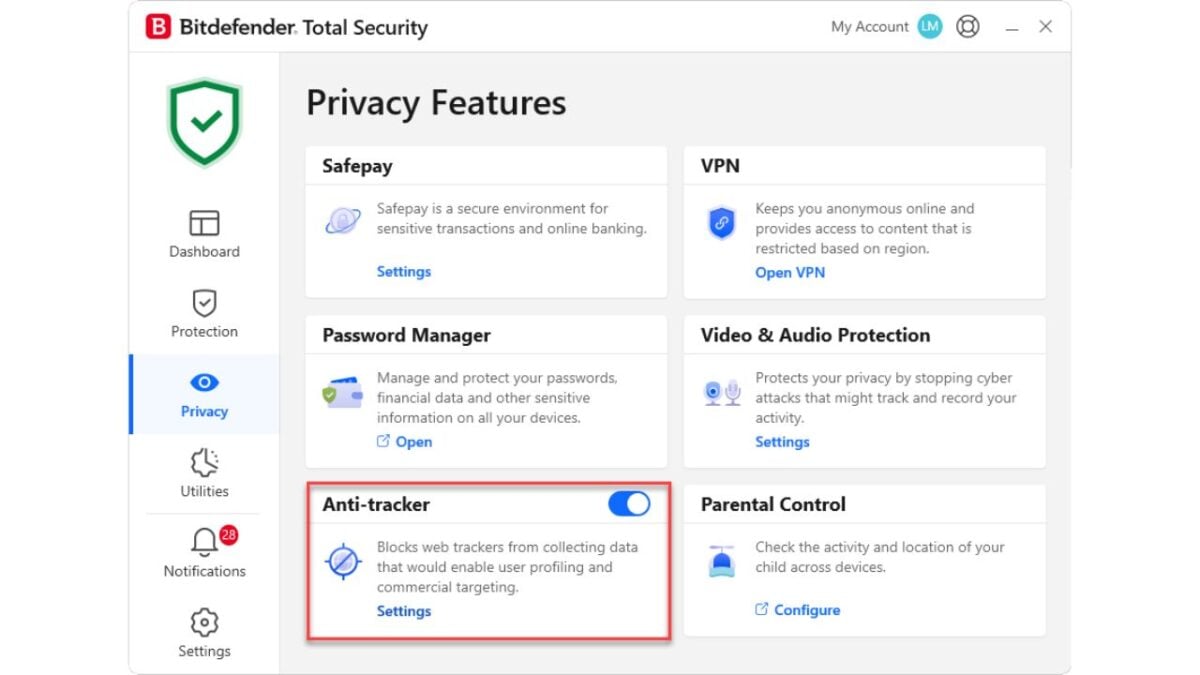
Third-party cookies, or trackers, collect info on your online behavior, which can be used for ads or shared with other companies. Bitdefender’s Anti-Tracking extension hides your activity from trackers, reducing website load times and increasing online privacy.
It works with Microsoft Edge, Internet Explorer, Firefox, Chrome, and Safari.
Profiles
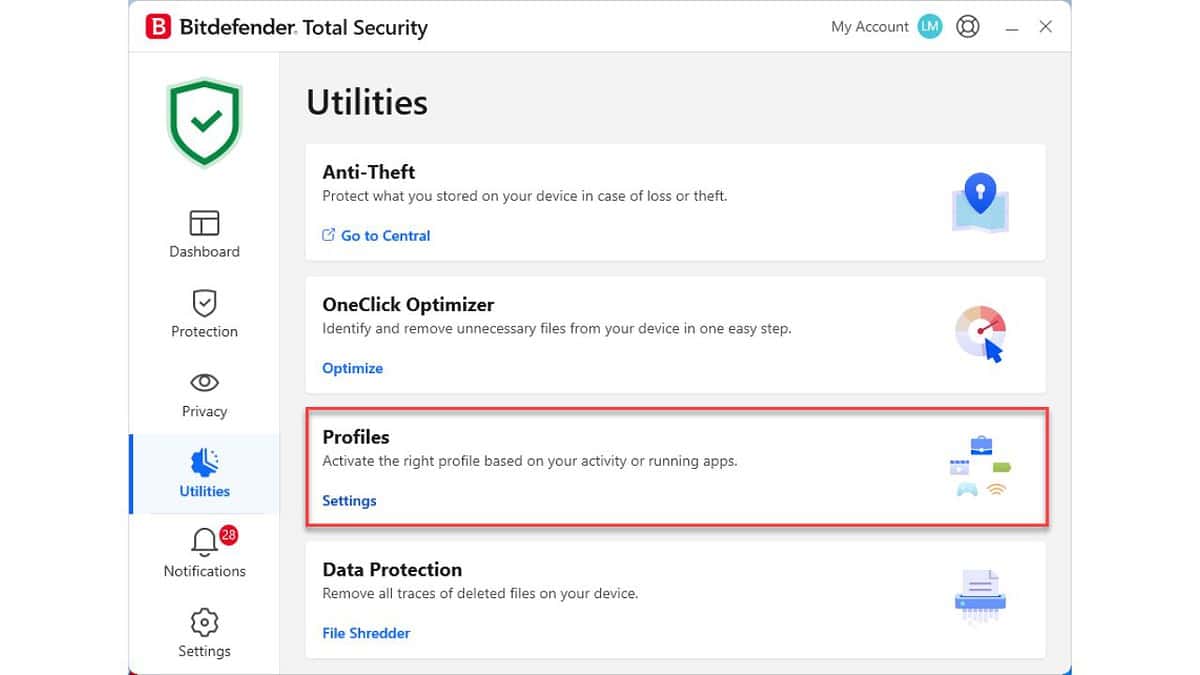
Bitdefender gives you highly customizable profiles designed for various activities such as work, gaming, movie-watching, public Wi-Fi use, and battery-saving. This level of flexibility is not commonly found in antivirus software, making it the best option for users who demand both performance and protection.
Password Manager
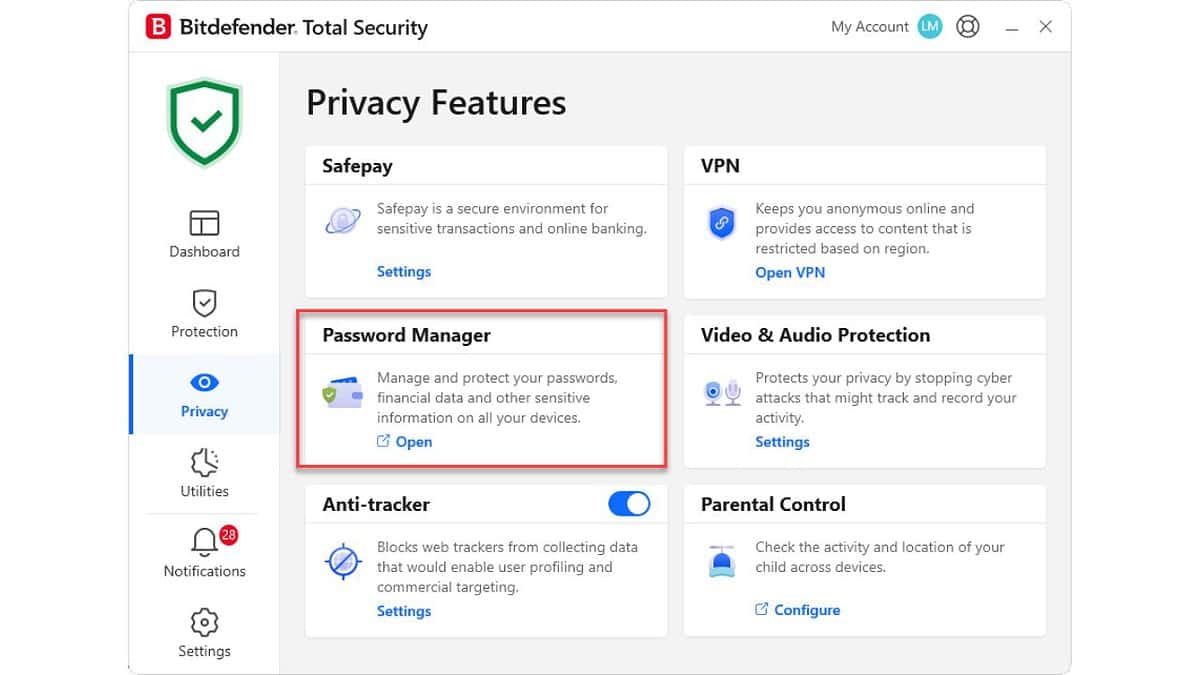
Bitdefender’s password manager securely stores all your passwords in a vault so you never have to remember or create new passwords again. It covers all the essential features, such as encryption, password generation, and secure storage for login details and payment information.
Overall, Bitdefender is the clear winner, as it offers a more comprehensive system for enhancing your security. On the other hand, Microsoft Defender lacks many essential features, making it less suitable for complete protection.
Ease of Use and User Interface
Bitdefender
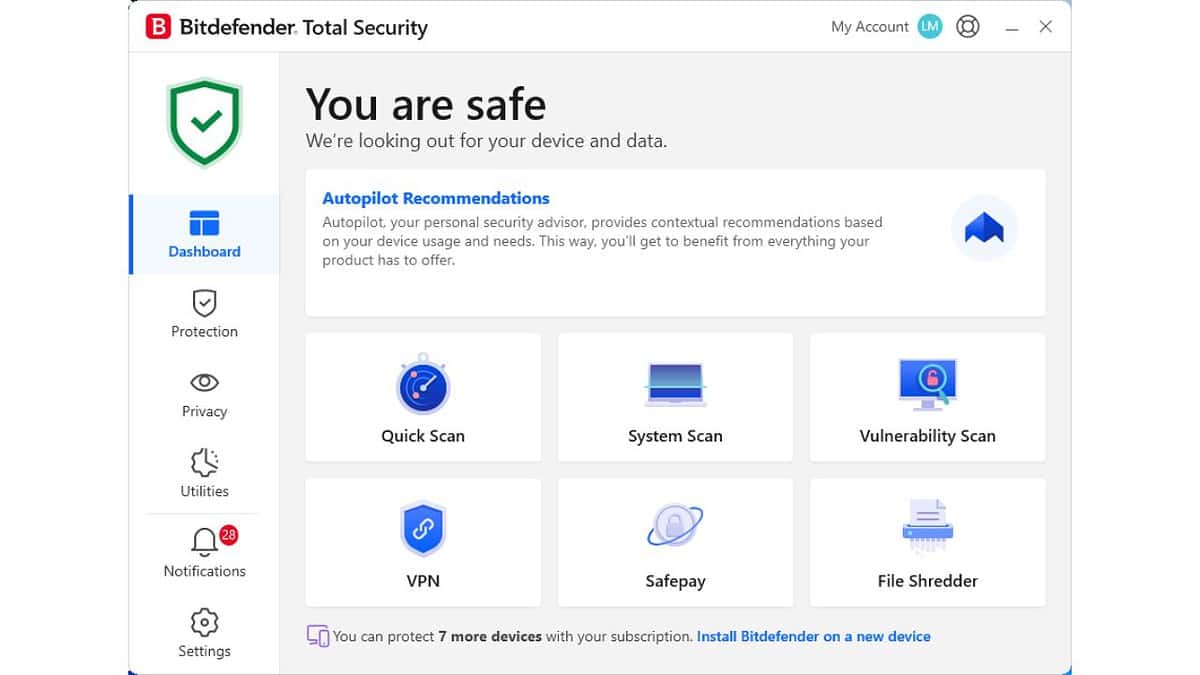
Bitdefender provides a complete and polished user interface, appropriate for both individual and business purposes. The primary dashboard offers easy access to the most commonly used features, such as initiating scans or activating the VPN.
Furthermore, the left-hand menu pane provides a broader range of functions in expandable tabs for easy navigation.
One of Bitdefender’s valuable features is that it lets you personalize the dashboard according to your preferences. This allows you to quickly access the features you use most often.
Moreover, its mobile apps have a similar interface, so switching between devices is effortless, and you’ll still feel familiar with the layout.
Windows Defender
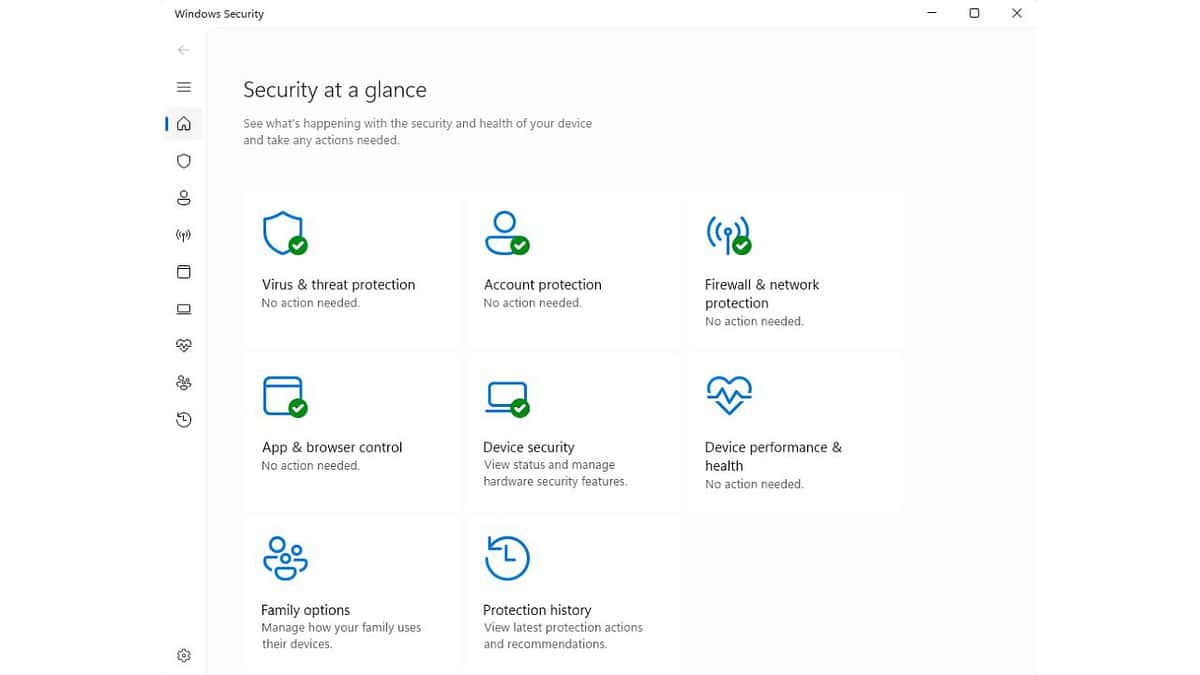
Windows Defender is a user-friendly antivirus with a simple and intuitive interface, ideal for beginners. However, it lacks some advanced options that other software may offer. The is part of the broader Windows Security suite, and you can access it from the settings of your Windows OS.
Upon opening Windows Defender, you can see an overview of areas that require your attention. These will be highlighted with a yellow warning, while priority actions will be marked in red. When everything runs smoothly, you’ll see a green indicator everywhere.
Overall, Bitdefender has a slight advantage over Windows Defender due to its more professional and comprehensive interface.
Pricing
Microsoft Defender is free antivirus software that provides basic protection against malware and viruses.
On the other hand, Bitdefender offers a range of plans with different features and device coverage. Its free version is severely limited, but it provides good value for money if you go for one of its paid plans:
- Antivirus Plus ($29.99/year) is a Windows-only antivirus program, equipped with ransomware protection.
- Internet Security ($42.49/year) is in the mid-tier category for Windows users and includes web protection features. However, it does not have a OneClick optimizer for Windows, an Anti-Theft feature, or support for Android and MacOS.
- Total Security ($49.99/year) is another mid-tier plan that covers up to 5 devices and includes most security features.
- Family Pack (89.99/year) includes Total Security, which provides all the protection you need. The only difference is that the former allows you to protect more devices (up to 15).
- Premium Security ($79.99/year) includes every feature of the Total Security plan except for identity theft protection, covering up to 10 devices.
- Ultimate Security (89.99/year) provides every Premium Security plan with Identity Theft Protection and Credit monitoring features.
I recommend Bitdefender Total Security, an excellent plan that starts at $49.99 (for five devices with one year of protection). It supports most premium features and is available on Windows, iOS, Android, and MacOS.
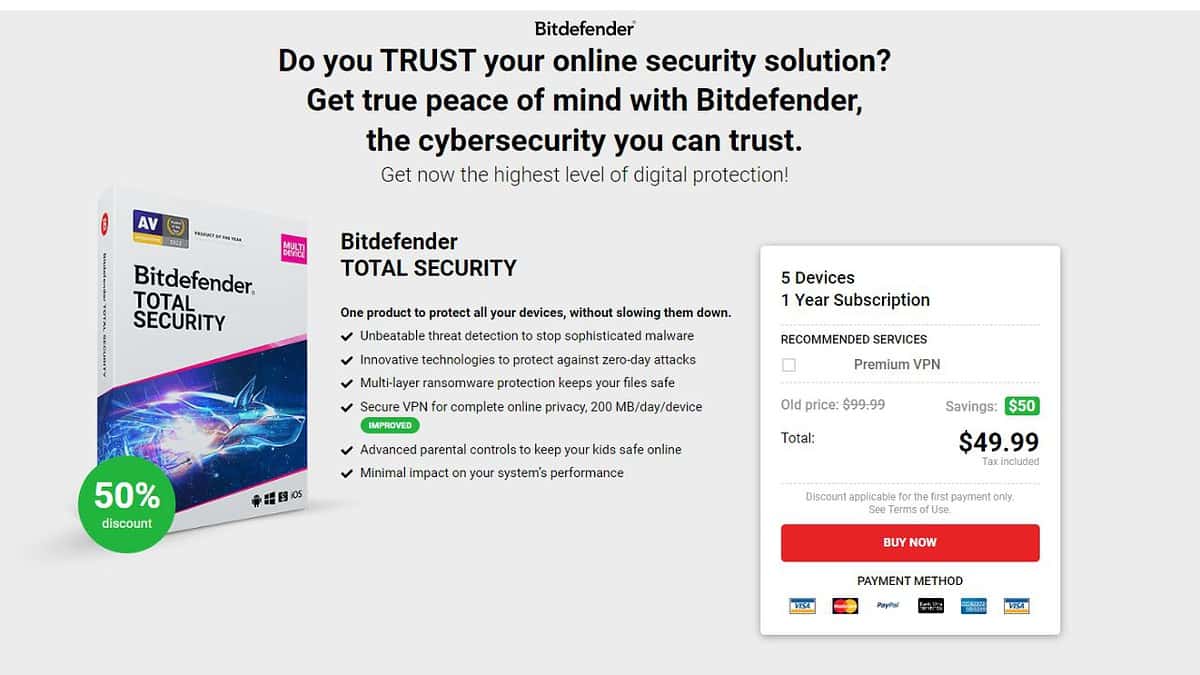
If you’re hesitant about buying Bitdefender, try it out with a 30-day free trial.
By default, Bitdefender will automatically renew your subscription. However, you can receive a refund if you cancel your subscription within 30 days of the automatic renewal date. Additionally, the company offers a refund within 30 days of the initial subscription purchase.
Bitdefender vs Windows Defender Head-to-Head Comparison
Here’s a useful Bitdefender vs Windows Defender comparison table that lists all their essential features:
| Feature | Windows Defender | Bitdefender |
| Real-Time Protection | Yes | Yes |
| Firewall | Yes | Yes |
| Audio & Video Protection | No | Yes |
| Ransomware Protection | Yes | Yes |
| VPN | No | Yes |
| File Shredder | No | Yes |
| Banking and Payment Protection | No | Yes |
| Parental Control | Yes | Yes |
| Performance Optimization | No | Yes |
| Identity Theft Protection | No | Yes |
| Profiles | No | Yes |
| PC Cloud Backup | Yes | No |
| Password Manager | No | Yes |
| Compatibility | Windows | Windows, Mac, Android, and iOS |
| Free version | Yes | Yes |
Bitdefender is the better choice for users seeking comprehensive protection with a wide range of features and excellent performance on various devices.
Bitdefender vs Windows Defender – Verdict
Bitdefender offers a wide range of features and excellent performance. It’s perfect for those who need advanced security features like parental controls, VPN, system optimization, and more.
On the other hand, if you’re on a budget or don’t need any extra features, Microsoft Defender is a solid option. It’s the built-in antivirus and security suite for Windows 10 and 11, and it has greatly improved its performance and protection capabilities in recent years.
So, it all depends on what you’re looking for in your antivirus software. If you want top-notch protection with advanced features, go for Bitdefender. But if you need basic functionality without any frills, Microsoft Defender is a great choice.
Read our disclosure page to find out how can you help MSPoweruser sustain the editorial team Read more




User forum
0 messages