8 Best Antivirus Software for Windows 11 [Free & Paid]
7 min. read
Updated on
Read our disclosure page to find out how can you help MSPoweruser sustain the editorial team Read more
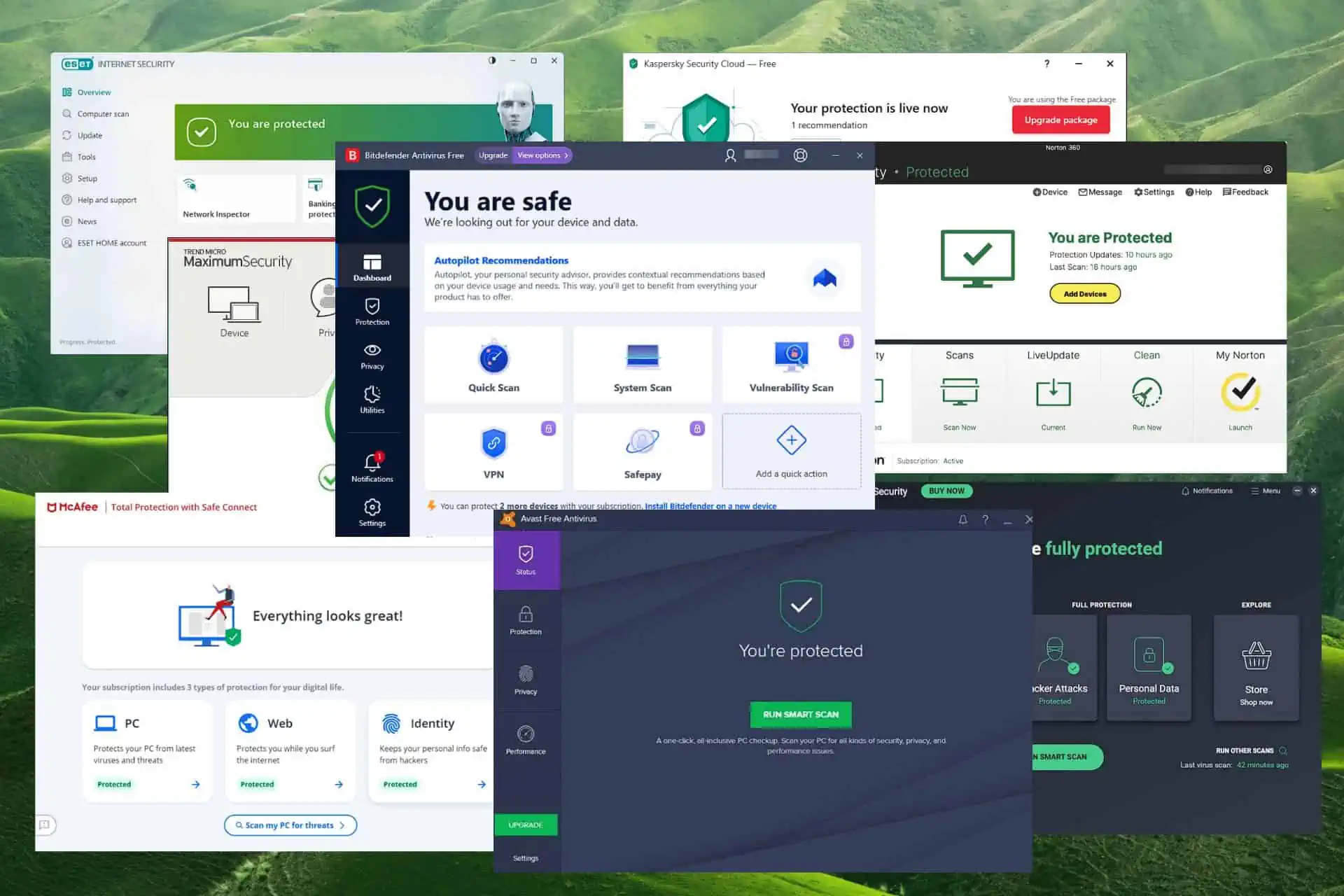
It’s crucial to know the best antivirus for Windows 11 and have it installed on your computer to protect it from the always-evolving cyber dangers.
Antivirus software delivers real-time scanning and proactive techniques to detect and stop potential threats before they harm your system. It also safeguards against malware, ransomware, and phishing assaults.
Exploring the web on this topic for research, we came upon a handy article from SafetyDetectives on the topic of antivirus statistics:
Above, you can observe the amount of monetary damage caused by cybercrime. It has exponentially increased since 2012, and the prediction is that the climb will increase; thus, choosing what antivirus to use is critical.
Some of the most powerful antivirus software options for Windows 11 will be covered in detail in this in-depth guide, ensuring that your computer is kept safe from malware, viruses, and other online threats.
Comparison Table
Let’s look at how the features of all these Antivirus software compare. The best way to do this is by using a table encompassing all the information you need for a quick and informed decision.
Below is the Key for the star system we used to create the table. Please check it out while exploring the data.
Now that we covered this aspect of our guide, let’s dive into the details!
Free
| Software | Real-Time Protection | Malware Detection & Removal | System Performance Impact | User-Friendly Interface | Customer Support | Additional Security Features | Privacy & Data Security |
|---|---|---|---|---|---|---|---|
| Avast Free Antivirus | Yes | ***** | **** | Yes | Good | * | Good |
| AVG Antivirus Free | Yes | ***** | **** | Yes | Very good | * | Very good |
| Bitdefender Antivirus Free Edition | Yes | ***** | **** | Yes | Very good | * | Excellent |
| Kaspersky Security Cloud Free | Yes | ***** | **** | Yes | Good | *** | Excellent |
Paid
| Software | Real-Time Protection | Malware Detection & Removal | System Performance Impact | User-Friendly Interface | Customer Support | Additional Security Features | Privacy & Data Security |
| Norton 360 Deluxe | Yes | ***** | **** | Yes | Very good | ***** | Excellent |
| McAfee Total Protection | Yes | ***** | **** | Yes | Good | ***** | Very good |
| ESET Internet Security | Yes | ***** | **** | Yes | Very good | * | Excellent |
| Trend Micro Maximum Security | Yes | ***** | **** | Yes | Good | ***** | Good |
As you can see from the tables above, we’ve considered the most critical factors: real-time protection levels, malware detection and removal capabilities, impact on system performance, interface friendliness, and customer support quality.
Let’s now dive deeper into each software option’s capabilities and discover the top antivirus for Windows 11.
1. Bitdefender Antivirus Free Edition – Best free antivirus for Windows 11
Bitdefender Antivirus Free Edition is a lightweight and effective solution that provides exceptional malware prevention. While ensuring your PC is safe, it does so without interfering with your activities and quietly operates in the background.
Pros
- Excellent levels of malware detection and removal
- Low impact on system resources and, thus, performance
- Silent background operation with no pop-ups
Cons
- It lacks some essential advanced features from the premium version
- Customization options are limited
2. Norton 360 Deluxe – Best internet security for Windows 11
Norton 360 Deluxe is a complete security package that provides the best defense. In addition to a strong antivirus engine, it has a password manager, a secure VPN, and parental controls. Customers can feel confident knowing that Norton offers 100% virus protection.
Pros
- Multi-layered protection against a variety of threats
- Includes a powerful VPN for better privacy and anonymity
- Excellent parental controls for safe Internet usage
Cons
- A slightly higher cost compared to other premium antivirus options
- The process of the first setup takes some time
3. Avast Free Antivirus – Reliable and free protection
Avast Free Antivirus is a popular option because it provides essential security without costing anything. Regarding network protection, it features real-time scanning, intelligent threat identification, and a Wi-Fi security scanner. Thanks to its passive mode, you may run Avast seamlessly with other antivirus programs.
Pros
- Robust malware detection and removal
- Wi-Fi scanner for security on your home network
- Useful passive mode ensures compatibility with other antivirus apps
Cons
- Pop-up ads appear frequently in the free version
- Some of the advanced features require a license
4. McAfee Total Protection – All-in-one security solution
McAfee Total Protection is a feature-rich antivirus software that handles every aspect of internet safety. It offers real-time virus defense, a secure VPN, anti-identity theft features, and encrypted file storage.
Pros
- Excellent protection with a variety of security features
- Includes a secure VPN for privacy and data protection
- Identity theft protection
- Encrypted storage
Cons
- The interface could be overwhelming to some users
- System performance is affected considerably during scans
5. AVG Antivirus Free – Easy-to-use security
AVG Antivirus Free is renowned for its user-friendly design and effective virus defense. Real-time security updates are provided, and new downloads are automatically scanned. AVG’s email shield also guards against malicious attachments that may arrive in your mailbox.
Pros
- Simple, user-friendly interface
- Regular security updates are provided
- Includes an email shield
Cons
- The advanced features in the free version are limited
- Occasional performance slowdowns reported by users
6. Trend Micro Maximum Security – Multi-layered protection
Trend Micro Maximum Security is a full-featured security package with an intuitive UI. It offers defense against phishing attacks, malware, and ransomware. Online banking transactions are also secured by its Pay Guard feature, adding an extra layer of security.
Pros
- Practical protection against a variety of online threats
- Pay Guard ensures secure online banking
- User-friendly interface with intuitive navigation
Cons
- Full system scans can take a long time
- Some users reported occasional false positive results
7. Kaspersky Security Cloud Free – Cloud-based system defense
Kaspersky Security Cloud Free provides necessary antivirus protection and updates in real-time using cloud-based threat intelligence. A password manager and a VPN with a set amount of data are included in its user-friendly UI.
Pros
- Cloud-based protection and real-time updates
- A password manager is included
- VPN for added privacy (limited data cap)
Cons
- VPN data cap restricts usage
- Advanced features can only be accessed in the premium version
8. ESET Internet Security – Minimal system impact and good protection
ESET Internet Security is renowned for its low effect on the system and potent virus detection. It has a gaming mode that enhances gaming performance and a UEFI scanner that detects boot-time vulnerabilities early. It is definitely the best antivirus for a gaming PC.
Pros
- Low impact on system resources
- Includes a gaming mode for interrupted gaming sessions
- UEFI scanner for threat detection during system booting
Cons
- Some users may find the interface to be too simple
- Lacks a VPN and password manager
Is an antivirus necessary for Windows 11?
Yes. An antivirus is required to protect your Windows 11 computer against viruses, malware, and other online dangers that can jeopardize your data and privacy.
How good is Windows Defender antivirus in Windows 11?
Microsoft’s built-in security software, Windows Defender, is included with Windows 11. Even though Windows Defender has substantially improved over the years, it still might not give all the cutting-edge capabilities and all-encompassing security that other antivirus software does.
Windows Defender may be adequate for basic security, but purchasing a specialized antivirus solution is strongly advised for ultimate protection.
The best antivirus for Windows is essential for securing your Windows 11 computer against the always-changing cyber threats. The free choices, including Kaspersky Security Cloud Free, Avast Free Antivirus, AVG Antivirus Free, and Bitdefender Antivirus Free Edition, offer necessary security without costing a penny.
On the other hand, premium alternatives with additional features like VPN, password managers, and identity theft protection include Trend Micro Maximum Security, McAfee Total Protection, ESET Internet Security, and Norton 360 Deluxe. Select the one most closely matches your security requirements to provide a secure computing environment.
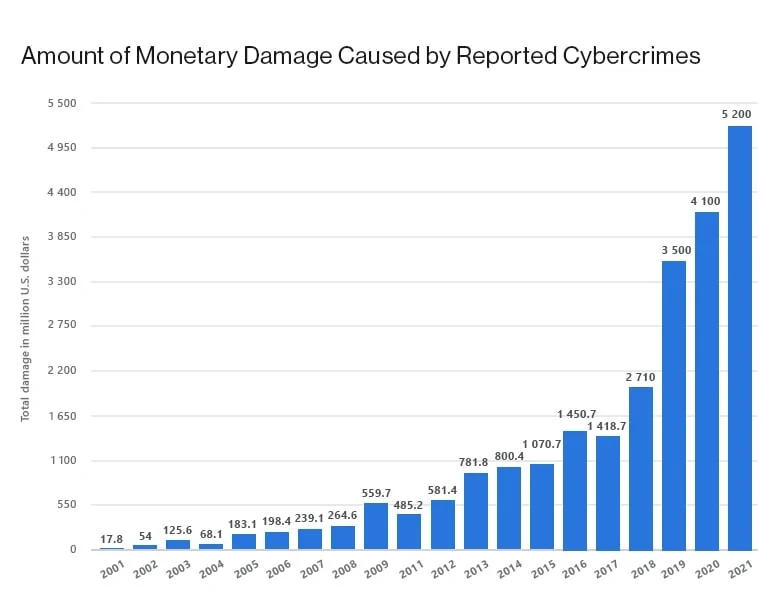

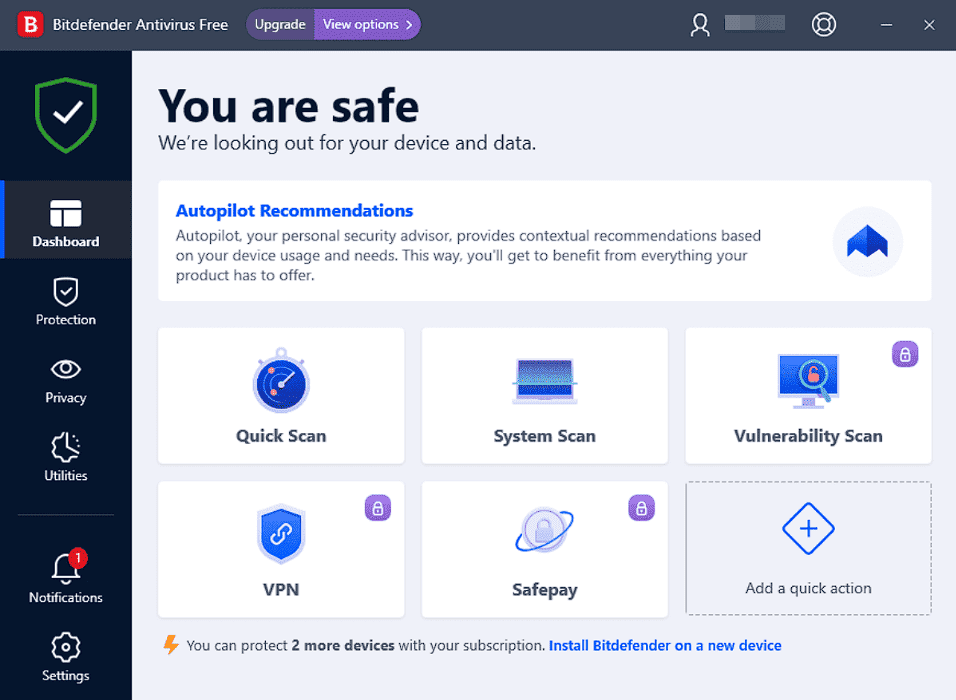
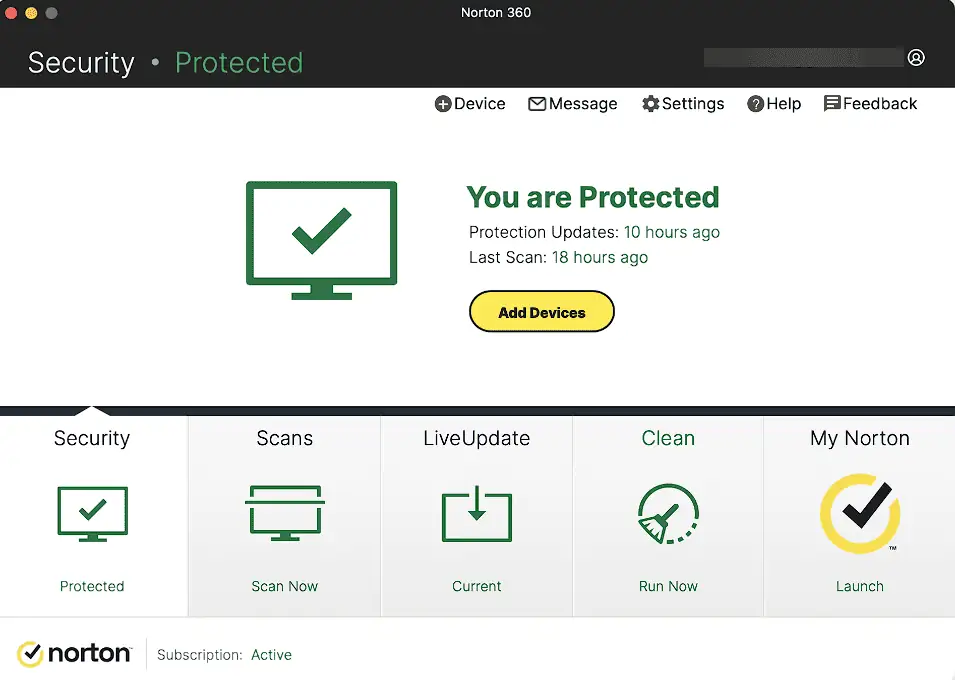
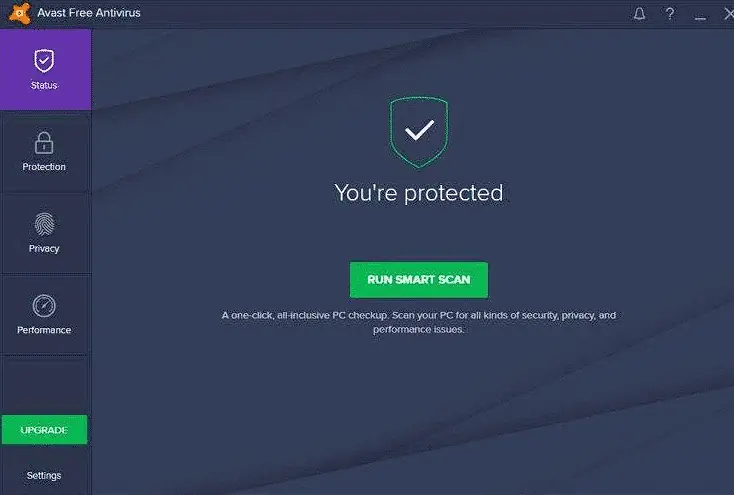
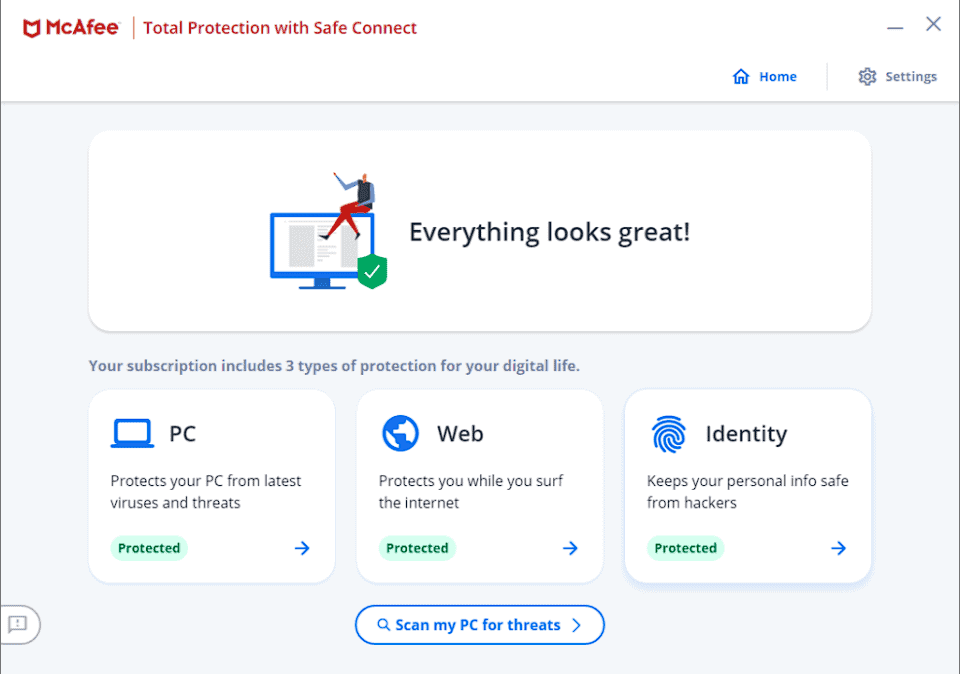


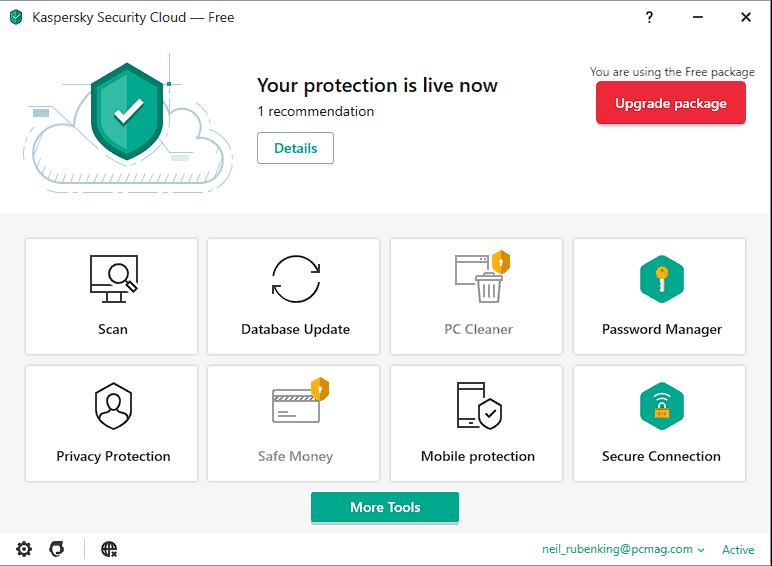
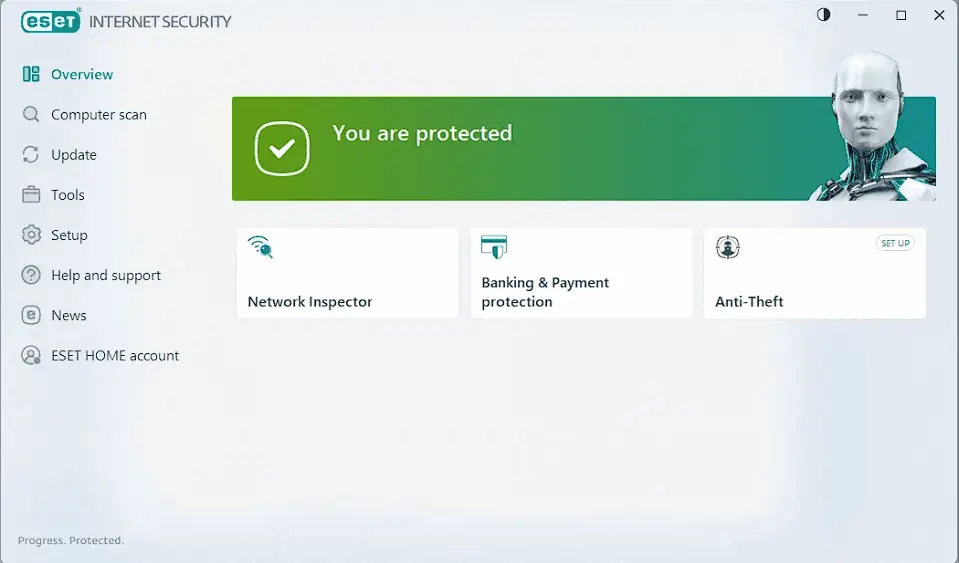








User forum
0 messages