5 Best AI Art Generators for Game Development and Assets
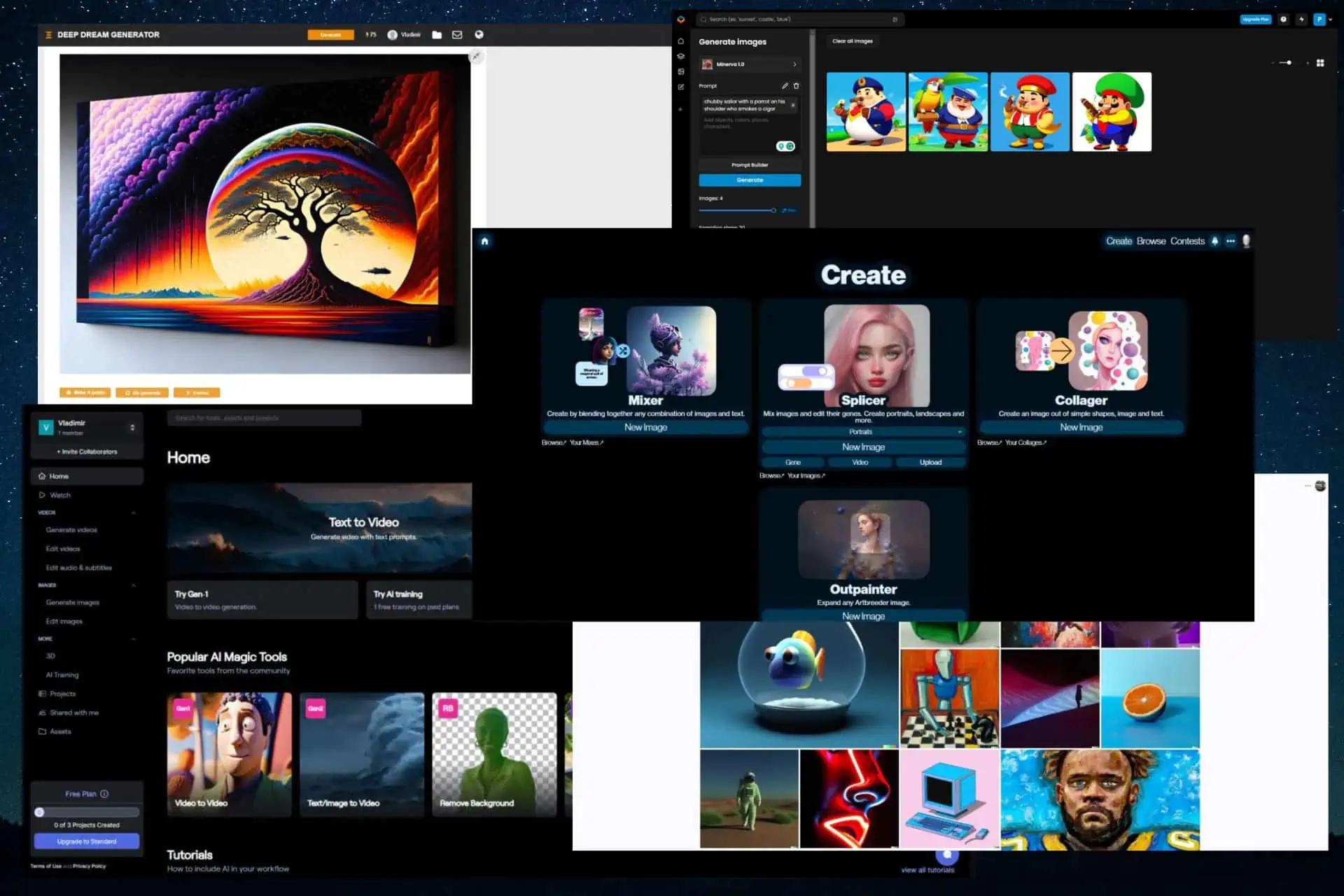
In the ever-changing world of game development, creativity is the cornerstone of success and the basis on which the entire industry is built. The visual elements that combine to create a game, from character design to landscapes, are essential to ensure engaging and immersive experiences.
That being said, creating all of these elements can be very time-consuming and will also take a lot of resources to complete. This is where AI art generator options for game development come in, restructuring how game assets are created.
AI art generators help by automating the process of creating visual assets for the game, and depending on the tool you’re using, you can create a wide array of images, characters, textures, and even environments. This process has made it much easier for game developers to bring their visions to life while also allowing them to focus more on gameplay mechanics and storytelling.
1. Artbreeder – Best Overall AI Art Generator for Game Development
Artbreeder is a cutting-edge AI art generator that empowers game developers and artists to create customized and unique visual assets. This service uses Generative Adversarial Networks (GANs), and this element allows users to blend and crossbreed images, creating original and imaginative visuals.
Artbreeder is invaluable for creating game characters, landscapes, textures, and other essential elements. Its user-friendly interface makes it accessible to users of all levels, including beginners and professionals, and the ability to fine-tune the result’s style, color, and content makes this tool a top choice for those seeking originality and creativity in their game art.
Pros
- Perfect for creating highly customized and unique visuals
- The user-friendly interface ensures that even beginners can use it
- It helps with brainstorming and creativity, making it excellent for creators
Cons
- The free version of Artbreeder has a lower-resolution output and uses watermarks
2. DALLE-2 – Text-to-Image Game Conceptualization
DALLE-2 is a groundbreaking AI model developed by OpenAI, specializing in generating images from text descriptions or inputs. This tool lets the game developers describe their vision in words, and DALLE-2 brings it to life visually.
Having this tool accessible is extremely important, especially in the case of storytelling, world-building, and the actual process of conceptualizing elements within the game.
DALLE-2 improves the creative process by allowing artists of any kind to bridge the gap between text-based ideas and visual execution, thus saving precious time for game developers while also sparking creativity and curiosity.
Pros
- Helps game developers visualize their game ideas, improving the creation phase
- Encourages innovative thinking by creating a connection between textual ideas and visual execution
- Offers unlimited inspiration, as it can produce endless iterations of a game asset
Cons
- Generating prices images will require a detailed and specific prompt to be written, which could be a problem for some users
3. Runway ML – Versatile AI Toolkit Integration
Runway ML is a comprehensive creative toolkit that offers users a wide range of AI models, making it very useful for game development and other similar creative activities.
It includes specialized models for style transfer, object detection, text-to-image creation, and many other features. The fact that it is so versatile allows game developers to experiment with different AI tools to find the perfect match for their game requirements and tasks.
Runway ML also has a very intuitive and easy-to-navigate interface, making it accessible to any user interested in taking their creative process to the next level. The platform is fully compatible with popular game development platforms, making it even more practical for various applications.
Pros
- Includes a wide range of AI models that help developers address a variety of game development needs
- Compatible with popular game development platforms, offering easy integration
Cons
- Depending on the number and specific models used, RunWay could be expensive
4. Scenario – Amazing Procedural Game Asset Generator
Scenario is a powerful AI-powered software explicitly tailored to game developers, as it streamlines the process of creating dynamic and visually appealing game environments, including landscapes, intricate backgrounds, and even entire scenes from scratch.
This powerful app uses a procedural world generation process powered by AI to create amazingly vast and complex game environments, making it a perfect choice for open-world games.
Furthermore, the app seamlessly integrates with popular game engines and development pipelines, enabling developers to incorporate elements generated within the app into their projects.
Pros
- Considerably reduces the time required to create expansive game worlds
- Offers a wide range of customization options, aligning with game developer’s needs
Cons
- May have a learning curve even though the interface is user-friendly
5. DeepDream – Surreal AI Art Creator
DeepDream was designed by Google and is another excellent AI-powered app designed to generate surreal and dreamlike images using neural networks. Even though it is a captivating tool for artistic experimentation, its direct application to game development might be less evident than in the case of other software from the list.
This tool can be used as inspiration for creating unique, abstract visuals, but the results might require post-processing and refinement to match the game’s context effectively.
Pros
- Google-based creation, which could be helpful in the future
- Perfect for creating surreal and dreamlike environments
Cons
- Requires game developers to employ some post-processing to include elements in the game
Can you use AI-generated art in a game?
Yes, you can use AI-generated art in a game. This method has been recognized for its ability to quickly produce amazingly complex art, characters, landscapes, and many other visually appealing game assets.
Here are some of the most valuable applications of AI-generated art for games:
- Creating intricate textures and background art
- Ai-generated characters can be customized and integrated into the game
- Can quickly generate props, objects, items, etc.
- It can generate procedural content while you’re playing, such as terrain, dungeons, and levels
- It can replicate a variety of artistic styles, allowing developers to play with different aesthetics
AI art generators have changed the world of game development forever, as they empower developers to unleash their creativity while also saving time and resources, which can be transferred to other game-creating elements like game mechanics.
As this technology advances, we expect AI art generators to rewrite the possible boundaries of game design.
Read our disclosure page to find out how can you help MSPoweruser sustain the editorial team Read more
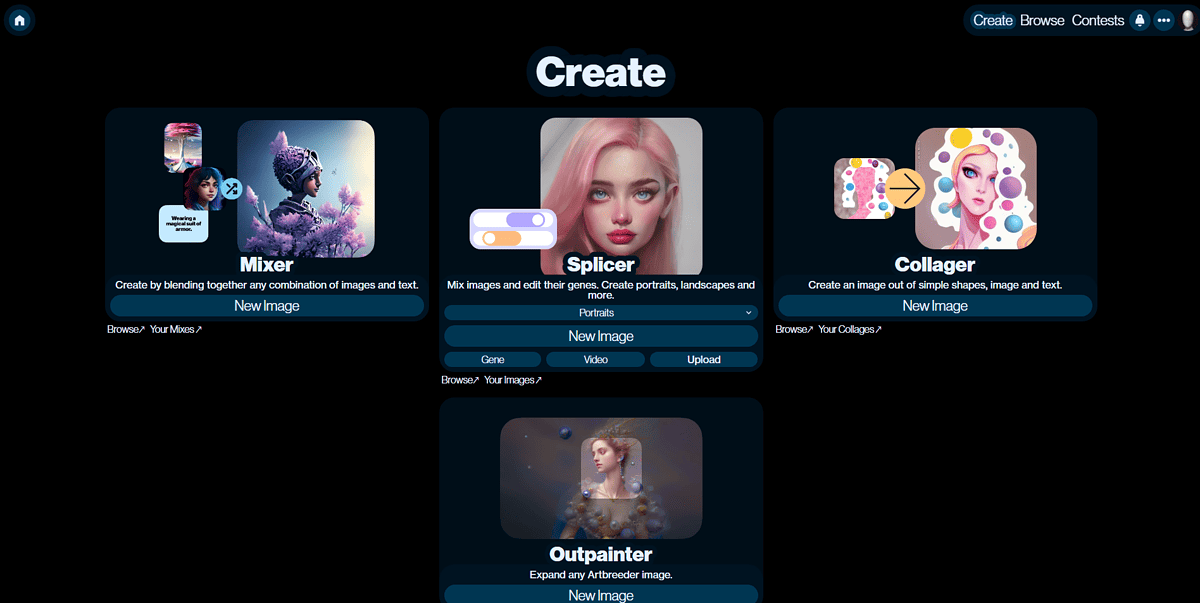
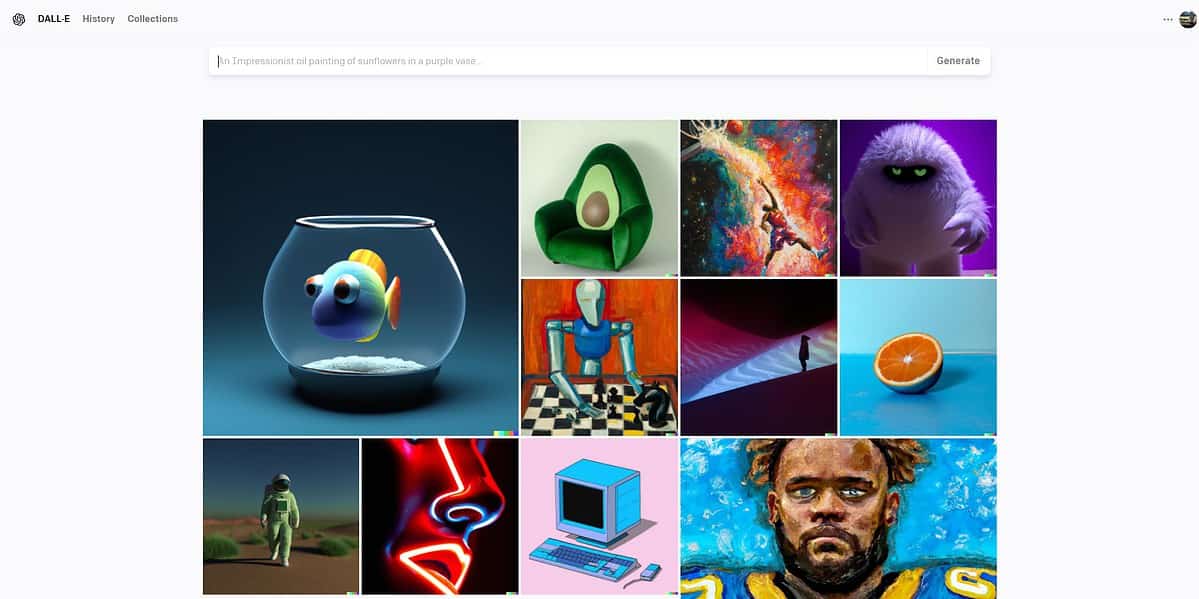
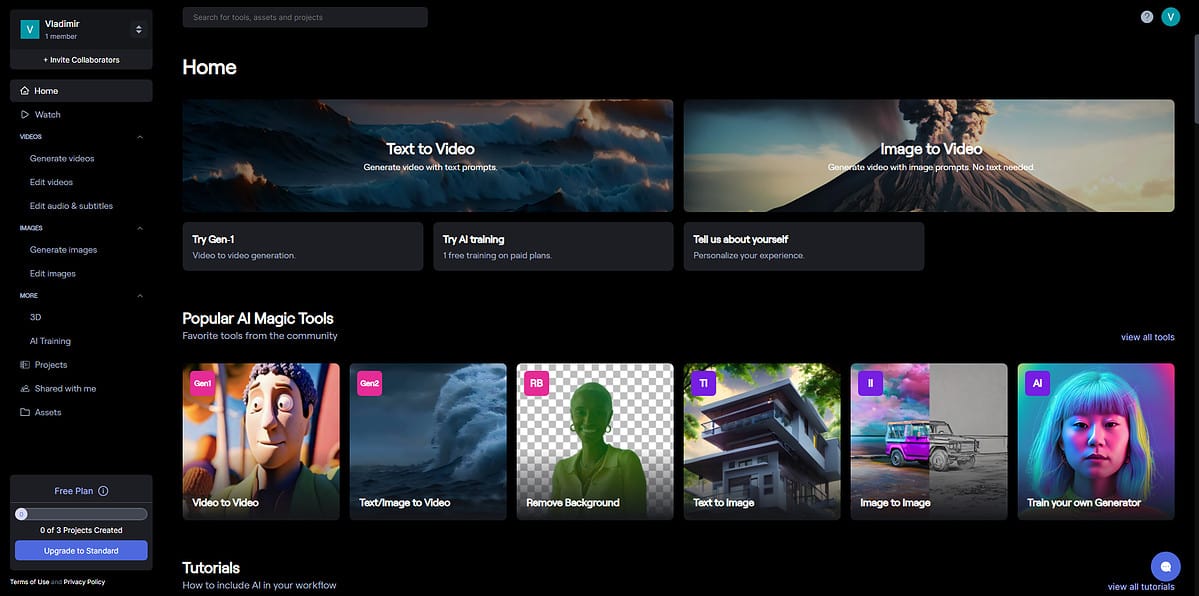
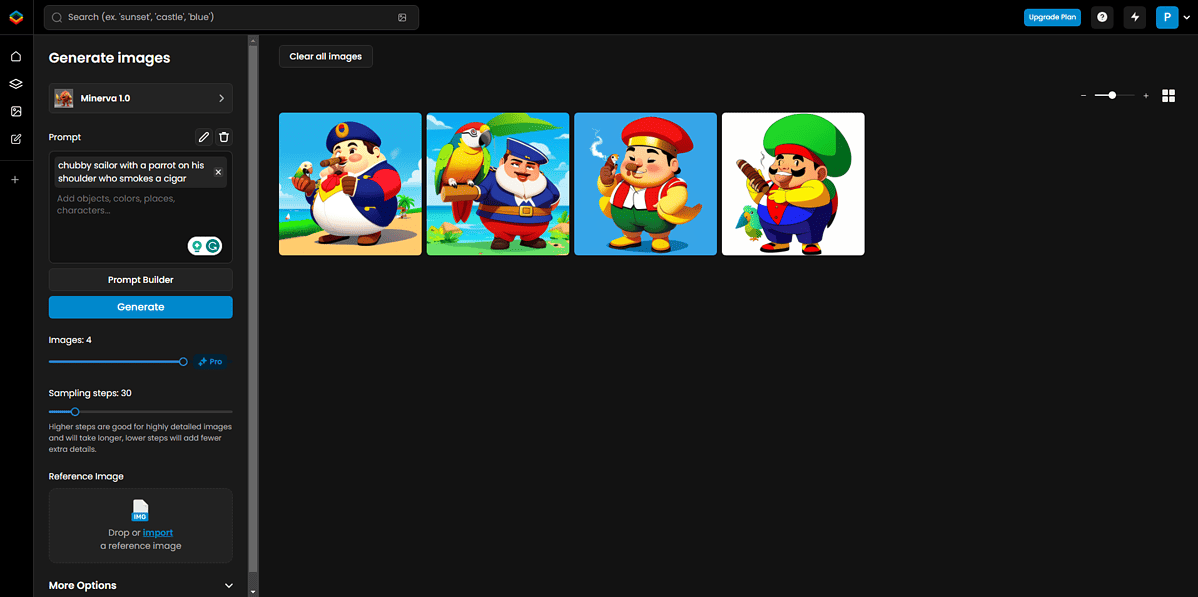
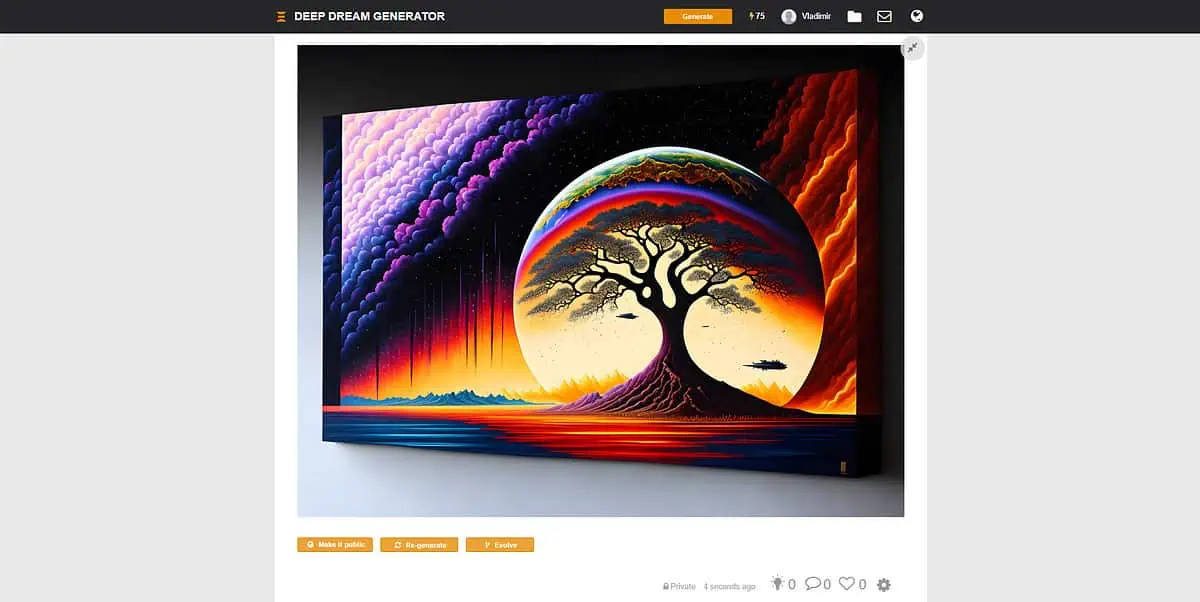





User forum
0 messages