Chrome's Split View gets close to Edge's Split Screen with Tab Selection and Split Tabs toolbar button
1 min. read
Published on
Read our disclosure page to find out how can you help MSPoweruser sustain the editorial team Read more

Google Chrome’s Split Tabs or the alleged Split View feature is not ready yet. Google is still working on it, and this time we have a new update to share with you.
As we reported previously, Chrome has updated the context menu in Canary with the ‘Add tab to Split View’ and ‘Exit Split View’ options. An exciting update seems recently landed for this was, making Chrome Split Tabs mimic Edge Split Screen where it starts showing tabs opened in the right pane much like in Edge Split Screen to ‘choose a tab to add to Split View‘.
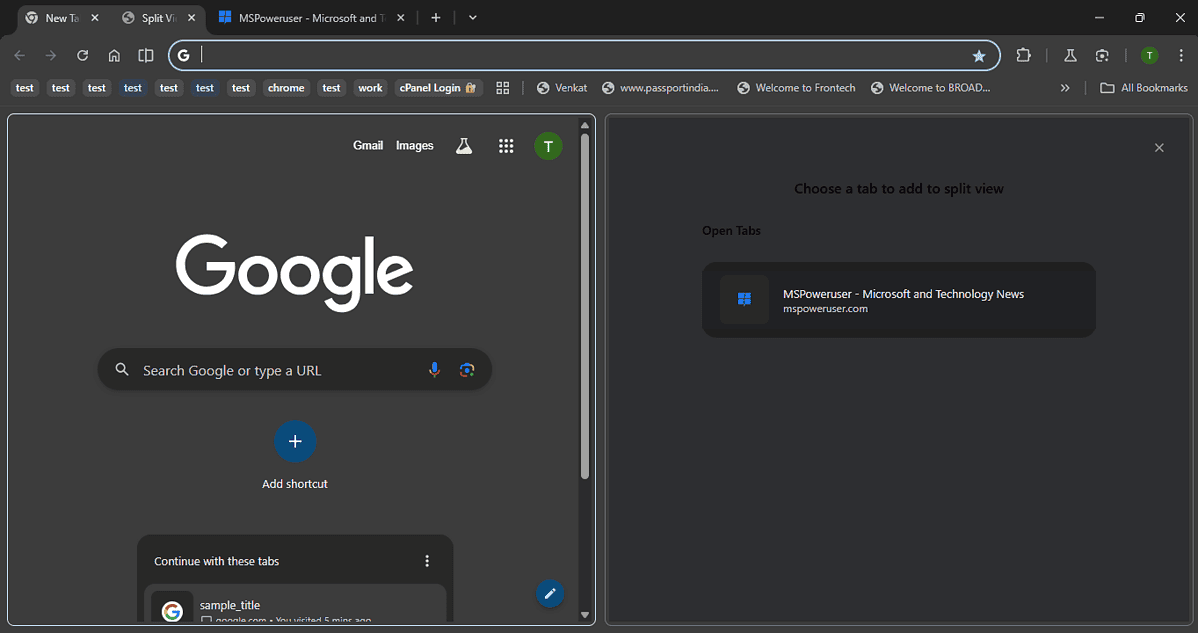
And, Chrome is making the Split Tabs button accessible. Google is adding ta oolbar button where you can pin it from the customized Chrome pane available on The new tab page. The option is not available and enabled by default, but appears as ‘open in Split View’.
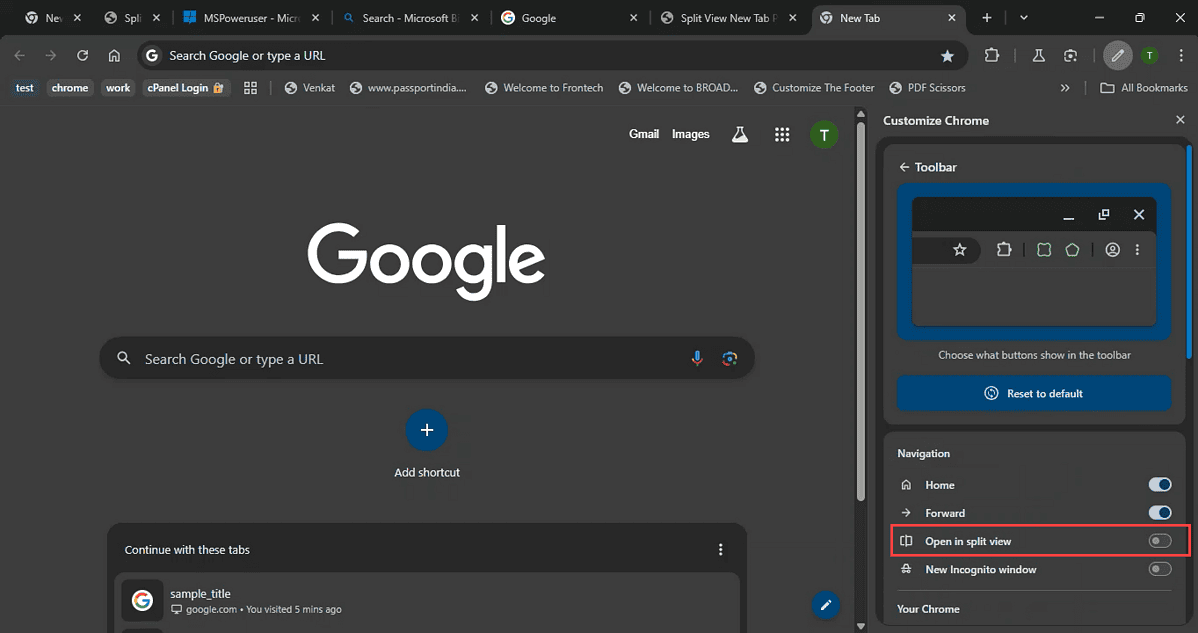
While both changes where choosing to add tab to Split View and Split Tabs button are not working yet, these are changes that have been added to Chrome’s Split Screen feature by Google.








User forum
0 messages