Chrome to introduce Keyboard Shortcuts for Tab Groups
2 min. read
Updated on
Read our disclosure page to find out how can you help MSPoweruser sustain the editorial team Read more

Update April 18, 2025: Google has introduced a new flag in Chrome Canary to enable keyboard shortcuts for Tab Groups. As of now, Chrome shows a shortcut for ‘create a new tab group’ in the Tab Groups submenu. So, we can expect other shortcuts to appear and work soon in their respective places next to where commands are shown. Right now, the Alt+Shift+D shortcut is indeed creating a new tab group, as you can see in the video attached below.
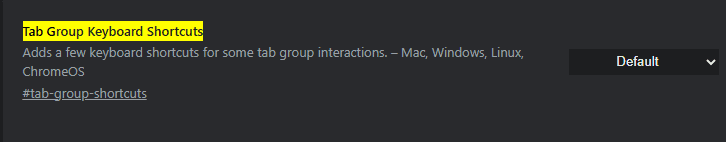
Tab Group Keyboard Shortcuts Adds a few keyboard shortcuts for some tab group interactions. – Mac, Windows, Linux, ChromeOS
The original article follows.
Google is working on assigning various shortcuts to Tab groups in Chrome on the desktop. These keyboard shortcuts let you create and close a tab group as well as focus on the next tab group and the previous tab group.
Google has made Tab groups available in Chrome on desktop and Android for tab organization. The company has gone ahead, allowing the use of AI to organize tabs into groups from Tab Search if you find creating tab groups manually a hassle.
Now even more ease is being put in by Google: the company is working on adding keyboard shortcuts for Tab groups in Chrome on desktop: here they are according to Chromium Gerrit.
“[TabGroupShortcuts] Add tab group shortcuts. Adds some keyboard shortcuts for tab group specific interactions.” the commit message reads.
Add a new tab to group:
Windows / Linux: Shift + Alt + C
macOS: Cmd + Ctrl + C Adds a new tab to the end of the active tab’s group.
Create a new tab group:
Windows / Linux: Shift + Alt + D
macOS: Cmd + Ctrl + D Creates a new tab group at the end of the browser.
Focus next tab group
Windows / Linux: Shift + Alt + X
macOS: Cmd + Ctrl + X Focuses the first tab of the next tab group open in the browser.
Focus previous tab group:
Windows / Linux: Shift + Alt + Z
macOS: Cmd + Ctrl + Z Focuses the first tab of the previous tab group open in the browser.
Close tab group:
Windows / Linux: Shift + Alt + W
macOS: Cmd + Ctrl + W Closes the tab group the current active tab is part of.
At the moment, these are being tested on a prototype; after that, Google will likely add them to Chrome itself in Canary and other versions for users to try out.








User forum
0 messages