Best Picarto Downloader: 5 Fast and Reliable Apps
6 min. read
Published on
Read our disclosure page to find out how can you help MSPoweruser sustain the editorial team Read more
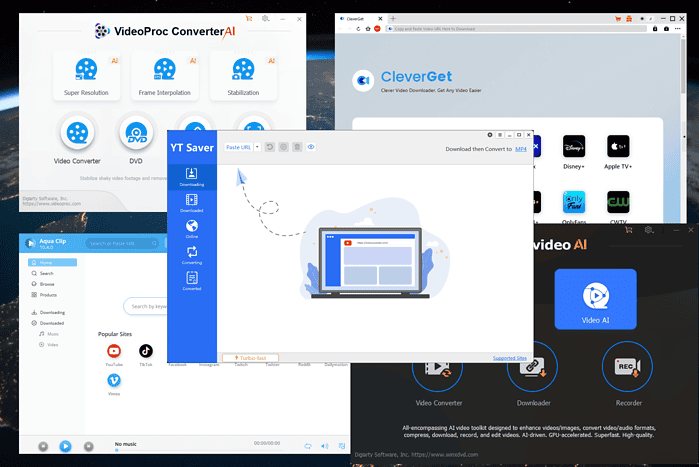
A solid Picarto downloader app will give you a quick and efficient way to download content from the platform.
I tested over 20 software options and chose the best 5 for this list. Read on to learn all about them!
Best Picarto Downloader
1. YT Saver
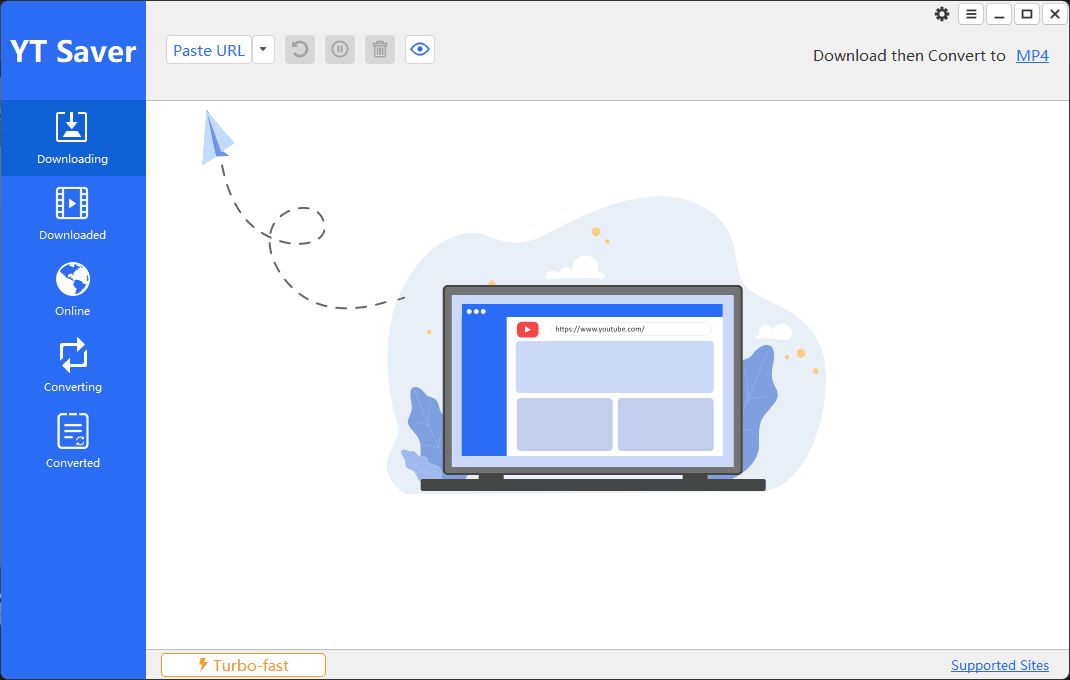
YT Saver is my top pick for the best Picarto downloader It allows users to download from thousands of other platforms, including YouTube, Facebook, Vimeo, and more.
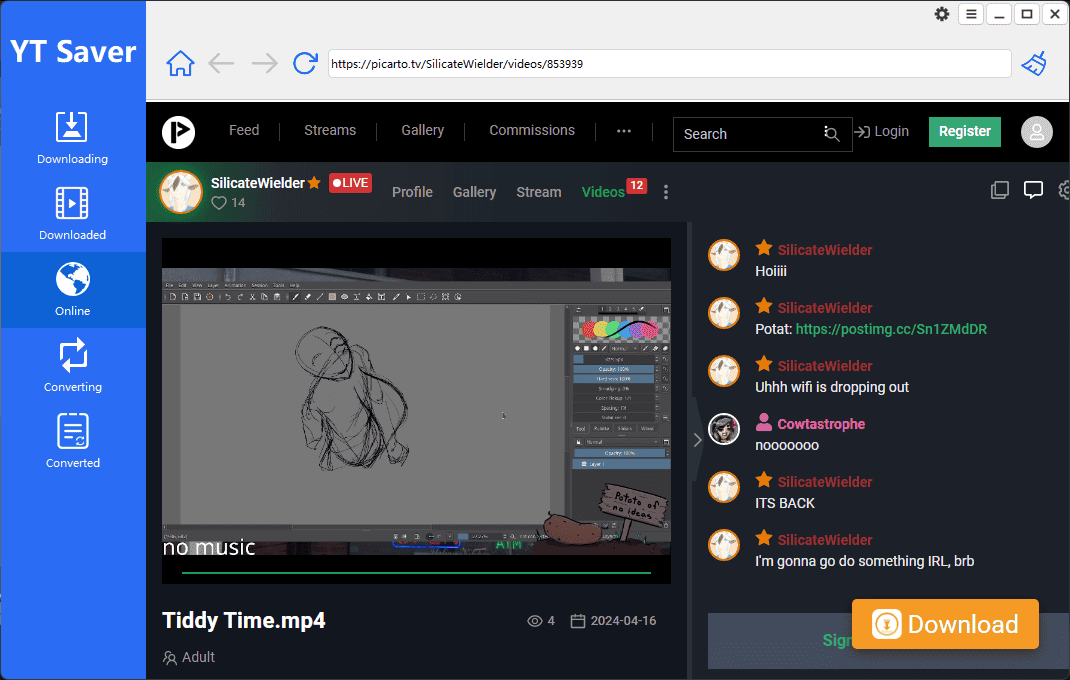
Depending on the quality of the video source, YT Saver can download videos of up to 8K quality.
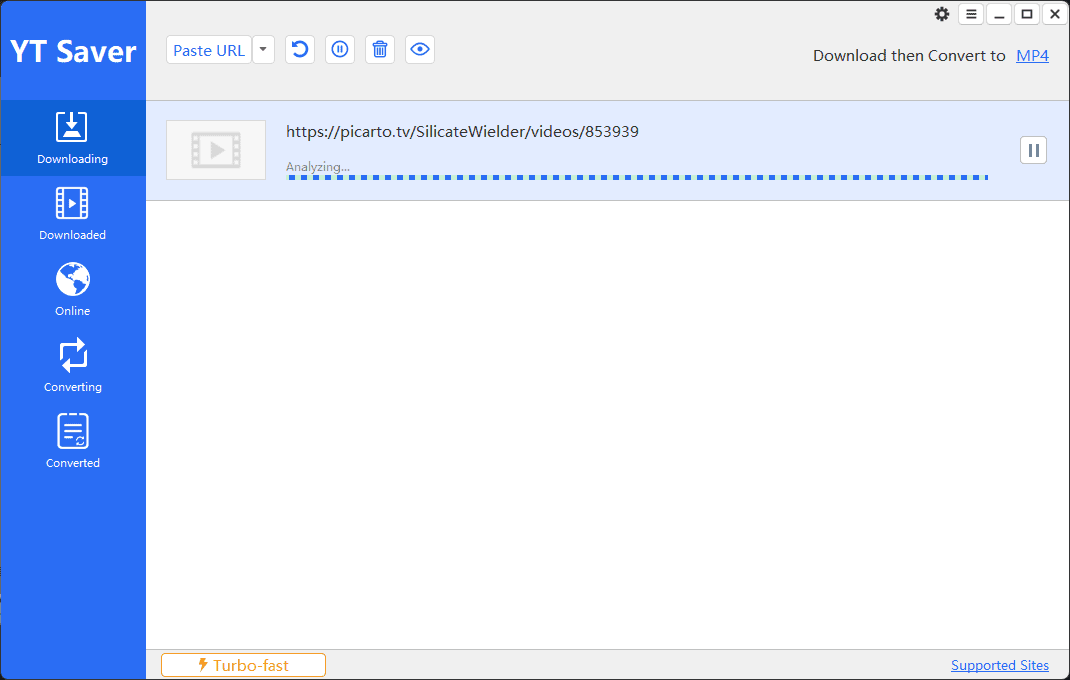
As soon as you paste the link inside the app, the software will start analyzing it, and once it is complete, the download process will automatically begin.
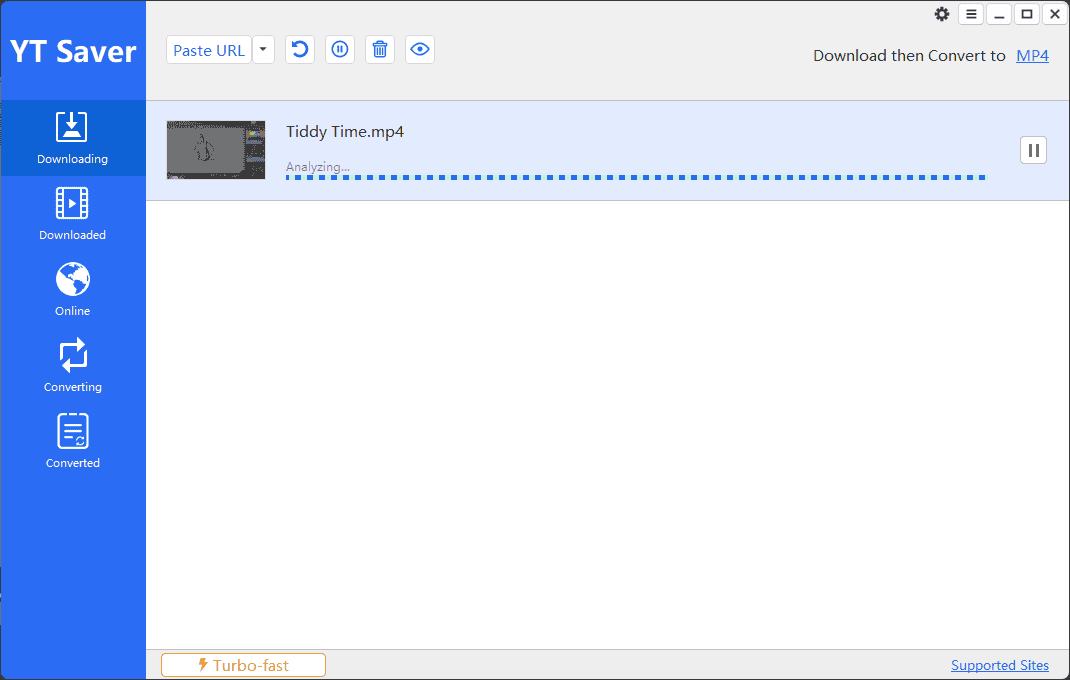
The software can download videos in MP4, 3GP, WebM, and other popular formats.
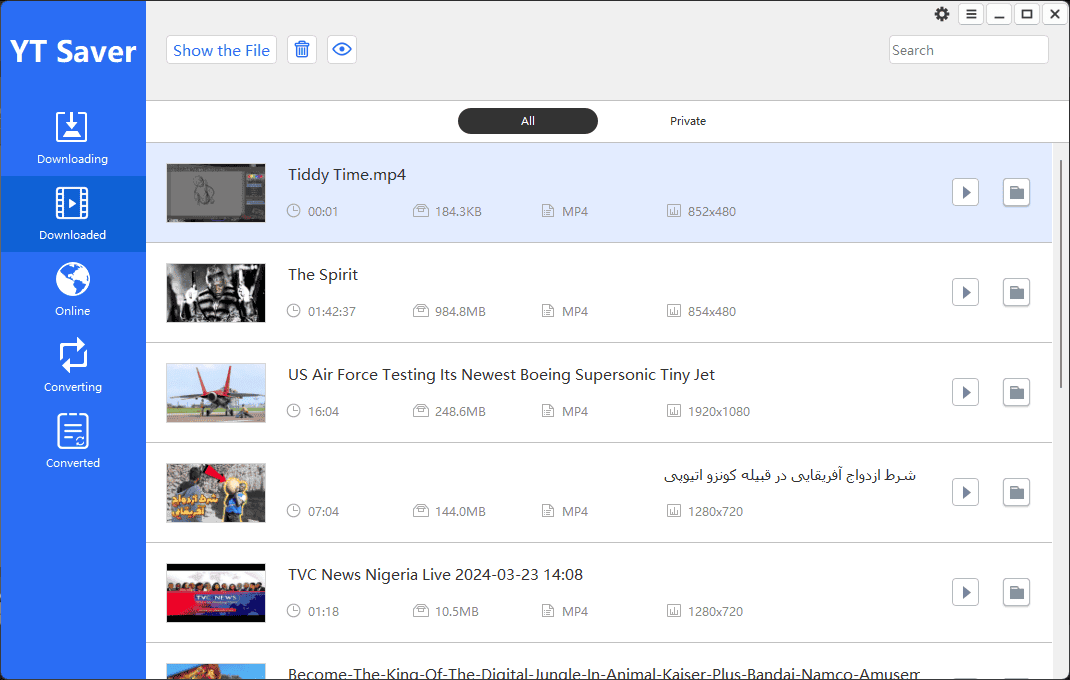
Because the software supports batch downloads, you can save multiple videos simultaneously without worrying about download speeds.
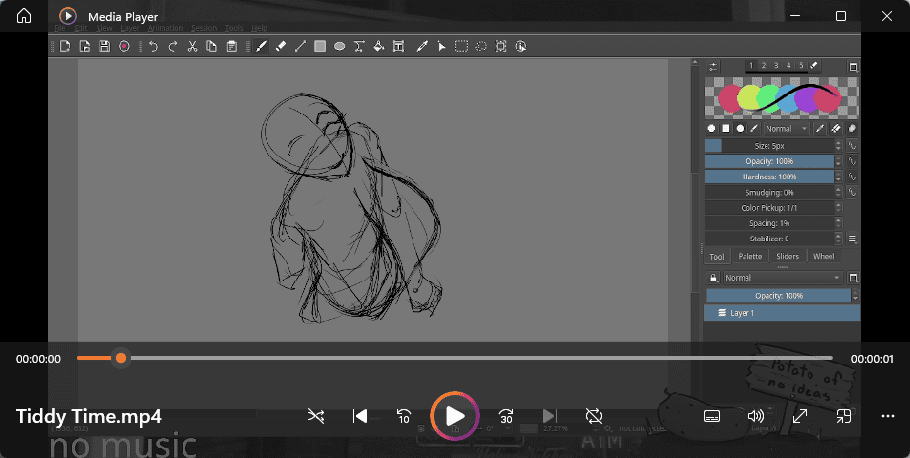
As soon as the download is completed, YT Saver will move the file into the Downloaded section, which acts as a file manager.
Pros
- Works perfectly with over 10,000 websites
- Downloads videos in 8K resolution
- It can download videos in a variety of file formats
- Includes batch download option
- Built-in web browser
- Available for Windows and macOS
Cons
- The trial version is limited to only 3 video downloads
2. Winxvideo AI
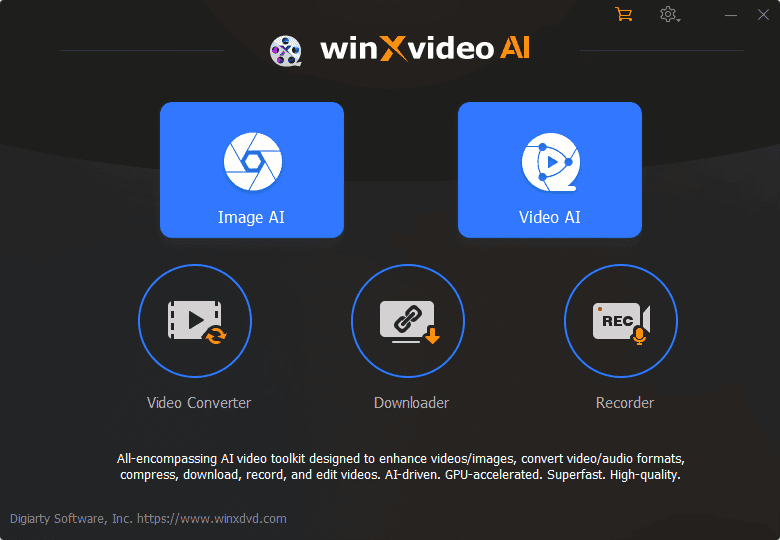
Winxvideo AI is another well-designed and powerful downloader that easily lets you grab videos from Picarto. Furthermore, it has AI-powered features that you can use for video editing.
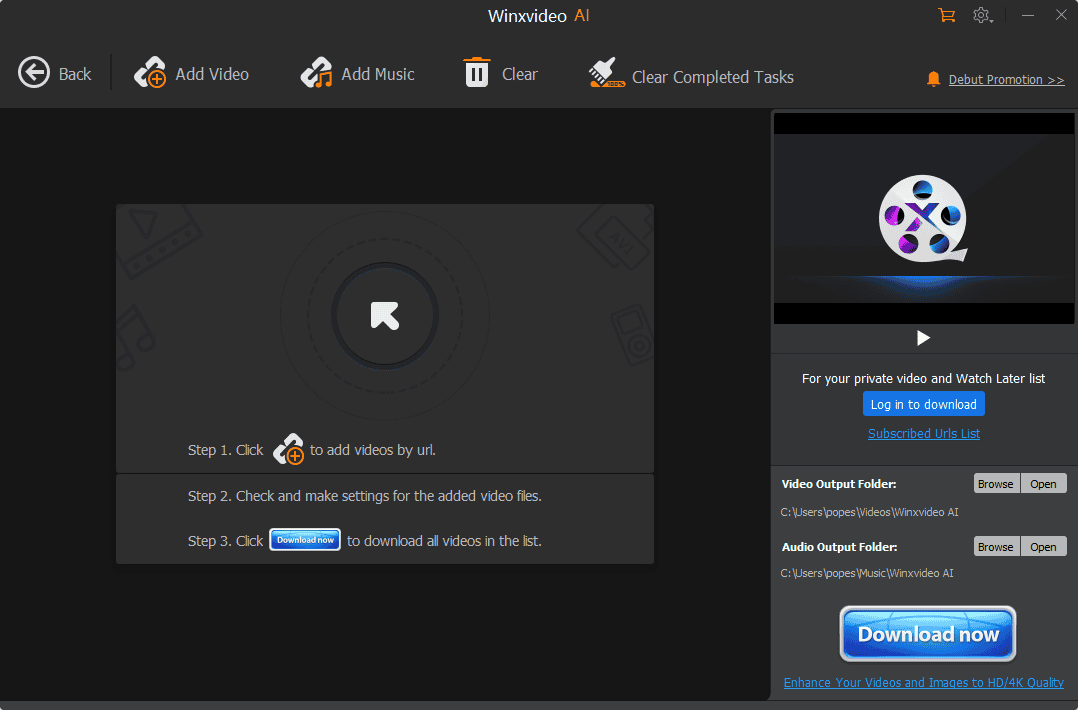
The clear and nicely designed menus make it worthwhile for beginners and experienced users alike. The app supports various input formats, including MP4, AVI, MKV, etc.
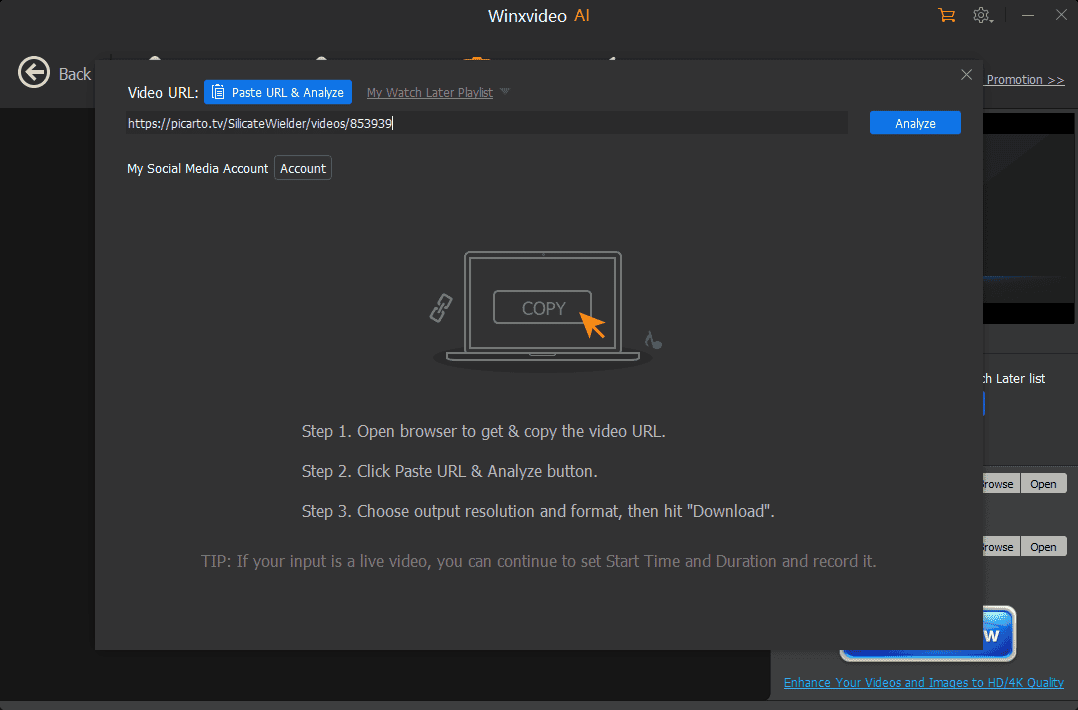
Pasting the link inside the app will automatically start analyzing the URL.
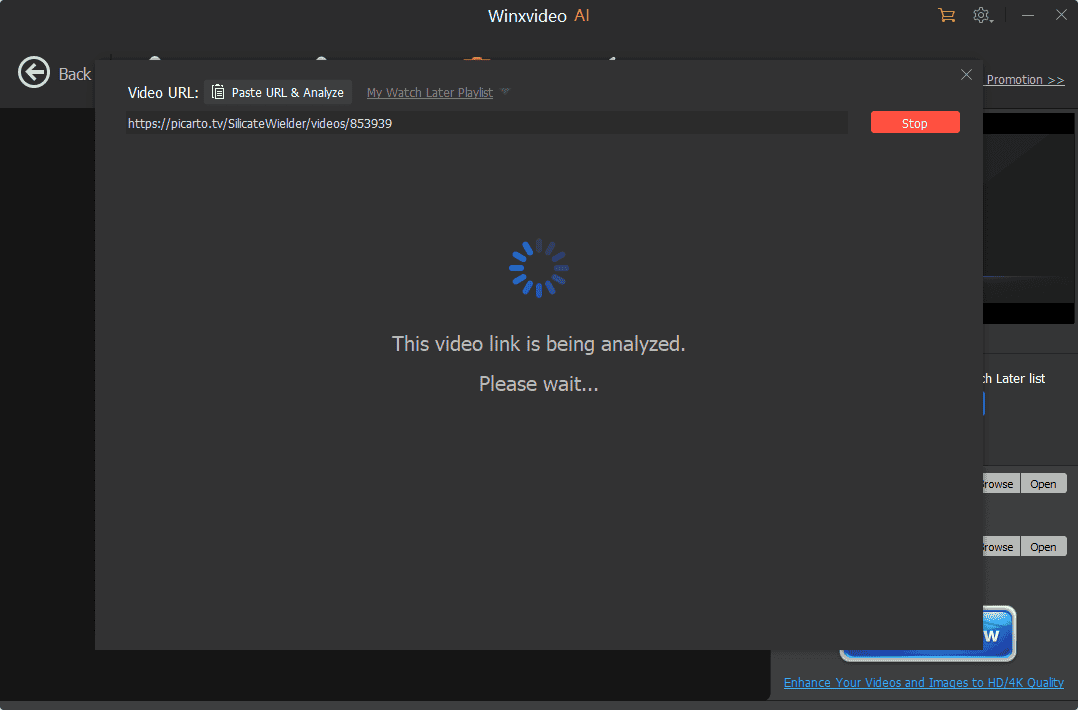
After processing the link, the app will present you with the menu below. Here, you can optimize your download and start it.
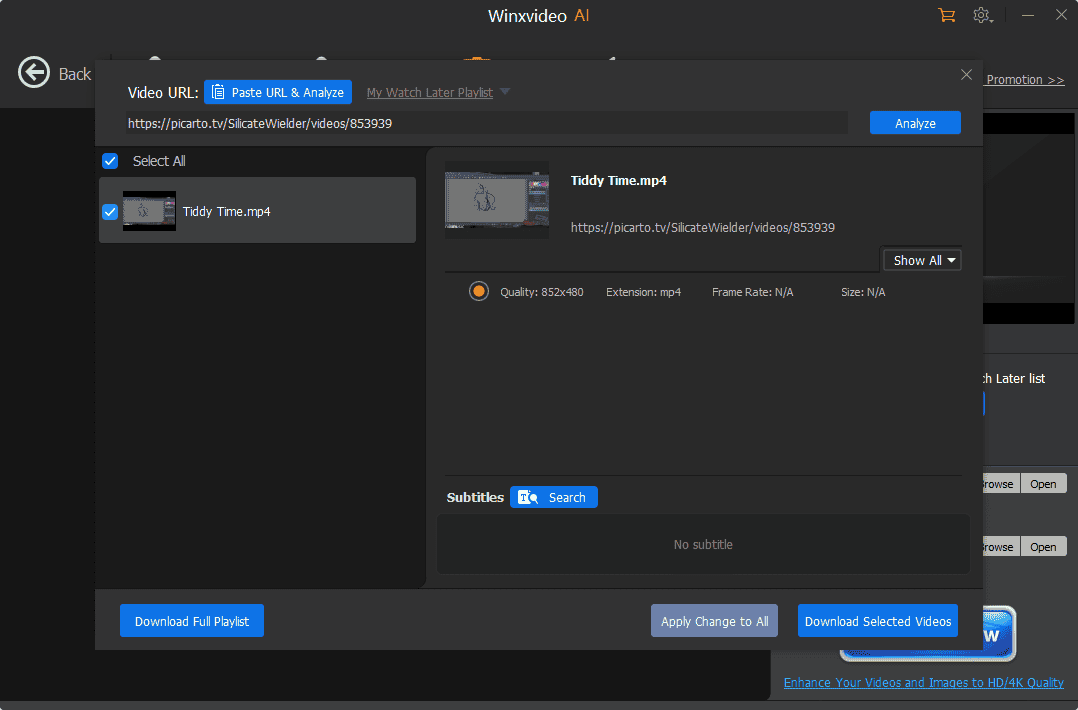
The download process takes a very short time, and the video can be reviewed in the built-in video player.
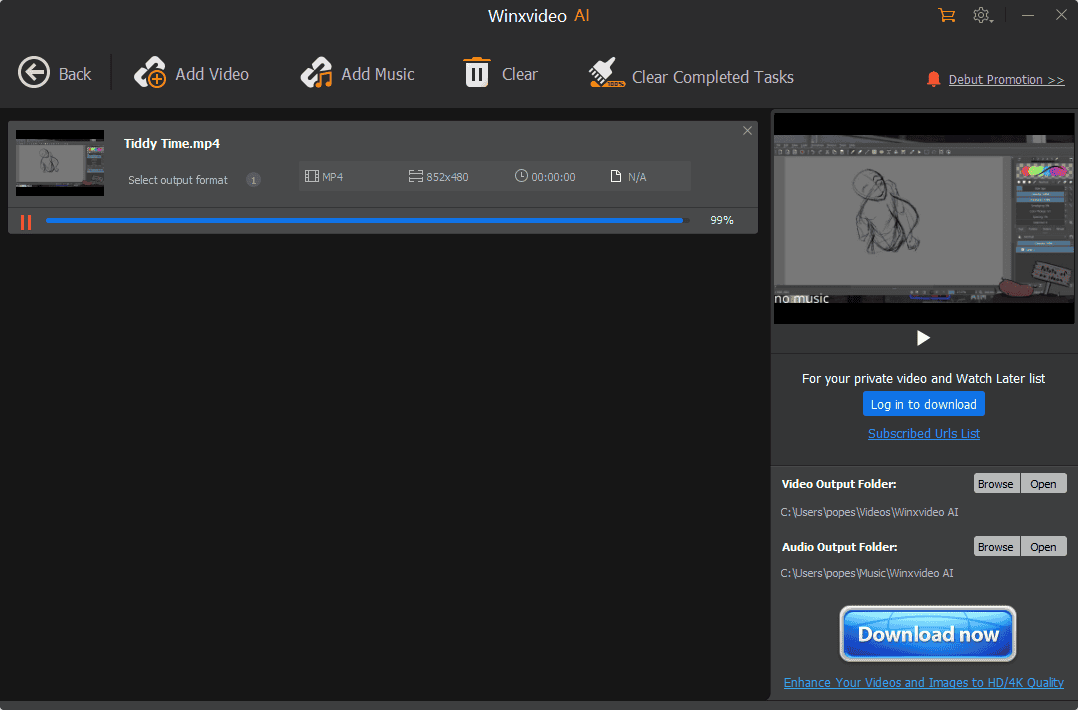
To make it even more straightforward, the app integrates with cloud storage services, ensuring easy file management.
Pros
- AI-powered video editing tools
- Has features like object tracking, face recognition, etc.
- Allows for batch processing of multiple videos
- Can export videos in MP4, MOV, AVI, etc.
- Integrates with cloud storage services
Cons
- The number of features could be overwhelming to some users
- The download interface could be more user-friendly
3. VideoProc Converter AI
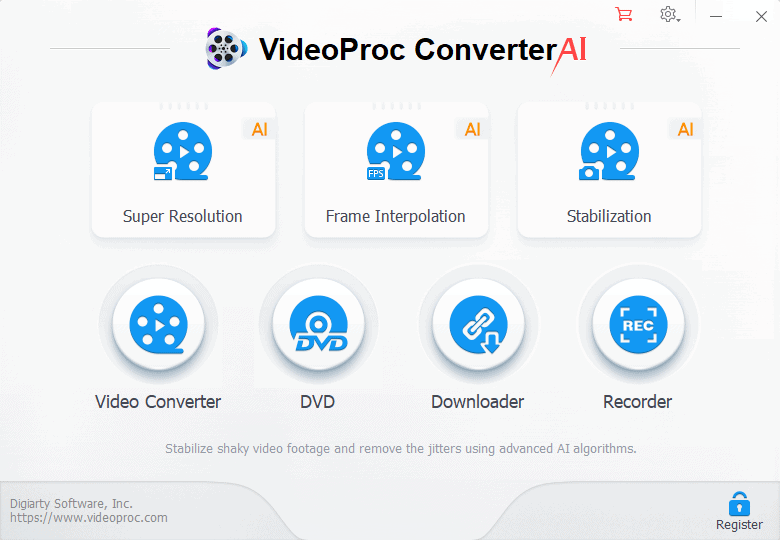
VideoProc Converter AI is another great Picarto downloader that offers a wide range of other features, including AI video editing tools.
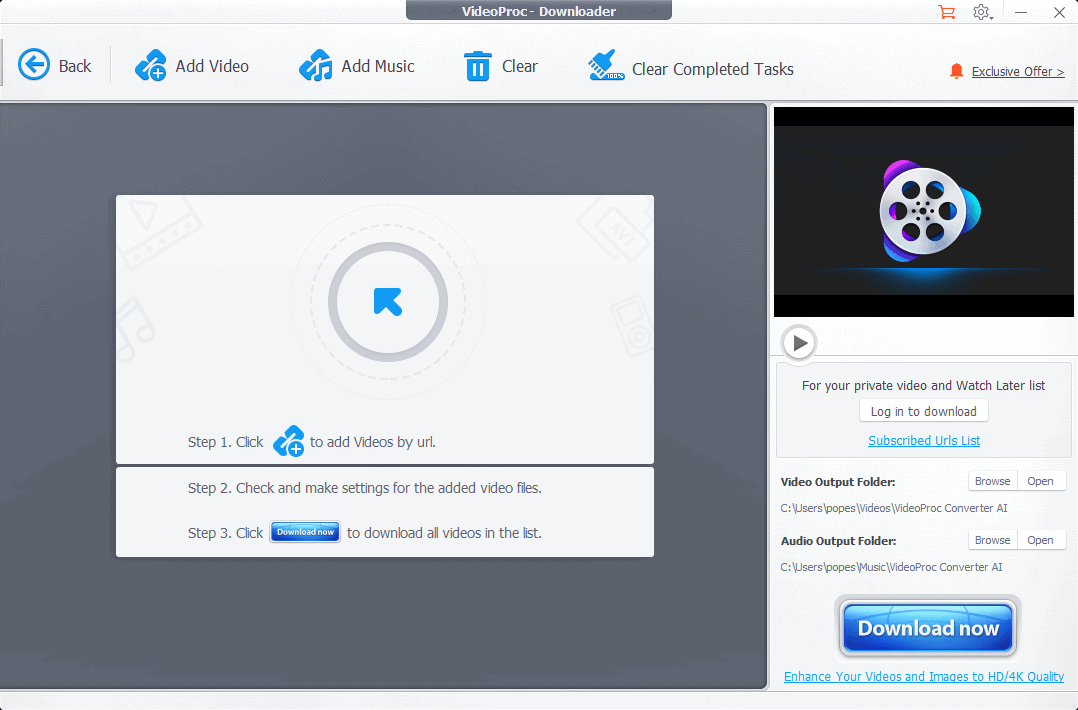
Clicking the Download button will open the menu presented above. You can paste the link to the Picarto video you want in the menu.
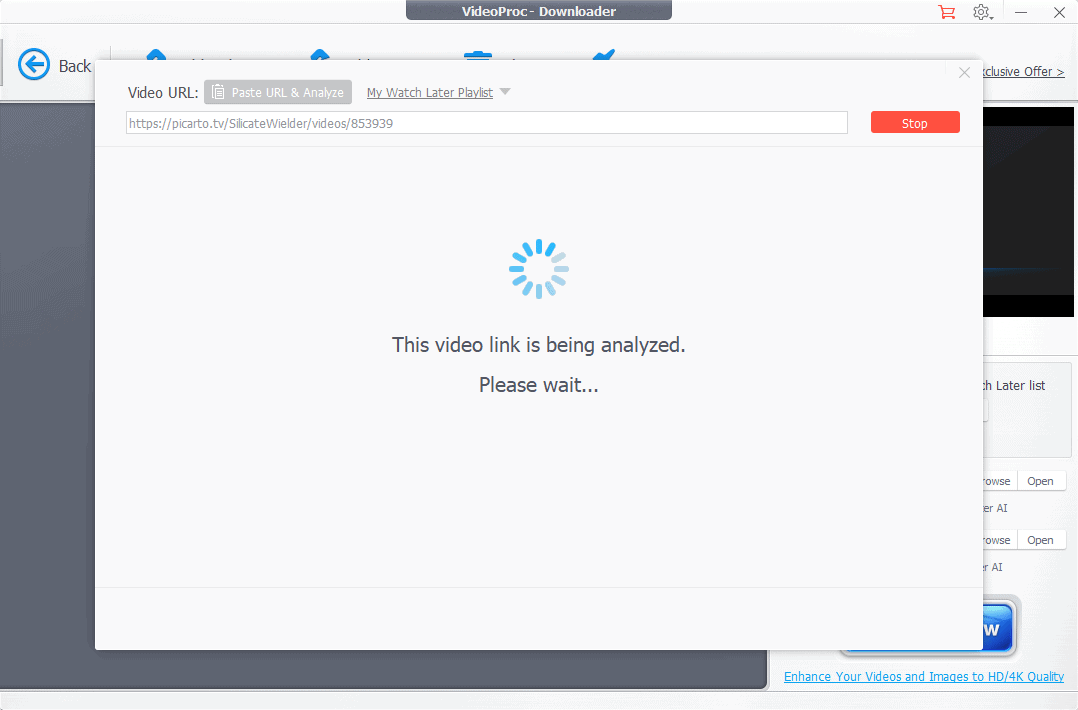
The software will analyze the link and give you customization options like quality, format, subtitles, etc.
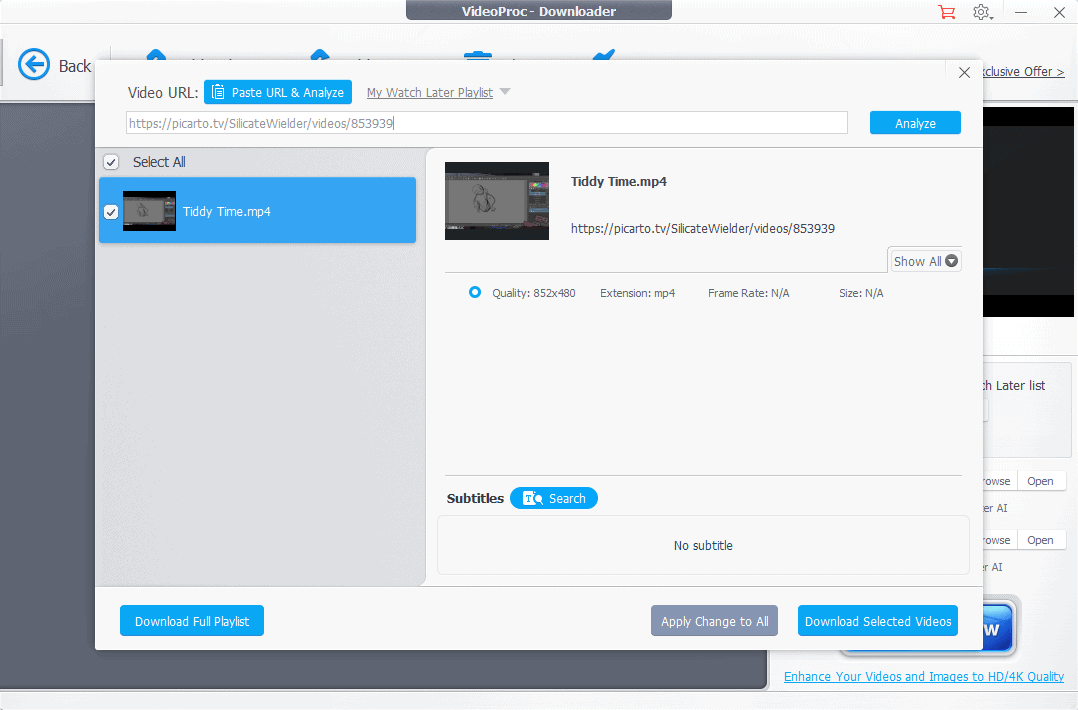
After this, you can sit back and watch as the downloader does its job.
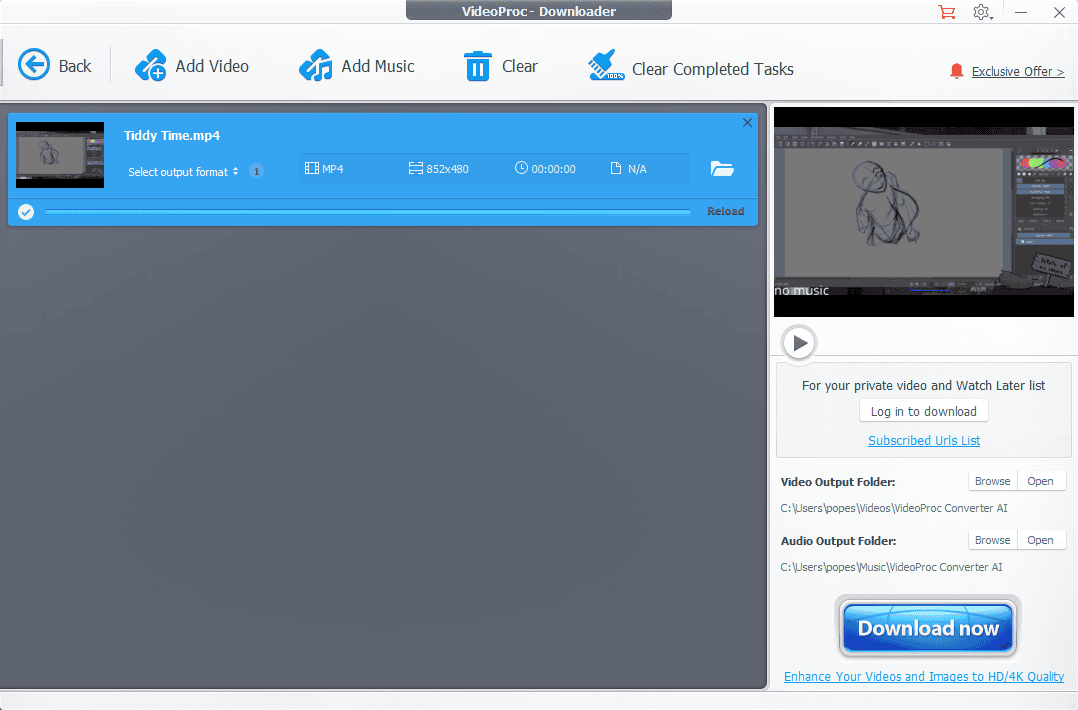
Pros
- Supports various output formats, including MP4, MKV, AVI, and FLV.
- Includes some advanced video editing capabilities with AI features
- You can apply various effects like video upscaling, noise reduction, stabilization, etc.
- Allows for batch conversion of files
Cons
- The menus can be confusing for beginners
- The video editing capabilities are limited
4. AquaClip
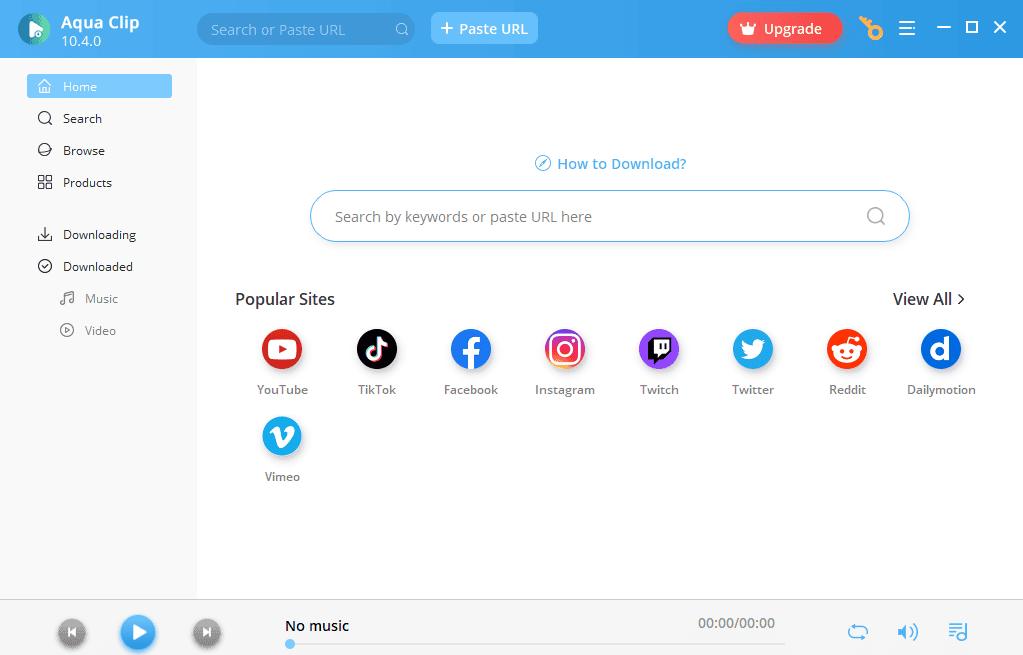
AquaClip is another excellent screen recording and video download software that works seamlessly with Picarto.
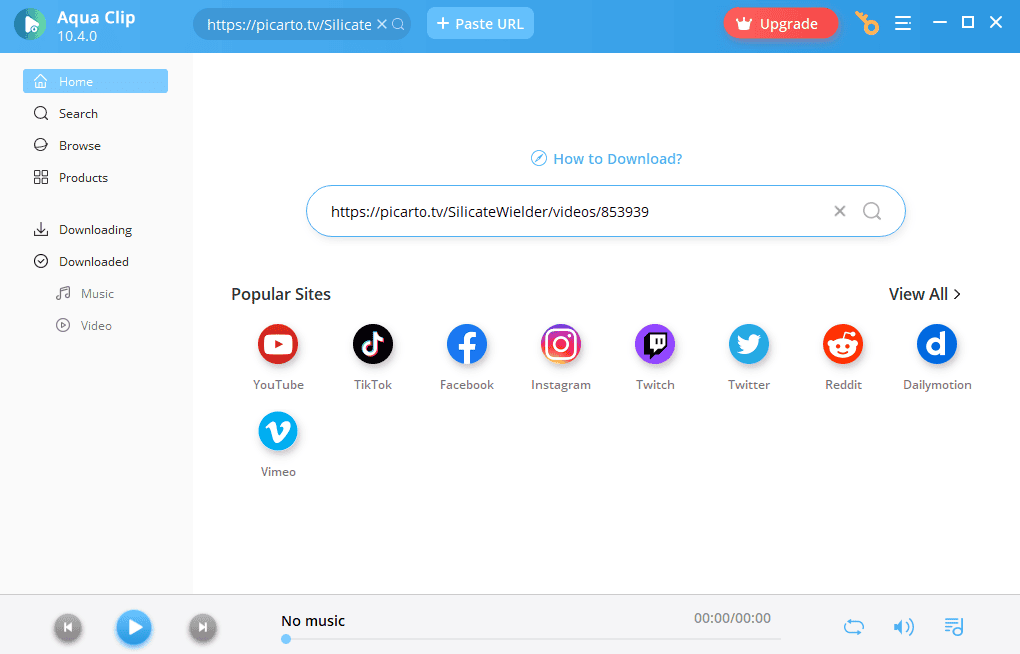
Even though the app’s main focus is on capturing your desktop, webcam, etc, downloading videos is also simple. Pasting the link in the app will show you the screen below.
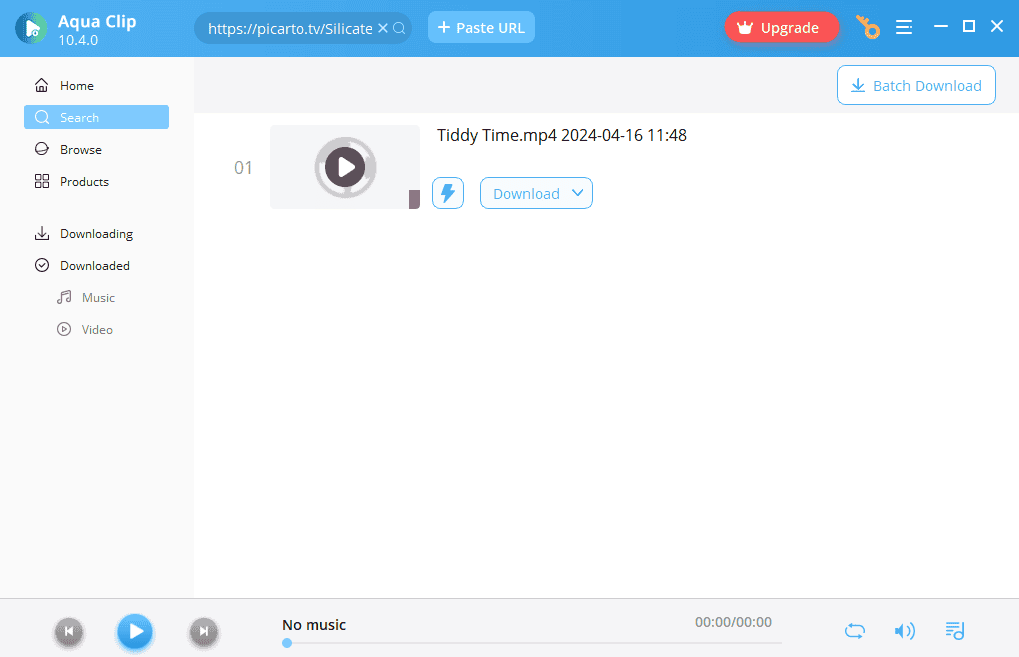
After choosing the output format for your download, you can click the Download button to initiate the process.
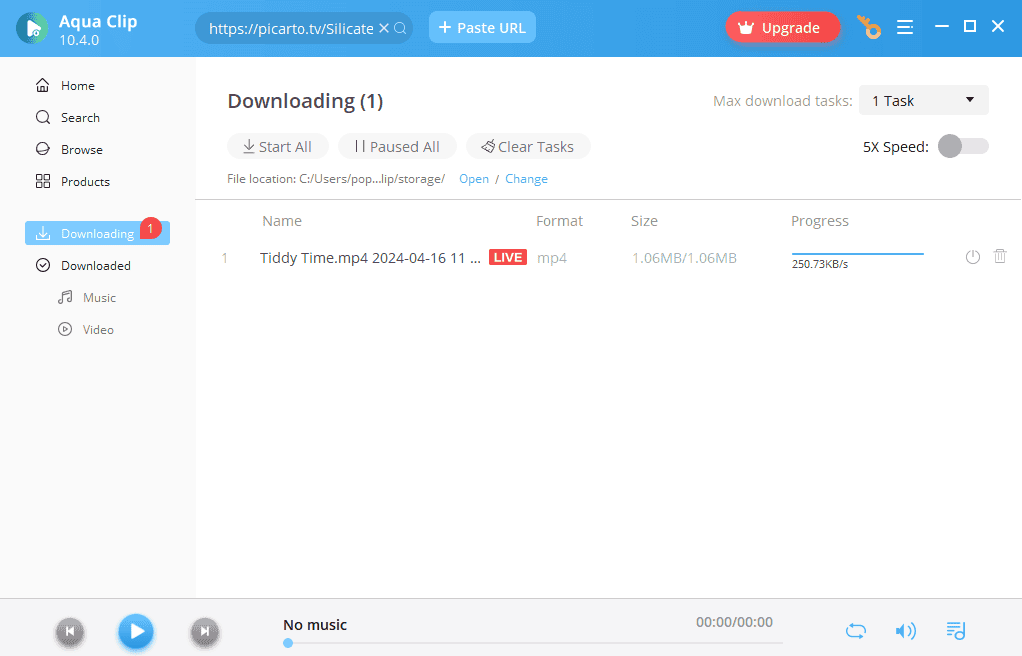
You can then see an overview and ETA in the Downloading tab.
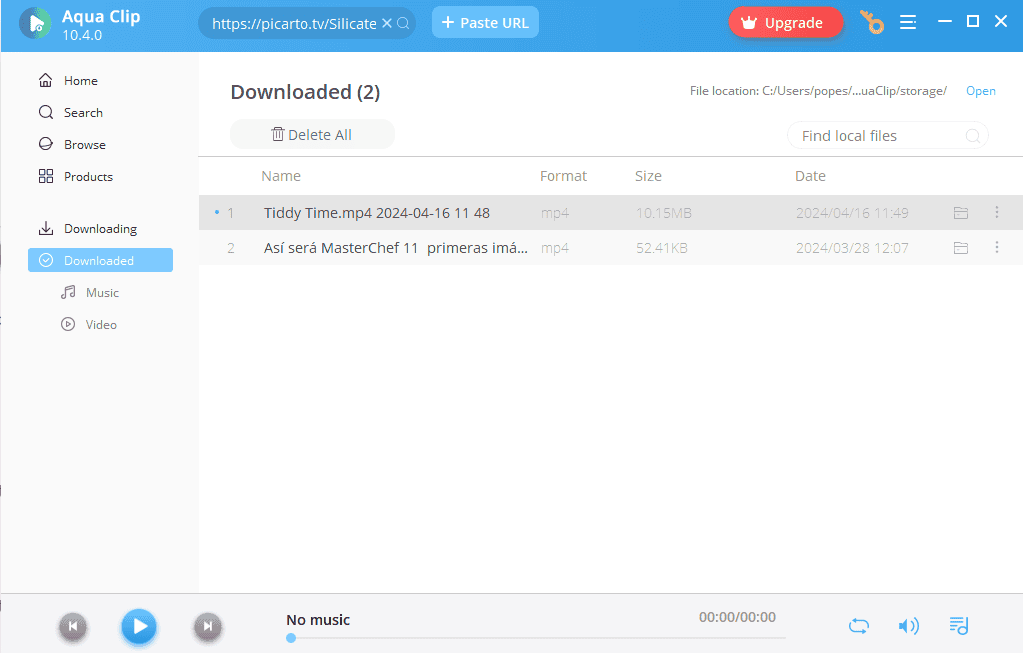
Once the video is ripped, you can access it by clicking the Downloaded tab.
Pros
- Includes screen recording and audio capture features
- Downloads videos from a multitude of platforms
- Supports recording in up to 4K at 60fps
- Includes some editing features
- Automatically moves downloaded files for easy access
Cons
- The download speed is sub-par compared to other options
- The number of downloads is limited in the free version
5. CleverGet
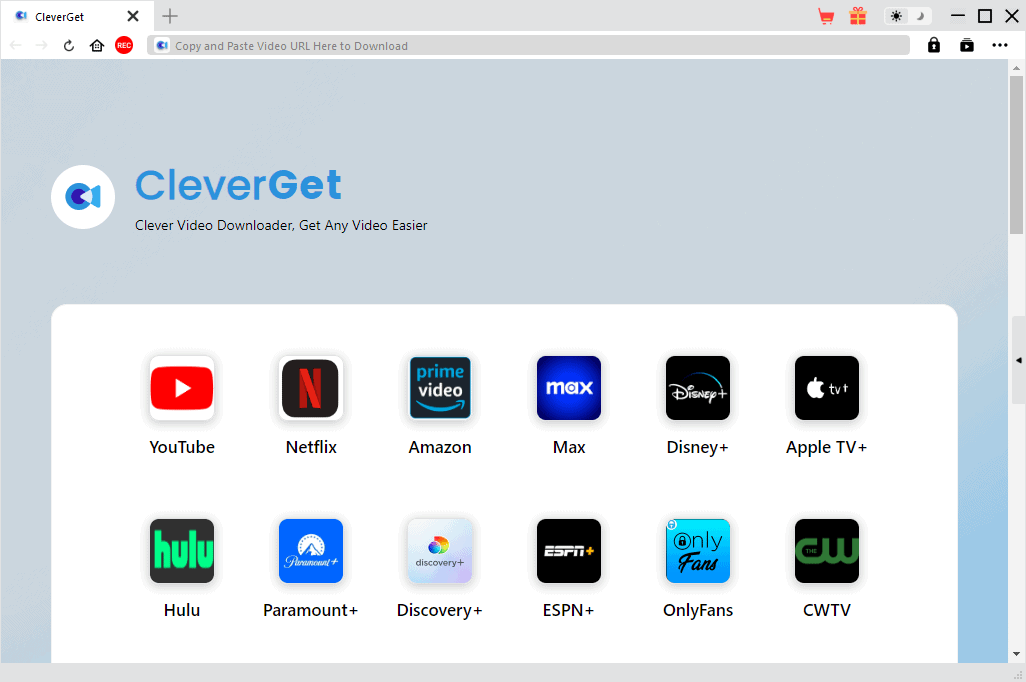
CleverGet is another great Picarto downloader with a clean and user-friendly interface that downloads videos with ease.
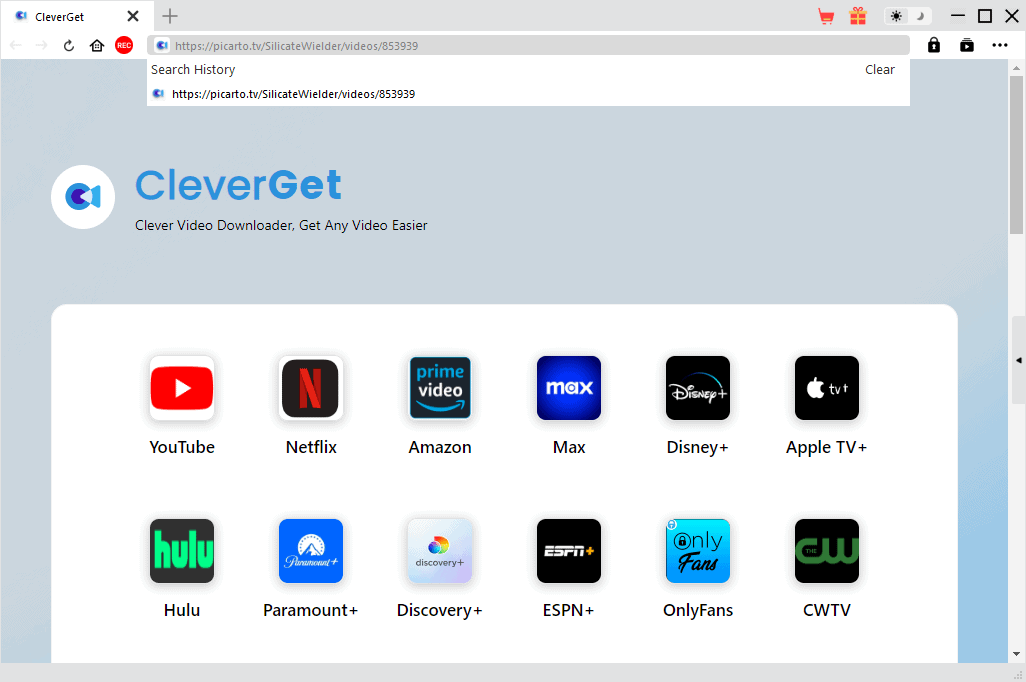
To start, paste the video link inside the app. The app will then show you the menu below where you can customize the download options.
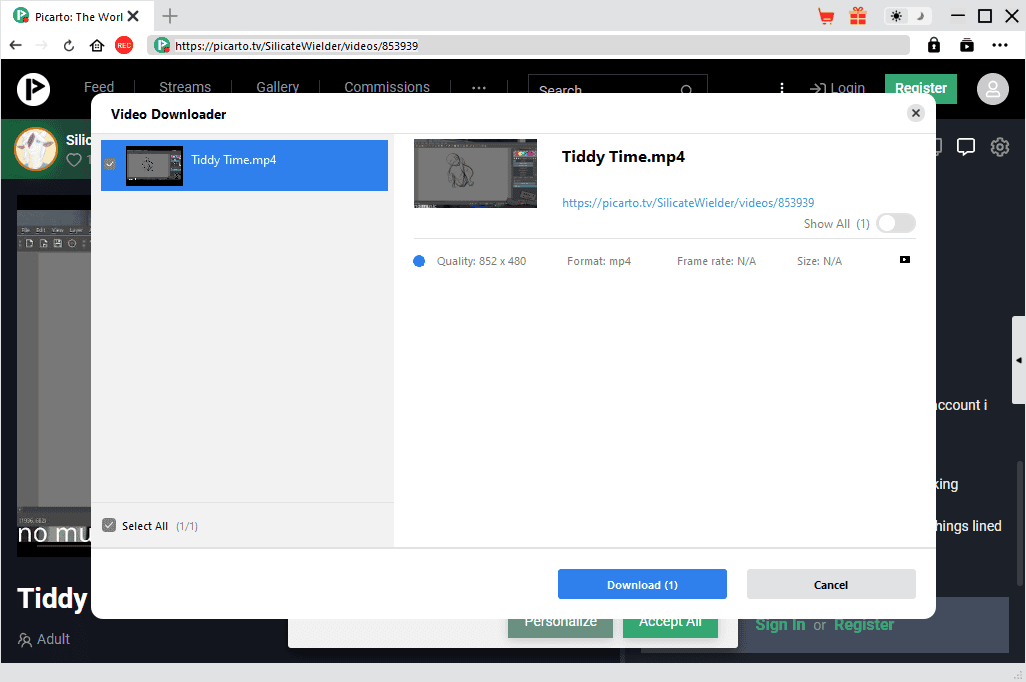
The app can download videos in MP4, MKV, AVI, FLV, WebM, and 3GP depending on the video source.
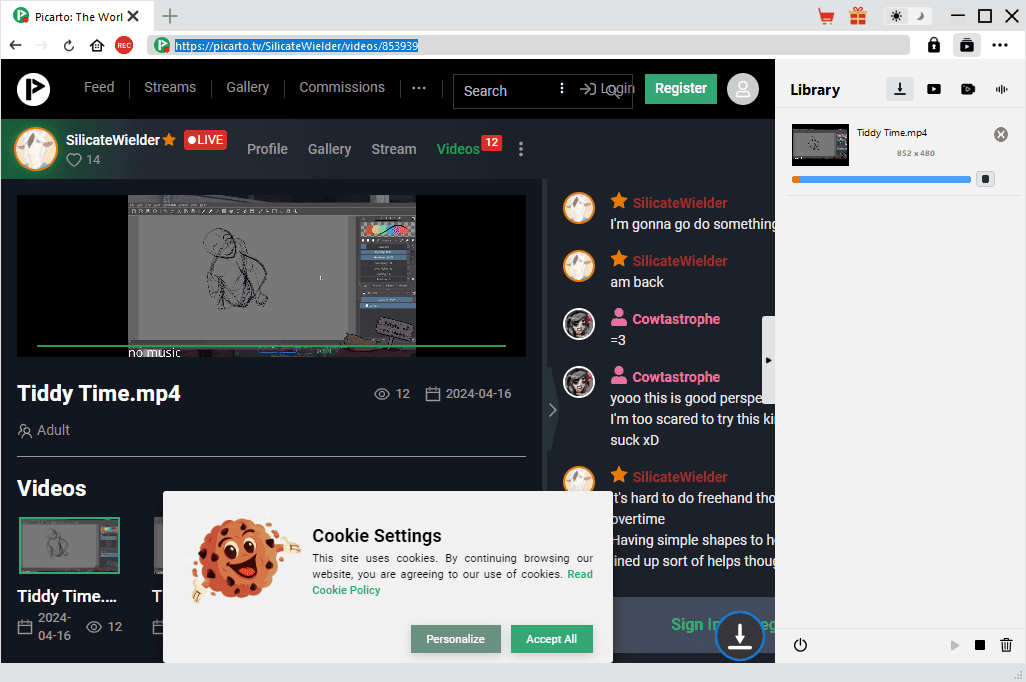
The download will start once you choose your preferred settings, and as soon as it finishes, you’ll see the video in the Downloaded tab for easy access.
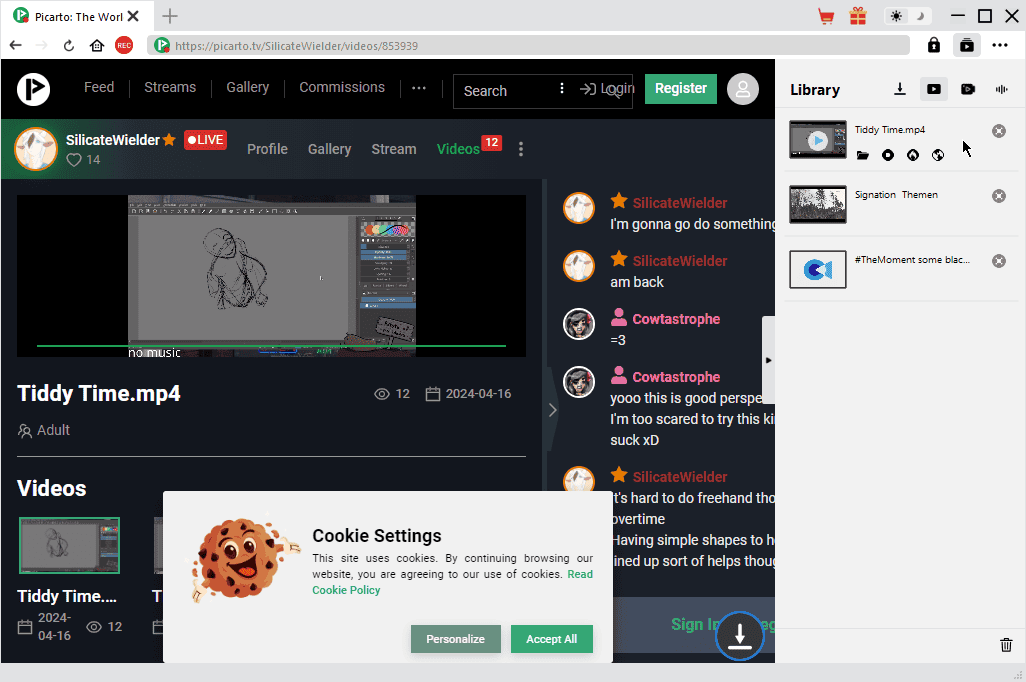
You can then play your video within the app or through your preferred media player.
Pros
- It can download video playlists and channels
- Works with over 1000 websites, including X (Twitter), Facebook, YouTube, etc.
- Supports a wide range of video formats
- It has a built-in video player for previews
Cons
- Could be a bit difficult to navigate
How to Download From Picarto?
- Download, install, and open YT Saver on your device.
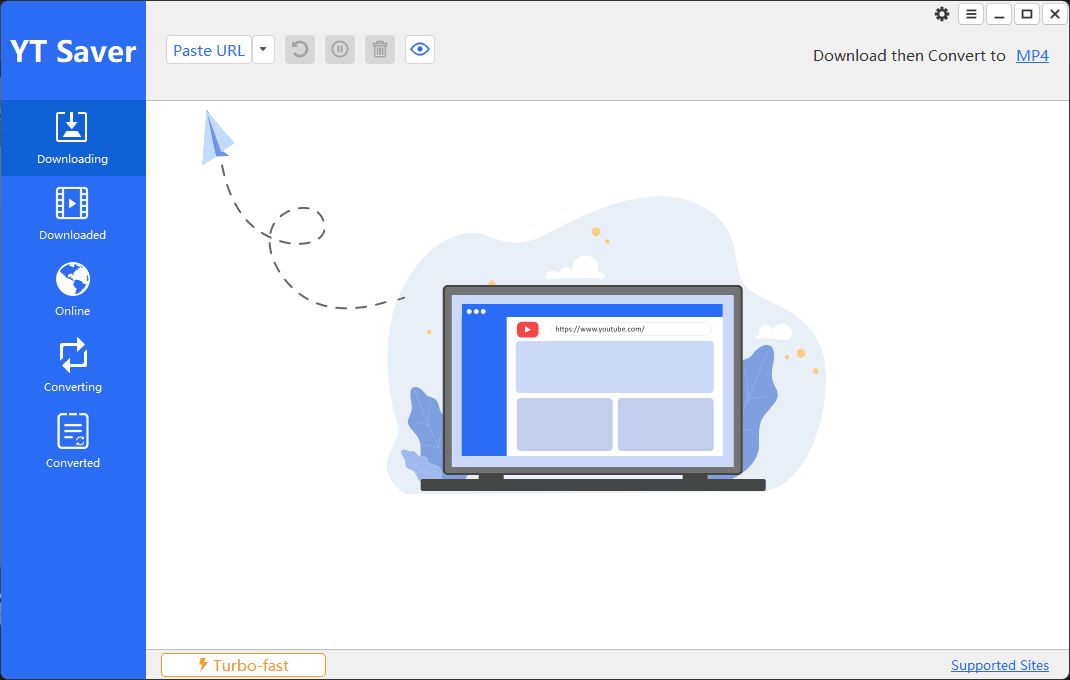
- Copy the link of the Picarto video you want to grab and paste it into YT Saver.
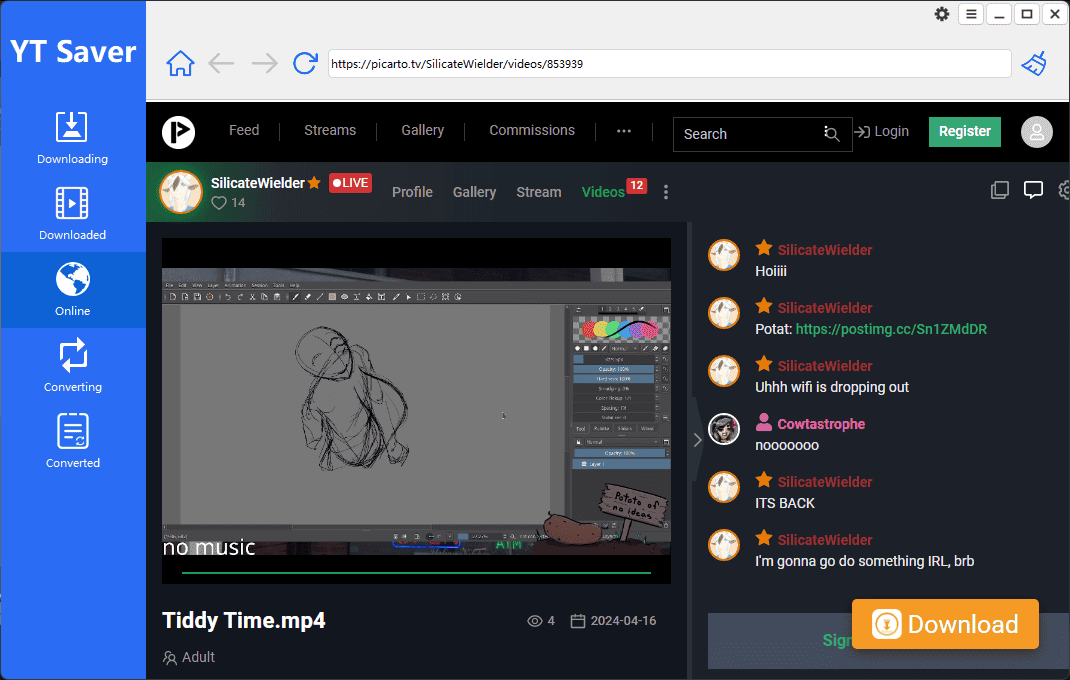
- Wait for the app to analyze and complete the download process.
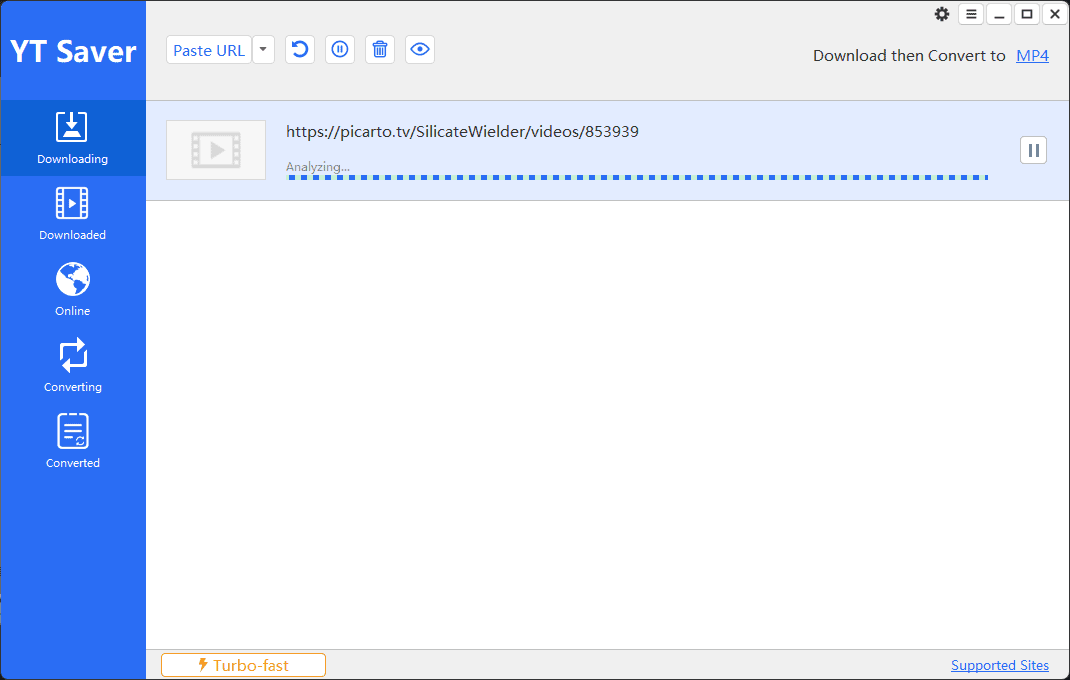
- Open the Downloaded tab to manage your downloads.
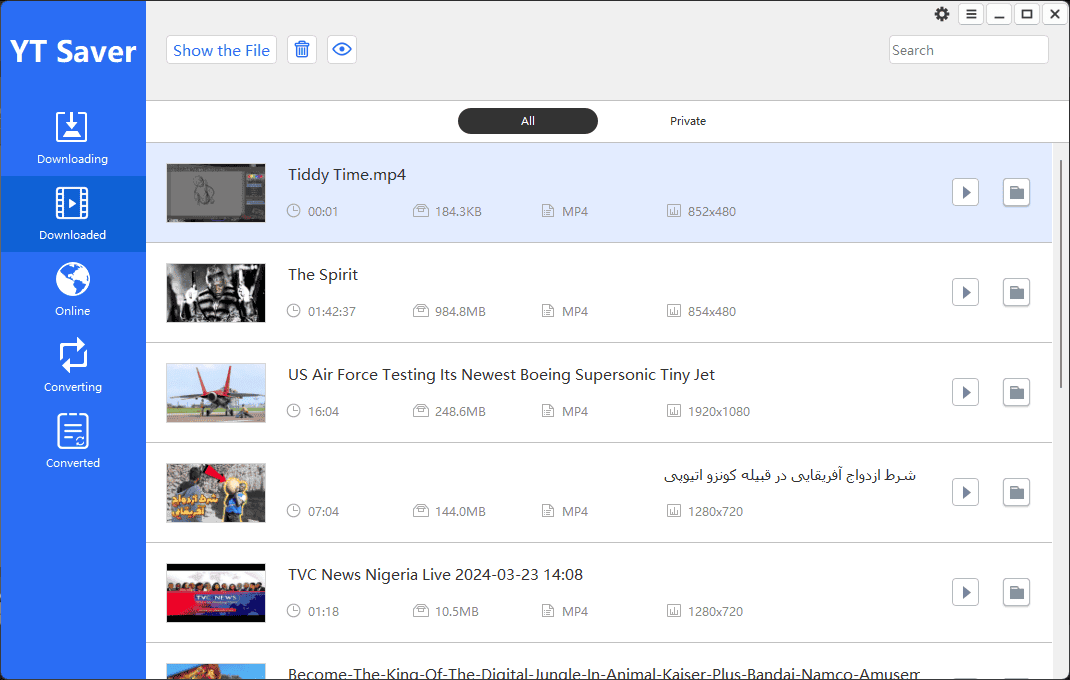
- Play the video on your PC.
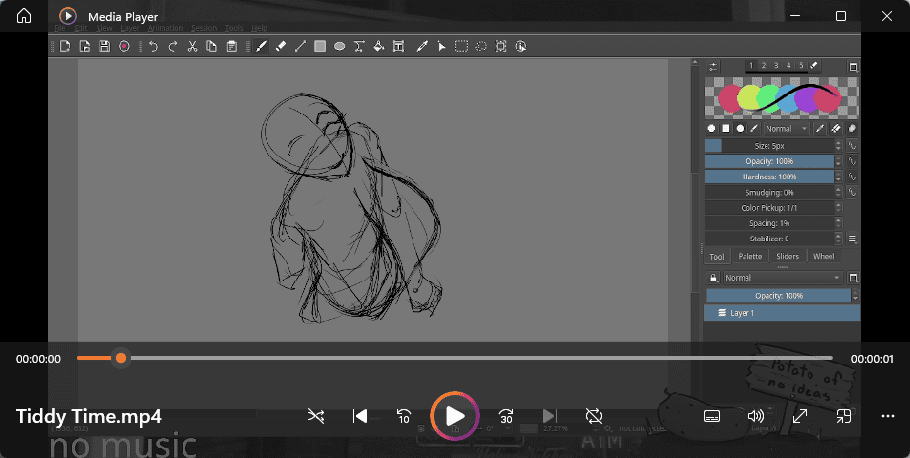
Is It Legal to Download From Picarto?
Downloading from Picarto is legal for personal use if you’re a paying subscriber. I researched the Picarto Terms of Use page to give you the caveats:
- A license allows users to temporarily download one copy of the materials as long as it is for personal, non-commercial, and transitory viewing and not for modifications, commercial use, or public display.
- The license is automatically terminated if the user violates these restrictions, or Picarto terminates it.
- Upon termination of the license, the user must destroy any downloaded materials, whether electronic or printed.
That aside, using third-party tools to circumvent paying for a subscription could land you in trouble, as Picarto content is protected by copyright.
Disclaimer: The information provided on our website is intended for educational and informational purposes only. We do not endorse or promote the unauthorized downloading or circumvention of copyright protection mechanisms of any service mentioned on our site.
We understand and respect content creators’ and service providers’ intellectual property rights. Our discussions and reviews of downloader tools aim to inform our readers about the technological capabilities and potential legal considerations of using such tools. We strongly advise our readers to always comply with the respective platforms’ terms of service and respect copyright laws.
By using our website, you acknowledge and agree that you are responsible for ensuring your actions are legal and compliant with the terms of service of the platforms discussed. We disclaim any liability for the unauthorized or illegal use of downloader tools and any infringement of intellectual property rights.
Picking the best Picarto downloader will depend on your needs, but you couldn’t go working with any of my top picks.
Which app did you choose? Let me know in the comments section below!









User forum
0 messages