Instagram to allow users to choose wallets to store their digital collectibles
2 min. read
Published on
Read our disclosure page to find out how can you help MSPoweruser sustain the editorial team Read more

All major tech companies are now in the process of fully adopting NFTs in some way or the other. Instagram recently announced the testing of NFTs for US creators and collectors. To make the entire process of NFT transactions easier for them, the company is working on another new feature to make it easier for the collectors to add their digital collectibles.
As spotted by reverse engineer Alessandro Paluzzi, Instagram is currently working on a feature to allow users to choose which wallet they’d like to add their collectibles to. The reverse engineer has also posted a screenshot of the feature UI. And it’s written clearly that the Meta-owned company will support wallets that support Rubicon blockchain.
#Instagram is working to allow you to choose which wallet you'd like to add your digital collectible to ?
?? Only wallets that supports the #Rubicon blockchain are supported. pic.twitter.com/BIZvRzxPPy
— Alessandro Paluzzi (@alex193a) May 31, 2022
The company is currently working on the feature, so it’s not live for us. But it will surely be a nice addition to the company’s NFT effort.
Besides the ability to choose wallets, Instagram is also working on another small thing. It will soon let you expand users’ profile photos by long-tapping on it. This was also spotted by Alessandro Paluzzi.
The profile photo expandability is also a work in progress and is something you and I cannot use at this moment. Instagram will introduce the feature to the general public when it is ready.
Meanwhile, the Meta-owned platform is working on a host of new features, including allowing users to pin their favorite posts, a new template to enable users to copy other creators’ video formats, a better ranking algorithm focussing on originality, the ability to reply to stories with a drawing, and more. These abilities will soon be available to the general public in the coming months.
If you’re a regular Instagram user, you might be interested in knowing who shared your Instagram posts. We’ve done a comprehensive article on how to check who shared your Instagram post, which you can read out here.

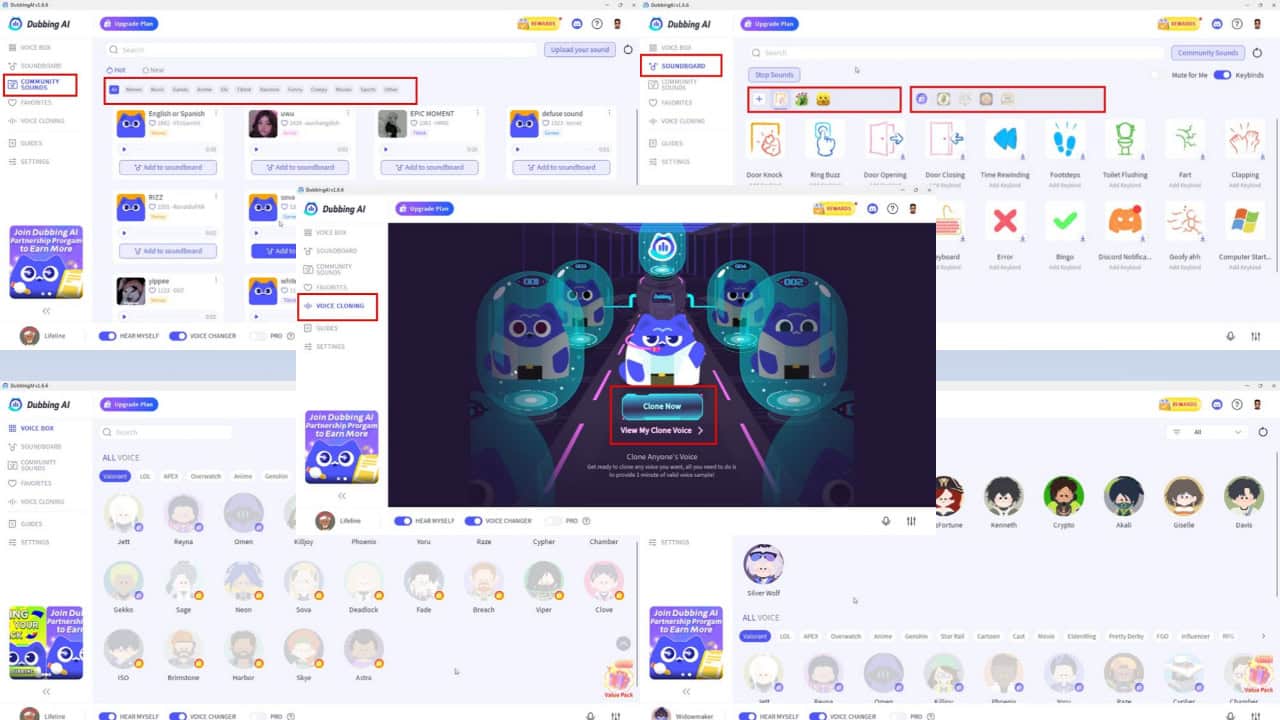



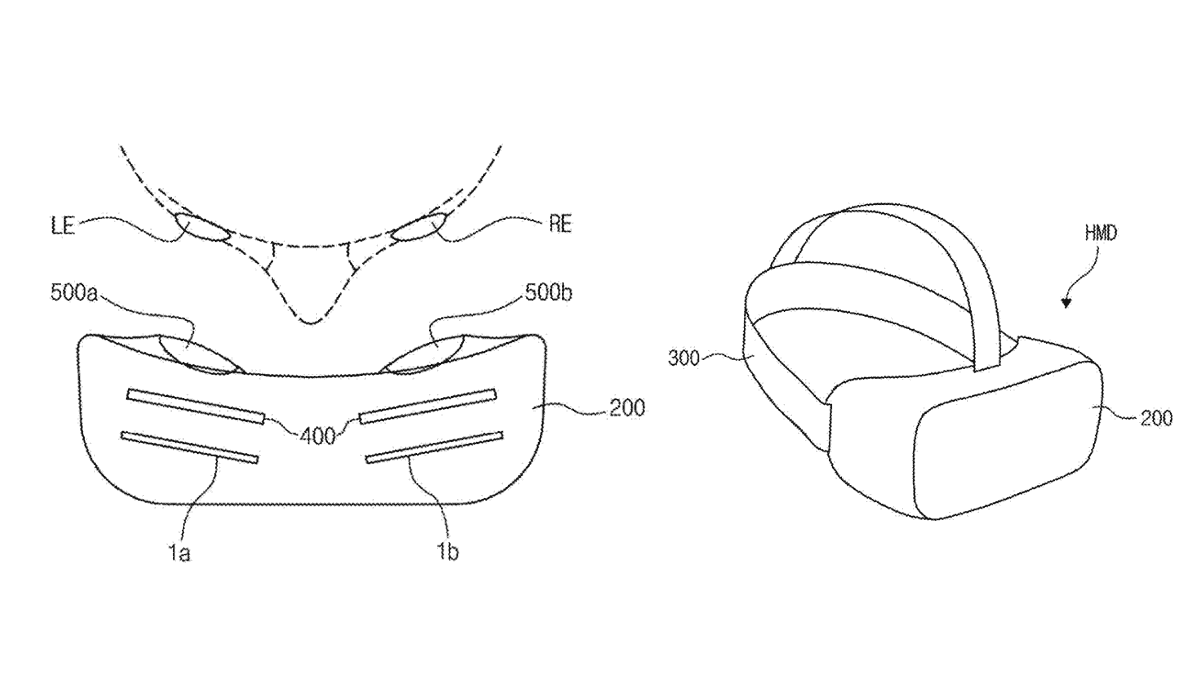
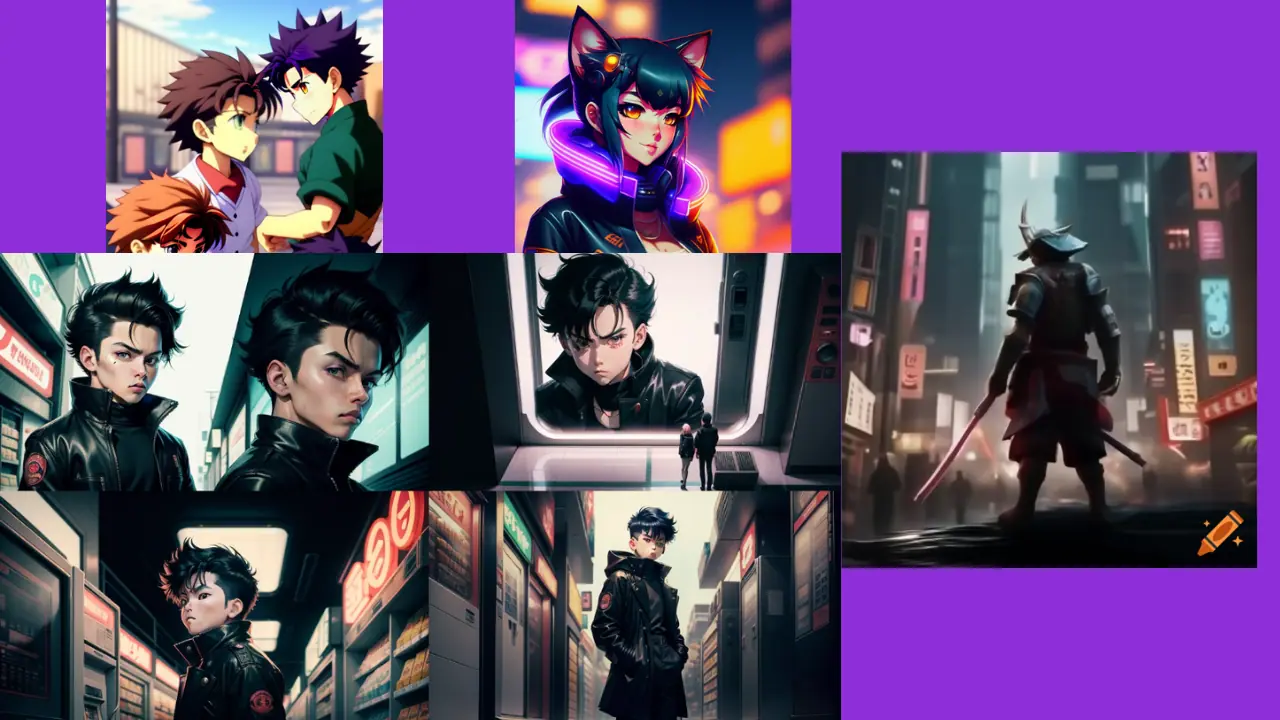

User forum
0 messages