7 Best AI Generator Tools for Flyers [Free and Paid]
9 min. read
Updated on
Read our disclosure page to find out how can you help MSPoweruser sustain the editorial team Read more
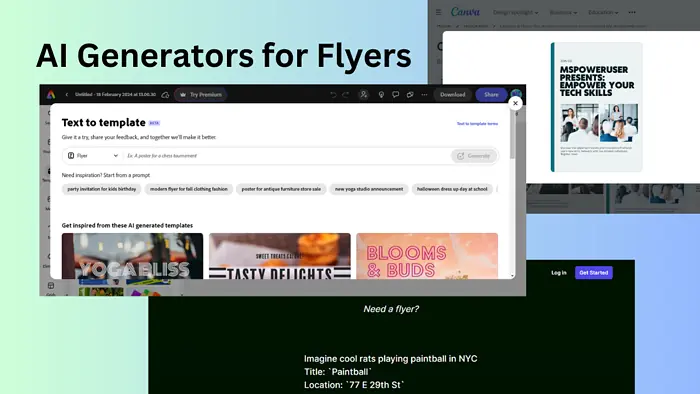
The best AI generator tools for flyers can create stunning designs in a matter of seconds.
However, a lot of apps claim to do that. So, I tested over 20 and only 8 made the final cut.
Ready to see what they are? Let’s go!
Best AI Generator Tools for Flyers
Let’s dive into the top tools to help you save time, customize designs, and choose from professional-grade templates:
1. Adobe Express
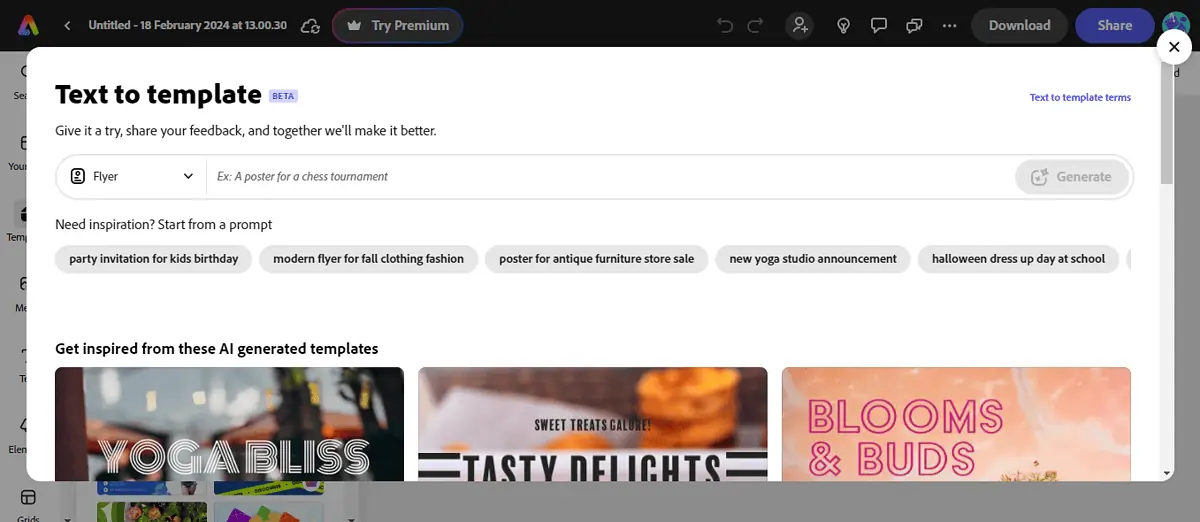
Adobe Express is a free AI generator for flyers, invitations, brochures, reels, video stories, and illustrations. It has customizable templates and trending fonts to get you started. You can use editable templates to create custom flyers for conferences, concerts, restaurants, events, and travels on any theme you desire.
With no credit card information required, Adobe Express gives you access to a giant library of free stock photos, icons, logos, personalized fonts, and other elements to make your flyer stand out. To use its AI flyer generator, use the Text to Template feature. Choose “flyer” on the canvas size on the left, add your prompt, and be as detailed as you possibly can.
Then click on Generate, and you’ll get plenty of editing options. You can also take a look at Variations, click on the one you like, and you can edit the texts and fonts to personalize it further.
You can resize designs, try AI-powered text effects, quickly apply brand colors, or even share your flyers directly on social. The drag-and-drop editor of Adobe Express makes it exceptionally easy to work with. Plus, Adobe Express has automated backups, so you never lose your flyers or past work!
2. appypie design
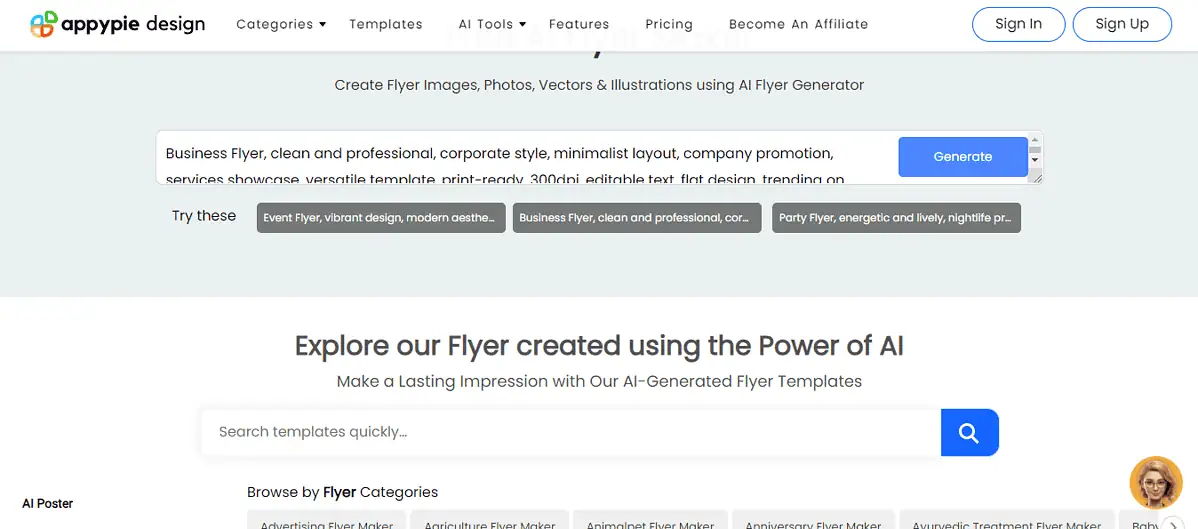
appypie design is a paid AI generator tool for flyers that’s intuitive, easy to use, and has a host of customization options. However, it doesn’t have a free trial and you have to purchase a plan to generate a flyer of your choice.
You can add a prompt, or try out the prompt suggestions below, and click on Generate to create a flyer. You can also choose from 575 templates available across different industries to find a style, a design, or a theme you like.
You can also click on a template of your choice, and start editing it to change text, elements, images, icons, and shapes. A subscription gives you access to its other AI built-in tools like AI art generator, AI text-to-image, QR generator, AI logo generator, AI photo enhancer, background remover, and emoji maker.
You can leverage all of these tools to improve your flyer design. You can build a logo and integrate it, add a QR to increase event sign-ups, share payment information, or use the emoji maker to convey emotions that help you build a strong connection with your audience.
With all that said, the tool doesn’t offer a trial or a free version.
3. Canva Magic Design
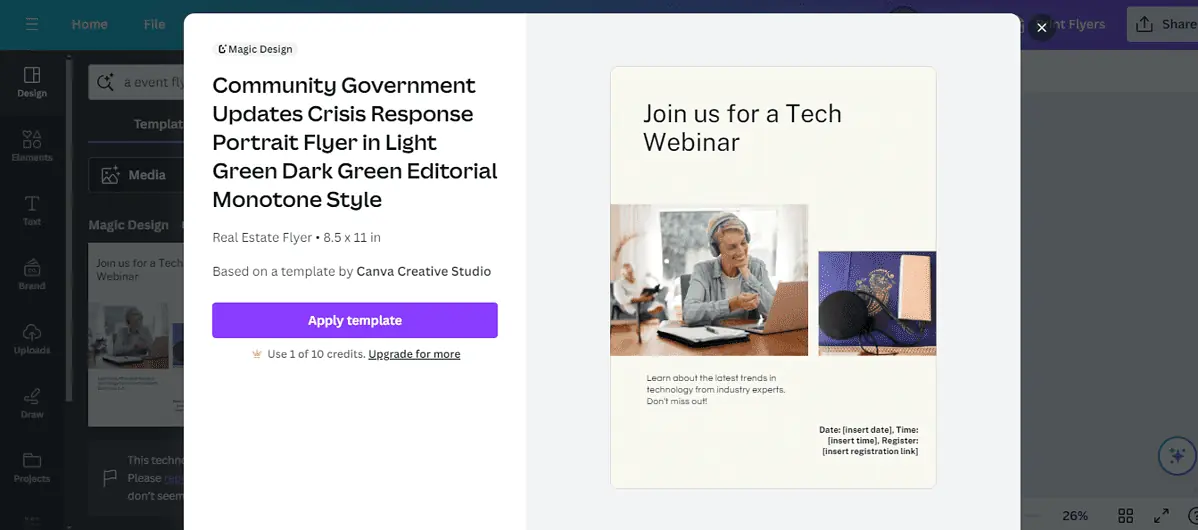
Canva Magic Design is one of the best AI generators for flyers that provides ready-to-use designs.
In fact, it’s an AI-powered design tool that can help you create not only flyers, but also brochures, social media posts, print products, whiteboards, and practically everything else for free! You can search for a flyer, upload a reference image, add a custom size, or choose from different template categories.
You’ll have multiple options like Christmas Day flyers, Halloween flyers, wedding flyers, and so on! If you want a blank canvas for your creative needs, this tool provides that too!
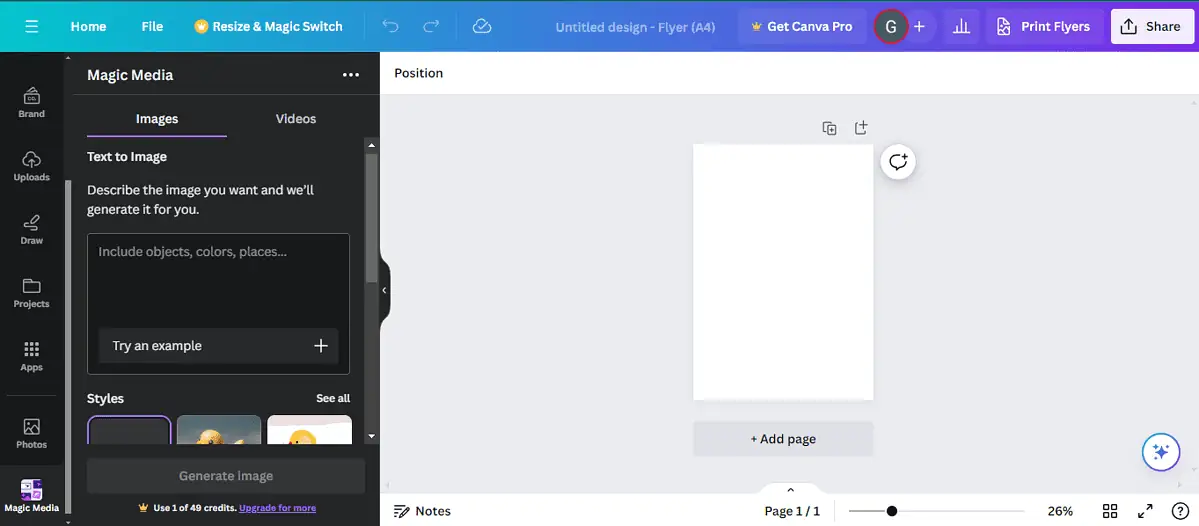
You can further leverage Canva’s AI by scrolling down to Magic Media where you can add AI-generated images and videos to your flyers or posts. It’ll create a new image for you from scratch and you can choose styles and the aspect ratio.
Pick a flyer you like, opt for Customize this template, or create on Click a blank flyer. On the left, enter the design details of how you want your flyer to turn out and click enter. You can also customize text colors and choose from 30 different languages.
The AI tool will create different flyer variations based on the information you’ve provided. It’s recommended that you add design styles, event themes, and more.
You can then personalize the details by adding time and date, your website, making text changes, or playing around with shapes, elements, icons, logos, and other images. Moreover, you’re free to add your own images and logos or apply brand colors.
4. Designs.ai
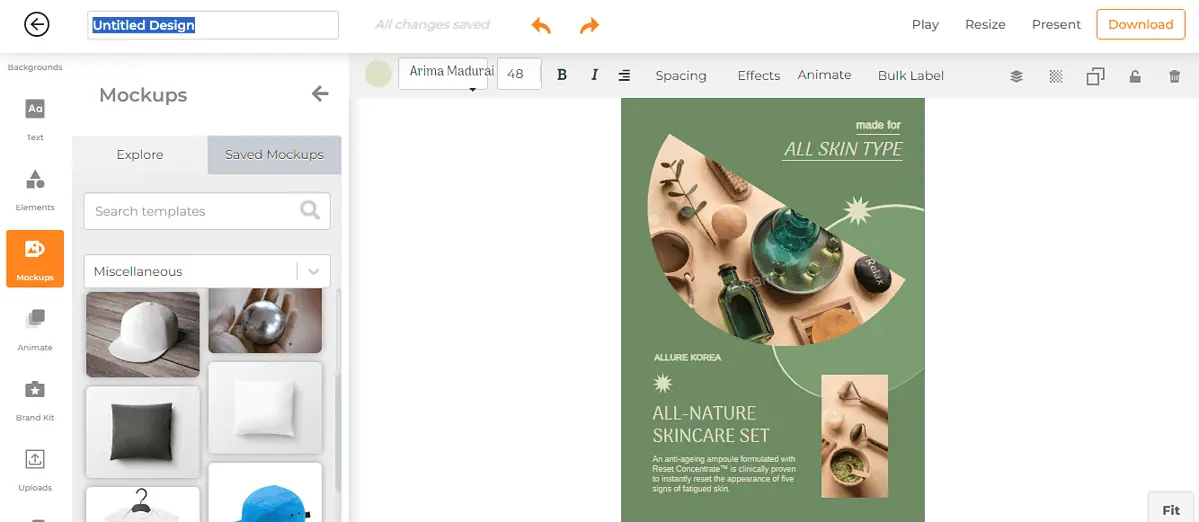
Designs.ai is a free AI flyer generator with customizable templates and a drag-and-drop editor. You can change the text, fonts, elements, icons, and images within the templates. Using Designs.ai, you can add effects and animate text and customizable elements to create a unique flyer.
In fact, you can also leverage mockups to give you a free optimizable canvas for your flyer creation needs. Choose a billboard to relay your message better, or opt for a flyer that shows the ad like it’s on NY Time Square. Don’t run out of creative ideas that make your flyer brilliant and different from your competitors.
You can log in to Designs.ai, search for “flyer”, choose a template, and begin editing it to change the specifics. Next, add the text of your choice to go with the theme. You can leverage the built-in AI writer to create text for your flyer or improve the text you’ve already written.
5. BrandCrowd
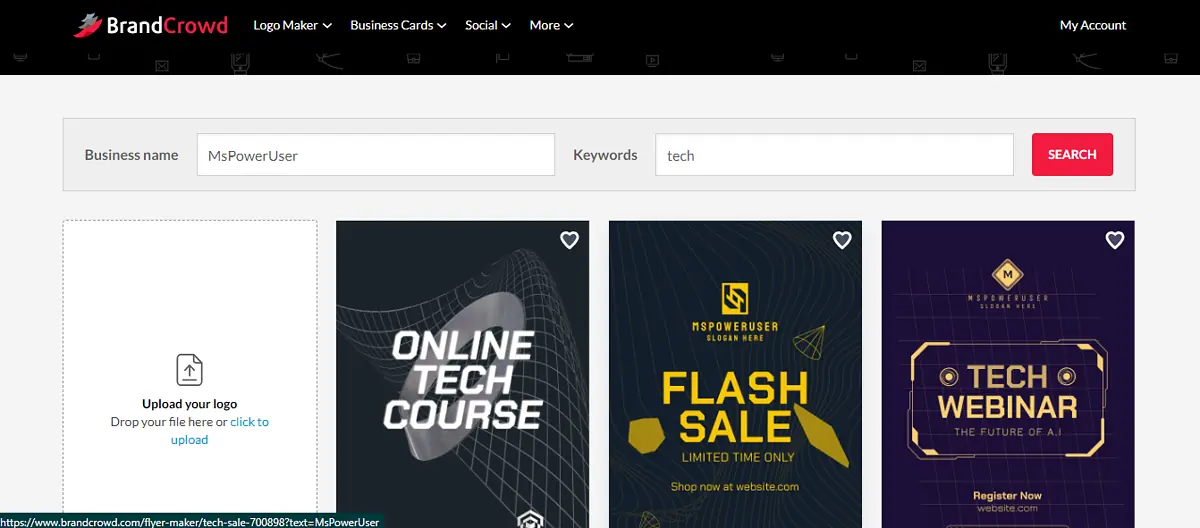
BrandCrowd is easier to use than most other AI art generators. It creates customized flyers for you with your business name and type of event in seconds. You can go to the site, search for flyers, add your business name, and any other relevant keywords you’d like to cover, and click on Generate.
This is one of the fastest flyer generators I’ve used. In fact, it does all the work for you. You can upload your logo if you want to personalize it further.
I’d recommend you add the type of event in the keywords section and include the host’s name or the organizing party details in the business section. You can click on the flyer design you like the best, and edit the flyer according to your needs.
You can make edits as small as changing the event details or replacing generic text with specific information like website, contact info, and CTA.
Or, if you prefer shaking things up, BrandCrowd allows unlimited customizations for backgrounds, shapes, sizes, logos, and elements. You can also generate QR codes and add them to the flyer to get easy sign-ups or lead your potential guests to an optimized landing page.
You’ll have the option to download, print, and preview your flyer. Just remember to save progress every once in a while, and if you don’t like what you’ve created, click on Reset to restart.
6. Picmaker
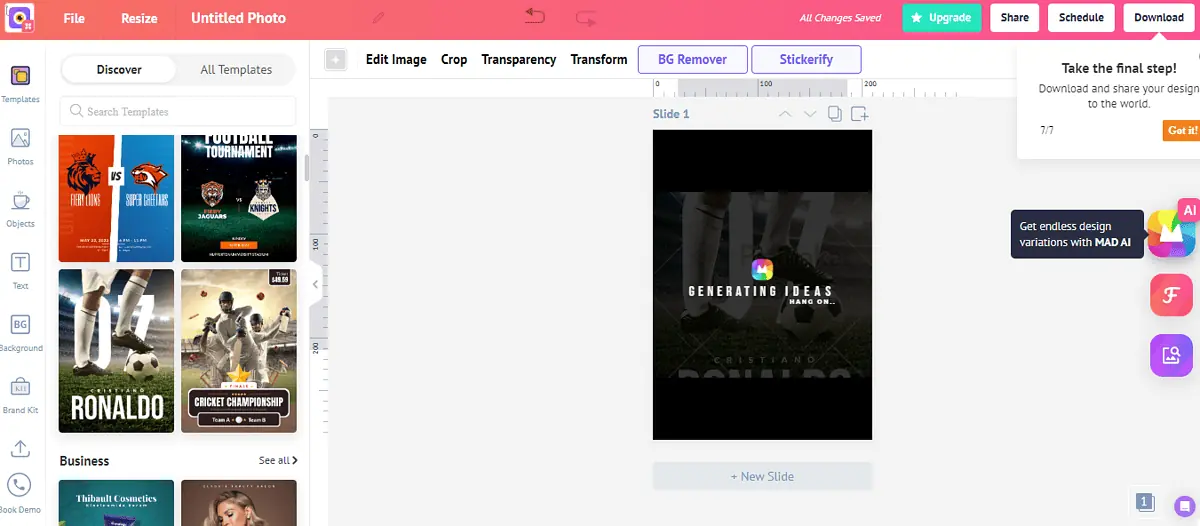
Picmaker is a free online flyer maker that can help you create a professional design in minutes. You can log in, choose a template by browsing different categories, and personalize it with shapes, text, images, icons, and gradients.
Next, use MAD AI to generate endless variations of your flyer or the center image. The free version only allows 3 credits for MAD AI, which is good as a starting point.
For image editing, it has great built-in tools like BG removal to remove the background or erase an element from your uploaded image or a stock image. You can also use Stickerify to add a sticker around elements.
You can search for flyer templates using different categories like Food, Business, Travel, or Fest. You can upload your own images and use the drag-and-drop editor to personalize your flyer design in minutes.
7. Flyerwiz
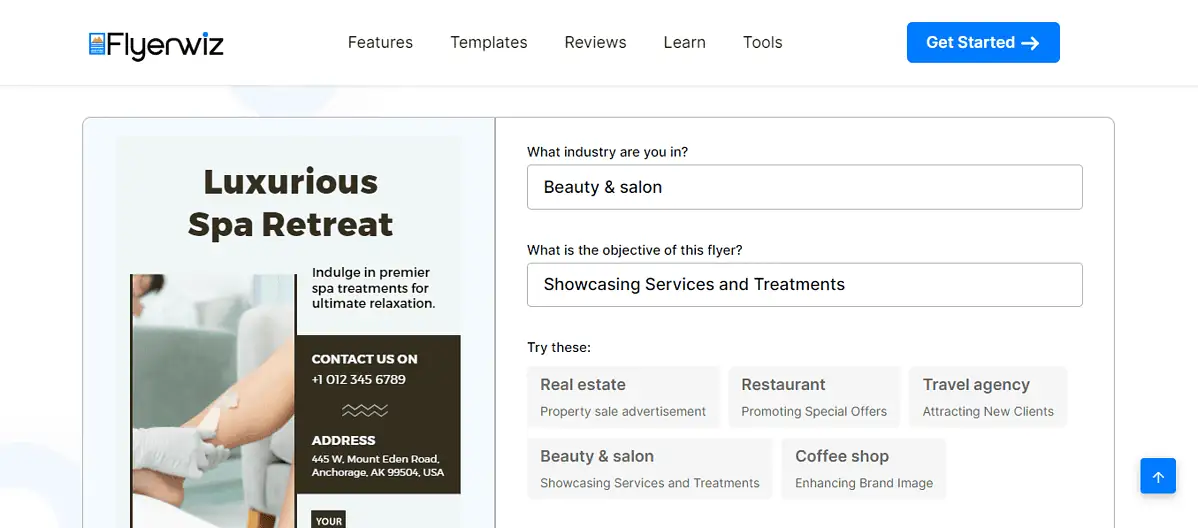
Flyerwiz is a free AI generator tool for flyers that’s exceptionally easy to use. In fact, it also has a separate app version where you can carry out most of the editing.
With no sign-in or credit card required, Flyerwiz asks you to enter your industry and the objective of the flyer. If you’re running out of ideas, you can also take advantage of the AI prompt suggestions.
Now, truth be told, Flyerwiz can sometimes be slow when it comes to generating designs.
I kept on clicking Try Again till I received a result. So, if you’re running into issues, I’d recommend to keep trying. If you want to edit the flyer and personalize it, Flyerwiz will ask you to download and install the app from the Google Play Store or Apple Store. You can also download the flyer from the website in JPG and PNG formats.
There are no direct ways to edit or personalize the flyer within the website or share it directly on social media.
How to Create a Flyer With AI?
Creating a flyer with an AI tool like Canva Magic Design can be tricky, especially if you’re new to it. To help you get things going, I’ve shared a step-by-step guide on how to use Canva:
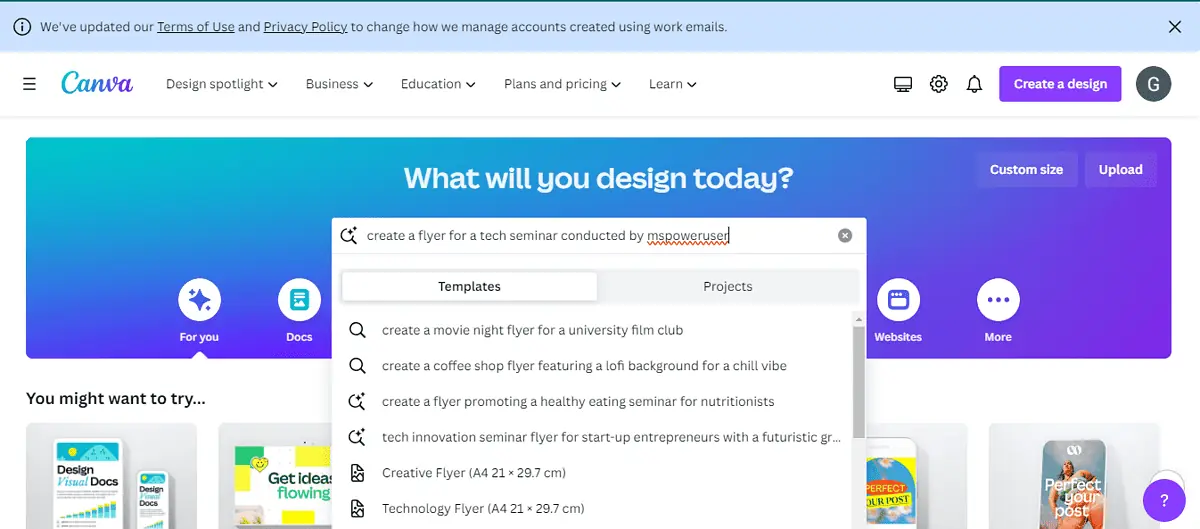
Step 1: Go to Canva Magic Design > Try Magic Design. Once the homepage opens up, you can write the AI prompt for your flyer. Talk about themes, event details, preferred styles, and don’t forget to add size specifications. You can also select prompts from the suggestions below, and tweak them to meet your needs.
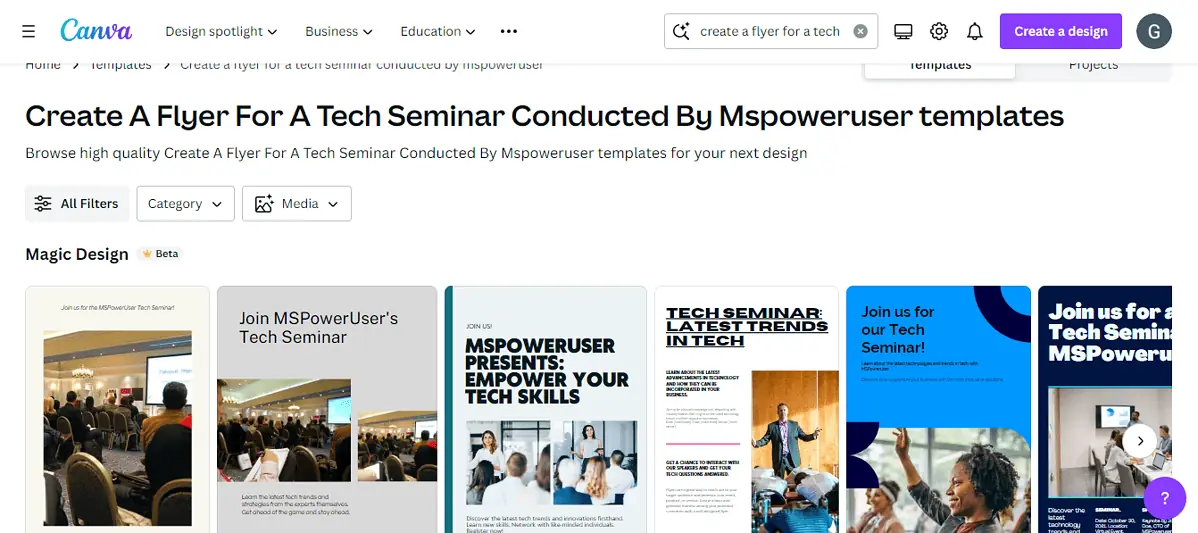
Step 2: Hit Enter and wait a few minutes for Canva’s AI to create appropriate flyer designs for your event. In a few seconds, you’ll get up to 8 flyer designs for you in different themes and styles.
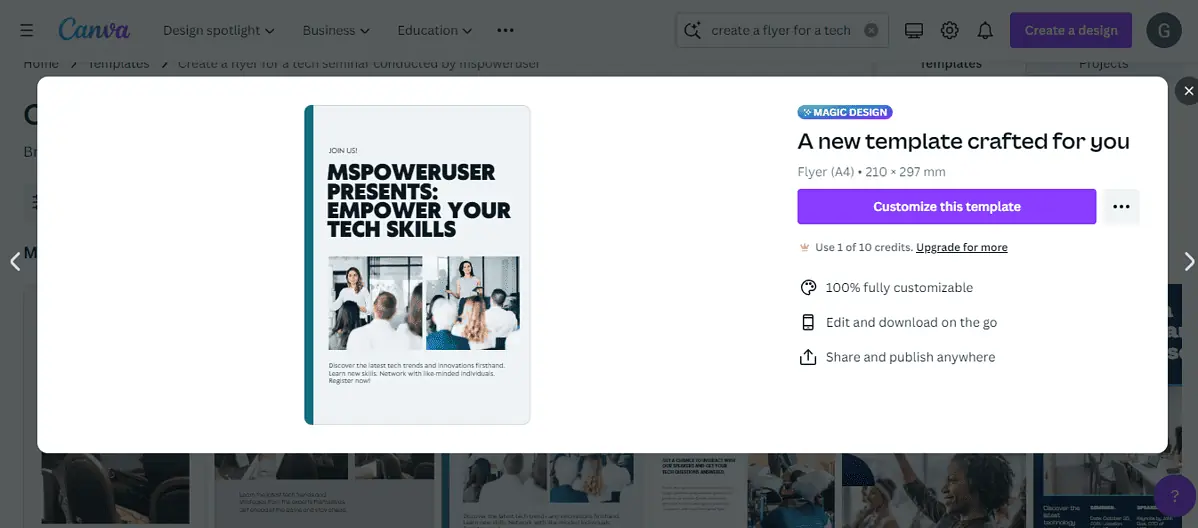
Step 3: Pick the one you like the best, and click on Customize this template to edit textual information and add shapes, logos, or other brand colors, and CTAs. You can also add pages, draw on the flyer design, or include other interactive elements that suit your purpose.
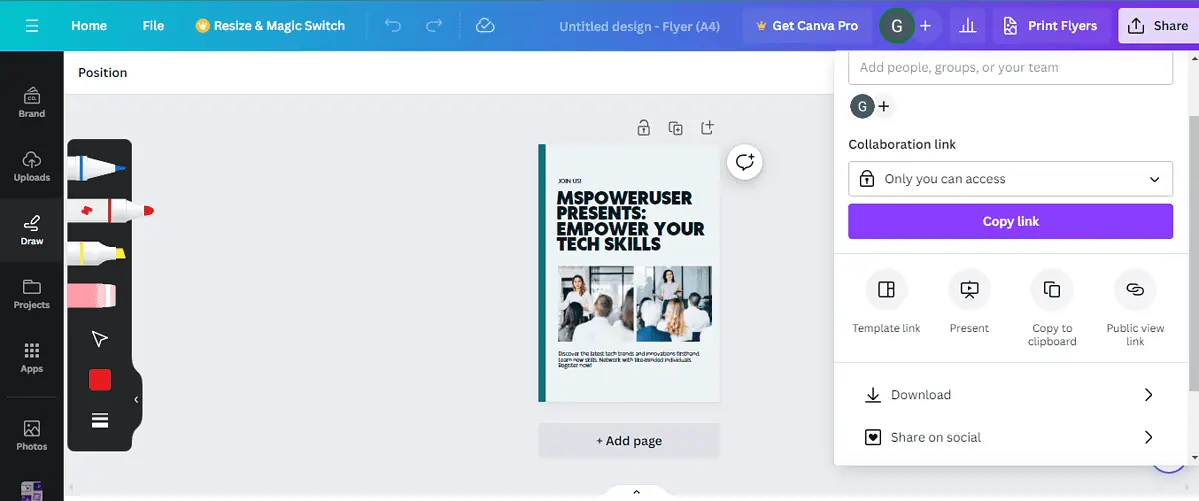
Step 4: You can click on Share design and invite collaborators to help you out. You can also use the share option to share it on social media, download it, or send it to people for review. There’s also a Print flyers option for you to print the flyers straight away.
Step 5: If you’re a Canva Pro member, you’ll have more options like resizing into a format, translating into a different language, or converting it into different editable formats like a document or a JSON file.
Wrapping up
The best AI generator for flyers for you will depend on a few factors like frequency of usage, extent of creativity required, availability of templates, and more.
Luckily, I’ve given you options for all sorts of purposes.
And luckily, most of these tools have free plans, or trial versions with limited credits to let you test them risk-free.
Which one did you choose and why? Let me know in the comments below!









User forum
0 messages