New System Components settings page found in recent Windows 11 insider build
2 min. read
Updated on
Read our disclosure page to find out how can you help MSPoweruser sustain the editorial team Read more
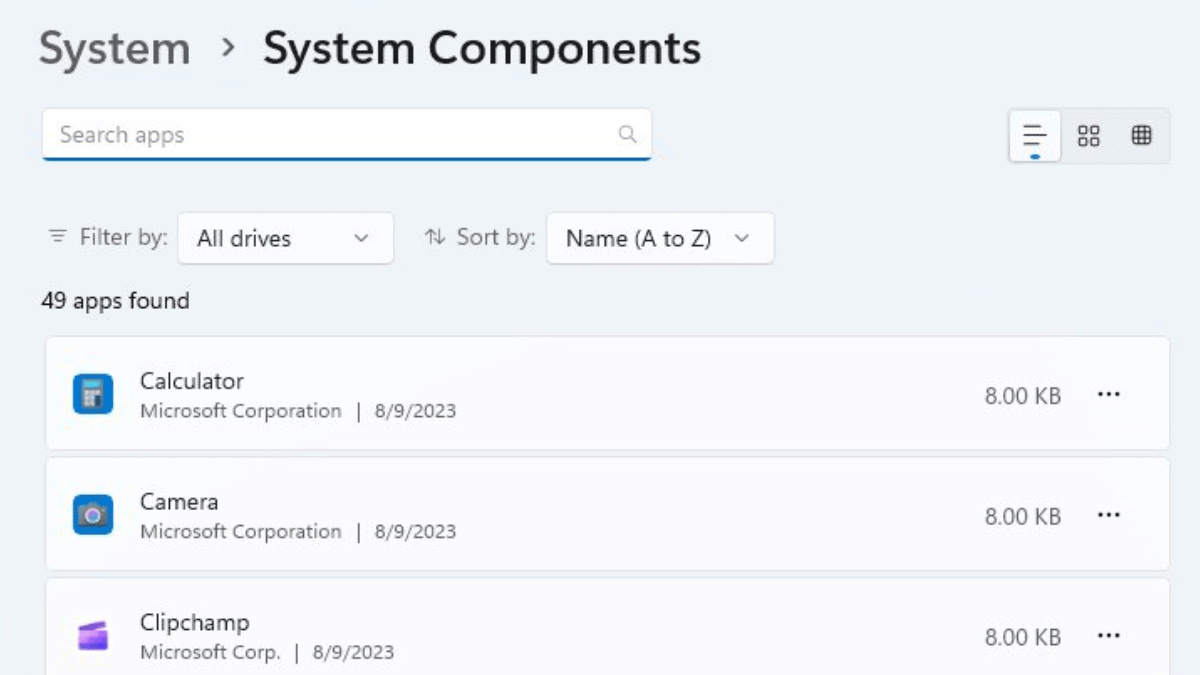
A new (hidden) System Components settings page has been found in the latest Windows 11 preview build, 25926. Now live in the “hot-off-the-presses” Canary channel, the page lets users view and manage system components, such as drivers, services, and apps.
As spotted by Windows enthusiast @PhantomOfEarth, the feature is yet to be completed. Specifically, after trying to install Minecraft Launcher, it was observed that the application appeared twice on the list, mirroring the entries on the “Apps > Installed apps” page.
Will the apps remain visible under “Apps” in Settings once the new setting is rolled out? Well, it was observed that currently, the apps listed on the System Components page were duplicating entries from the “Apps > Installed apps” section.
Although the new Snipping Tool features are still hidden, meaning that Microsoft is testing them out in a closed environment and not even all Canary insiders are getting them, you can still enable them on your PC by using a third-party tool called ViVeTool. To do this, open a command prompt and run the following command: vivetool /enable /id:44702824.
If you’re unfamiliar with the tool, read our guide on ViVeTool here.
Windows 11 Insiders in the Canary channel are getting a taste of some new features in Build 25926. Microsoft is experimenting with buttons that make it easier to edit screenshots and video captures in the Snipping Tool. Additionally, previously released features like JXR support for desktop backgrounds are also included in this build.








User forum
0 messages