Readers help support MSpoweruser. We may get a commission if you buy through our links.

Read our disclosure page to find out how can you help MSPoweruser sustain the editorial team Read more
Today, Windows 7 users -including Home Basic, Home Premium, Professional or Ultimate edition users- will start to notice a full-screen upgrade notification pop up on their desktop. It reads “your Windows 7 PC is out of support”, and recommends users to upgrade to Windows 10.
Certain PCs will bypass the warning, including those part of a domain, in kiosk mode, or associated with an organisation which has purchased extended Security Updates- where the warning is blocked by default.
Clicking on “Remind me later” will dismiss the warning for a day; and now, “Don’t remind me again” will get rid of it permanently.
As first reported by
WindowsLatest, the notification is associated with “EOSNotify”, a program installed automatically with the KB4350734 update in December. An alternative method to stopping the notifications for advanced users is to modify the EONS settings with Windows Registry Editor.
Users with a genuine licence receive a free upgrade to Windows 10; and enterprises can use a Microsoft 365 Business plan to enjoy the free Windows 10 upgrade option for users with a Windows 7, 8, or 8.1 Pro license on their device.
2 min. read
Published on

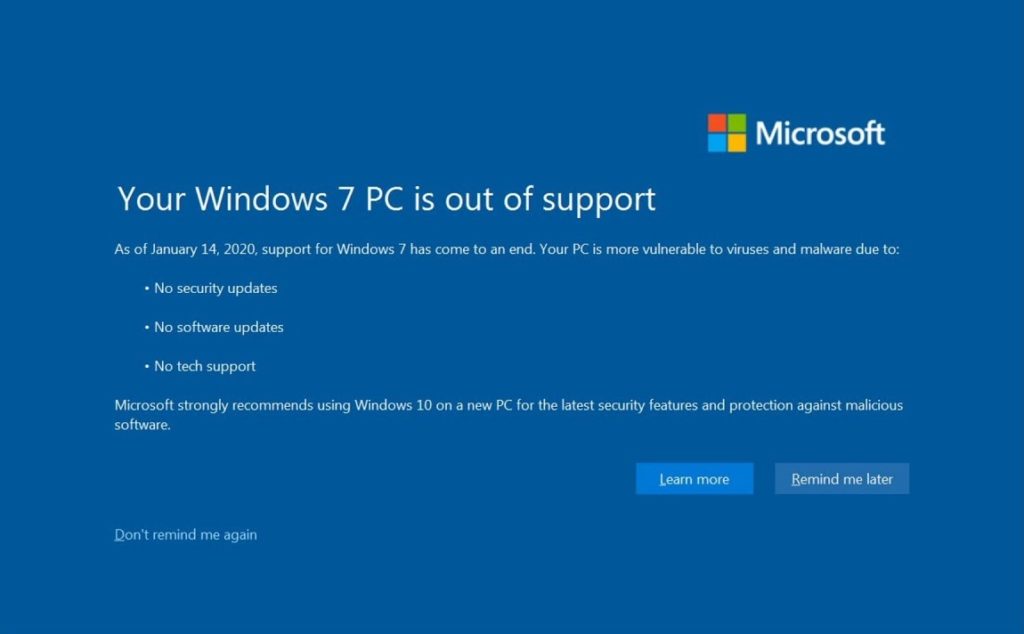

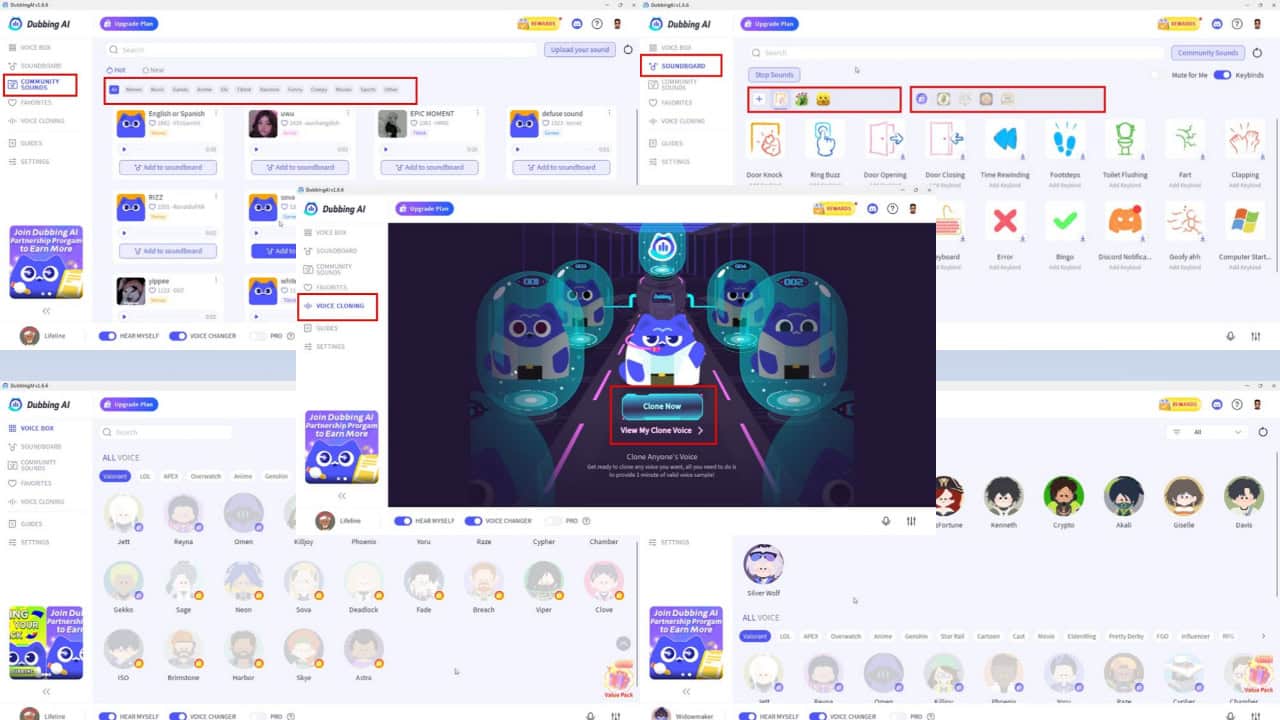



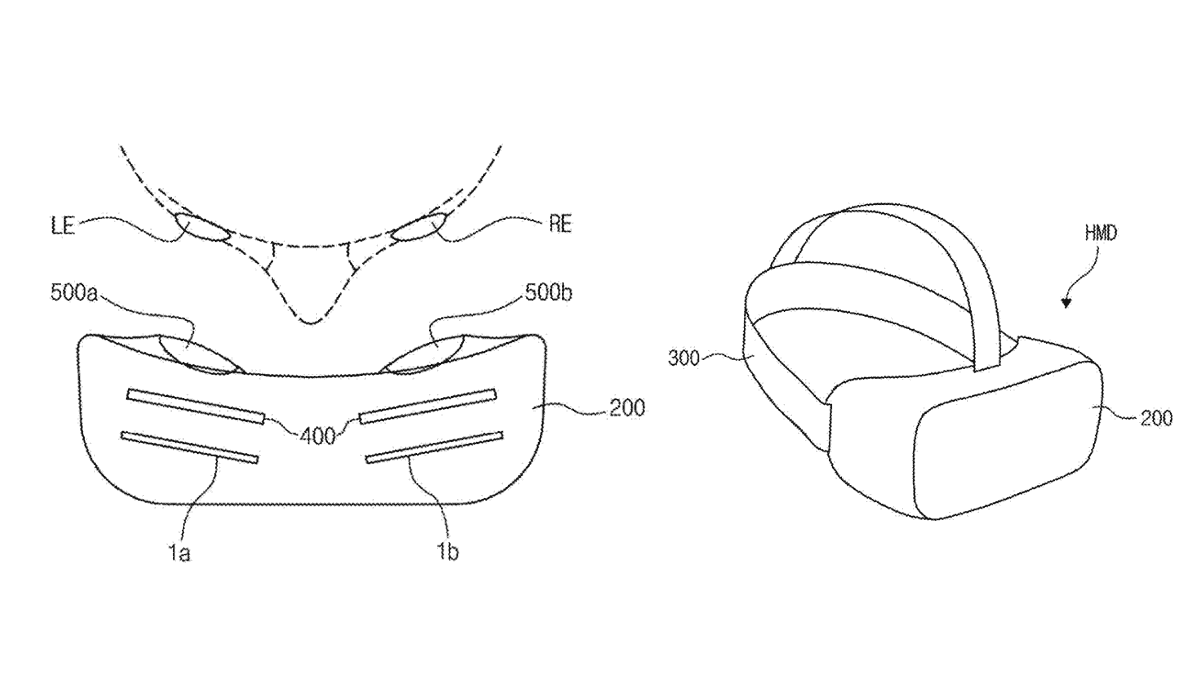
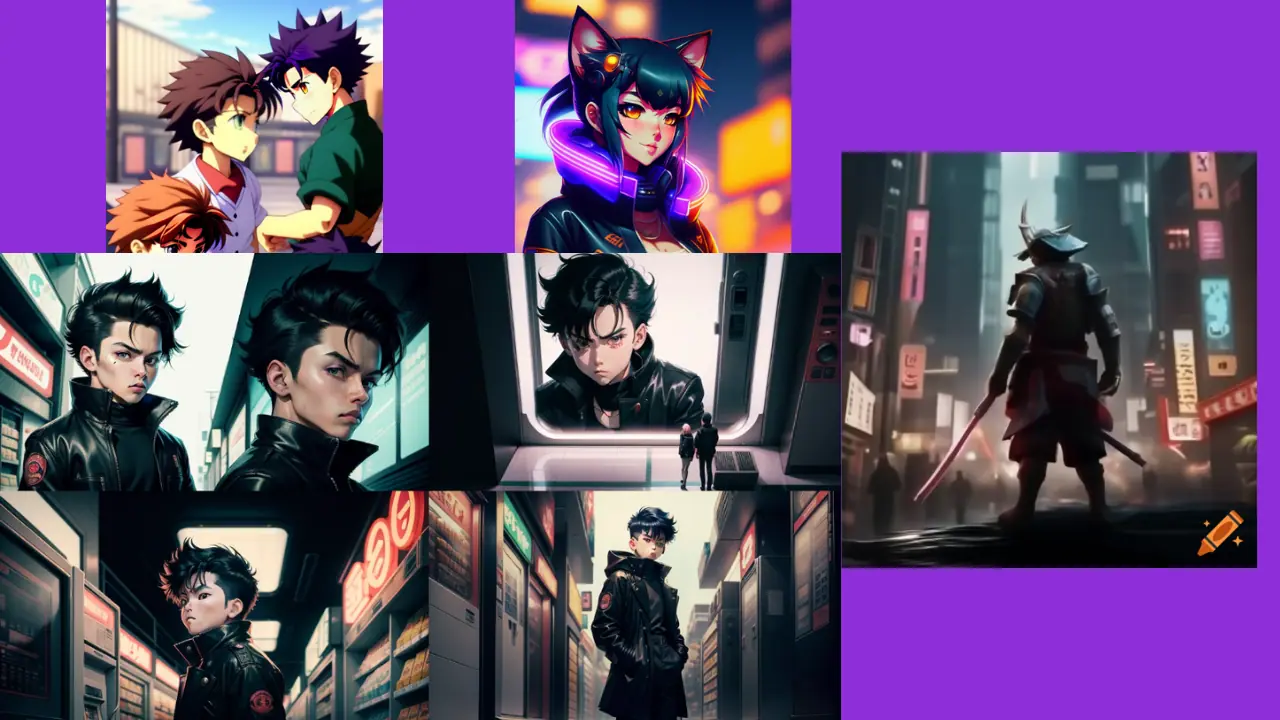

User forum
0 messages