Windows 11 folks in Europe can now customize their lock screen widgets
The KB5050087 update is now live for Beta Channel users
2 min. read
Published on
Read our disclosure page to find out how can you help MSPoweruser sustain the editorial team Read more
Key notes
- Microsoft is testing customizable lock screen widgets in Windows 11, starting with EEA users.
- The KB5050087 build introduces new options for rearranging widgets and a “Disable Widgets On Lock Screen” policy for IT admins.
- The update also fixes USB camera issues, Start menu crashes, and File Explorer reliability, while adding people icons to the Activity column.

Microsoft is currently testing a new way for you to customize your lock screen widgets on Windows 11, and it will first come to European users in the EEA.
Windows 11’s latest beta build (Windows 11 Insider Preview Build 22635.4870, or the KB5050087) now lets you tailor your lock screen widgets, including options to add, remove, and rearrange widgets like Weather, Watchlist, and Sports.
A new group policy, “Disable Widgets On Lock Screen,” is also introduced for IT administrators to disable lock screen widgets while maintaining other widgets. It should look something like this:
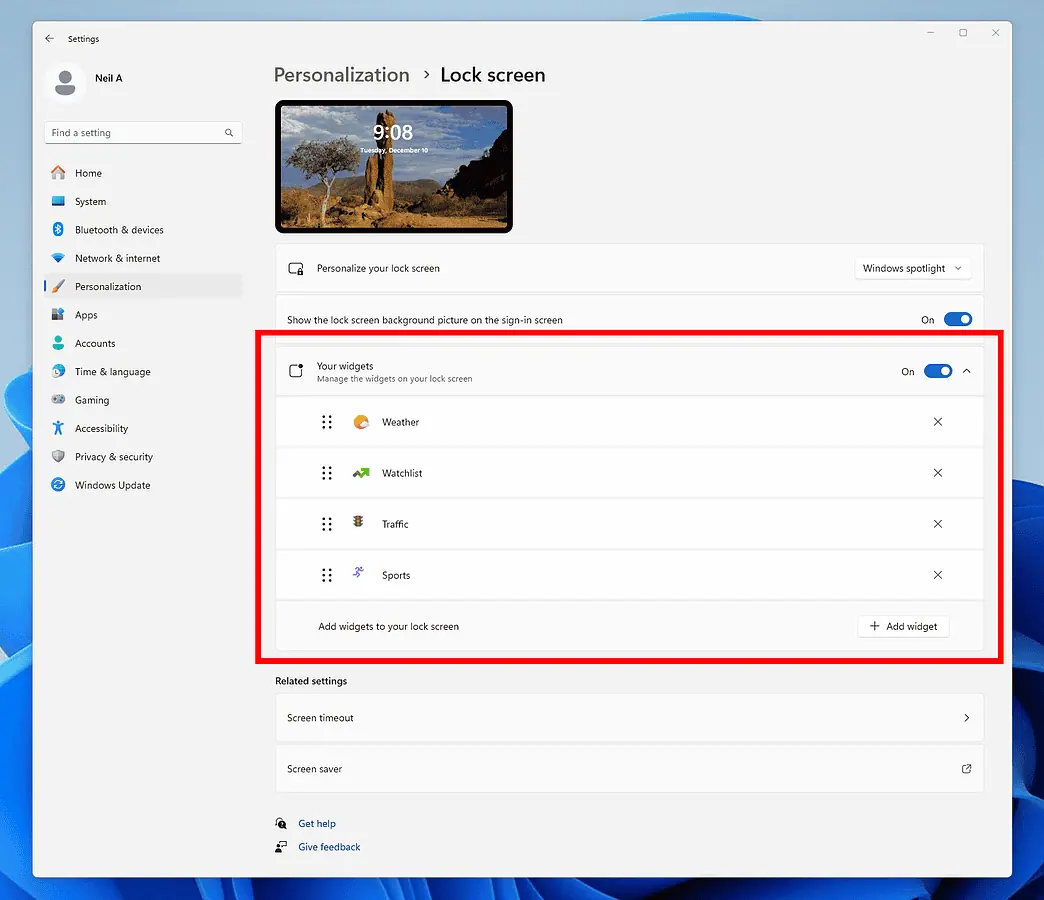
Previously known as the “Weather and More” feature, which was first tested last year, you can change settings through the Personalization menu and manage updates via Windows Update. The experience is available on devices running Windows 11 version 23H2 or later.
The KB5050087 build is currently live on Beta users who haven’t switched to receiving updates based on Windows 11 version 24H2. The Redmond tech giant also promises to expand this feature to more regions in the future.
Still from the KB5050087-related news, Microsoft also fixes issues with USB cameras not being recognized and the “code 10” error message appearing for certain external audio management devices after the January 2025 security update.
The company also resolves issues with the Start menu crashing, incorrect colors in the account manager flyout, File Explorer crashes, and background sihost.exe crashes.
It also brings some more revamping here and there. File Explorer now shows people icons in the “Activity” column for work or school accounts, linking to Live Persona Cards from Microsoft 365.








User forum
0 messages