Latest Windows 10 Patch Tuesday update force-rebooting PCs
2 min. read
Published on
Read our disclosure page to find out how can you help MSPoweruser sustain the editorial team Read more

Just like pretty much all the previous Patch Tuesday update, the latest June update has started causing a serious problem for those running Windows 10 Version 2004 or Windows 10 1909 and 1903.
Some users are reporting that Windows 10 is performing an automatic-restart after installing the latest June patch that Microsoft rolled out a couple of weeks ago. According to Microsoft, the force-reboot bug is caused by some issues in the Local Security Authority Process that is responsible for enforcing the security policy on the computer.
Affected PCs are given an error message that reads, “A critical system process, C:\WINDOWS\system32\lsass.exe, failed with status code c0000008. The machine must now be restarted.”
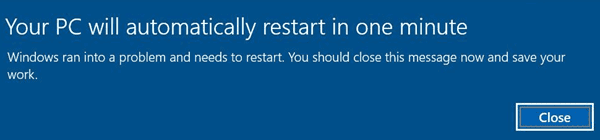
Microsoft has already started working on fixing the bug and promised that it’d release an update to fix the issue on July 14. You can try uninstalling the June security update for now as there is no workaround available at this moment — this is what you should do if you’re facing this issue on your main PC.
To uninstall June patch, you can follow the below steps.
- Hit Windows+I to open the Settings app
- Click the “Update & security” option.
- On the “Update & security” screen.
- Switch to the “Windows Update” tab.
- Click the “View update history” option.
- Click the “Uninstall updates” link.
If you’ve installed the latest June patch on your PC., are you facing the issue? Let us know in the comments below.
via Windowslatest









User forum
0 messages