How to easily remove the modern right click menu in Windows 11
2 min. read
Updated on
Read our disclosure page to find out how can you help MSPoweruser sustain the editorial team Read more
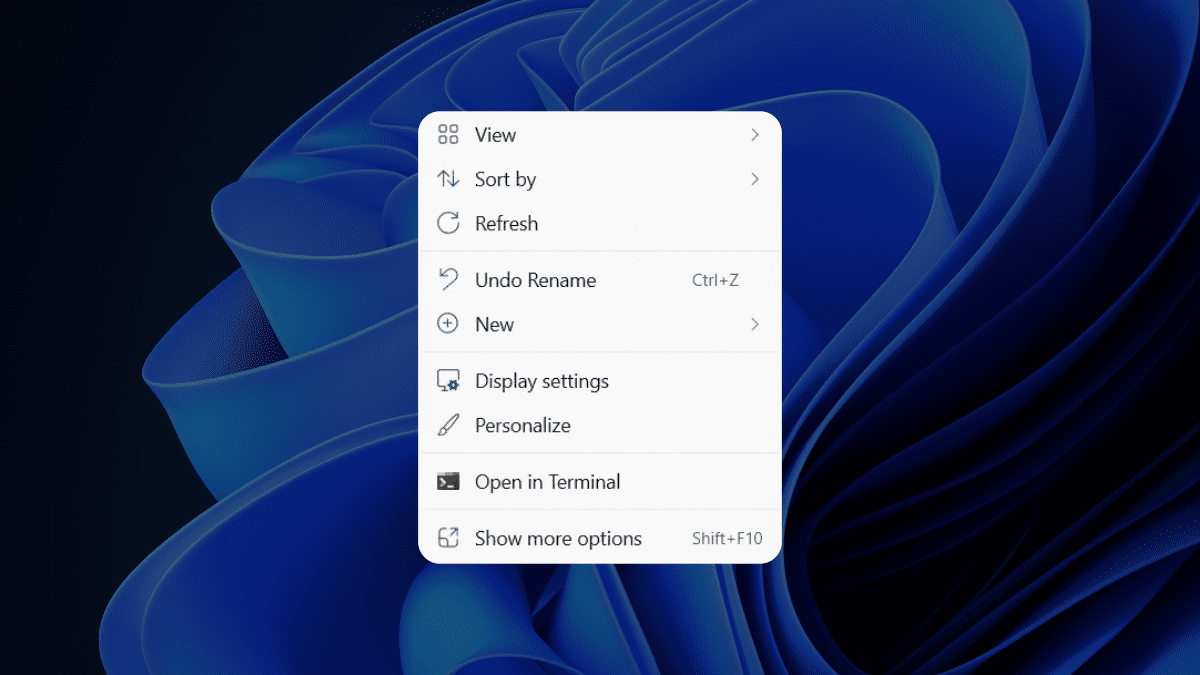
Want to remove the modern right-click menu in Windows 11? We’ve got you covered.
For some users, especially those who are already accommodated with older interfaces from Windows 10 or below, the modern right-click menu can be a little bit confusing.
The modern right-click menu in Windows 11 is a redesigned context menu that appears when you click on a shortcut or icon. The idea behind the modern context menu is to provide you with fewer options that are always useful and applicable to the shortcut or icon you’ve right-clicked on.
If you could relate to this situation, then this article is for you. Here’s how you can easily remove the modern right-click menu in Windows 11
How to remove the modern right-click menu in Windows 11
1. Open Command Prompt
2. Copy and paste this command to the terminal, then hit Enter.
reg add “HKCUSoftwareClassesCLSID{86ca1aa0-34aa-4e8b-a509-50c905bae2a2}InprocServer32” /f /ve
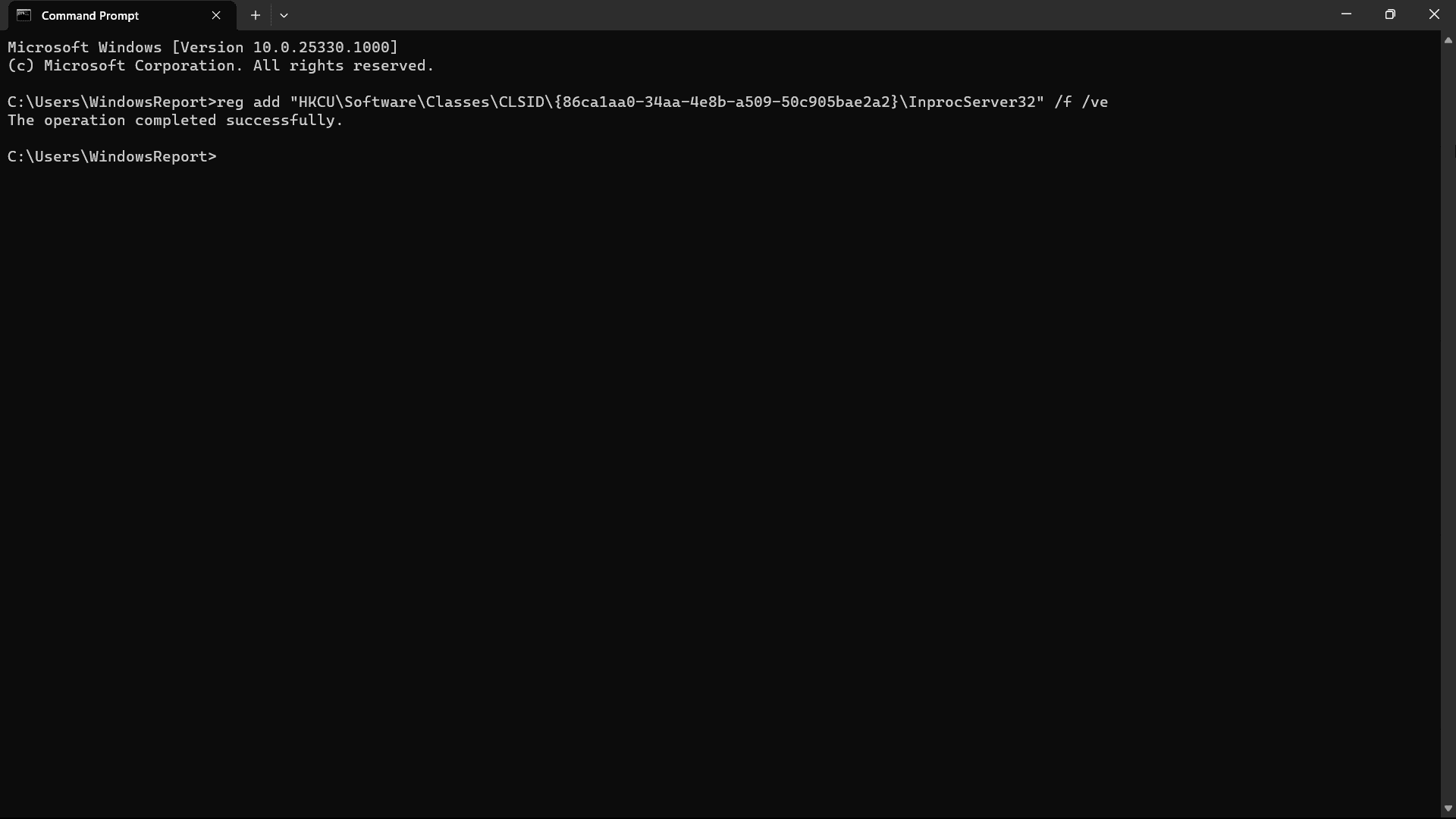
3. Close Command Prompt
4. Restart your computer/PC/laptop.
5. To get the modern right-click menu, repeat the same steps but copy and paste this command instead:
reg.exe delete “HKCUSoftwareClassesCLSID{86ca1aa0-34aa-4e8b-a509-50c905bae2a2}” /f
With that being said, however, the original right-click menu still lives inside your Windows 11, although you’d need to click Show more options from the modern right-click menu.
Have you tried to remove the modern right-click menu in Windows 11 using these steps? If so, let us know in the comments!








User forum
4 messages