Steve AI Review: Features, Pricing & Final Verdict
4 min. read
Published on
Read our disclosure page to find out how can you help MSPoweruser sustain the editorial team Read more
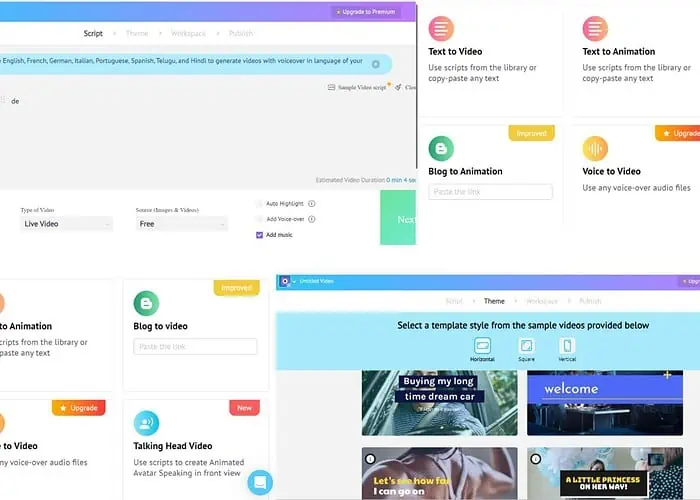
Looking for an in-depth Steve AI review? This tool can create beautiful videos using images, music, and animations based on your prompts.
I’ve used it on my Windows PC to test the features. Read on to learn about my experience with Steve AI, its features, pricing, and final verdict.
Features
Text to Video
You can enter text for each scene and the tool converts it into a continuous video. The more clear your text is, the better the video flows. The input text can be of any language like English, German, Hindi, Spanish, etc.
Text to Animation
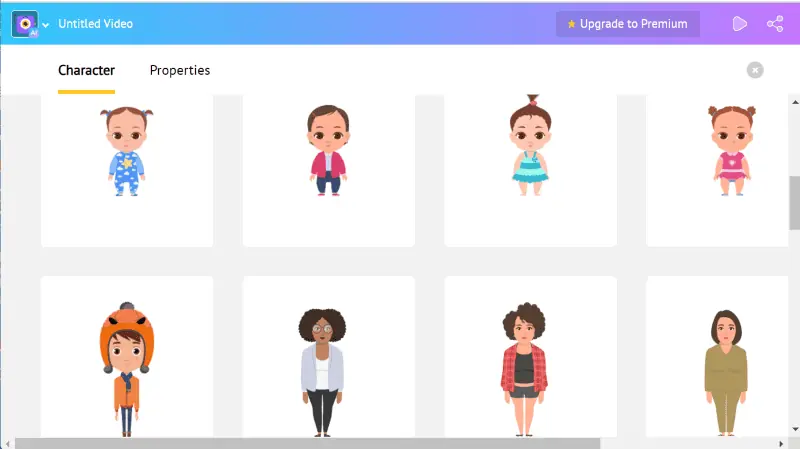
Steve AI’s text-to-animation tool can convert prompts into engaging animated videos. Its library comes with a lot of pre-built animated characters. You can easily drag and drop them anywhere in your videos, and the best part is that their lips are completely synced to the audio track.
Blog to Video/Animation
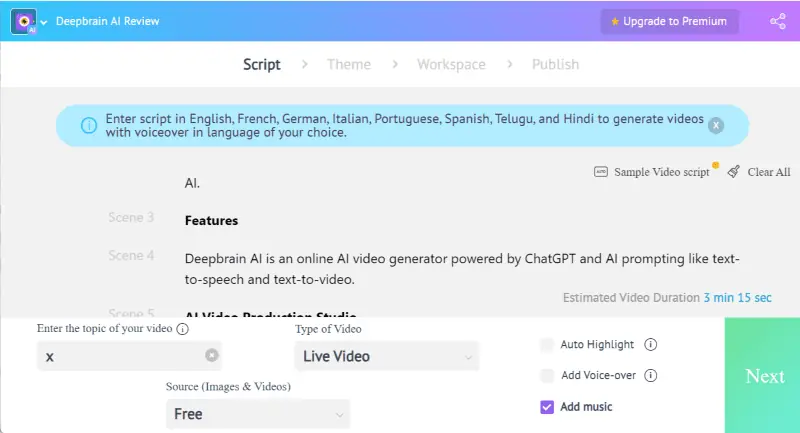
This AI tool reads the entire blog and picks the right content to be displayed in the video.
When I tested this feature, it turned a 1500-word blog post into a 2-minute visual.
But you can’t completely rely on this conversion because some parts of the video may sound inappropriate. So I suggest you review the generated videos and edit them if necessary.
URL to Video/Animation
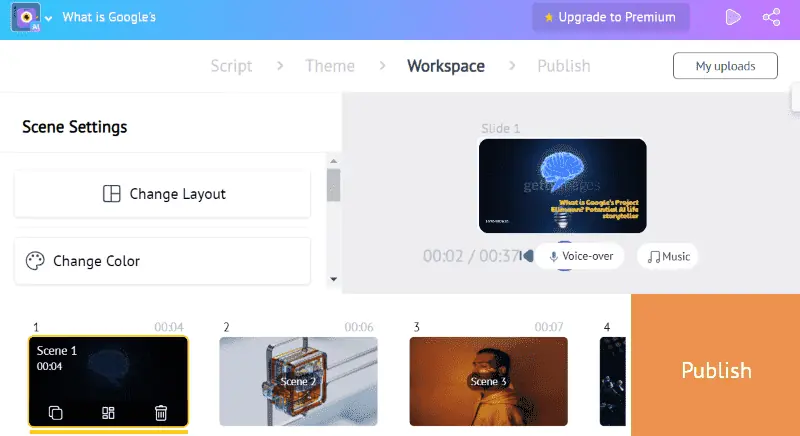
Steve AI can also convert internet content to MP4 or animation videos. Just drop the URL and get the videos in output.
Voice to Video
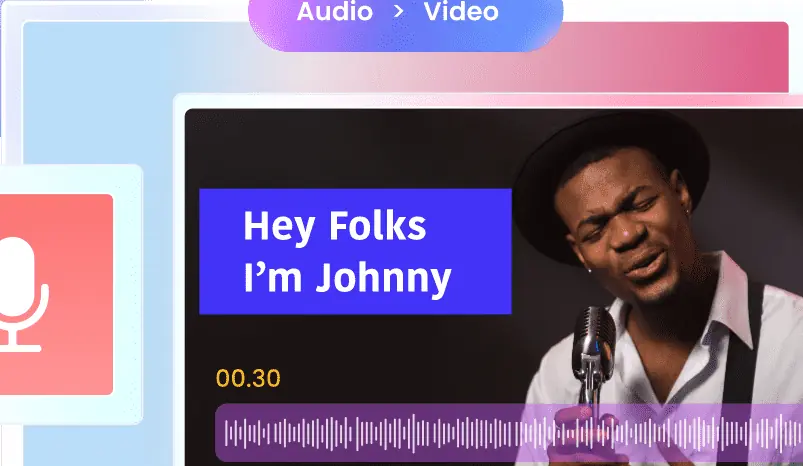
Instead of text, the tool takes audio files or voiceovers as input and gives videos in the output. However, this feature is available only in the paid version.
Seamless Collaboration
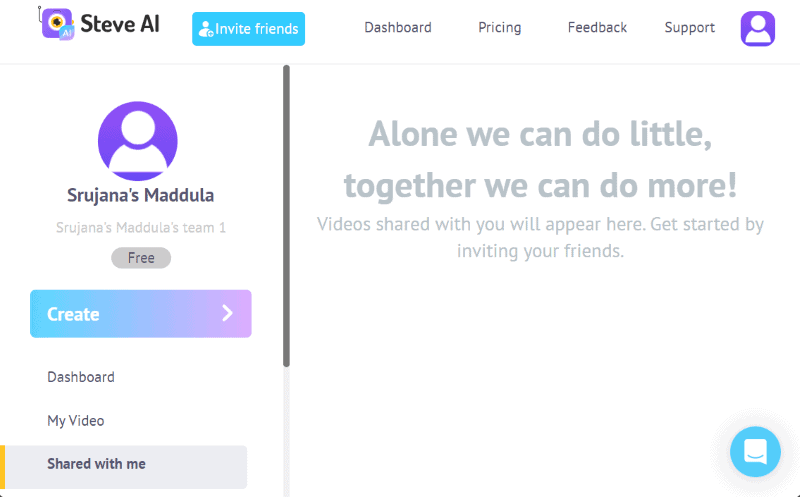
The tool lets you share your videos and workspaces with your team. Easily access all the content shared by the team under the ‘Shared with me’ section on the left pane of the home page.
Video Editing Capabilities
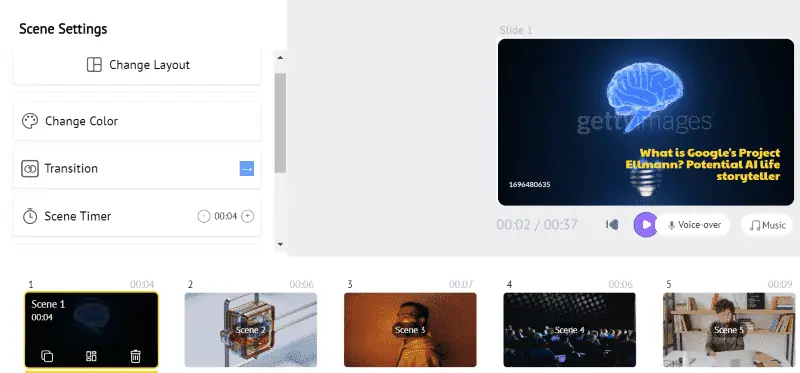
Once the tool creates videos, you can edit them as you like. You can customize the layout, color, transition, and much more in every scene of the video.
Multi-language Support
Steve AI accepts content in various languages like English, German, French, Hindi, etc.
You can also customize the voiceover language of the output videos.
Resources
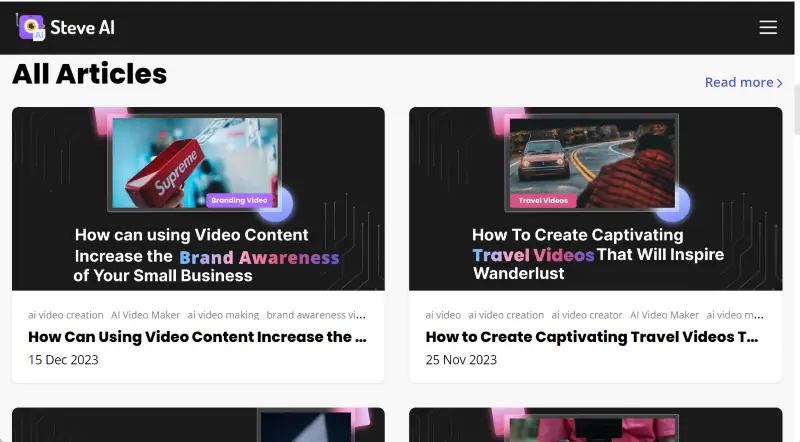
Steve AI’s website has a blog and tutorials under the resources section. They’re very clear and cover almost everything about the tool.
Steve AI Pricing
Is Steve AI free? No, but the tool’s pricing is versatile and comes in four forms. You can choose either a monthly or yearly plan:
- Basic – $20 per month. Export in 720p video resolution. Allows 5 video downloads per month.
- Starter – $60 per month. Export your videos in 1080p resolution. Allows 15 video downloads per month. 10 voiceover accents in English
- Pro – $80 per month. Up to 2k video resolution export options. Allows 40 video downloads per month. 20 voiceover accents in English.
- Enterprise – You should define your requirements to the company and you’ll receive customized pricing based on what you asked for. In this plan, you can download unlimited videos in 4k resolution.
What Is Steve AI Good For?
Steve AI’s library has thousands of audio files, images, and animated crafts to choose from, facilitating the creation of relevant and engaging videos. Some of its vital strengths are:
- Text to video/animation
- AI voice-over
- Support for numerous languages
- A lot of pre-built animated characters
- Collaboration features.
It works best for YouTube influencers and content marketers. For teams, the tool offers seamless collaboration features.
Moreover, Steve AI is very appropriate for text-to-video conversion. It’s also great for creating explainers or animated videos. However, this tool might not be suitable for professional video making.
After all, this is an AI tool, lacking a human touch in the videos. Hence, these videos might not work for marketing and influencing people to take action.
You might also be interested in:
Steve AI Review – Verdict
Finally, in this Steve AI review, I’ve mentioned all the capabilities and downsides of the tool.
If you have terrific written content and just want to present it in a video form, consider Steve AI. But you’ll have very limited themes to pick for video templates. Also, the video quality might not be the best.
The tool is ideal for creating simple explainers or short animated videos. However, it might make a few mistakes while working with long-form articles.
So, I recommend reviewing the generated videos and editing them if necessary before publishing.
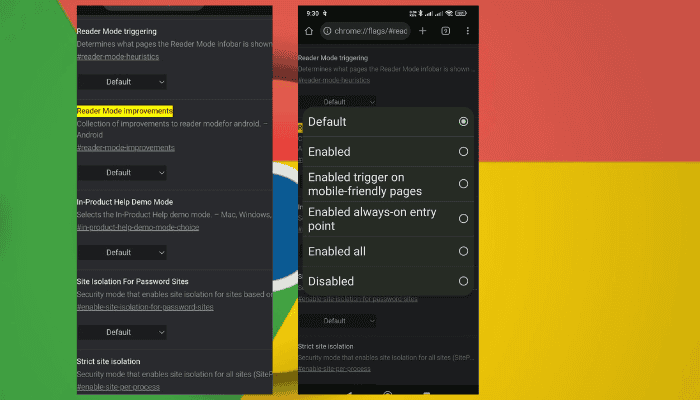



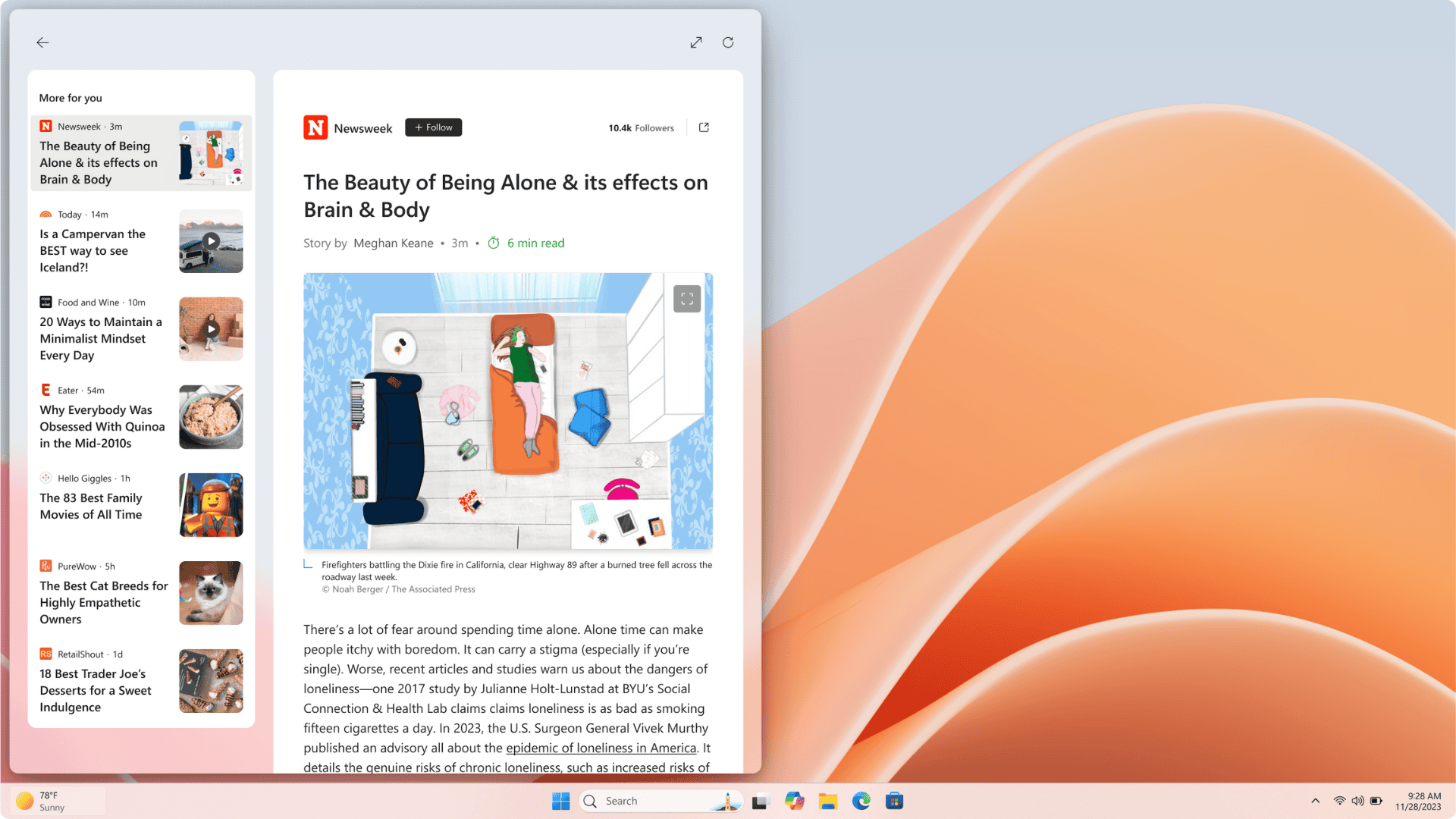
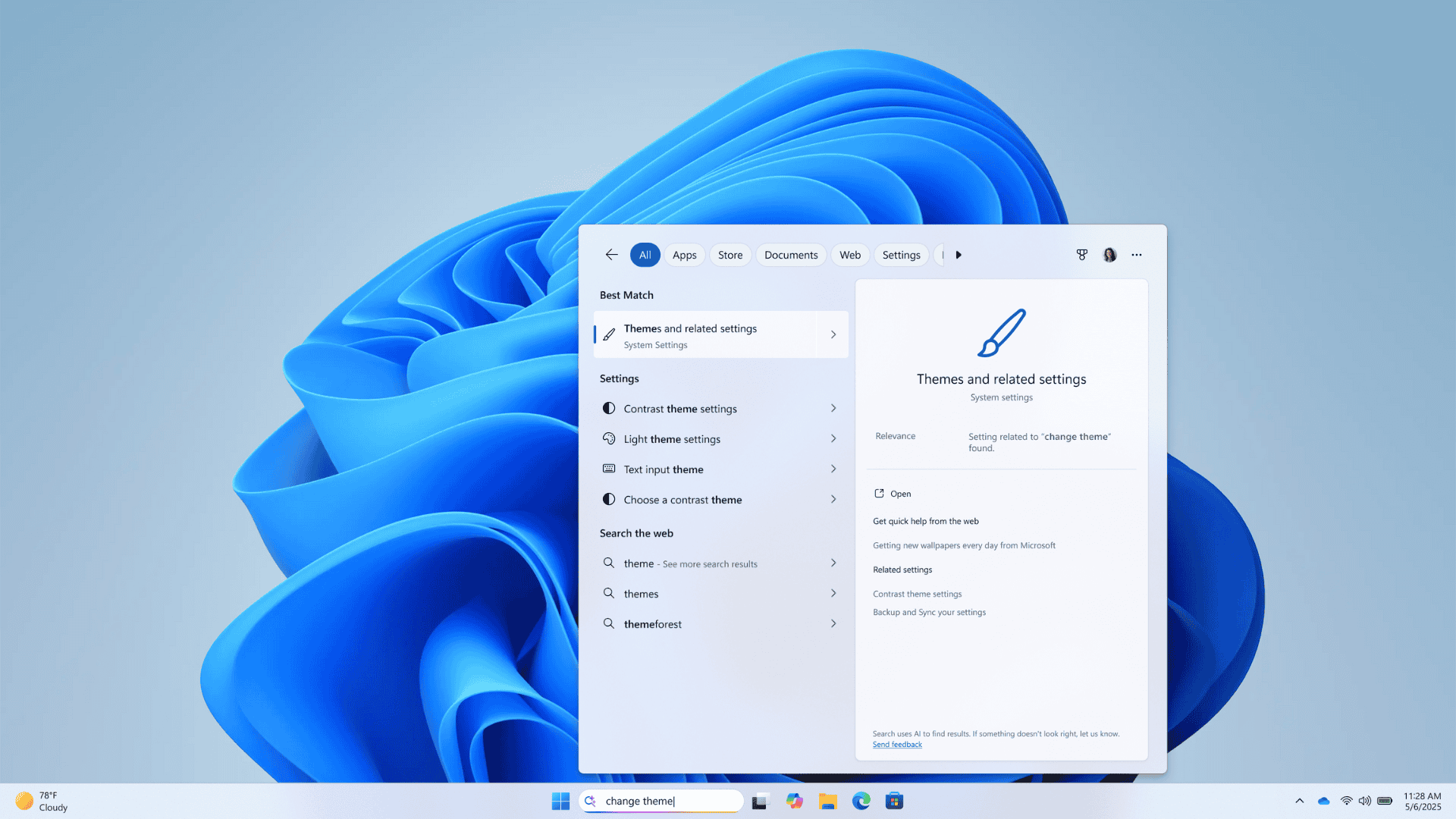

User forum
0 messages