Slimjet Alternative – 7 of The Fastest Web Browsers
10 min. read
Updated on
Read our disclosure page to find out how can you help MSPoweruser sustain the editorial team Read more
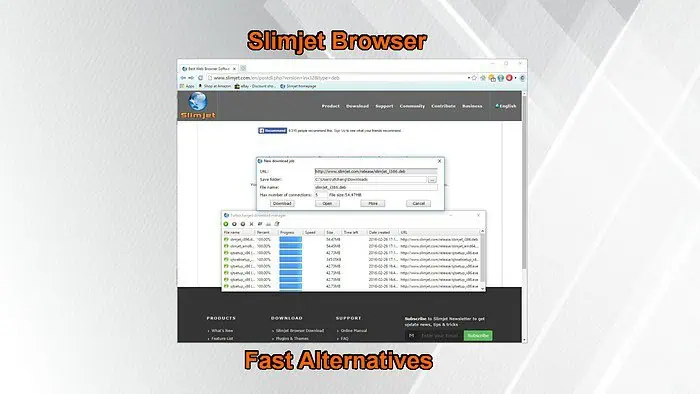
Slimjet is known for its speed, great built-in features, and privacy, but it’s not everyone’s top choice. If you’re in need of a Slimjet alternative, I tested over 20 web browsers to find the best.
After narrowing down my search to 7, here’s which browsers stand out the most compared to Slimjet.
7 Best Slimjet Alternative Browsers
1. Opera – Best Slimjet Alternative
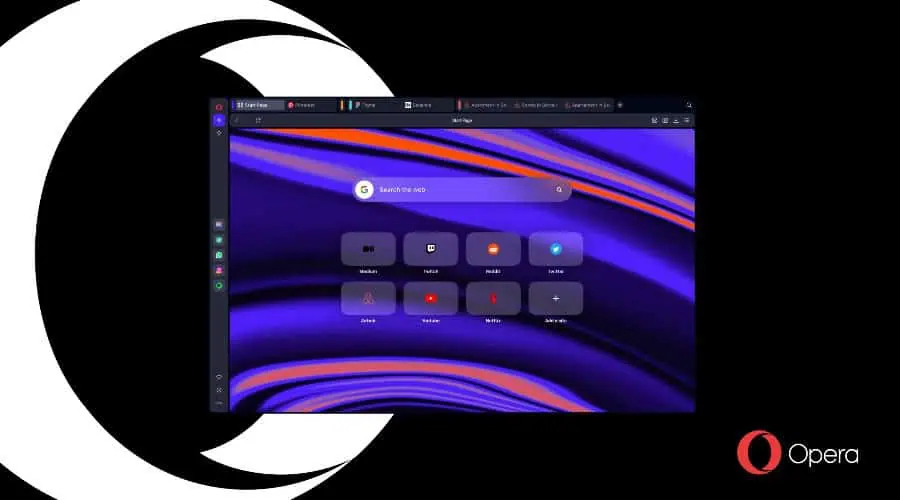
Opera is currently my favorite browser, offering the perfect mix of speed, features, and privacy on Chromium.
If you like Slimjet’s powerful ad blocker and AI assistant, Opera does it better. It blocks display ads, targeted ads, tracking cookies, and has a Google-free private browsing mode.
Its Aria AI not only answers questions and helps find web info, but it can even generate AI images from simple prompts, which Slimjet lacks.
Moreover, despite Slimjet’s wide variety of built-in features, Opera goes a step further with integrated messaging and social media apps. That’s on top of the Chrome extension library.
What I like the most is Opera’s free unlimited VPN for encrypting your internet traffic and masking your real IP address. This prevents your ISP, network admin, and other snoopers from viewing and blocking the sites you access and allows you to bypass geo-restricted content by setting your location to a different country.
Opera consistently ranks high in page load speed tests and also uses less RAM than other popular options.
Pros:
- Free VPN
- Powerful AI assistant
- Built-in social and messaging apps
Cons:
- Bulkier user interface
- Uses more RAM than Slimjet
2. Chrome – Fastest Page Load Speed

While Chrome is not the most private browser, it does top most benchmark tests as the fastest at loading pages. As long as you have a mid to high-spec PC, it’s a pleasure to browse the web.
As well as being fast like Slimjet, it also now includes an AI chatbot for answering questions, generating content, and summarizing page content. However, it doesn’t yet generate images like Opera’s Aria AI.
Though Slimjet is Chromium-based, Chrome offers the most complete library of extensions from the Chrome Web Store. Many of Slimjet’s native features can simply be added with these extensions.
If you use Google as your primary web account, the seamless cross-device syncing and integration with services like Drive, Docs, and Google Meet, is a huge benefit.
Besides themes, it’s not the most customizable. Moreover, despite having basic privacy features, it lacks Slimjet’s ad blocker and anti-tracker capabilities. It also sends data back to Google.
Overall, the web browser stats show it to be the most popular browser in the world and an excellent alternative to Slimjet if speed and user-friendliness are more important to you than privacy.
Pros:
- Super-fast page load speed
- AI now rolling out
- Largest library of extensions
Cons:
- Uses a lot of RAM
- Privacy concerns
- Not the most customizable
3. Ungoogled Chromium – Chrome without Google Services
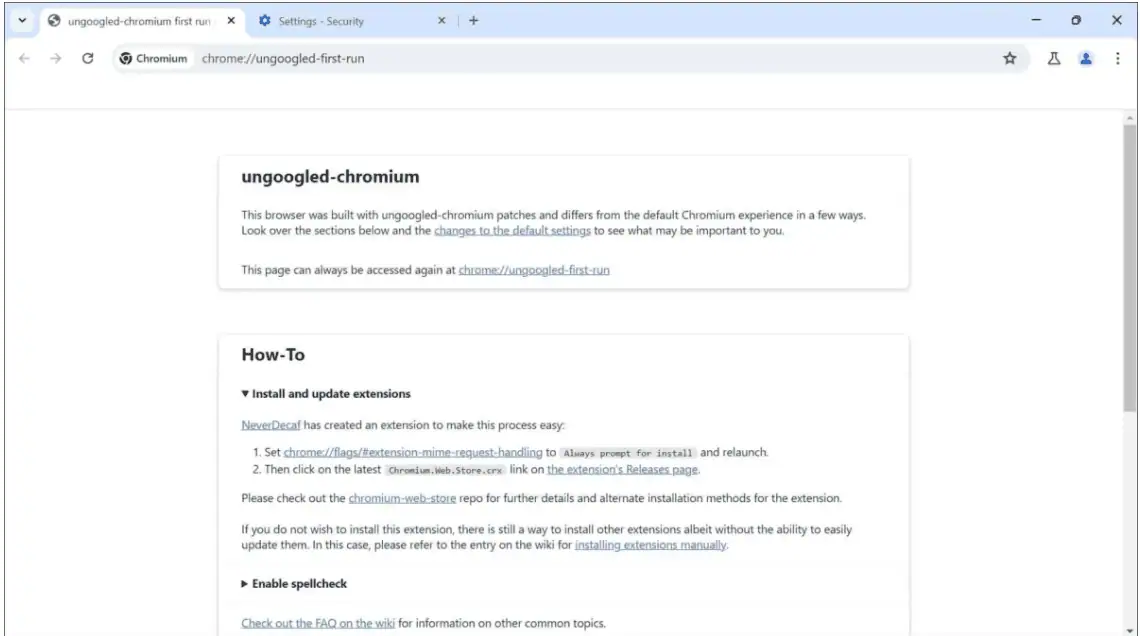
If you like Chrome’s performance but have concerns over its privacy, Ungoogled Chromium is the perfect solution. It takes all the best parts of Chrome while disabling all Google services and invasive data collection. This results in less RAM usage but maintains just as fast page load speed.
What’s more, you can still add extra features with Chrome extensions, but only the safest ones are available.
Like Slimjet it has a traditional scaled-back interface with horizontal tabs and a simple address bar. Yet, it’s also highly customizable, offering numerous tweaks to the browser’s interface and behavior.
If you’re accustomed to Slimjet’s variety of built-in features, Ungoogled might not be the best option. There’s no ad blocker, AI assistant, or features from my other picks like a VPN.
However, if low resource usage and fast pages are a top priority, it’s high on the list.
Pros:
- No Google privacy risks
- Open-source and customizable
- Fast and lightweight
Cons:
- No ad-blocker or native features
- Lacks AI assistant
4. DuckDuckGo Browser – Lowest RAM Usage
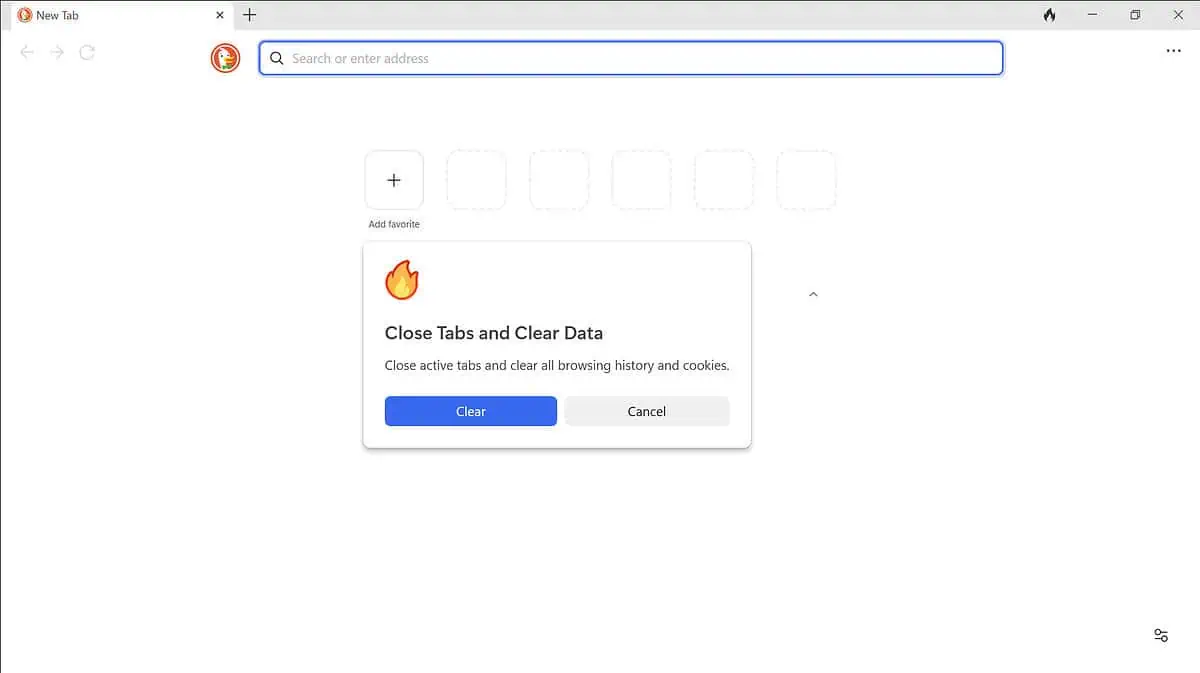
Users with low-spec computers may turn to Slimjet and others due to minimal impact on system performance. The DuckDuckGo browser tops this list, using the least amount of RAM of any browser I’ve tested.
Moreover, as an outgrowth of the private search engine, DuckDuckGo’s browser ensures your sessions are never tracked.
Like Slimjet it has a full ad and popup blocker, but it also prevents targeted ads on YouTube. Private browsing mode is applied by default, and it even recognizes when URLs have a tracking code and automatically removes it.
It’s similar to Ungoogled, in that it disables Google services but still gives access to most of the Chromium extensions to add more features.
However, Slimjet still has the advantage when it comes to customization and native features.
Pros:
- Ad blocker and privacy features
- Removes Google services
- Very low RAM usage
Cons:
- Few customizations
- No extra features outside of extensions
- Lacks a VPN or AI
5. Brave – Most Secure Slimjet Alternative
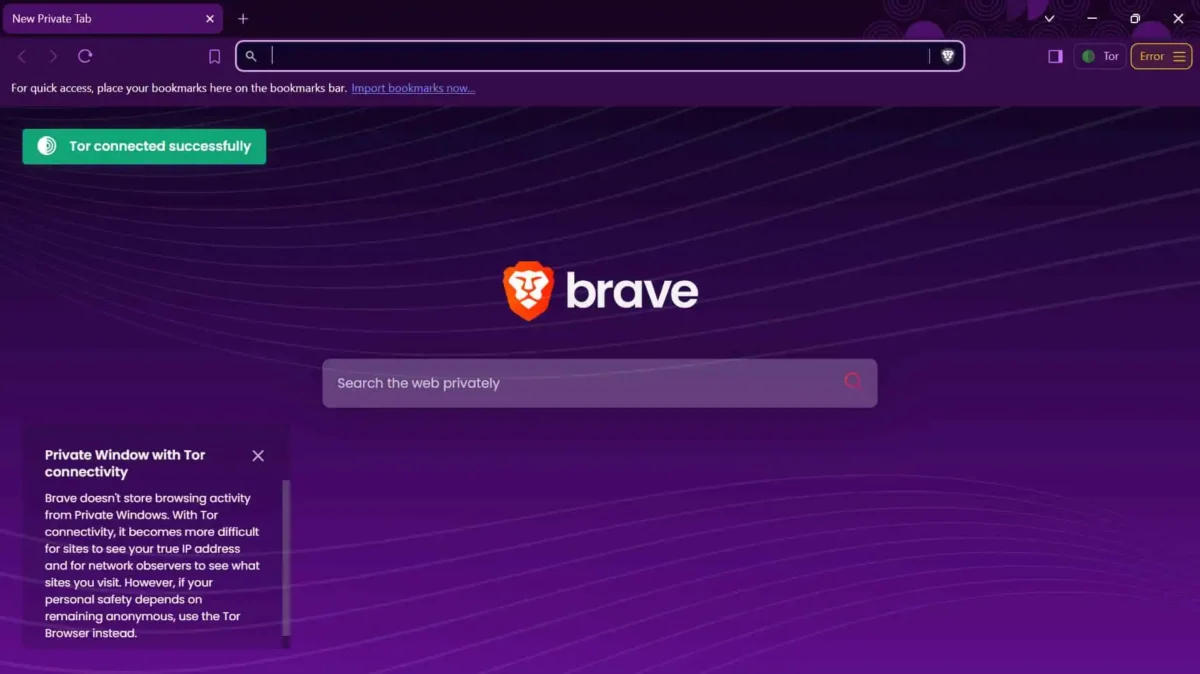
Although Slimjet takes privacy and security seriously, Brave makes it the primary focus.
It uses its own Brave search engine, so there are no Google-related privacy concerns. Like Slimjet it also has a native ad blocker that neutralizes display ads, tracking cookies, and malicious websites.
Its VPN isn’t free, but it has a good alternative in a proxy service that hides your real location. Slimjet does not offer any VPN or proxy features.
However, both Slimjet and Brave are on the AI bandwagon. Brave’s Leo AI can summarize pages and explore more info, get answers from the chatbot, and help write unique content.
Like Slimjet, the browser uses less RAM than Chrome and Edge and is very fast at loading web content. It also has a traditional layout and is Chromium-based, making it compatible with a wide range of extensions.
It doesn’t have all the native features of Slimjet, but Brave Talk is a big selling point. This conferencing app is a bit like Google Meet but has no time or participant limits and is protected by end-to-end encryption.
Another standout feature is Tor browsing mode, which lets you easily browse the regular dark web behind military-grade encryption.
Brave’s main drawback is it’s not as customizable as Slimjet.
Pros:
- Leo AI assistant
- Built-in Tor browsing
- Countless privacy features
Cons:
- Lacks Slimjet’s native features
- Not as customizable as Slimjet
6. Vivaldi – Most Customizable Slimjet Alternative
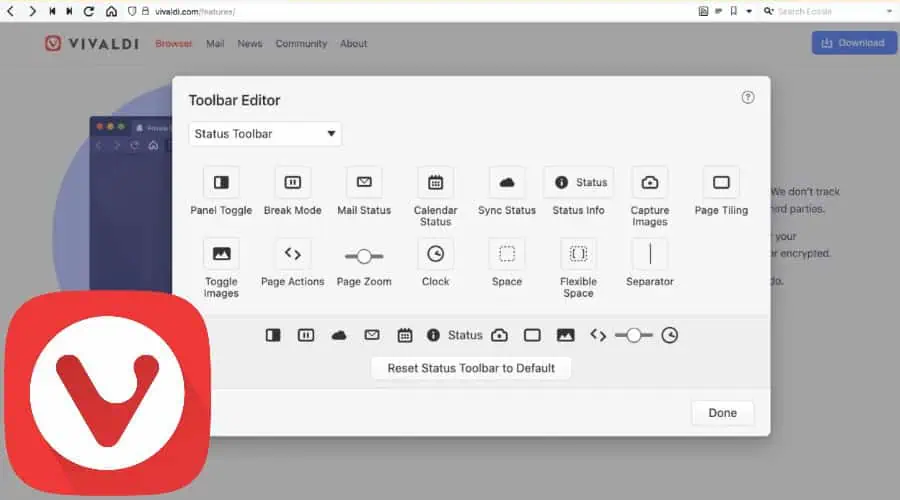
Slimjet is very customizable, with custom themes, toolbar editing, and keyboard shortcuts, but Vivaldi takes it to the next level.
As well as the above, it supports custom mouse gestures, and you can even add your own CSS and other code to make it look completely unique.
Moreover, Vivaldi boasts three different tab styles – a tree structure, tiles, and stacks, as well as traditional horizontal tabs.
Like Slimjet, you get an ad and tracker blocker, private browsing tabs, and protection against phishing and malware sites.
It too is Chromium, so there’s no shortage of extensions to add new features to the browser.
Vivaldi performs well in page load speed and low RAM usage, making it an easy transition from Slimjet.
All it lacks is a native AI assistant, but this can be added via an extension.
Pros:
- Highly customizable
- Full ad blocker
- Unlimited and encrypted conferencing app
Cons:
- No AI assistant or VPN
- Limited native features like Slimjet
7. Edge – Fastest for Windows Users
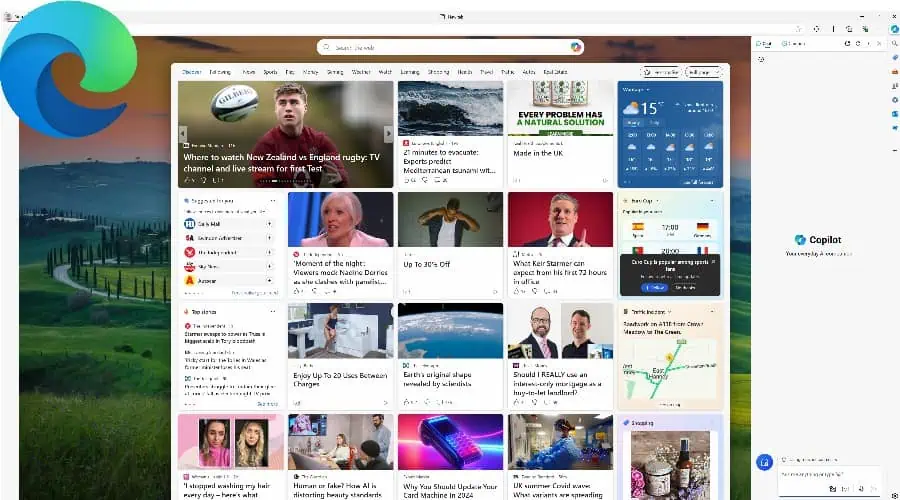
Edge is like Chrome in that it consumes a lot of RAM and may not be a suitable browser for low-spec PCs.
However, it’s also finely tuned to Windows and integrates with Outlook, Office 365, Cortana, Calendar, and other Microsoft products, boosting performance for existing Windows users.
It mirrors Slimjet in the AI department. Copilot functions as an assistant chatbot for responding to questions, exploring page content, and generating your own content based on prompts.
While it doesn’t have all the bells and whistles of Slimjet, it has the benefit of supporting both Chrome and Microsoft Store add-ons. Moreover, it has some of its own unique features such as a shopping discount and promo code finder.
I personally find its interface to be more cluttered than Slimjet and there are concerns about the data it sends back to Microsoft. However, if speed and performance are your aim, then Edge is a great Slimjet alternative for Windows users.
Pros:
- Good AI Copilot
- Microsoft and Chrome extensions
- Built-in shopping discount finder
Cons:
- No ad blocker
- Slower than most
How to Choose the Best Slimjet Alternative
Choosing the best Slimjet alternative depends on your preferences. I considered the browser’s key features, such as speed and performance, ad blocking, and native features.
Speed – Since Slimjet is often considered one of the fastest web browsers, I took into account browsers that load page content quickly. While the likes of Chrome require a modern PC to perform well, if you have enough RAM, they are highly optimized for on-page speed.
System Performance – Slimjet loads pages fast, but that’s not always the whole story. If you have a low-spec PC, a browser that consumes a lot of RAM can hamper performance. I focused on browsers like DuckDuckGo, Brave, and Vivaldi that have minimal impact on system resources, not just raw page load speed.
Privacy and Security – With a powerful ad blocker, sandboxing, and anti-tracking features, Slimjet keeps your sessions private and secure. I paid special attention to browsers that offer similar features, such as Opera’s free VPN, Brave’s Tor browsing mode, and Ungoogled’s removal of Google data collection.
Extra Features – Slimjet is one of the few browsers with lots of useful features installed by default. I looked for alternatives that offer more than just a basic browsing experience. For example, Opera, Chrome, and Brave have powerful AI assistants, while Edge helps you find shopping discounts.
Customization – Whether it’s altering the interface, managing tabs, or changing themes, the ability to personalize your browser to your own liking is important. While Vivaldi is arguably the most customizable, I focused on browsers that allow at least some freedom to change the look and layout.
Summary
We’ve dug deep into the features of the top Slimjet replacement browsers, but here’s how they compare side-by-side.
RAM: To test memory consumption, I opened the same 5 tabs in each browser and measured the range of RAM usage using Task Manager.
Page Speed: To rank the browsers by page speed (1 being the fastest), I performed benchmark tests using Speedometer 3.0.
| Browser | Page Speed Rank | Ram Usage | Extensions | AI Assistant | Customization | Privacy Rating |
| Opera | 2 | 1,300-1,320 MB | Chromium | Yes (Inc. Text-to-Image) | Limited | 4/5 |
| Chrome | 1 | 1,750-1,800 MB | Full Chromium | Yes | Limited | 2.5/5 |
| Ungoogled Chromium | 3 | 590-710 MB | Limited Chromium | No | Open-Source | 4/5 |
| DuckDucko Browser | 6 | 320-380 MB | Chromium | No | Limited | 3.5/5 |
| Brave | 4 | 560-580 MB | Chromium | Yes | Limited | 5/5 |
| Vivaldi | 5 | 595-615 MB | Chromium | No | Full interface tweaking | 4/5 |
| Edge | 7 | 1,000-1,050 MB | Chromium & Microsoft Store | Yes | Limited | 2.5/5 |
I’d go with Opera as the best all-around Slimjet alternative. It has fast page speeds but less RAM usage than Chrome. Moreover, its free VPN and powerful AI are features that cannot be ignored.
Which did you choose? Let me know in the comments below!









User forum
0 messages