Scalenut Review: Is It The Best SEO AI Copilot?
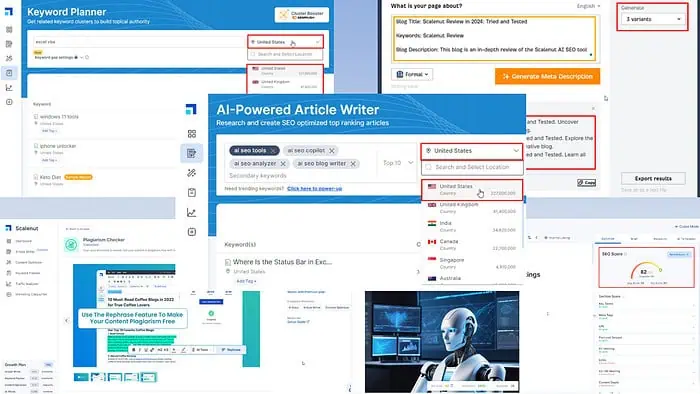
This comprehensive Scalenut review will show if this is the right SEO AI copilot for you.
There are many similar tools on the market but not all of them will deliver what your brand needs. Therefore, I used the Scalenut AI SEO tool for over a week to show you its features and how effective they are. I also added a simple step-by-step guide to help you get started.
Ready? Let’s get started!
What is Scalenut?
Scalenut automates your SEO content strategy with AI. For this purpose, it integrates advanced AI models with conventional SEO tools like Google Trends, Google Search Console, keyword research platforms, and more.
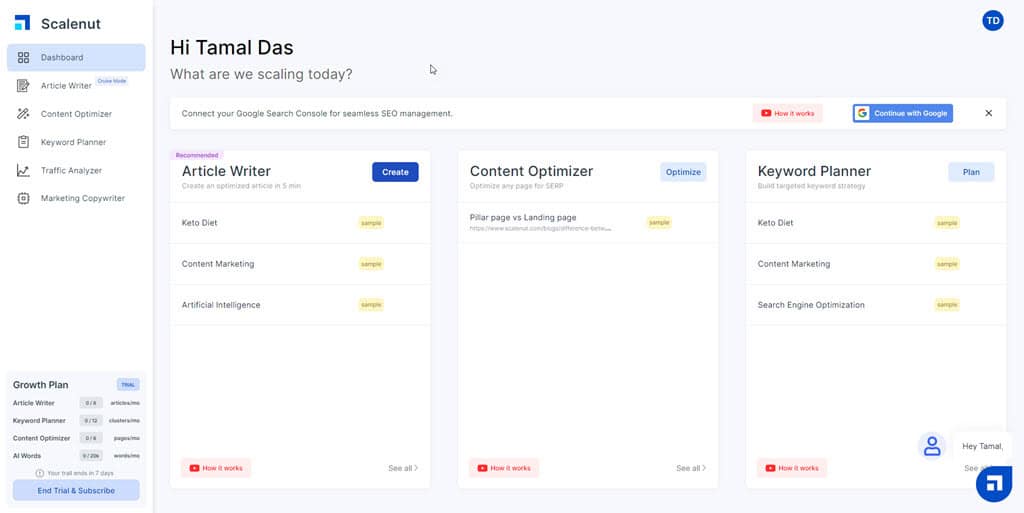
The final result is the accurate screening of performing keywords in your brand’s niche. Thus, you can create a pool of high-value keywords and then use the integrated AI to create SEO-optimized articles, web content, and ad copies that rank.
Besides creating and realizing a content strategy, Scalenut lets you discover your competitors’ content schemes using advanced content insight tools. Moreover, you can use the platform to update previously published content and landing pages.
If you’re looking for any or all of the following, Scalenut should be your go-to AI SEO tool:
- Develop a highly successful content strategy affordably.
- Automate and scale up SEO-optimized content creation.
- Get out of writer’s block.
- Update existing content with AI suggestions to boost SERP rankings.
- Monitor website performance.
- Generate marketing copies for various niches with AI.
- Integrate your all-in-one SEO copilot app with content management platforms like WordPress.
- Create trending content with a Google Chrome extension.
Scalenut Pros and Cons
| Pros | Cons |
| Offers a 7-day free trial for all subscription tiers. | UX could be better. |
| If you cancel a paid subscription, you automatically get a free forever plan with limited features. | You can’t subscribe to the free trial without a credit or debit card. |
| Its content planning AI automatically searches keywords, topics, and subtopics for specific niches. | In-app ads might distract you from your work. |
| Its AI writing tool can create an outline or an entire article in a few minutes. | Most plans, like Essential, Growth, and Pro have usage restrictions on SEO articles, keyword research, etc. |
| Cruise Mode lets you create long-form articles from planning to the final draft. | Doesn’t offer a content scheduling tool. |
| There’s an AI image generator to produce royalty-free images for blogs and marketing copies. | The WordPress plugin doesn’t work if you use a free WordPress account. |
| You can invite team members to work with you. | Most subscriptions are only for one user; you can’t let a team member manage your website’s SEO projects without buying a seat. |
| Supports numerous integrations. | Generated content won’t bypass AI detectors. |
| All AI-written content is plagiarism-free. | Only available in English. It can’t create content in other languages. |
| Advanced Fix-It tool automatically suggests and fixes text content issues. | |
| It allows you to quickly fetch up to 30 top-ranking articles for the same keyword and repurpose content in a single click. | |
| Free, no sign-up, and instant access to 22 SEO AI tools and 44 AI writing apps. | |
| Automatically sends you email reports and links to tasks when you interact with the web app. |
Get Scalenut free trial now!
Best Features of Scalenut
Now, let’s dissect this SEO copilot tool – from the UI to its main features:
User Interface and Experience
The user interface is friendly for first-timers as well as experienced SEOs, content creators, editors, and website publishers.
You can find all the primary features on the left-side navigation panel. When you click on a tool, it opens on the right.
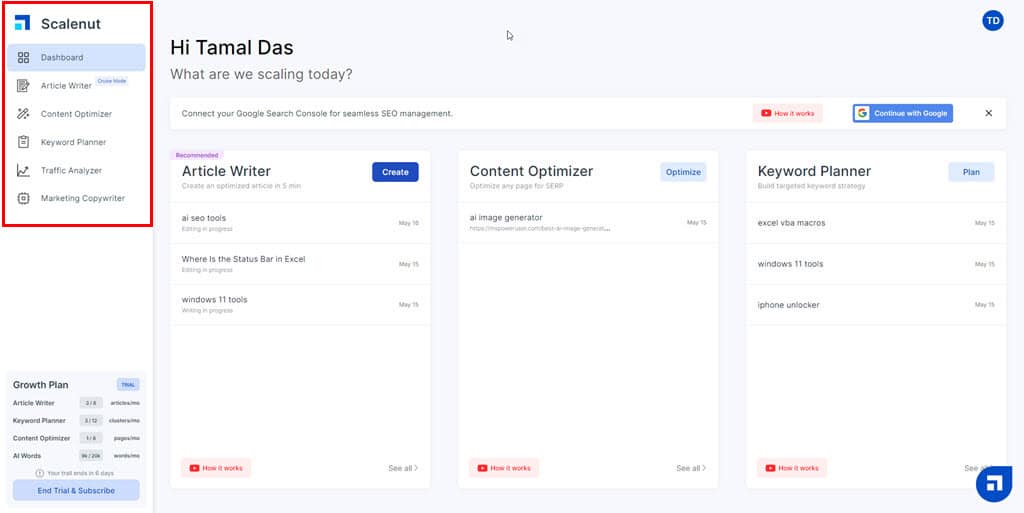
The tool interface provides enough details and step-by-step instructions, so you can generate highly optimized SEO articles on the very first day.
However, there are a few user interface issues that might reduce its user experience a lot:
- The profile or account menu is only visible if you’re on the Dashboard. So, you can’t quickly navigate to account settings from any page.
- You can’t permanently fix or hide the left-side navigation panel. Often, it would show up if you go to the left edge of any tool you’re currently working on. That’s a major distraction.
- You’ll get advertisements from Scalenut to buy a higher subscription until you upgrade to the Pro or Enterprise tiers from the Essential or Growth packages. This is a bit odd because I had already bought a paid subscription.
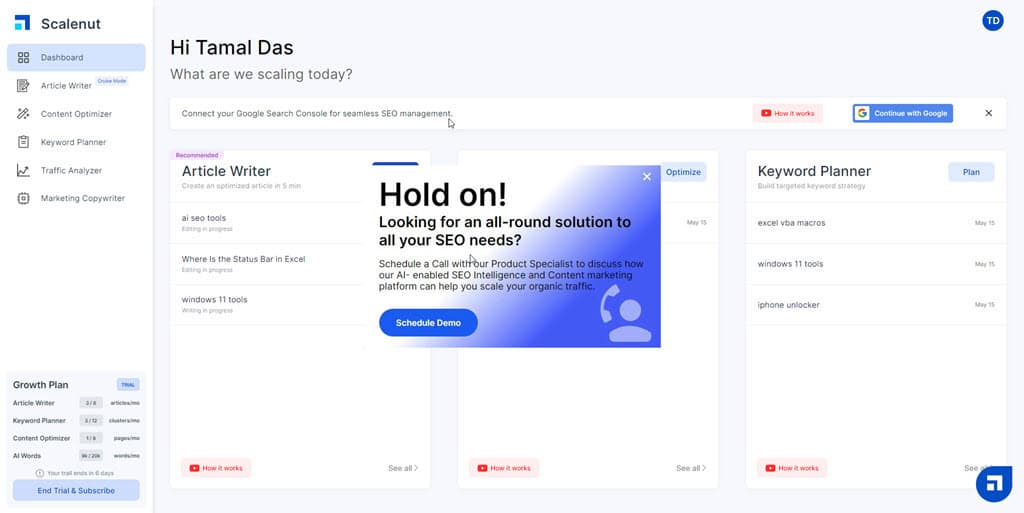
- You can’t open a Scalenut SEO tool in a new browser tab. You’ll need to manually open multiple Dashboard windows and then navigate to different tasks and tools for multitasking.
- When the AI starts generating the first draft from an outline, you can’t stop it. So, you’ll end up wasting the AI word limit if you’ve started the process accidentally. The AI writer generates thousands of words in a minute so that’s really a roadblock for Starter plan subscribers.
AI SEO Dashboard
You can use the Dashboard to explore how well your site is performing. It also shows you the pending and completed tasks of the current editorial project across tools like the Article Writer, Content Optimizer, and Keyword Planner.
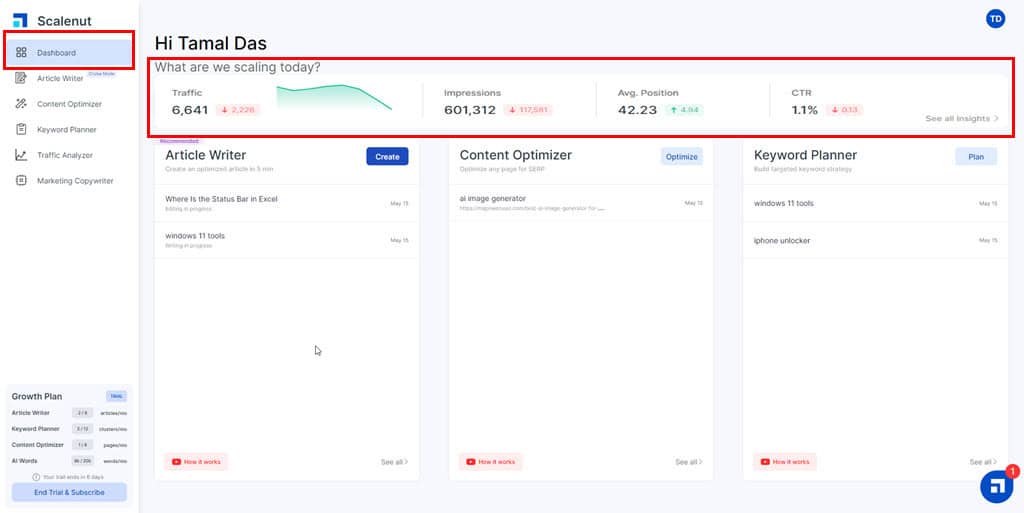
If you’ve just started the Scalenut subscription and haven’t linked any website domain, you’ll also see the Connect Your Google Search Console notification on the top.
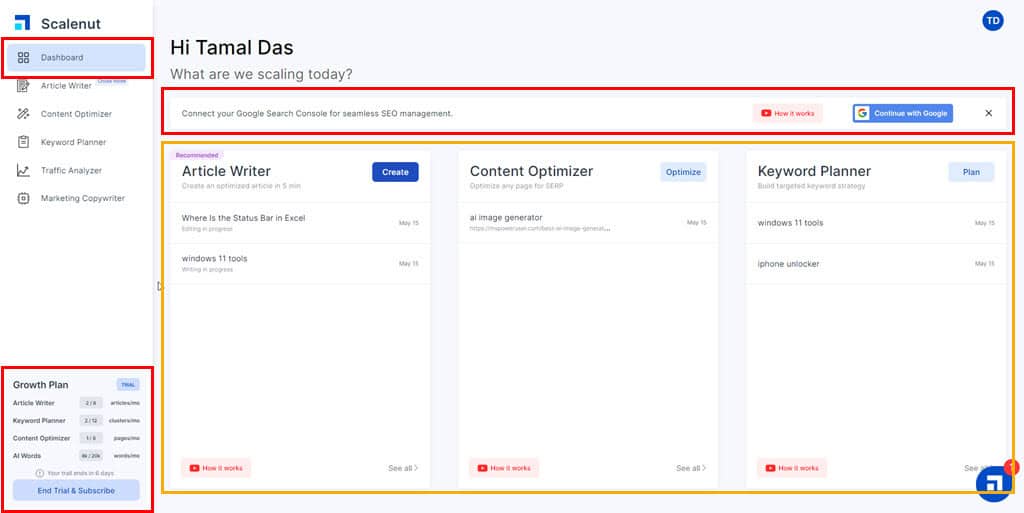
Scalenut imposes limits on the usage of AI Words, Keyword Planner, Article Writer, etc. You can use the Dashboard tool to find the current consumption status in the bottom left corner.
The Dashboard is also the anchor point for all the account-related settings and configurations. Here, you can find the profile icon in the top right corner.
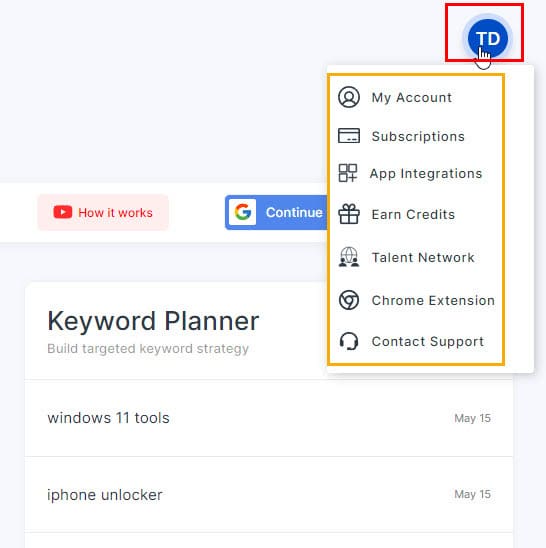
Your profile takes you to the customizations, forums, and support channels like the ones outlined below:
- My Account
- Subscriptions
- App Integrations
- Earn Credits
- Talent Network
- Chrome Extension
- Contact Support
Cruise Mode
Cruise Mode or AI-Powered Article Writer is the module where you can accomplish all content production tasks.
Firstly, it works as a project management tool where you can visualize all keywords or keyword clusters and their article production progress.
When you need to create a new article, you can pick one from the project board or search for a primary keyword in the search field. You can also enter a few secondary keywords if you want. As soon as you hit Create, the tool adds a new project and takes you to the Cruise Mode interface.
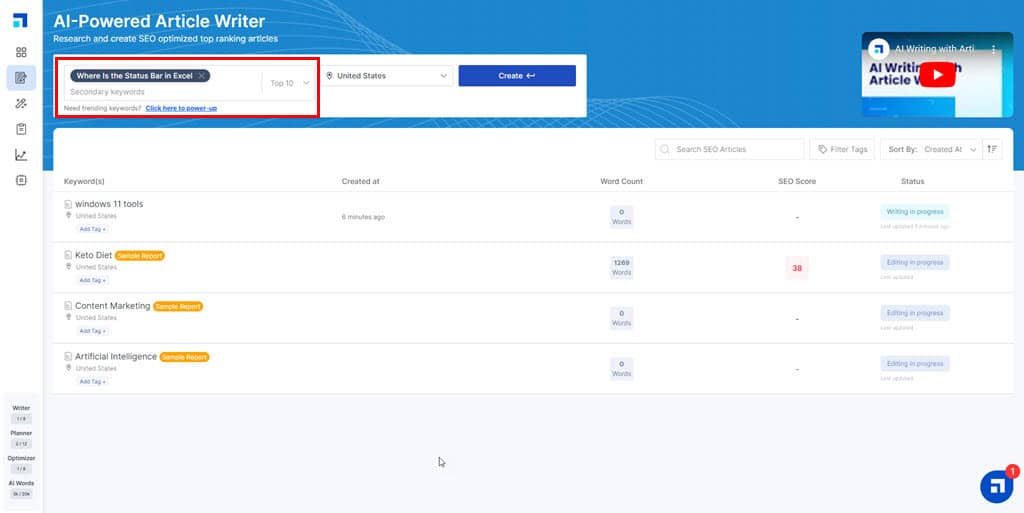
You type your prompts in the Article Configuration section. Here, you can customize the following prompt inputs:
- Article Type
- Featured Image Style
- Reference Article (up to 3)
- Key Terms List
- Tone of Voice
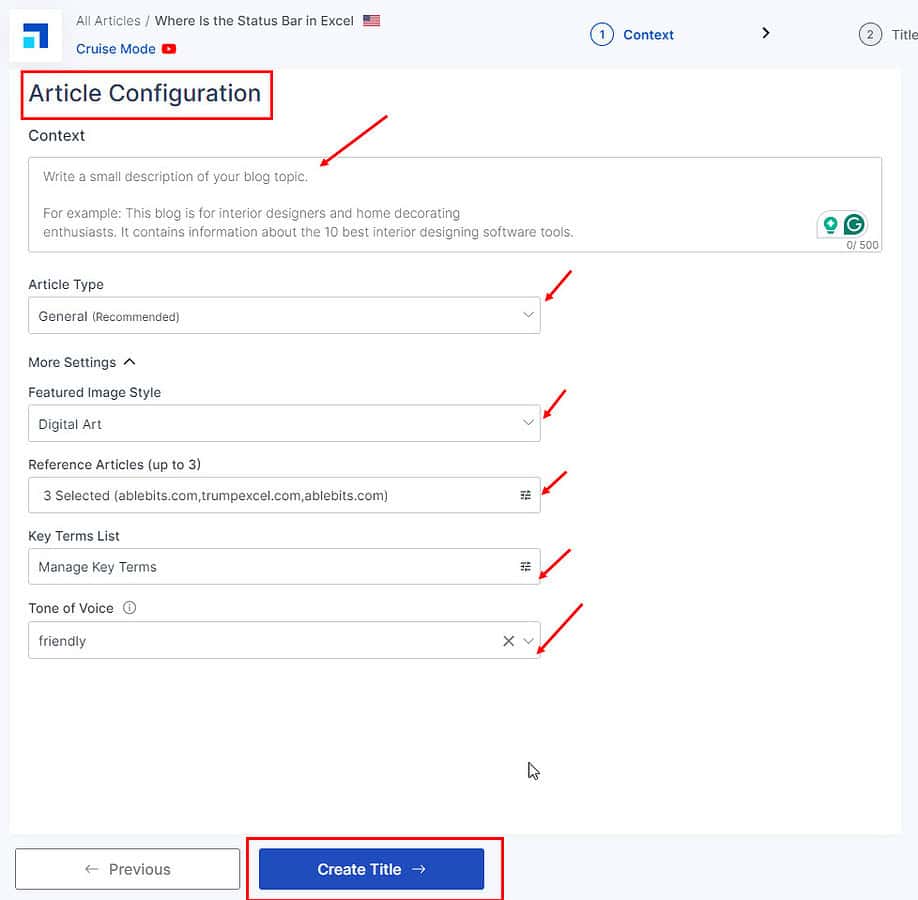
After analyzing your inputs, the AI Writer will create a content outline in the Build Outline screen. The outline will include H2s, H3s, CTAs, Google PAA questions, Quora questions, snippet material, and more to improve content ranking opportunities.
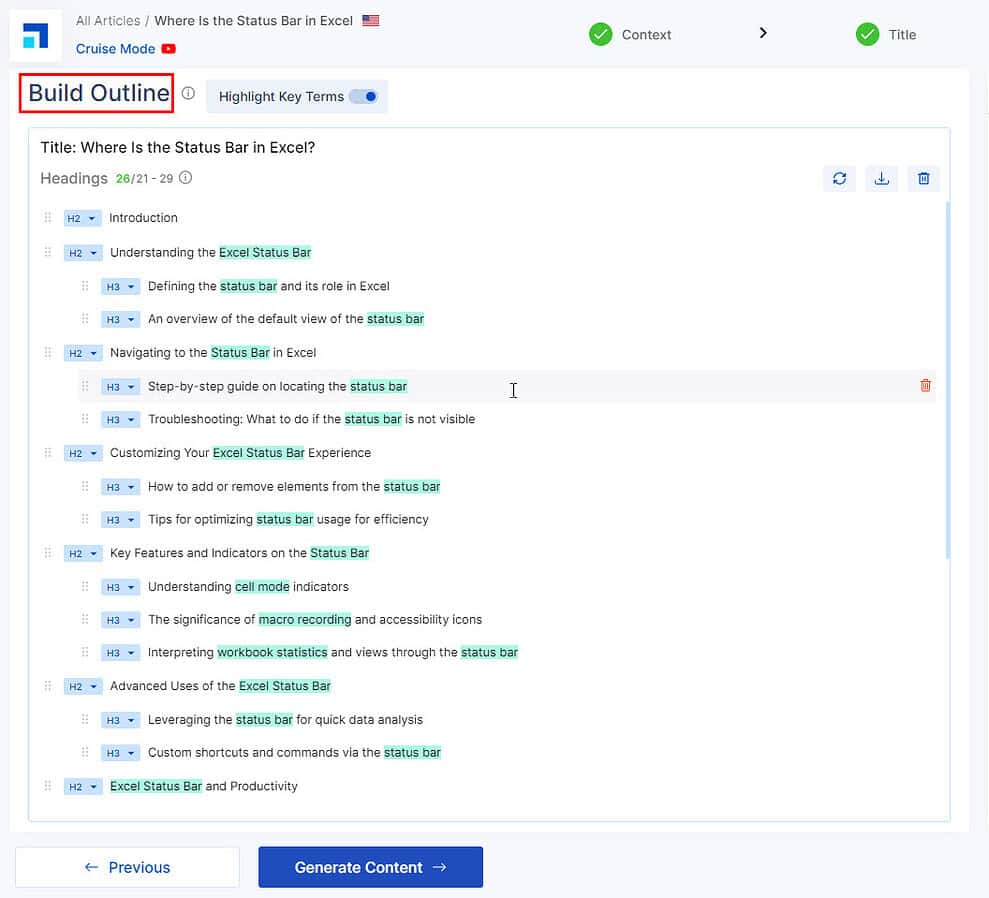
Once the first draft is complete, it’ll take you to the AI SEO Editor interface for further SEO optimizations.
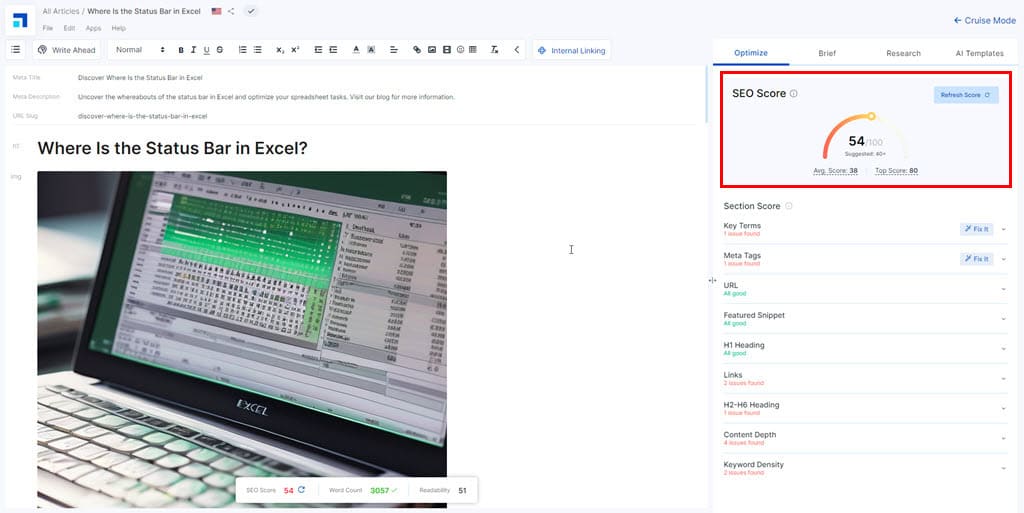
Though the AI writer was able to create a compelling article, I found the following flaws:
- Fluff: It increases the content word count unnecessarily by adding long and convoluted sentences.
- AI Detection: None of the paragraphs would pass AI detector checks.
- Content Quality: Most readers will easily understand that the content has been produced with AI. The content has a machine-like pattern and isn’t as free-flowing as human-written articles are.
Content Optimizer
You can use the Content Optimizer tool to increase the SEO score and performance of your old blogs, landing pages, website pages, etc., in less than four clicks.
You only need to supply the target primary keyword and the article’s URL. In a few minutes, the tool will create a detailed analysis of the content and open it in the Scalenut AI Editor.
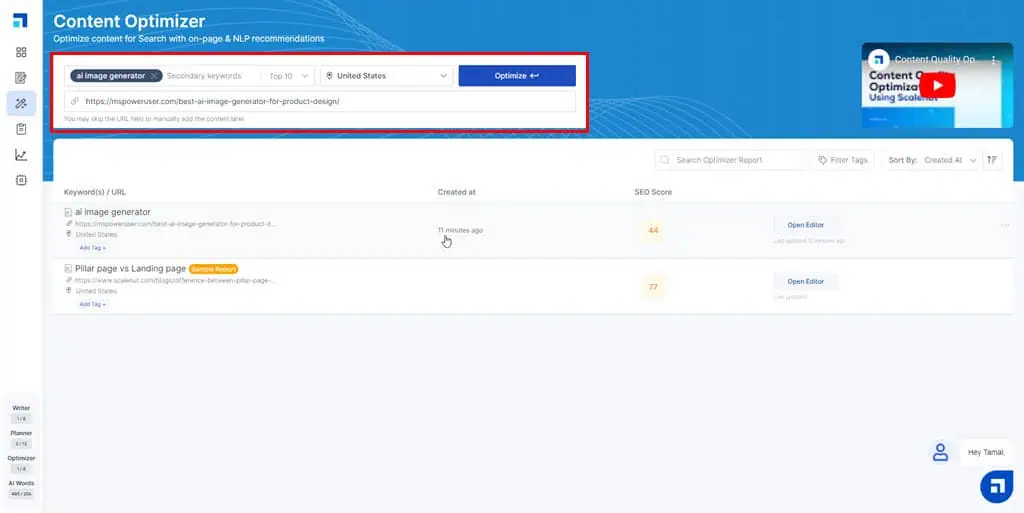
There, you’ll find the content enhancement suggestions like:
- SEO Score: Includes a range of average and top SEO scores for the same keyword available from your competition’s articles.
- Segmented Enhancements: Suggested modifications in fields like Key Terms, Meta Tags, URLs, featured Snippet, H1 Heading, Links, Content Depth, Keyword Density, and more.
- Fix It: This is an AI-powered content structure and material fixing tool. To the left of the suggestions, you might see this button. In one click, you can fix major content issues to increase the SEO score of the content.
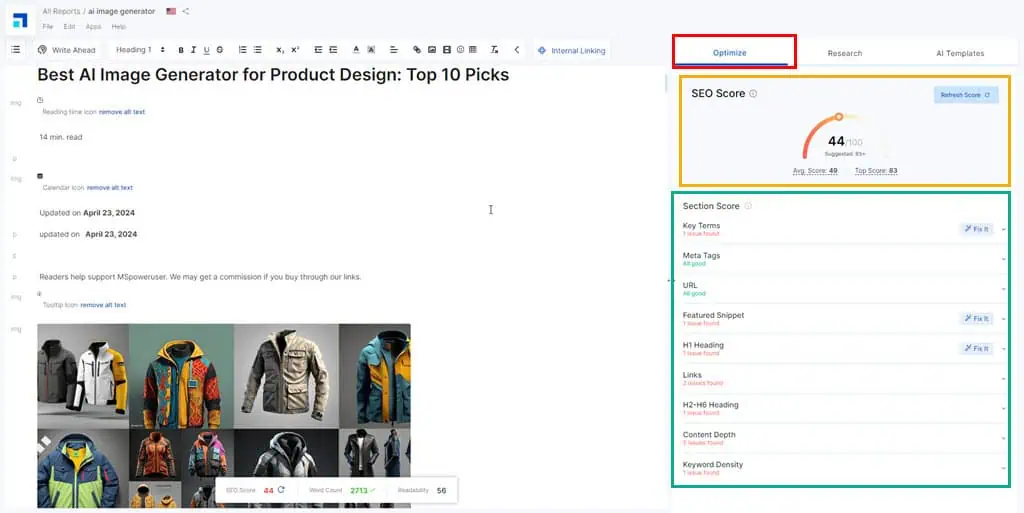
Here, you can also explore additional content improvement ideas by accessing the advanced analysis of your article in the Research tab. You’ll find more data on the following SEO components:
- NLP-powered Key Terms
- Competition with top 10 ranked articles in the same primary keyword
- Questions collected from Google People Also Ask, SERP Question, Quora, and Reddit
- Statistics of relevant factual data related to your content
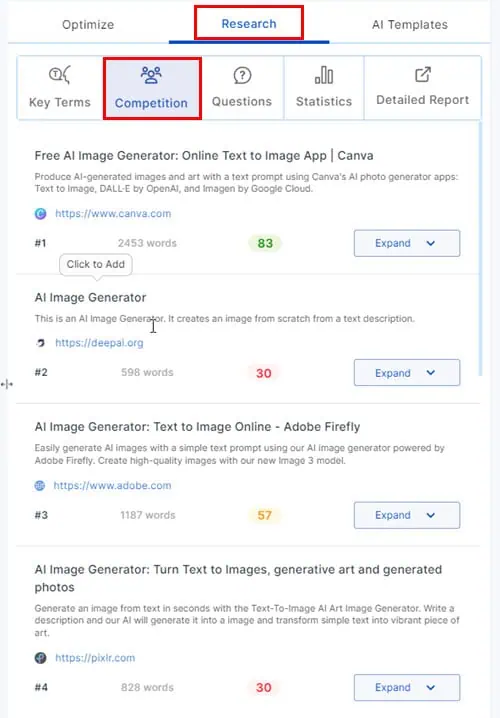
So, besides fixing your articles with AI, Content Optimizer also provides valuable insights about the competition and Google’s SERP. You can use that additional data to improve your non-performing posts.
Keyword Planner
The Keyword Planner tool is one of the primary modules of Scalenut for keyword exploration. You only need to supply the primary keyword for which you want to write an article. Then, the tool automatically fetches all the relevant keywords for the primary phrase and creates a detailed report.
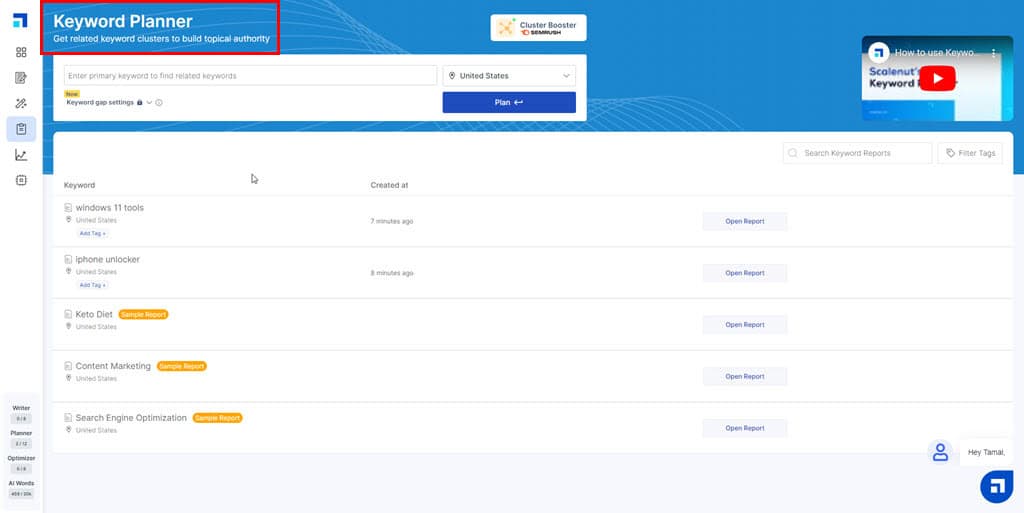
As you search for a primary keyword, the tool considers it as the heading and stores the report inside this lead item. When you click on a primary keyword header, you get a complete report listing all the related keyphrases you can use.
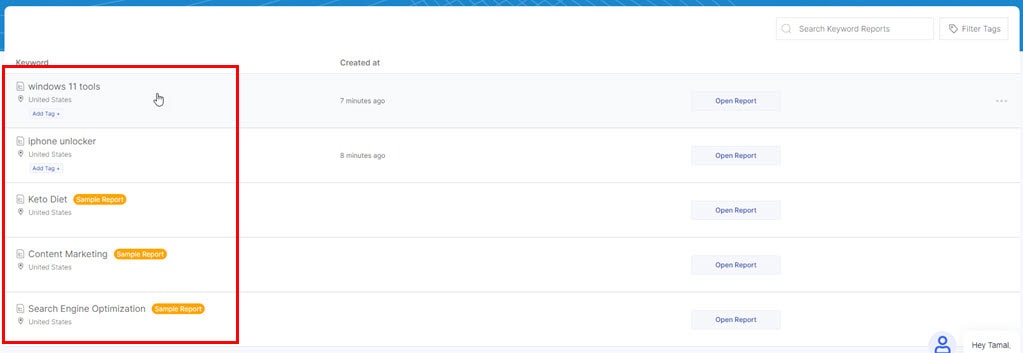
The Keyword Planner interface organizes the search results nicely and thoughtfully. It creates separate columns for Keyword Clusters, Keywords, and SEO Articles in Progress in any of the discovered keywords.
The tool ranks keywords based on keyword search volume, CPC, and keyword difficulty (KD) values.
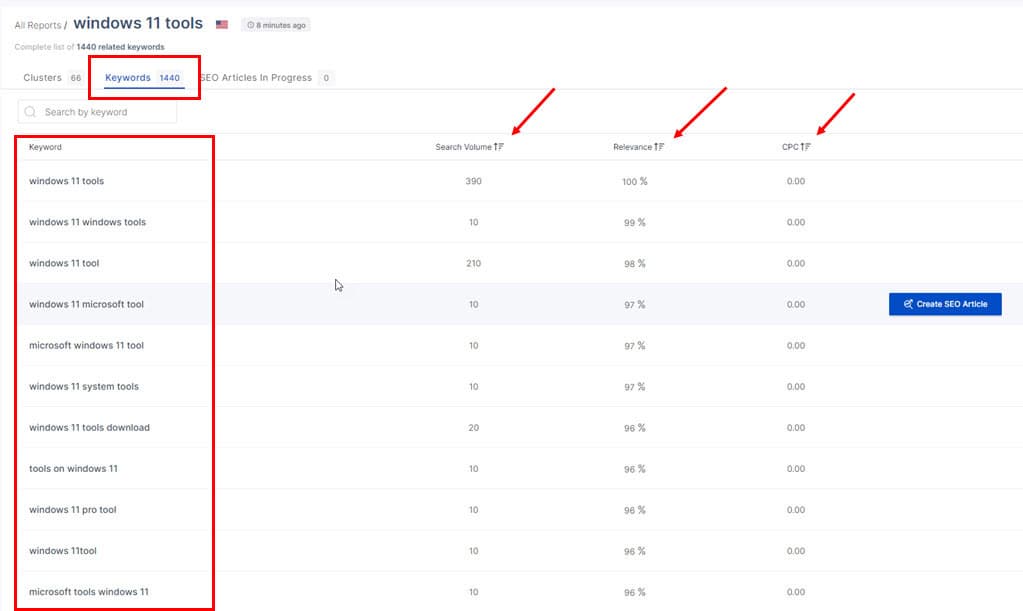
You can start writing articles directly from the Keyword Planner tool. If you go to the Keywords column in the research report and hover a mouse over a keyword, you’ll see the Create SEO Article button. Using that button, you can quickly go to the Article Configuration interface of the Cruise Mode tool.
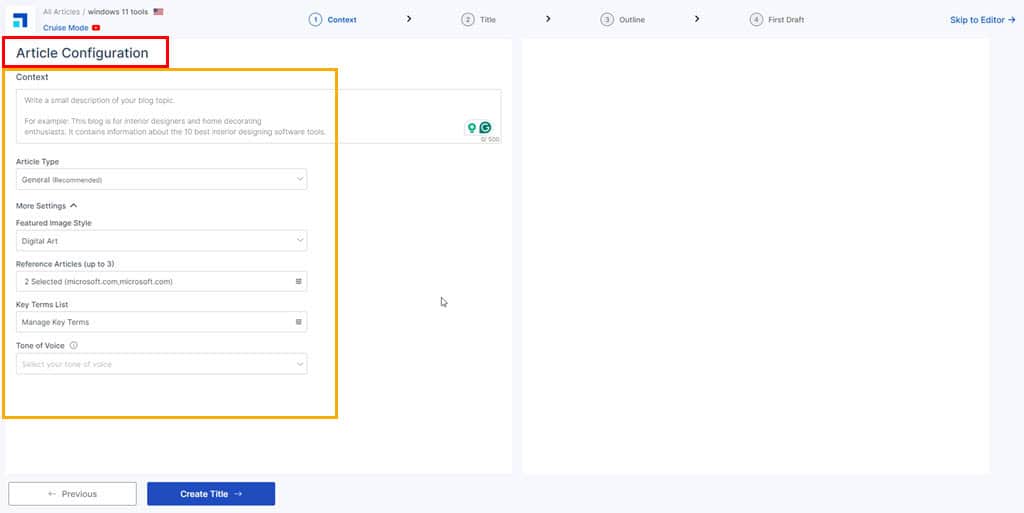
From there, you can supply a few short prompts to generate the first draft.
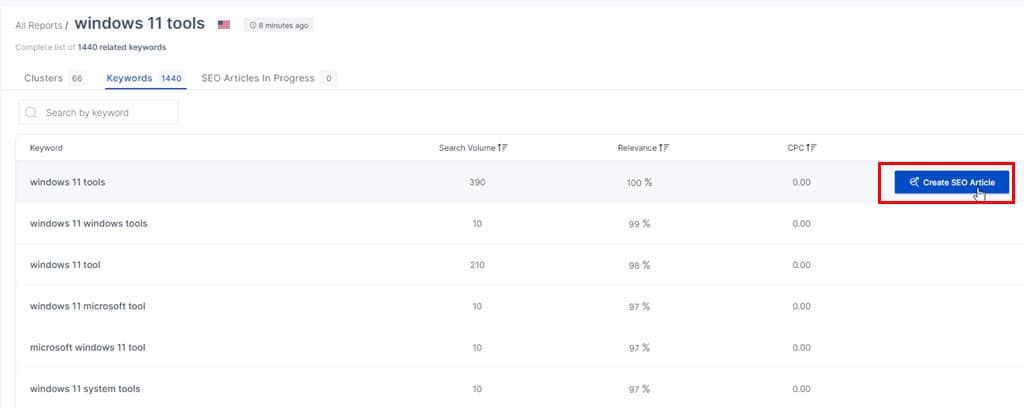
Another great feature of here is keyword gap analysis and the option to discover high-performance keywords targeted by your competitors. It’s the Keyword gap settings below the Primary keyword search field. The functionality is quite simple. You need to enter the relevant URLs in the following fields to get started:
- Your Domain: Your blog, service, or product website; only one entry is allowed at a time.
- Competition: Competition website URLs, separated by commas; multiple entries are allowed.
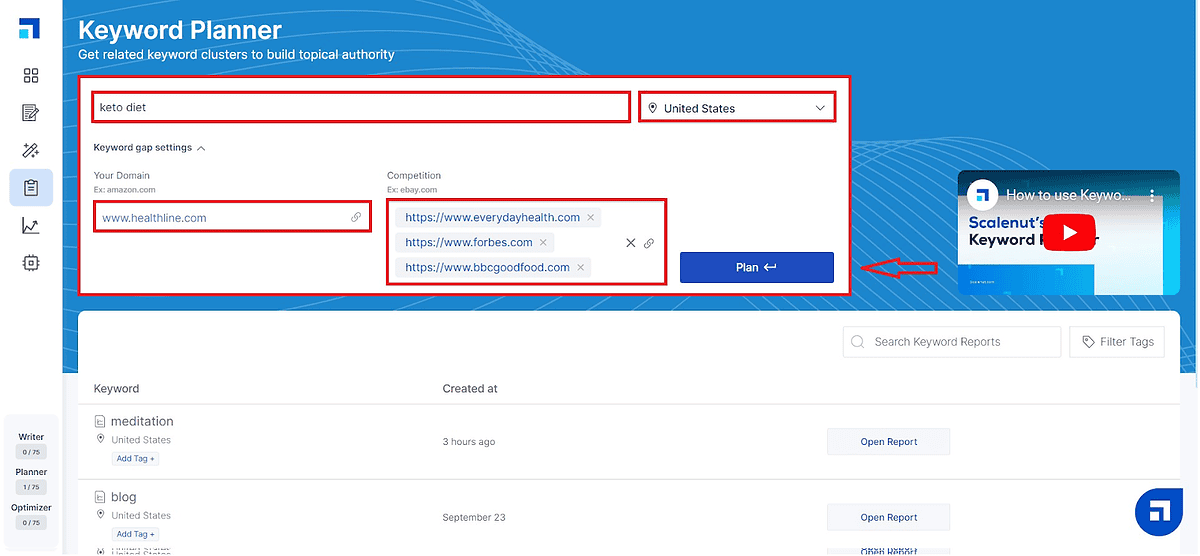
Once you hit Plan, the SEO AI fetches the keywords for which your competitors are performing well but you’re not (or the ones you haven’t targeted yet).
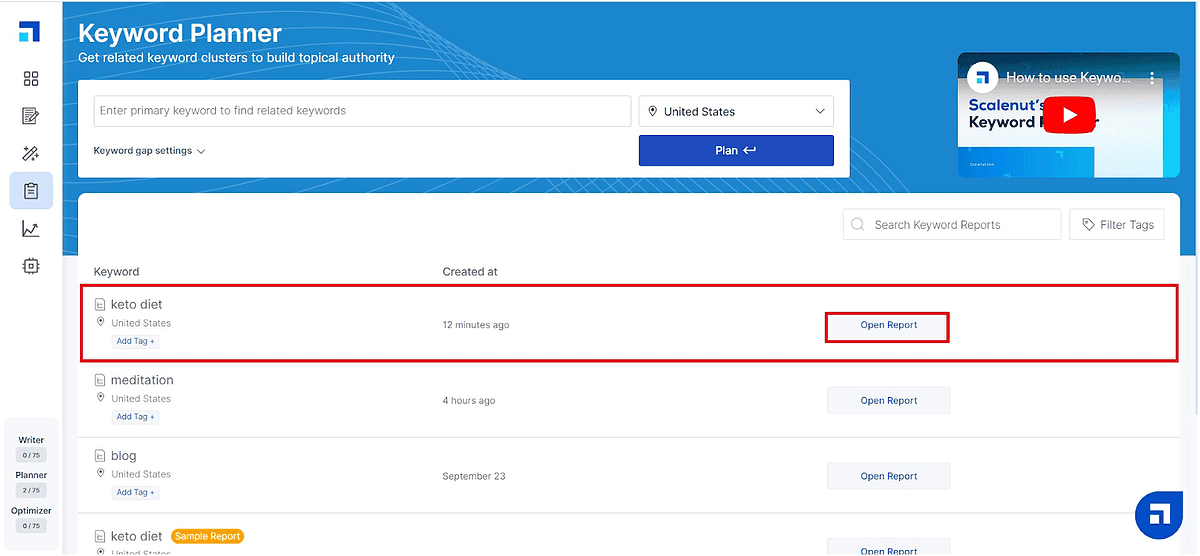
Topic Cluster
This AI tool searches various keyword repositories to create keyword clusters containing multiple keyphrases.
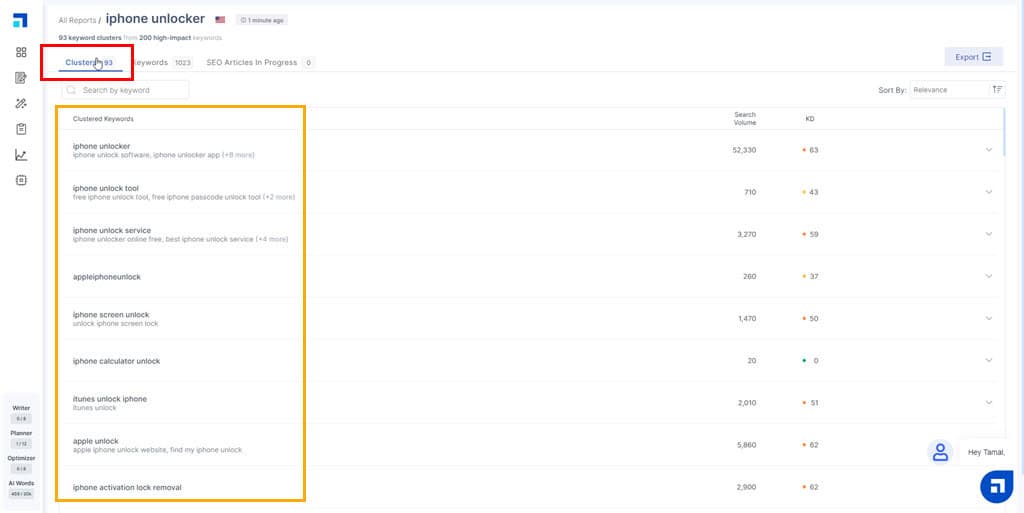
You can then use it as a project to monitor articles written by a human writer or the Scalenut AI Writer tool.
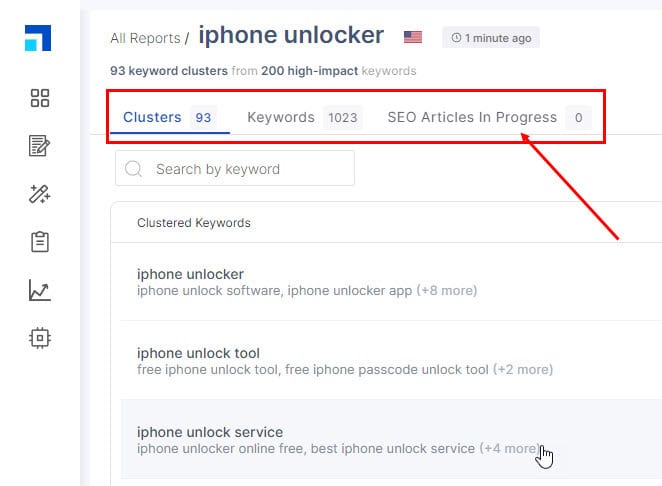
For example, consider you’re an iPhone unlocker software developer. You’d like to create blog articles to increase organic visitors to your software website. You can use the Topic Cluster to discover clusters of keywords that can be covered in individual articles.
The iPhone unlocker keyword can also accommodate relevant keyphrases like iPhone unlock software, iPhone unlocker app, iOS unlocker, and 7 more in the same article. These keywords are also semantically and organically clustered.
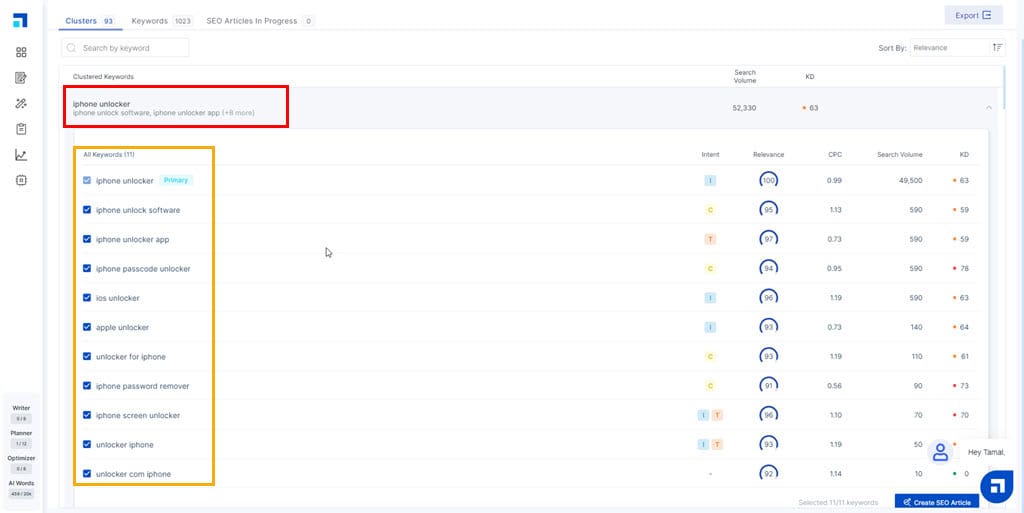
The tool creates a substantially large number of clustered keywords. You can pick the ones that are highly relevant and move down the pipeline for writing and publishing.
You can also use sorting and filtering for easy navigation.
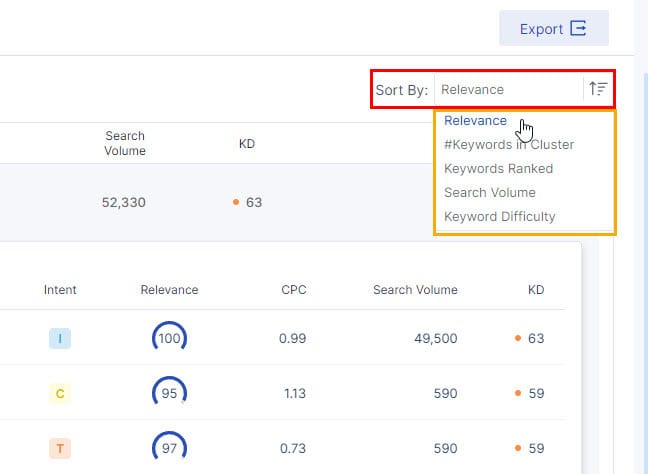
Traffic Analyzer
The Traffic Analyzer tool is a great alternative to Google Analytics. Here, you get a simple interface that’s easy to use even for beginners.
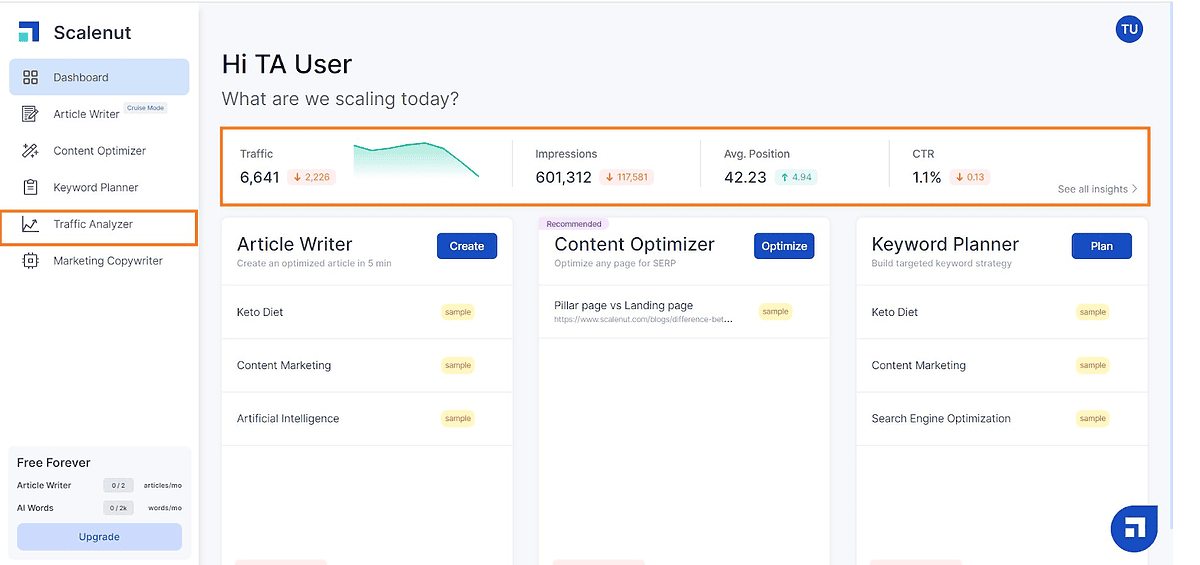
You get a complete list of performance indicators by accessing the Insights tab of Traffic Analyzer.
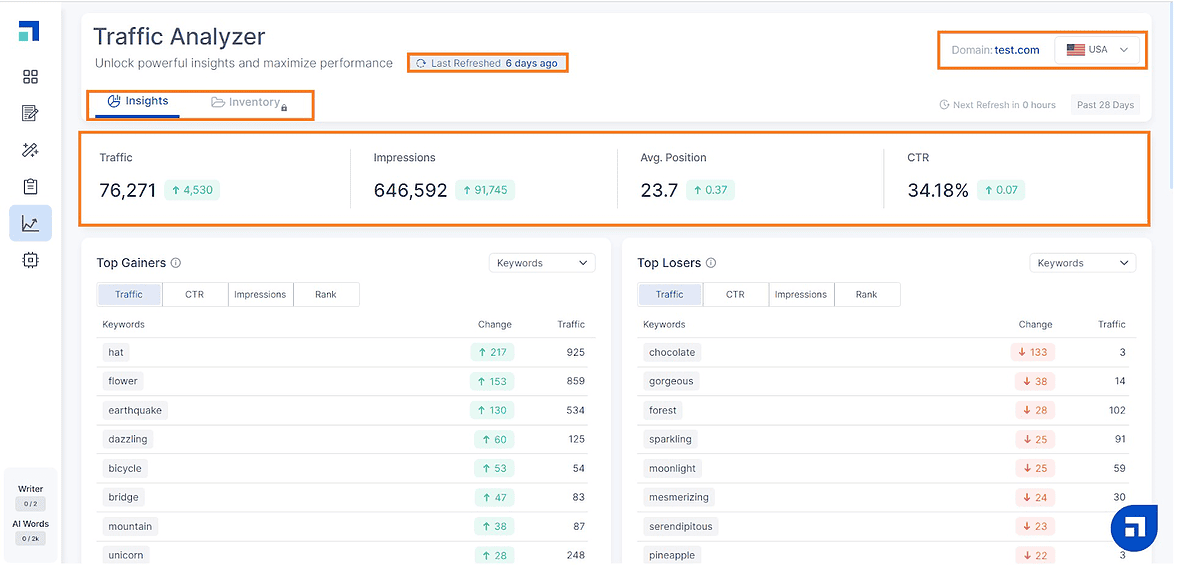
These include:
- Traffic
- Impressions
- Avg. Position
- CTR
- Top Gainers pages
- Top Losers pages
- Keywords ranking
- Device Distribution
- Position Distribution
It’s quite easy to import your domain to Traffic Analyzer. You simply need to click the Connect With Google button and the app walks you through the process.
On Google Analytics, you must manually add all the metrics you need to follow for your website. However, Scalenut’s Traffic Analyzer AI automatically analyzes the domain type and populates the metrics to be observed.
You can also easily get the following reports:
- Page Traffic Analysis
- Month-to-Month Performance Comparison
- Keyword Ranking Analysis
- Daily Refreshed Insights
- Improvement monitor
- Keyword Optimization
Interlinking
Scalenut’s AI SEO platform allows automated interlinking.
Once you’ve written an article, you can click the Internalinking button to the right of the text editing toolbar.
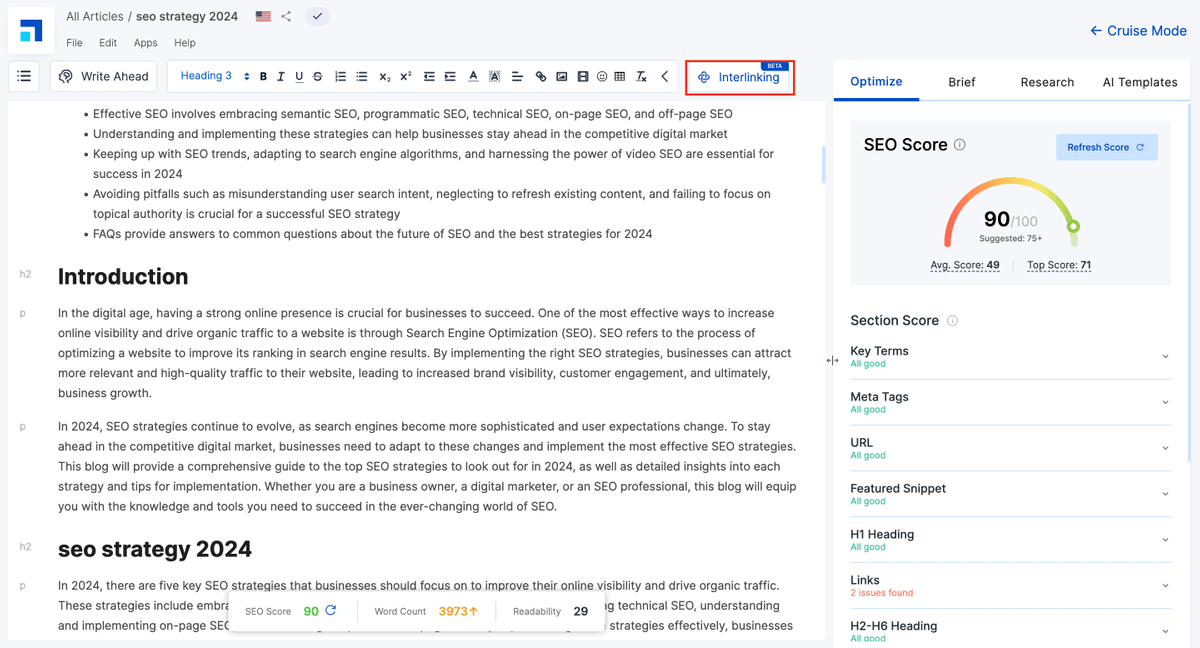
The tool will automatically analyze your linked domain and fetch relevant articles for internal linking.
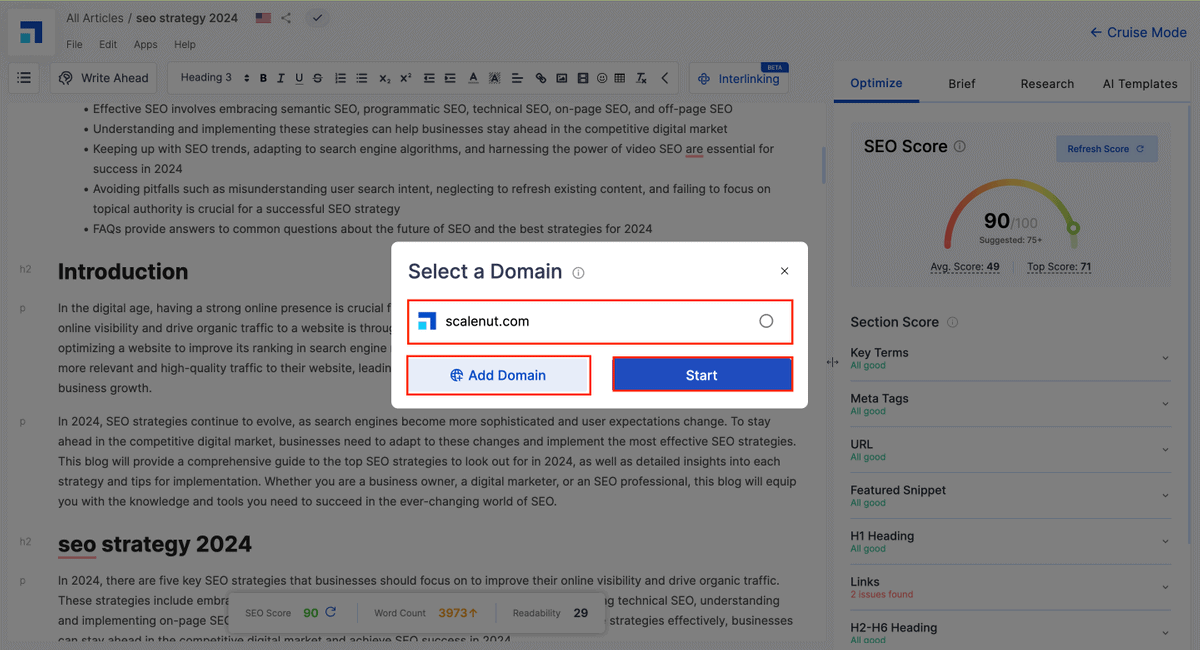
The tool will also highlight the targeted keywords in the draft article.
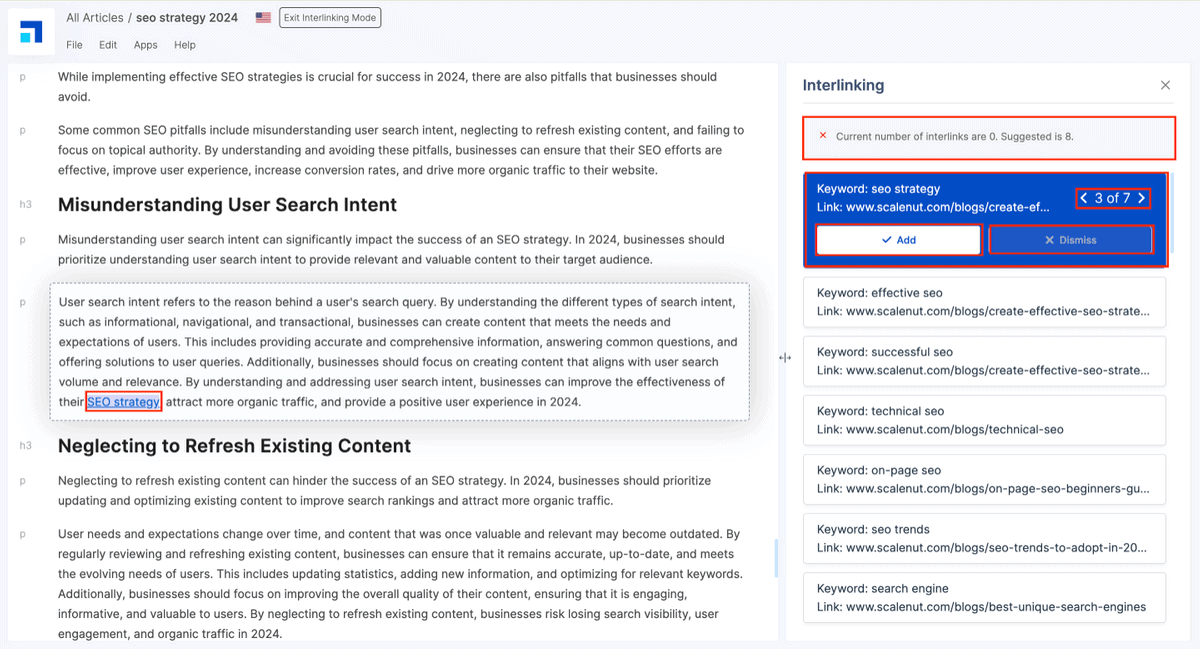
If you click on an interlinking suggestion card, the tool will automatically add the link.
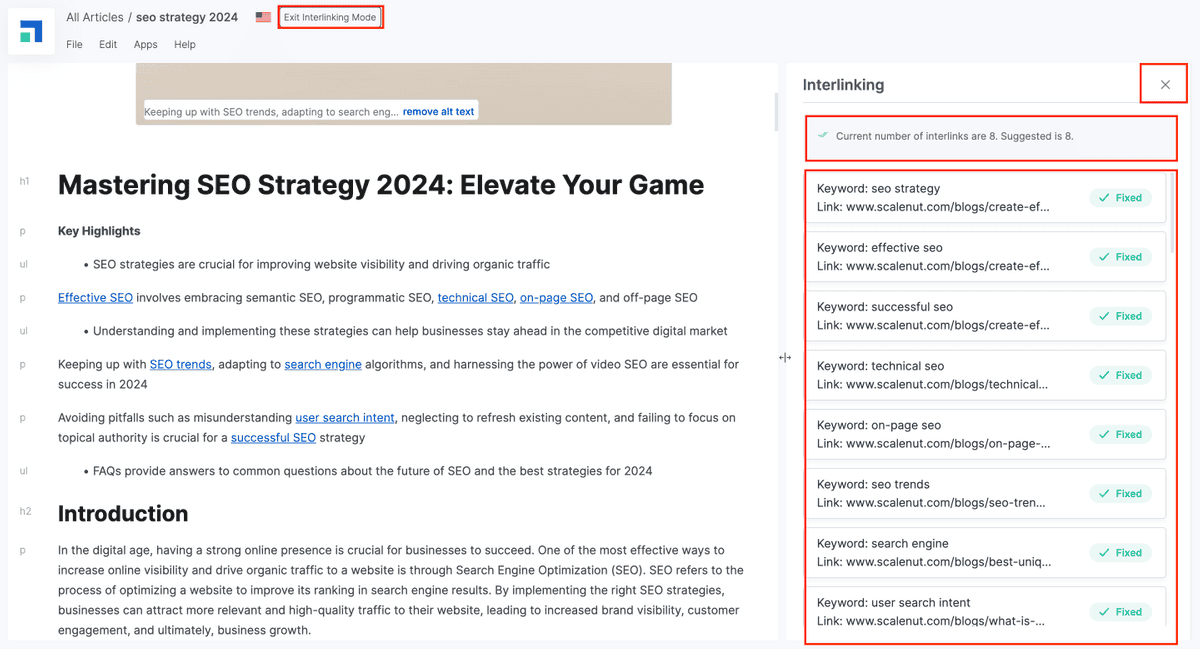
Marketing Copywriter
The Marketing Copywriter is a specialized AI tool to create convincing short and long-form texts for advertising and marketing purposes.
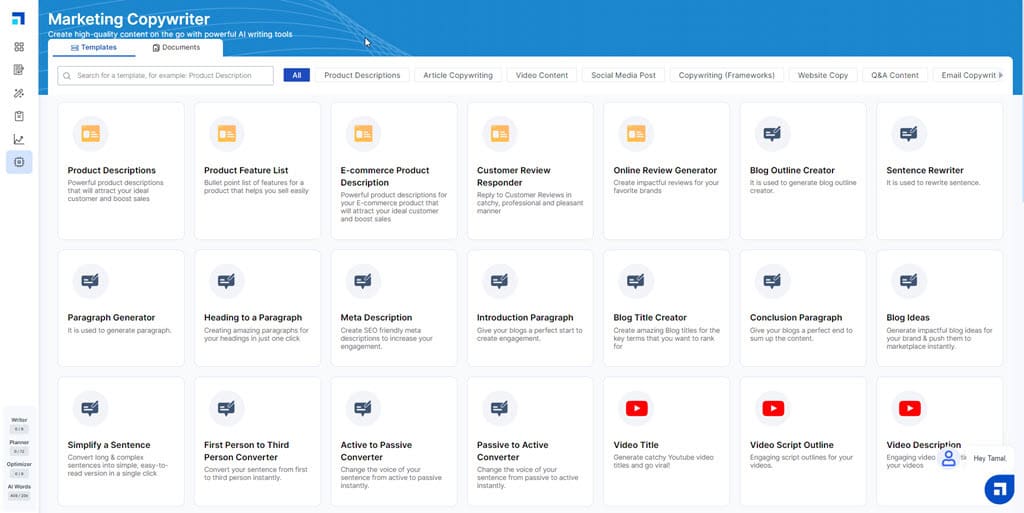
Scalenut has trained its AI copywriter with unique niche-specific marketing copies. Then, it has developed high-quality templates. You simply access one of them, enter information about the project, and the AI generates the copy in a flash.
When I was writing this Scalenut review, I found 52 marketing copywriting AIs for different niches and platforms. I’m outlining the major ones below:
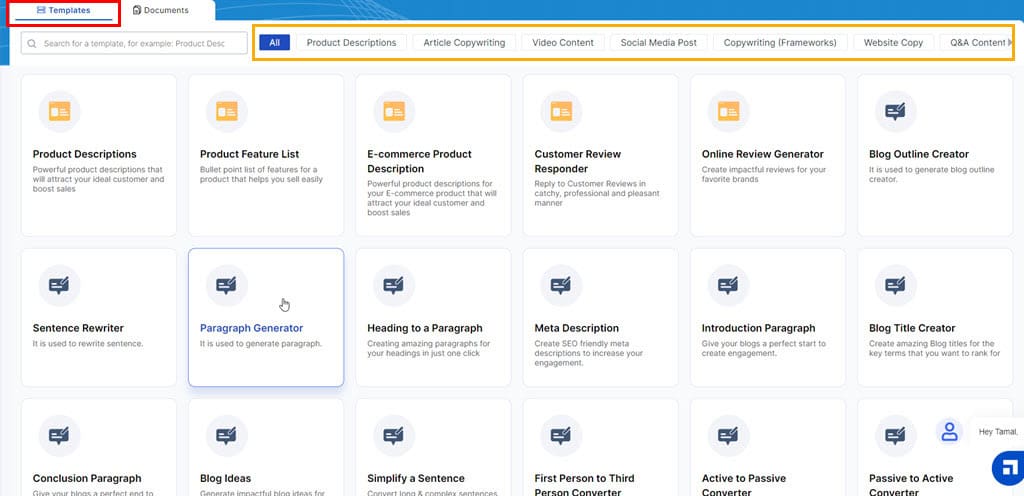
- Online Review Generator
- E-commerce Product Description
- Introduction Paragraph
- Simplify a Sentence
- First-Person to Third-Person Converter
- Video Script Outline
- Social Media Posts
- Compelling Bullet Points
- Landing Page Hero Text
- Answer a Question
- LinkedIn Text Ads Headline
You’ll also see that the templates are organized in the following categories:
- Product Descriptions
- Article Copywriting
- Video Content
- Social Media Post
- Copywriting (Frameworks)
- Website Copy
- Q&A Content
- Email Copywriting
- Advertisement Copies
After you choose a tool and create a copy, the tool saves a draft in the Documents tab and backs everything up automatically.
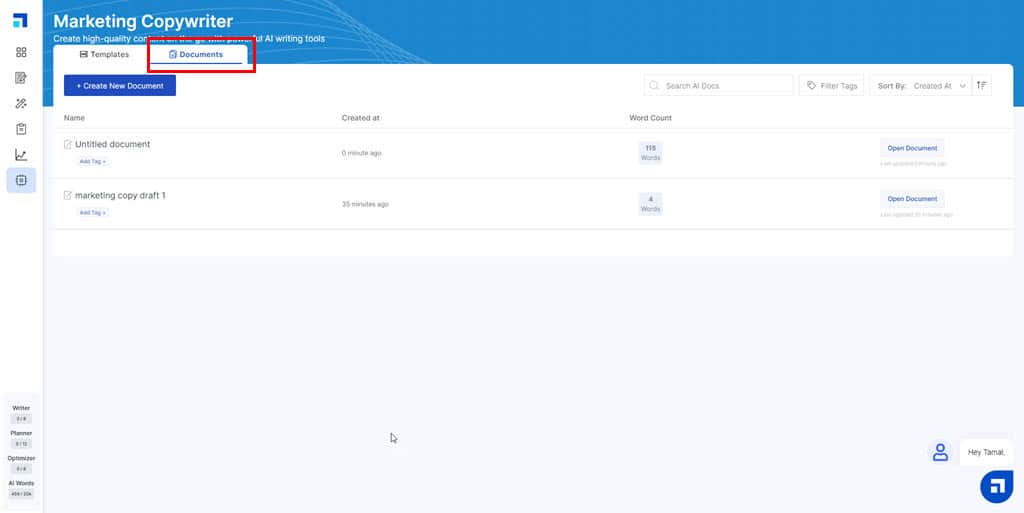
Here are the prompts I used to test the Product Descriptions AI writer:
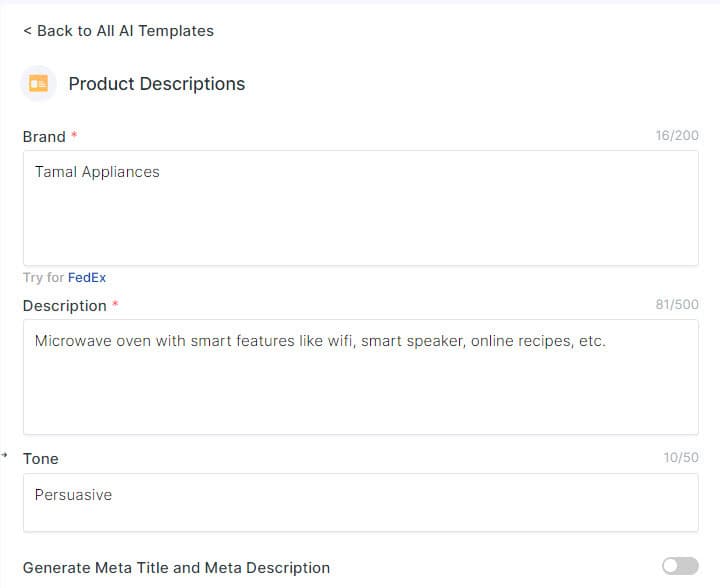
Find below the four copies generated by the AI:
Product description copy 1:

Product description copy 2:
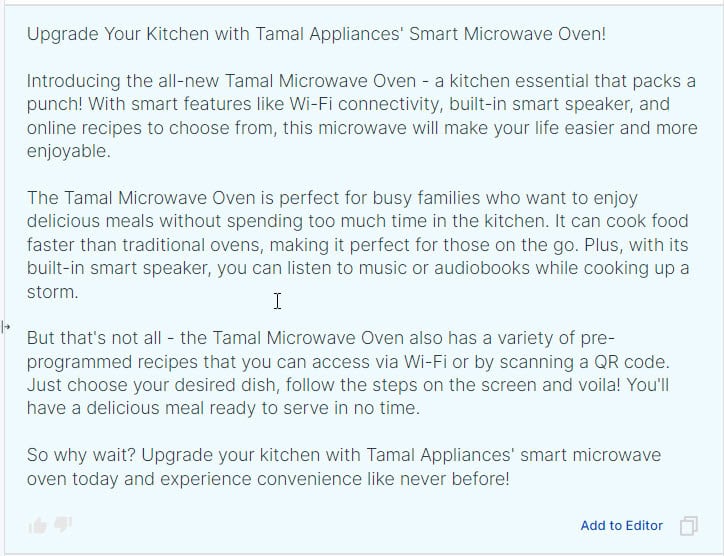
Product description copy 3:
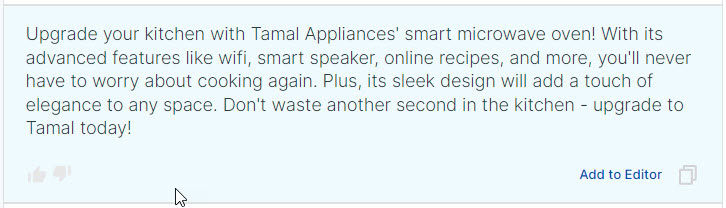
Product description copy 4:

Integrations
Scalenut’s integrations let you use it alongside the following tools to enhance your content strategy and automate processes:
- Copyscape: This integration lets you check your Scalenut for plagiarism and detect parts that need to be humanized.
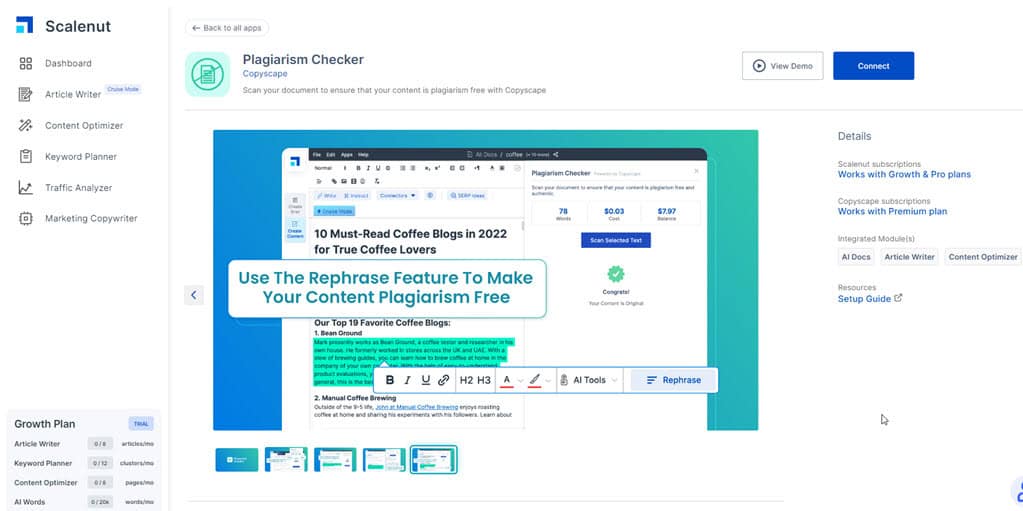
- Semrush: If you’ve already used Semrush for SEO research, you can link it with Scalenut to access an exhaustive database of keywords. It can also show keyword metrics, like search volume, CPC, trend, difficulty, etc., directly on the Scalenut content research UI.
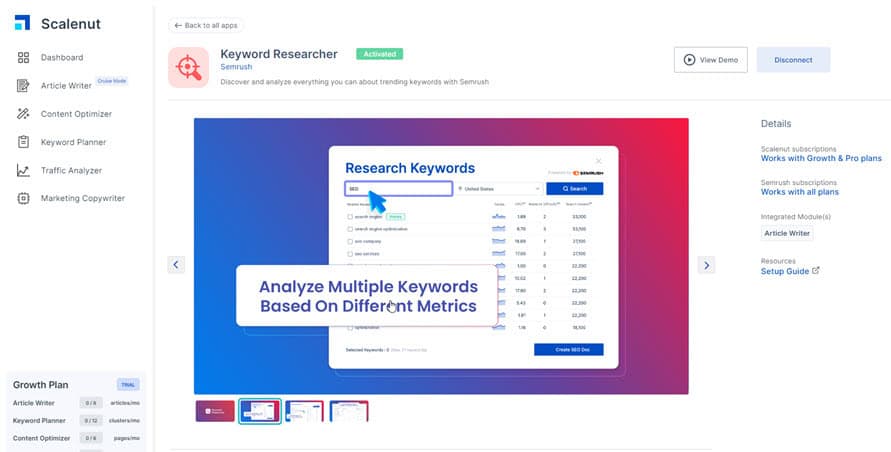
- WordPress Publisher: This integration allows you to link up your website with Scalenut for automatic content publishing and updating. However, it’ll only work if you own a paid WordPress domain.
When I compared Scalanut with a few of its competitors, I found that there are more integrations available in the following alternatives:
- seoClarity: Offers 30+ integrations with tools like Google Analytics, Majestic SEO, MOZ, Ahrefs, Amazon Redshift, Google Data Studio, Google Ads, Bing Ads, Asana, Jira, Google Sheets, Microsoft Excel, and more.
- SE Ranking: here you’ll find 6+ integrations, like Google Looker Studio, Reportz, SeoTools for Excel, and so on. You can further enhance its functionalities with Zapier integration that through IFTTT technology connects 1,000+ third-party apps.
Free AI SEO Tools
Scalenut lets you access free SEO tools powered by artificial intelligence. Whether you’ve subscribed or not, you can still use these apps to enhance your website’s SEO game.
Here’s what you get:
- On-Page SEO Checker
- Keyword Finder
- Long Tail Keyword Generator
- Keyword Density Checker
- Keyword Clustering Tool
- Redirection Checker
- Keyword Rank Checker
- Sitemap Generator
- Meta Description Generator
- Headline & Title Generator
I’ve tested all these tools and found that they work as advertised. You can confidently use them to automate various SEO tasks if you don’t have a budget for dedicated AI SEO tools.
Let me show you below how well these free apps work with a few examples.
I used the Meta Description Generator. I only needed to enter the following information:
- Blog Title
- Keywords
- Blog Description
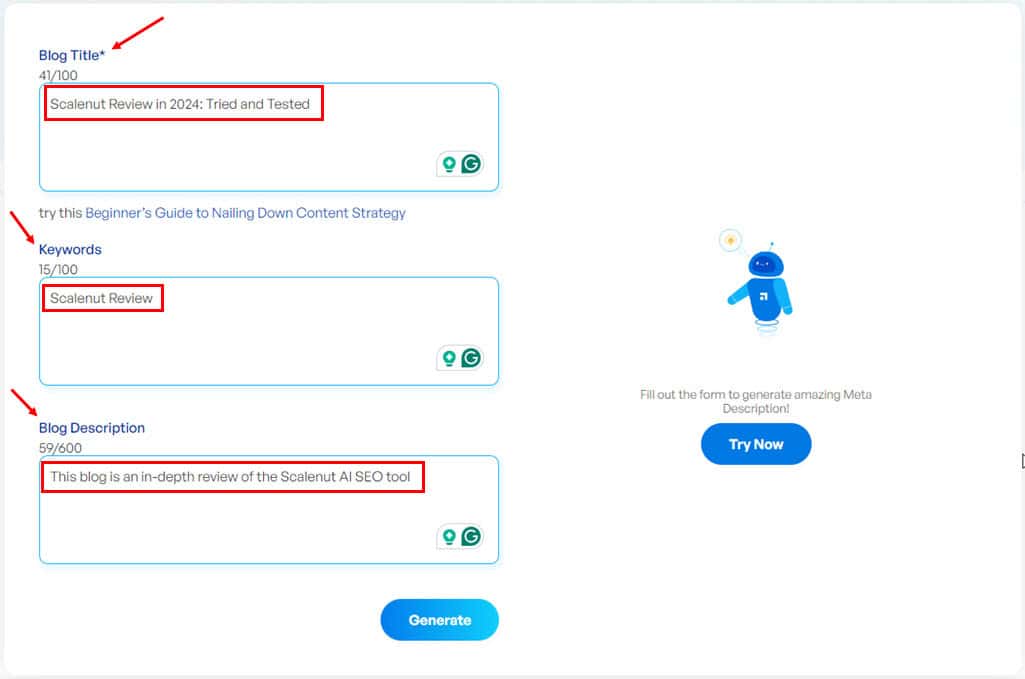
I got three meta descriptions as shown below:
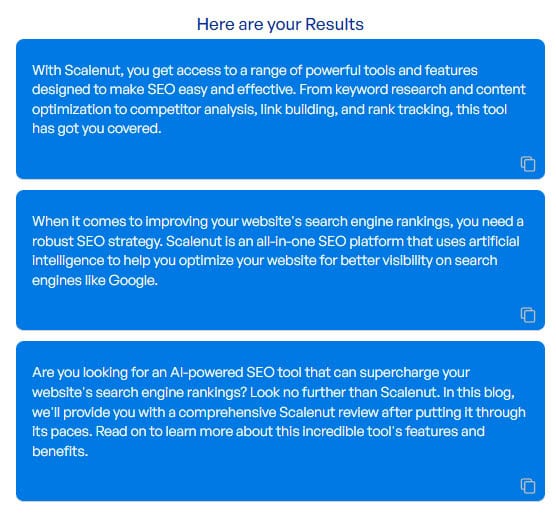
However, while the content is nice, it doesn’t follow SEO strategies like:
- Including the target keyword in the meta tag.
- Keeping the meta tag within 140 to 160 characters.
I used the same prompts on Ahrefs to compare both tools. As you can see, Ahrefs has followed the above practices:
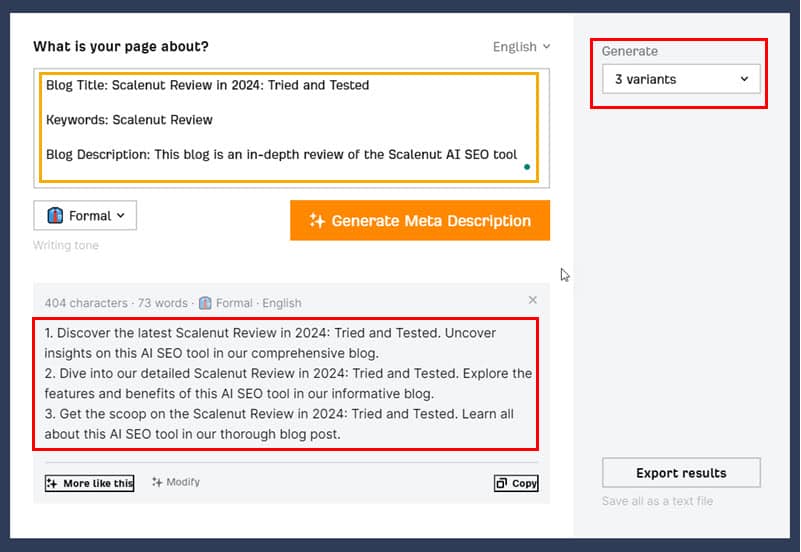
Free AI Writing Tools
High-quality, authentic, and performing content is the primary bottleneck for any SEO strategy. To help you overcome it, Scalenut offers 44 free AI writing tools.
These web apps cover use cases like blogging, marketing, PPC ads, email marketing, social media marketing, personal social media posts, and so on.
What’s great is you don’t need to create an account to use these AI writing apps:
- Business Name Generator
- Call to Action Generator
- Bio Generator
- Summary Generator
- LinkedIn Headline Generator
- Paragraph Rewriter
- Instagram Caption Generator
- Hook Generator
- Video Description Generator
- Before After Bridge (BAB)
- Google Descriptions
- Sales Email Generator
- Quora Answers
- Free Sentence Rewriter
- Blog Outline Generator
- Free Active to Passive Converter
I tested most of these tools an they work great. Here’s an example from the Sales Email Generator tool that I used to create emails for cold emailing. Here are the prompts I’ve used:
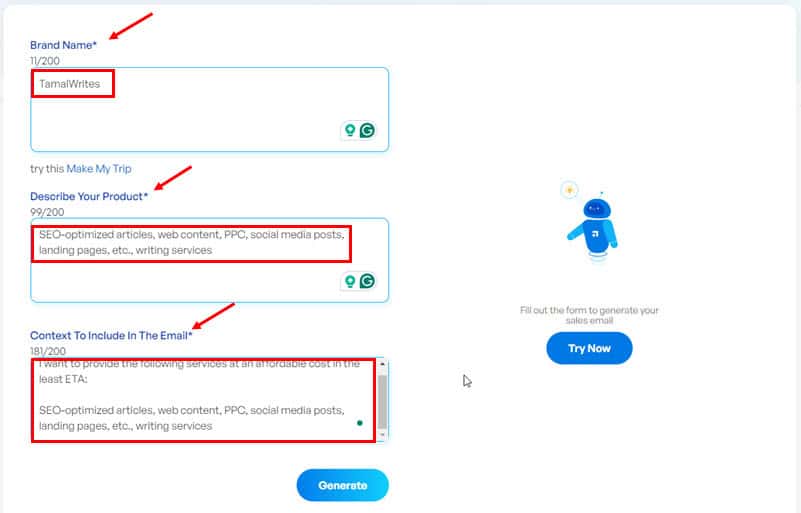
The tool successfully created three awesome and professional sales email templates as shown below:
Sales Email Generator response 1
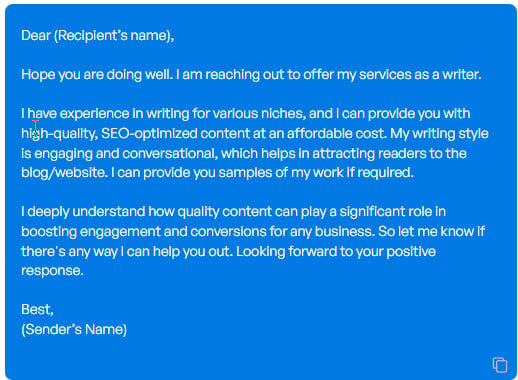
Sales Email Generator response 2
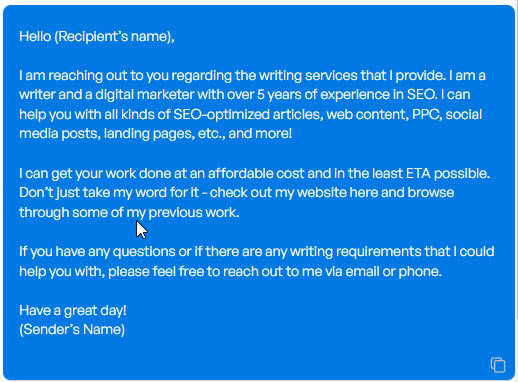
Sales Email Generator response 3
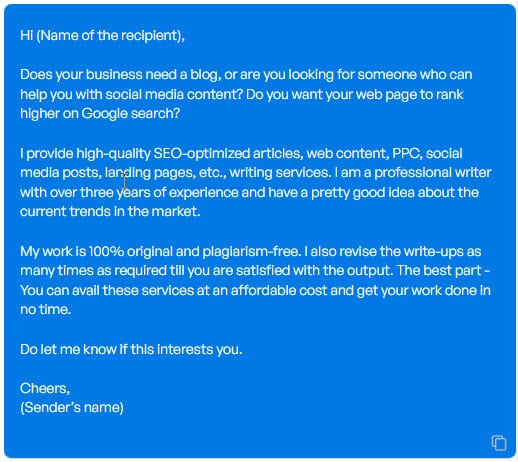
Referral Program and Giveaways
You can participate in the Scalenut referral program to earn unlimited credits. You can use this balance towards the next subscription renewal, plan upgrade, add an extra user seat, and so on.
There’s no limit to referrals. All you need to do is share your unique referral code with colleagues, clients, collaborators, friends, followers, subscribers, etc.
When they sign up for the Scalenut app using your referral code, both you and the referred subscriber will receive $19 each. What’s cool is this balance doesn’t expire either.
You can find your unique reference code by following these steps:
- Go to Scalenut Dashboard.
- Click on your profile picture or initials in the top right corner.
- Choose My Account from the context menu that pops up.
- Look for the Unique Referral Code text in the Referral Benefits section at the bottom.
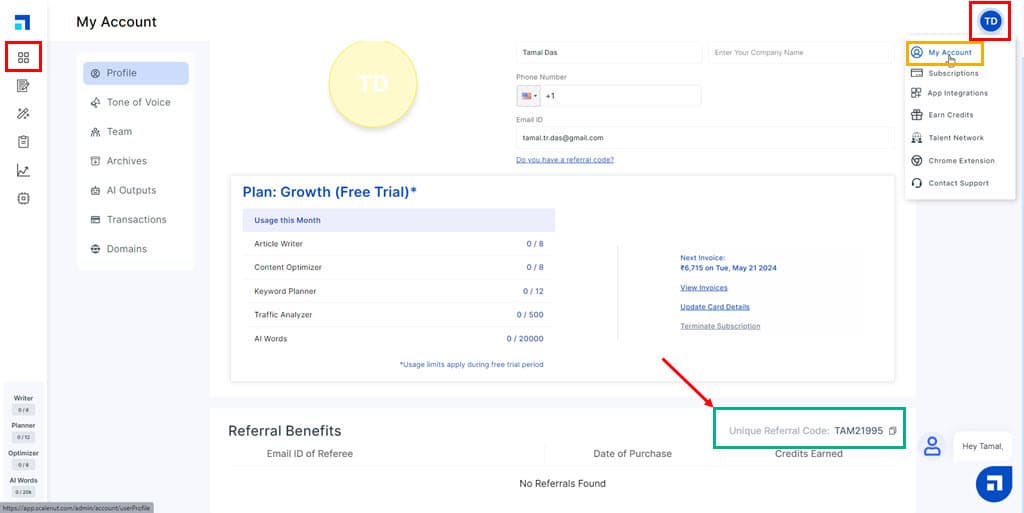
- This section also shows you an itemized report of successful referrals.
As a customer, blogger, and YouTuber, you can earn up to 6 months of Growth subscription tier for free. To enter this great giveaway program, you must complete one or all of the following activities:
- Write a review on G2 and get a 1-month free subscription.
- Review the tool on Capterra for a 1-month free subscription.
- Create a blog article reviewing the Scalenut app and get a 2-month subscription for free.
- Produce a YouTube video covering its features, walkthroughs, etc., to get a free 2-month premium plan.
Data Privacy and Security
The web app uses SSL encryption to send and receive data from your device. It means, that during data transmission, a third party can’t see what data you’re sending to and receiving from Scalenut’s servers. Also, the systems of this platform are GDPR compliant.
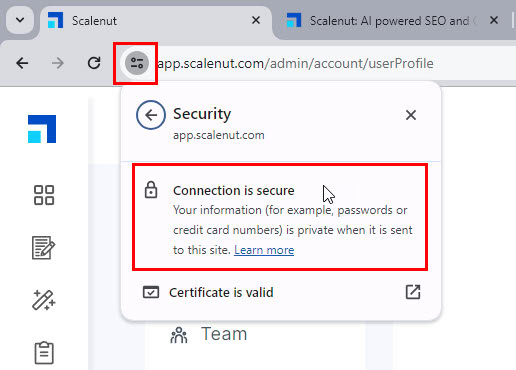
However, if you buy the Enterprise plan, you get advanced security features that are required to comply with enterprise data security standards.
Considering all the security measures, you can safely manage content on the app. You shouldn’t experience any theft of high-value content when analyzing those on the SEO AI tool.
Customer and Technical Support
Find below the channels you can use to reach out to Scalenut for assistance:
Virtual Meeting
If you experience challenges in navigating the tool, you can request a personalized demo from Scalenut. For that, you can submit this Demo requesting form. A product specialist will contact you over email to set up a virtual conference.
Direct Email
If you prefer a conversation over email, you can send a support request to the Scalenut email support team. A customer or technical support specialist will get back to you as soon as possible depending on the issue.
My personal experience is that the email team responds within a few hours if you contact them on weekdays between 9 AM and 6 PM EST.
I’ve emailed the team during the weekend. So, they responded back after two days on the next Monday.
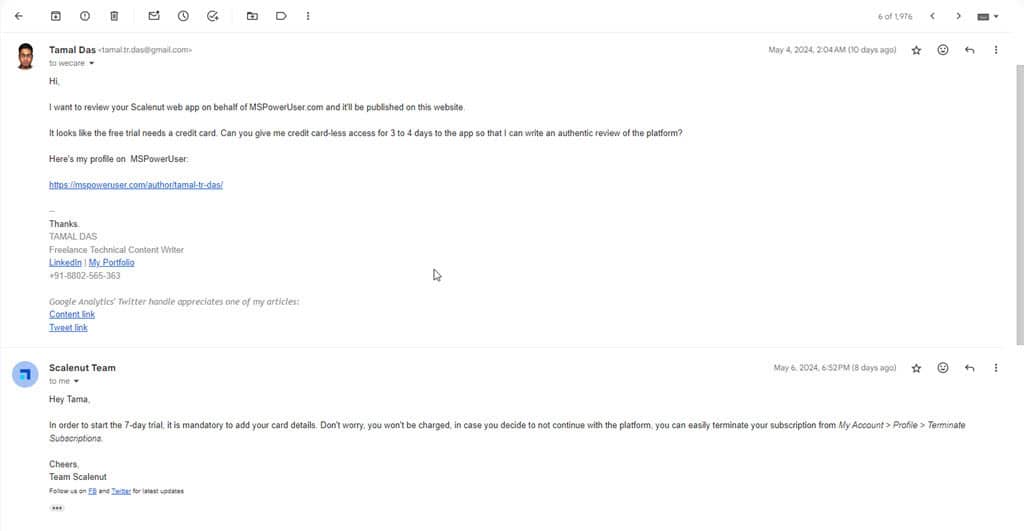
In-App Chat
You can also use the AI chatbot on the website and web app to request billing and technical support. It’s available in the lower right corner of the Scalenut webpage and web app platforms.
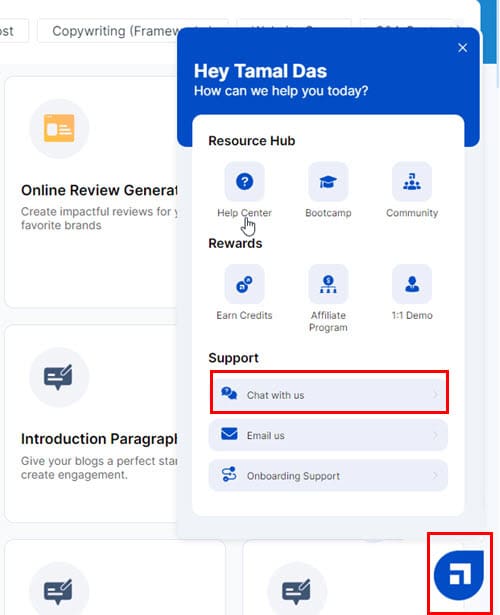
The chatbot will help you instantly with common billing and technical issues. It can often provide fruitful assistance with known problems available in the Scalenut knowledge base.
If an issue you’re reporting is out of the scope of the AI tool, it’ll route your message to a live chat agent or email support team.
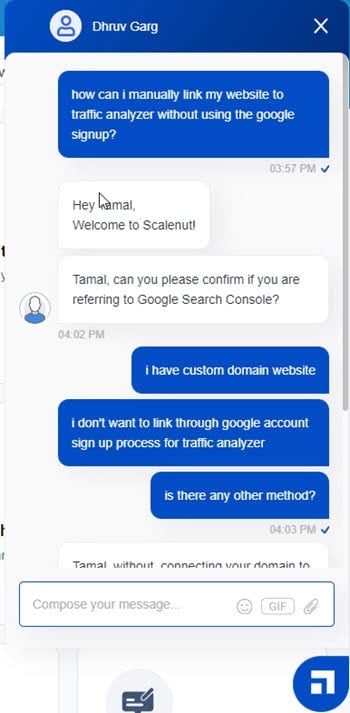
You can expect a human chat agent if you initiate a chat during the weekdays and within office hours – 9 AM to 6 PM EST.
I invested some time in evaluating the capabilities of the bot’s technical support chat. The agent could only provide basic information, which is also available in the Scalenut support portal.
How to Use Scalenut
Now let me show you how to use Scalenut’s various features:
Using the AI-Powered Article Writer
- Choose the Article Writer AI from the left-side panel.
- Type in a set of target keywords in the search box.
- You can include one primary keyphrase, and the rest will be secondary.
- Click on the 10 drop-down and customize the values there.
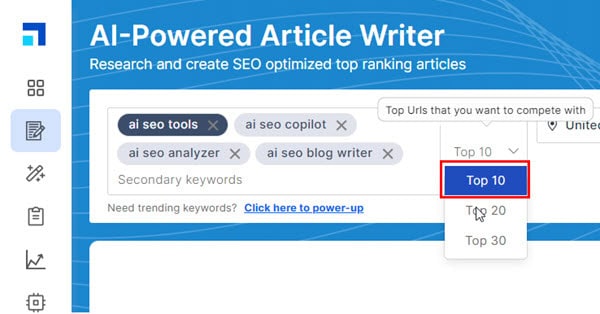
- Top 10 means you want to rank your article in the top 10 search results of Google SERP.
- Choose a target audience country as well.
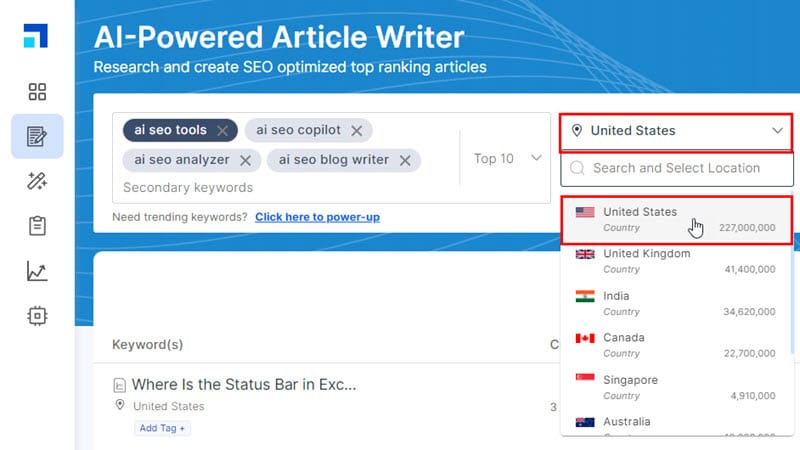
- Hit the Create button.
- Scalenut will add a new task with the primary keyword as a header and show it in the table.
- Click on the task to proceed.
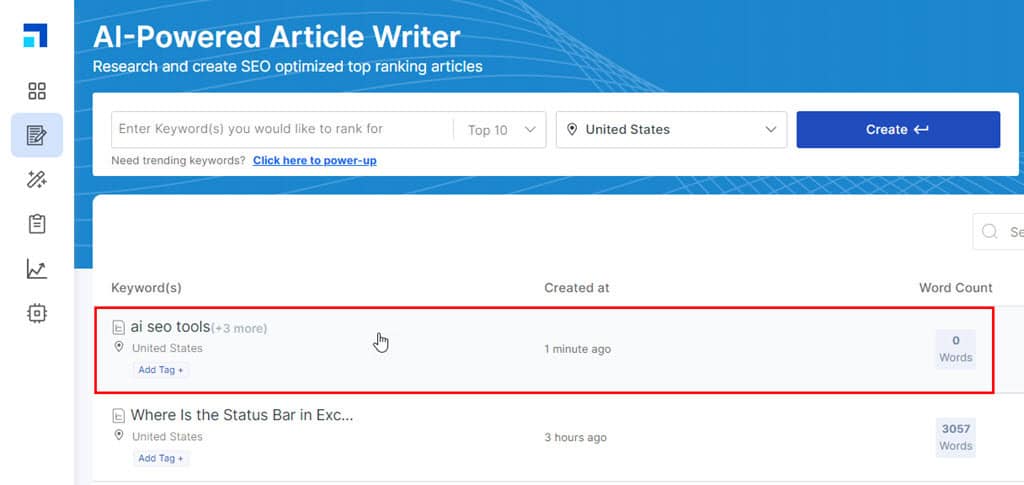
- You should now see the Article Configuration page.
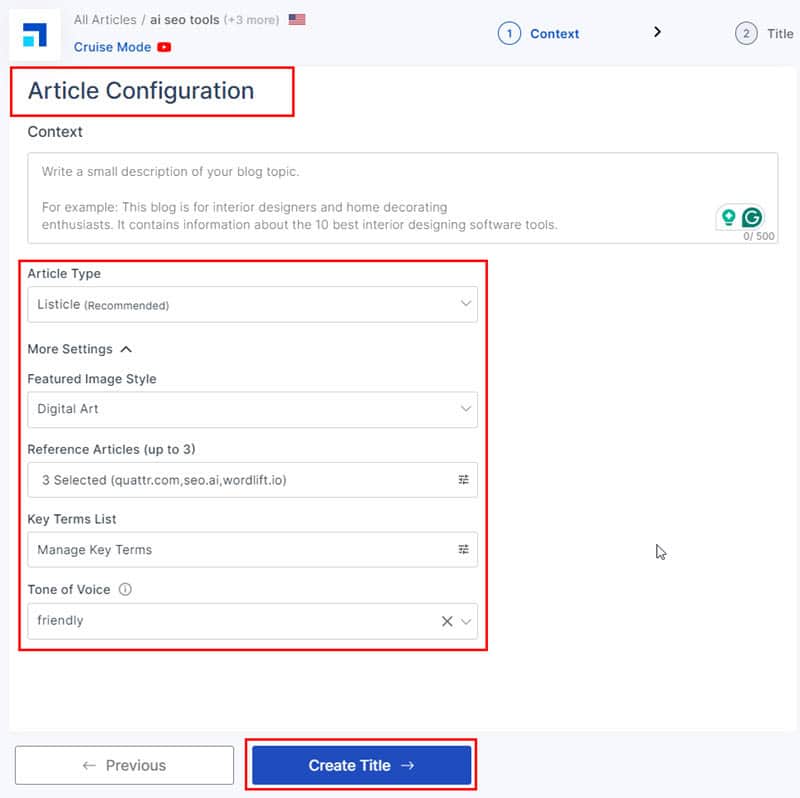
- Here, enter as many details as possible in the following fields:
- Context
- Article Type
- Featured Image Style
- Reference Articles (up to 3)
- Key Terms List
- Tone of Voice
- Once done, click on the Create Title button.
- You’ll see the article SEO title in the Enter the Blog Title (H1) field.
- If you like it click on the Create Outline option.
- The next page is the Build Outline. Here, you see an AI-generated content outline.
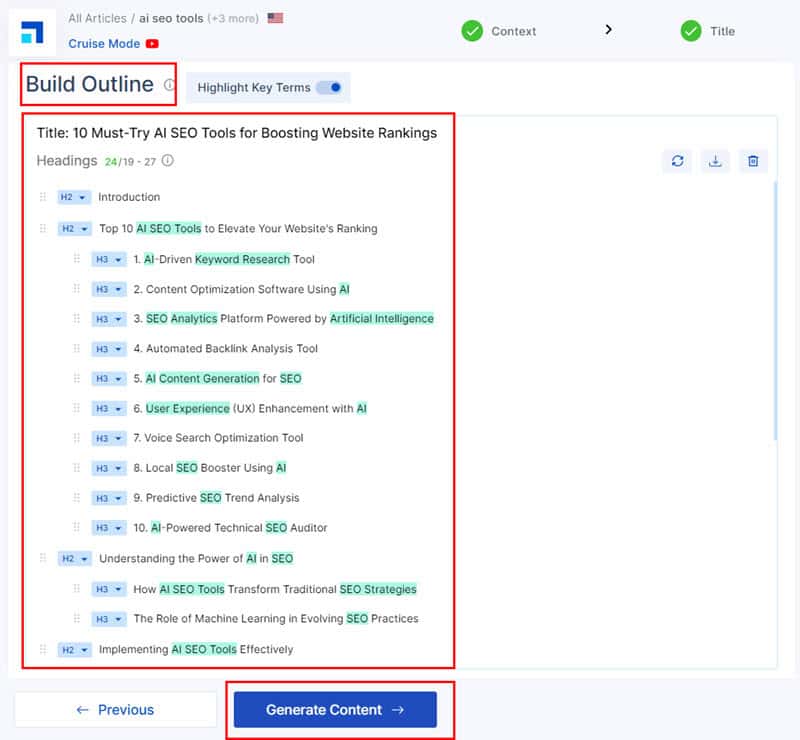
- If all looks good, hit the Generate Content button.
- The AI writer will now start writing the whole article from scratch.
- Once done, click on the Export to Editor button at the bottom.
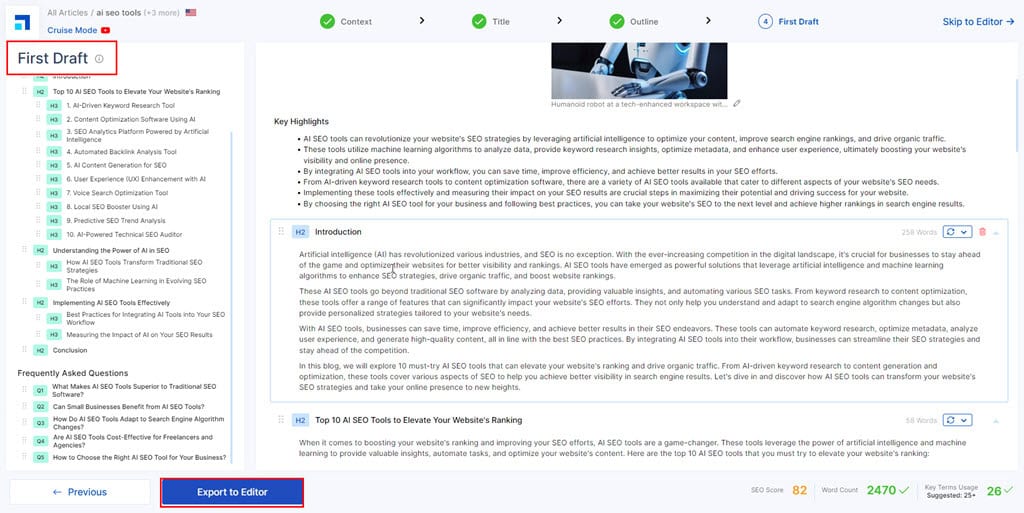
- You’ll now enter the AI SEO editor where you can further optimize the content.
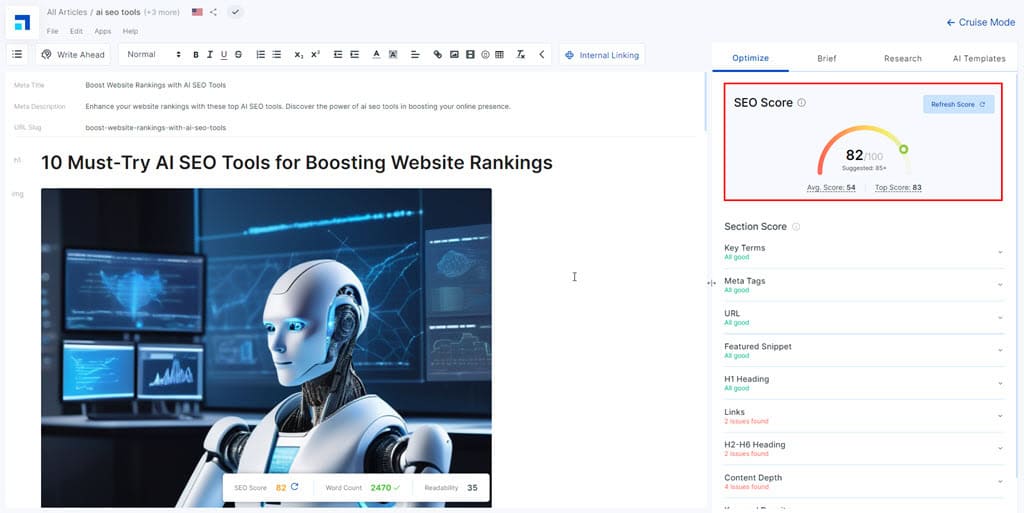
- Click the File menu on the top and choose Export to save your article as a DOC, PDF, or HTML file.
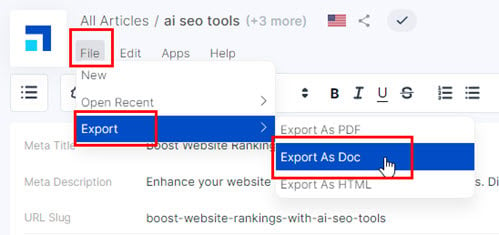
Using the Keyword Planner
- Go to the Keyword Planner tool from the left side panel.
- Type your primary keyword in the search field on the top.
- If you don’t have any idea of the keyword, type a few characters or words of the topic you want to rank on.
- The search field will show enough top keyphrase results.
- Choose one from the list.
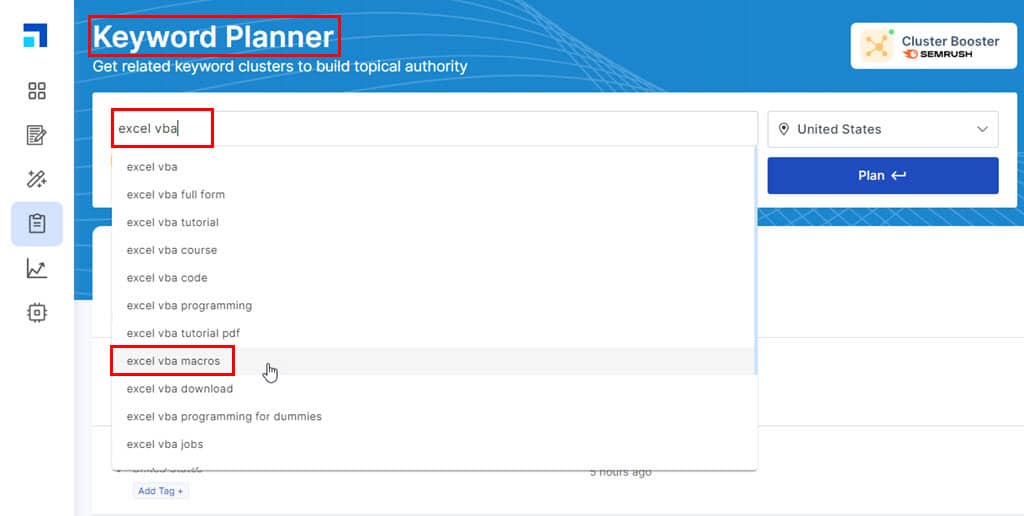
- If targeting any specific country, click on the United States drop-down and choose the country of your choice.
- Otherwise, the default country is always the USA.
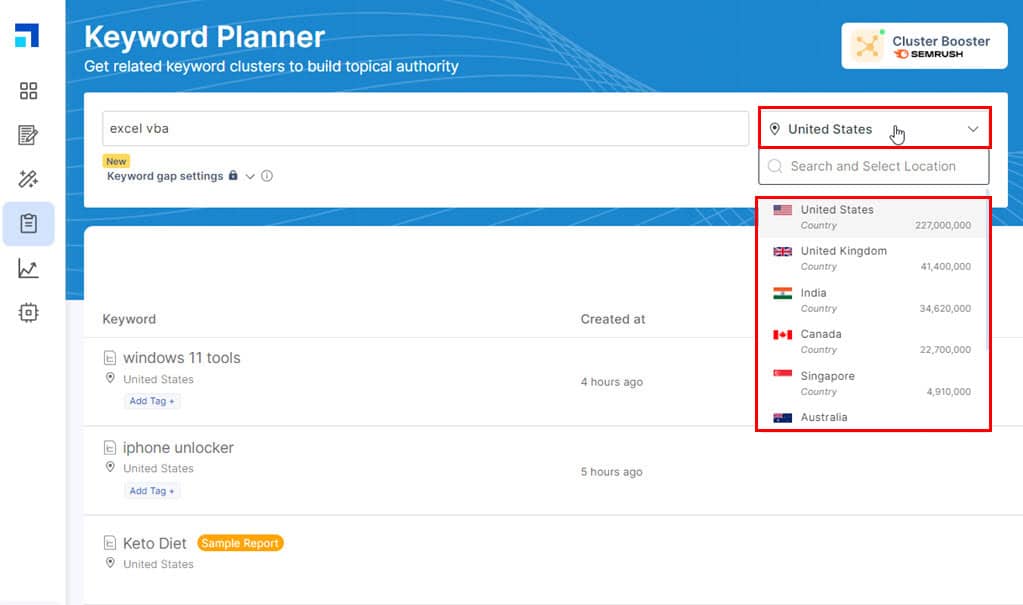
- Click on the Plan button.
- Wait for the report to be generated.
- You’ll also get an email to the registered account with a direct link to the keyword research report on Scalenut UI.
- Click the Open Report button to the right of the primary keyword header.
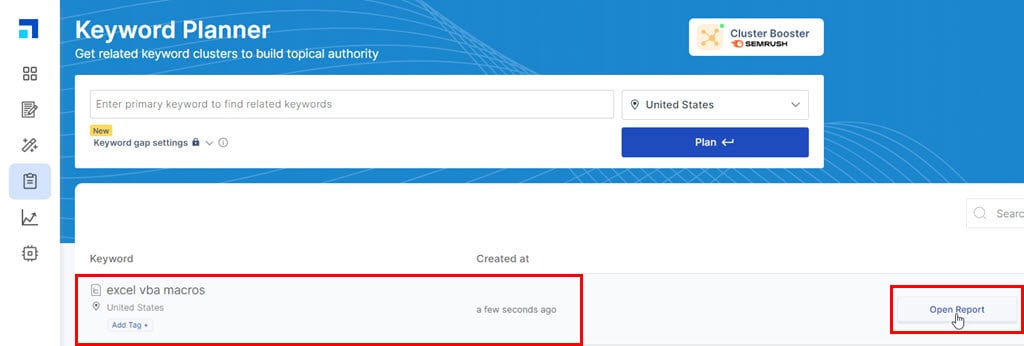
- On the report page, you’ll see two tabs as outlined below:
- Keywords
- Clusters
- You’ll find all top-performing, searched, and higher CPC potential keyphrases in the Keywords tab.
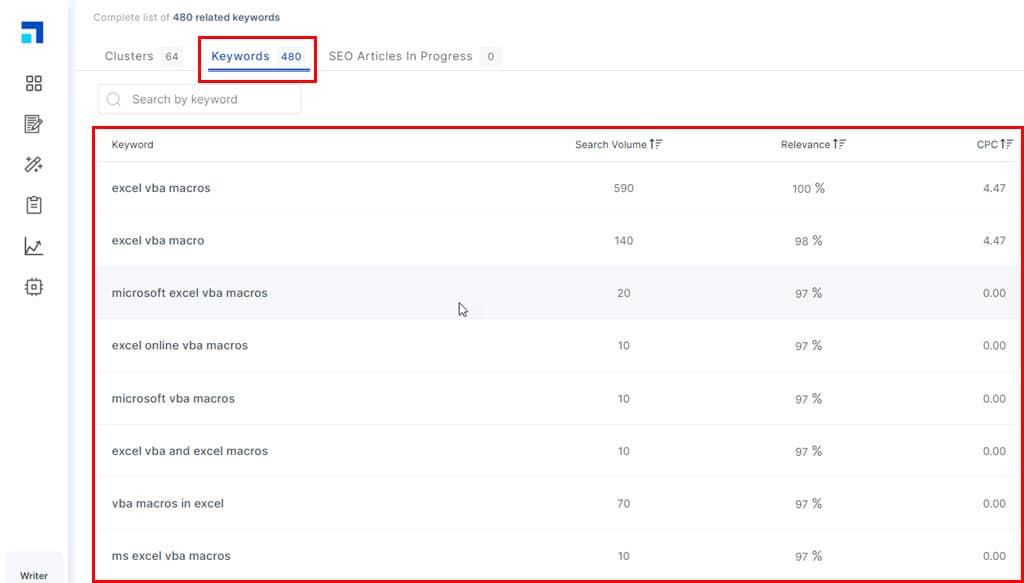
- Alternatively, the Clusters tab shows a bundle of a few keywords. You can use the top few packages of keywords for quick article production using the AI writer.
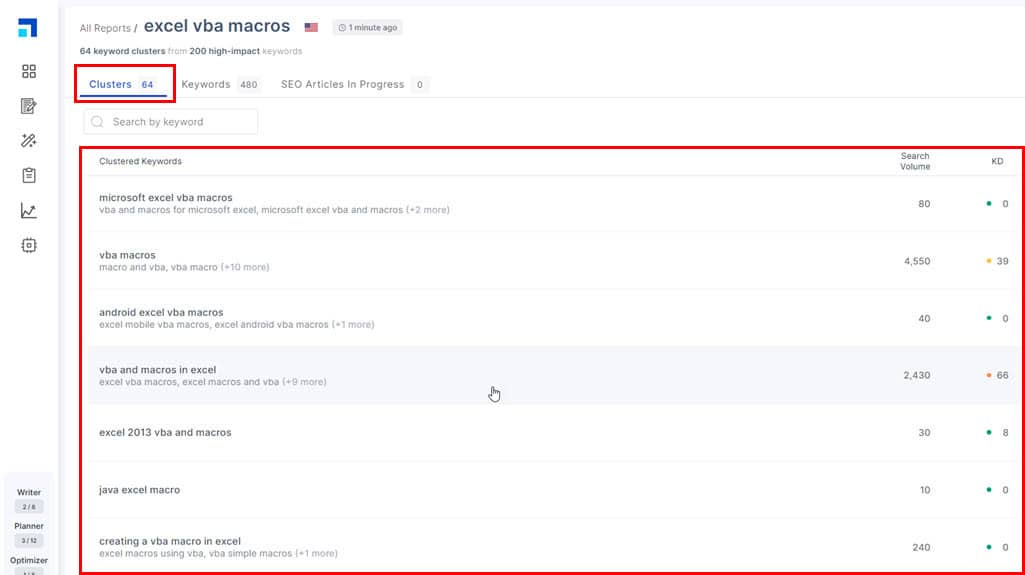
- In the cluster packages, the first keyphrase works as the primary keyword. It’s used naturally as much as possible.
- The rest of the keyphrases are secondaries and used naturally one time each.
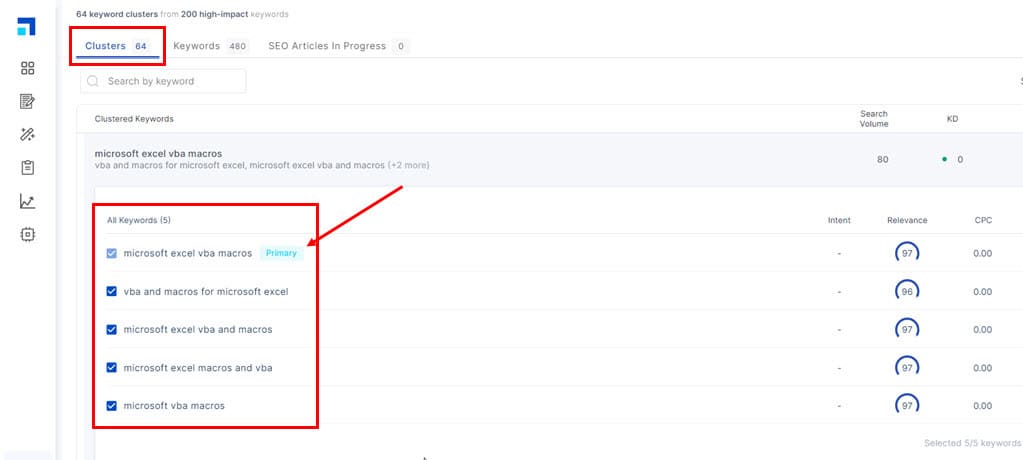
Using the Traffic Analyzer
- Go to the Traffic Analyzer tool from the left-side navigation panel.
- Click on the Continue with Google button.
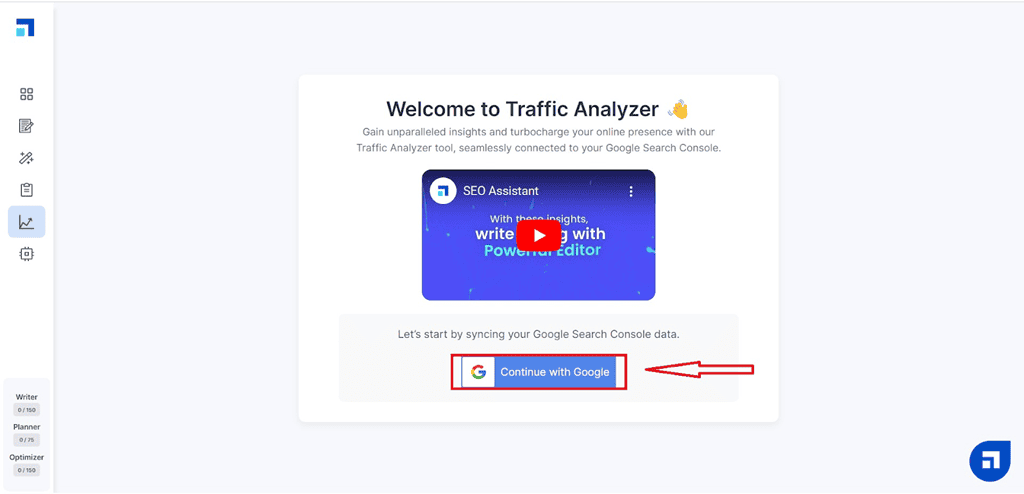
- Choose your Google Account linked to the website you want to analyze.
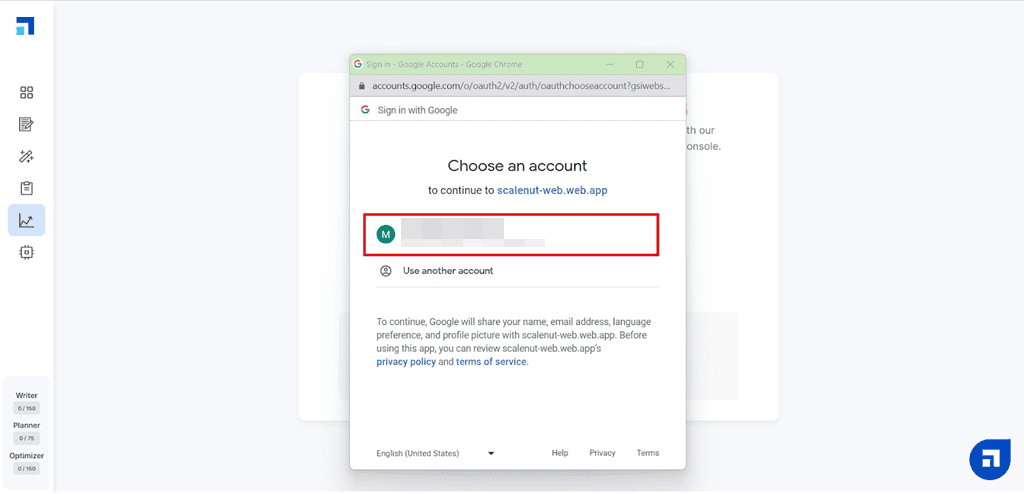
- Allow the necessary permissions for account synching.
- Now, choose your domain or website name from the Domain drop-down and target countries from the Country drop-down.
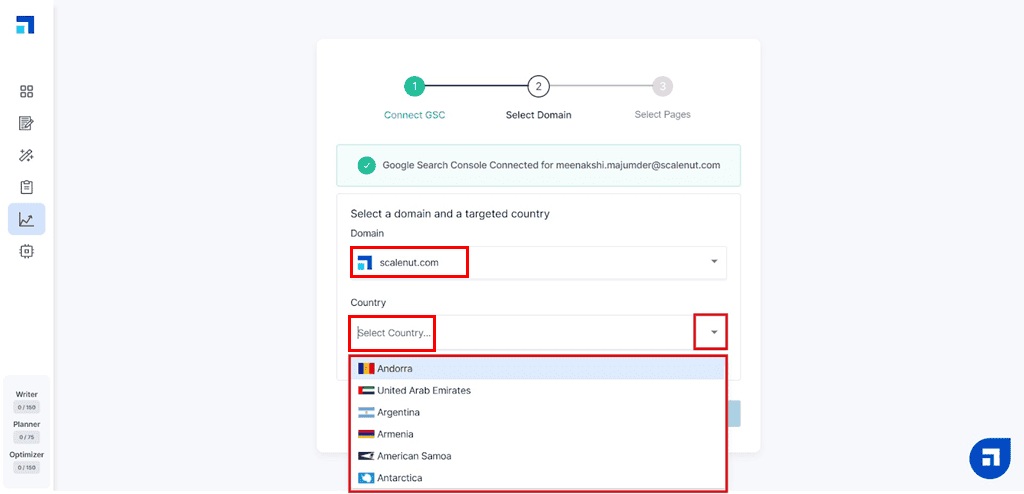
- Click Next to confirm the selections.
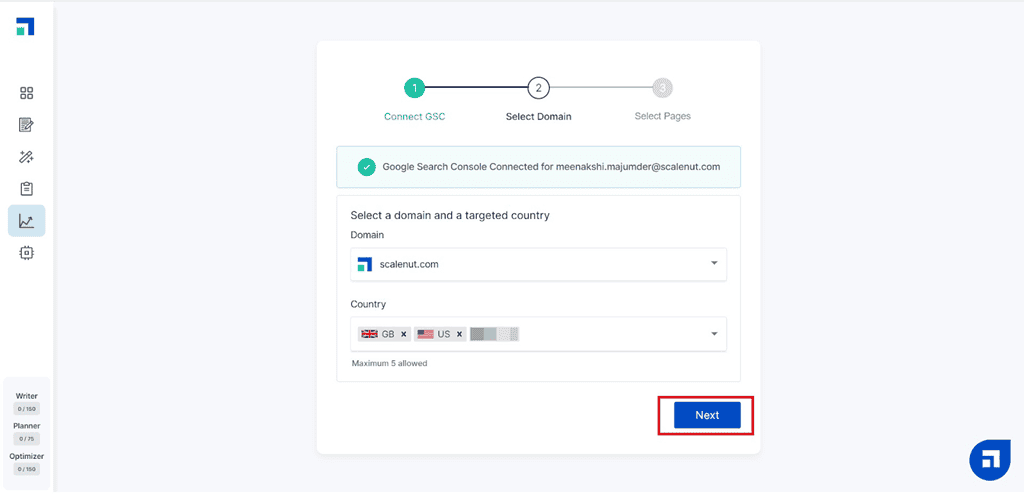
- Scalenut Traffic Analyzer wizard will now show the available pages. Choose some or all of them for analysis.
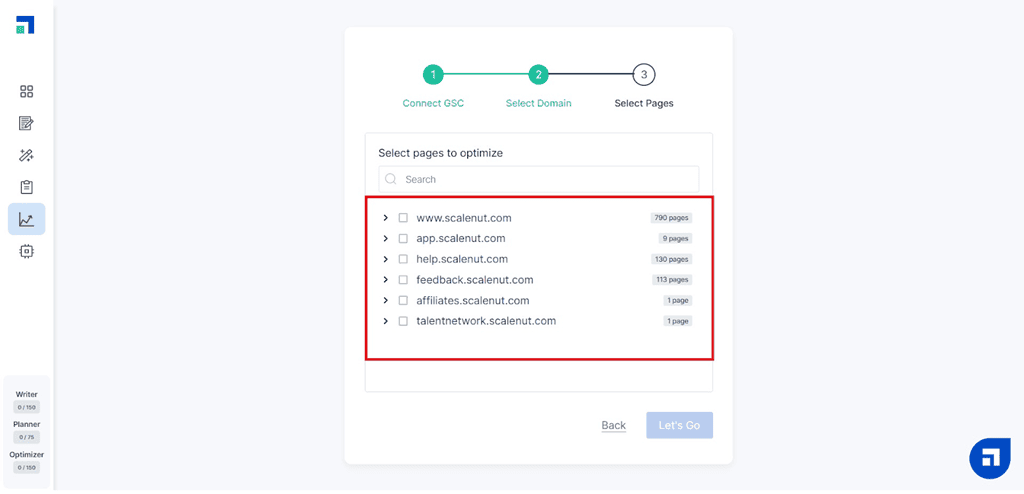
- Now, click on the Let’s Go button.
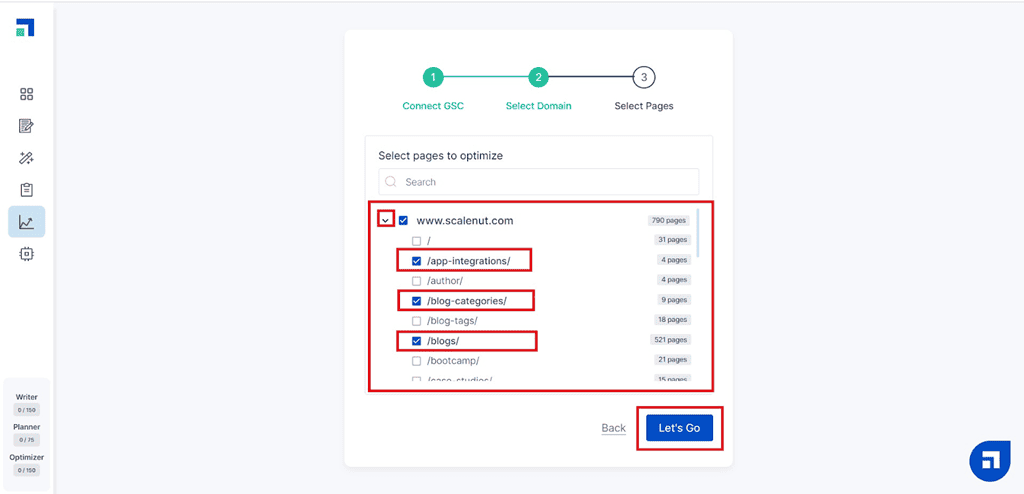
- You’ll come back to the Dashboard.
- Wait for a few minutes for the tool to update the Traffic Analyzer ribbon.
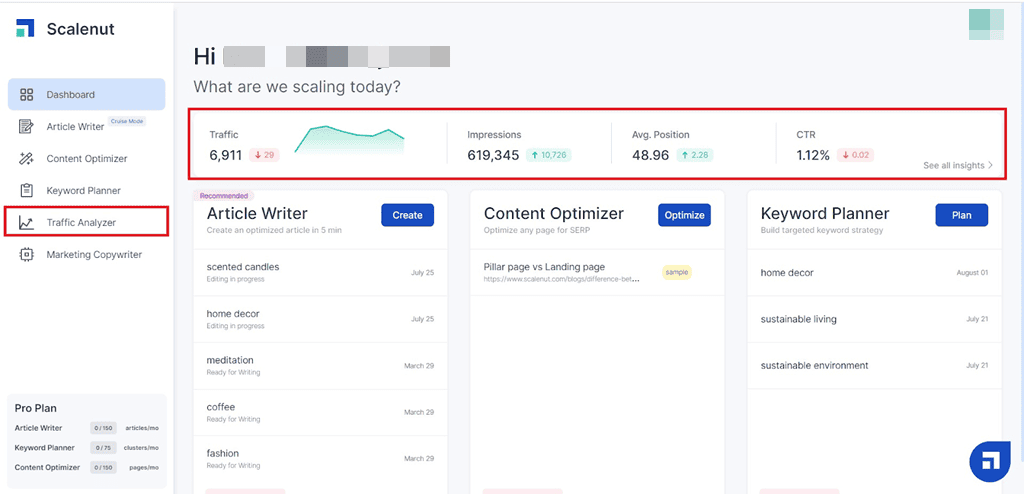
Using the Marketing Copywriter
- Click on the Marketing Copywriter tool in the left-side panel.
- You should see the Templates tab.
- Click on the appropriate copywriter AI in the top menu bar.
- There are 9 options, like Product Descriptions, Article Copywriting, Video Content, Copywriting (Frameworks), etc.
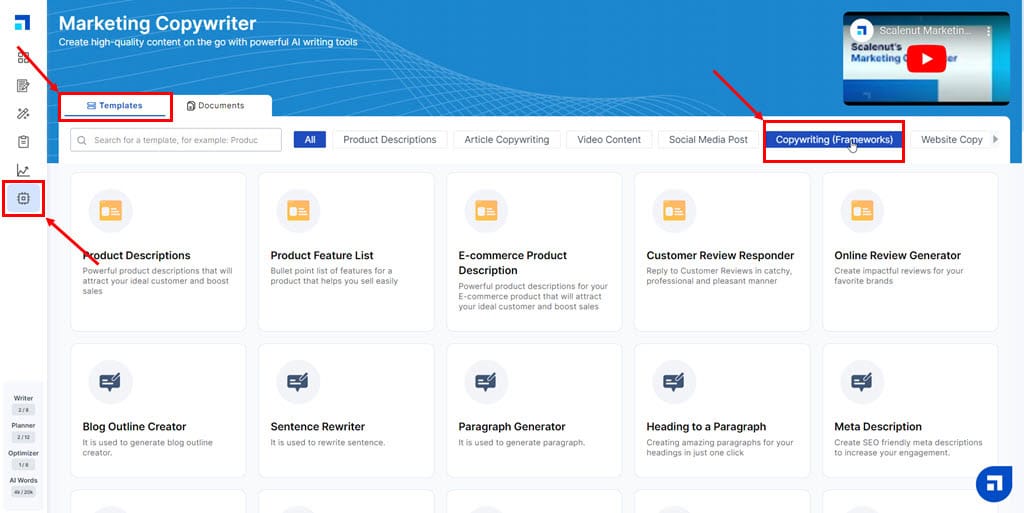
- Now, choose the specific copywriting type from the given choices, like AIDA, PAS, BAB, etc.
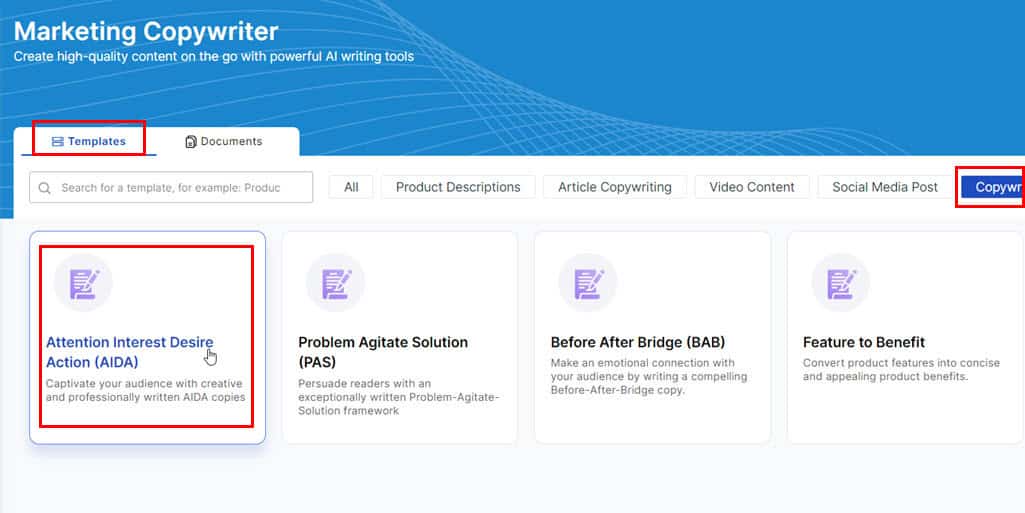
- Enter a few quick information on the marketing copywriter template form, like the ones listed below:
- Brand
- Description
- Tone
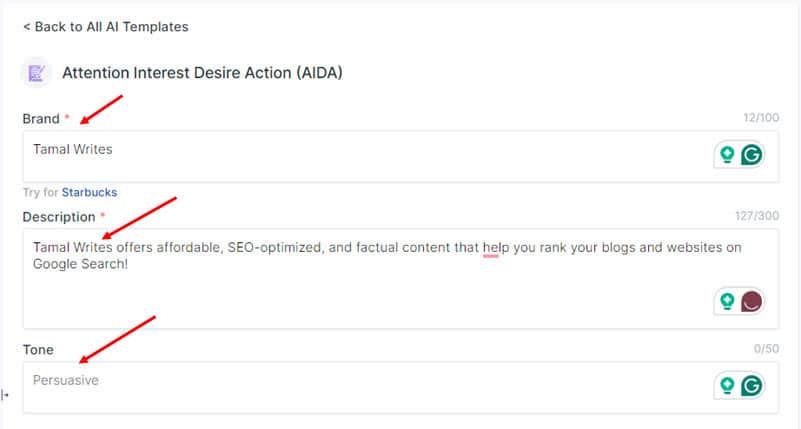
- Try to keep the default settings for Tone as much as possible.
- The form inputs will change as you switch to a different copywriter.
- Hit the Generate button.
- You’ll get your marketing copies based on the AIDA methodology below the Results section.
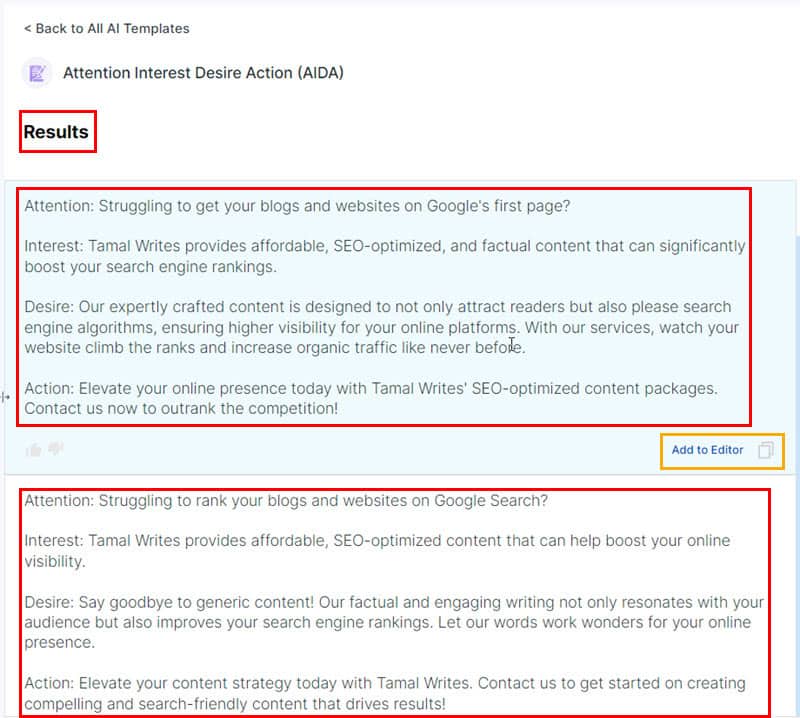
- Click on the Add to Editor button below a copy to insert it into the Scalenut AI Editor on the left side of the screen.
- You can now make more customizations if needed.
- Finally, click on the File tab to export the content as a PDF, DOC, and HTML file.
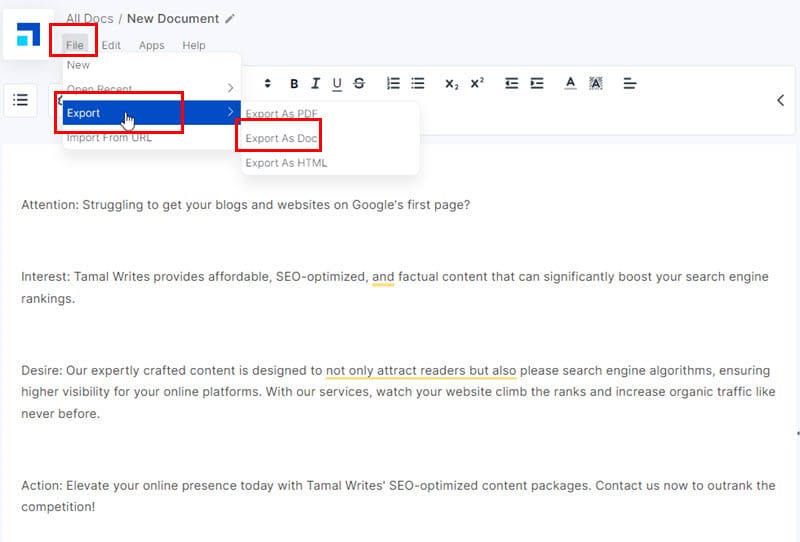
Customizing AI Settings
You can create a preconfigured tone of voice for the AI by following these steps:
- On the Dashboard, click your profile picture or initials.
- Choose My Account from the context menu.
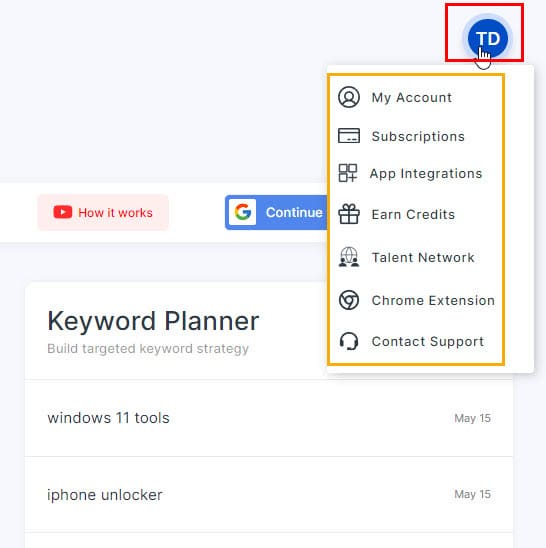
- Go to the Tone of Voice tab from the left side navigation panel.
- In the Add a New Tone section, click on the Enter your tone manually option.
- Now, type in the custom text tones you would often use and click Add Tone to save those.
- Saved tones will show up in the Your Tones column on the right side.
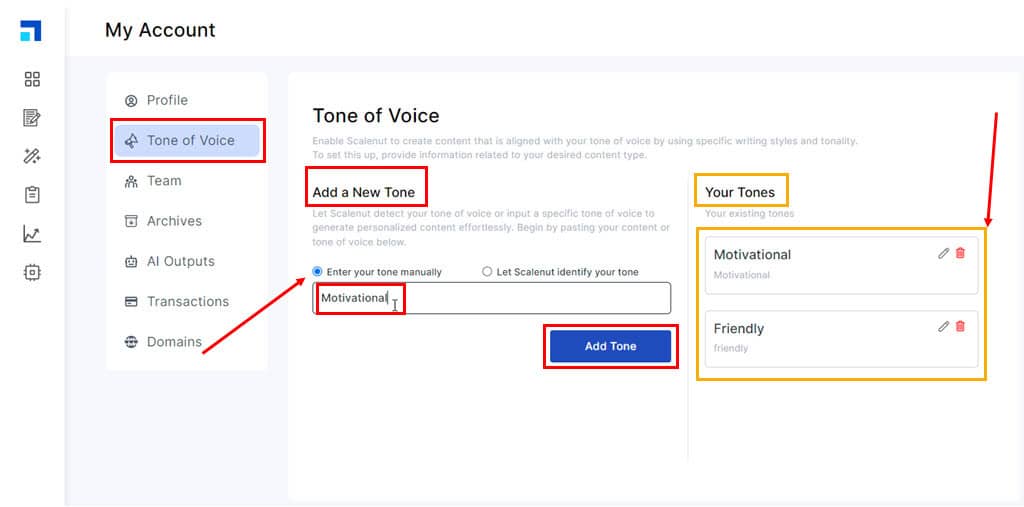
- Alternatively, you can train the AI to understand the tone and voice of your articles or website content.
- To do that, click on the Let Scalenut identify your tone option.
- Enter a tone type, like Instructional in the Tone Name field.
- Choose the Paste URL option and enter the hyperlink of the article or web content as a reference.
- Hit the Add Tone button to train the AI.
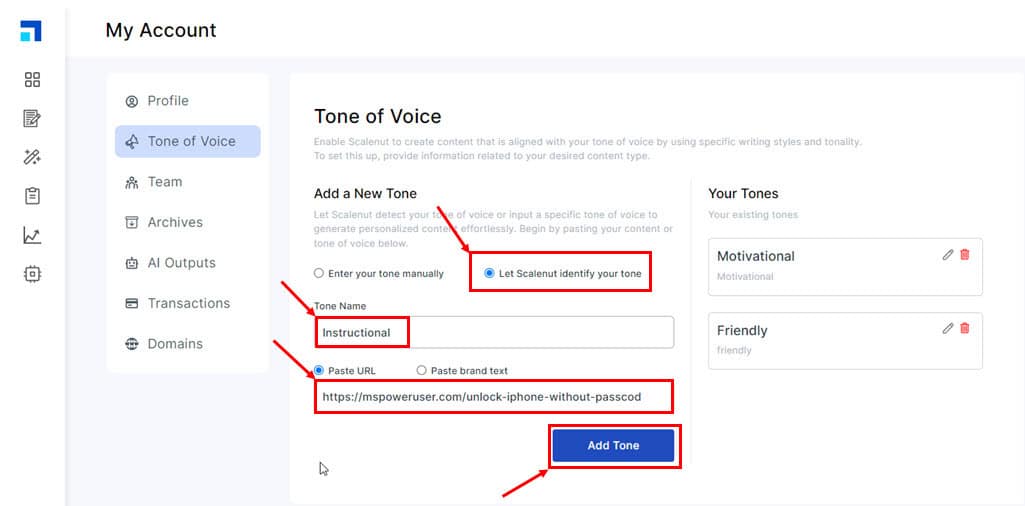
- You’ll see the new tone of voice on the right with a small explanation.
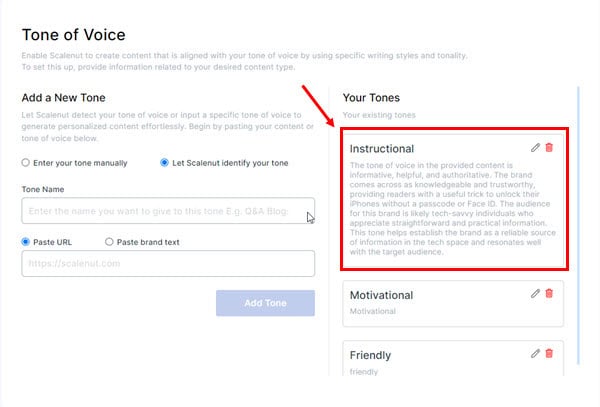
Scalenut Pricing
You might find the pricing page of the AI SEO copilot tool a bit confusing. Instead, go through the following data for a better understanding of its subscription tiers and benefits:
1. Free Forever Plan ($0/ month): Your account is converted to the Free Forever tier upon subscription cancellation. It includes the following benefits:
- 2,000 AI words per month
- 2 SEO articles per month
- 40+ AI SEO tools
2. Essential ($39/ month):
- Create 5 SEO articles
- Generate up to 100K AI words
- Free SEO article templates
- AI-generated images free of copyright issues
- Website traffic insights
- Create a weekly website report of performance changes and traffic trends
- 40+ AI copywriting templates
- SERP analysis of top 30 competitors
- NLP technology for syntactic keywords
- SEO-specific article editor
- Content sharing
3. Growth ($79/ month):
- Includes everything available in the Essential tier
- Generate unlimited words using the AI writer
- Write 30 articles per month using the AI tool
- Audit websites and blog articles and optimize for SEO for up to 30 articles
- Create up to 30 keyword clusters per month
- Audit 200 web pages per month for one domain
- Fix-it or auto-optimization via AI
- Set unlimited numbers of Tone of Voice
- Third-party app integrations
- Setup WordPress content publishing from Scalenut AI
4. Pro ($149/ month):
- Everything from the Growth package is included
- Write up to 75 articles using AI
- Audit & Optimize up to 75 articles with AI
- Set up 75 keyword clusters per month
- The web page analyzer allows up to 5 domains and 500 web pages
- Automatic and AI-based content interlinking
- Tools that fix SEO cannibalization
- AI-powered keyword planner
- 1 free additional user in the same subscription
5. Enterprise (Custom Pricing):
- Includes all perks of the Pro tier
- Customized numbers of AI SEO articles per month
- Unlimited quota for domain analysis
- Advanced and the latest AI models
- Custom AI content templates
- Enterprise-grade security
- Custom user seats
You can get a flat 50% discount if you buy an annual subscription for any of the above packages. On an annual subscription, the payment will be deducted upfront for the whole year at the beginning of the billing cycle.
Keep in mind that there’s no refund policy. So, make sure to thoroughly test the app during the 7-day free trial.
Canceling the Free Trial
When you sign up for the free trial, the tool automatically puts you in an autorenewal system. So, when the trial ends, you’ll see a charge on your credit or debit card.
If you want to cancel before that:
- Click on your profile picture or initials in the top right corner.
- Choose My Account from the context menu that appears.
- Within the Plan: Growth (Free Trial) menu, you should see the Next Invoice date.
- Click on the Terminate Subscription hyperlink before the Next Invoice date.
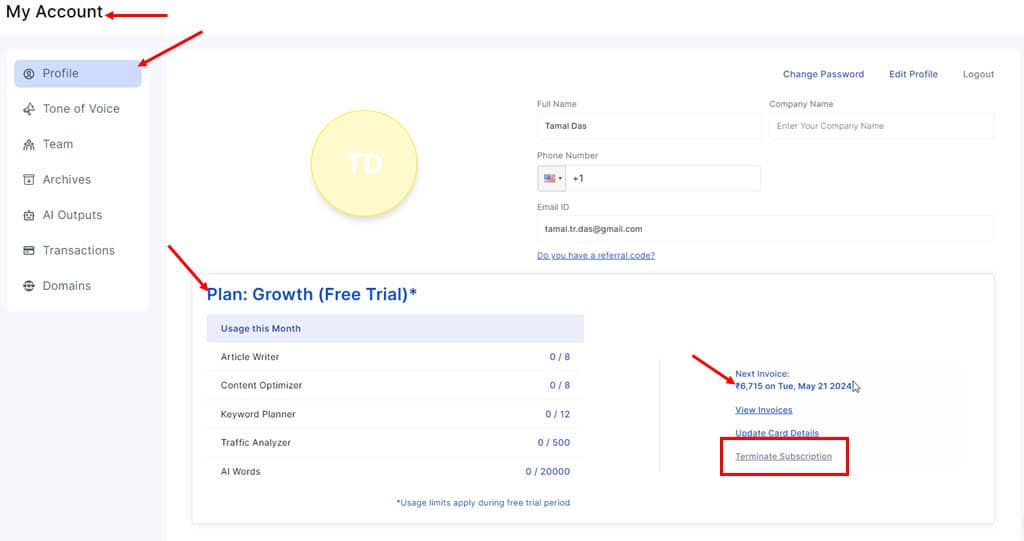
- Choose a subscription cancellation reason on the pop-up dialog and click the Next button to confirm cancellation.
Scalenut Review – Verdict
If you’re not worried about AI content, Scalenut is the best AI copilot you can get. It’s affordable, requires little to no configuration, and automates most tasks. Additionally, its integration with various SEO tools, alongside its own capabilities, makes it a truly all-in-one solution.
However, if you need human-like content, this isn’t the right platform. I ran multiple copies created by it through detectors and they all flagged it as AI-written.
Are you ready to give Scalenut a spin after reading this review? Let me know in the comments!
Read our disclosure page to find out how can you help MSPoweruser sustain the editorial team Read more




User forum
0 messages