11 Best AI Chatbot Apps for Android & iOS
11 min. read
Updated on
Read our disclosure page to find out how can you help MSPoweruser sustain the editorial team Read more

By now everyone has used popular AI chatbots like ChatGPT on the web, but what about mobile apps?
Fortunately, after separating the good from the bad, these top picks will help you find the best AI chatbot app for both iOS and Android.
AI Chatbot App Comparison Table
Here’s how the top 5 AI chatbot apps stand out and compare.
| Best AI Chatbot App | OS | Free/ Credits | Photos or OCR | Speech | Assistant | Art Generator? |
| OpenAI ChatGPT | iOS | Same as OpenAI.com | No | Yes | No | No |
| AI Chatbot Nova | Android/ iOS | 3 credits/ 3-day trial | No | Yes | Yes | No |
| Bing Chat with AI | Android/ iOS | Free | Yes | Yes | No | No |
| Genie | Android/ iOS | 10/ day | Yes | No | Yes | No |
| TIDIO | Android/iOS | 50 free answers | No | No | Yes | No |
1. OpenAI ChatGPT – Best chatbot app for iPhone
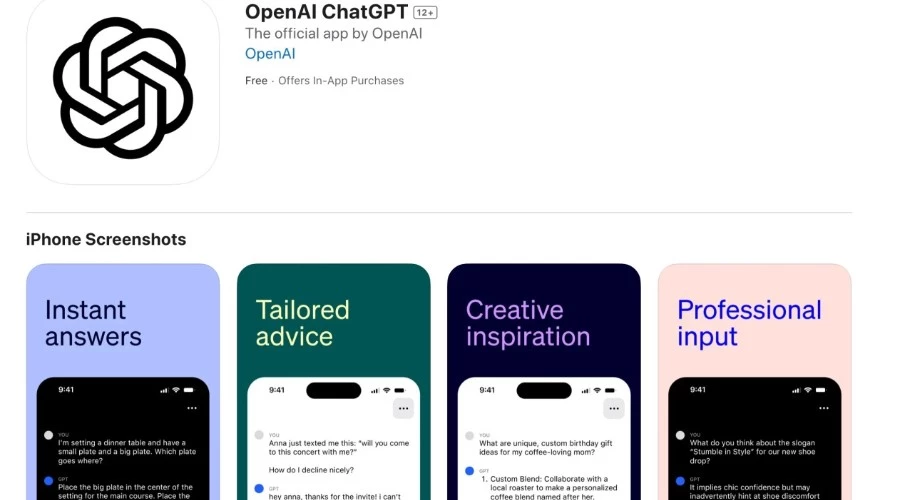
What better chatbot could there be than the official ChatGPT app itself? Although it is an iOS exclusive, Android has a lot of apps based on the underlying GPT model, so all is not lost if you don’t have an iPhone or iPad.
Those that do, can get the app for free with GPT-3.5. The latest GPT-4 requires the premium version of the app. Either way, it delivers much the same experience as the browser version on OpenAI.com and you can even sync it with your account to resume previous chats.
As well as sending a normal text message, the app supports voice notes which it quickly converts into text and allows you to edit before sending it to the bot.
Additionally, there’s a live text button that pulls up your camera and can read any clear text that’s detected. For example, a restaurant menu, a page from a book, a signpost, etc. It doesn’t copy this text straight away, rather you can use prompts to perform a task.
Perhaps you are a tourist in a foreign country? You can ask ChatGPT to translate the signpost. Or maybe you want to quickly summarize the page from the book or ask what the ingredients are for a dish on the menu.
As an assistant functionality is still quite basic, but OpenAI promises more plugins and integrations for future releases.
Available for: iOS
2. AI Chatbot Nova – Best AI conversation app (speech-to-text)
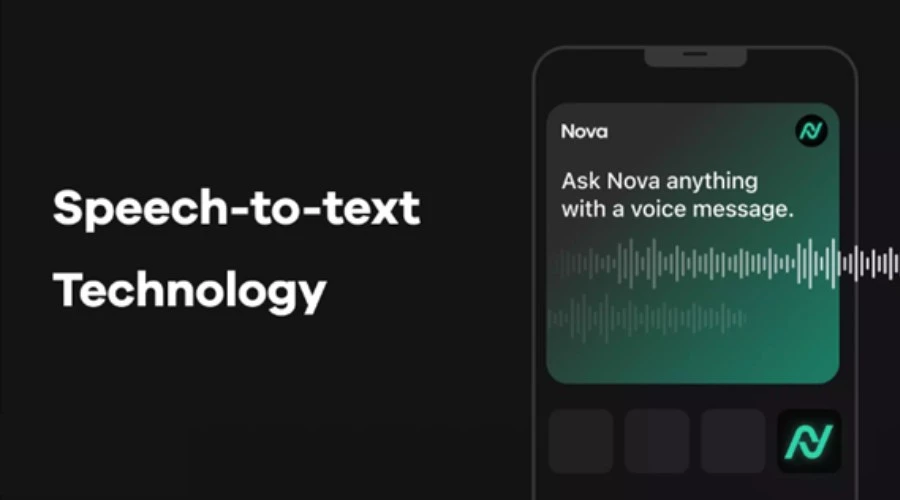
Nova is essentially an app version of ChatGPT with additional features like OCR to text, faster responses, and full chat history for a premium. It utilizes ChatGPT 3 and 4, so you get just as accurate responses as you would at OpenAI.com.
Nova is one of the best of its kind on Android, offering several useful categories of prompts in case you aren’t that creative yourself. For example, you can tap name generator, relationship advice, caption ideas, etc.
Other categories are more helpful, such as ticket purchases, or learning. For example, it will link you to available ticket sites or teach you about climate change.
One standout feature is speech-to-text. This lets you ask your question out loud like a voice assistant and it will respond as normal in text onscreen.
With one account you can sync it to multiple devices. It is also available in 40 languages.
3. Bing Chat with AI & GPT-4 – Best free AI chat app
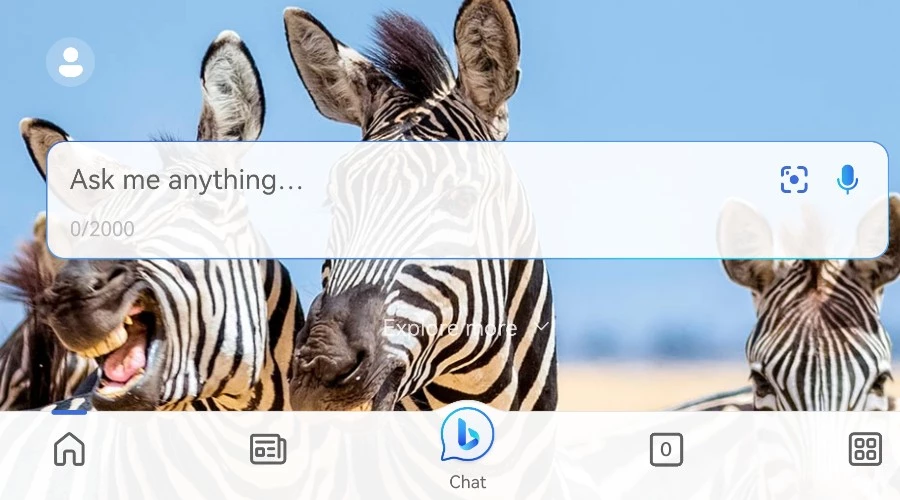
Bing search combined with ChatGPT is a versatile chatbot to find information, get inspiration, or just have a conversation.
It answers your questions in a comprehensive and informative way, even if they are open-ended, challenging, or strange. Moreover, it can process information from the real world through Bing Search and keep its response consistent with search results.
Choose different creative text formats like poems, code, scripts, musical pieces, emails, letters, etc. This is all powered by GPT-4, so you get the latest OpenAI experience.
You can also generate a question from an image that contains text. This works from saved images or on the fly by taking a photo. Alternatively, snapshot of something and type a query about it. For example, you could ask what is wrong with your plant based on a photo of a wilted plant.
4. Genie – Best AI assistant
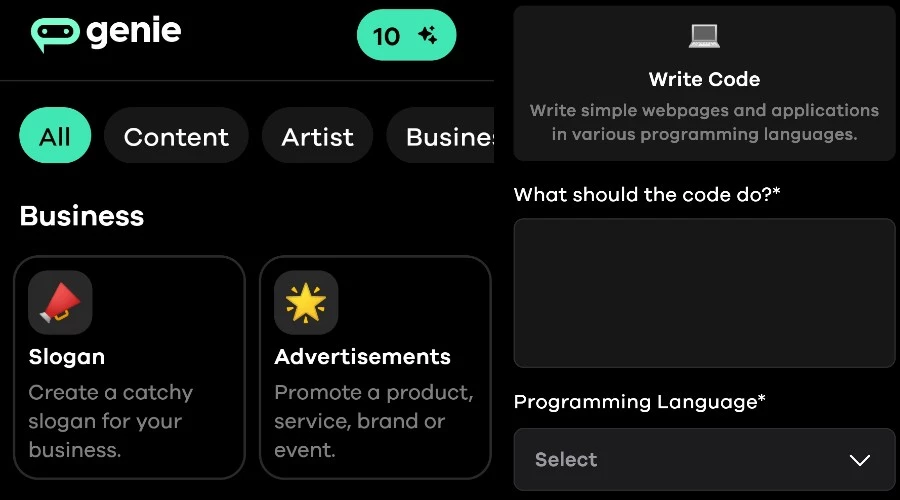
The Genie chatbot is geared more towards users who aren’t used to freely ask questions and might not know how best to frame their queries. Instead, it offers several presets to guide you in the right direction.
This includes suggestions like ‘What is this image about’, with the option to upload an image. Or ‘summarize this webpage’, with the option to add a URL. It can even do this with a PDF file.
More can be found under the explore tab and are categorized by content (writing tasks), artist (creative tasks), business, (ads, job listings, etc.), personal (apologies, pick-up lines), emails, social media, coding, and much more.
These aren’t just dummy shortcuts to the same chat window either. When you tap code, you can select the programming language. When you tap ‘improve text’, you can select the tone of the rewrite.
Wishes function as the credit system for Genie. You get 10 a day for free or can pay for a premium account for more.
5. ChatOn AI Chat Bot Assistant – Best app for writing tasks
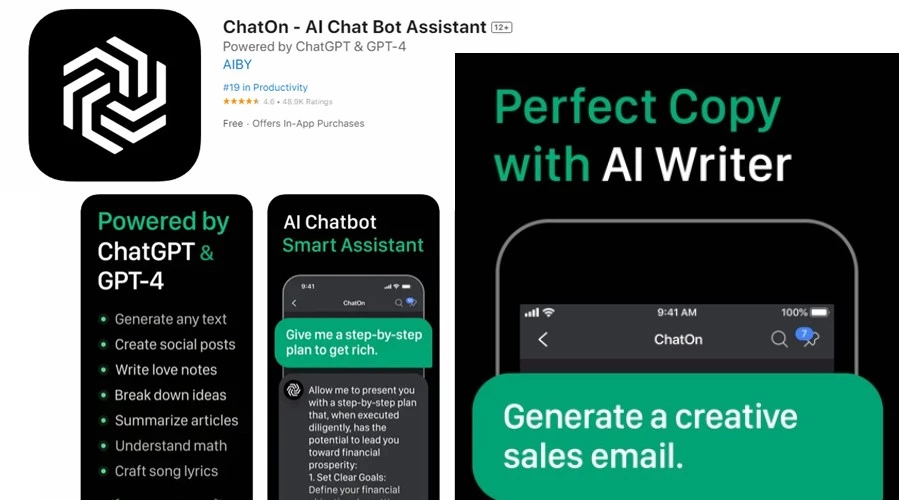
ChatOn is an impressive chatbot that does more than you might expect. It acts as an AI writer’s aid, rewriter, and always-on spell check. It even does a good job of generating usable code.
Of course, it’s powered by the GPT-4 API, so it has a base level of competency and always delivers human-like responses that you’ll almost always be able to understand.
It’s an assistant, not just a bot. So, whether you’re pitching a business idea, creating social content, or just sending an SMS and can’t think of the right wording, ChatOn can assist you.
One interesting feature is the authenticity booster, which can invigorate your writing with emotion and flair, while the summarizer will break down verbose fluff into more manageable chunks.
6. Poe Fast AI Chat – Best chatbot aggregator
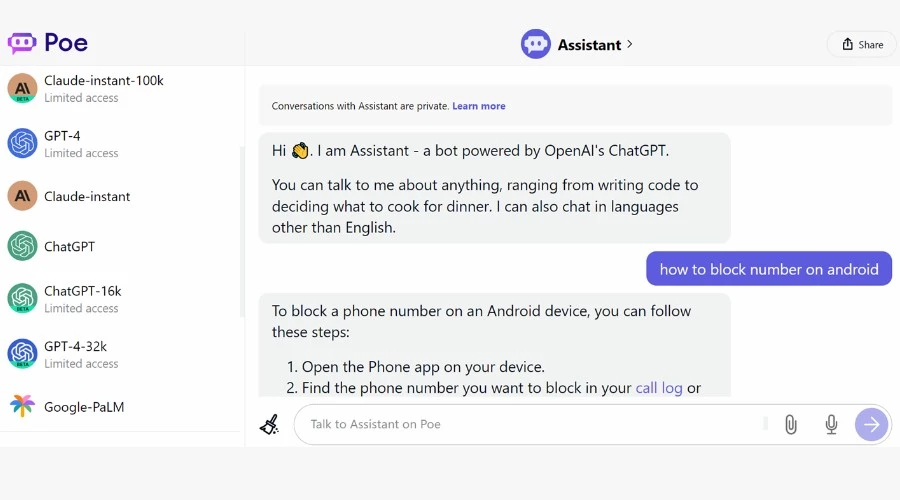
Poe has the distinction of being developed by the same people behind the popular Q&A site Quora, so it’s not just a fly-by-night app. It has a fast and simple interface that will be instantly familiar if you have ever used a chatbot.
Its key benefit is the aggregation of different AI models or ‘bots’ to power the app. The default is its own Poe assistant, but you can also use GPT itself, Claude, Google PaLM, and others.
This is useful if you favor different bots for different tasks. For example, you may prefer GPT for basic questions but another bot for code-related questions. Moreover, if one doesn’t have a useful answer, you can easily switch to another to see if it does a better job.
You also have access to GPT’s 16K and 32K versions, which allow for longer responses.
Poe gives you 30 free credits for Claude and Claude2 each day and one for GPT-4. You must pay a premium for the rest.
7. ManyChat – Supports Google Bard
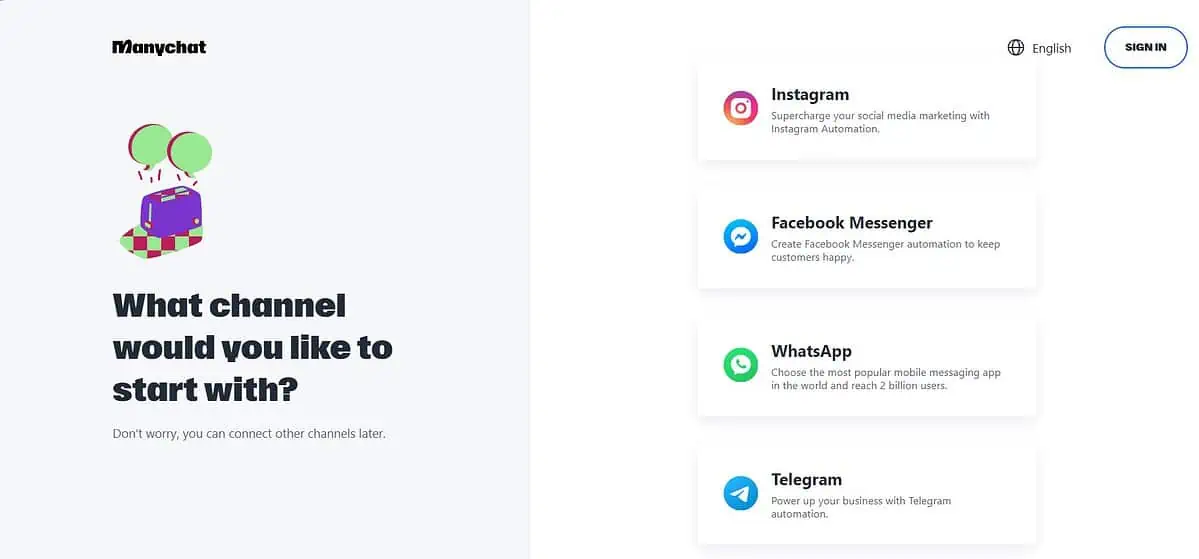
This is another AI chatbot aggregator which works both on Android and iPhone. It made the list because it is able to even ChatGPT’s rival Google Bard.
You can also include many other AIs, due to the fact that ManyChat uses third-party software, AppyPie Connect to handle integrations of many critical business apps.
ManyChat has a simple design that will allow you to select which app you want to handle, then you can log in to each chatbot of your choosing.
The only downside is that you initially have to set up your AI bots through AppyPie Connect before you can start using this service, but that is a quick process and you don’t have to worry about it after you’ve done it once.
8. Socratic – Best for AI learning
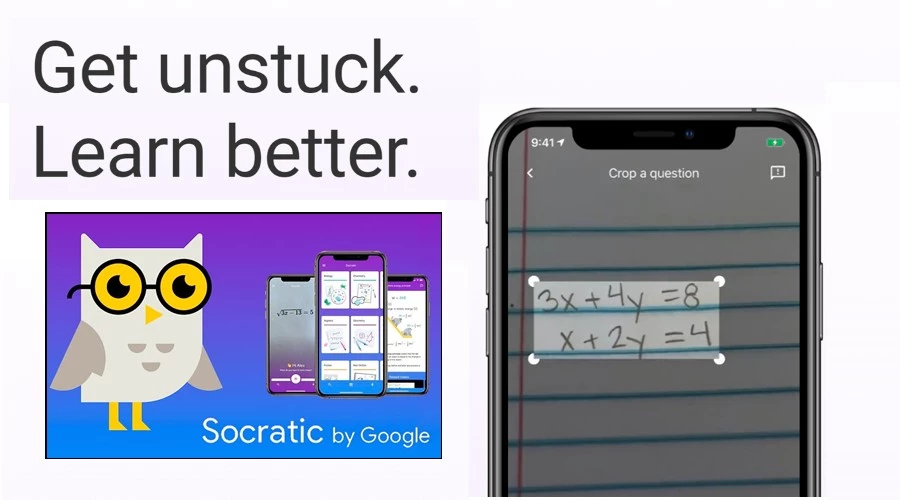
Socratic by Google is something a little different because it only focuses on AI education and learning, not general questions. For that purpose, it’s the best chatbot on iOS and Android.
You don’t even have to type your question. Use the mic and talk or snap a photo of a troublesome math equation or scientific concept and it will quickly give you the answer but also guide you through relevant materials.
This is where the app should be commended. It’s not a cheating app, it genuinely helps users learn, providing annotations, diagrams, and further online resources.
It supports a whole range of skill levels, from high school to university. You can also choose from 6 languages: English, Spanish, Indonesian, French, Portuguese, and German.
However, it is worth noting that it does better with STEM-type subjects with clear answers, rather than English literature or philosophy.
Available for: Android | iOS
9. Ask AI – Fastest interface
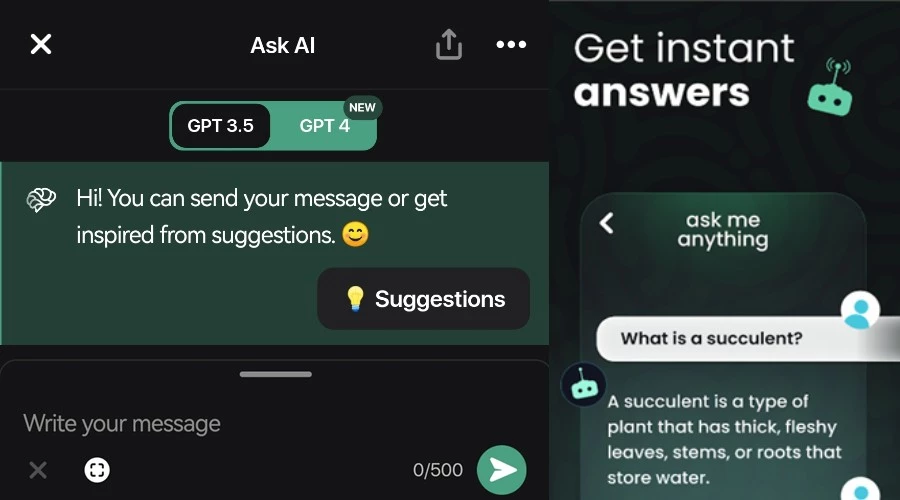
Ask AI is one of the older and more stable GPT mobile app chatbots and it’s available in all the languages GPT itself supports.
It gives a few suggestions when you open the app, such as answering science questions, helping with an essay, or translating text. Once you’ve gone through the static wizard screens, its main options are:
Science Chat, English Teacher, Translator, Math Teacher, and Essay Generator.
All take you to a similar chat window but have preformatted prompts that can help with the above scenarios. For example, tapping ‘Math Teacher’ pre-fills the chat with:
“I want you to act as a math teacher. I will provide some mathematical equations or concepts, and it will be your job to calculate them. My first request is…”
Then you can enter your request.
10. ChatAI AI Chatbot – Best for AI art generation
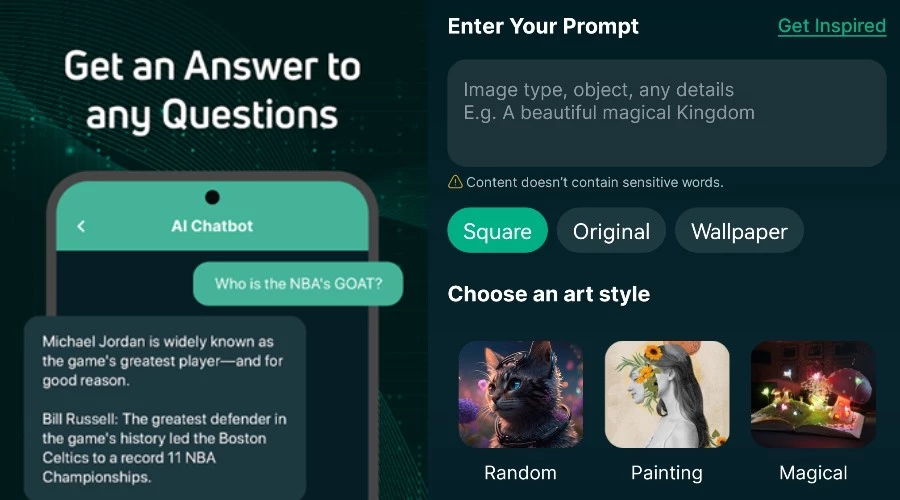
This is another GPT-driven chatbot assistant with a premium plan to access GPT-4. You can ask a straight question or use its list of topics as a guide. When chatting with the bot, it supports regular text input and speech, but there is no camera option.
It does, however, stand out from the others on this list because it also integrates Midjourney for AI art. Simply tap the Midj Art tab at the bottom to get started.
Next choose the image size and art style, such as anime, painting, pixel art, etc. Enter the prompt at the top and hit generate to complete the process. The downside is you only get 2 attempts for free before having to purchase a premium plan. It also doesn’t support image-to-image.
Overall, this is an excellent app if you want a standard chatbot and AI image generator in one. However, others can do both better separately. Watch out for the annoying interstitial ads too.
11. TIDIO – Best AI chatbot for business
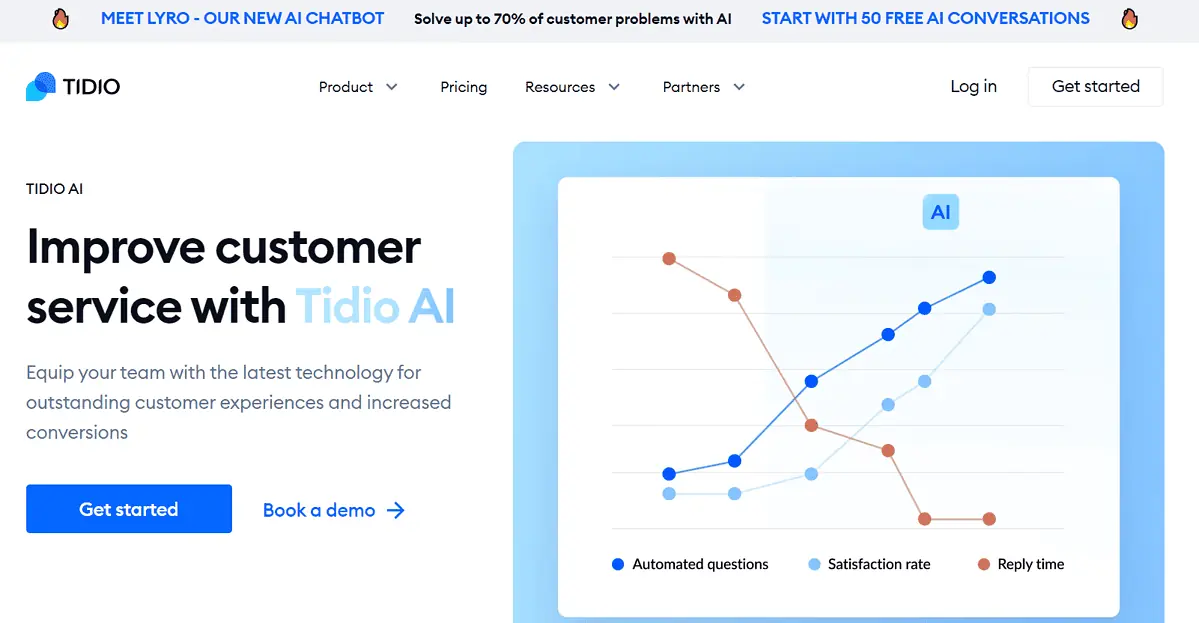
TIDIO is not a single chatbot but a solution that offers many programmable AI bots for business automation.
For instance, their latest bot, Lyro is set up to talk to your customers and answer their questions in an instant. A human agent has a response time of around 2 minutes, while Lyro answers questions in less than 6 seconds.
Moreover, the chatbot handles up to 70% of the most common customer questions, leaving the more complex requests to real agents if available.
Another huge advantage of Lyro is that it answers multiple customers at once, an impossible task for a real agent.
Lyro is based on ChatGPT 3.5 technology so it understands context, remembers previous replies, and generates detailed answers that are guaranteed to increase the customers’ satisfaction.
However, the best news is that you don’t need to change your support system. Whether you use LiveChat, Zendesk, Intercom, Freshdesk, or something else, you can use Lyro Connect to implement the chatbot in less than an hour.
You don’t need to commit right away. You can test Lyrio and you will have 50 free answers from the bot.
Available for Android & iOS
Conclusion
Whether you’re looking for the best AI chatbot app for Android or iOS, the solutions above have something for everyone.
If you’re an iOS user who wants ChatGPT, go with the official app, while Android users have lots of GPT-powered alternatives.
Nova has the best speech integration and Bing is great for taking photos. Meanwhile, Poe and AI4Chat aggregate all your favorite AI chatbots into a single app.








User forum
1 messages