Microsoft reverses Quick Access Toolbar auto-hide, command placement changes
2 min. read
Published on
Read our disclosure page to find out how can you help MSPoweruser sustain the editorial team Read more
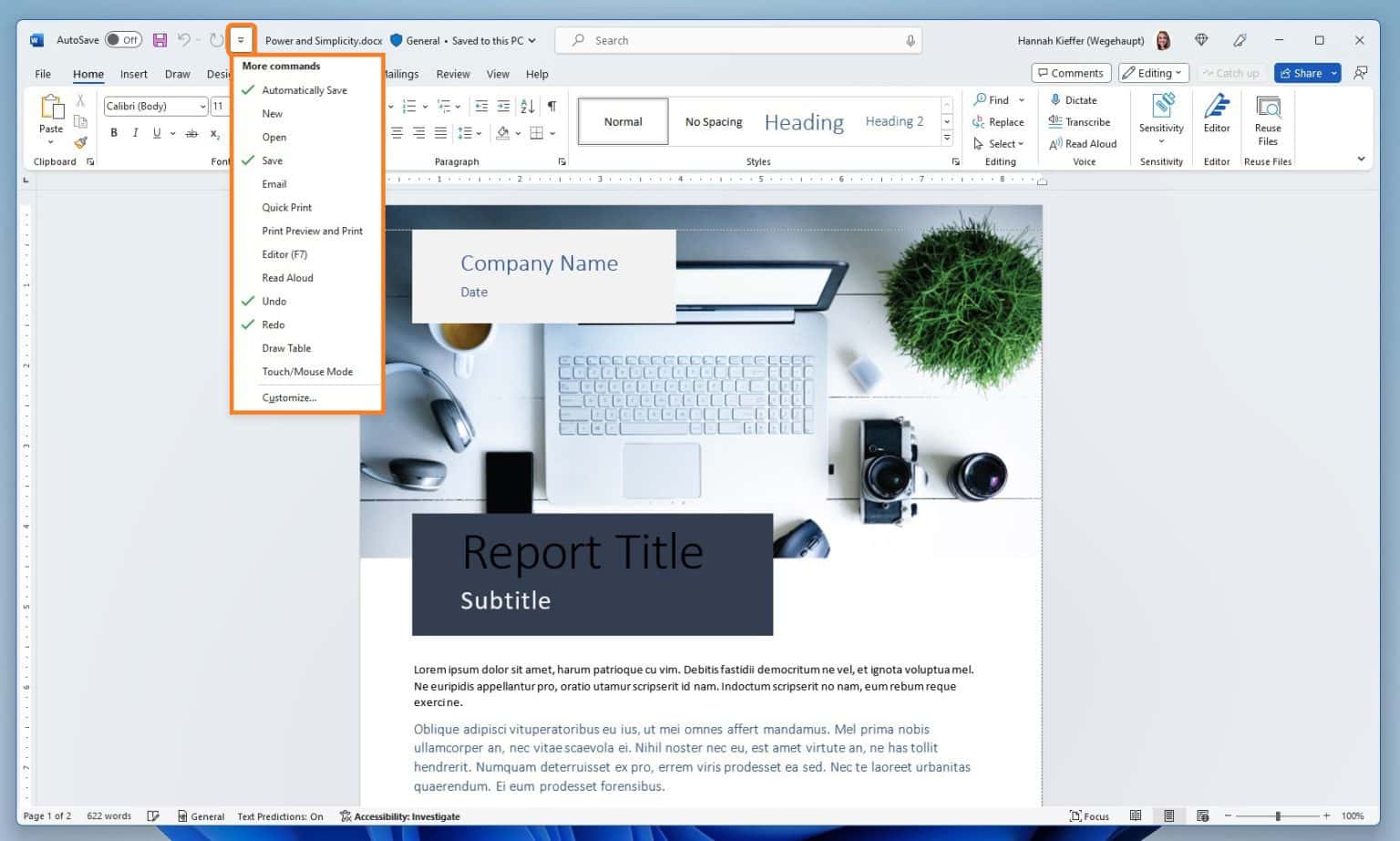
Microsoft decided to reverse the changes it made in its Microsoft 365 apps after requests and negative feedback from Insiders. Specifically, these changes pertain to making the Quick Access Toolbar (QAT) hidden by default and moving the Undo and Redo commands to the Home tab.
The changes were made when the software company tried exploring giving Microsoft 365 apps a visual refresh, wherein it applied some fluent designs. According to the company, the changes resulted in disruptions among users based on the surveys and in-app feedback collected. With this, the Redmond company brings back the things in prior settings.
“Through surveys and in-app feedback, you let us know that this change was disruptive and slowed your workflow,” wrote Hannah Kieffer, a Product Manager on the Office Suite Experiences team, in a blog post. “We heard you! With this update, the QAT is now shown by default and includes the Undo, Redo, and Save commands, and the AutoSave has found its rightful place back on the title bar.”
The decision restores the QAT and its command buttons either above or below the Ribbon in Word on Windows 11. Note, however, that this is just a part of Microsoft’s new Visual Refresh preview (for Word, Excel, PowerPoint, or OneNote for Windows) and is only accessible by Insiders running Version 2305 (Build 16403.20000) or later.
On the other hand, while the move is proof of Microsoft lending an ear to its M365 Insiders, the Xbox community remains frustrated over the company’s tone-deaf behavior regarding the different issues in the Xbox Dashboard. Recently, Microsoft shared making changes in the dashboard’s Friends & Community Updates channel. However, fans stressed that other significant sections should have been addressed first, including customization options and UI enhancements. In particular, many pointed out how the background wallpaper remained useless due to the row of tiles blocking it, making the place appear just like a page for ads.
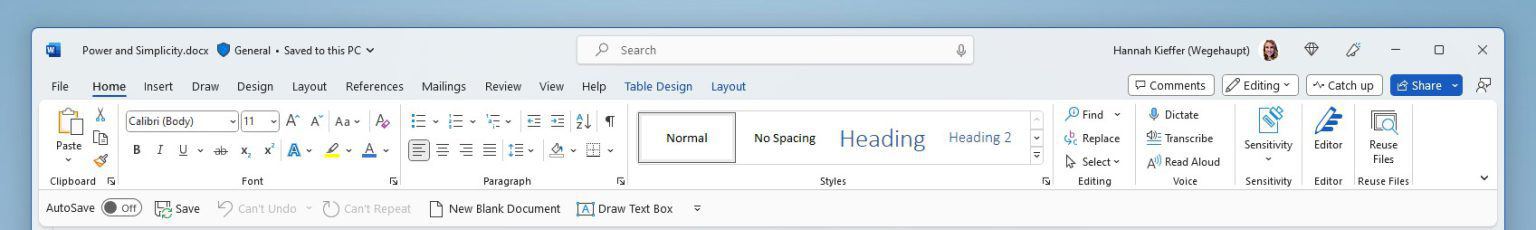
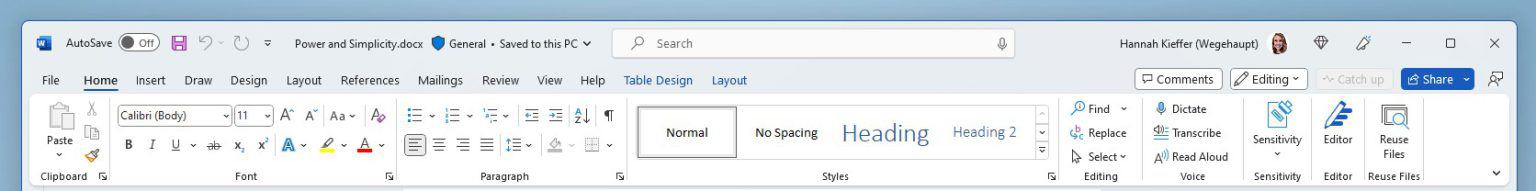








User forum
0 messages