Microsoft fixes issue with taskbar not showing after Windows 11's KB5039302 June update
2 min. read
Published on
Read our disclosure page to find out how can you help MSPoweruser sustain the editorial team Read more
Key notes
- July 2024 Patch Tuesday updates fix taskbar issues on Windows 10 and 11.
- The issue, from June 2024 update KB5039302, affected Windows N editions and devices with ‘Media Features’ turned off.
- The KB5040442 update from July 2024 then resolves this specific taskbar problem.

Microsoft has arrived with the latest Patch Tuesday updates (July 2024) for both Windows 11 & 10 across different versions. And while the mandatory security update has some interesting fixes, one that stands out is that it’s fixing a months-old issue with the taskbar not showing up.
If you’re out of the loop, several users complained after installing the previous June 2024 update (KB5039302) that the taskbar might not load properly as it affects Windows N edition devices or those with the ‘Media Features’ turned off.
“You might not be able to view or interact with the Taskbar after logging in to your device once the update is installed. Other applications like File Explorer, Desktop, and Settings will continue to work,” Microsoft explains.
Now, as Microsoft says in an update on its health release page, the issue has been patched within the KB5040442 update, or Windows 11’s Patch Tuesday from July 2024.
Windows N editions are versions of Windows that do not include media-related features like Windows Media Player and certain preinstalled media apps. These editions comply with European laws, giving users the choice to install other media software, although it’s not the only offering that Microsoft has for the market.
Microsoft also reminded us that Windows 11’s 22H2 and 21H2 versions are reaching their end-of-servicing (EOS) period by October 2024. For the 22H2, the announcement will affect Home and Pro versions, while the Enterprise, Education, and IoT Enterprise editions of 21H2 will also stop receiving support.








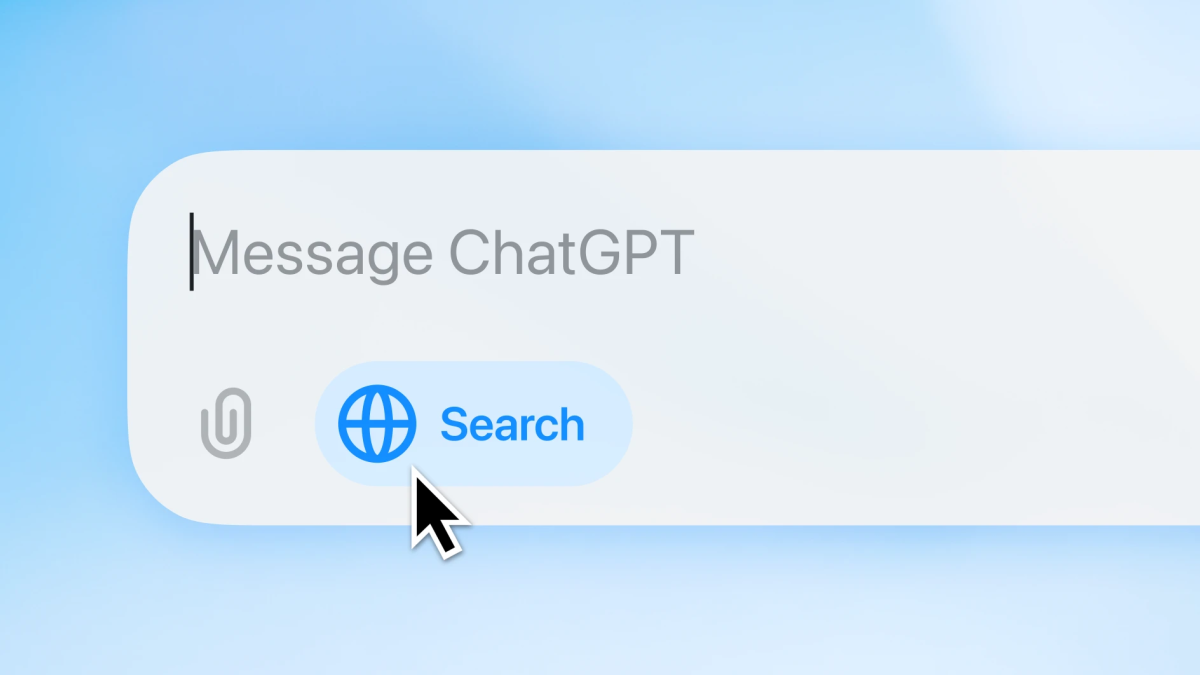
User forum
0 messages