Microsoft Edge users can now easily copy & paste SVG files across apps and web
2 min. read
Published on
Read our disclosure page to find out how can you help MSPoweruser sustain the editorial team Read more

Microsoft has announced that Microsoft Edge now supports SVG files in the Async Clipboard API, letting you easily copy and paste SVG files across the web and native apps.
Before that, web apps struggled with SVG content due to the limitations of the legacy DataTransfer API, requiring users and developers to create workarounds.
And thanks to this update, it enhances web-to-native, native-to-web, and web-to-web clipboard operations, making SVG handling more efficient and improving the overall user experience.
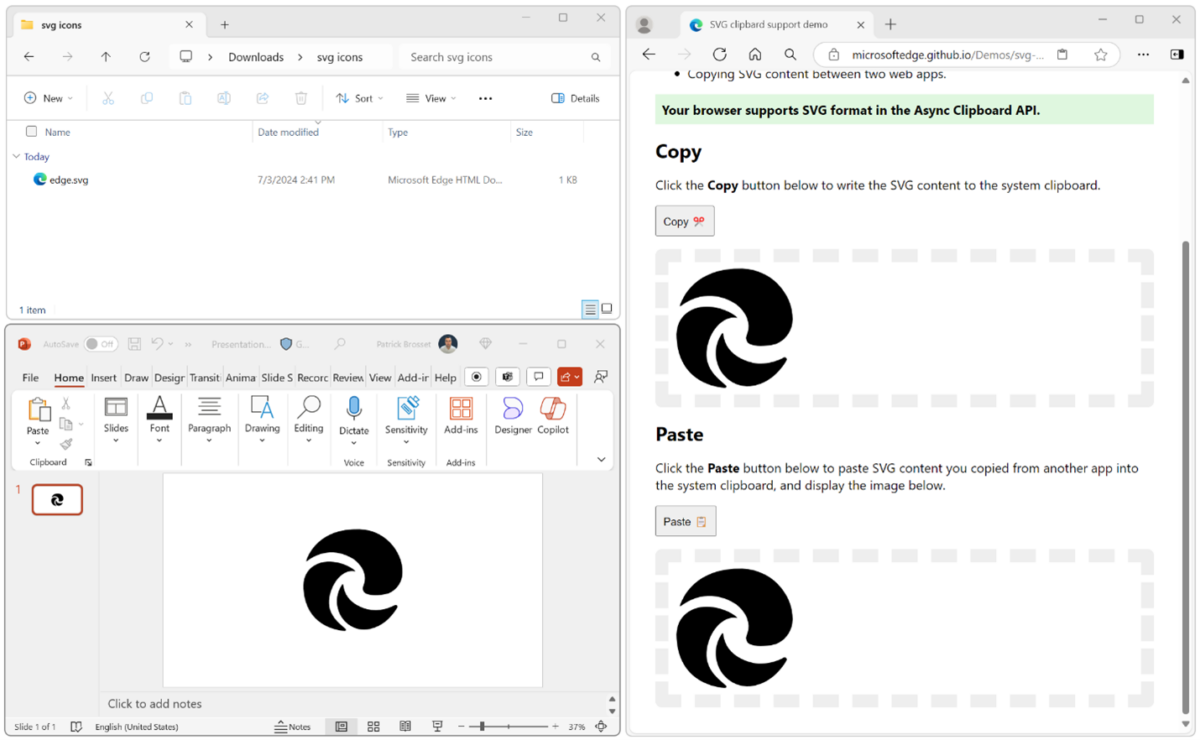
Microsoft also said that it applies to Chromium-based browsers as well, meaning that includes Google Chrome, Opera, Brave, DuckDuckGo, and more.
SVGs, or Scalable Vector Graphics, are 2D images that stay sharp and clear no matter how much you resize them. Unlike regular images, SVGs are made from lines and shapes defined by mathematical equations, so they don’t become pixelated or blurry.
This makes them ideal for high-quality visuals and graphics on the web and in various applications.
Microsoft Edge has been undergoing quite a few interesting updates in recent weeks. The Redmond company has recently announced that it’s improving the speed and performance when you load a Teams meeting on Edge and Chrome browsers as an anonymous user.
There’s also an AI theme generator on Edge that’s started rolling out with Edge v. 126. The premise is good, but it still does need some work to do. Besides, Edge may also kill the “Follow this creator” feature just months after testing it, after several users complained that it’s sending your data to Bing API.








User forum
0 messages