Microsoft Edge Alternative: 7 Customizable and Secure Options
10 min. read
Published on
Read our disclosure page to find out how can you help MSPoweruser sustain the editorial team Read more

If you don’t want to be tied so closely with the Windows OS or you’re otherwise looking for a Microsoft Edge alternative, I’ll show you how it compares to other top browsers.
I reviewed more than 20 options and narrowed down 7 of the best. Here’s how they stack up:
Best 7 Microsoft Edge Alternative Browsers
1. Opera – Best Overall
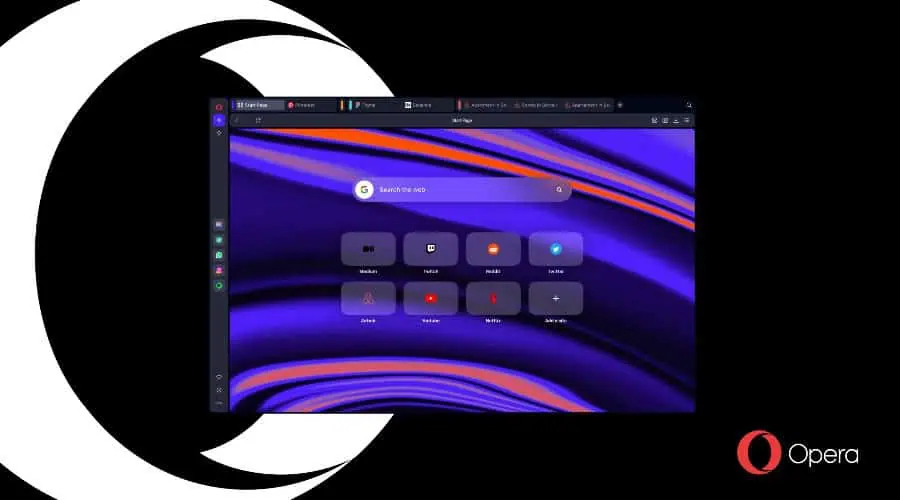
In terms of interface, Opera closely mirrors Edge and is a natural transition. You can manage vertical tabs with ease and you get grouping, pinning, searching, and workspaces.
It also has an AI assistant called Aria which fields questions and delivers accurate information instead of Googling for answers. Highlighting text on a webpage brings up more context. Furthermore, the Compose feature is perfect for generating everything from emails and blogposts, but unlike Edge, it also supports text-to-image generation!
Opera also stands out with a lot of extra features including integrated messaging and social media apps in its sidebar. Its Opera add-ons and support for the Chrome Web Store typically provides more variety than Edge’s extensions.
Despite having good privacy features, Edge is tightly linked to Microsoft and sends some of your data back to the company. However, Opera has a robust private browsing mode and built-in ad blocker.
Opera’s unlimited free VPN is the icing on the cake, allowing you to encrypt your web traffic and hide your real IP address. Although Edge offers a VPN too, you must pay when it reaches 1GB in data usage.
If there’s one drawback it’s that Opera uses slightly more RAM than Edge.
Pros:
- AI with image generator
- Fast browsing speeds
- In-browser messaging and social media
- Unlimited free VPN
Cons:
- More resource-intensive
- Doesn’t integrate with Microsoft apps
2. Chrome – Best for Google Account Users

The gap between Chrome and Edge has tightened in recent years, but the browser stats suggest Chrome is still winning the popularity contest.
After closely testing both, Chrome remains a great alternative, especially for those who don’t want to be stuck in the Microsoft ecosystem and use Google as their main web account.
Visually, Chrome has a more traditional interface, with the tab and address bar at the top and all other features hidden behind the three dots and other icons. If you prefer more screen space for webpages, it’s certainly cleaner looking than Edge.
Chrome has also caught up on the AI front, with its new experimental AI features now available to test. As well as page summaries and a generative chatbot, it stands out by allowing you to generate your own unique themes. It can also suggest tab groupings without having to do it manually.
Both browsers have a similar level of security, such as safe browsing and basic ad blocking, but like Edge and Microsoft, Chrome also logs data for Google.
Those who want to expand browser functionality will find endless extensions for Chrome.
Its main drawback is that it uses the most RAM of any mainstream browser, which might not suit low-spec PCs.
Pros:
- AI with tab group suggestions and themes
- More extension compatibility than Edge
- Less cluttered interface
Cons:
- Resource-intensive
- Less support for Windows apps
3. Brave – Best for Privacy

The Brave browser is a radical shift for Edge users, offering a minimalist and faster experience.
Unlike Edge it stops all tracking cookies and ads, including banners, by default. It also has Tor browsing built-in, which is more secure than a standard VPN and lets you access the dark web without requiring a separate Tor browser.
While this is free, it can be slow. However, for faster encrypted browsing, a VPN is available for $9.99/mo vs Edge’s pay-as-you-go VPN data plan. Heavy users will get the most out of Brave, while casual users won’t pay as much using Edge.
If you like Edge’s AI Copilot, Brave’s Leo AI is just as capable. Gather information by asking Leo questions, quickly summarize webpages and documents, and even generate your own content by telling it what to write.
Both also have a similar extensions library as they are Chromium-based browsers. However, Brave lacks built-in shopping features and obviously doesn’t integrate with Microsoft products.
I’ve grown to prefer Brave Talk for meetings over Edge’s integration with Microsoft Teams. Not only is it more secure, with end-to-end encryption, but it’s completely free and has no limits on meeting duration or number of participants. Teams cuts you off at 1,000 and you must pay for a license.
Pros:
- Less RAM usage than Edge
- Puts security and privacy first
- Free unlimited meetings
Cons:
- VPN can be expensive for casual users
- Doesn’t integrate with Microsoft apps
4. Firefox – Best Non-Chromium Alternative
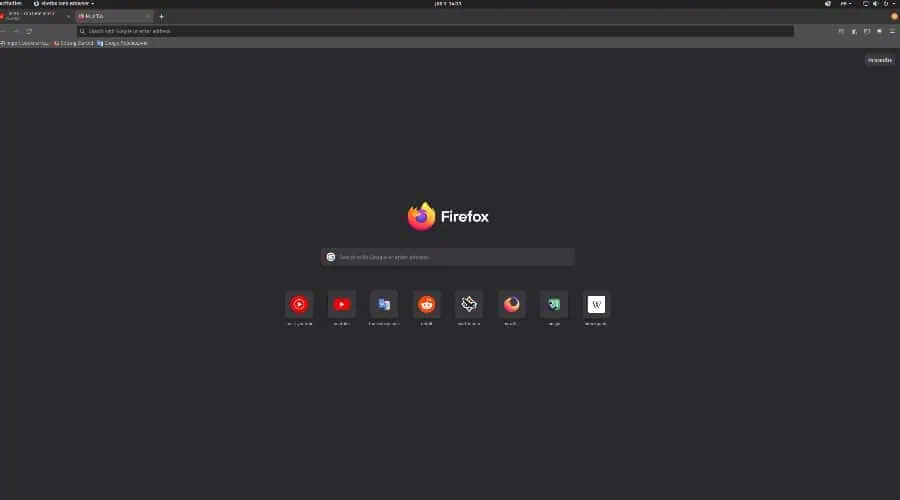
It seems most browsers these days are based on Chromium, including Edge. If you want a true alternative, Firefox is still standing strong.
It remains open-source with an active developer community and a huge add-on library that rivals the Microsoft and Chrome extension stores. Plus, it benefits from user interface customization that lets you drag toolbars and menus to different locations.
More tech-savvy users can really dig down into the developer area to make customizations not available on Edge.
Like Edge’s Collections, Firefox offers ‘Pocket’ for the saving of content to access offline later. Firefox Pocket stands out more because it saves videos, not just webpages. I also like that your Pocket account syncs across all devices.
Firefox also wins on the privacy front. It offers private browsing, blocks tracking cookies, and isn’t tied to a major tech company with a vested interest in tracking user data.
The ability to set privacy rules on a per-site basis or choose between different parent levels is a huge plus.
Its main drawback, like Chrome, is it tends to use a higher amount of RAM than Edge.
Pros:
- UI is more customizable
- Better offline saving feature
- Strong privacy settings
Cons:
- Resource-intensive
- AI requires third-party extensions
5. Shift – Best for Productivity
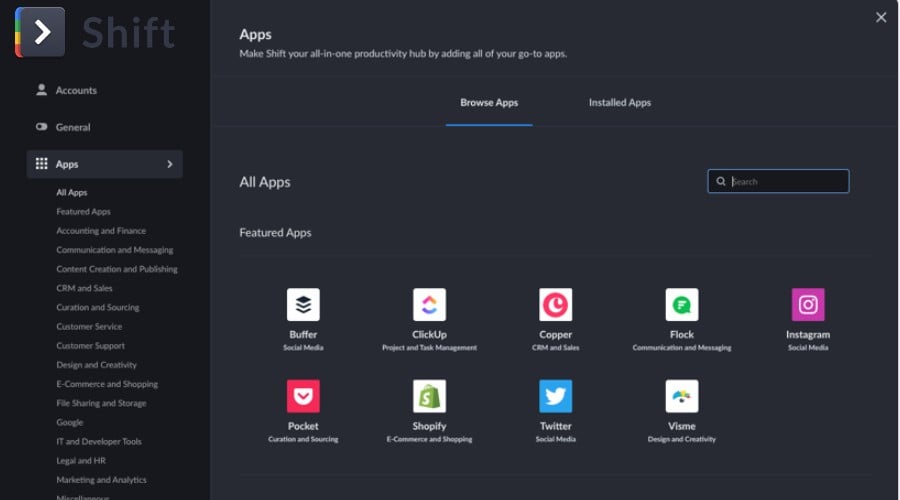
Traditional web browsers like Edge can prove to be more of a distraction than a productivity tool. Enter Shift, the browser that integrates all your online accounts in one.
By using its unique Spaces feature, you can wall off your personal accounts and focus on your work accounts during the work ‘shift’. It easily integrates with communication and collaboration tools like WhatsApp, Slack, Trello, Office 365, LinkedIn, and over 1,000 other apps.
These function within the browser itself for a more seamless experience and you can even create your own custom workflows.
In a click, you can switch between different email or app accounts without having to log in and out.
Shift is also customizable, offering multiple browser layouts, themes, and notification preferences.
Because it’s built on Chromium, it still feels familiar and many of the same browser extensions as Chrome are accessible.
Unfortunately, if you wish to manage more than two web accounts and one app account you must purchase a premium plan from $149 per year.
Pros:
- More customizable
- Productivity app integrations
- Access Chromium extensions
Cons:
- Not suited for the average user
- Premium plan required for 2+ accounts
6. Vivaldi – Best for Customization
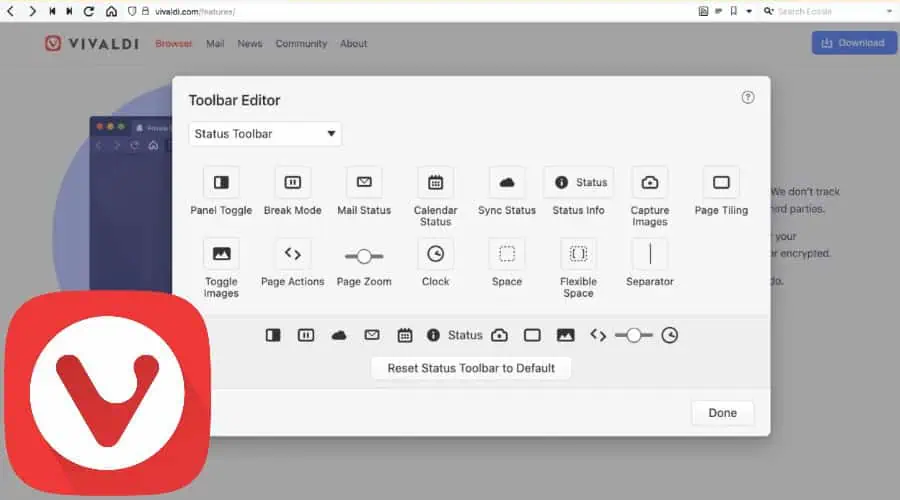
Vivaldi takes a unique free-flowing approach to web browsing, giving users total control over user interface.
It began life as an outgrowth of Opera and has morphed into the king of customization. You get most of the Chrome extensions because it runs on Chromium. However, you can also modify the UI by dragging elements around onscreen, set custom keyboard shortcuts, and manage tabs exactly how you want to.
I personally love the tree tab structure when working on big projects, but tabs can also be stacked, tiled, and grouped in several different ways.
For privacy, it boasts private browsing, cookie tracker blocking, a full ad-blocker, and even a free VPN.
It’s also one of the least resource-consuming browsers I’ve used, which is excellent for low-spec PCs.
My only criticism is that you can easily get bogged down in customizations. It doesn’t have a built-in AI assistant either.
Pros:
- Free VPN and ad-blocker
- Chromium extensions
- Customizable user interface
Cons:
- AI requires third-party extensions
- Edge is simpler out of the box
7. Arc – Best Newcomer
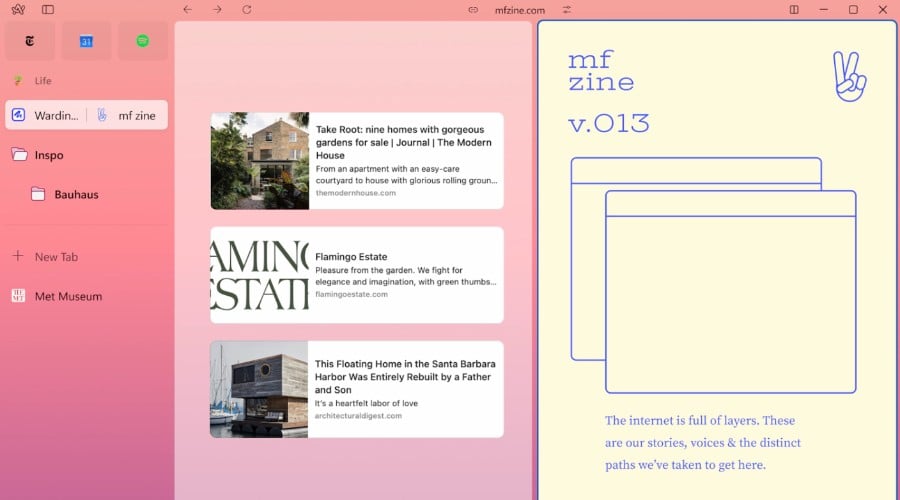
Getting its first public release on Windows earlier in 2024, Arc is a relative newcomer but is already becoming a favorite among power users.
If all you know is Edge, there’s a learning curve, but after some time, there’s a lot to like about this unique minimalist browser.
So, what makes it different? There’s no visible address bar, an interesting split-screen when working on two pages at once, and it handles tabs vertically.
To get to a site you must click the scaled back site name at the top and access the Command Bar.
Tabs and bookmarks are interchangeable as Spaces, which you can organize into convenient groups.
The feature I appreciate the most is a built-in version of the uBlock Origin ad blocker. It neutralizes pop-ups, banners, video ads, tracking scripts, and cookies on all sites. It also permits custom web filtering.
Currently Arc is limited – it offers less Chromium extensions than most and no elaborate customizations. However, it’s very lightweight and shows great promise as a Microsoft Edge alternative for the future.
Pros:
- Minimalist and lightweight
- Powerful ad blocker
Cons:
- Lacks some extensions
- No AI
How to Choose The Best Microsoft Edge Alternative
Choosing the best Microsoft Edge alternative depends on the features you prefer. Here’s what you should take into account:
- Browser Interface: Edge’s interface is quite cluttered compared to others. It has two visible sidebars with a lot going on onscreen. Alternatives offer a more minimalist approach, with retracted sidebars and other features hidden behind buttons.
- Integrated AI: Most browsers are now starting to include AI assistants and Edge is no different. However, the likes of Opera can do more with AI, so it’s important to test which AI aligns with your needs. If AI isn’t important to you, you might opt for Firefox or Vivaldi for their other benefits.
- Extensions and Customization: Since Edge is Chromium based, there’s no shortage of extensions to add. However, browsers like Firefox and particularly Vivaldi, offer much deeper levels of customization. If you want to create a truly unique browsing experience, look for the ability to modify different aspects of the UI.
- Privacy and Security: Edge offers a standard level of privacy and security features, but there’s always a concern about its close ties to Microsoft and the data it logs. Independent browsers like Brave put security and privacy first, with full ad-blocking and multiple encryption methods.
- System Performance: If you have a relatively modern PC, no browser is going to severely harm performance. Nonetheless, Edge is one of the more resource-intensive browsers when it comes to RAM. Brave and Vivaldi offer much cleaner and scaled back interfaces that translate to better resource consumption.
Summary
Overall, Opera offers the best of all worlds when choosing a Microsoft Edge alternative. It has the most powerful AI assistant, a VPN with no limits, and unique features like in-browser messaging and social media apps.
However, system performance and other features are important. To test resource consumption, I opened the same 5 tabs on all browsers above to see how they compare. View the results below, along with a quick comparison of other features:
| Browser | RAM Usage | AI Assistant | Extensions | Customization |
| Opera | 1,300-1,320 MB | Yes (Inc. Text-to-Image) | Chromium | Limited |
| Chrome | 1,750-1,800 MB | Yes | Chromium | Limited |
| Brave | 560-580 MB | Yes | Chromium | Limited |
| Firefox | 1,700-1,720 MB | No | Firefox Extensions | Interface and developer settings |
| Shift | 780-820 MB | No | 1,000+ App Integrations | Themes and app organization |
| Vivaldi | 595-615 MB | No | Chromium | Full interface tweaking |
| Arc | 620-650 MB | No | Limited Chromium | Limited |
Which Microsoft Edge alternative did you choose? Let me know in the comments below!








User forum
0 messages