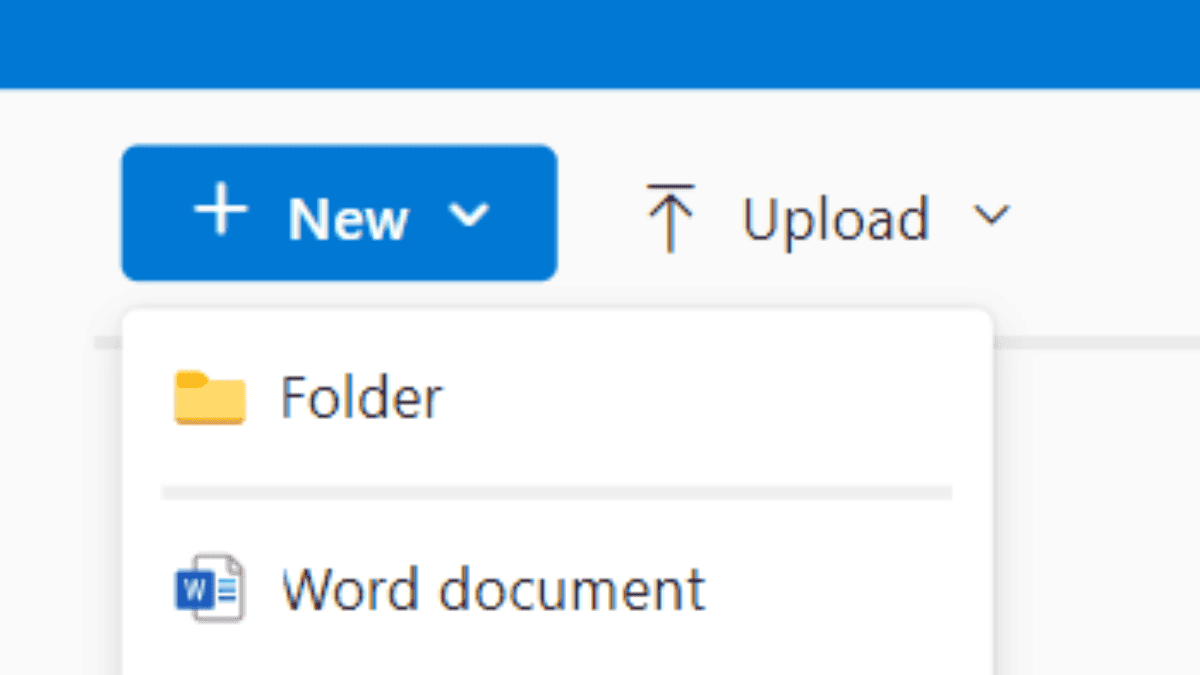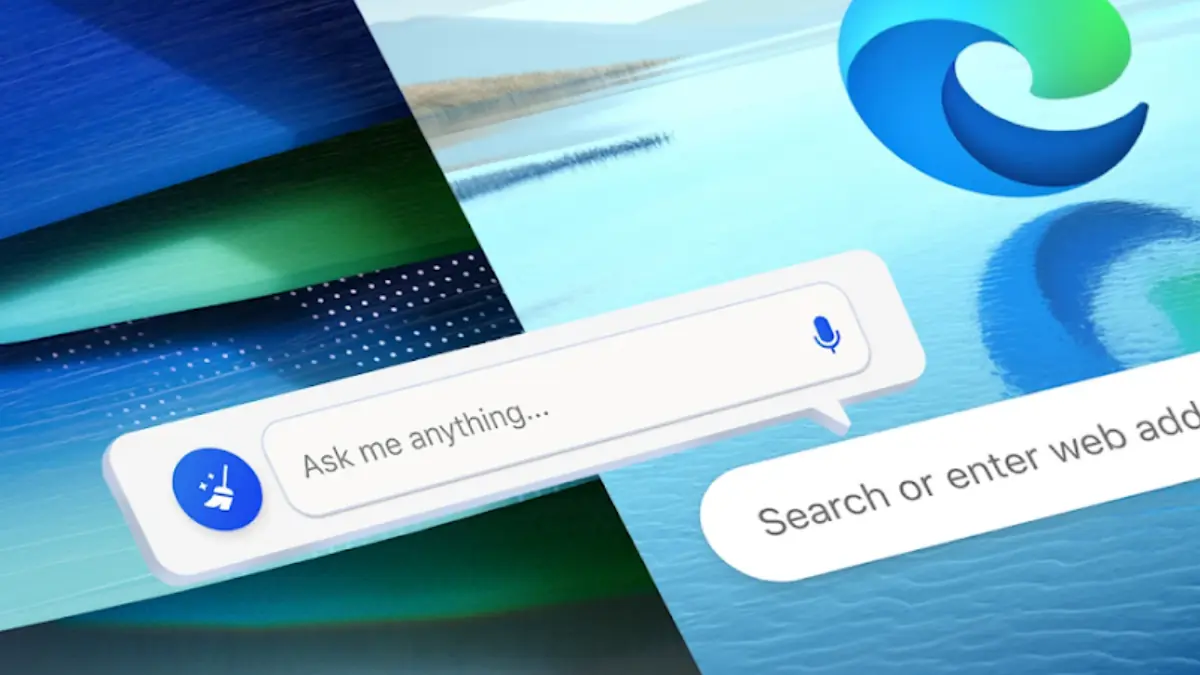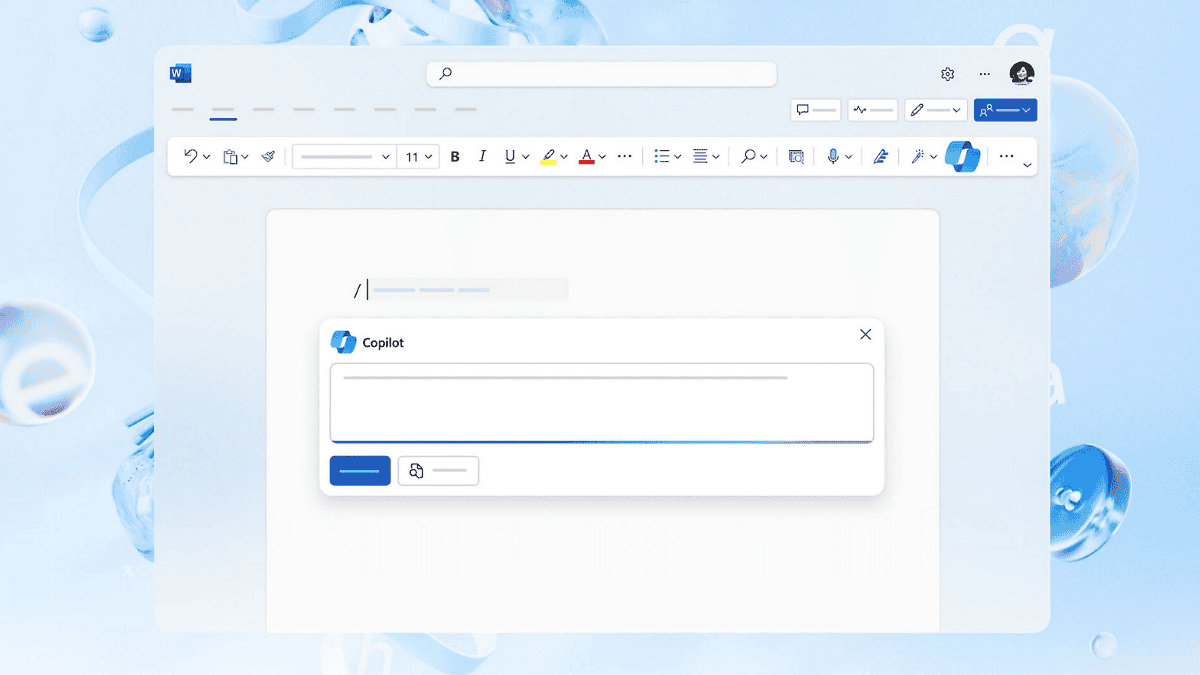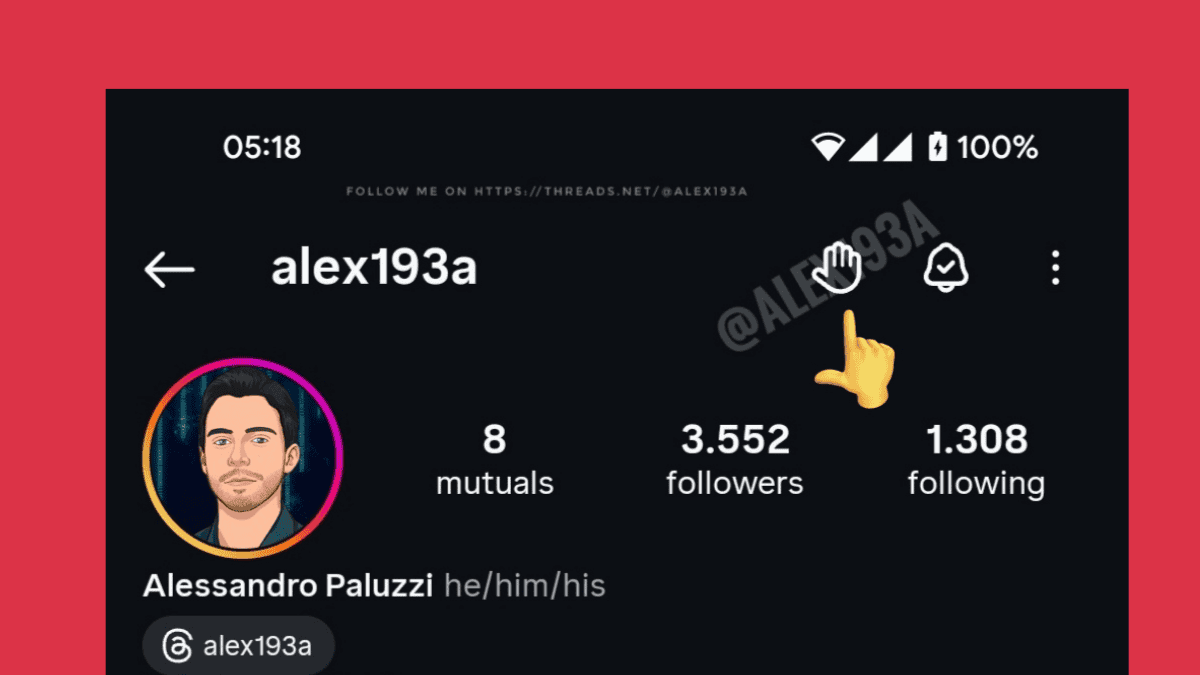Microsoft brings several previously tested build features in first rebooted Dev Channel release
3 min. read
Published on
Read our disclosure page to find out how can you help MSPoweruser sustain the editorial team Read more

Microsoft announced a “rebooted Dev Channel” this week. Now, the first build (Build 23403) for the rebooted channel arrives with a bunch of new features and improvements, including File Explorer file recommendations and access key shortcuts, multi-app kiosk mode, and more. It is important to note, however, that they are also being tested in the new Canary build and the rest of the features in this release are just continuations of other former tests.
Insiders who chose to stay in the Dev channel after Microsoft revealed that they would be migrated to the new Canary channel will receive more stable features. In this release, Microsoft is releasing the same features also available in the recently rolled out Canary Build 25314. Some of them include the access key shortcuts in the File Explorer context menu, the File Recommendations section in File Explorer, and automatic Narrator Outlook support update retrieval. Nonetheless, as promised by the software giant, the feature versions in the rebooted Dev Channel will be more reliable compared to those in the Canary Channel.
The other features in the new Dev Build 23403 have also been tested in other releases before. One of them is live captions in more languages, a work last seen in Dev Build 25300. However, this release has no additions, but the company promised to bring more in the future.
Meanwhile, Microsoft brought its previous work involving voice access improvements from Beta Build 22624.1391 in this build. To start, there is a redesigned in-app command help page, and more English dialects were added to the support list of voice access. Also, the company introduced new text selection and editing commands. Microsoft also continues its work (last tested in Dev Build 25309) on the touch keyboard setting (“Never,” “When no keyboard attached,” and Always”) in this Dev build release.
Microsoft is also bringing the Multi-App Kiosk Mode we saw in Dev Build 25169 last year here. Here, IT administrators will be given more power over the lockdown feature for Windows 11 by selecting the set of apps allowed for a specific device and blocking the rest of the functionalities.
Other features we have seen in other build releases before include the copy button for quickly copying two-factor authentication (2FA) codes in notification toasts, a glanceable VPN status into the system tray, a “lighter” search box on the taskbar, updated Simplified Chinese handwriting recognition engine, and the ability to go to Settings by right-clicking on a Win32 app in Start to uninstall the app.