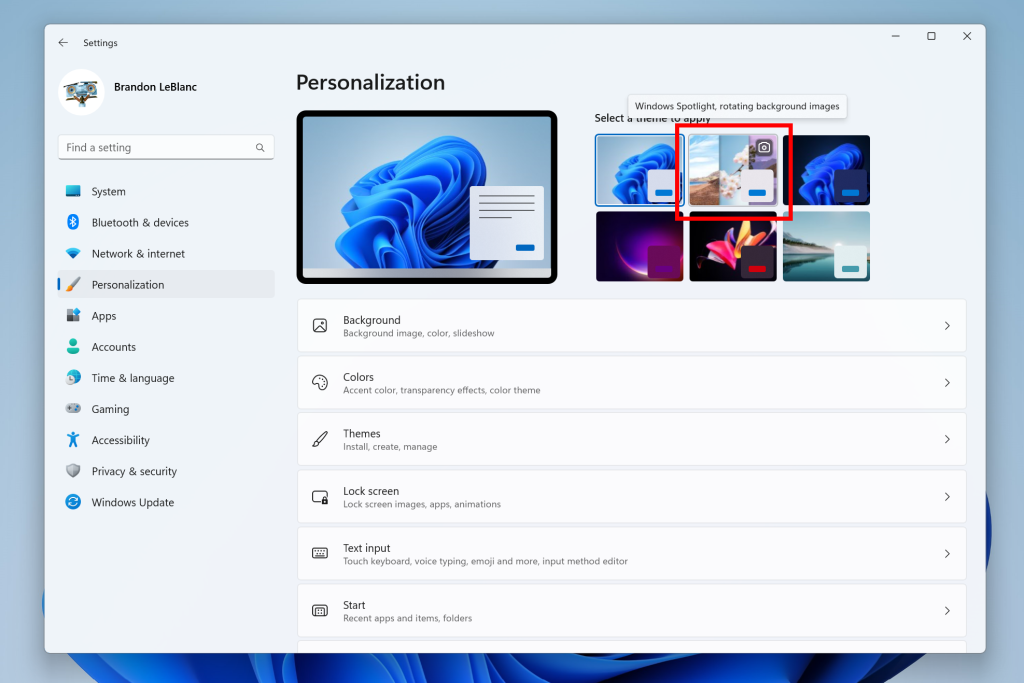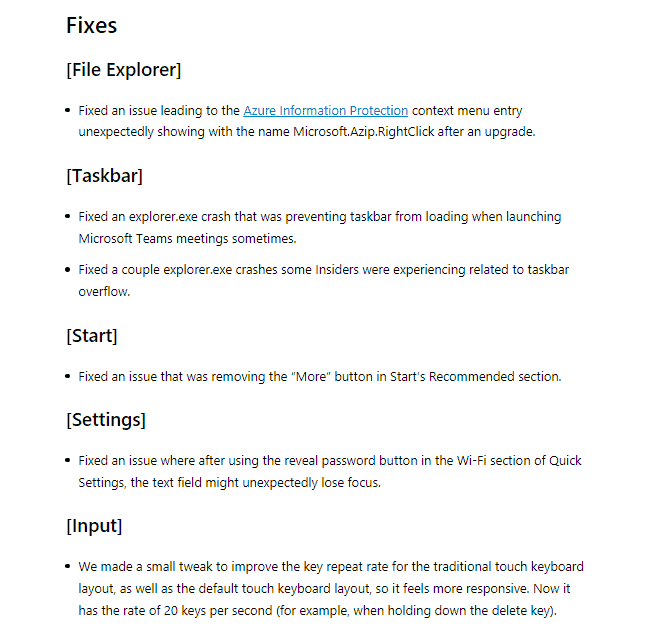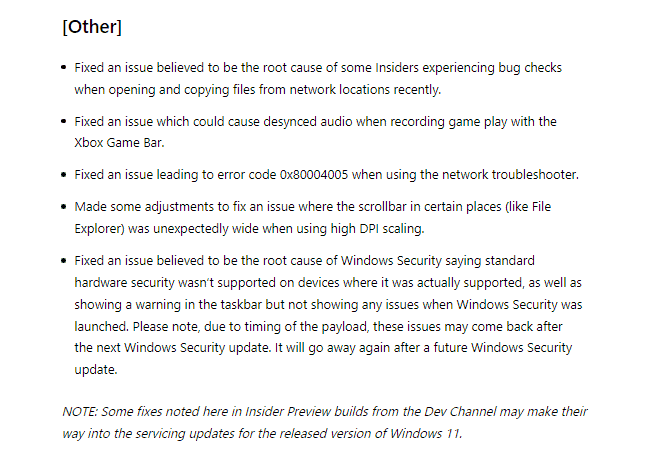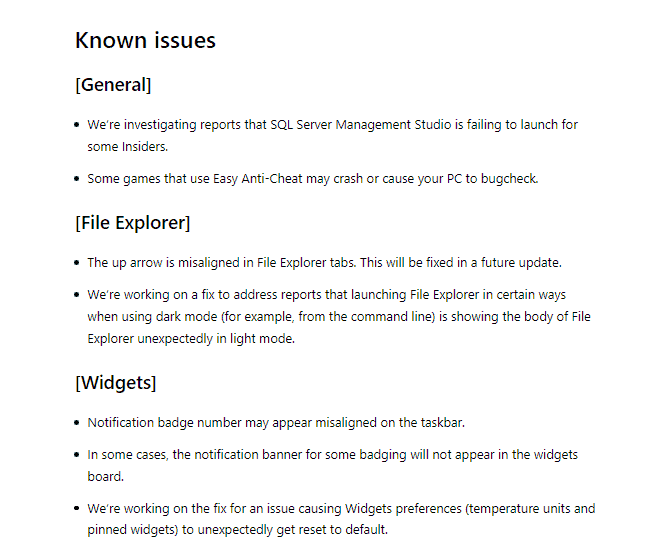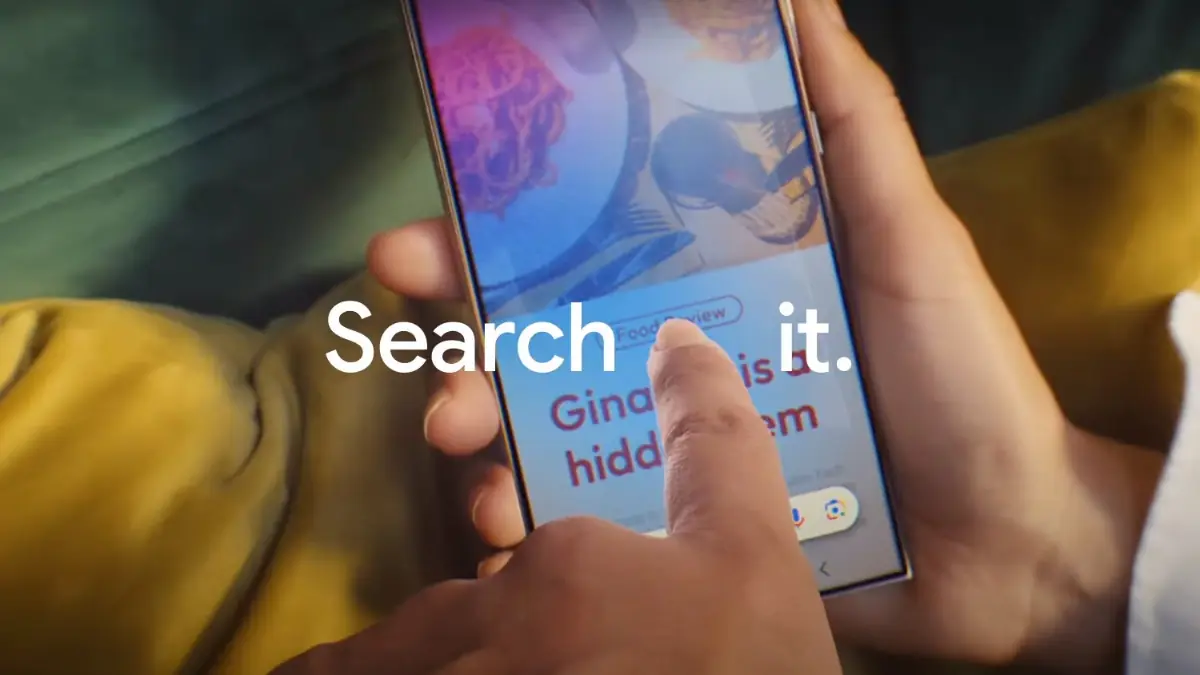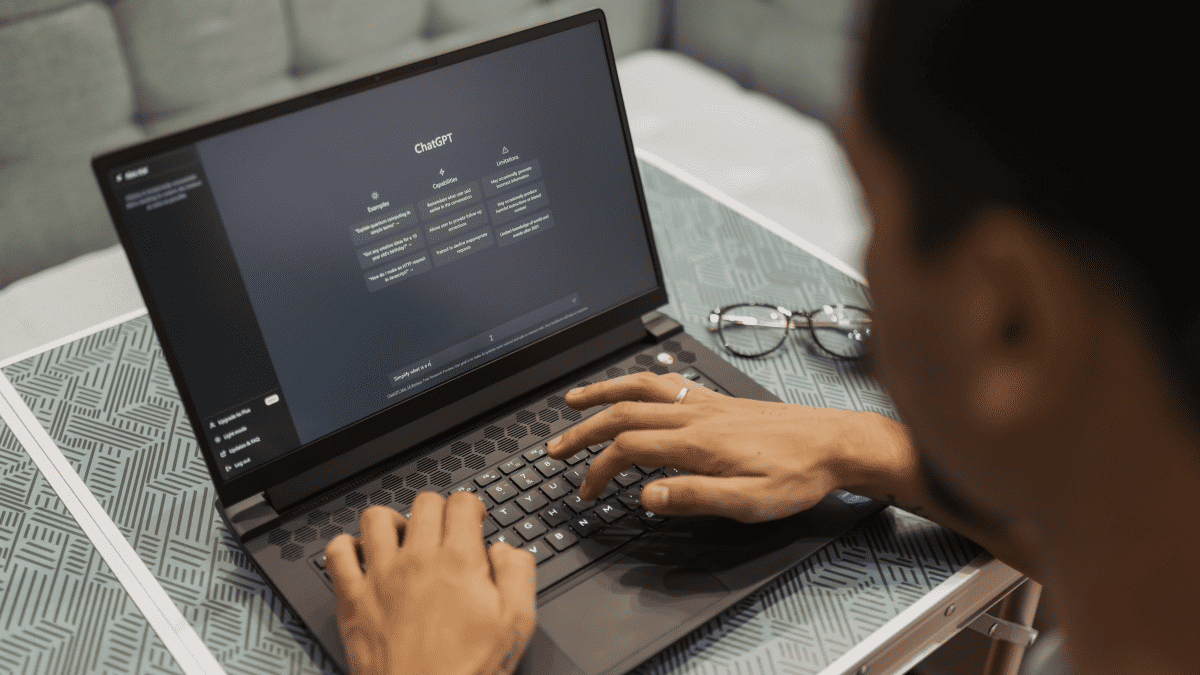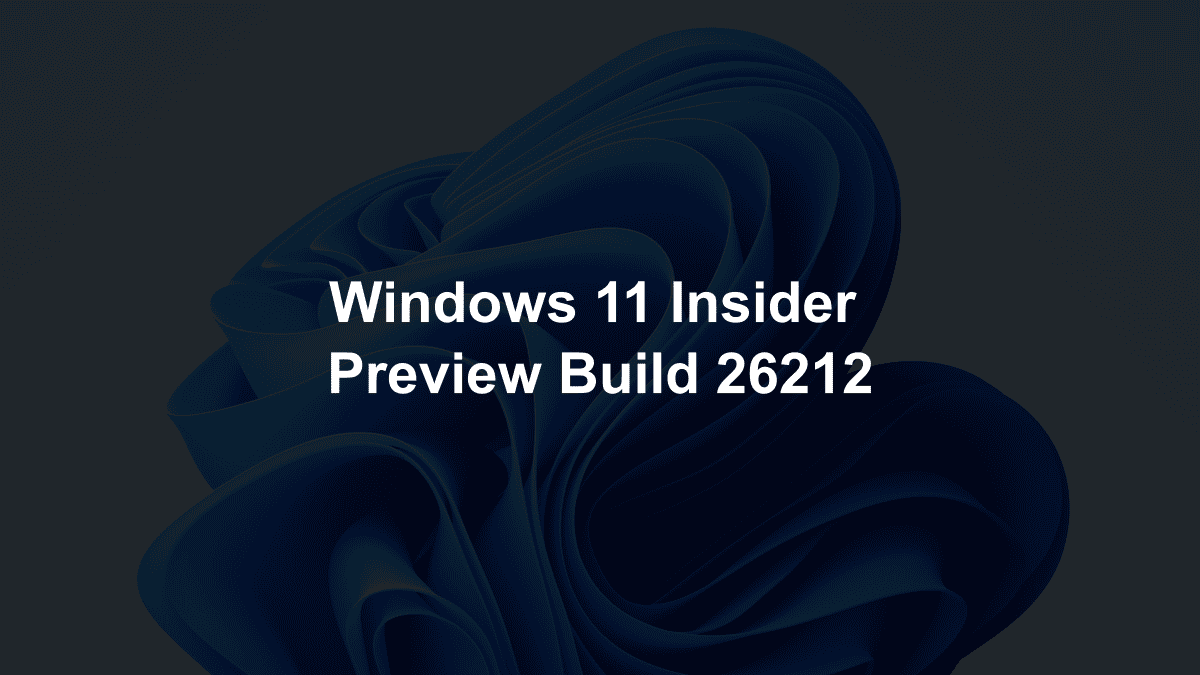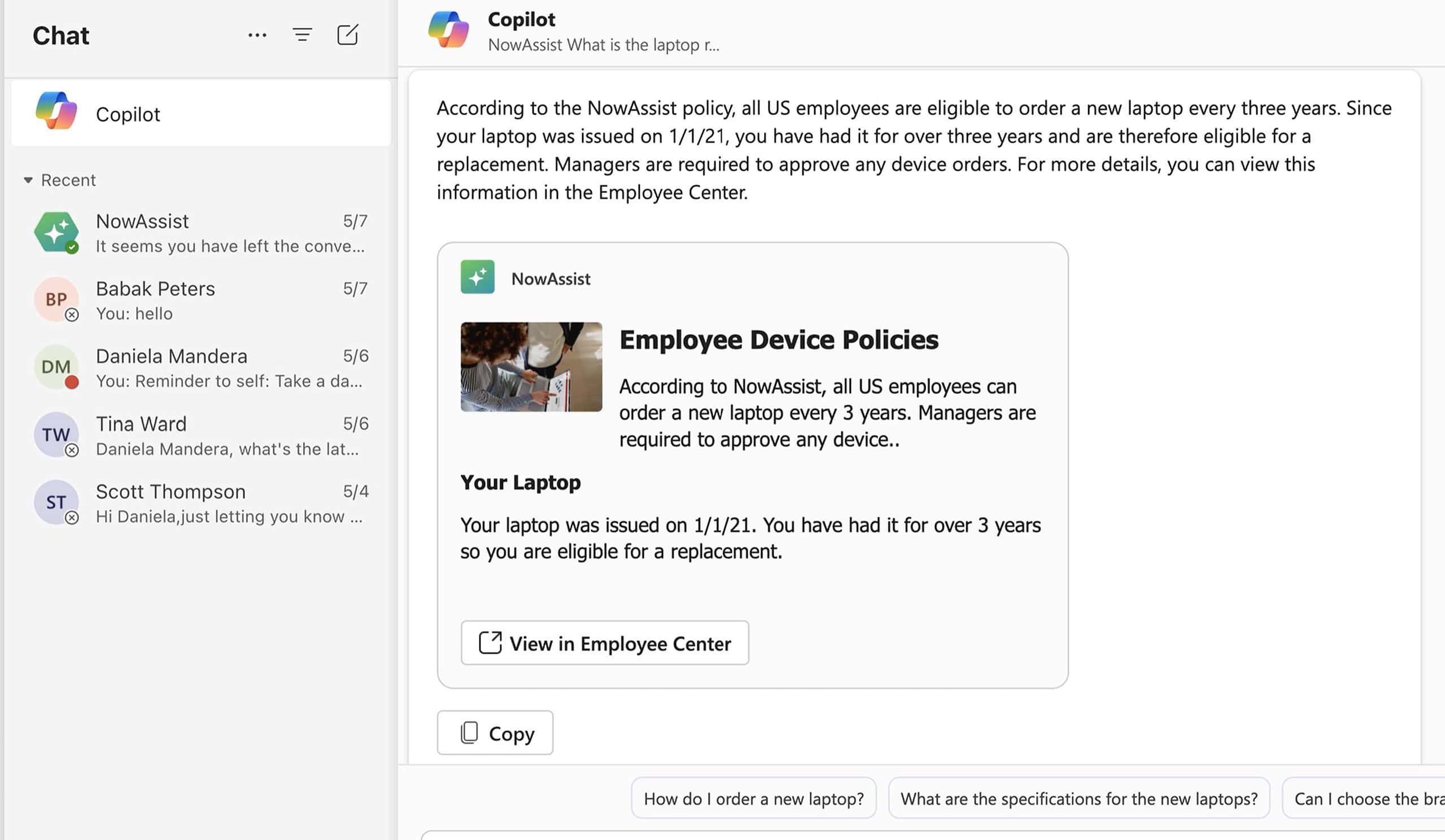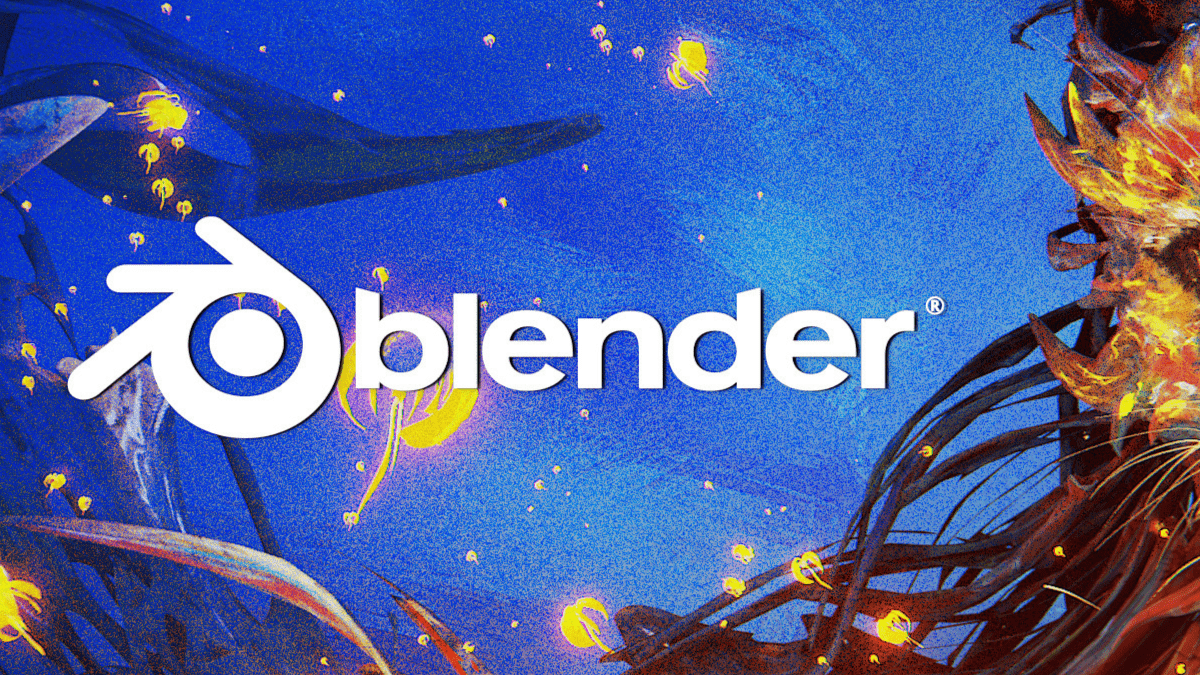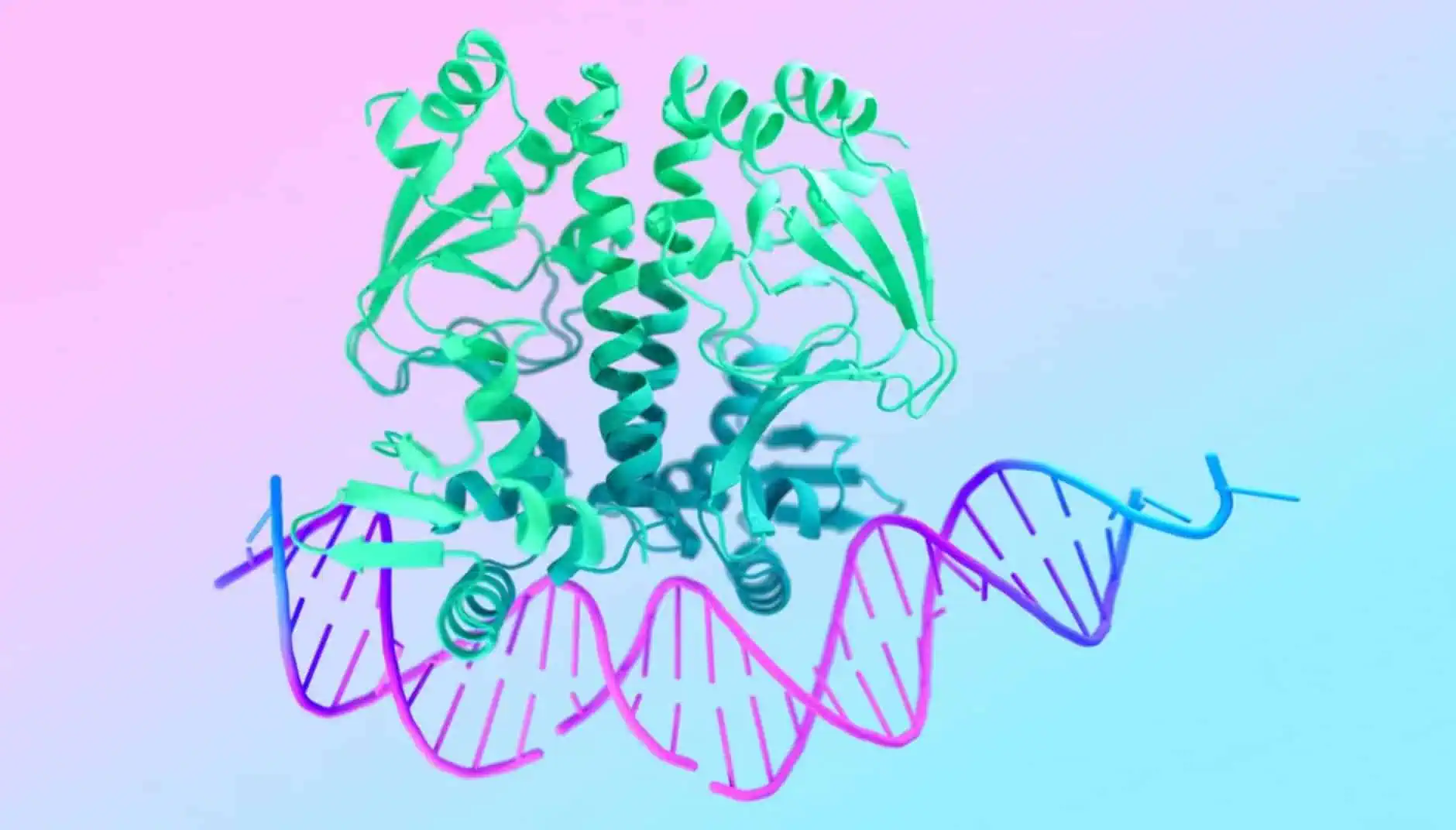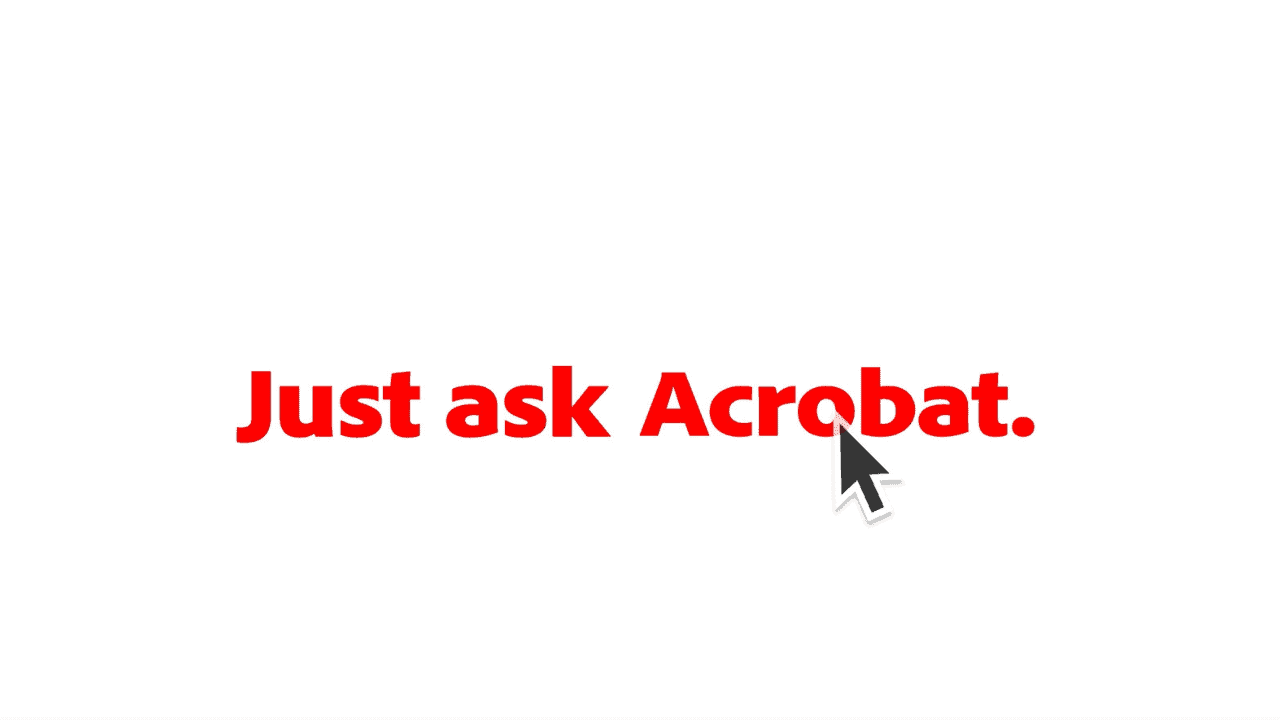Windows 11 Build 25169 in Dev offers new Spotlight theme, Multi-App Kiosk Mode
2 min. read
Published on
Read our disclosure page to find out how can you help MSPoweruser sustain the editorial team Read more
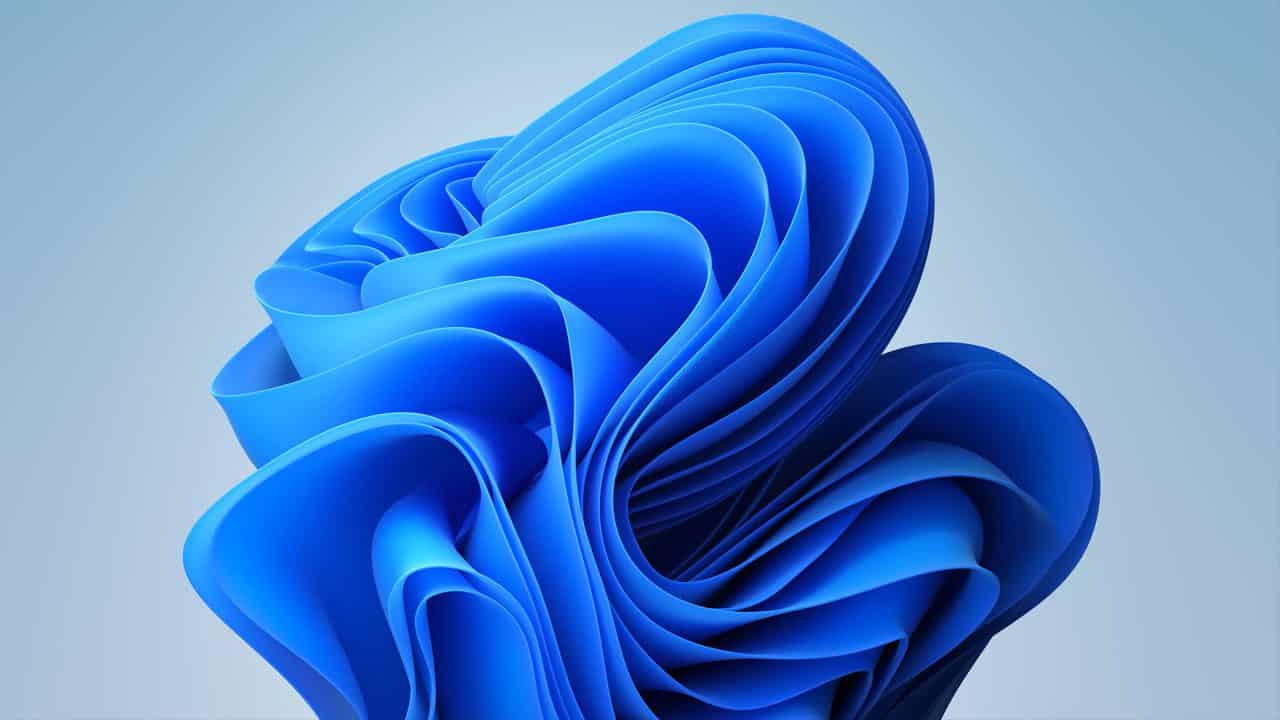
Windows 11 Insider Preview Build 25169 is now available on the Dev Channel, and it is introducing a set of new features and fixes for Insiders to try.
One of the biggest highlights of the build is the new Windows Spotlight theme added by Microsoft. It can be accessed by going to Settings > Personalization and Settings > Personalization > Themes. Clicking the new icon from the list of themes will directly activate the Windows Spotlight feature on the desktop.
The Kiosk Mode already gets an improvement with the entrance of “Multi-App Kiosk Mode” in this build. Here, IT administrators will be given more power over the lockdown feature for Windows 11 by selecting the set of apps allowed for a specific device and blocking the rest of the functionalities. In addition, the lockdown can be further customized by limiting access to Settings, locking down the Start menu and only showing allowed apps, and blocking notifications.
Lastly, this build will now allow settings to support managing apps (previously only supported from Control Panel), including uninstallation of apps that have inter-dependencies, repair, and modifying of Win32 apps.
Other improvements are the placement of the Windows Security app version in Windows Security settings under About and update in the U.S. English (EN-US) handwriting model for better speed and accuracy.
Meanwhile, here are the fixes and known issues for Build 25169: