It's now easier than ever to spot new features in Microsoft Store
No, you don't need to be a Windows Insider to get this feature.
1 min. read
Published on
Read our disclosure page to find out how can you help MSPoweruser sustain the editorial team Read more
Key notes
- Microsoft introduces “What’s New” section in the Microsoft Store for Windows 11.
- The feature is accessible without needing to be a Windows Insider.
- It is located above the Library icon in the Store.
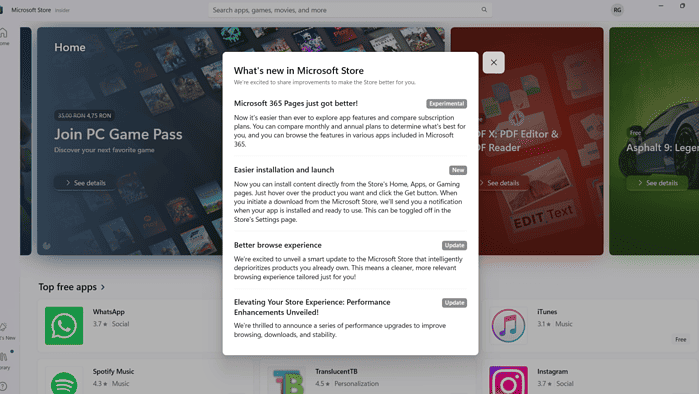
Microsoft is apparently making it easier for you to spot new features in the Microsoft Store. Now, there’s a new “What’s New” section available in the most recent builds of Windows 11.
While there are always instances when the Redmond tech giant quietly worked on something for the Store, like when it introduced the new web experience, this new little addition is (sort of) useful.
Microsoft’s principal architect Rudy Huyn, who overlooks users’ experience in Store on Copilot, first broke the news on X. Although he didn’t exactly mention which minimum Windows 11 build you need to have, rest assured that you don’t need to be a Windows Insider to get this feature.
You can take a look at the left side of your screen when opening the Microsoft Store. It’s located right above the Library icon.
What’s good about this feature is that Microsoft has labels for each improvement introduced, whether it’s an “experimental” change, an “update,” or a “new” feature. As for now, Microsoft seems to be testing Microsoft 365 Pages, faster checkout, and a new native unlink device dialog in the Store.
Have you seen this new dialog in the Microsoft Store?

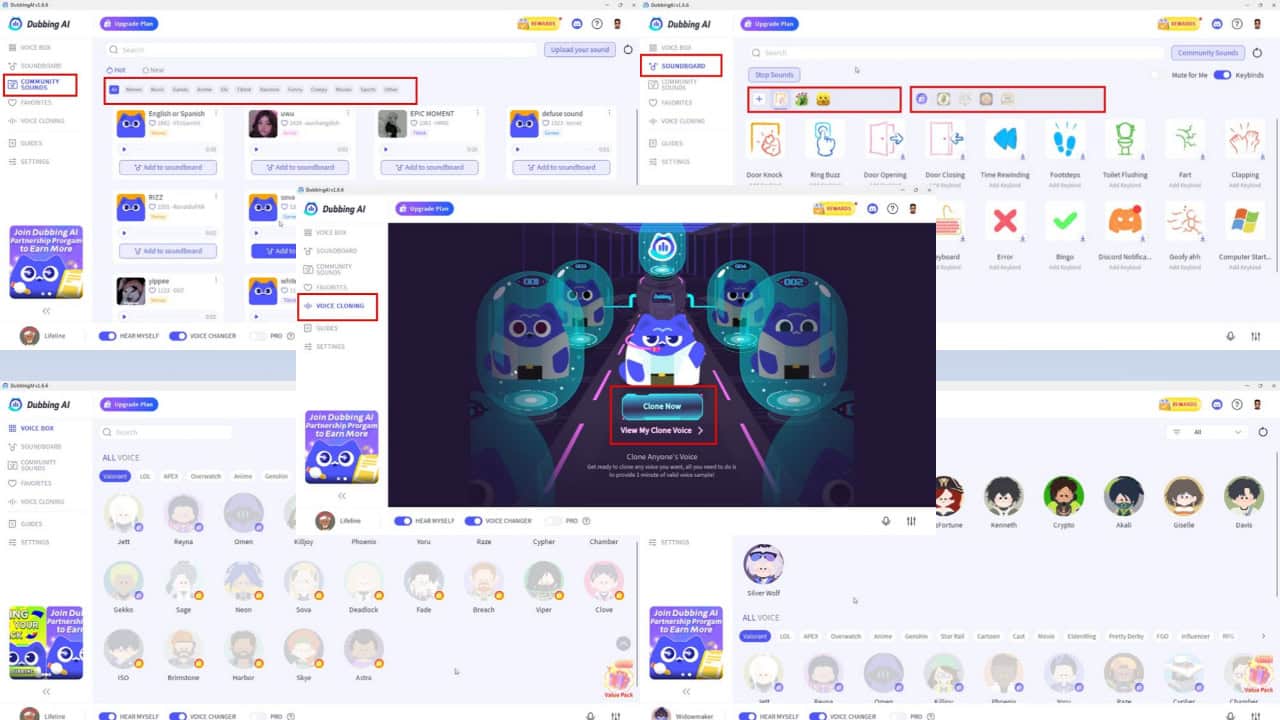



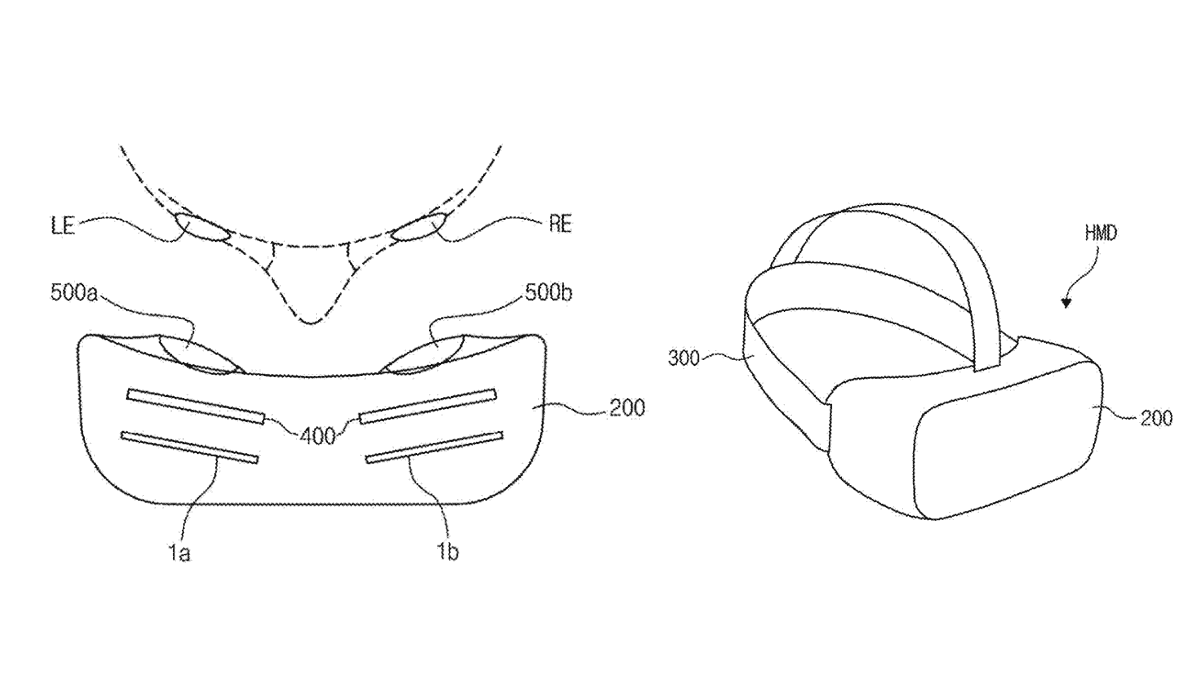
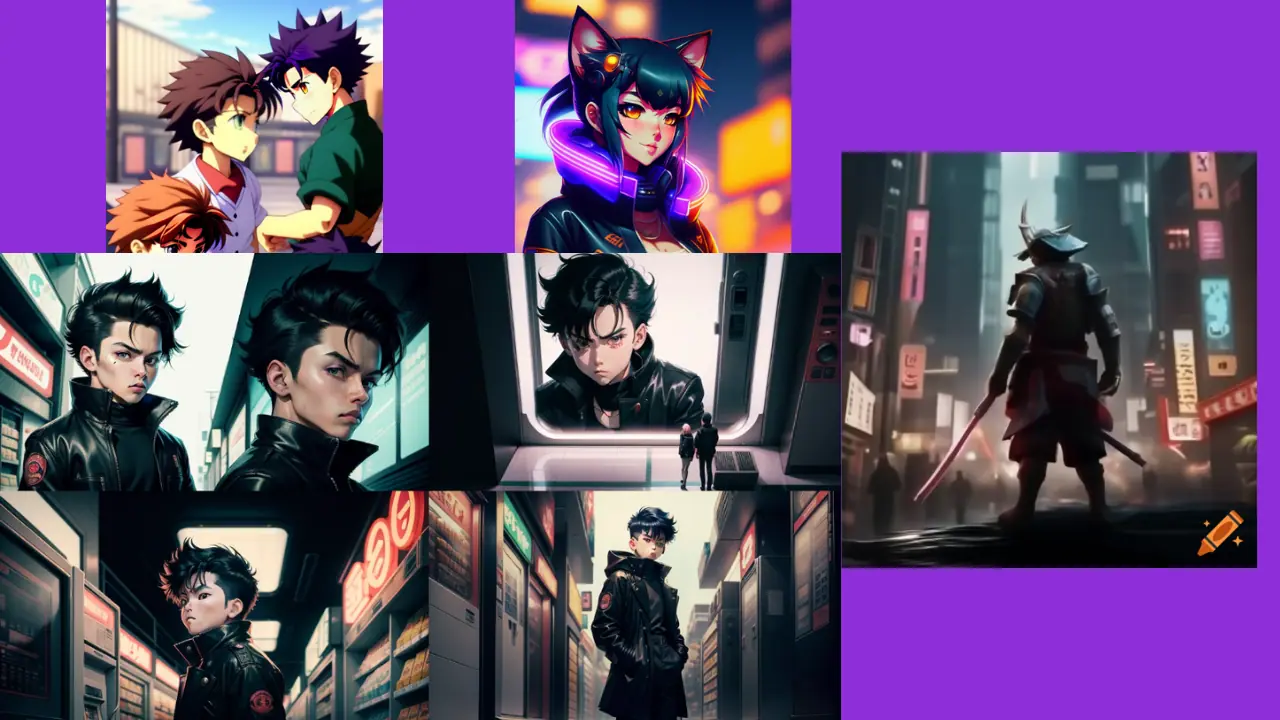

User forum
0 messages