Internet Explorer Alternatives: 5 Fast And Secure Options
8 min. read
Published on
Read our disclosure page to find out how can you help MSPoweruser sustain the editorial team Read more

I scoured the web to find the best Internet Explorer alternatives, and below, you can see the result of my work.
I compared each of the best browser options with Internet Explorer so you can better understand the differences and make an informed decision.
Ready? Let’s not waste any time!
5 Best Internet Explorer Alternatives
1. Opera
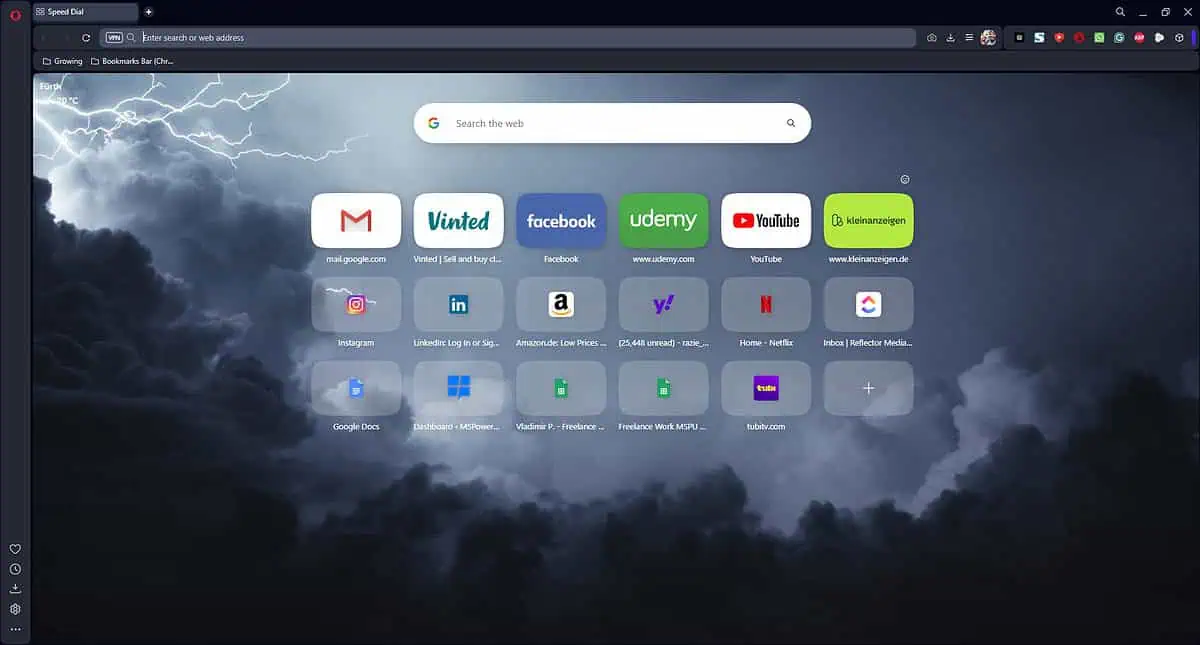
Opera is a great Internet Explorer alternative that offers a comprehensive suite of features to improve your browsing experience. The Blink engine powers Opera, thus ensuring you can explore the web quickly and efficiently. Internet Explorer uses Trident, which is slower.
This powerful browser has a built-in ad blocker that removes annoying ads and a free VPN service that gives you an additional layer of privacy and security. These features aren’t present in Internet Explorer.
Opera can run any Chrome extension, offering a library of additional functions and contributing to the browser’s customization process, while Internet Explorer doesn’t offer these extensions.
The browser’s Turbo mode compresses data, resulting in faster-loading web pages. This feature is handy for people using low-end PCs and is another feature that is not built into Internet Explorer.
Opera has a helpful sidebar that compiles messenger apps with social media, allowing quick access to any service you use often. I also enjoyed Opera’s video pop-out feature, which allowed me to watch a YouTube video while exploring the web. Unfortunately, Internet Explorer doesn’t have these capabilities either.
Opera’s interface is very customizable, so you can easily tweak the browsing experience according to your needs.
Pros
- Built-in unlimited VPN service
- Native ad blocker
- Includes a battery saver and Turbo mode for mobile devices
- Handy sidebar for quick message and social media access
- Video pop-up feature perfect for multitasking
- The start page is customizable
- Built-in currency and unit converter
- It can be used in multiple workspaces, each with its customizations
Cons
- Not enough customization for power users
- The built-in VPN may not be as effective as standalone apps
2. Mozilla Firefox
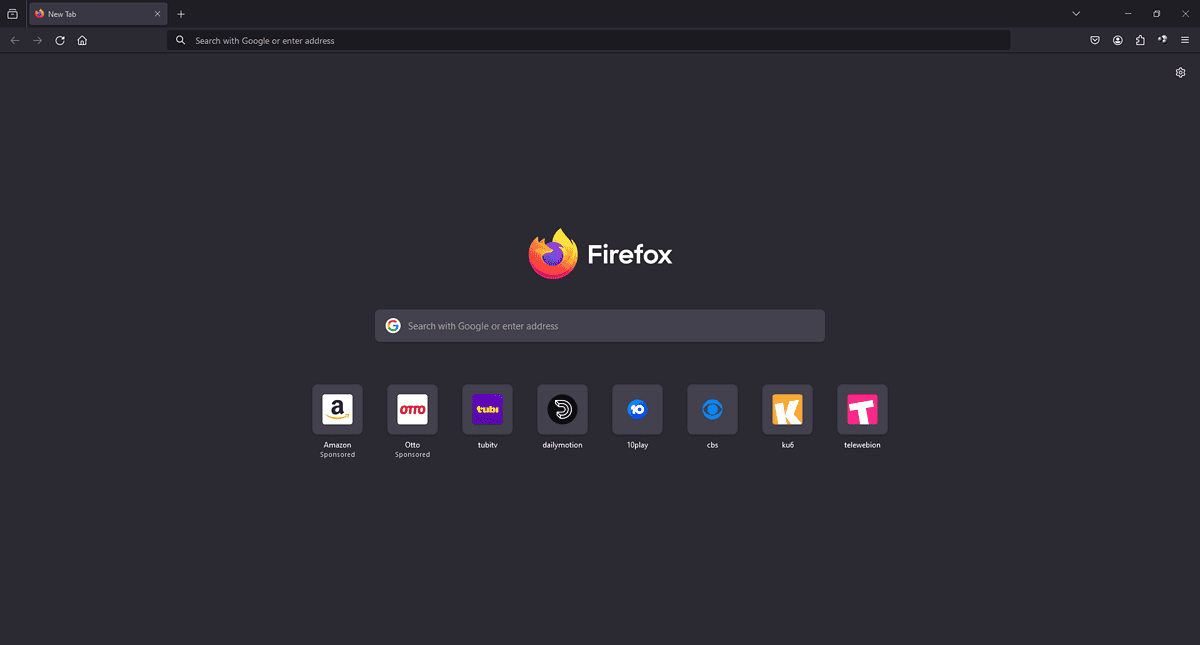
Mozilla Firefox is a powerhouse of customization and privacy and offers a wide range of add-ons that can extend its functionality even further.
Firefox is committed to privacy, evident from its choice to include Enhanced Tracking Protection. This protection blocks a wide range of trackers automatically, leaving Internet Explorer’s basic privacy settings in the past.
Mozilla is powered by the Quantum engine, so developers can optimize it for speed and the capacity to handle modern web applications quickly. These elements combined provide better performance than Internet Explorer.
Furthermore, Firefox ensures a consistent experience no matter what platform you use it on, unlike Internet Explorer, which is limited to Windows.
Firefox is open-source, which has ensured community-driven development and transparency, which sets it apart from Internet Explorer.
If you value a balance between performance, customization, privacy, and cross-platform compatibility, Firefox is a worthy option, while Internet Explorer doesn’t even begin the race.
Pros
- Powerful private browsing with strong tracking protection
- ?pen-source with transparent development
- Includes a multi-account container to separate browsing sessions
- Built-in picture-in-picture mode for video-watching
- Offers a VPN service
- Supports thousands of add-ons
- Low memory and resource usage
- Works across various platforms and has mobile versions
Cons
- It can become bloated with too many addons installed
- There are some occasional performance issues with heavy web apps
- It doesn’t include a free built-in VPN
3. Google Chrome
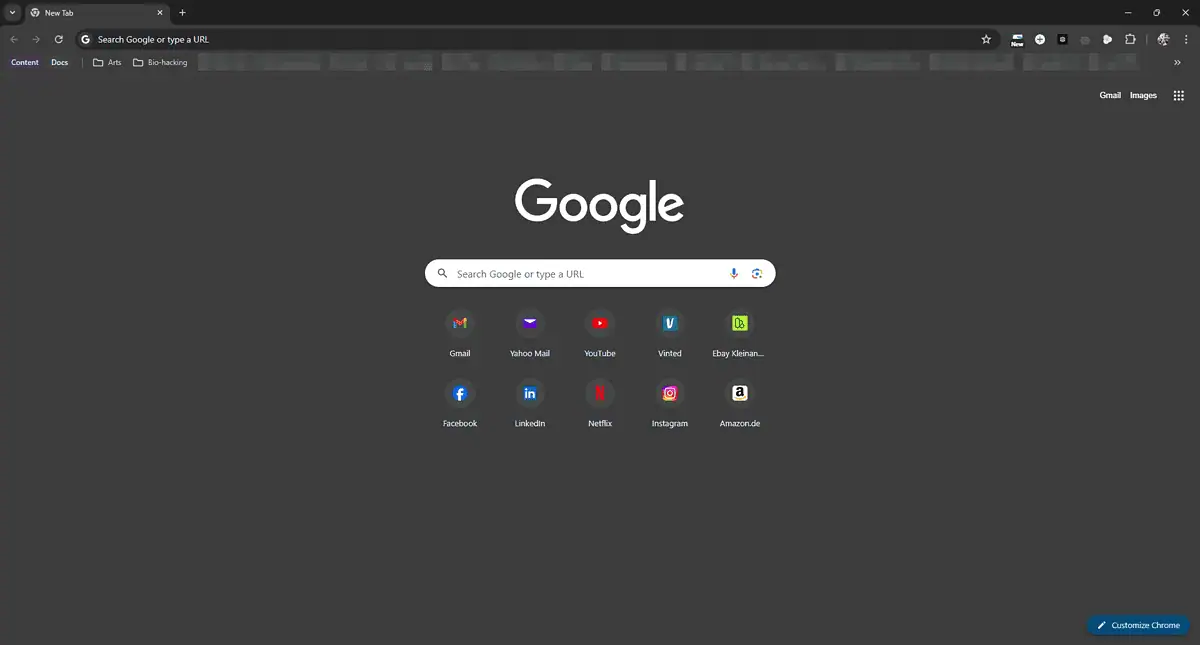
Google Chrome is well-known on the market for its speed and simplicity. Its seamless integration with Google services ensures a streamlined browsing experience.
Chrome’s Web Store has a vast selection of extensions, providing you with all the tools you need to make the app yours and capable of handling your everyday web tasks. Internet Explorer has some extensions, but these services differ in variation, utility, and versatility.
Chrome outpaces Internet Explorer even when it comes down to performance and speed. Furthermore, Chrome’s automatic update system keeps the browser secure and updated without requiring user input, providing better protection against security threats than Internet Explorer.
Chrome ensures that most websites will function optimally because it’s compatible with modern web standards. Internet Explorer has been reported to have quite a few compatibility issues.
Google’s browser also has a very beginner-friendly interface, making it accessible to any user, while Internet Explorer provides an old-fashioned design.
Even though Chrome requires a bit more resources than Internet Explorer, its interface, vast extension library, speed, and robust security features make it a better choice.
Pros
- High-speed browsing performance
- The UI is simple and minimalist but well-designed
- Automatically syncs bookmarks and passwords across devices
- Has an Incognito mode for private browsing
- Includes access to a vast library of extensions and apps
- It gets regular security updates
- Integrates seamlessly with all Google services
Cons
- It can be a memory and resource hog with many tabs open
- Privacy concerns due to Google’s data collection practices
- Some extension quality control issues
- Lacks a multi-account container functionality
4. Vivaldi
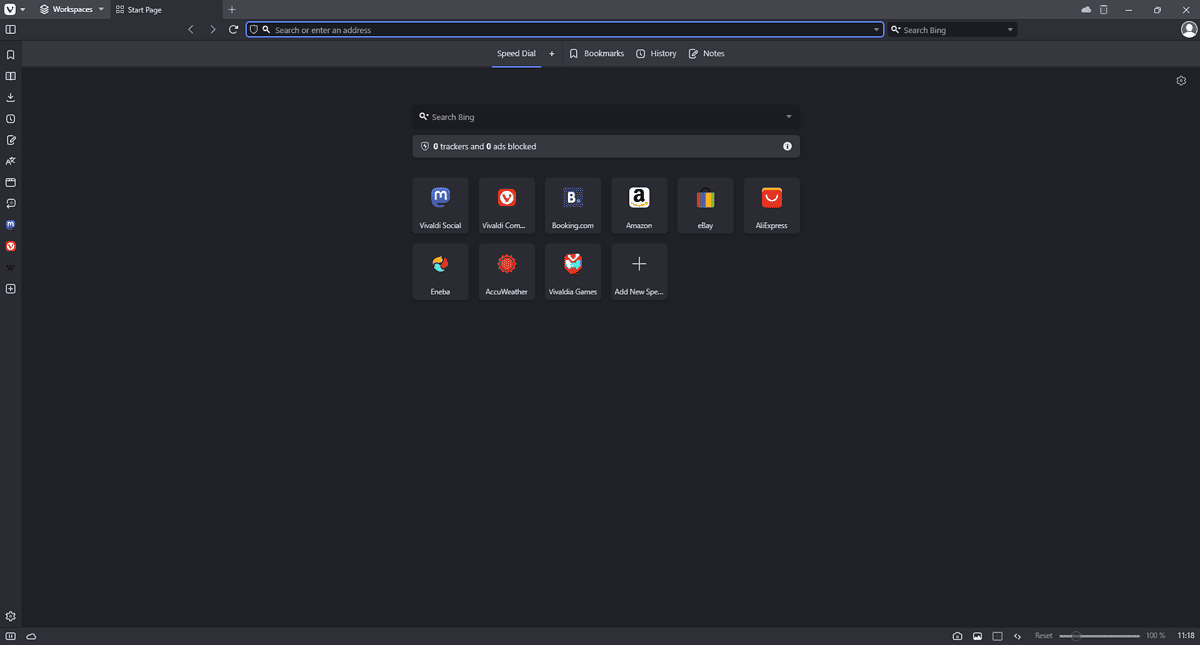
Vivaldi is a powerful browser designed for power users who want extensive customization features. The app is built on the Chromium engine and ensures fast and efficient browsing out of the box. The same can’t be said about Internet Explorer, which is, in comparison, sluggish.
Vivaldi has some special productivity tools, like tab stacking and note-taking, that are absent from Internet Explorer.
One of the most relevant perks of using Vivaldi is its fantastic user interface customization options, which aren’t in Internet Explorer’s outdated UI. You can customize every aspect of your Vivaldi experience, including keyboard shortcuts and appearance.
Furthermore, Vivaldi works seamlessly with Chrome extensions, thus opening the gates to a wide range of functionalities not available in Internet Explorer.
Vivaldi is perfect for any power user who wants a feature-rich and efficient browsing experience, unlike Internet Explorer’s dated user interface and features.
Pros
- Very flexible with excellent customization features
- Powerful tab management with tiling, stacking, and previews
- Built-in note-taking and screenshot features
- Its tracking and ad-blocking features are enabled by default
- The user interface adapts depending on the window size
- Includes some helpful web panel functionality for added productivity
- Supports any Chrome extension
- Has a fast release cycle with regular updates
Cons
- Niche user base compared to Chrome
- Doesn’t have a mobile version
- It’s missing native tracking protection like Firefox
- Higher resource usage than other streamlined browsers
5. Microsoft Edge
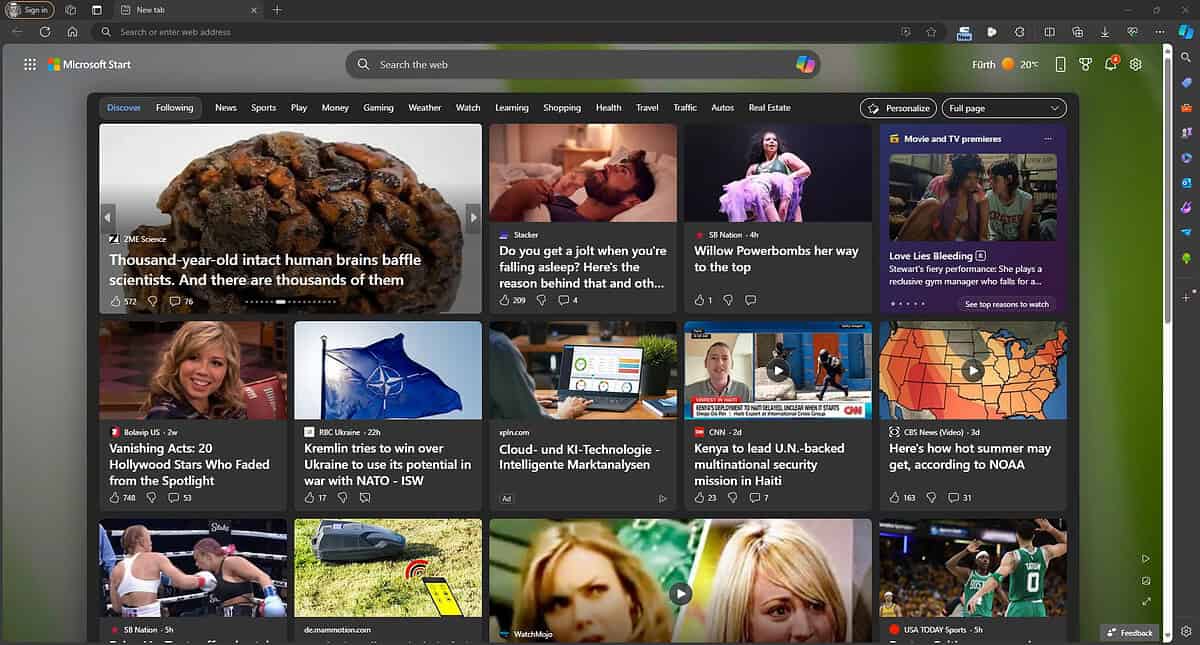
Microsoft Edge is the next step in the evolution of Internet Explorer. It offers a more modern browsing experience while adapting to current web standards.
Edge is also powered by the Chromium engine, allowing faster performance and improved compatibility with HTML5. This puts Internet Explorer’s Trident engine to shame.
Compared to Internet Explorer’s outdated interface, Edge is redesigned entirely to offer a cleaner and more intuitive layout.
This upgrade also includes great security features, similar to Firefox, offering protection against phishing, malware, and other online threats.
Edge can run a wide range of extensions, allowing you to expand and customize its capabilities to suit your needs perfectly. This feature doesn’t exist in Internet Explorer, making it basic and sluggish.
The new Microsoft browser also perfectly integrates with the Windows ecosystem, offering a seamless experience on PCs, Xbox One, and mobile devices.
Edge’s focus on speed, compatibility, security, and extensibility makes it a powerful contender in the browser market. It’s a well-received update from the slow, incompatible, security-issue-ridden Internet Explorer.
Pros
- Uses the Chromium engine for compatibility and performance
- Includes a Reader Mode that removes distractions
- Uses Collections to gather, organize, and share web content
- Vertical tabs and sleeping tabs for easy management
- Uses Microsoft Defender SmartScreen for security
- Integrates perfectly with Windows and Office apps
- Supports extensions from the Chrome Web Store
- It can incorporate Cortana and accept voice commands
Cons
- Limited cross-platform compatibility
- A smaller number of extensions compared to Chrome
- Perceived lack of privacy compared to Firefox
- Doesn’t have a multi-account functionality
- Integration is limited to the Microsoft ecosystem
How to Choose the Best Internet Explorer Alternatives
These are the most important aspects to look for when choosing the best Internet Explorer alternatives:
- Evaluate how quickly each browser loads web pages and performs under various workloads. A fast and responsive browsing experience enhances productivity.
- Consider the built-in privacy features offered by each browser. Options like tracking protection, ad-blockers, and VPN services can provide additional security and peace of mind.
- Explore the degree of customization allowed by each browser. The ability to tailor the user interface, install extensions, and personalize settings can significantly improve the browsing experience.
- Examine how well each browser integrates with other services and platforms you frequently use. Seamless integration can streamline workflows and enhance productivity.
- Prioritize browsers that receive regular security updates and have robust mechanisms to protect against cyber threats, malware, and phishing attempts.
- Consider the overall user-friendliness and intuitiveness of each browser’s interface. A well-designed and intuitive user experience can make browsing more enjoyable and efficient.
Summary
Choosing the right browser to replace Internet Explorer will require you to consider your priorities.
Opera offers innovative features like a built-in VPN and data compression, and Chrome excels in speed, simplicity, and Google integration. Mozilla champions privacy and customization, while Vivaldi caters to power users who want extensive customization and productivity tools. Edge provides a modern Chromium-based experience that’s integrated perfectly with Windows.
Identify which elements are more important for you, and then choose the browser that best aligns with your requirements and preferences.








User forum
0 messages