How To Get Rid of Meta AI on Facebook - 2 Simple Methods
2 min. read
Updated on
Read our disclosure page to find out how can you help MSPoweruser sustain the editorial team Read more
Key notes
- Meta AI is now fully integrated into Facebook and other platforms.
- Luckily, you can block the feature and reinstall the app to get rid of it.
- Alternatively, you can clear your Facebook data to remove it.
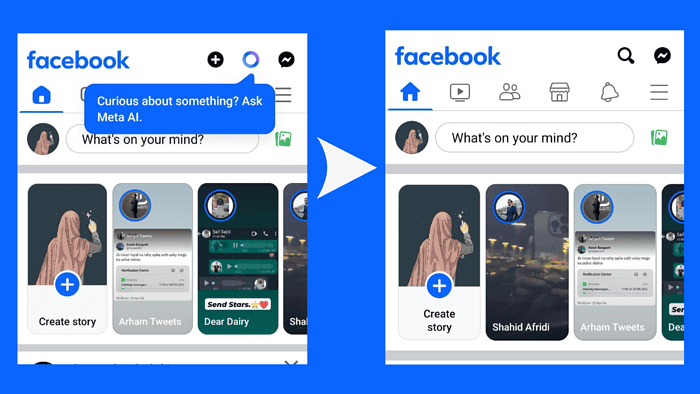
Wondering how to get rid of Meta AI on Facebook?
Meta AI is now integrated into popular social media platforms. However, many users are searching for working solutions to turn it off.
In this post, I’ll show you how to remove this feature from Facebook. Notably, I’ve tested these methods on Android OS and they worked perfectly!
Sounds good? Let’s go!
Solution 1: Block Meta AI
 NOTE
NOTE
1. First, open the Facebook application on your device and long press on Meta AI.
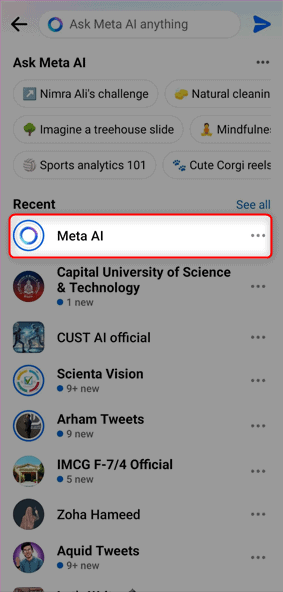
2. Then, tap on the highlighted three horizontal dots icon.
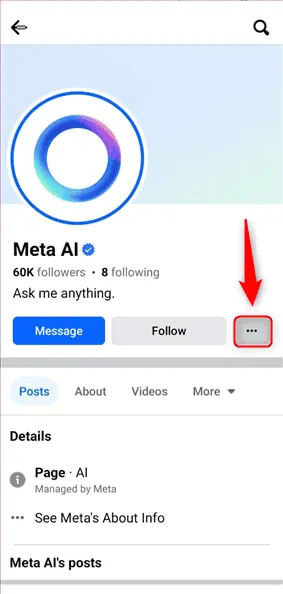
3. Tap on the Block option.
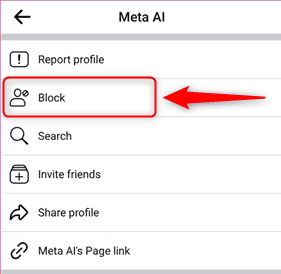
4. From the on-screen dialog box, tap on BLOCK for confirmation.
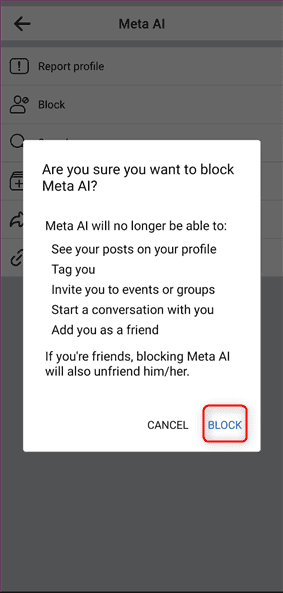
5. Wait for a few seconds until Meta AI gets blocked.
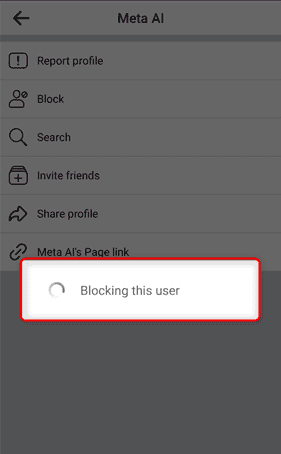
6. After that, Uninstall the Facebook application from your device.
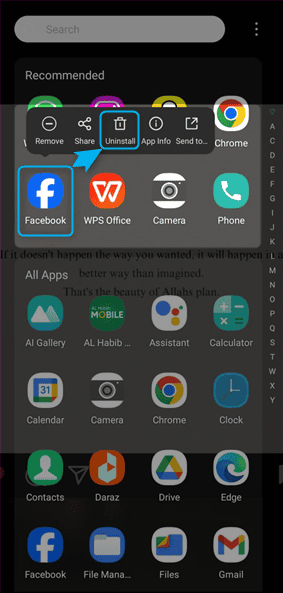
7. Then, Reinstall the app on Play Store and tap on Open.
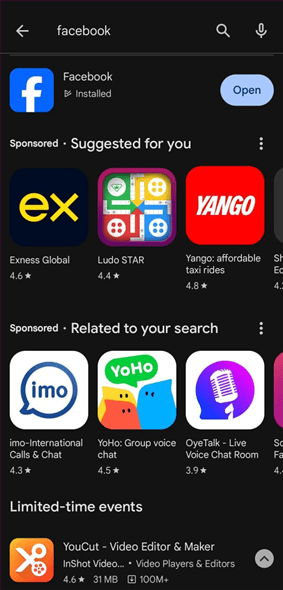
8. Finally, your Facebook account will no longer have Meta AI.
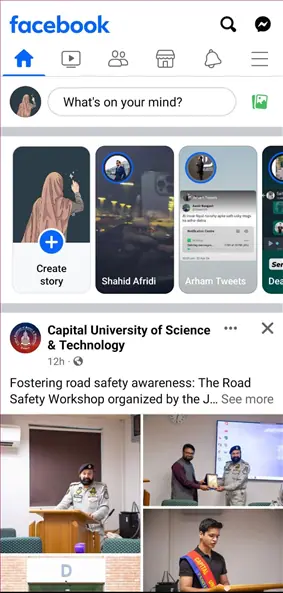
Solution 2: Clear Facebook Data
1. Open your device Settings and tap on the App Management option.
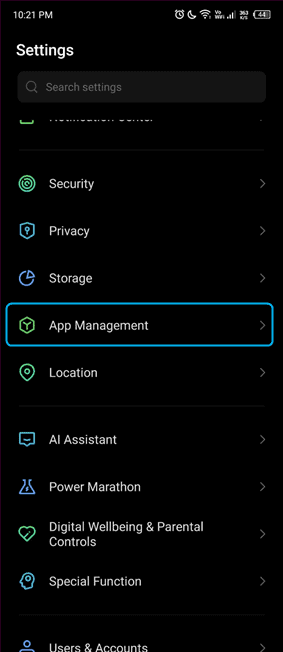
2. From the App List, tap on Facebook.
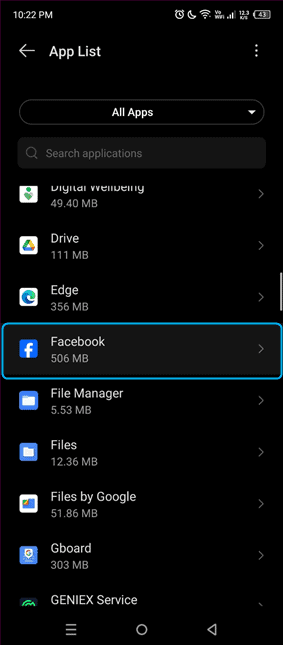
3. Then, tap on Storage & cache.
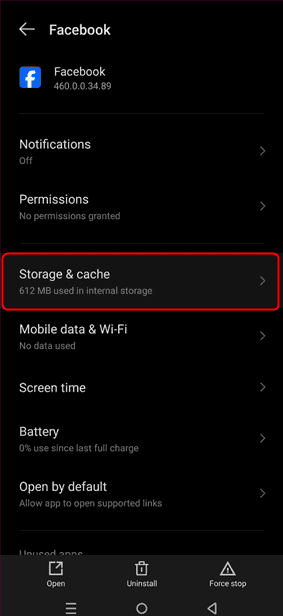
4. Tap on the Clear storage option to completely remove Facebook data.
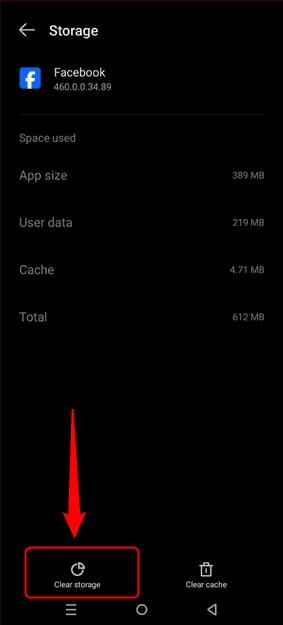
5. Tap on OK to confirm the data deletion operation.
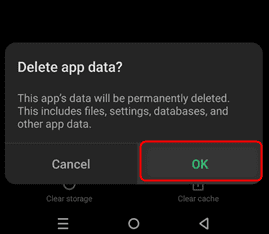
6. As a result, your Facebook data gets deleted within seconds.
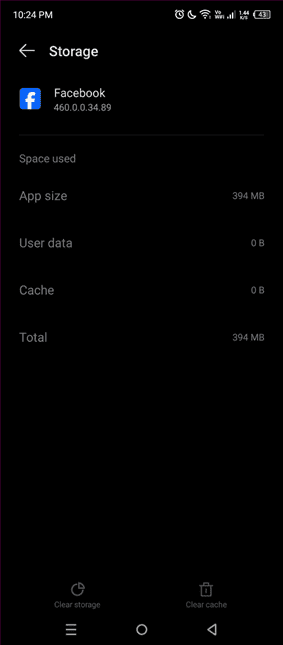
7. For verification, open Facebook and tap on the Log in button.
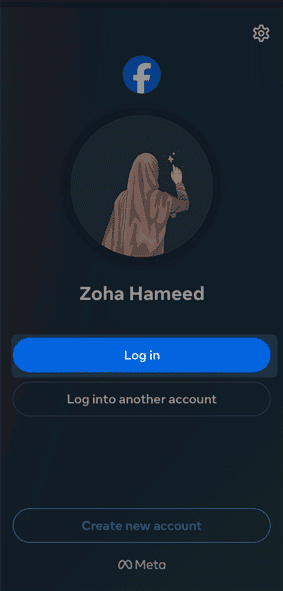
8. Now, your account will look like this without Meta AI.

So now you know how to get rid of Meta AI on Facebook. Feel free to share which method you prefer in the comments below!
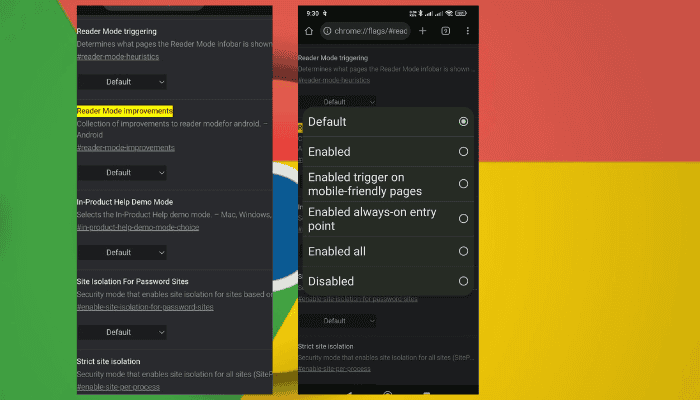



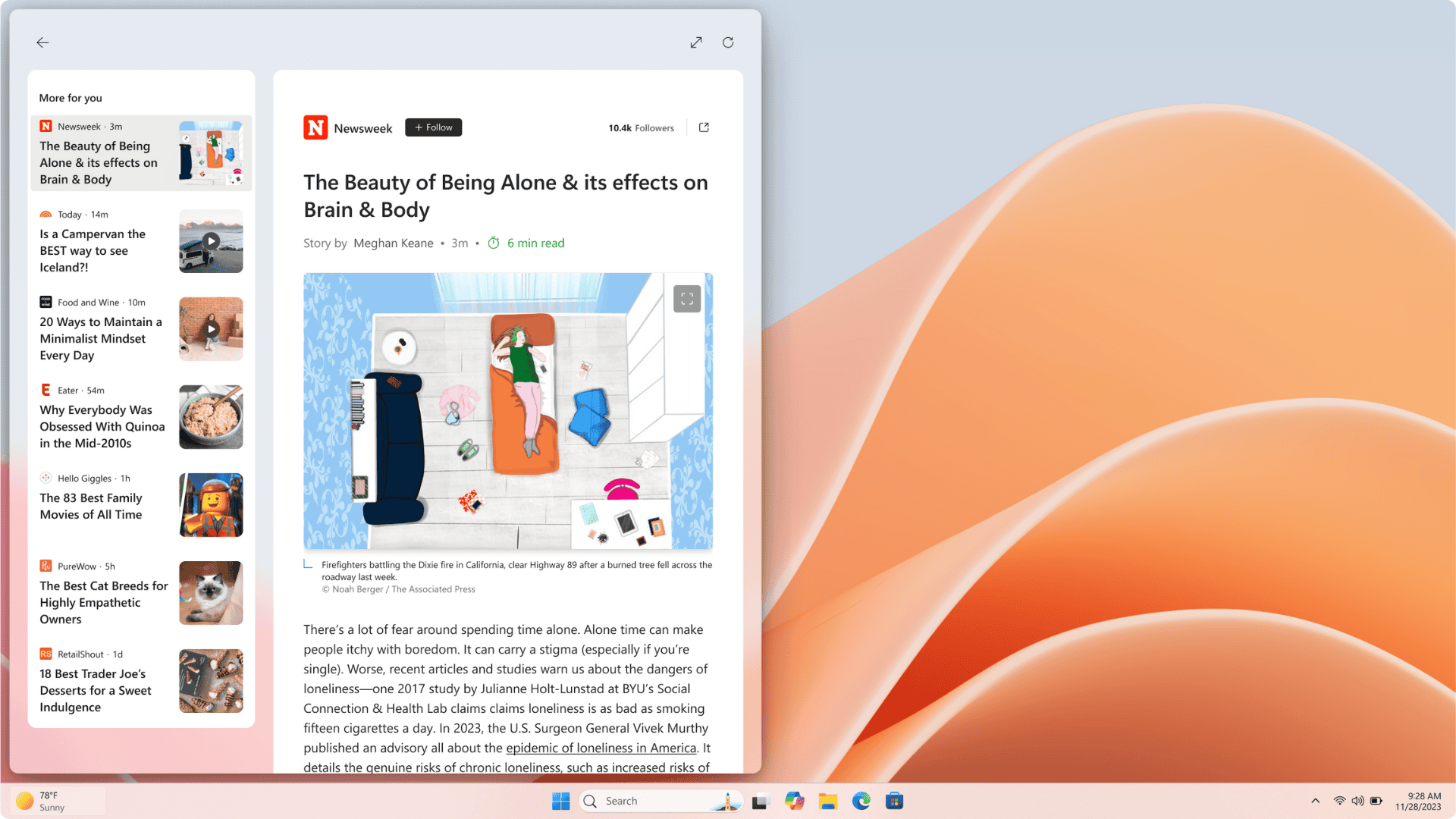
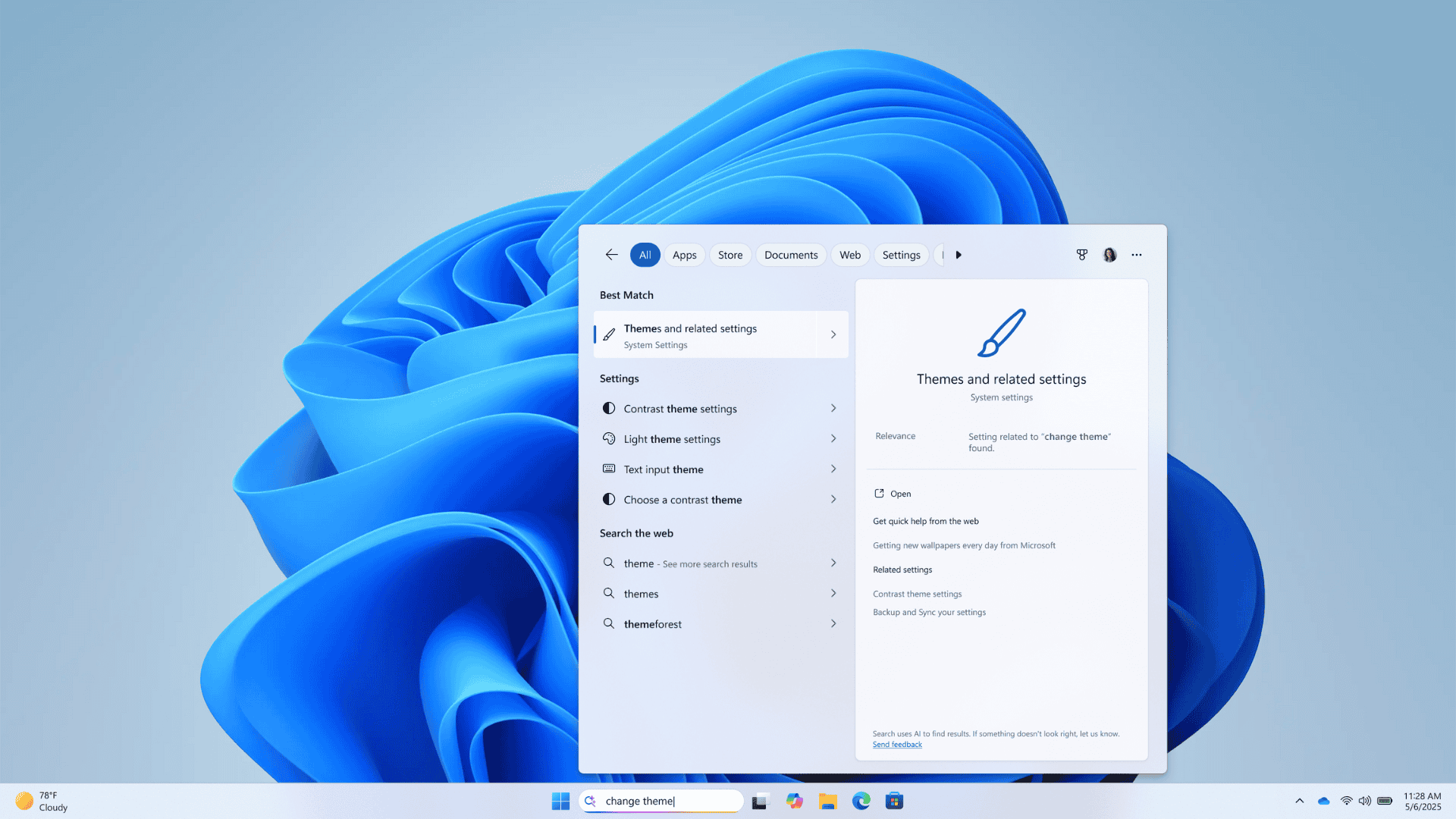

User forum
0 messages