Google’s NotebookLM Can Now Discover Information from Web
2 min. read
Published on
Read our disclosure page to find out how can you help MSPoweruser sustain the editorial team Read more
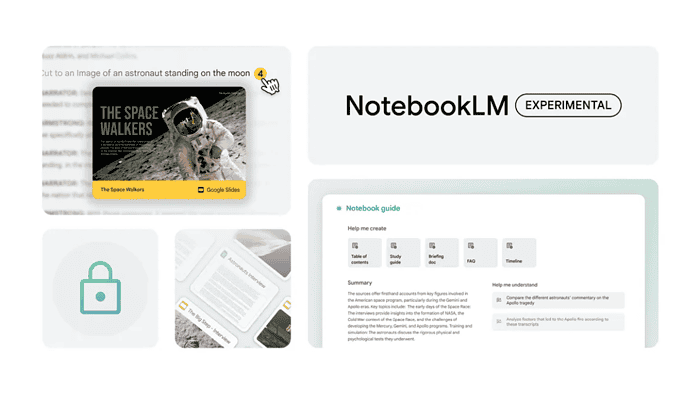
NotebookLM is an excellent tool to have in your arsenal if you are a student or an academic. It’s great for learning and research. Now, with the latest update, you can do a lot more. Earlier in NotebookLM, you had to manually enter the information sources and data. Then, it would process that data and answer your queries. This all changed yesterday. With the new update, you can now directly search and add information sources with just a single tap into your notebook. In the search bar, type in the topic you want to research or learn. NotebookLM then scours the internet for sources and creates a collection of them.
Also read: Chrome recommends Exploring Web Store if no Extensions are installed
When you enter your topic of interest, it finds sources most relevant to your topics and gives you a top 10. You also get a small summary stating why that source is relevant to your search. NotebookLM has also added a feature for new visitors; this feature is called ‘I am Feeling Curious’. What it does is curate a collection of information sources on a random topic. This helps the visitor get familiar with the discovery agent. You can use this feature in brainstorming, FAQs, and audio overviews.





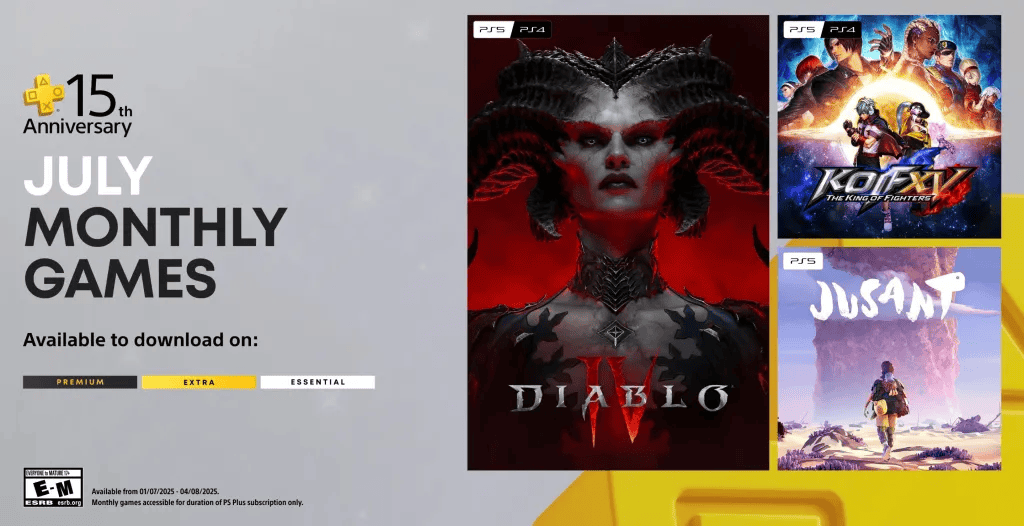
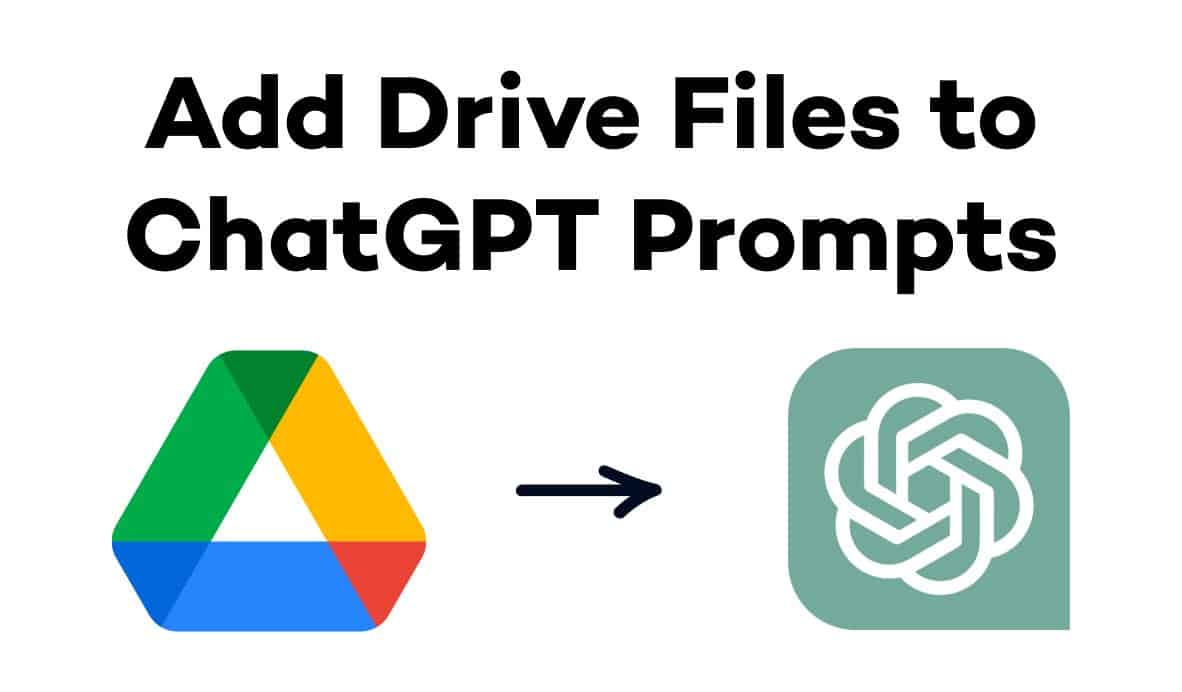

User forum
0 messages