Chrome recommends Exploring Web Store if no Extensions are installed
1 min. read
Published on
Read our disclosure page to find out how can you help MSPoweruser sustain the editorial team Read more

To improve discoverability of extensions and themes available in the Chrome Web Store for new Chrome users, Google has started testing replacing the extensions submenu in the 3-dot menu with “Explore Extensions” that takes to the Web Store.
‘Enables a mode where if the current profile has no extensions, the extensions submenu in the application menu is replaced by a single item, e.g. “Explore Extensions,”‘ the “Collapse Extensions Submenu” flag description reads.
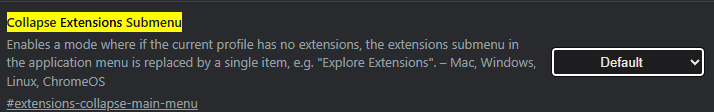
What this means is if you have just installed the Chrome browser, then the Extensions option in the main menu will appear as Explore Extensions that directs you to the Chrome Web Store to check and install extensions or themes.
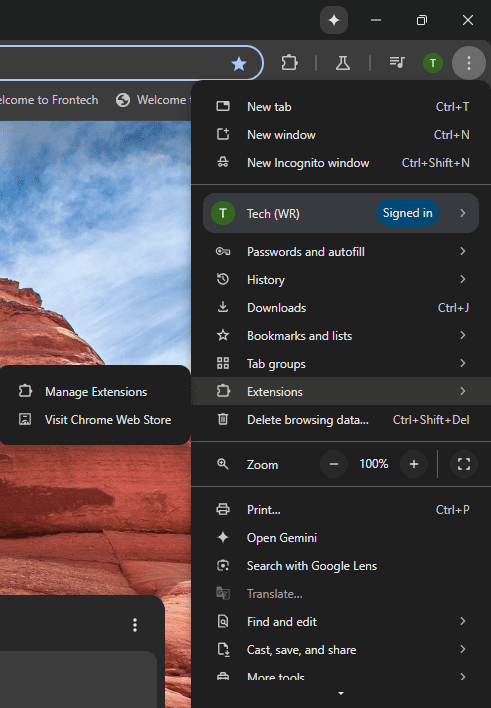
Here, Google is removing ‘Manage Extensions’ and ‘Visit Chrome Web Store’ options and renaming the Extensions submenu.
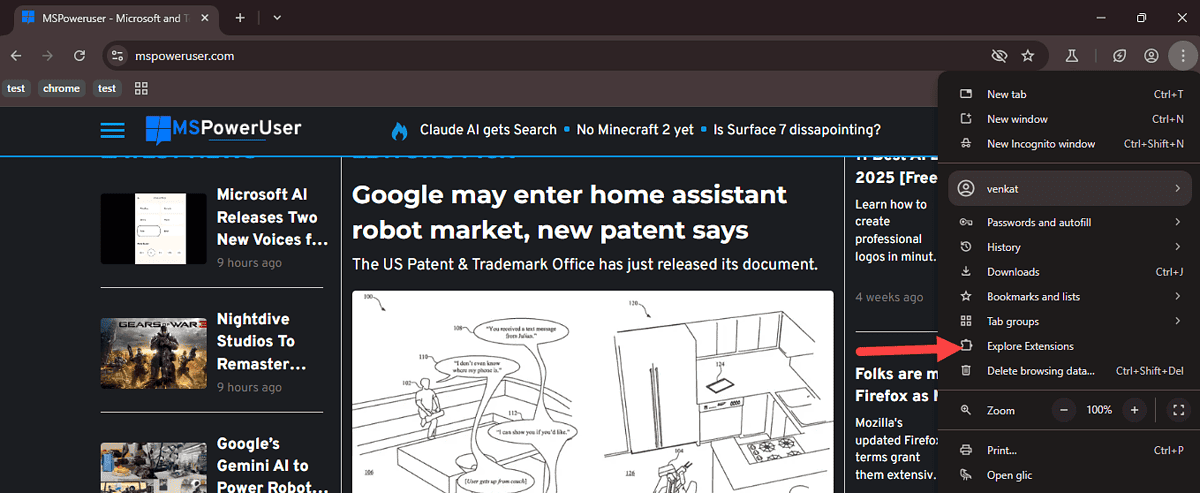
Keep in mind, this is still being tested, but since it’s a small change, this could get into a stable or release version soon.
What’s your take on this? Do you install extensions from the Chrome Web Store in Chrome? Let us know your thoughts in the comments below.








User forum
0 messages