Microsoft Edge adds toggle to activate its now-beta-only native video translation feature
You can also select whether to translate the audio, subtitles, or both while watching videos.
2 min. read
Published on
Read our disclosure page to find out how can you help MSPoweruser sustain the editorial team Read more
Key notes
- Microsoft introduces toggle for video translation in Edge browser.
- The AI-powered tool translates online videos into preferred language.
- Feature currently in beta, available in Edge Canary for testing.
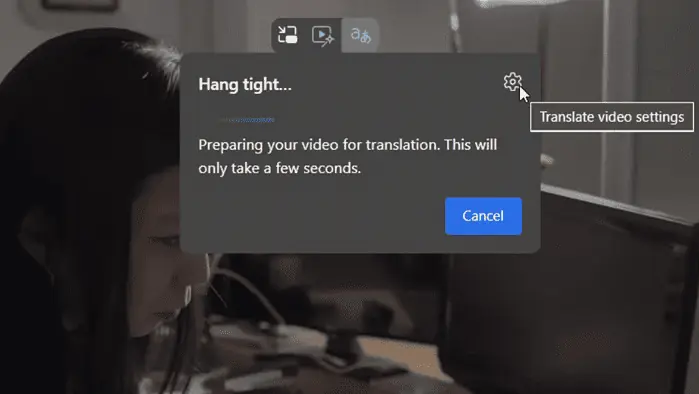
Microsoft Edge has apparently added a toggle that lets you activate or deactivate its video translation feature on the popular browser. The AI-powered tool, which has been in work for quite some time since last year, lets you translate online videos into your preferred language.
As shared by @Leopeva64 on X (fka Twitter), this toggle lives inside Settings > Language > Translation, or you can also see it by clicking the gear icon (Translate video settings) after you right-click on an online video to summon this feature.
As you can see, the toggle reads, “Offer to translate videos on supported sites. This preview feature enables you to translate the audio and subtitles of videos on supported sites. The translated subtitles and audio are AI generated and may be erroneous. User discretion is advised.”
It’s a beta-only feature for now, so expect this feature to roll out exclusively for folks in Edge Canary, the browser’s experimental channel until it’s ready for a wider rollout.
Previously, Microsoft also quietly added more supported languages to this feature. It now includes English, French, Spanish, Russian, German, Hindi, and Italian.
You can also select whether to translate the audio, subtitles, or both while watching videos in the experimental Edge browser.









User forum
0 messages