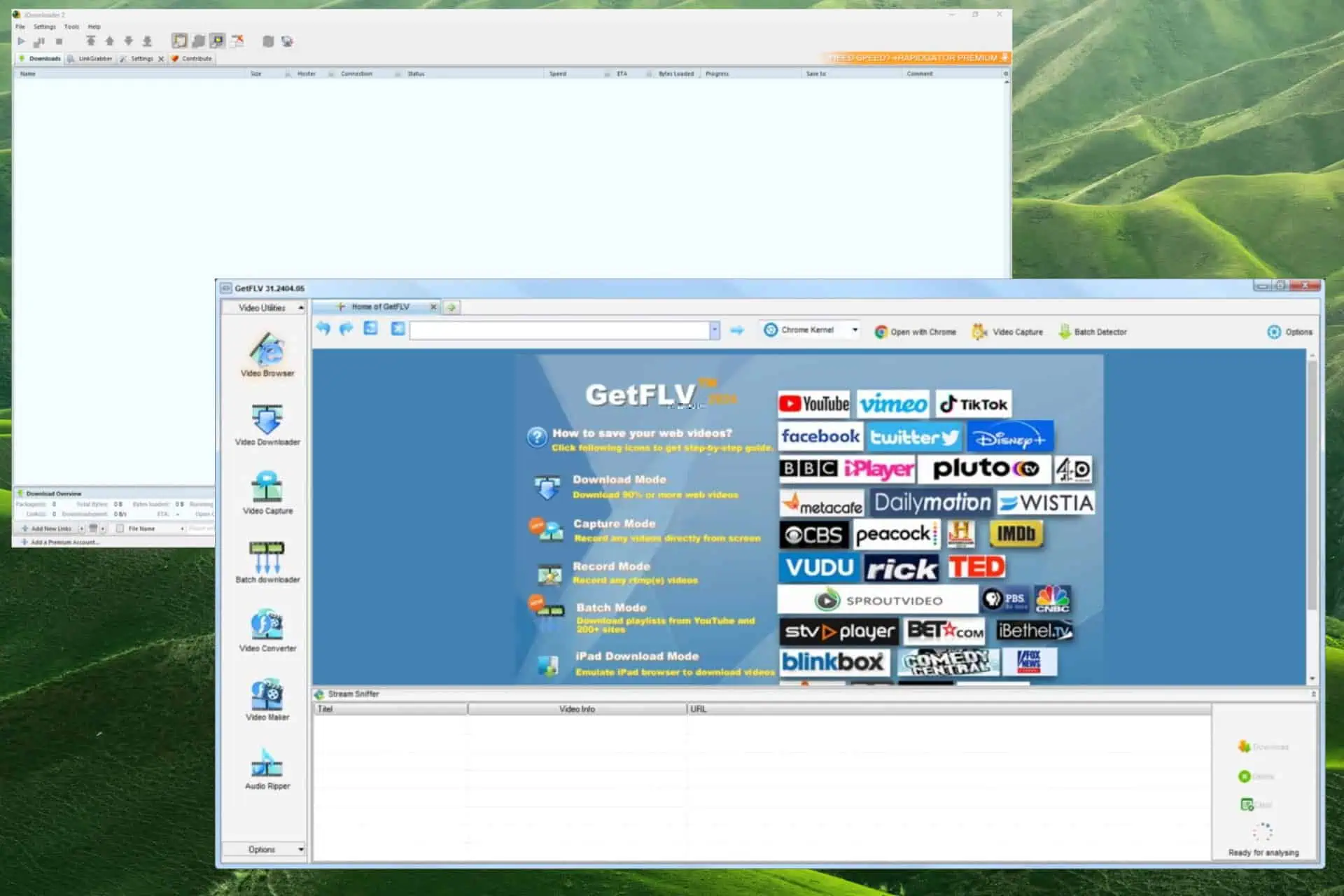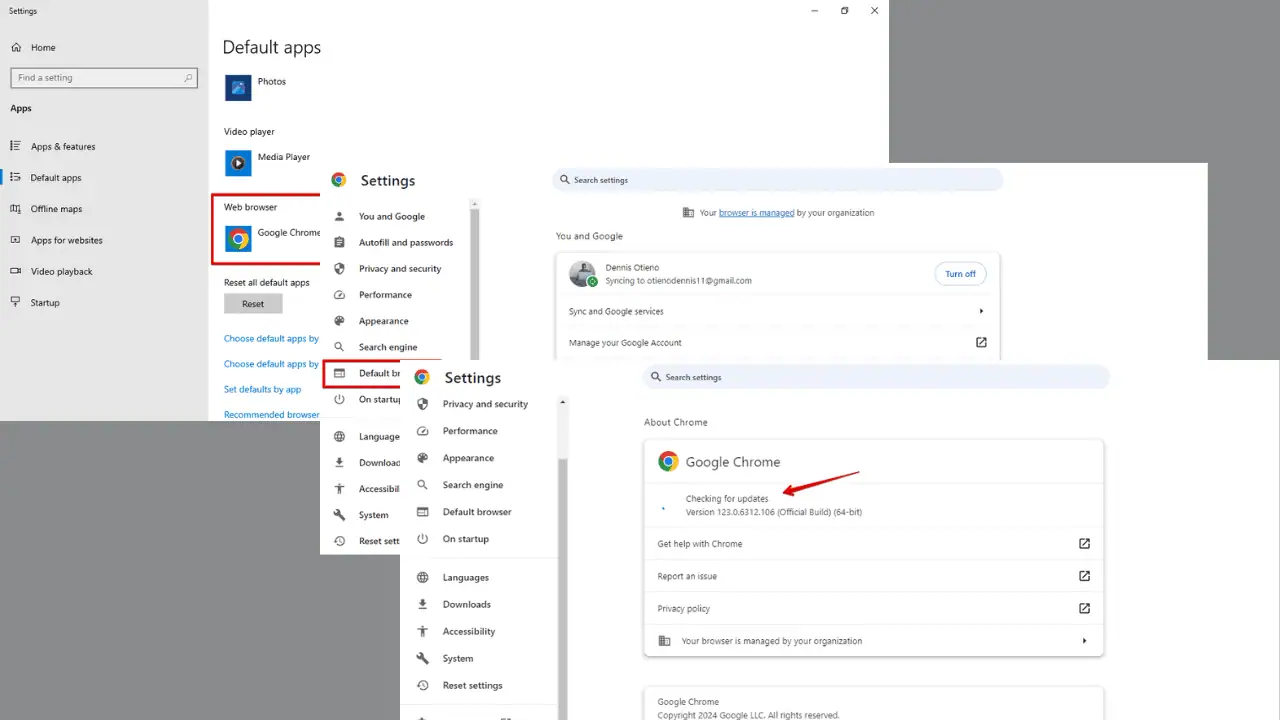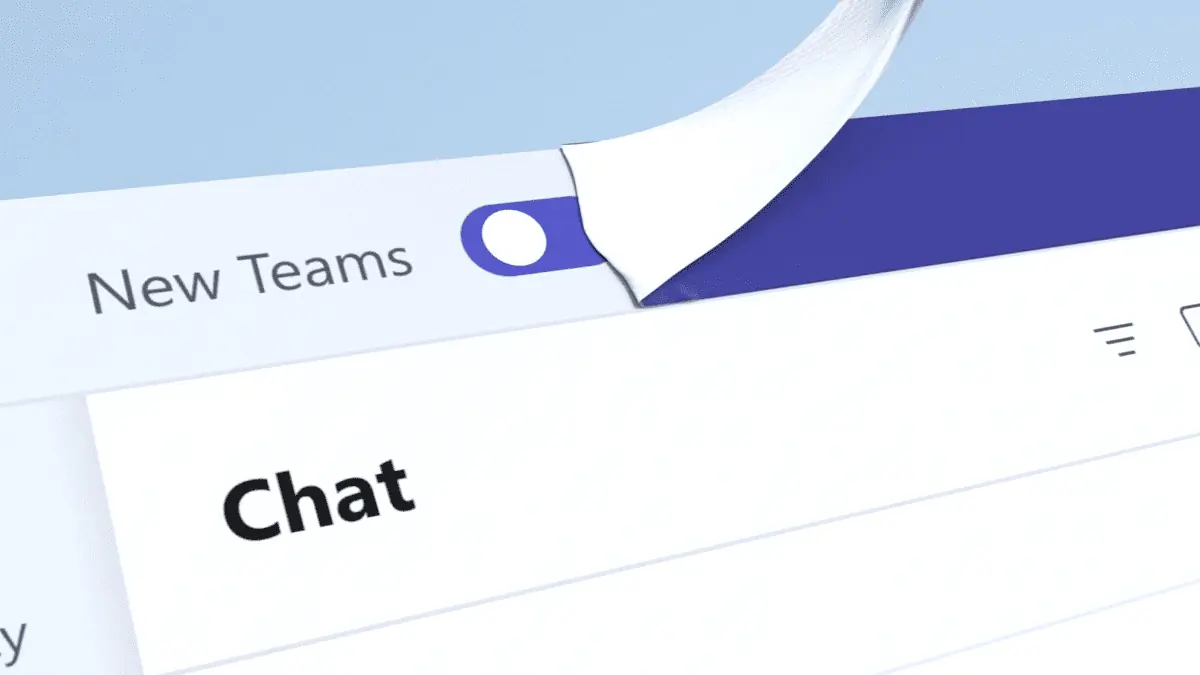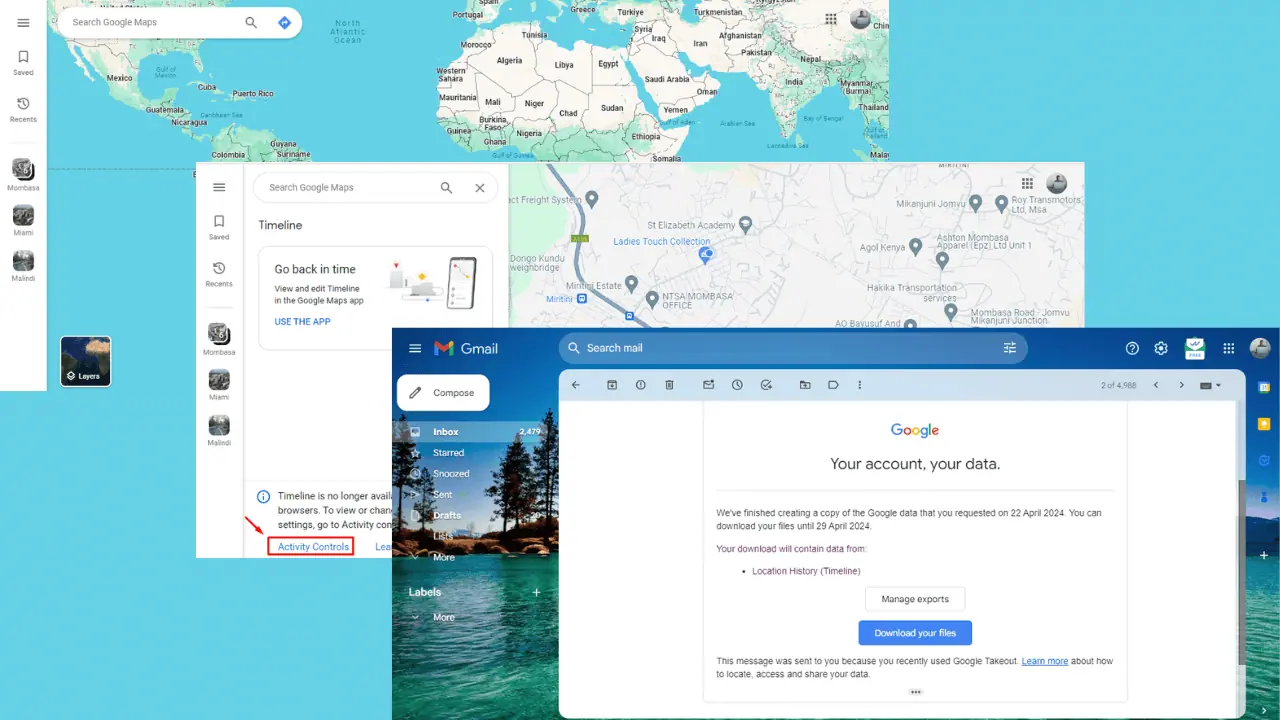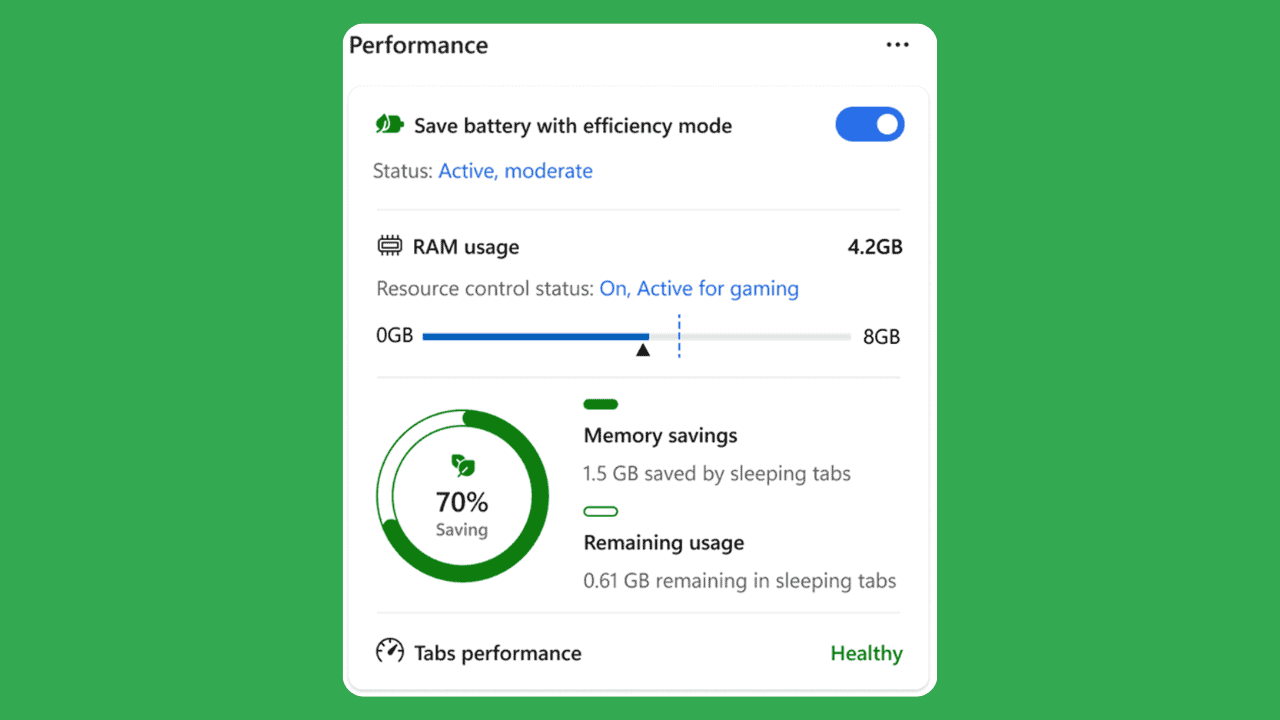You'll soon be able to choose to translate audio or subtitles in Microsoft Edge's video translation feature
You can also select the video language from the dropdown menu labeled "Video language."
2 min. read
Published on
Read our disclosure page to find out how can you help MSPoweruser sustain the editorial team Read more
Key notes
- Microsoft Edge is developing native video translation tool
- Options for audio and subtitles translation spotted by insiders
- Edge Canary for Android is also testing extensions in incognito mode
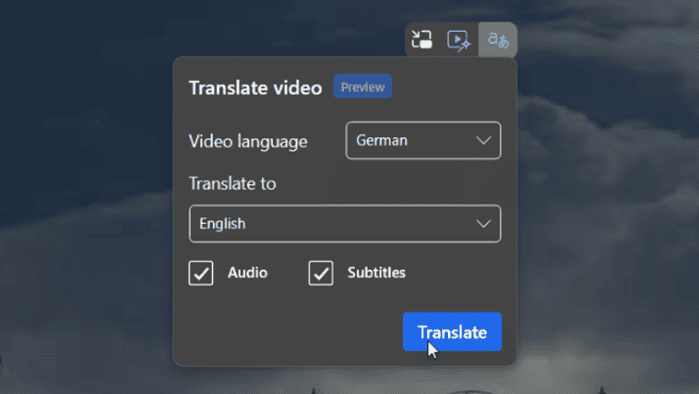
A little while ago, we reported that Microsoft Edge insiders spotted a new feature in work: a native video translation tool within the popular browser. And now, it seems like we’re getting somewhere in its development.
While the feature is still under development and not fully functional in the latest Edge Canary build, two options – “Audio” and “Subtitles” – have been spotted within the experimental browser.
The development, as shared by @Leopeva64 on X (fka Twitter), shows that you will soon be able to choose whether to translate the audio of the video you’re watching, the subtitles, or even both.
You can select the video language from the dropdown menu labeled “Video language.” Initially, we mentioned that English, French, Spanish, and Russian were available options, but now German, Hindi, and Italian are also included.
However, the language still needs to be chosen manually, and having a “Detect the language” feature in Edge would be beneficial.
Recently, Microsoft Edge on Android was experimenting with enabling extensions in incognito mode.
Now, in Microsoft Edge Canary for Android, you can activate extensions in InPrivate mode, giving you control over which extensions operate while browsing privately.