Fable AI Review: Is This Interactive Demo Platform Worth Trying?

Looking for an honest Fable AI review?
Fable AI has been turning heads in the interactive demo space. It promises to transform how businesses showcase their products, and I’m here to test that claim. Does it deliver on these lofty claims?
I’ve explored the platform’s features and usability to help you determine whether it’s the right fit for your needs.
Scroll down for more info!
What Is Fable AI?
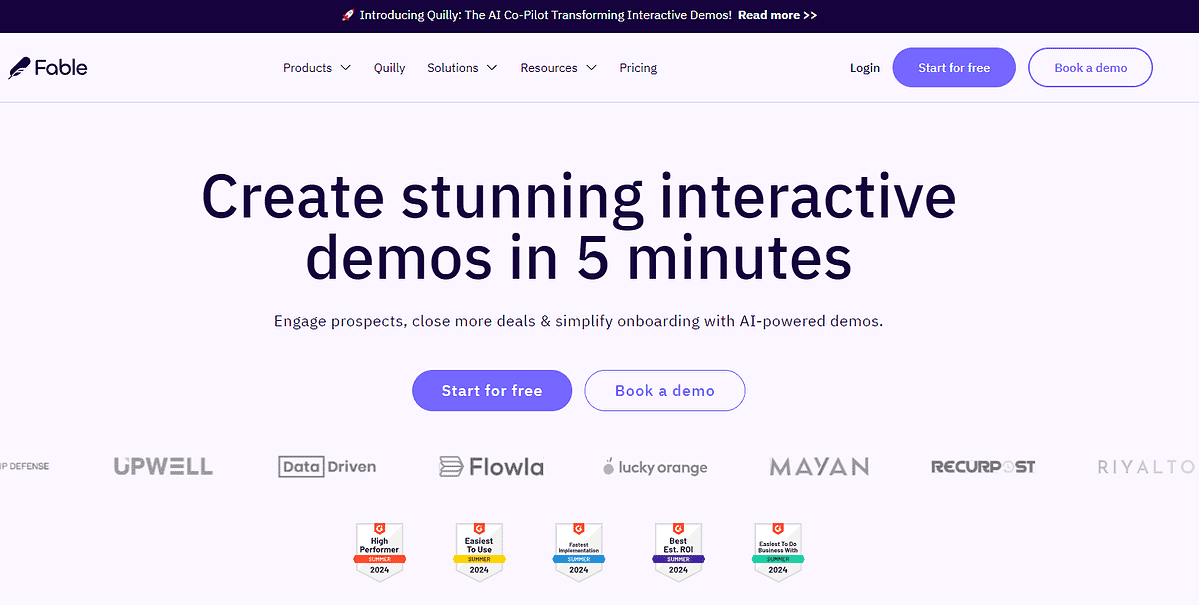
Fable AI is an advanced interactive demo platform that leverages artificial intelligence to streamline product demonstrations. Unlike traditional tools that rely on templates or complex coding, Fable AI offers AI-assisted content generation.
At its core, it’s designed for marketing and sales teams who want to quickly create immersive, personalized product experiences without the need for technical expertise. It’s worth checking out if you’re looking to build comprehensive product tours, tailored sales presentations, or exploratory onboarding guides.
Competitors like Tourial or Testbox are the main comparable software options. While they have their own strengths in template-based or live environment demos, respectively, Fable AI carves out its niche with a focus on rapid, AI-assisted creation combined with deep customization options.
Features
I’ll examine each of Fable AI’s features and then compare them directly to similar tools. This ensures you can get a useful overview of what the market has to offer at this time.
AI-Powered Demo Creation
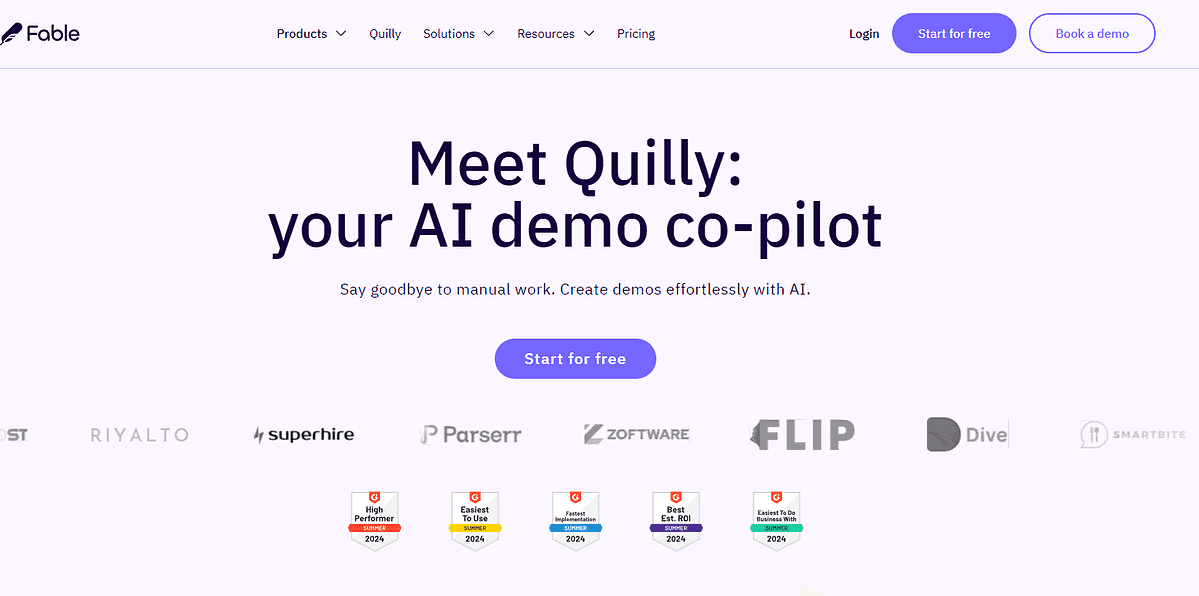
The crown jewel of Fable AI’s offering is surely its AI co-pilot, Quilly. This innovative feature promises to revolutionize the demo creation process through intelligent, context-aware content generation.
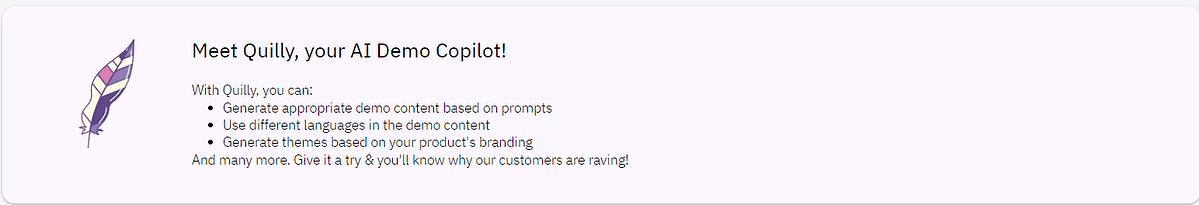
To put Quilly to the test, I created several demo scenarios of varying complexity. For a straightforward example, I used Fable to create a short demo of changing web pages on our website, MSPowerUser.
After creating the demo setup, the menu below appears. This allows you to use Quilly and simplifies the process of customizing your demo.
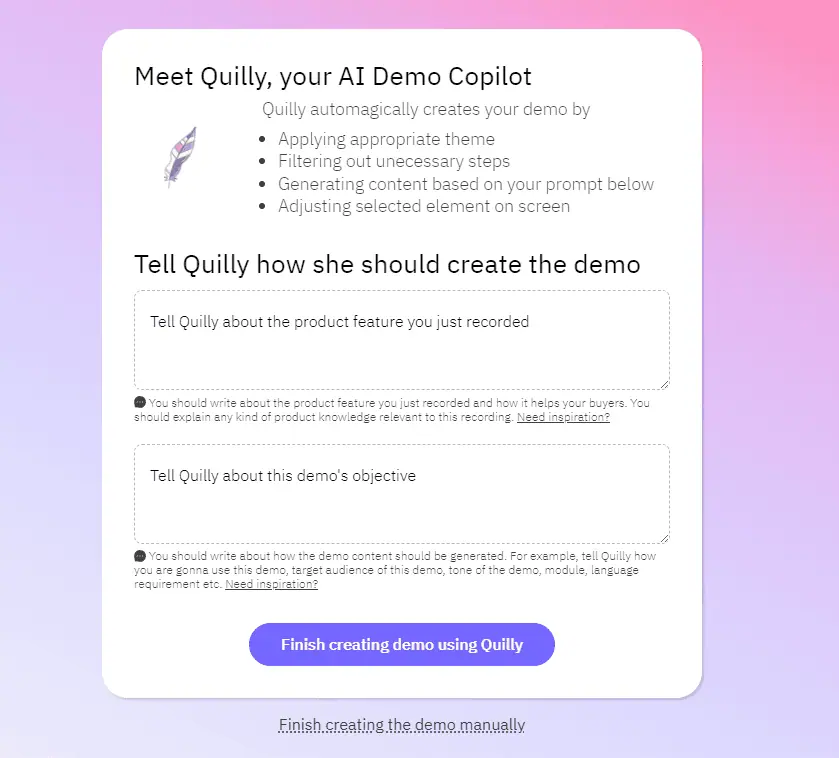
You can also finish the Demo without Quilly, but we’ll continue on this path to test the feature.
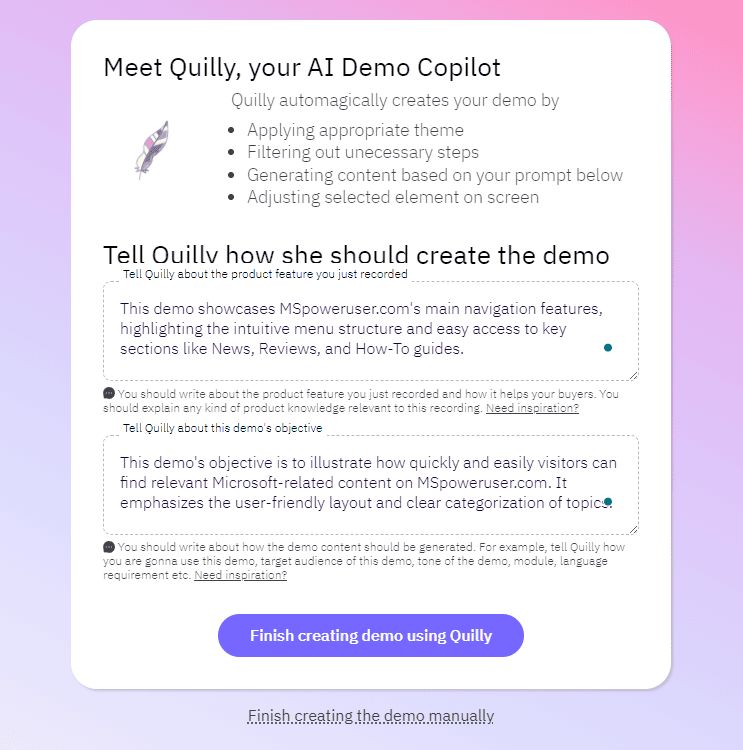
As you can see, I added the text to the respective fields. Now we can move on to the next step: finalizing the demo’s creation.
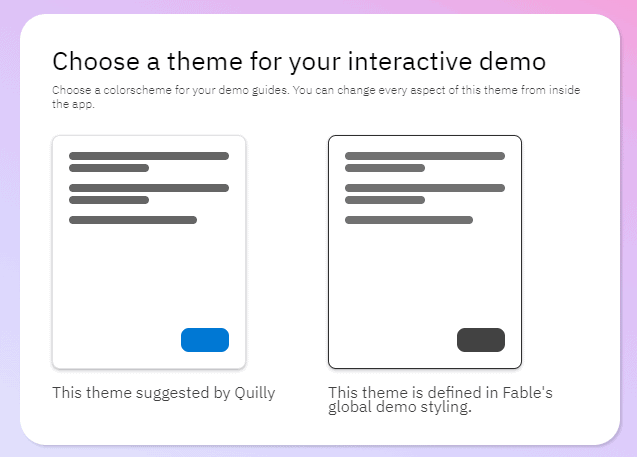
I could also choose from two different themes: one that uses blue for the buttons and another with a dark color. I chose the blue option. Below, you can see the presentation created by the AI with the recording I made previously.
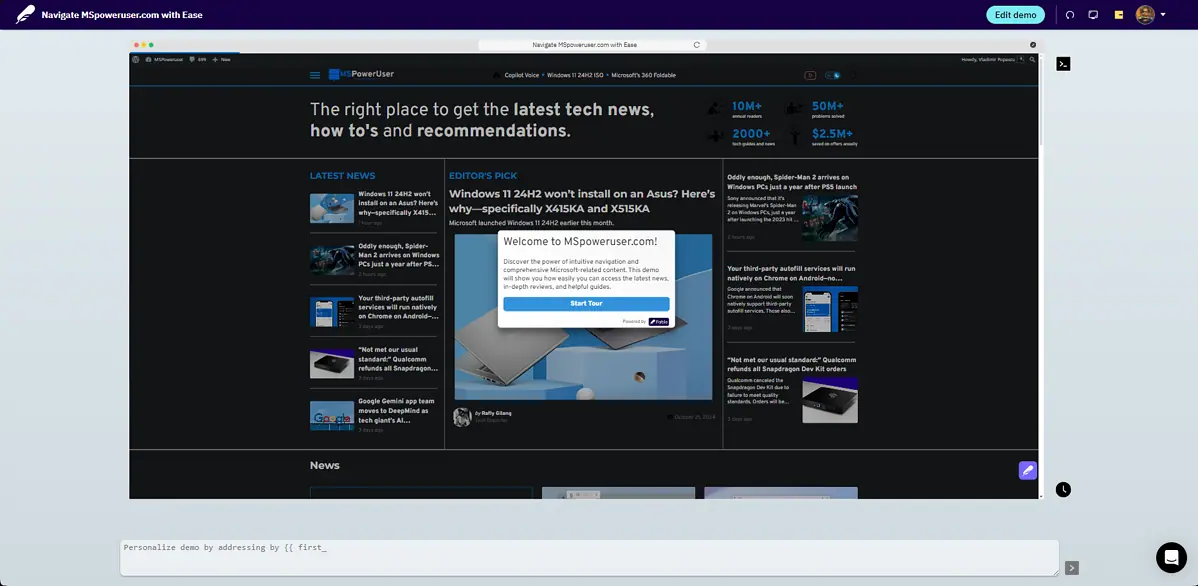
After prompting the AI, you can also click the Edit Demo button from the top bar to enlarge this menu.
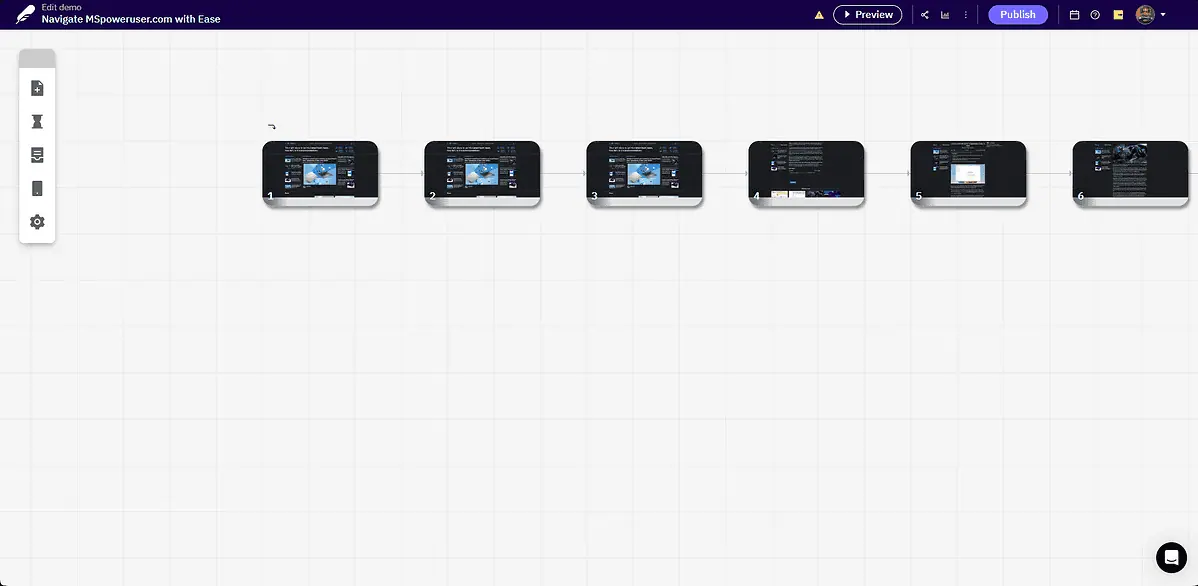
This newly-opened webpage provides an overview of the demo. You can customize it further, remove slides, or add more. Once you’re done, click Publish to have the presentation ready to be shared.
You can check out the demo I created if you want. It might help you better understand the app’s capabilities.
What impressed me most was Quilly’s ability to suggest appropriate interactive elements for each section. While it’s impressive, the AI’s output isn’t perfect.
In more complex scenarios, especially when dealing with niche industry jargon, Quilly occasionally misinterpreted certain terms or generated slightly off-topic sections. However, I easily corrected these missteps.
Unlike Tourial’s more rigid template system, Fable’s AI-powered creation offers significantly more flexibility and customization. That said, Testbox’s live product environment approach might still hold an edge for those needing real-time data interactions. Fable also gives you some insights, but not at the same level.
Advanced Demo Hub
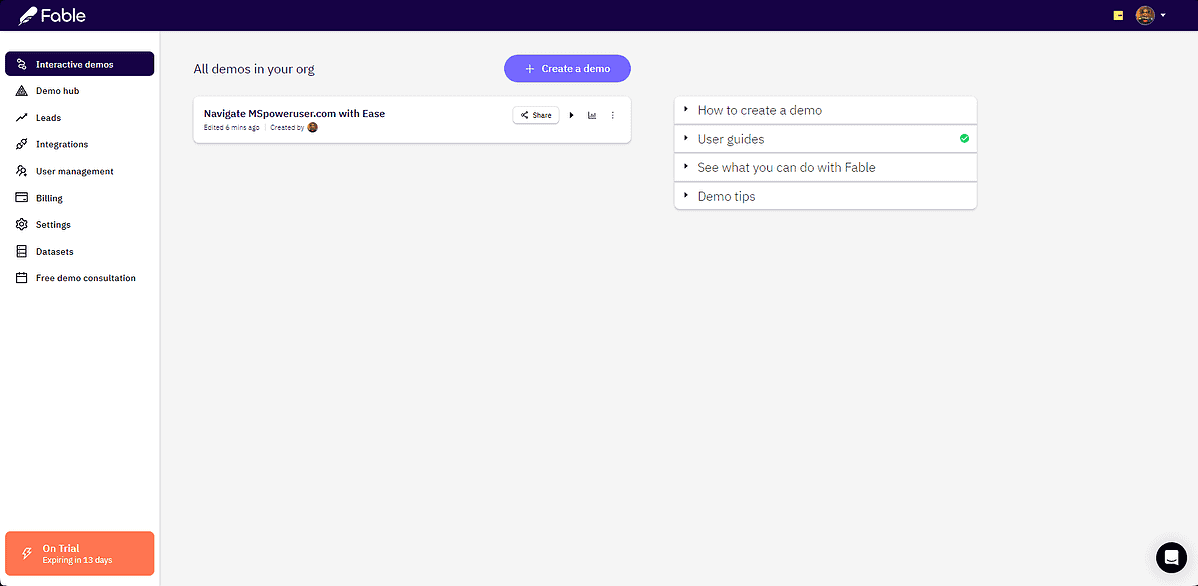
The advanced demo hub feature is where the platform truly flexes its organizational muscles. This handy menu allows users to create sophisticated, branching demo experiences that adapt to viewer preferences or roles.
At the same time, it offers a quick overview of all the demos you created and ensures you can easily access other useful features.
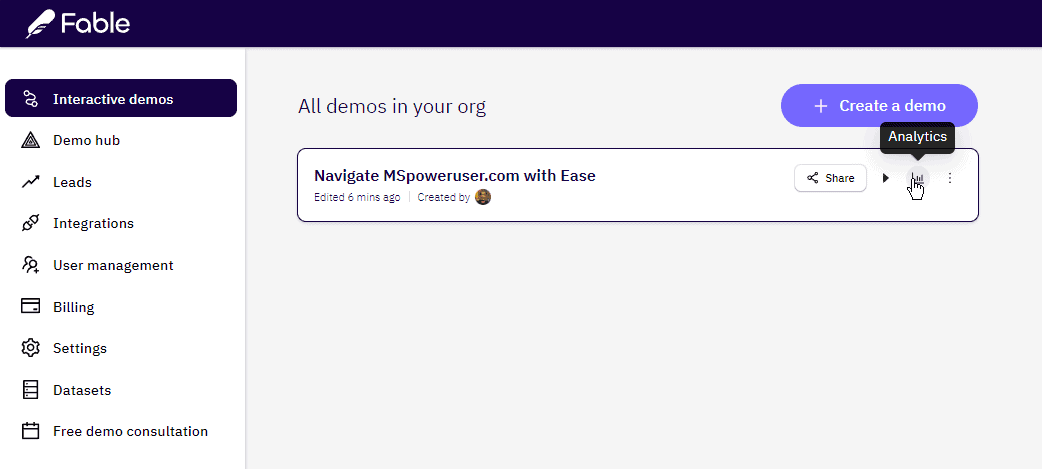
One of the demo hubs’ most impressive aspects is the integrated analytics. The platform provides detailed insights into user engagement across different demos and sections, allowing teams to refine their approach based on real user behavior.
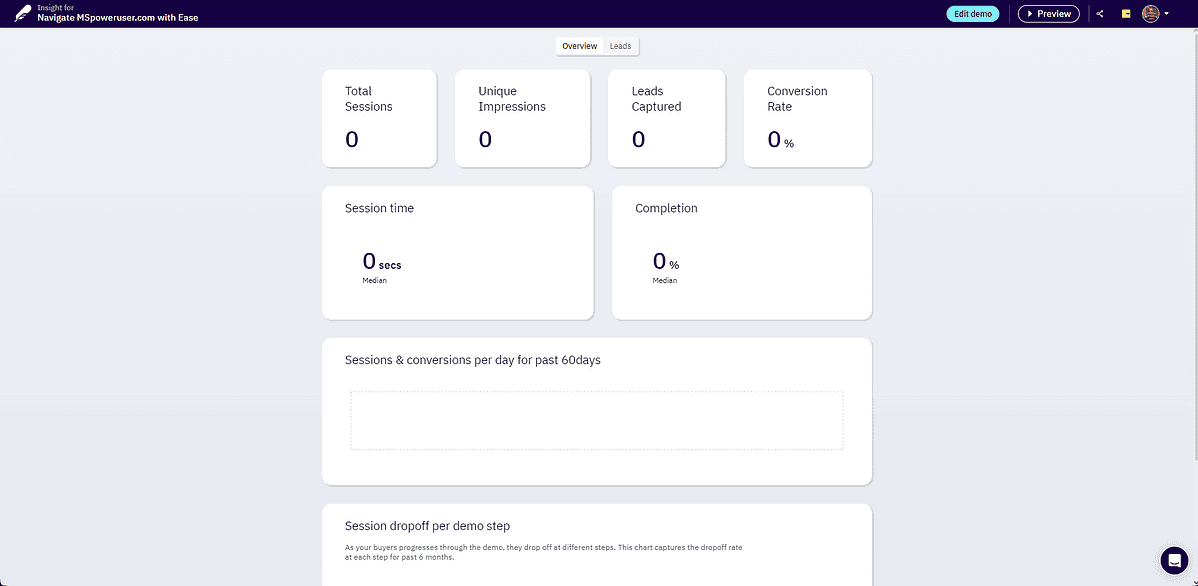
Of course, there’s no data to showcase right now, as I just created the demo, so no traffic has gone through. It’s nice to see that you can easily access both Overview and Leads from the same page.
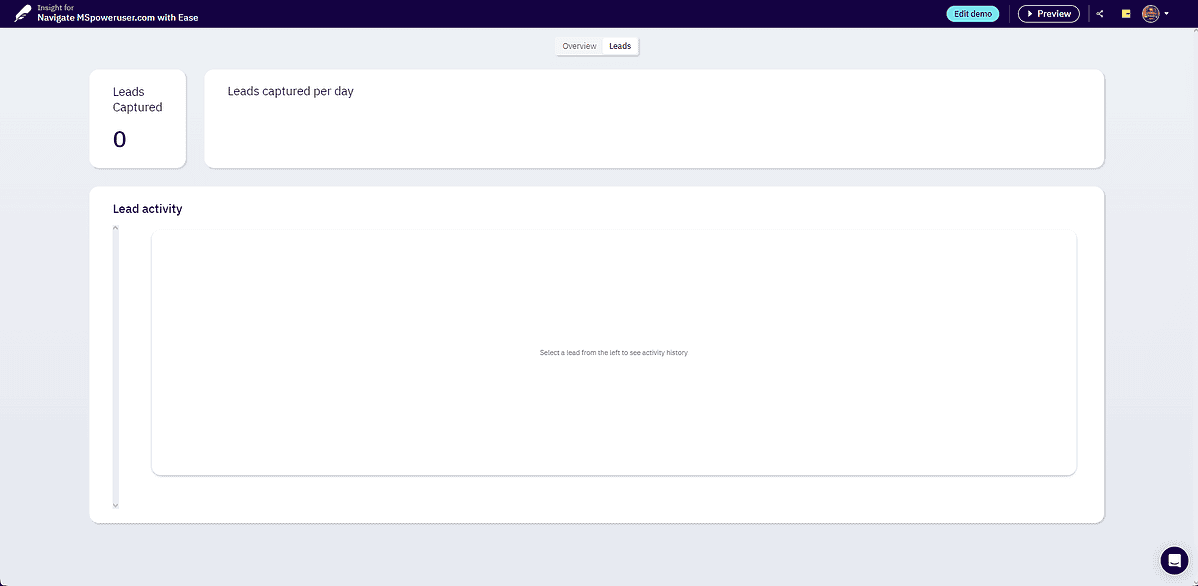
Tourial, one of the biggest contenders for Fable AI, offers “demo centers,” which allow multiple demos on a single page. However, it lacks Fable AI’s demo hubs’ advanced branching and personalization options.
Reprise, another contender, provides “demo flows,” which are similar to Fable AI’s demo hubs. However, Fable’s implementation offers more flexibility in creating complex, branching scenarios and provides more comprehensive integrated analytics. Testbox is focused on live environments, so it doesn’t offer a comparable feature for organizing multiple demos.
Leads
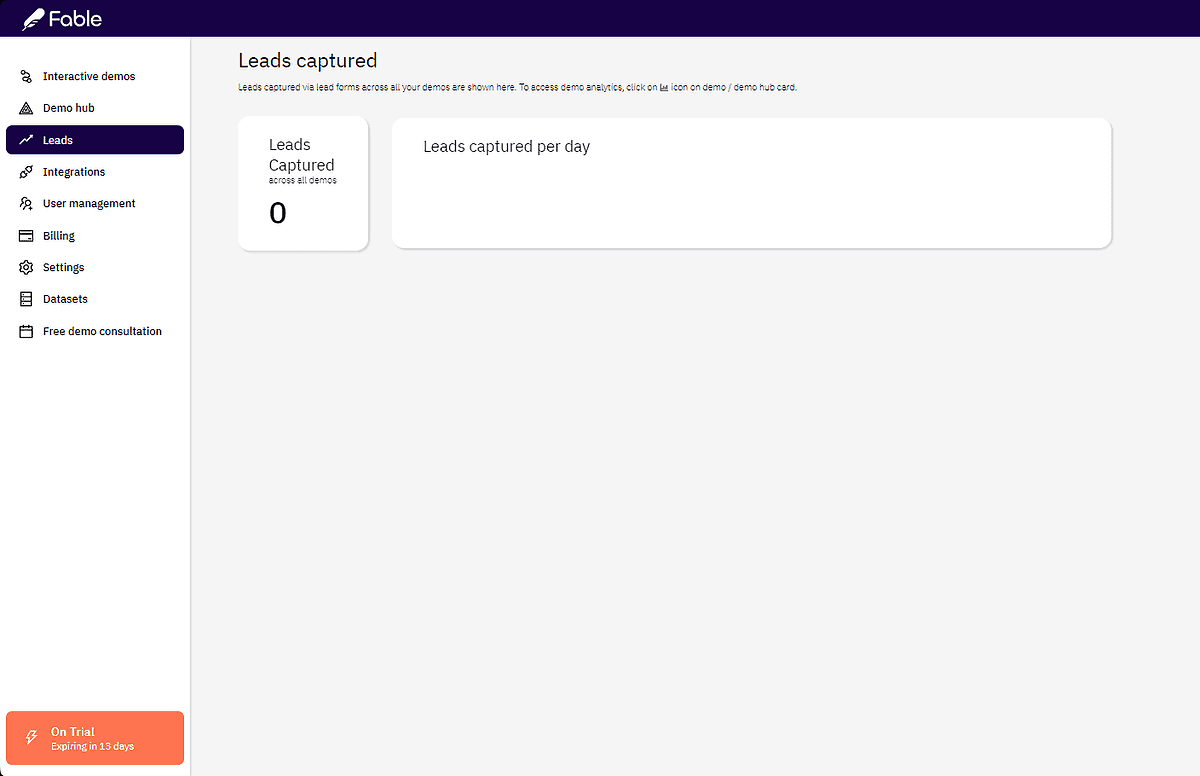
Fable AI doesn’t stop at creating interactive demos. It also helps you capture and manage potential customers through its Leads feature. You can access it directly from the main menu, providing an easy way to track and analyze the leads generated by your demos.
You’ll see an overview of all leads captured through your interactive demos. The interface is clean and intuitive.
While I couldn’t test this with real customer data due to privacy concerns, the layout suggests it includes standard lead information such as name, email, and the specific demo interacted with.
What sets Fable AI’s lead capture apart is its seamless integration with the demo experience. Leads are collected organically as users interact with your demos, potentially increasing conversion rates.
Compared to a platform like Reprise, Fable AI’s lead capture seems more tightly integrated with the demo experience. While Reprise offers lead capture capabilities, their focus is more on demo analytics rather than lead management.
However, it’s worth noting that the lead management features seem relatively basic compared to dedicated CRM tools. Integration with a full-fledged CRM might be necessary for businesses requiring advanced lead scoring or complex sales pipelines.
Despite this limitation, the Leads feature provides a valuable connection between your interactive demos and your sales process.
How To Use Fable AI
Getting started with Fable AI is straightforward, even for users without technical backgrounds.
Here’s a step-by-step guide to creating your first demo:
- Sign up for an account on the website and start the login process.
- Click Create a New Organization, and make your company’s profile (in my case, I already had it ready).
- Download Fable’s browser extension for easy access to Demo creation on any website.
- Navigate to the webpage or tool you want to create a demo of, activate the newly installed extension, and click Record a New Demo.
- After making your Demo, click the extension again, and choose Stop Recording.
- Wait for the tool to finalize it.
- A new webpage will appear, where you can select whether to Save the Demo or discard it entirely.
- You can now choose whether to finish the demo with the built-in Quilly AI’s help or manually. I’ll go with the AI so we can test its capabilities.
- Write the information required and click the Finish Creating Demo Using Quilly button.
- Wait for Quilly to process all the information.
- Now, you can choose a theme.
- The software will then use the information you provided and create a demo of your presentation.
- You can now click Start Tour to see the demo and use the bottom text prompt area to ask the AI to modify anything you want.
- For example, I asked it to change the color of the buttons for the demo to green.
- As you can see, the AI has instantly made the changes.
- Click Edit Demo to add more changes.
- You can choose Publish from the top of the page and customize how you want to share your demo.
The editing interface is user-friendly, allowing you to modify elements with ease. You can customize the demo’s appearance using built-in design tools and make it align with your brand identity.
While the basic process is intuitive, mastering advanced features like complex branching in demo hubs may require time and experimentation. Fable AI provides extensive documentation and support resources.
Pricing
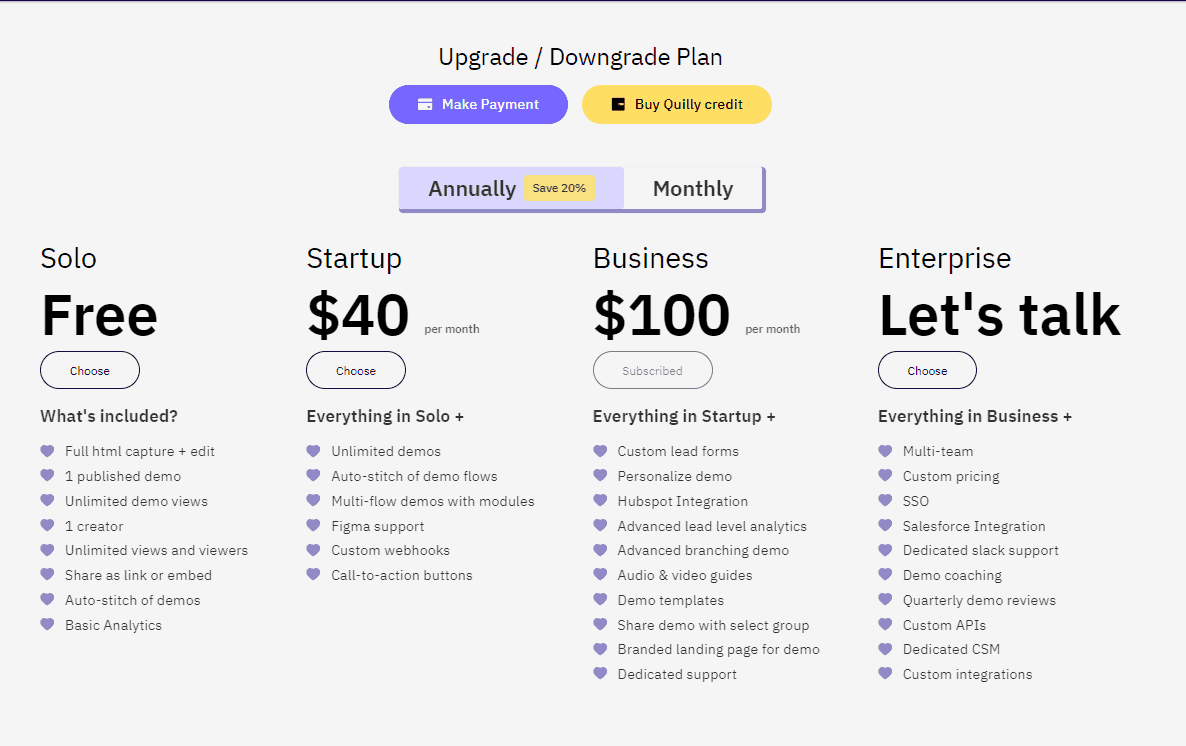
Fable AI offers a tiered pricing structure designed to accommodate businesses of various sizes and needs:
Solo Plan: Free
- Features:
- Full HTML capture + edit, one published demo, unlimited views, one creator, unlimited views and viewers, share as link or embed, auto-stitch of demos, basic analytics
Startup Plan: $40 per month
- Features:
- Everything in Solo + unlimited demos, auto-stitch of demo flows, multi-flow demos with modules, Figma support, custom webhooks, call-to-action buttons
Business Plan: $100 per month
- Features:
- Everything in Startup + custom lead forms, personalized demo, Hubspot Integration, advanced lead level analytics, advanced branching demo, audio & video guides, templates, share demo with a select group, branded landing page, dedicated support
Enterprise Plan (custom pricing)
- Features:
- Everything in Business + multi-team, custom pricing, SSO, Salesforce Integration, dedicated Slack support, demo coaching, quarterly demo reviews, custom APIs, dedicated CSM, custom integrations
All paid plans include a 14-day free trial, so you can explore the platform fully before committing.
When compared to competitors, Fable AI’s pricing structure is relatively accessible. Tourial, for instance, starts at a hefty $600 per month, making Fable’s entry point significantly more attractive for smaller teams or those just starting with interactive demos.
However, it’s worth noting that costs can escalate quickly for larger organizations needing numerous demos or advanced features. The value proposition ultimately depends on how important interactive demos are to your sales and marketing strategy and how much time and resources you invest in their creation.
Fable AI Review – Verdict
After extensively testing Fable AI and comparing it to competitors like Tourial and Testbox, it’s clear that this platform offers something unique in the interactive demo space. Its AI-assisted creation process and advanced customization options make it a compelling choice for users seeking flexible, powerful demo solutions.
Fable AI’s strengths lie in its ability to rapidly generate customized, engaging demos through its AI co-pilot, Quilly. The highly interactive HTML demos it produces are impressive, offering engagement that can significantly enhance product presentations.
However, the platform is not without its challenges. While AI assistance is generally impressive, it isn’t perfect and may require human refinement to achieve optimal results. Additionally, there’s a learning curve associated with some of the more advanced features, particularly the complex demo hubs.
Fable AI seems best suited for marketing and sales teams that frequently create product demos and want to streamline this process without sacrificing quality or customization.
For those comfortable with trial and error in harnessing AI assistance and looking for a more advanced demo creation experience, it’s worth exploring. The free plan and trial period offer a low-risk way to test the waters before committing to a paid plan.
Hopefully, this Fable AI review has covered all you wanted to know!
Read our disclosure page to find out how can you help MSPoweruser sustain the editorial team Read more
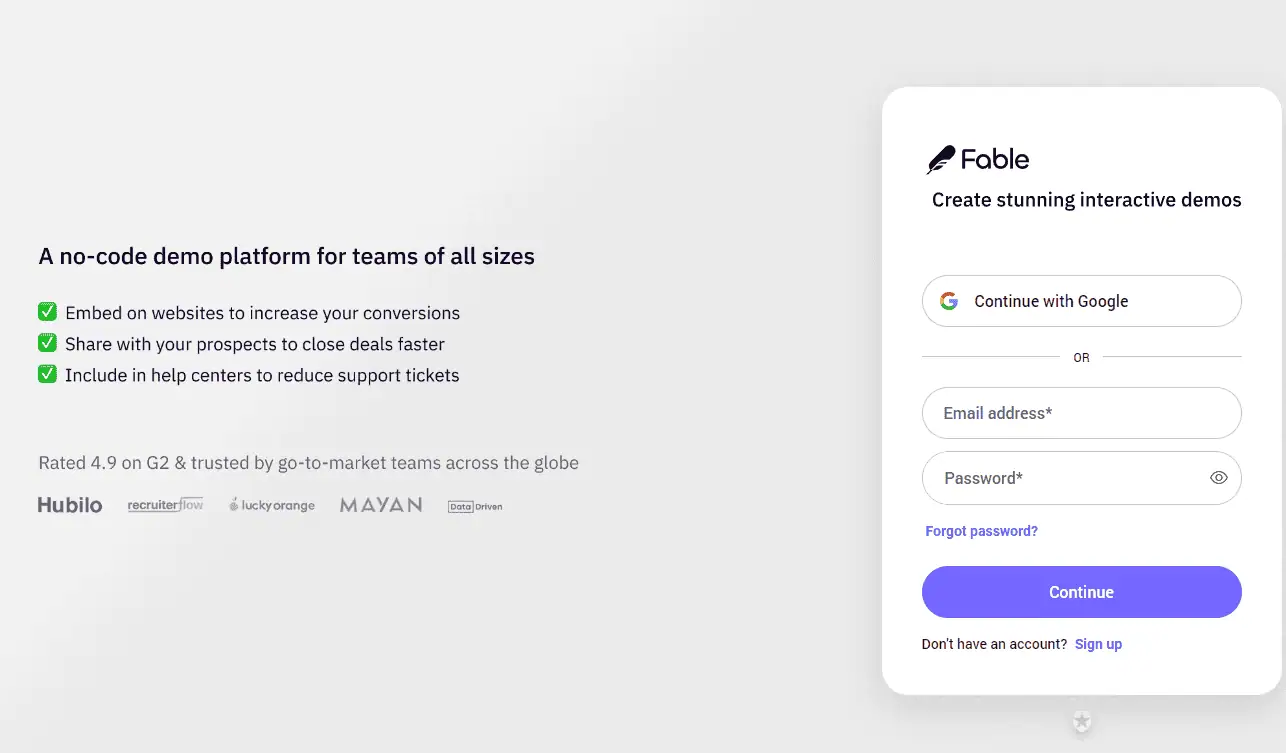
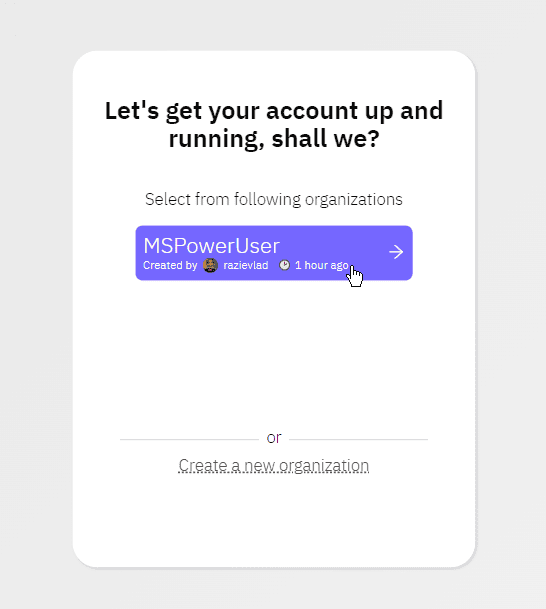
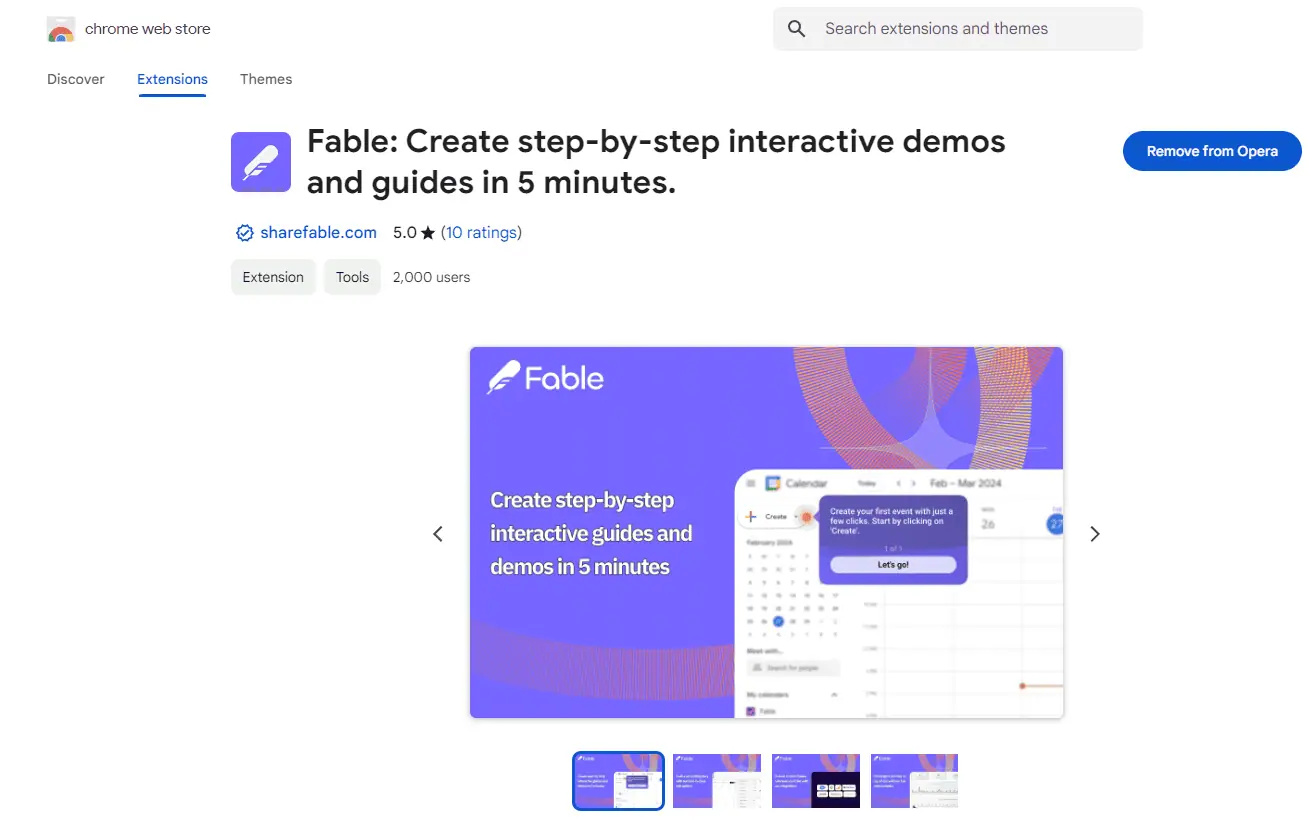
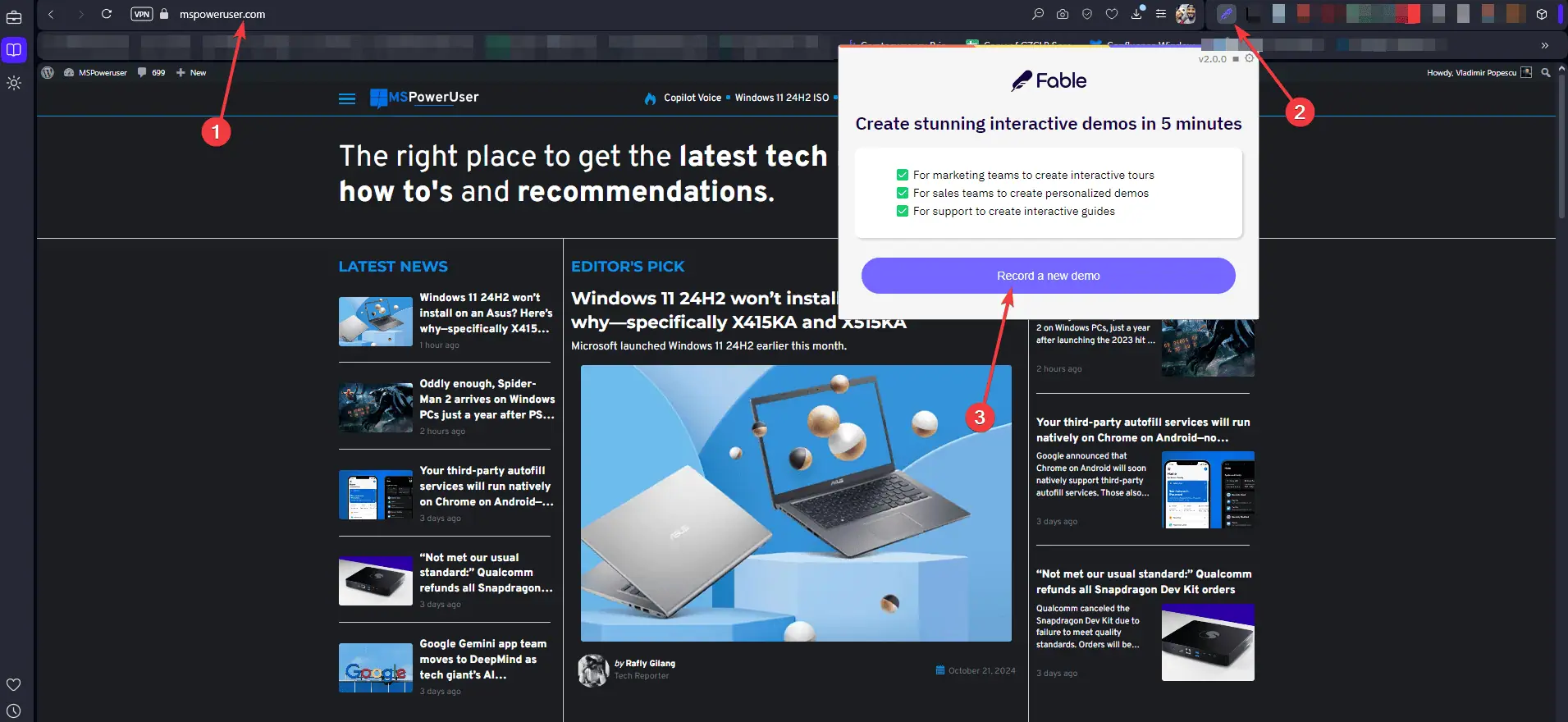
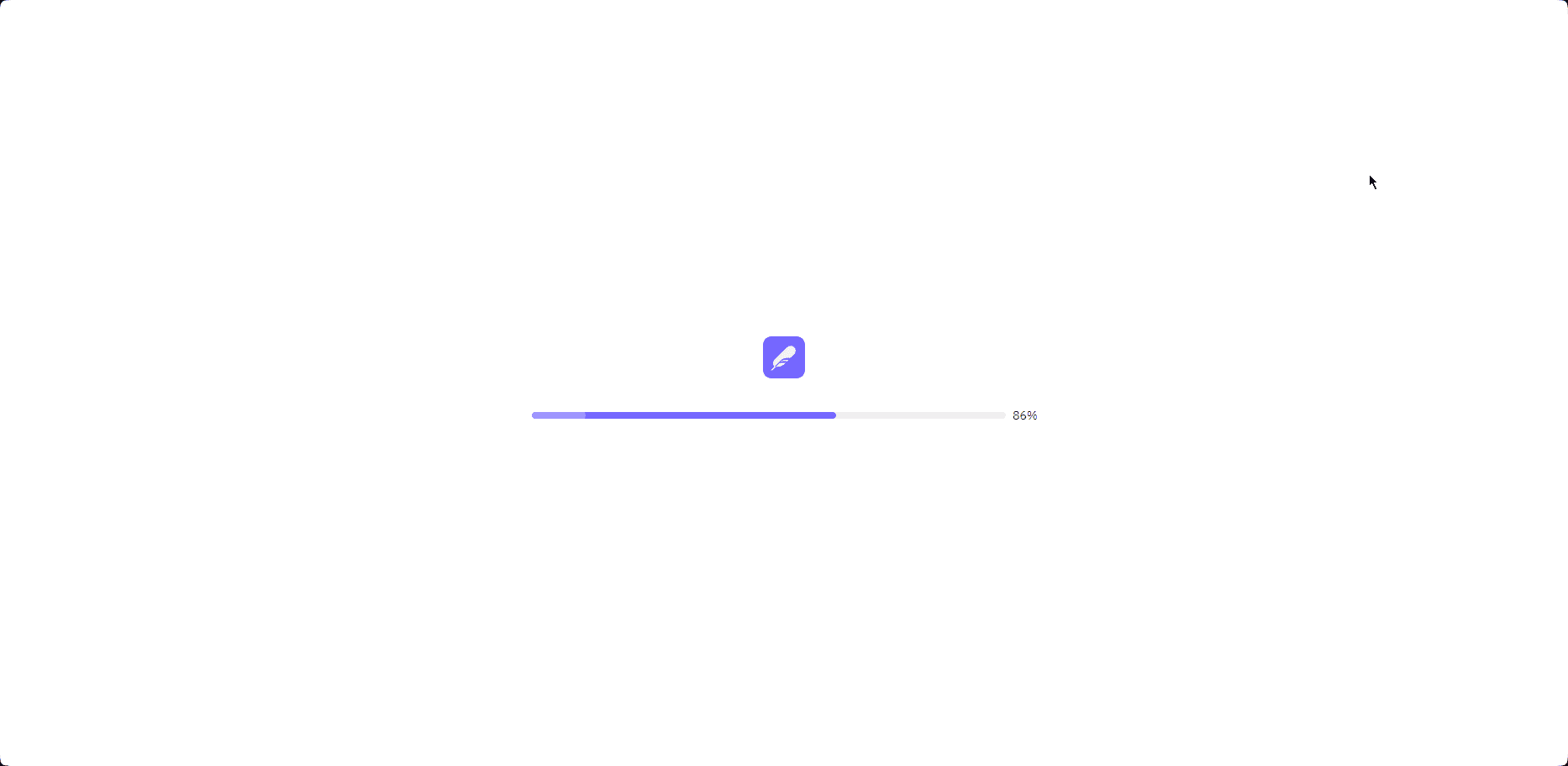
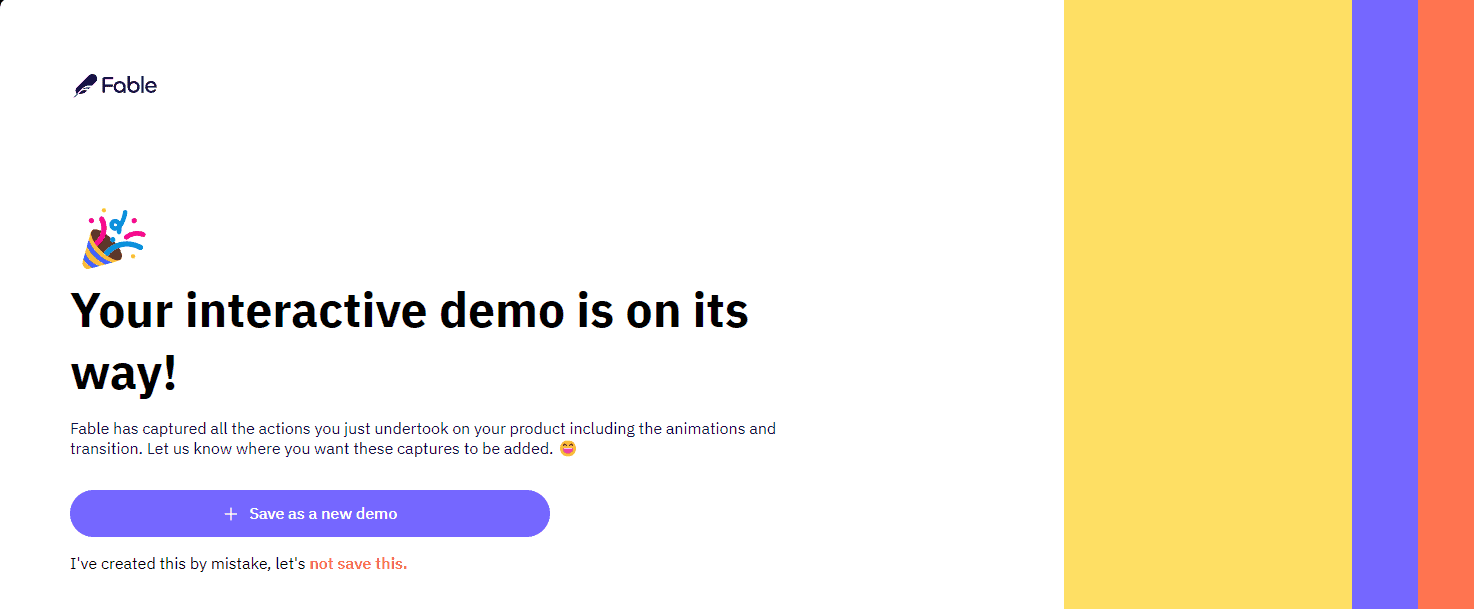
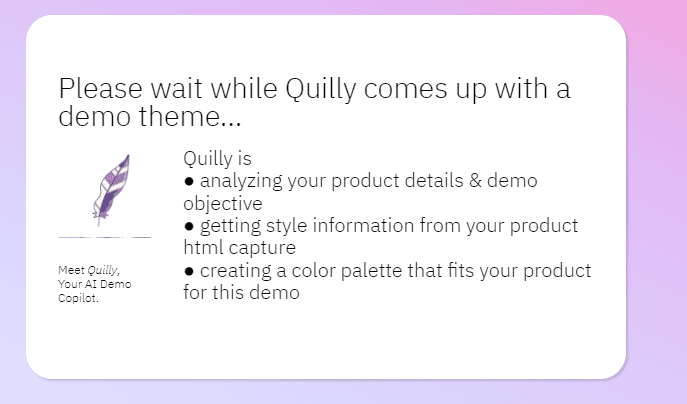
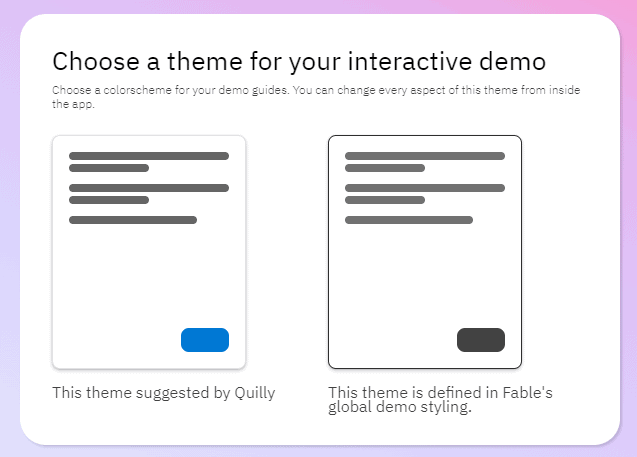
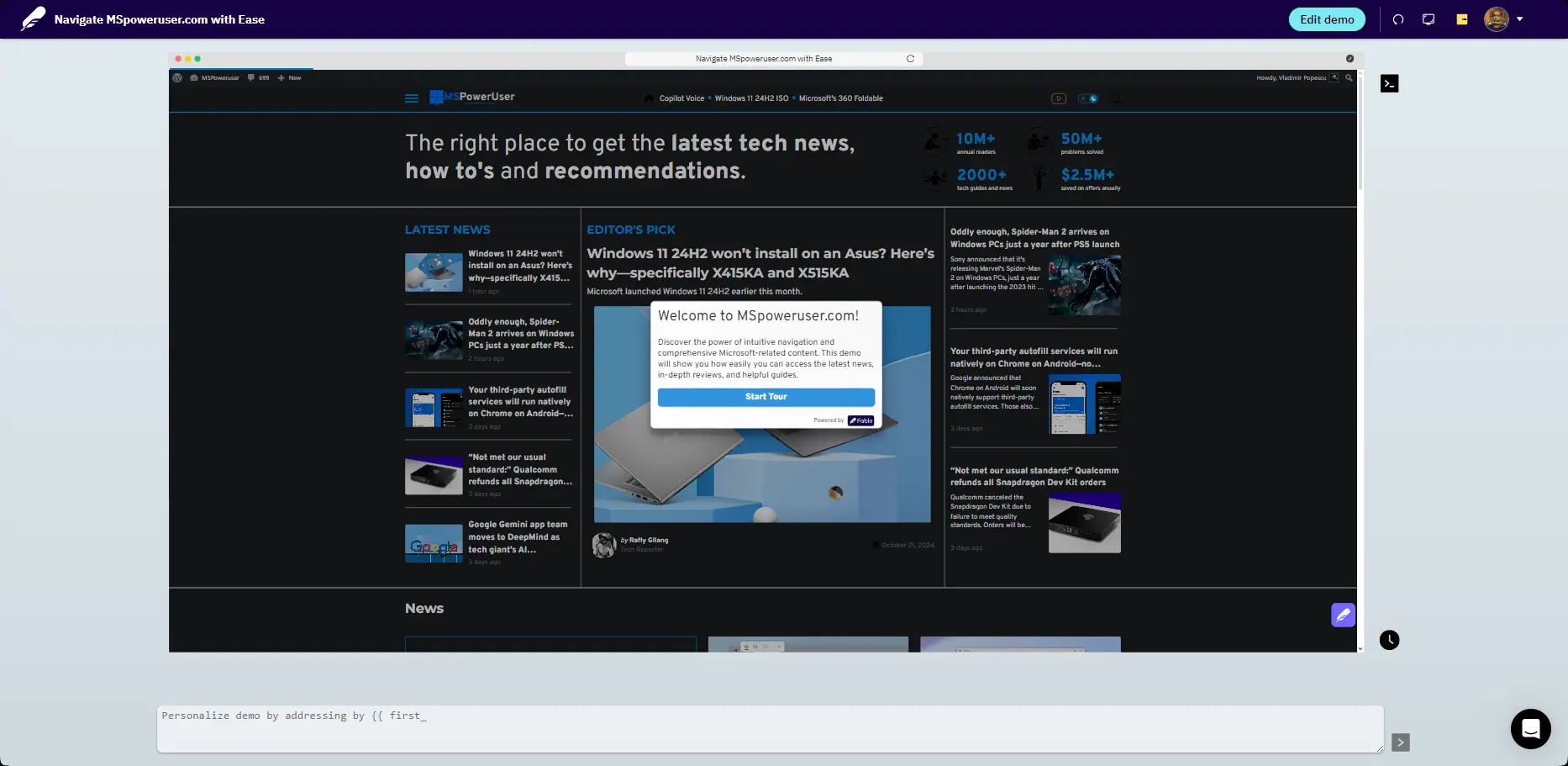
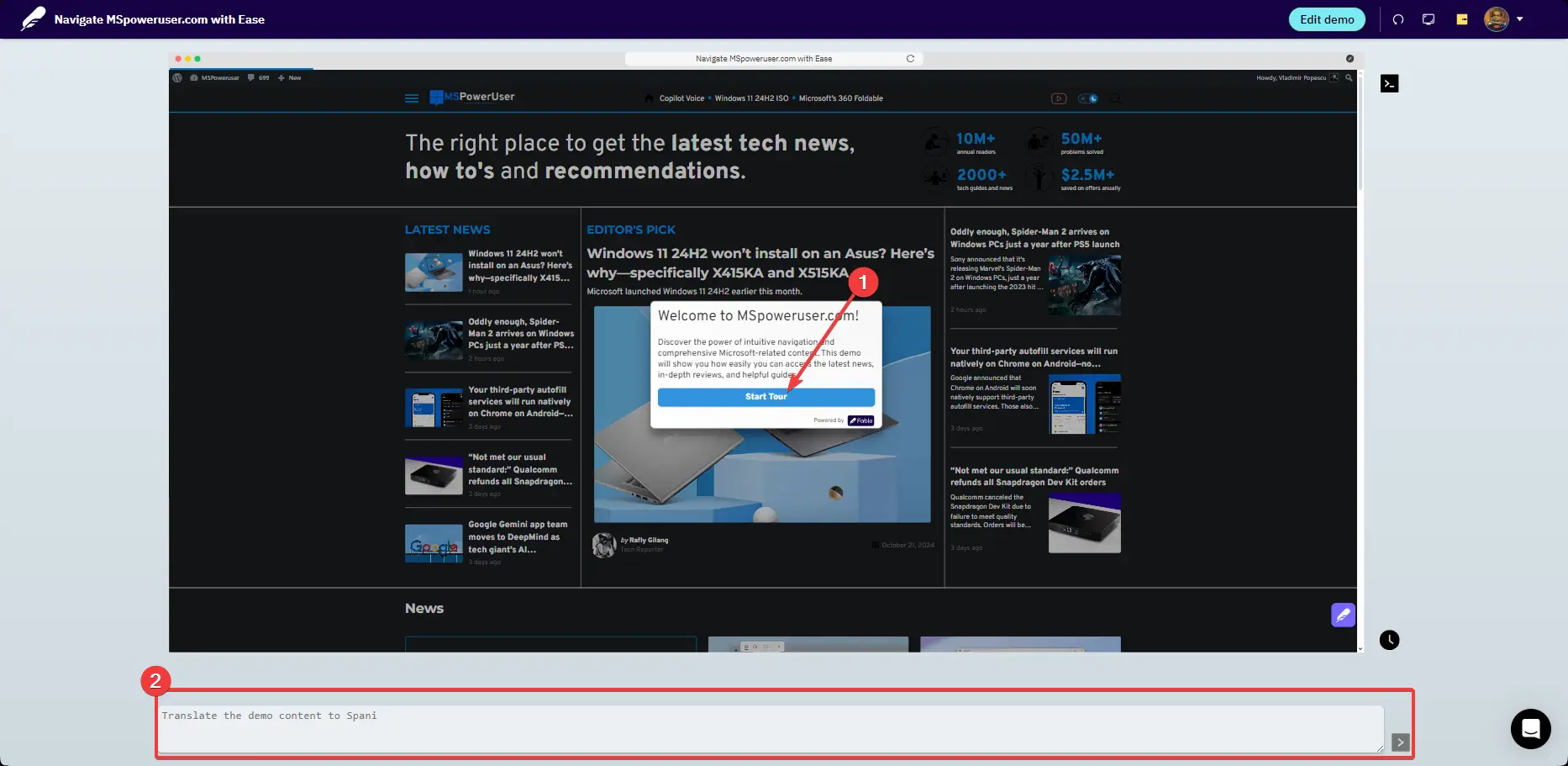
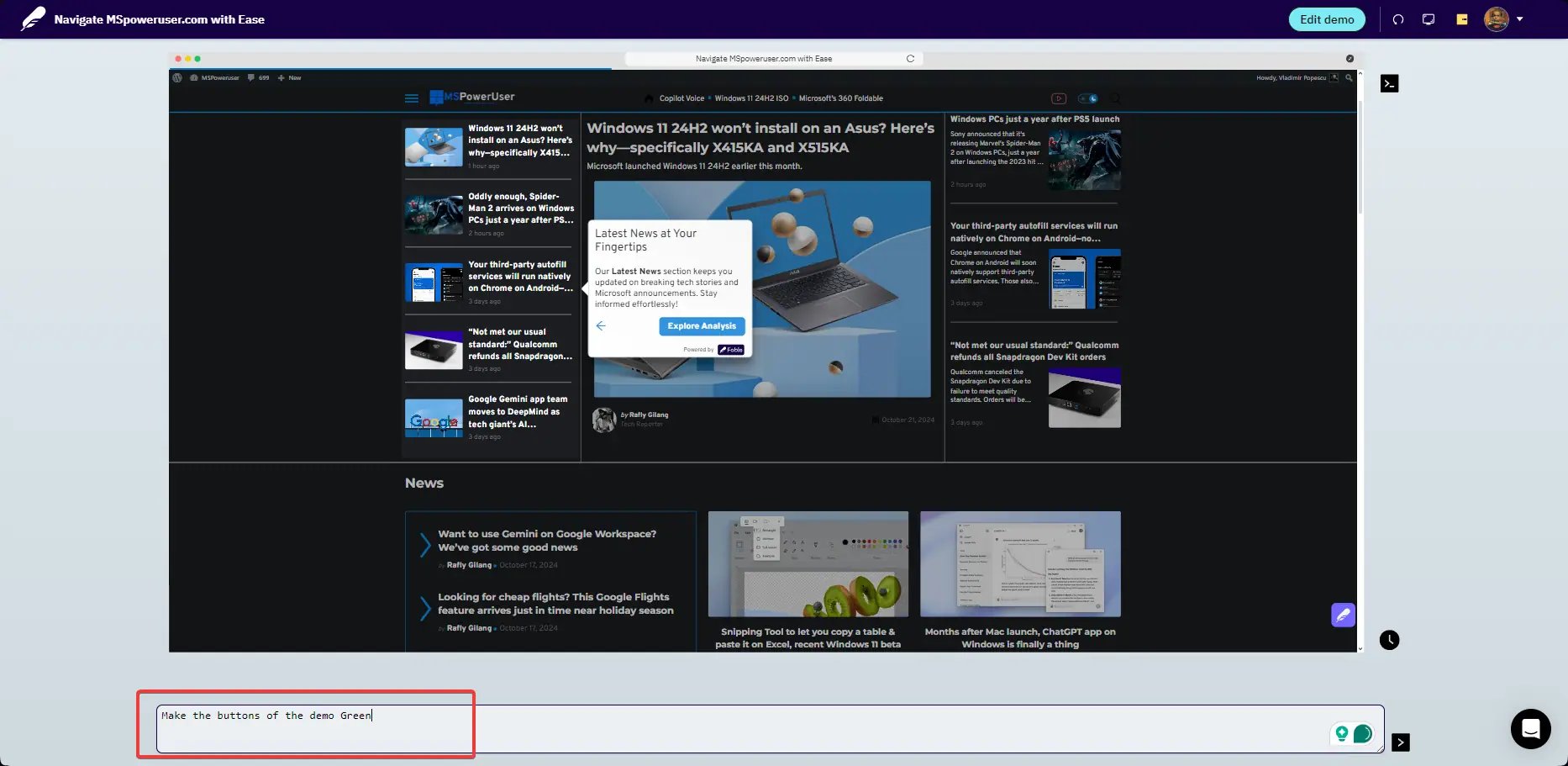
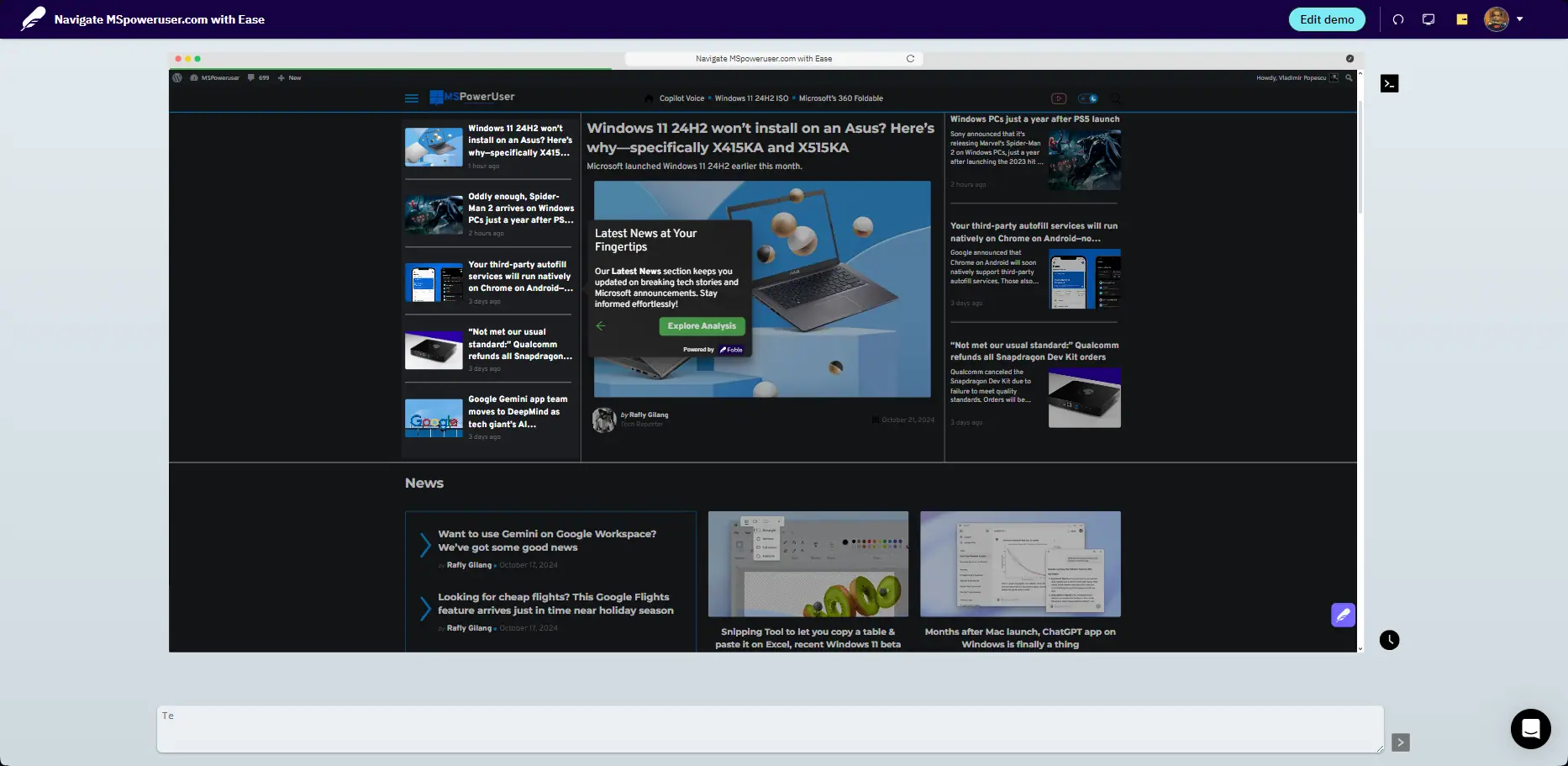
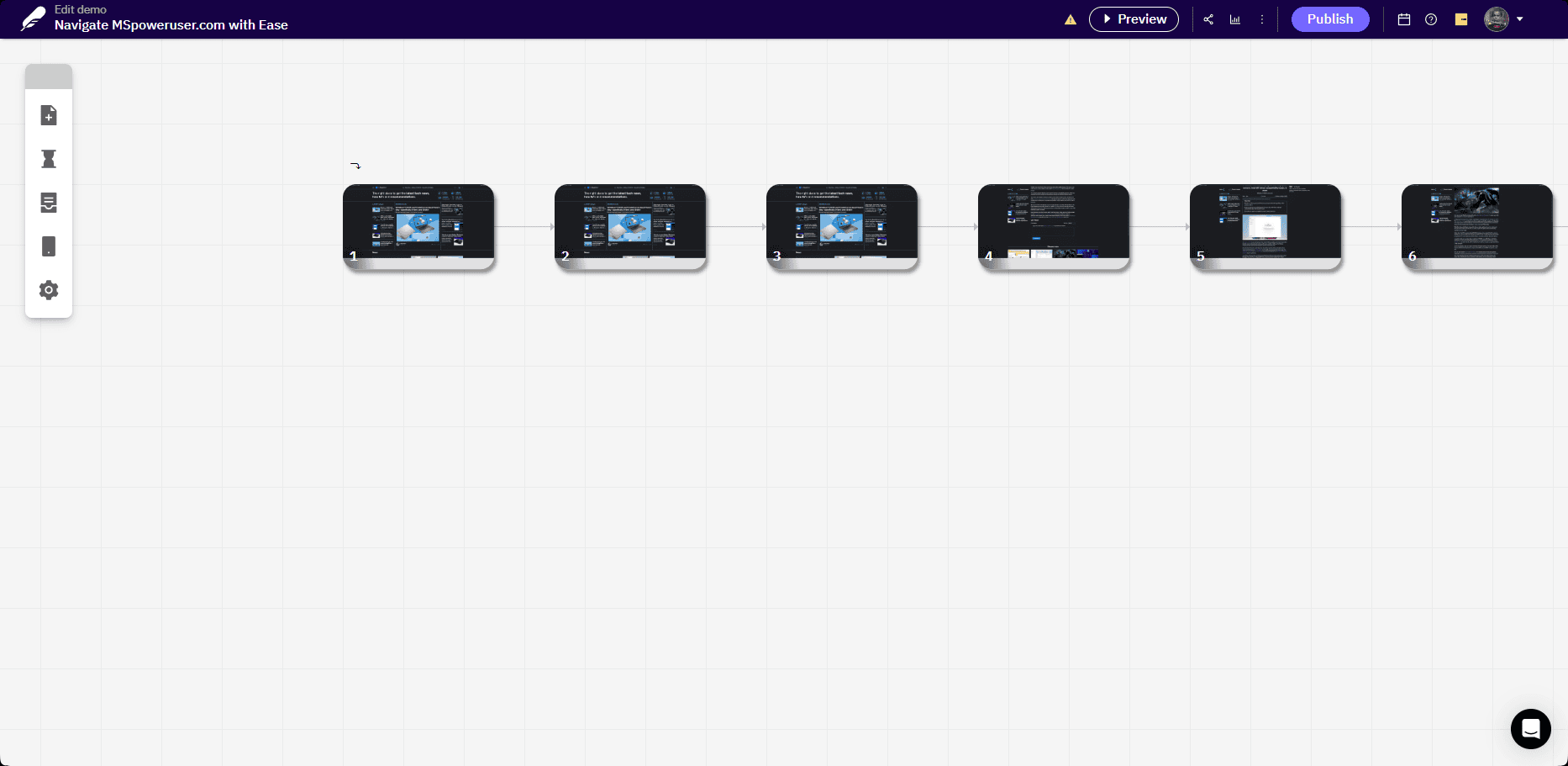
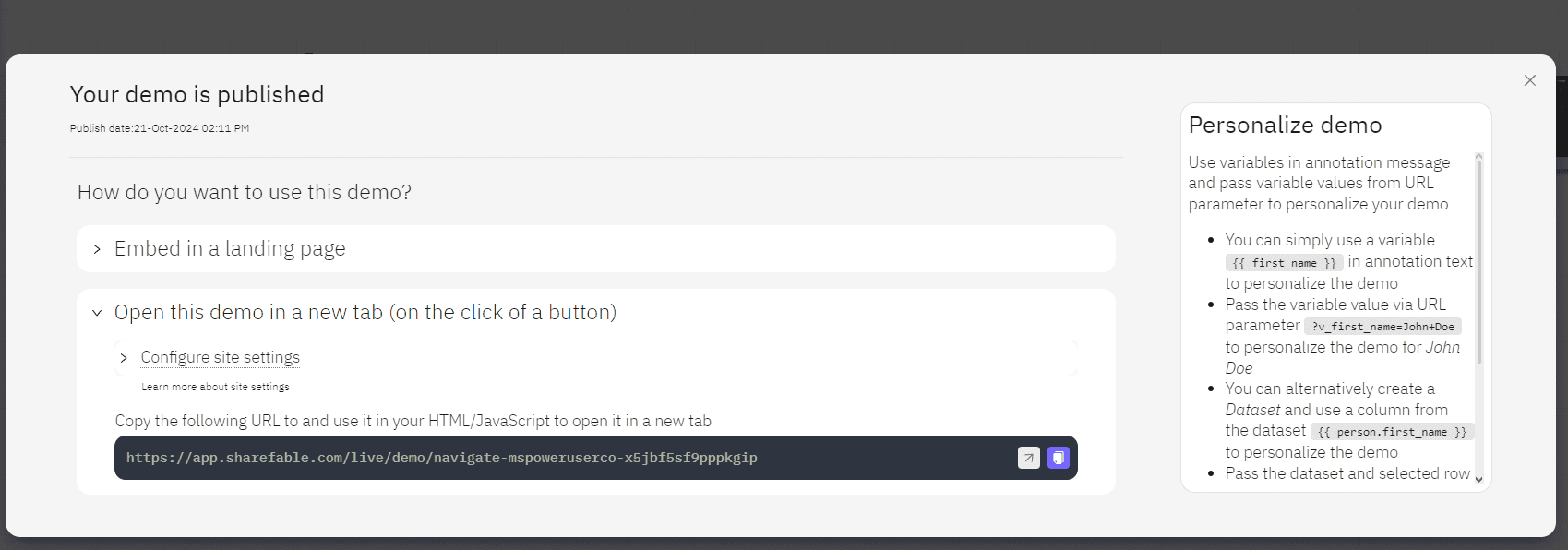




User forum
0 messages