CCleaner vs. Clean Master: Which is The Better PC Optimizer?
8 min. read
Updated on
Read our disclosure page to find out how can you help MSPoweruser sustain the editorial team Read more
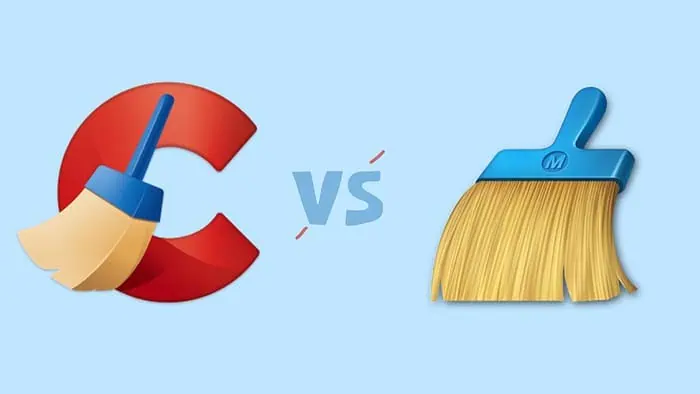
If you’re looking for a detailed CCleaner vs. Clean Master comparison, my experience testing these tools might help.
Manually maintaining and optimizing your PC is a tedious task, and that’s where PC optimization and cleaner apps come in handy.
Recently, I tried two great tools for the job: CCleaner and Clean Master. After thoroughly testing both, here’s my comparison of their features, ease of use, and pricing.
CCleaner vs. Clean Master: Features
Both CCleaner and Clean Master are designed to optimize your PC, but they come with distinct features that set them apart. Let’s break them down:
1. Performance Optimization
I began with testing the PC optimization ability of both apps.
CCleaner has a performance optimizer that looks for programs that don’t need to run in the background and stops unnecessary resource utilization by putting such programs to sleep.
When you require those apps the tool automatically wakes them up. In my testing, it found 12 programs that were slowing down my PC.
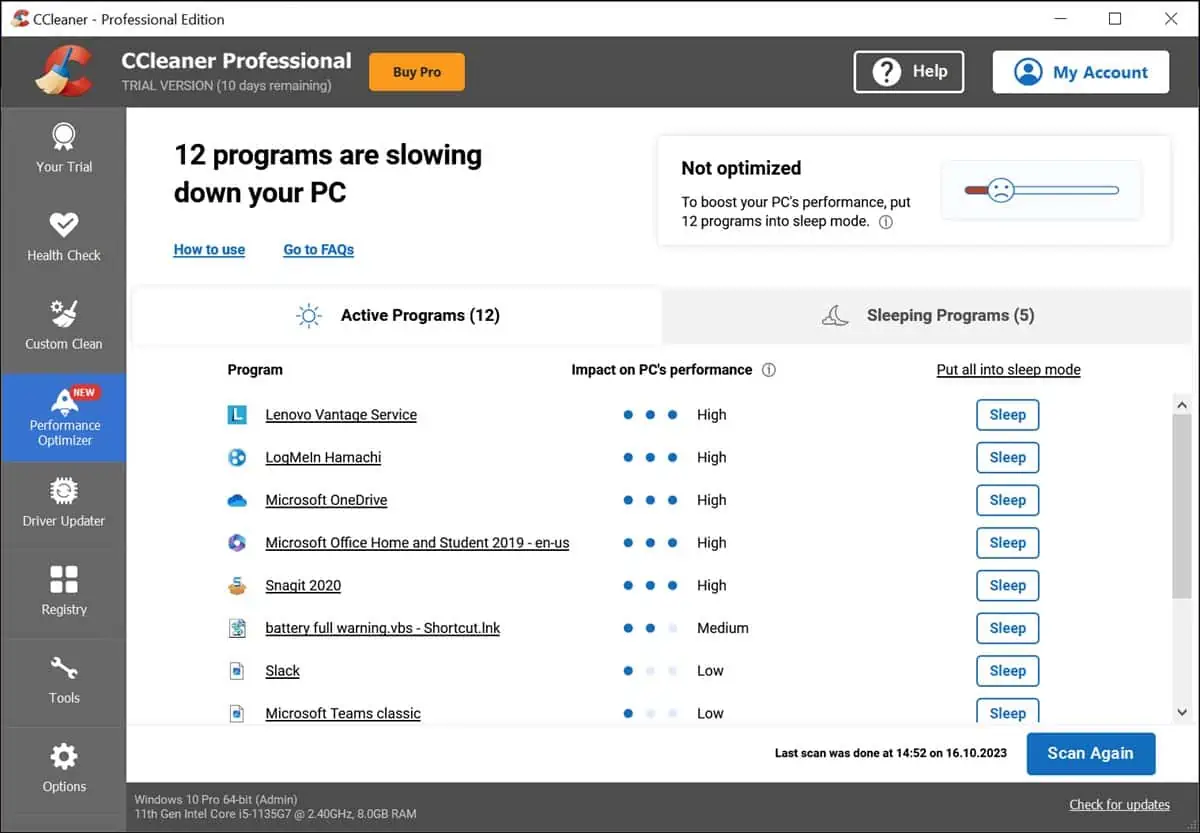
Clean Master, on the other hand, has a PC booster feature that scans for all processes, apps, settings, system services, and more that are slowing down your PC. On my PC, it found 195 items that can be optimized.
With a single click, I was able to “boost” all these elements, resulting in a significant performance uplift.
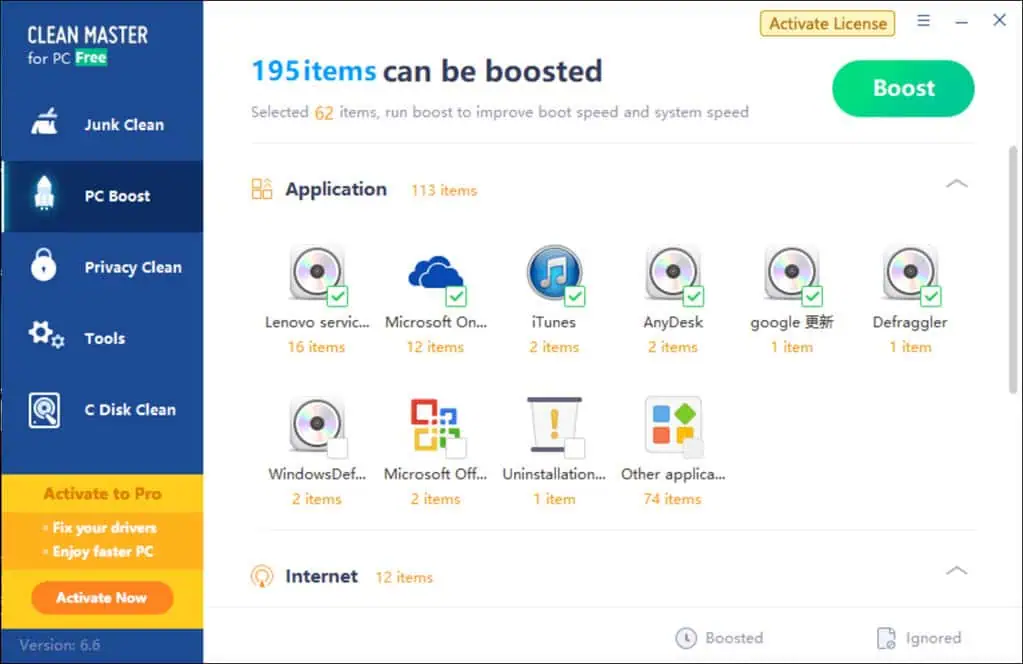
CCleaner also comes with a dedicated advanced startup optimizer. It allows control over startup apps, scheduled tasks, Windows services, and context menu items. This feature is absent in Clean Master.
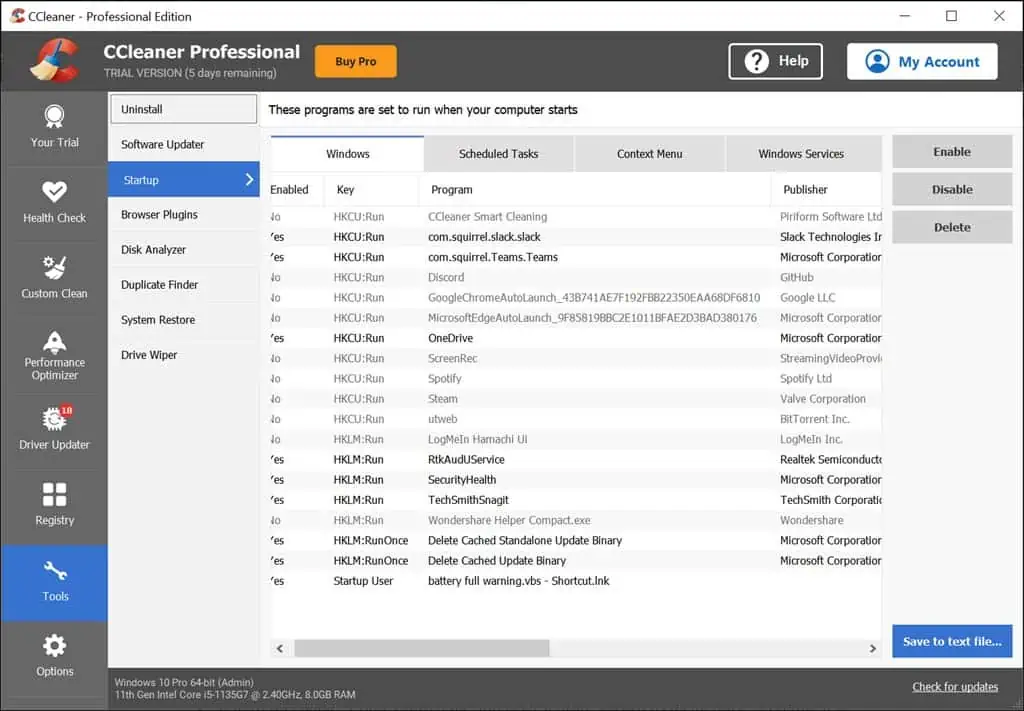
2. Junk Cleaner
Next, I tried the junk cleaner of both apps.
CCleaner has a feature called Custom Clean. It allows you to scan and remove unnecessary files, folders, registries, browser data, and applications on your computer. It analyzed and found around 2.90 GB of junk on my PC.
I could skip or deselect the data I didn’t want to delete, such as my browsing caches and download history.
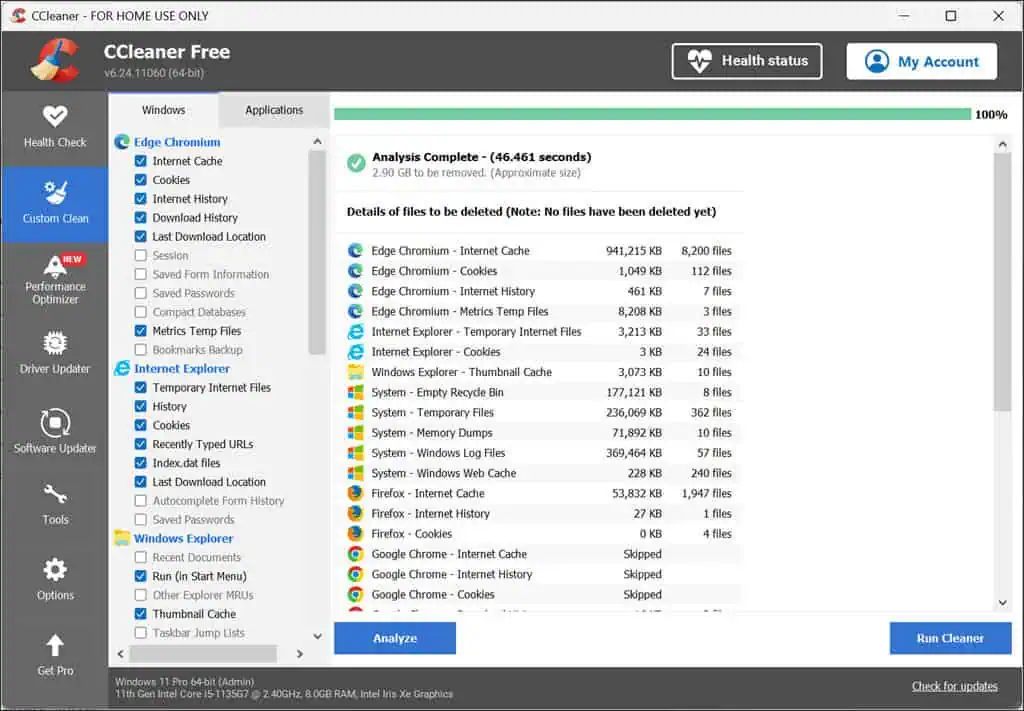
Clean Master‘s junk cleaner was even more robust. It scanned the system, software, browsers, and registry for unnecessary files and found 4.1 GB of data that could be cleared.
Additionally, it features a separate Privacy Clean function that focuses on cleaning browsing history and other privacy-related data.
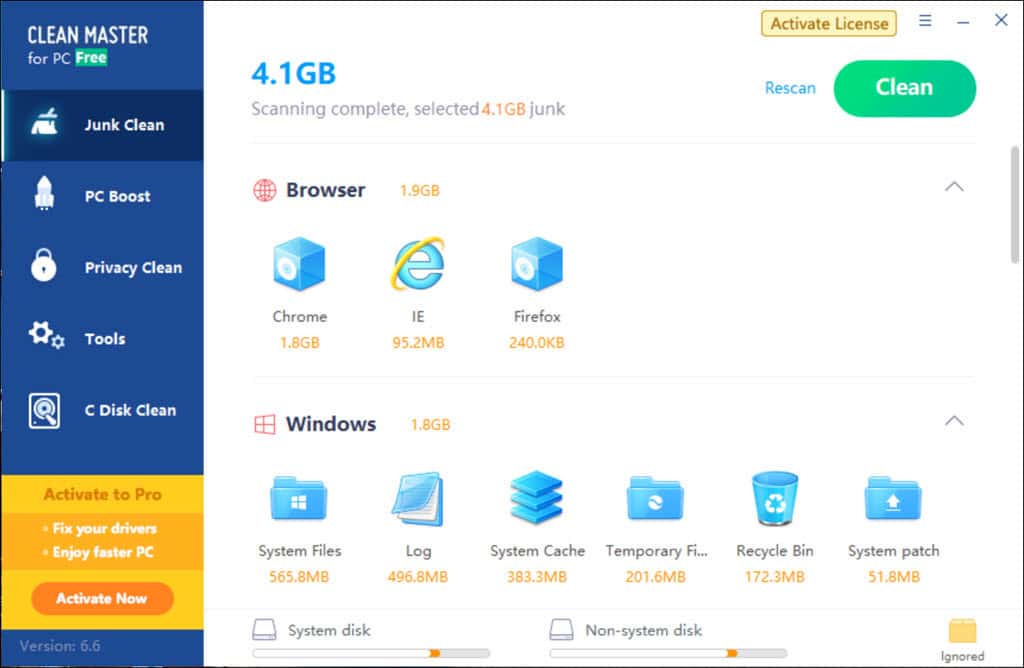
Both these apps did an excellent job with their work. However, I was a bit concerned for my privacy because both tools were able to scan sensitive apps (like social media) to check for junk.
3. Driver Updater
Both CCleaner and Clean Master come with a built-in driver updater, too.
The CCleaner’s tool could find 18 outdated drivers on my system. It also offers to update them selectively, or all at once via the Update All button.
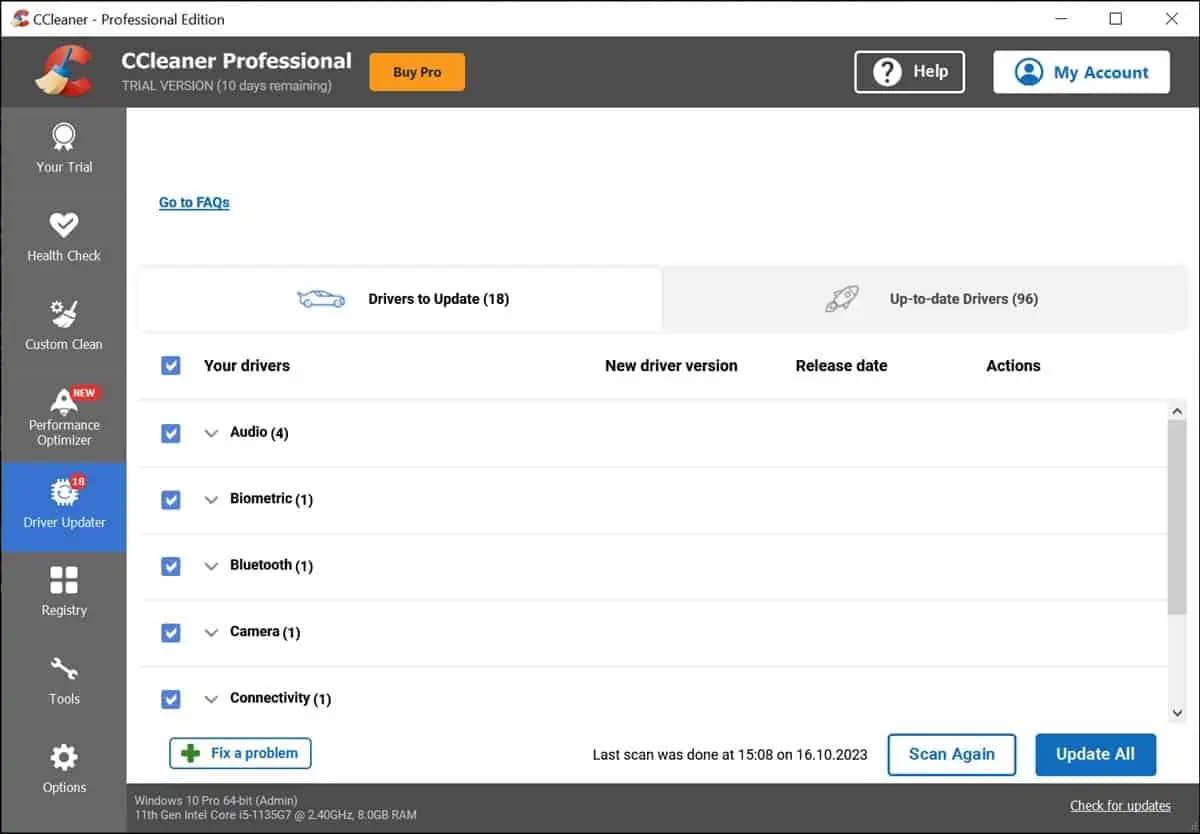
On the other hand, the Clean Master comes with a Driver Booster feature that boasts an extensive database of over 5,000,000 drivers, ensuring comprehensive coverage. However, it could only find nine outdated drivers on my PC.
Apart from this, the apps work pretty similarly. They download newer driver versions from their official sources and install them onto your system.
4. Disk Cleaner
Next, I worked with the hard disk cleaner feature of CCleaner and Clean Master.
CCleaner has a dedicated disk analyzer tool that scans your selected hard disk partition and categorizes files according to their type (picture, music, documents, and more). This makes it easier to select and delete items to clear space on your disk.
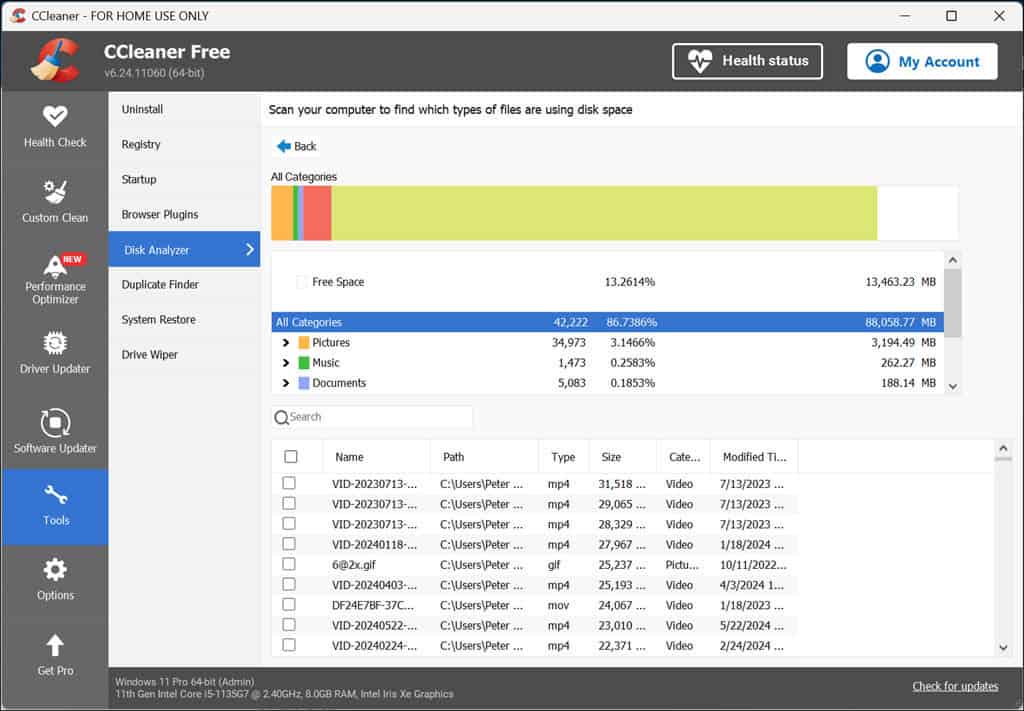
The disk cleaner of Clean Master, known as System Slimming Disk Expert, is focused on automatically releasing disk space to speed up your system. However, it also allows you to exclude items you don’t want to delete.
5. Uninstaller
Having an uninstaller feature in a cleaner app makes it a complete app. Unfortunately, Clean Master lacks this feature. So, if you like to have an uninstaller in your cleaner and PC optimization program, Clean Master is not for you.
The CCleaner does come with an uninstaller, and it is pretty advanced. In addition to uninstalling regular third-party apps, it allows you to uninstall Windows apps and bloatware. It can also repair an app if it’s not working correctly on your device.
You can also delete apps from the Uninstall list if you don’t want to uninstall them. The feature only lacks the one-click uninstall all button.
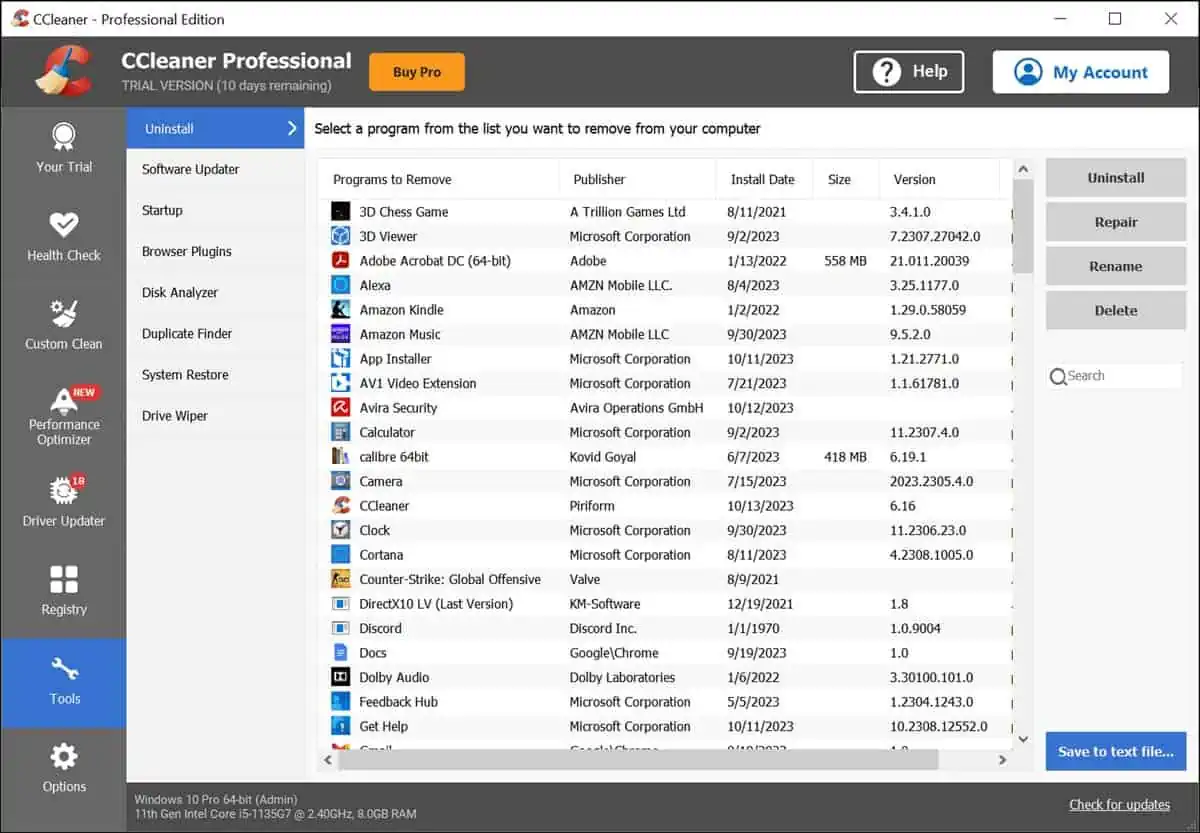
6. File Shredder
Another neat function in optimization apps is the file shredder. However, this feature is absent from the CCleaner app.
Clean Master, on the other hand, has a powerful file shredder that completely eradicates the selected files and ensures that they can’t be recovered. This adds an extra layer of security for sensitive data.
CCleaner vs. Clean Master: Ease of Use and User Interface
CCleaner
Installing CCleaner was easy. You just download the installer from the official website, run it, and follow the easy onscreen steps. There are different installers for the Free and Pro versions. None of them come with add-ons, so you are spared the bloatware.
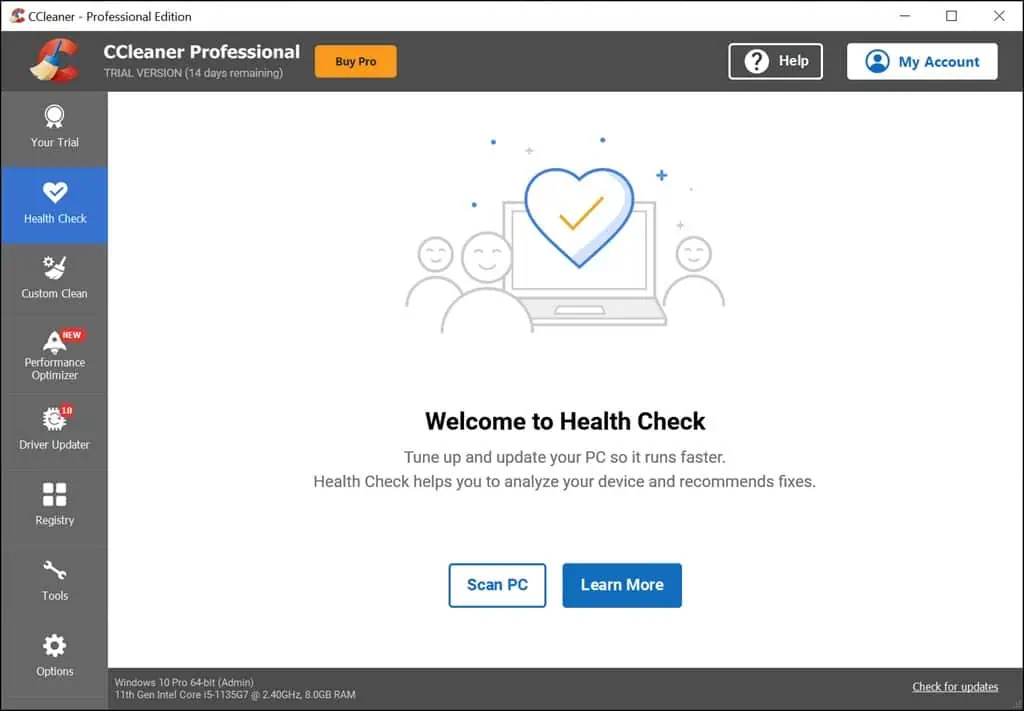
The user interface is good, with features/tools on the left and a large space on the right to perform and check the progress of your actions.
However, some important tools, such as Uninstaller and Disk Analyzer, are hidden under the Tools section.
Nonetheless, the navigation is easy, and users wouldn’t have a hard time using the tool.
Clean Master
It was different with Clean Master. First, I wasn’t able to access its official site to download the application. Because of its Chinese origin and allegations of data stealing, the platform is blocked in certain regions. So, users in those regions need to use a VPN to download the Clean Master installer.
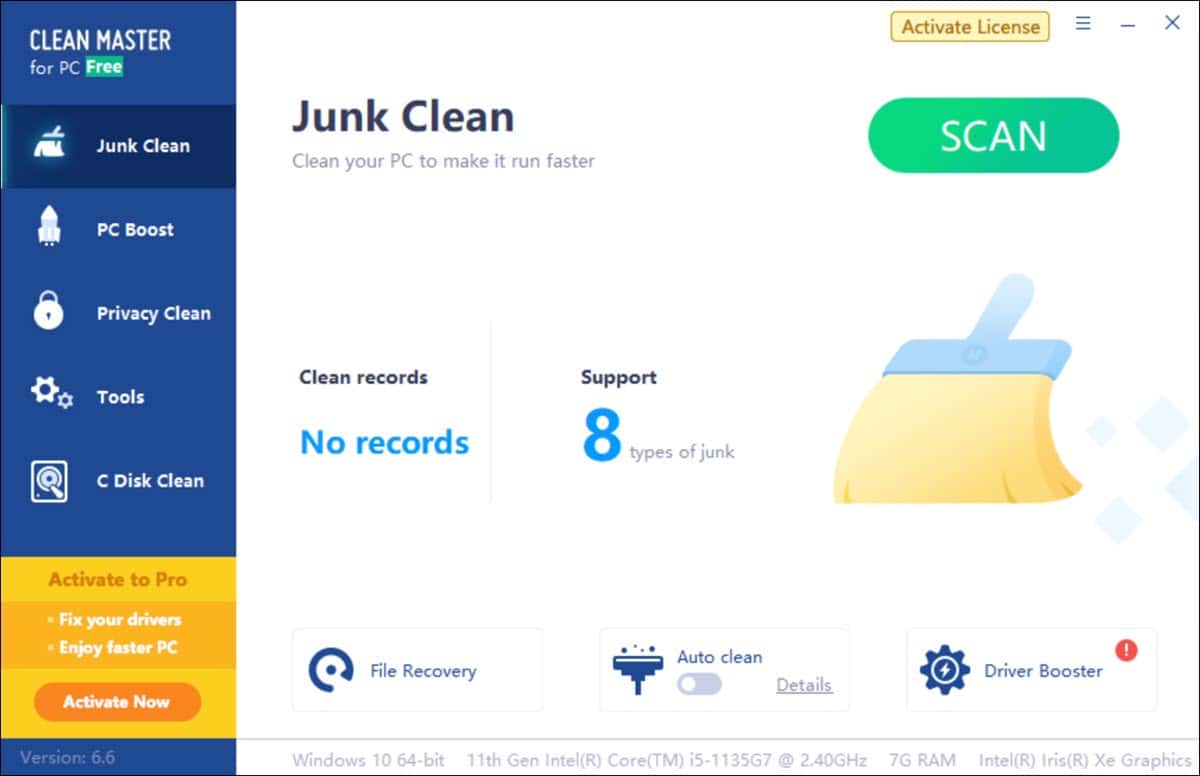
The installation was super quick, and upon completion, I was welcomed with a visually appealing interface.
You can access all major features right from the main screen, and secondary others, like Driver Booster and File Shredder, are under the Tools tab.
None of the processes took a long time to complete, making it an efficient app.
CCleaner vs. Clean Master: Pricing
CCleaner
The software has both free and paid versions.
The free version has basic optimization features that are enough for a regular user while buying a paid plan gives you advanced features like Driver Updater, File Recovery, Real-time Monitoring, Premium Support, and more. All editions have a 15-day free trial and a 30-day money-back guarantee.
Here’s the current price structure for the CCleaner Pro version:
For PC:
- Professional (for a single device): $29.95/year
- Professional Plus (for 3 devices): $49.95/year
- CCleaner Professional Premium Bundle (for 5 devices): $64.95/year
For Mac:
- CCleaner Professional (1 home Mac Professional subscription): $29.95/year
Clean Master
Clean Master also has a free and paid edition. The free one offers the Clean Junk, Privacy Clean, and PC Boost features, which are sufficient for a regular user. The premium version gives you advanced features like Driver Booster, File Shredder, File Recovery, and more.
Clean Master has one paid option – Professional Edition – and the pricing is based on the duration of the license:
- 3 months – $15.90
- 1 year – $29.90
- 2 years – $49.90
CCleaner vs Clean Master – Head-to-Head Comparison
Here’s a table summarizing the key features of both tools:
CCleaner |
 Clean Master |
|
| PC Optimization | YES | YES |
| Junk Cleaner | YES | YES |
| Driver Updater | YES | YES |
| Disk Cleaner | YES | YES |
| Startup Optimizer | YES | NO |
| Uninstaller | YES | YES |
| File Shredder | NO | YES |
| File Recovery | NO | YES |
| Duplicate Finder | YES | NO |
| Hyper Boost | YES | NO |
| PUP Scanner | YES | NO |
| Starting Price | $29.95/year | $15.90/3 month |
CCleaner vs. Clean Master: Verdict
After thoroughly testing both software, it’s clear that each tool has its strengths and weaknesses.
CCleaner excels in startup optimization and provides a more comprehensive uninstaller and driver updater. Its user interface is good, but due to the abundance of features, some are hidden in separate menus. On the other hand, Clean Master offers superior junk cleaning, file shredding, and file recovery features with a more visually appealing interface.
If you’re looking for a tool that provides extensive control over your startup processes and offers a straightforward user experience, the former might be the better choice. However, if your priority is thorough junk cleaning, privacy protection, and the ability to recover lost files, Clean Master would be the more suitable option.
In the end, the choice between both depends on your specific needs and which features you value most. Both tools have unique advantages, so consider what’s most important for your PC maintenance and decide accordingly. Personally, I prefer CCleaner because of its extensive range of features and completely free version.









User forum
0 messages