20 Best Brave Features to Use
9 min. read
Updated on
Read our disclosure page to find out how can you help MSPoweruser sustain the editorial team Read more

Having used a variety of browsers over the years, I’ve found that each has its own strengths and weaknesses. But when I started using Brave, it felt different. It wasn’t just about faster loading times or blocking ads; it was the thoughtful features that genuinely improved my daily browsing experience. From the ease of managing tabs to the peace of mind knowing my data is private, Brave has consistently delivered. In this guide, I’ll share the 20 features in Brave that have made the most significant difference for me, and why I think they could be game-changers for you too.
1. Shields for Enhanced Privacy
Brave’s Shields are more than just an ad-blocker. They represent a commitment to user privacy. By default, Brave offers unparalleled protection against ads, trackers, fingerprinting, and cookies. This ensures that users don’t have to rely on third-party extensions for a secure browsing experience. Beyond blocking unwanted content, Shields also provide users with insights into the number of trackers blocked, giving a clear picture of potential threats. Users can also adjust Shield settings on a site-by-site basis, offering a tailored browsing experience. This feature is a testament to Brave’s dedication to putting user privacy first.
2. Brave Search: A Privacy-Centric Search Engine
In today’s digital age, search privacy is a growing concern. Brave Search addresses this by ensuring that user queries remain private. Unlike other search engines that track and profile users based on their search habits, Brave Search promises no tracking. It’s built on a fully independent index, ensuring unbiased and private search results. This commitment to privacy doesn’t compromise the quality of search results, making Brave Search a compelling choice for those who prioritize privacy without sacrificing functionality.
3. Earn with Brave Rewards
The concept of earning while browsing was foreign until Brave introduced its Rewards system. Users can opt into Brave Rewards and earn BAT tokens for viewing privacy-centric ads. These ads respect user privacy, are non-intrusive, and are tailored to user interests. Over time, users accumulate BAT tokens, which can be used to support content creators or be exchanged for various rewards. This system transforms the traditional ad-viewing experience from a passive activity to an engaging and rewarding one.
4. Brave Wallet: Seamless Crypto Management
Cryptocurrencies and decentralized finance are reshaping the financial landscape. Recognizing this trend, Brave introduced its integrated Wallet. This self-custody wallet allows users to manage, exchange, and interact with their crypto assets directly within the browser. It supports a wide range of tokens and offers a user-friendly interface, making crypto management accessible even for beginners. Moreover, the Brave Wallet is designed with security in mind, ensuring that users’ assets are protected at all times.
5. Firewall + VPN: All-Round Protection
In an era where data breaches and cyber threats are rampant, online security is paramount. Brave’s Firewall + VPN feature offers an additional layer of protection. Unlike traditional VPNs that only protect browser traffic, Brave’s solution extends protection to all apps on a device. This ensures that whether you’re browsing, streaming, or using an app, your data is encrypted and your IP address is hidden. Available on desktop and mobile devices, this feature offers peace of mind in an increasingly digital world.
6. Brave Talk: Encrypted Video Calls
In a world that’s increasingly reliant on digital communication, Brave Talk emerges as a beacon of privacy. This feature isn’t just another video calling tool; it’s a commitment to secure, encrypted conversations. Users can initiate unlimited video calls directly from the browser, without the need for external software or plugins. What sets Brave Talk apart is its emphasis on privacy: no tracking, no data mining, just pure, uninterrupted communication. Whether it’s a business meeting or a casual chat with friends, Brave Talk ensures your conversations remain confidential.
7. Brave News: Tailored and Private
Information overload is a real challenge in today’s digital age. Brave News addresses this by offering a curated news feed, tailored to individual user interests. But it’s not just about convenience; it’s about privacy. Brave News ensures that your reading habits and preferences remain private, free from trackers and third-party data collectors. Users can customize their feed, selecting sources they trust and topics they care about, creating a truly personalized news experience.
8. Playlist: Multimedia on Your Terms
The internet is a treasure trove of multimedia content. Brave’s Playlist feature allows users to curate and organize this content, from videos to podcasts and music. But it’s more than just a playlist; it’s a multimedia experience that’s available offline. Whether you’re traveling, on a break, or simply offline, your curated content is accessible, ensuring entertainment on your terms.
9. Private Windows with Tor: Ultimate Privacy
For users who prioritize utmost privacy, Brave’s integration with Tor in its private browsing mode is a game-changer. Not only does it ensure enhanced privacy by proxying IP addresses, but it also provides access to the deep web. It’s a browsing mode designed for those who want to leave no traces and access the vast, unrestricted parts of the internet securely.
10. Reading List: Curate Your Content
The internet is vast, and there’s always more to read. Brave’s Reading List feature is designed for those moments when you stumble upon an interesting article but don’t have the time to read it immediately. It allows users to save articles and web pages for later, ensuring they never miss out on intriguing content. With a simple click, users can add to their reading list and return to it when they have the time, making it a favorite feature for avid readers.
11. Block Scripts for a Cleaner Web
The modern web is dynamic, but not all scripts are essential. Some can slow down your browsing experience or even pose security risks. Brave’s feature to block unnecessary scripts ensures a streamlined, faster, and safer browsing experience. By eliminating non-essential scripts, web pages load faster, and potential threats are minimized. Also, find out if the Brave browser is safe.
12. Brave Sync: Unified Browsing
In today’s multi-device world, a seamless browsing experience is crucial. Brave Sync ensures that users can access their bookmarks, passwords, and other browsing data across devices. It uses end-to-end encryption, ensuring that while your data is synchronized, it remains private and secure.
13. Vertical Tabs: Efficient Browsing
Tab management can be a challenge, especially when researching or working on multiple tasks. Brave’s Vertical Tabs feature offers an intuitive way to manage and switch between tabs. It enhances the browsing experience, especially for users who often find themselves juggling multiple tabs.
14. Extensions Compatibility: Enhance Your Browsing
One of Brave’s strengths is its compatibility with a wide range of extensions from the Chrome Web Store. This ensures that users don’t have to sacrifice functionality when switching to Brave. From productivity tools to entertainment extensions, users can customize their Brave experience to suit their needs.
15. Built-in Webpage Translation: Global Browsing
In an interconnected world, language shouldn’t be a barrier. Brave recognizes this and offers a built-in webpage translation feature. With support for multiple languages, users can instantly translate web pages, ensuring that information is always accessible.
16. Speedreader: Focused Reading
The internet is filled with content, but not all of it is essential. Ads, pop-ups, and other distractions can detract from the reading experience. Brave’s Speedreader feature is designed to combat this. With a single click, it transforms cluttered pages into a clean, reader-friendly format. This not only enhances the reading experience but also reduces data usage and speeds up page loading times. For those who love to read online, Speedreader is a game-changer, ensuring that the focus remains on the content. If you’re interested in enhancing your browsing experience further, learn how to block specific websites in Brave.
17. Wayback Machine Integration: Access Archived Content
The internet is ever-evolving, and web pages come and go. But with Brave’s integration with the Wayback Machine, users never have to worry about missing out on content. If a page is unavailable or has been removed, Brave automatically offers to find an archived version. This ensures that users always have access to the information they need, even if the original page is no longer available. For related reading issues, discover how to manage your reading list in Brave.
18. IPFS Integration: Embrace the Decentralized Web
The future of the web is decentralized, and Brave is at the forefront of this revolution with its support for IPFS (InterPlanetary File System). This protocol aims to make the web faster, safer, and more open. With IPFS, content is distributed across a network of nodes, ensuring that it remains accessible even if certain parts of the network go down. Brave’s native support for IPFS means users can access content on this decentralized network directly through the browser.
19. Customizable Appearance: Personalize Your Browsing Experience
A browser should be an extension of the user, reflecting their preferences and style. Brave offers extensive customization options, allowing users to make the browser truly theirs. Whether it’s choosing between light and dark themes, setting a custom homepage, or rearranging the toolbar, Brave provides the tools to create a personalized browsing environment. If you’re looking to further customize your experience, learn how to remove the sidebar in Brave.
20. Brave Rewards for Content Creators: Empowering the Online Community
While Brave Rewards allows users to earn BAT tokens for viewing ads, it also offers a platform for content creators to be rewarded for their work. Bloggers, YouTubers, and other online creators can register with Brave Rewards and receive contributions from their audience. This system fosters a supportive online community where creators are fairly compensated for their contributions. If you’re interested in managing your tabs efficiently, here’s how to close all tabs in the Brave browser.
If you’re facing issues with Brave, here’s a guide on how to fix Brave not working on Windows 11. I hope you’ve enjoyed these features, and if you have others to recommend, let me know.



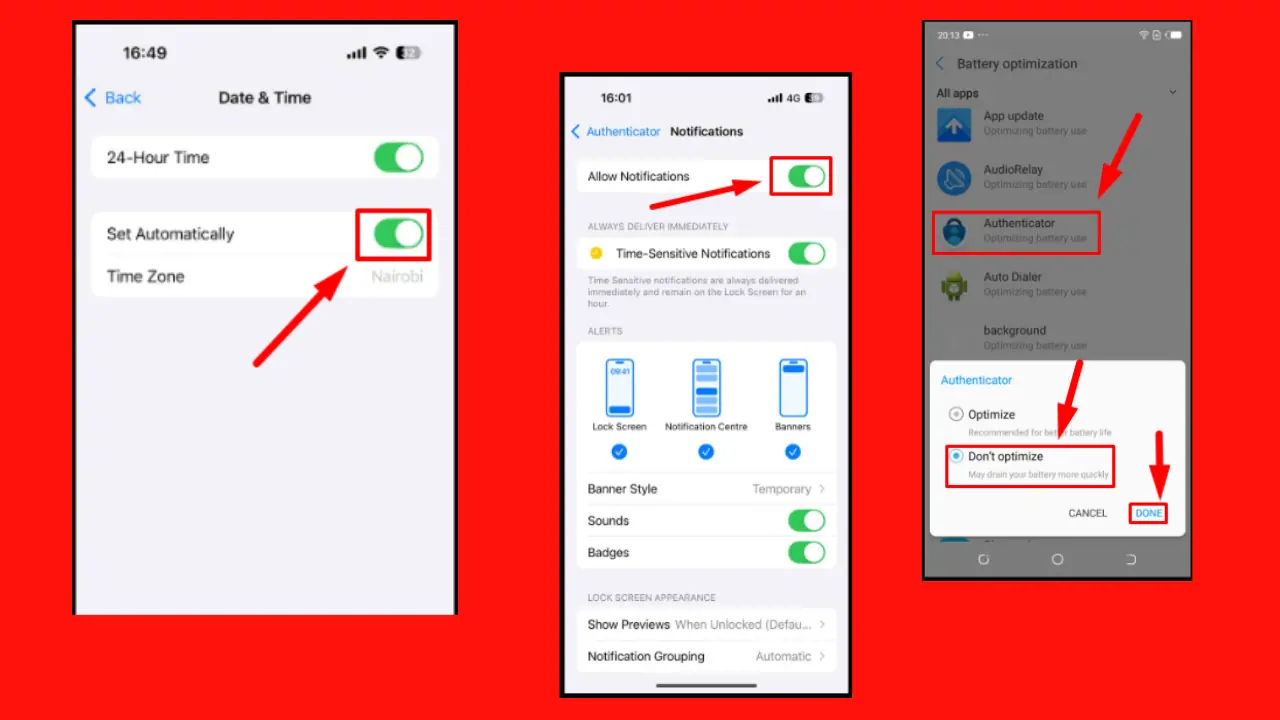
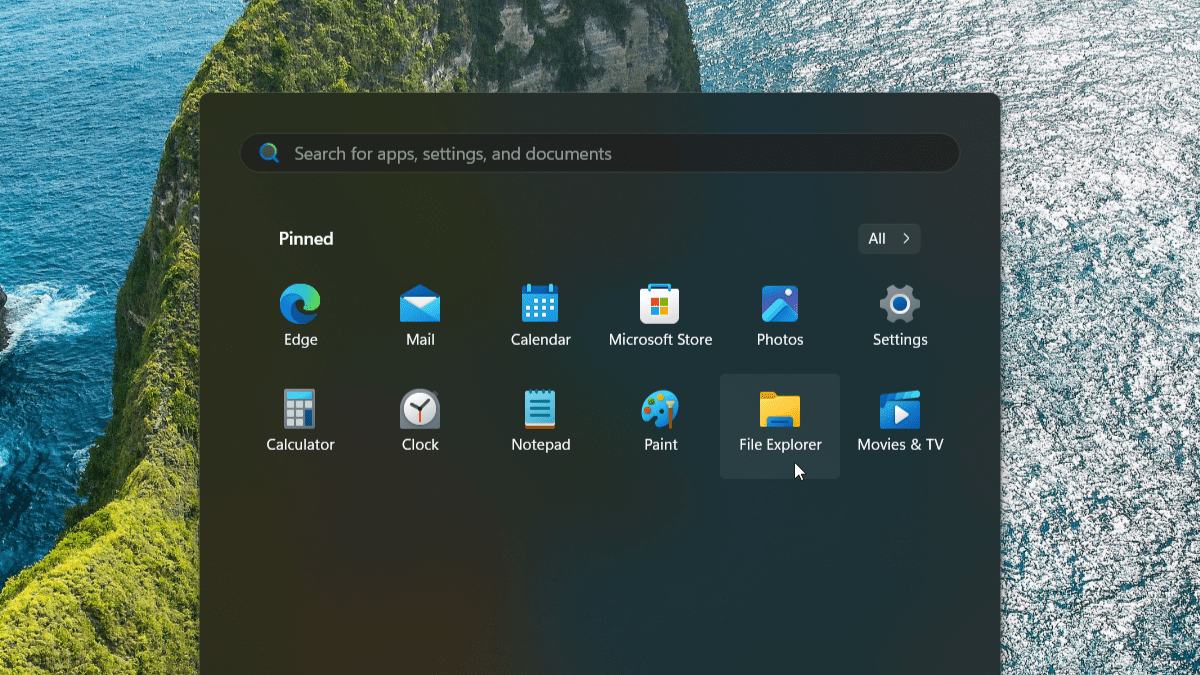


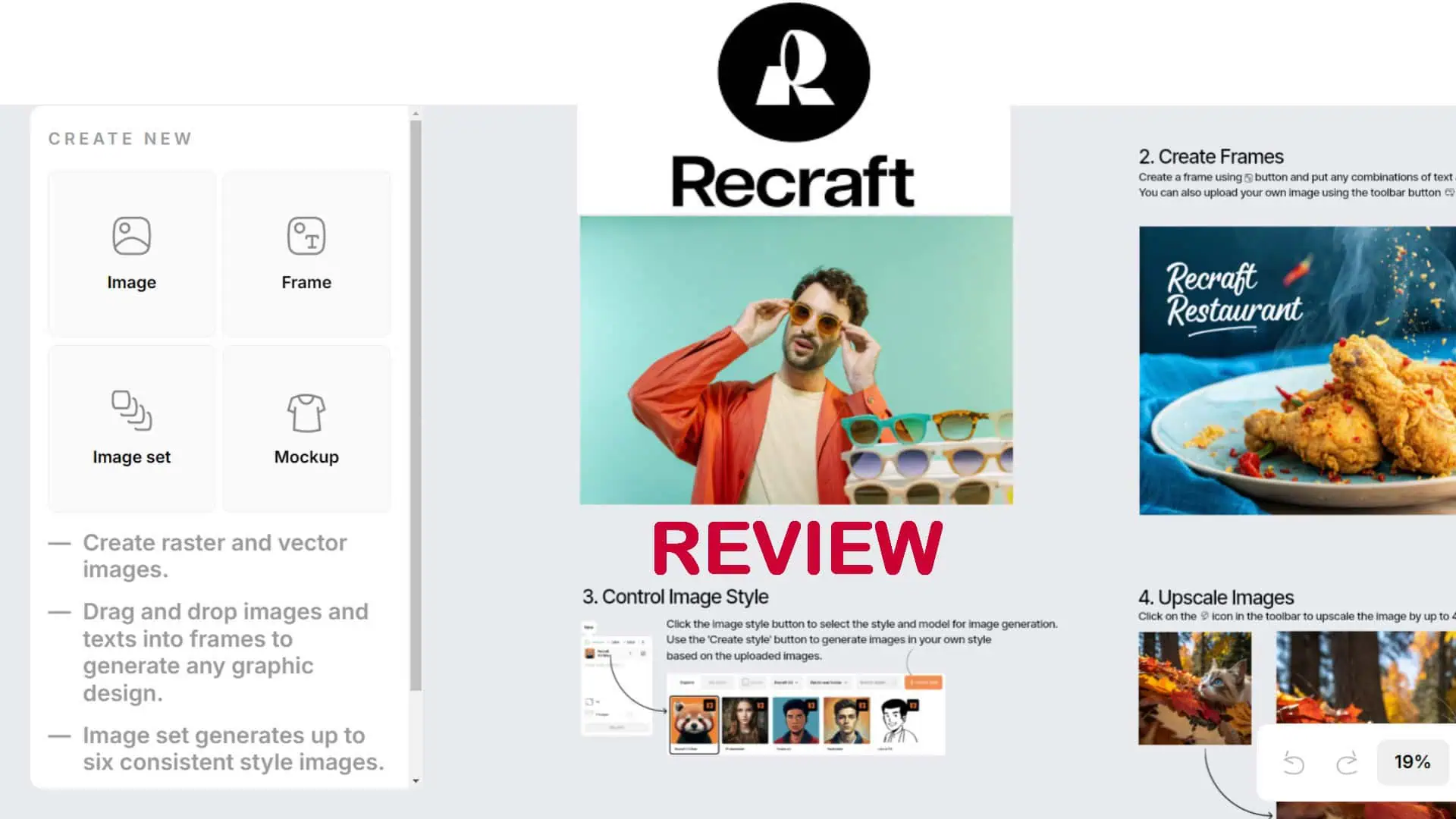
User forum
0 messages