The 10 Best AI Influencer Generators [Free & Paid]
11 min. read
Updated on
Read our disclosure page to find out how can you help MSPoweruser sustain the editorial team Read more
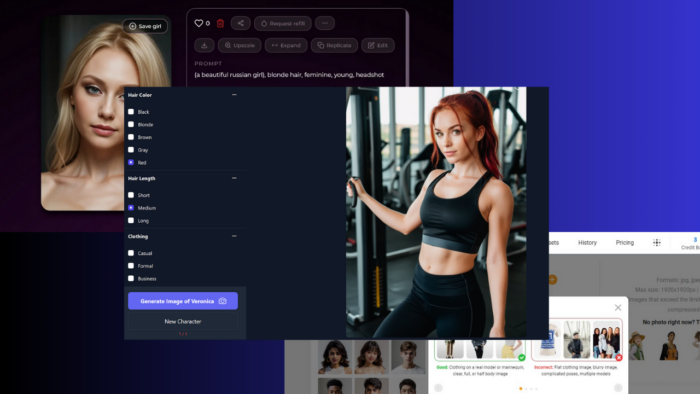
Looking for the best AI influencer generators to create compelling personas that resonate with your audience?
I tested 30 leading AI tools and reviewed the 10 that stood out the most. My top picks will ensure a steady stream of high-quality social media content and help you convey your message like never before.
Here are the apps that made the cut, and what I loved about them:
10 Best AI Influencer Generators
While testing these platforms, I considered pricing, image quality, customization levels, and accessibility. The tools below excel in all these areas:
1. SEDUCED.AI
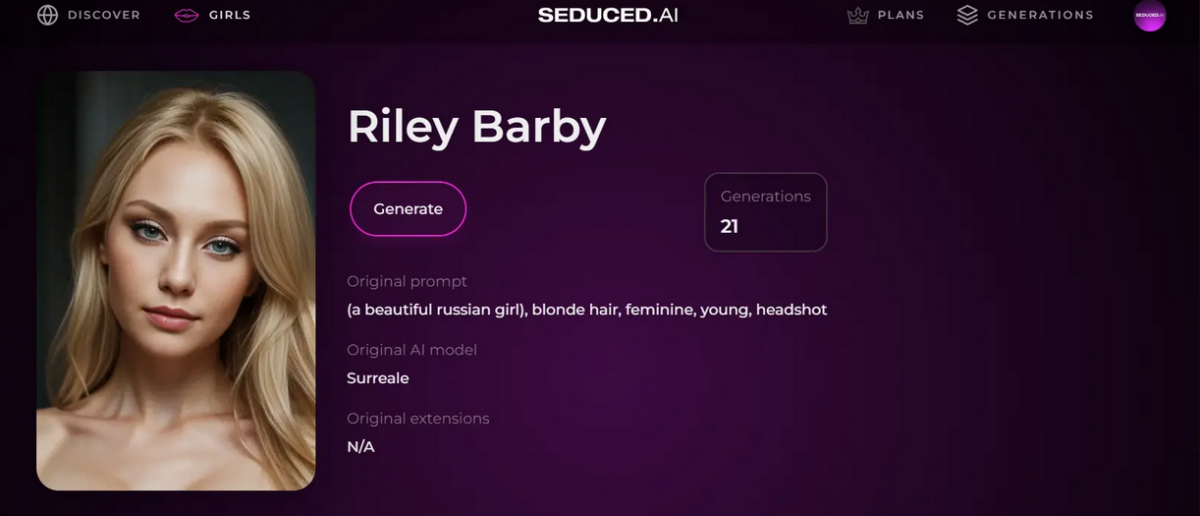
SEDUCED.AI uses cutting-edge generative AI models to create both photorealistic images and short videos through simple text prompts. You can customize and tweak every aspect of the generation process – from poses to facial features, clothing, and backgrounds.
When it comes to nailing your influencer persona, SEDUCED.AI lets you choose the level of customization — medium, high, very high, and extremely high — and determine how closely you want the AI generator to follow your prompts.
Additionally, you can use a single prompt to generate multiple variations of AI influencer images, ensuring you have plenty of options to choose from!
SEDUCED.AI doesn’t offer a free trial. Its subscription plans include:
- Pro—$0.83 per day, billed $25 per month
- Platinum—$1.67 per day, billed $50 per month
- Diamond—$5.00 per day, billed $150 per month
| Pros | Cons |
| User-friendly interface, comes with a guide | No free trial option |
| You can save and reuse personas with any paid subscription, which helps you ensure consistency | Users complain that including certain words in prompts, such as ‘legs’ and ‘hands’, might result in the generation of extra limbs |
2. Vidnoz
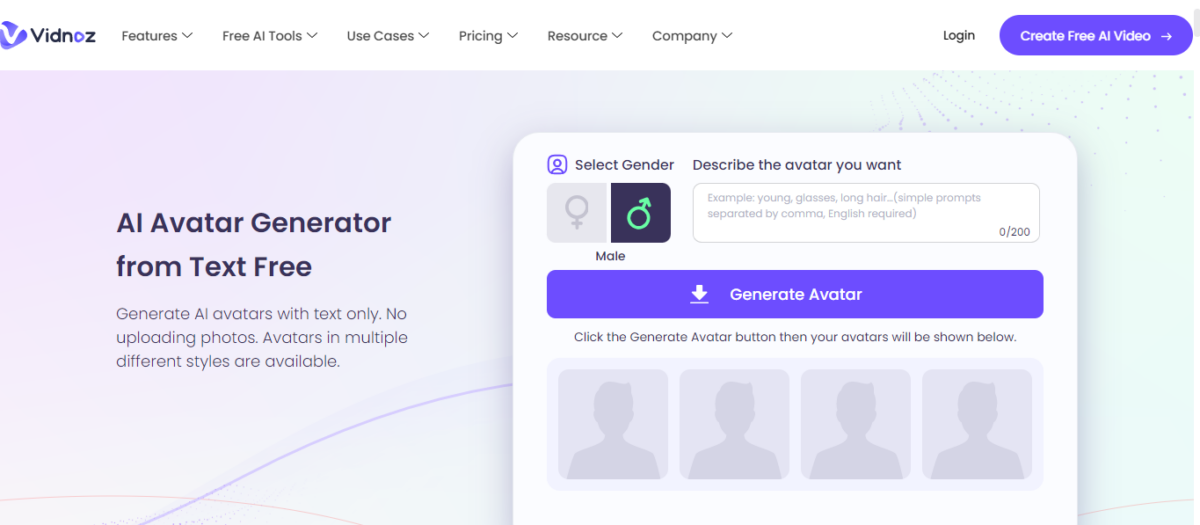
Vidnoz can help you create AI influencer images as well as videos. If you want static pictures, you can use the free AI avatar generator to choose from various options. To simplify your search, you can select your influencer’s gender, age, and attire to find avatars that tick all your boxes.
You can create influencer videos from text-based prompts too! The tool offers 500+ avatars, 470+ realistic voices, and 600+ templates, so the result is always unique.
To get started with videos for news channels, promotions, or ads, choose a pre-built template and AI avatar. Next, type in what you want your AI influencer to talk about. You can include dialogues or a brief topic overview. Pick a voice that’s suited to the persona, and customize it further with layout options and transitions.
Vidnoz’s free plan for video content lets you generate only a minute of content per day with limited features, so it doesn’t have much use beyond running a quick test.
The platform offers three paid subscription models:
- Starter—$22.49 for 15 minutes of content per month
- Business—$56.99 for 30 minutes of content per month
- Enterprise—Customized plans tailor-made for business requirements
You can also explore its other tools like AI Headshot Generator or Photo Face Swap to create hyperrealistic images.
| Pros | Cons |
| User-friendly interface with different AI tools for both static image and video creation | Limited customization, as you’ve to choose from what’s available |
| Saves time and effort with pre-built templates | Intermediate learning curve |
3. Fotor AI Avatar Generator
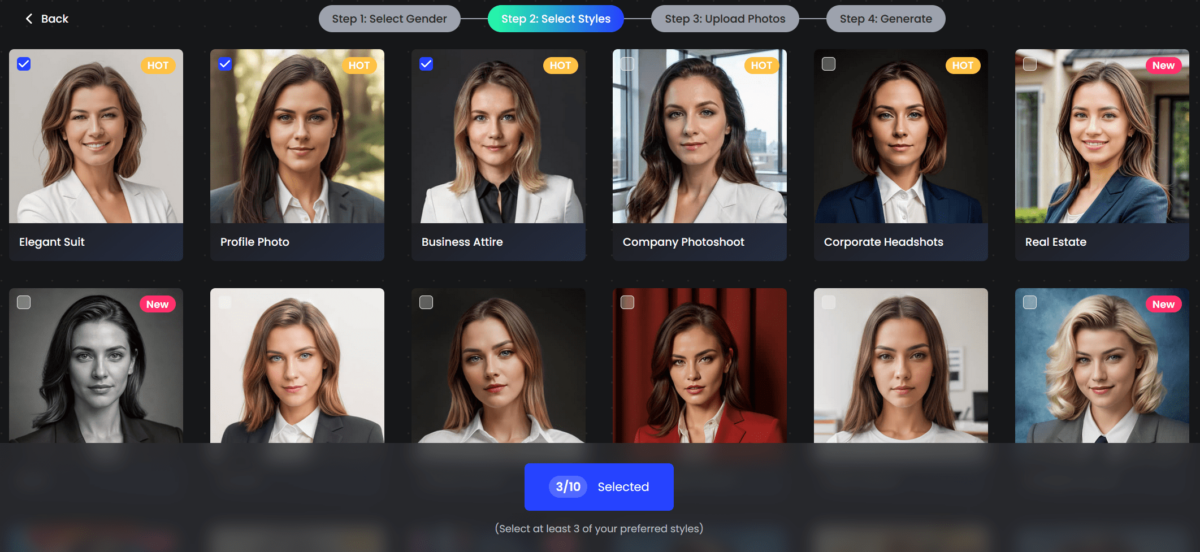
Having started as an AI photo editing tool, Fotor currently offers an AI Avatar Generator. With its help, you can generate AI influencers of all genders.
You get a range of styles to choose from; the AI influencer generator combines the key features of your preferred images to generate a unique avatar for you. What’s more, you can upload pictures to further fine-tune the type and quality of images you want to generate.
Be as detailed as you can be with your text prompt to customize the appearance of your influencer. If you’re out of ideas, you can also check their prompts samples.
You can also use already generated stock images, and select Evolve to customize them further. There’s a dedicated section that stores all your creations for easy access, too.
However, while you can enter your prompts and preferences free of charge, you have to pay before the images are generated.
Fotor AI Avatar Generator will cost you:
- $6.66 for 20 images
- $9.99 for 40 images
- $13.33 for 80 images
4. NightCafe
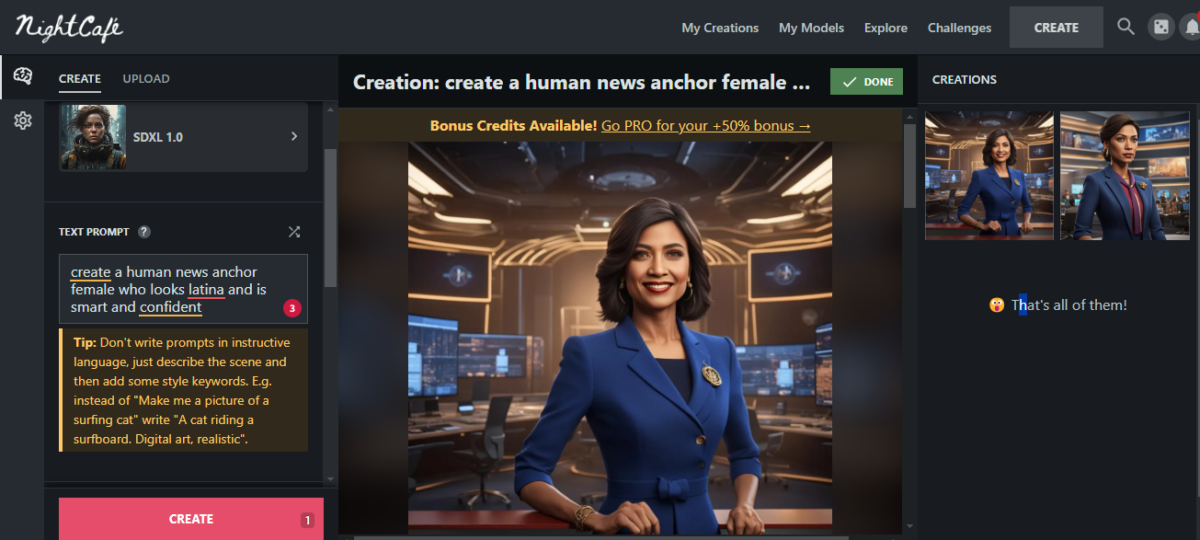
An all-in-one AI art generator, NightCafe can also help you create AI influencers through text prompts.
All your images will end up in the My Creations section where choose to publish, edit, or customize them further. NightCafe also allows you to train your own text-to-image model for the best results. In fact, you can upload an image and fine-tune the face model to generate hyperrealistic influencer images.
You can generate up to 16 images at once with a single prompt. Creating each image costs 1 credit, and you’re given 5 credits to start with. You can purchase additional ones by going for a premium plan:
- AI Beginner—$4.79/month with 100 credits
- AI Hobbyist—$7.99/month with 200 credits
- AI Enthusiast—$15.99/month with 500 credits
- AI Artist—$39.99/month with 1500 credits
| Pros | Cons |
| Beginner-friendly | Limited functionality of the free plan |
| Has the option to create your own AI models for personalized results | Limited customer support |
5. Lucidpic
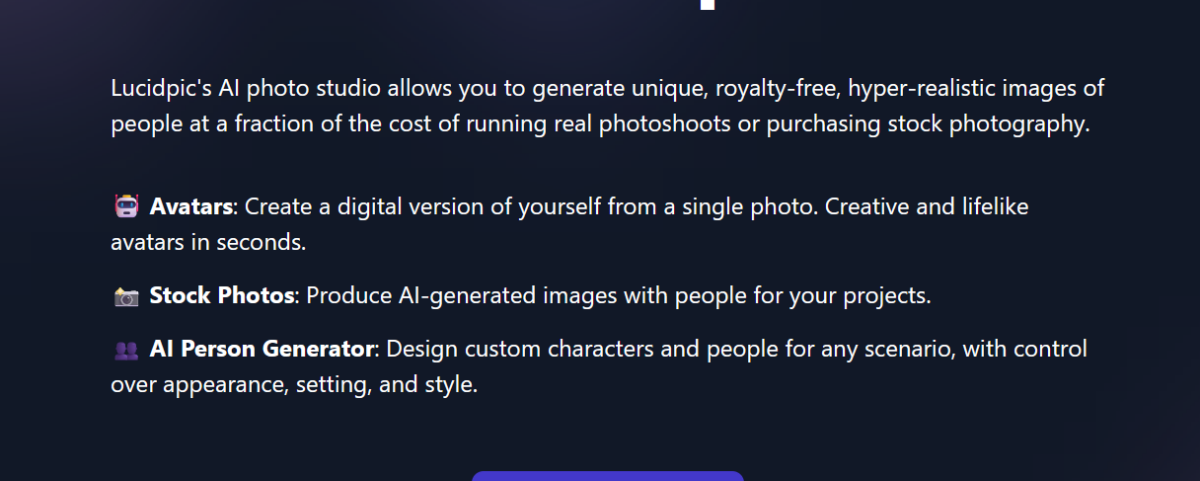
With Lucidpic, you can generate realistic influencer images that are completely royalty-free!
You can also upload a picture of yourself to create numerous digital avatars of your influencer self. Or, produce stock photos featuring other influencers.
Using advanced AI and computer vision techniques, Lucidpic can analyze the depth and perspective of a picture and present a 3D model to match the original scene.
What’s more, you can easily adjust the tilt and depth of your 3D photo using simple sliders, or add visual effects like motion blur, bokeh, or filters to enhance the image.
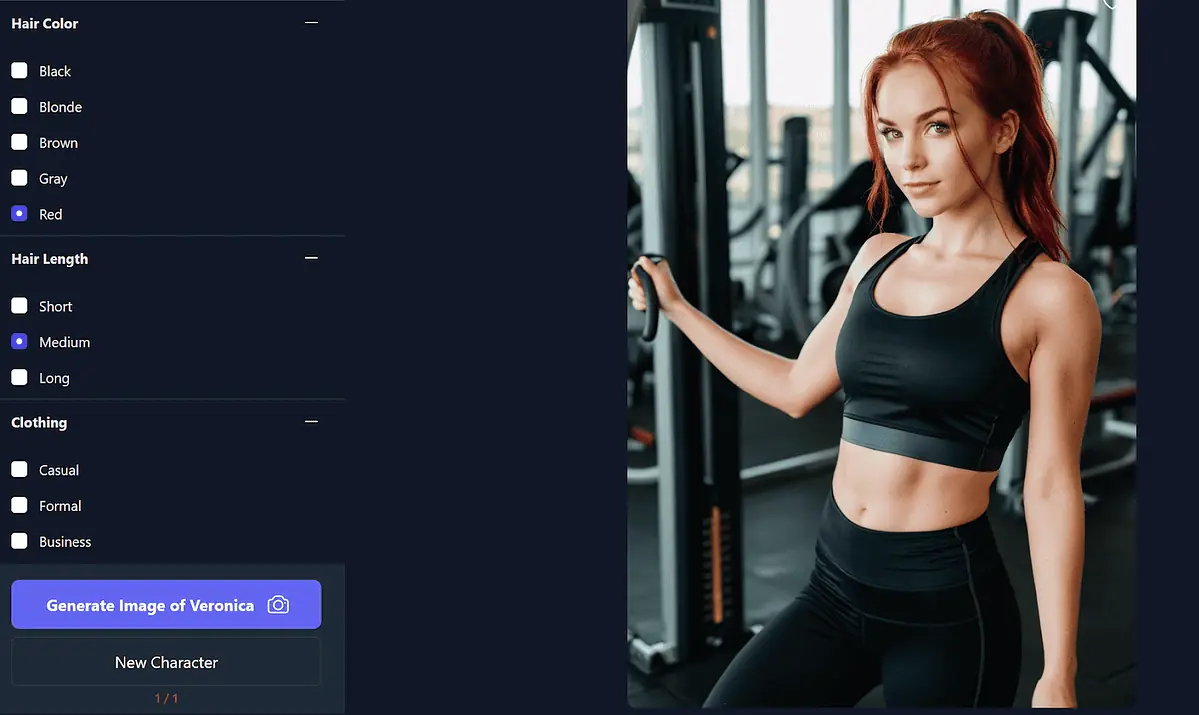
This AI influencer generator lets you customize several aspects of the model, including ethnicity, hair color, hair length, body type, clothing, and setting.
Using these options, you can ensure brand consistency across all the content you’re using the AI influencers to promote.
While Lucidpic has a free version, its functionality is limited. To unlock all features, you need to choose from one of the following plans:
- Basic—$12/mo, billed $144 per year
- Pro—$24/mo, billed $288 per year
- Premium—$95/mo, billed $1140 per year
You can pay monthly or annually. Choosing the latter gets you 3 months of free subscription.
| Pros | Cons |
| Offers a high degree of customization | AI generation doesn’t work with low-resolution images |
| Provides 3D effects to create hyperrealistic avatars | The free plan lets you generate only 10 images a month |
6. SynthLife
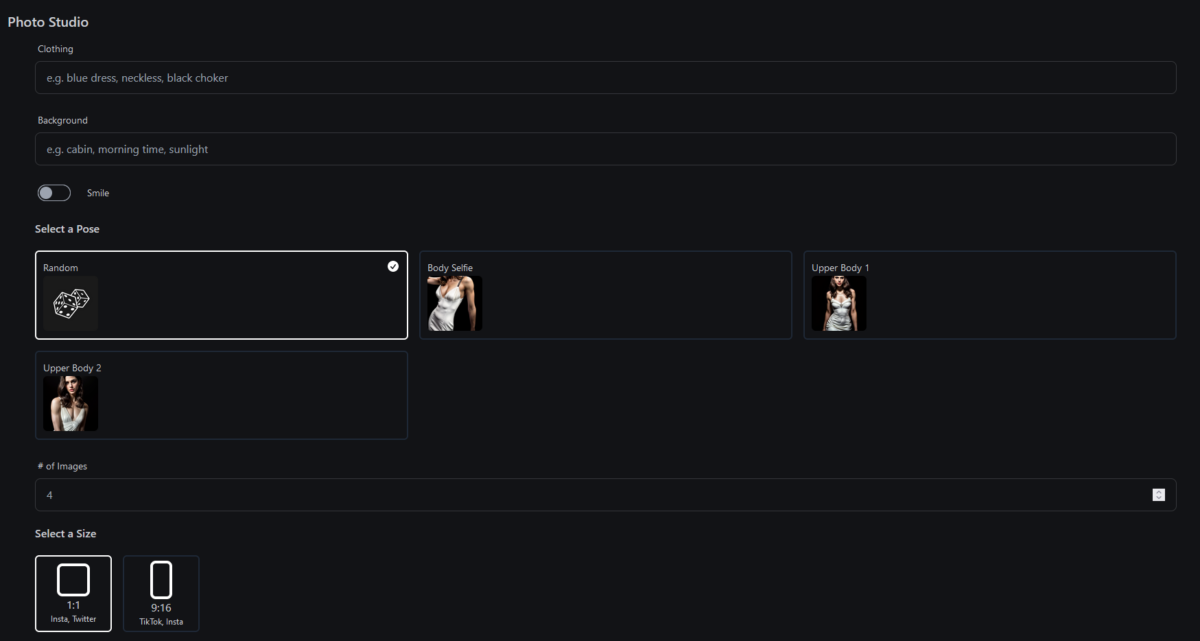
SynthLife helps you create your very own virtual persona that can interact with your target audience, and promote your brand.
You can select facial features, clothing, accessories, backgrounds, and the number of variations you want. Plus, you can pick from two aspect ratios for images that are tailor-made for the platform you want to post them on.
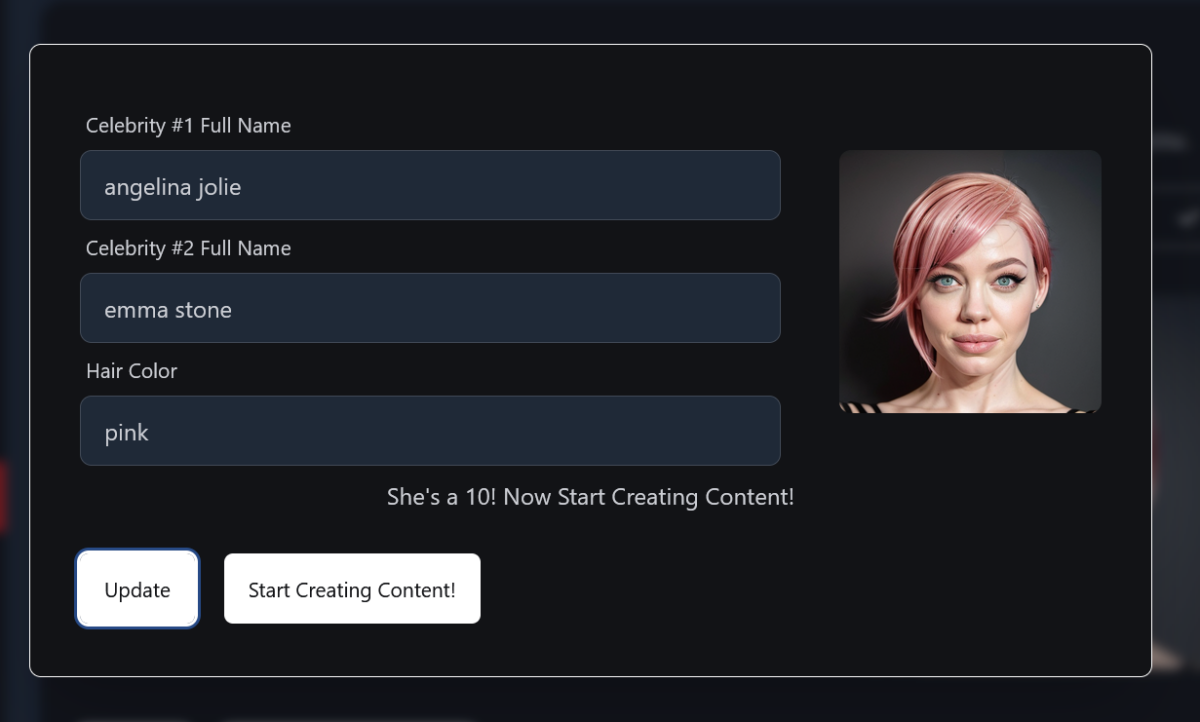
If you are unsure about your desired persona, SynthLife helps you get started by combining the physical traits of any two celebrities of your choice and generating an AI influencer!
With SynthLife’s free plan, you can generate only one AI character. Text and video generation per month are also restricted to 500 words and 1 minute, respectively.
To unlock the complete range of its features, you can select from the following plans:
- Lite—$29 per month for 30 images only, no short-form video content
- Hobbyist—$49 per month for unlimited images and 20 short-form video content
- Creator—$99 per month for unlimited images and short-form video content
| Pros | Cons |
| Easy to use even for people who are new to AI content creation | Users have noted the content generated to be repetitive occasionally despite entering different prompts |
Supports diverse languages and accents | The free plan has very limited functionality |
7. Generate Influencer
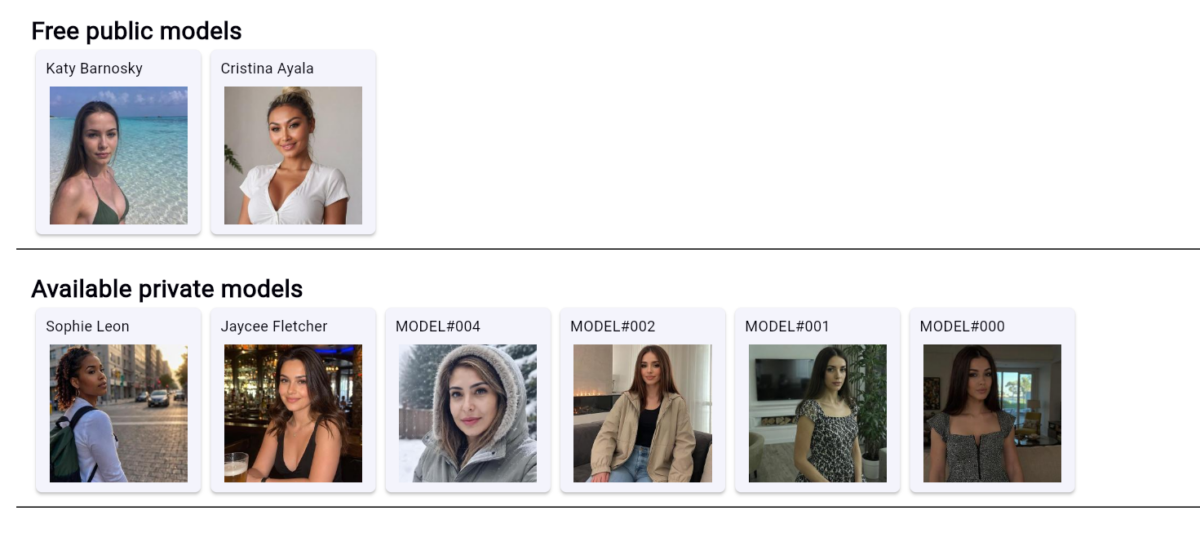
Generate Influencer has a simple, straightforward interface.
After you register, you’ll see a range of free/public and private models to choose from. Once you pick a model, you can decide the type and number of images you want, and generate downloadable versions instantly.
You can create both male and female AI characters. While creating influencers is straightforward, the app doesn’t allow you to customize their features, persona, or appearance.
However, soon you’ll be able to create videos of them talking, as Generate Influencer is currently working on the feature.
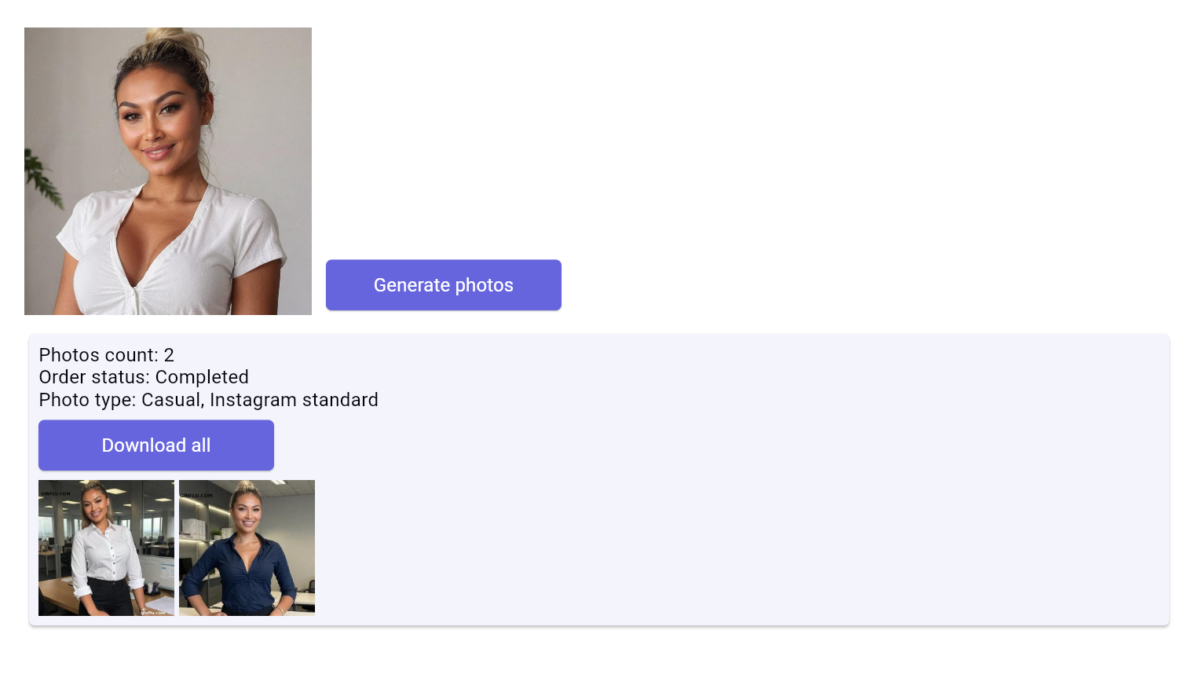
You are given 200 credits when you register, and generating 2 images for a free public model costs 60 credits. Once you exhaust them, or if you want to generate images of private models, you can purchase credits for the price of $0.1 per credit.
| Pros | Cons |
| The interface is easy to use and navigate | Limited functionality |
| You can generate and download multiple high-resolution images for free | Cannot customize the physical features of your AI influencer |
8. Wepik
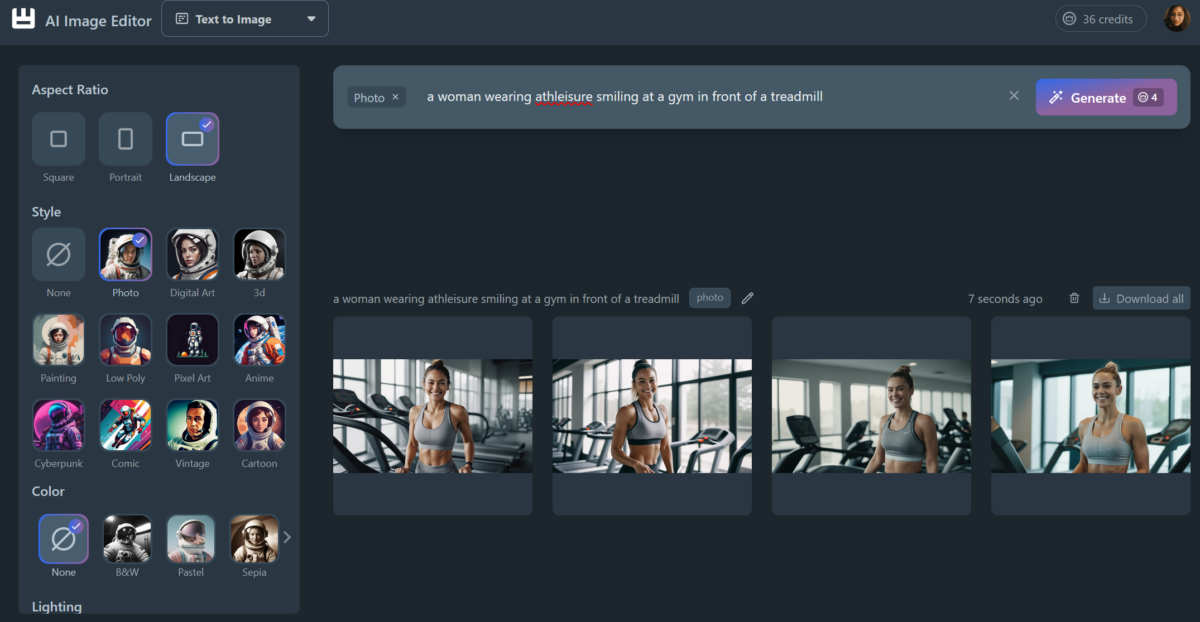
Wepik is an AI image generator by Freepik – one of the most popular image bank platforms.
To create an influencer on Wepik, all you need to do is write a prompt — the more detailed, the better — and voilà! You can also choose from different styles like Photo, Anime, 3D, Cyberpunk, or Vintage.
It uses Stable Diffusion to generate multiple variations of your AI influencer in no time. You can further enhance your images by choosing from various aspect ratios, styles, color palettes, lighting, and frames. Once satisfied with the results, you can download one or all of the high-resolution images generated.
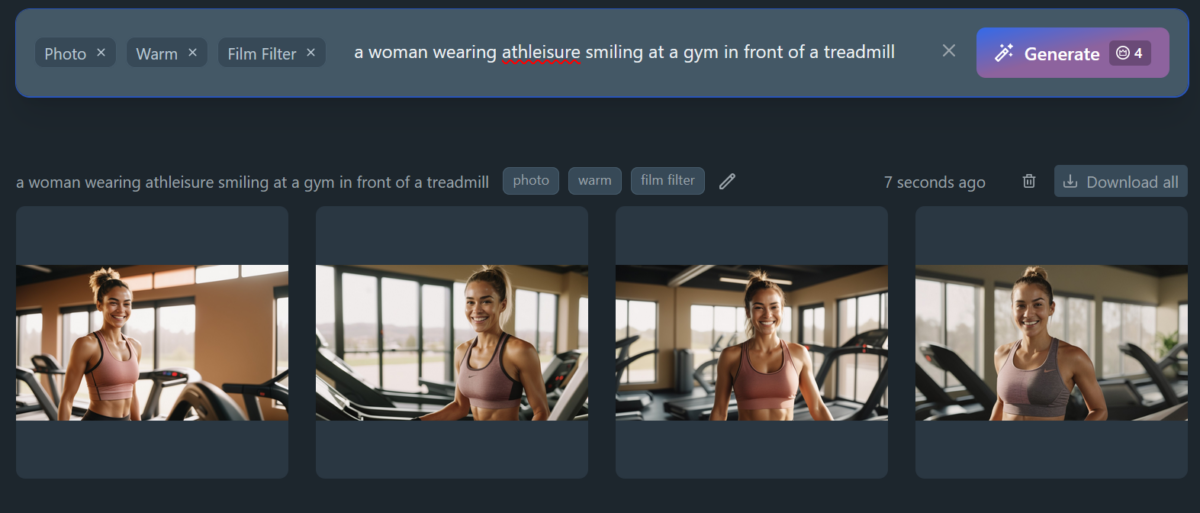
Wepik gives you 40 credits when you sign in. Generating four images cost me four credits, so presumably you can create up to 40 images for free.
After that, you can purchase credits in bulk:
- Pack of 100 credits for $4.99
- Pack of 500 credits for $9.99
- Pack of 1000 credits for $14.99
| Pros | Cons |
| Time-efficient; requires minimal effort to create realistic images | Might have to generate multiple images using the same prompt to get the result you want |
| High-resolution, hyperrealistic AI images | Limited customization options for the influencer’s physical appearance |
9. Craiyon
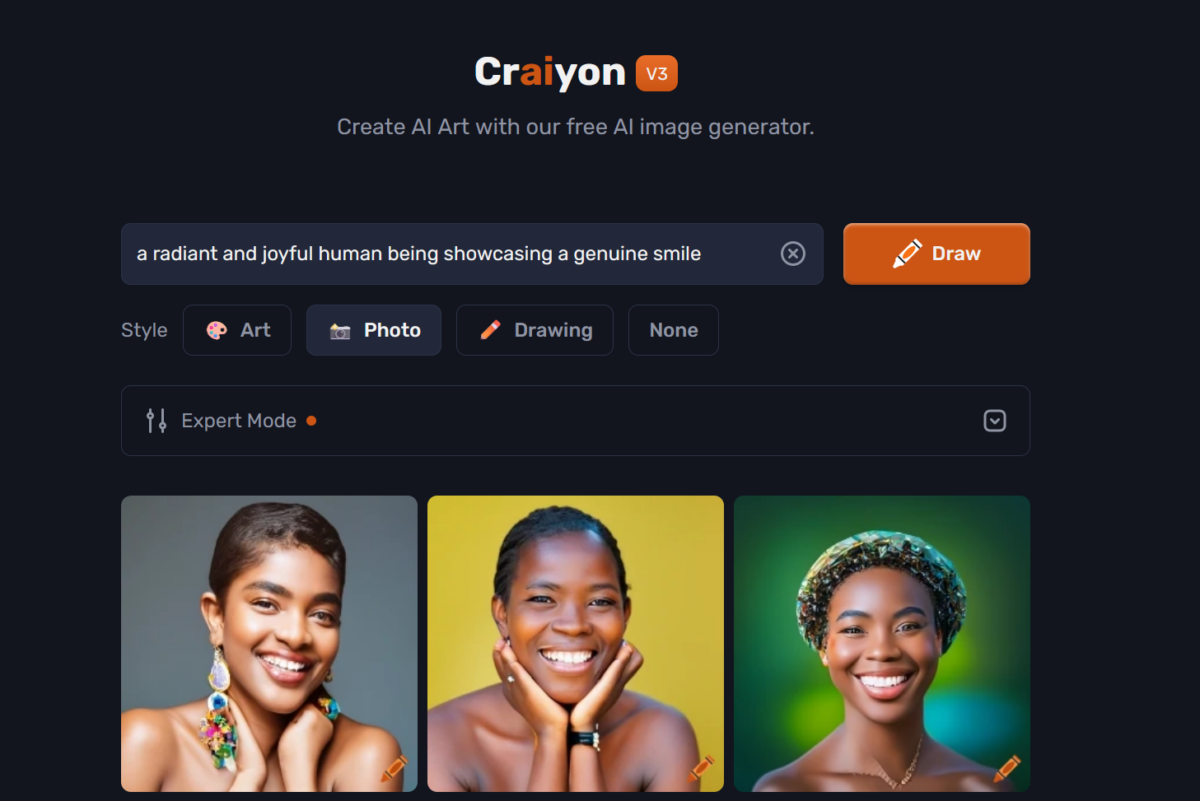
Formerly known as DALL·E Mini, Craiyon is one of the earliest AI influencer generators – and it’s completely free!
Simply visit the site, type in a brief one-line prompt, and the app will generate nine images for you in under a minute.
Craiyon also helps refine your prompts to ensure you get the best results.
For instance, when I entered the prompt “a person smiling”, Craiyon suggested I tweak it to “a radiant and joyful human being showcasing a genuine smile”. Needless to say, the second prompt resulted in better, more realistic influencer images.
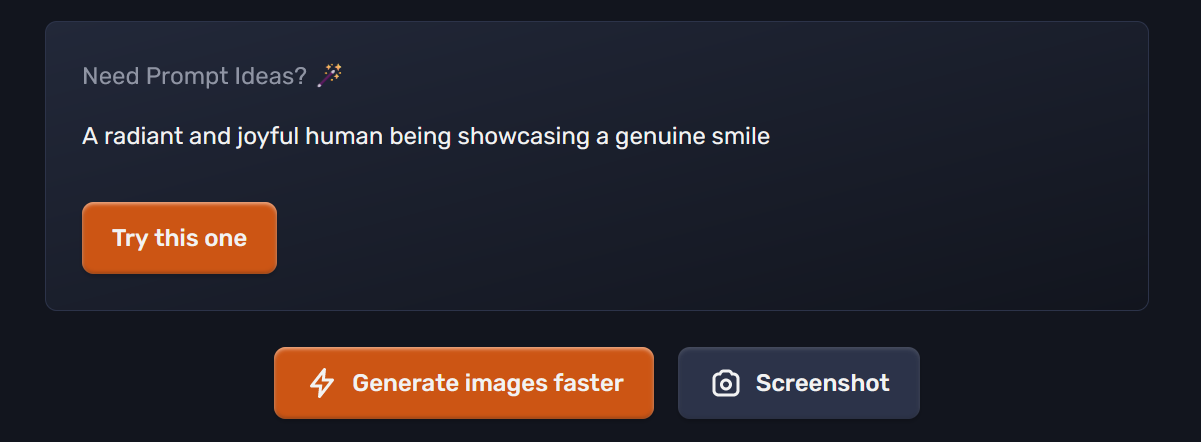
You can also add negative prompts to specify what the image shouldn’t be. Additionally, you get to pick the image size, aspect ratio, and model style, and there’s a handy background removal feature too.
| Pros | Cons |
| Completely free to use | Requires highly specific prompts to generate the right images |
| Negative prompts to exclude elements from the image | Users have complained about too many pop-up ads |
10. Vance AI
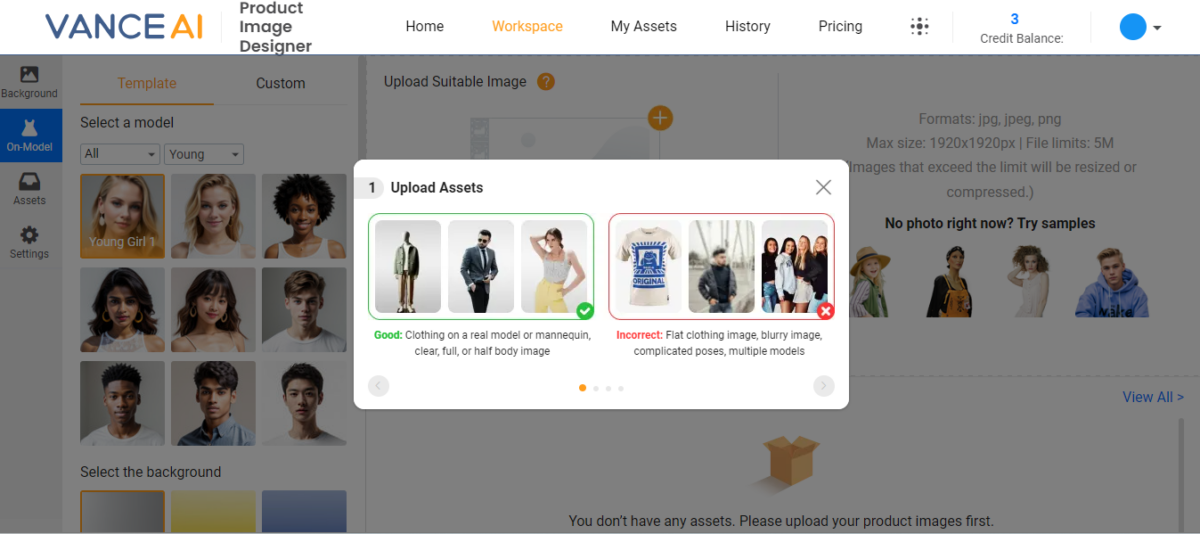
Vance AI is an AI influencer model generator that thrives on short prompts or tags. Pick a model type, and select from 20+ model images to create an influencer look-alike.
You can also choose background colors, image size, aspect ratios, and high-resolution uploads.
Its advanced features let you add reference images, random seed phrases, sample methods, and use negative prompts. You can also pick a template or start from scratch via text-based prompts.
Additionally, you can try samples to create your influencers’ clothing or upload assets.
Creating an image requires 1 credit. There’s no free plan, so you’ll have to pay to use the tool:
- 100 credits—$4.95
- 200 credits—$7.95
- 500 credits—$12.95
- 1000 credits—$17.95
| Pros | Cons |
| Pre-built templates to create AI influencers fast | No free trial option |
| Advanced prompt customization options like negative prompts, clothing preferences, and reference images |
How to Create an AI Influencer?
Creating an AI influencer might feel tricky, especially if you’re new to it. To help you get things going, I’ll share a step-by-step guide on how to use SEDUCED.AI:
Step 1: Register and Choose a Pro Plan
Visit the SEDUCED.AI website, register, and subscribe to a paid plan. Next, select the Advanced (prompt) section for greater control over the output. You can also start with Simplified if you’re not adept at creating prompts.
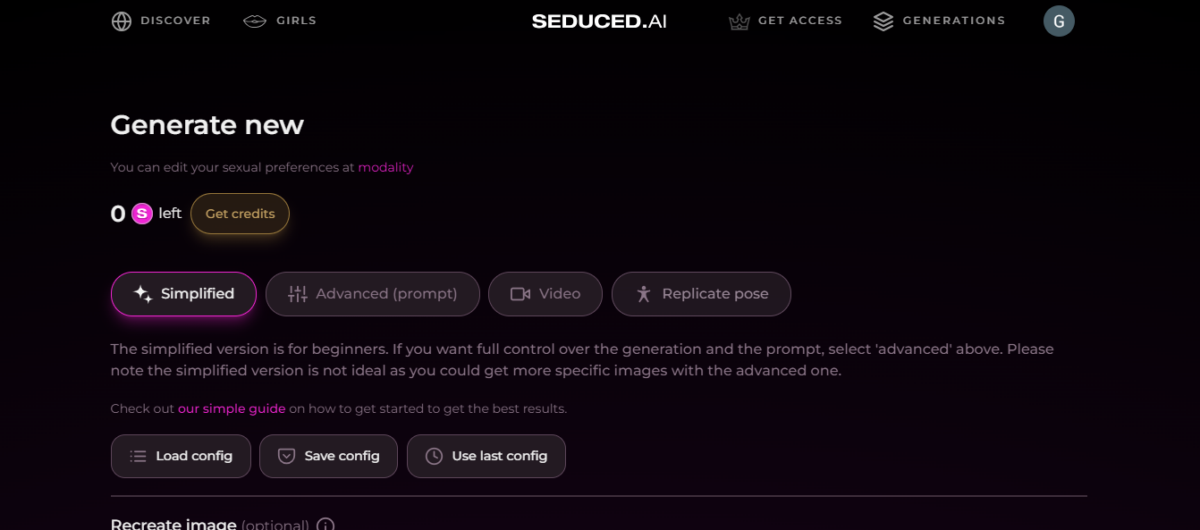
Step 2: Choose the Surreale/Photoreal AI Model
This one is optional, but choosing the Surreale or Photoreal AI models and a vertical aspect ratio can help you achieve more photorealistic results.
Step 3: Add Traits or Additional Prompts
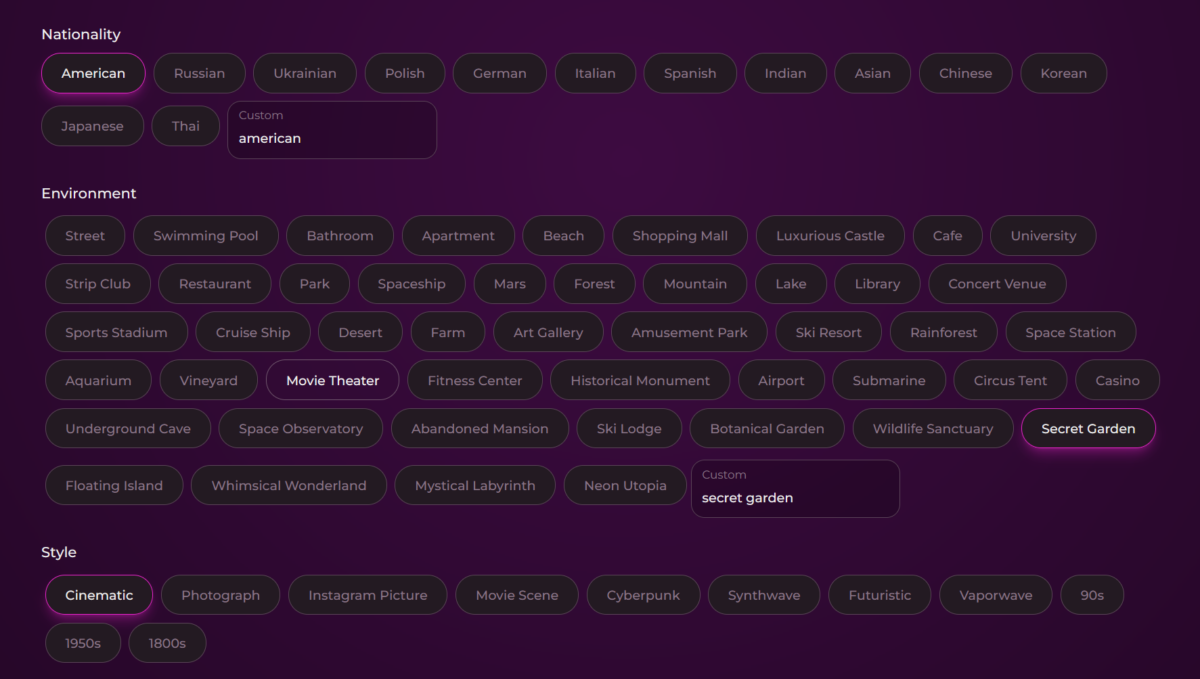
You’ll see separate tag sections for aspects like Nationality, Environment, and Style.
Next, you can craft a custom prompt to add any details the tags don’t cover. You can also add traits you want the generated images to exclude. Finally, click Output to see the generated influencer image.
Step 4: Save the Persona
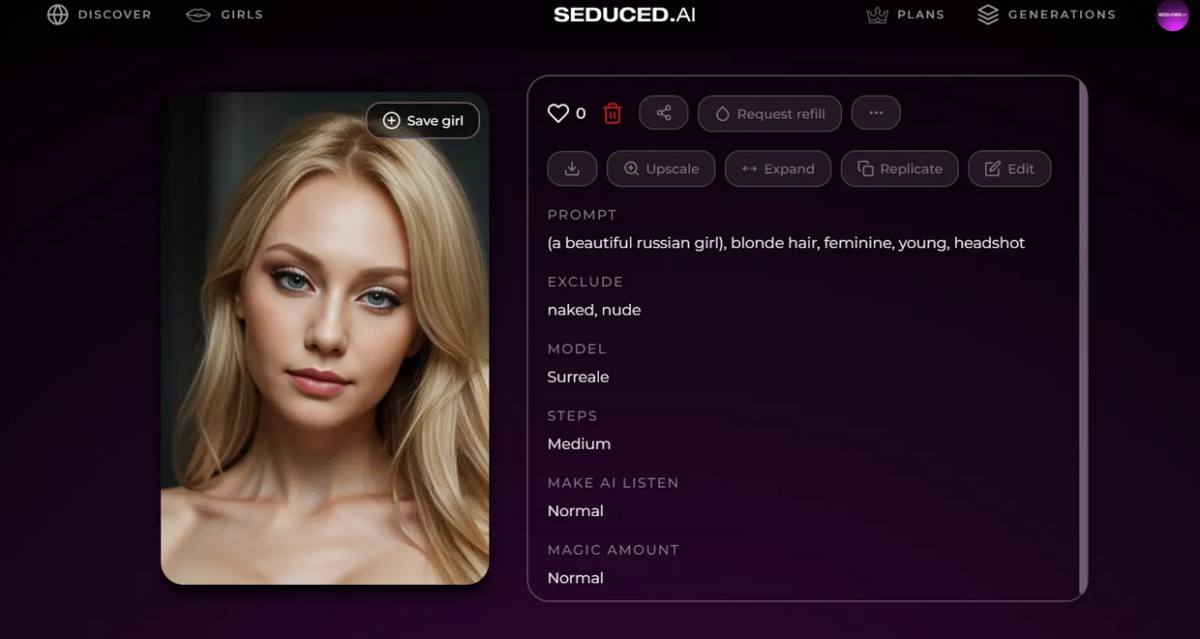
Once you’re happy with the AI influencer, click Save girl/man and name it according to your preferences.
Step 4: Generate More Pictures
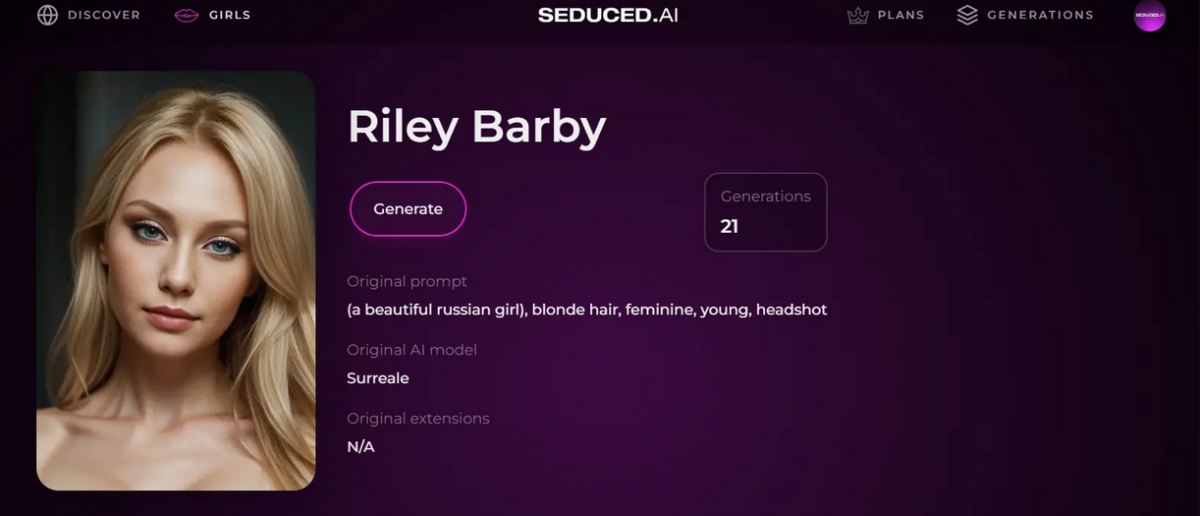
Create more pictures by clicking the Generate button on your character’s page. Here, you can put your AI influencer in different scenarios/settings or manipulate the shot via prompts like “beach, gym, full-body shot, headshot”, etc.
Wrapping up
The top AI influencer generators above will give you new ways to interact with your audience. I’ve included both free and paid tools – from straightforward platforms like SEDUCED.AI to entire AI art generation suites like NightCafe.
Which app did you choose and what was your experience like? Let me know in the comments!








User forum
0 messages