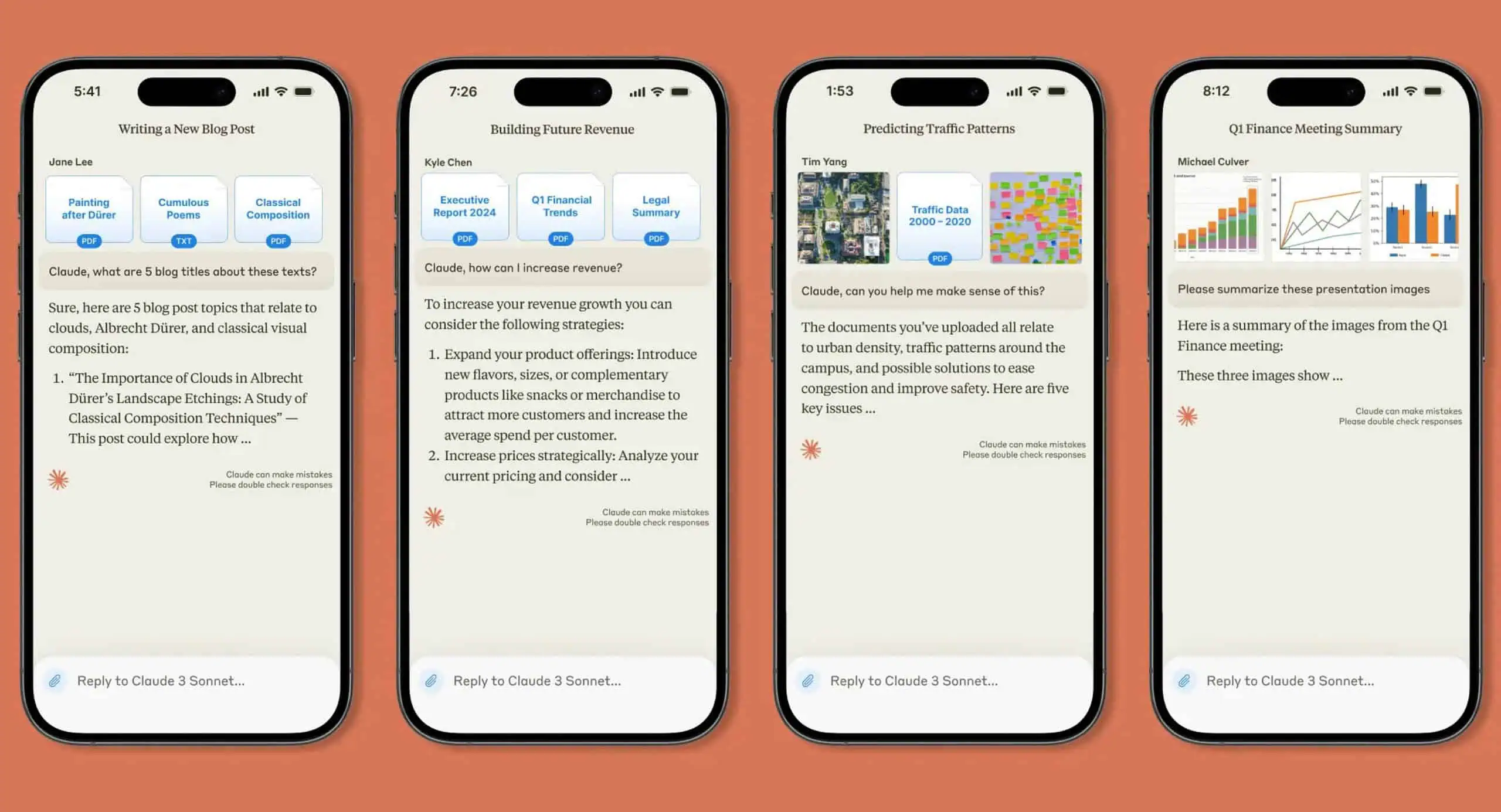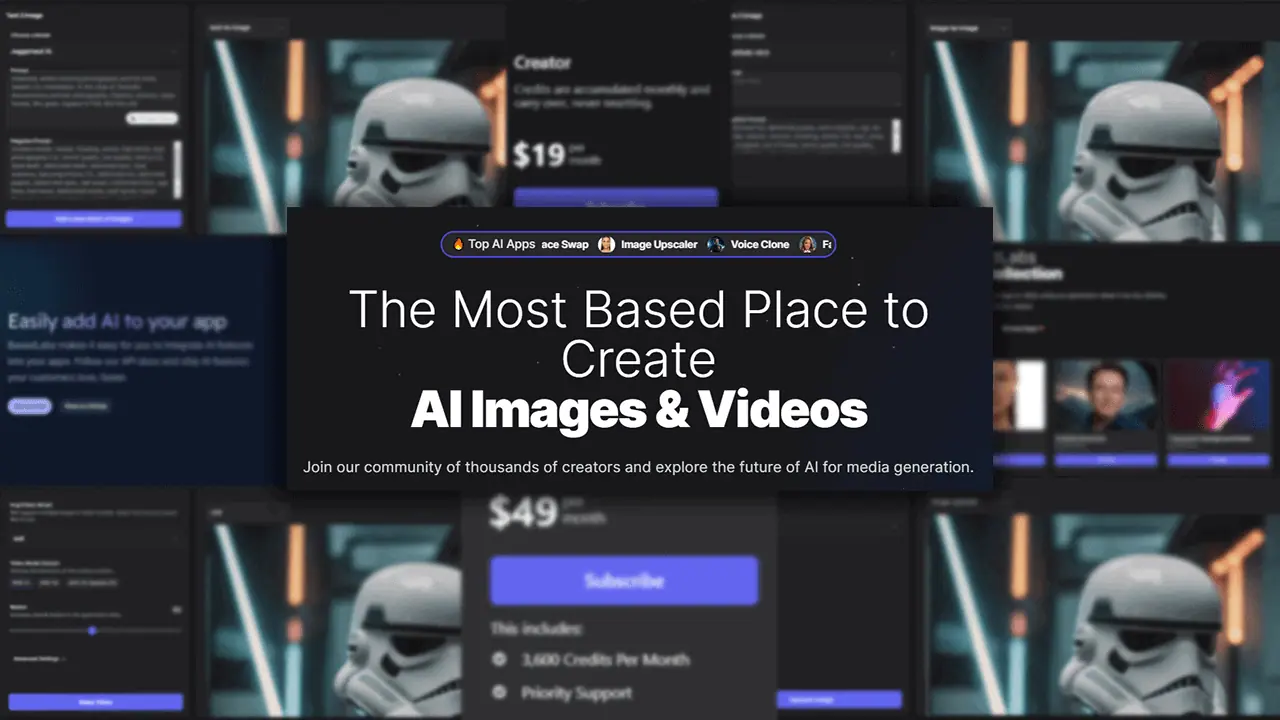Best AI Generator for Faces: 10 Powerful Solutions
13 min. read
Updated on
Read our disclosure page to find out how can you help MSPoweruser sustain the editorial team Read more
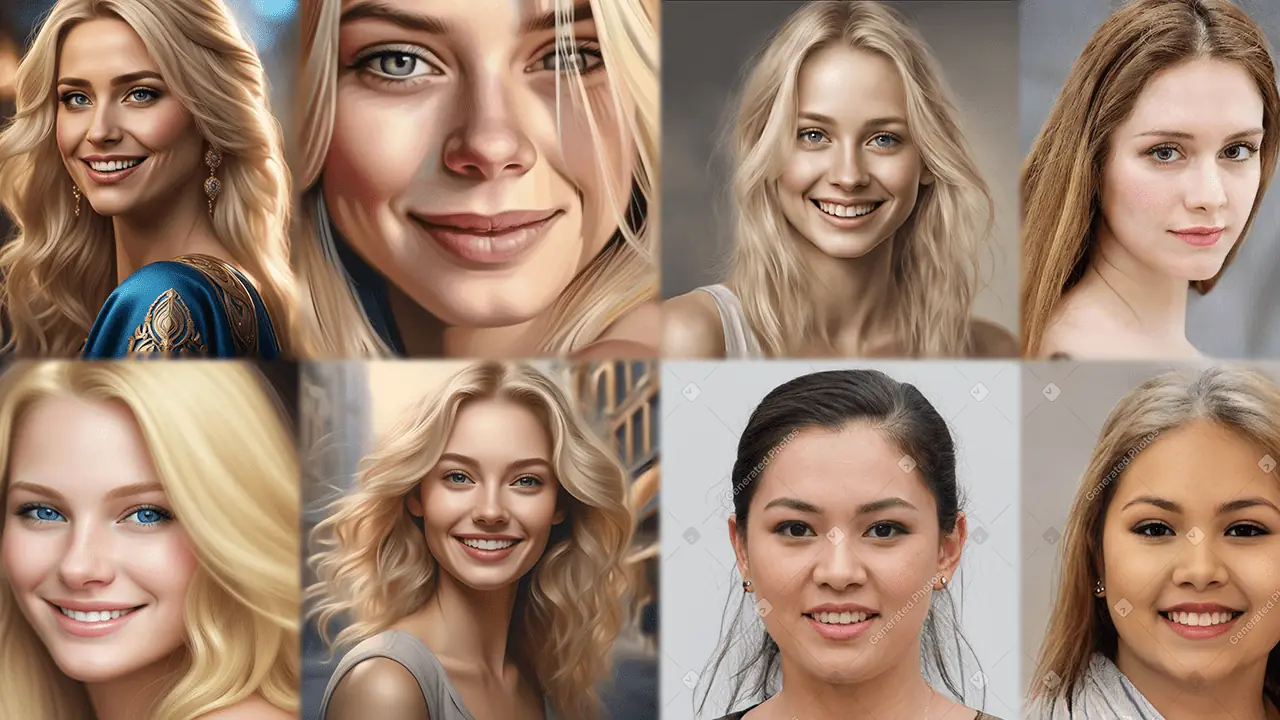
Wondering what’s the best AI generator for faces? I did my best to compile this list to answer the question. AI generators struggled with generating faces in the past years, but we’re finally at the stage where the output is more than reasonable. So, let’s have a look, shall we?
Best AI Generator for Faces
I’ll present several AI generators I love and use daily to achieve different results. Some are more suitable for specific use cases, while others are universal, so ensure you go through the whole list until you decide.
For the generators that allow textual input, I used the following prompt:
Face of a young and beautiful blond woman gently smiling, detailed, hyperrealism.
For other generators, I generated a random output.
This article also includes information on how different AI generators for face deal with copyrights. Since the laws are still evolving worldwide, I can only share with you what these platforms share with the public. You’re responsible for managing copyrights on your creations as well as for potential copyright infringement.
1. Generated Photos

It was made by slightly tweaking the default settings.
Generated Photos might be the one if you’re looking for an AI generator capable of producing realistic faces. This tool has a simple interface where you can define what kind of face you want as an output.
These settings include:
- Gender (Male or Female)
- Headpose (13 available)
- Age (Slider from Young to Older)
- Emotion (Neutral, Happy, and 6 others)
- Skin tone (6 available)
- Hair length (Slider from Short to Long + option for Hair loss)
- Glasses (Reading or sunglasses + without glasses)
- Makeup (Eyes and Lips)
This is all of the control you get over the final output. There’s no option for textual prompts, which is reasonable considering you get a realistic output.
You must have a paid license to use the Generated Photos AI face generator. It also allows you to use the output for any commercial purpose, unlike the limitation you get without a paid plan. More about these limitations you can read in the short version of Use License.
| Pros | Cons |
| Realistic face images | No custom prompts |
| User-friendly interface | No free plan is available |
| Enough settings to create unique output | |
| Use output for commercial purposes (with a paid license) |
2. Fotor

Made with the prompt I used for this article.
Fotor is a well-established photo editor which also has various AI features. Among them, you can find a very reliable AI Face Generator.
This might be your favorite if you want good-quality output that can be tweaked through textual prompts. From all of the AI generators that allow custom prompts, Fotor produces the best result.
The user interface for this specific feature is straightforward to use. It comprises a box in which you can type in your prompt and the Generate button, which starts the process.
If you’re a beginner in AI art generation, use the Prompts Sample feature. This will allow you to get an insight into controlling the output quality with (plain) words.
According to the Fotor Terms of Service, it doesn’t claim copyright on the generated output. This means that the images can be used for personal and commercial purposes. At the same time, it’s important to note that users are responsible for any output they generate besides the ownership.
| Pros | Cons |
| Straightforward user interface | There are no other options to tweak output through the UI |
| Customizable output | Output isn’t realistic, but hyperrealistic in the best-case |
| A free plan is available | |
| Output can be used for personal and commercial purposes |
3. Picsart
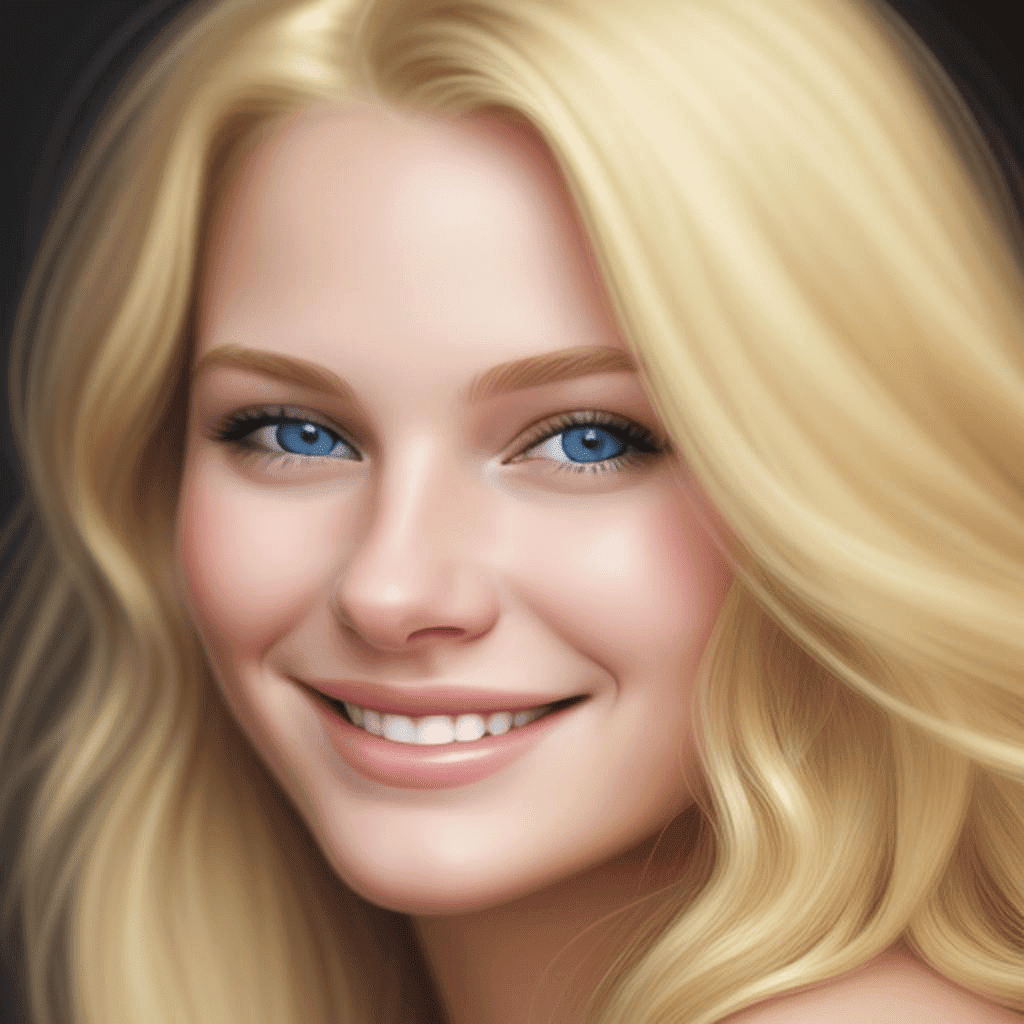
Made with the prompt I used for this article.
Picsart is another photo editor, but unlike Fotor, it’s niched to social media content. It offers various templates for the purpose, but let’s focus on its AI feature – face generation.
Although it offers dozens of AI features that aren’t competitive with some other solutions, face generation is very effective. For the input, you must provide a textual description (prompt).
Alongside prompts, you can also use settings for size and style. This helps if you’re new to AI art, as it showcases various possible looks for the final output.
Picsart offers various paid plans, but you can try AI face generation with a free trial period. According to Picsart, you own all intellectual property rights in the AI-generated images resulting from the generation. However, it doesn’t promise you can claim copyrights if somebody else uses your work.
| Pros | Cons |
| 7-day free trial period | You can’t claim copyrights on the output |
| Simple and easy to use | It doesn’t provide a realistic output |
| Dozens of styles to choose from | |
| Combine prompt with style to get unique results |
4. NightCafe

Made with the prompt I used for this article.
NightCafe is an advanced and popular tool often compared to Midjourney. Unlike Midjourney, it offers a native user interface that’s dedicated to AI face generation.
Your prompt describes the face you want to generate, and you can also choose from three different styles. Artistic portrait is the default one (used for my example), but Black and White portraits and Color portraits are also available.
What’s powerful about NightCafe is the community around it. There are different competitions and communication channels embedded in the platform itself. You can ask for support while generating your first AI faces, showcase your work to others, and win prizes.
Prizes often come in credits, which you can use for future generations. Speaking about which, there’s a generous free plan with 5 credits per day. You can use these on AI face generation.
However, NightCafe claims you can’t copyright your output. As for copyright infringement, this depends on whether you used copyrighted input for your creation.
| Pros | Cons |
| 5 free credits daily | Lacks options for tweaking the output (besides prompts) |
| Supportive community | There’s no explicit guarantee of copyright |
| Decent and realistic output | |
| Gamified experience |
5. Canva
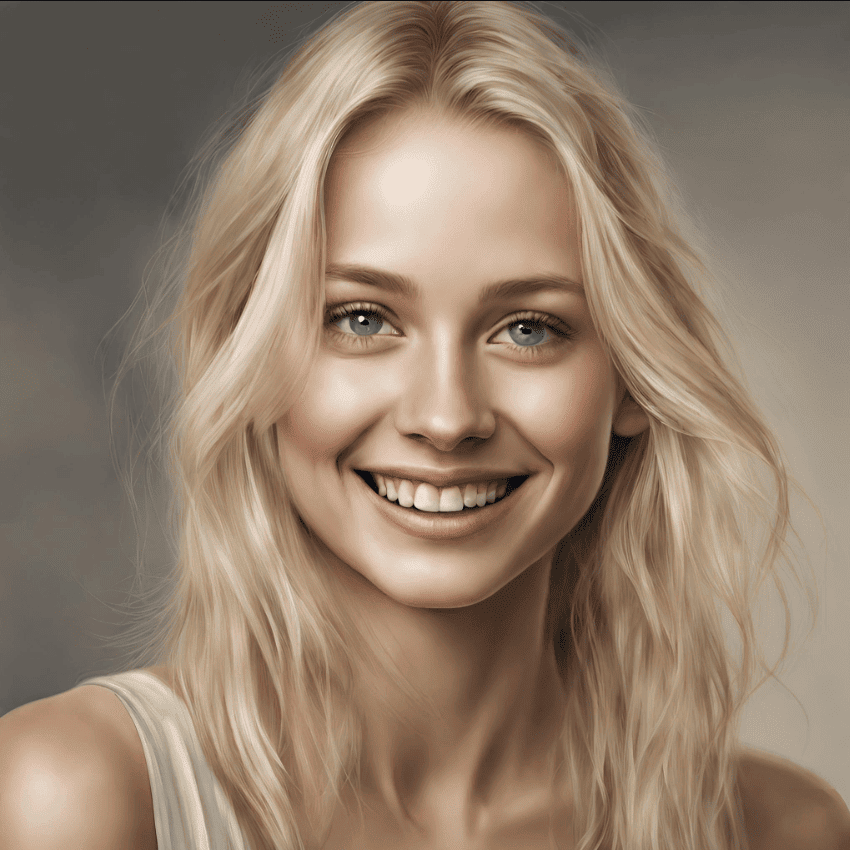
Made with the prompt I used for this article.
Canva is one of the most popular image editors out there. It also comes with neatly integrated AI features that allow general art generation. While testing different solutions, I concluded that the faces generated in Canva are of solid quality.
The interface, Magic Media, is easy to use and allows you to include AI-generated faces in your projects directly. In other words, if you already use Canva for your projects, check out how it performs when generating faces.
Alongside the textual prompt, you can select from dozens of styles divided into photography, digital, and fine art categories. The output is square by default, but you can create faces on landscape or portrait canvases.
Once the generation is completed, you can choose from four different outputs. You can also regenerate the output.
While here, you might notice that Canva provides information on what you can do with these. Long story short, it promises to not make any copyright ownership claim over your input or output. Remember: this doesn’t prevent third parties from filing for copyright infringement, so be careful.
| Pros | Cons |
| AI integrated into a photo editor | The output quality can vary |
| 50-lifetime credits for free | Lack of tweaking options alongside prompt |
| 15+ different styles to choose from |
6. Face Studio

It was made by slightly tweaking the default settings.
Face Studio is a light and simple solution for generating realistic faces. If you’re unhappy with Generated Photos or looking for a cheaper alternative, this one might be ideal!
Like Generated Photos, Face Studio also doesn’t accept textual prompts. The downside is that you get fewer options for customization. In the Basic interface, you can choose between gender (Male or Female), Age group (Teens, 20s, 30s, 40s, 50s, and 60s), and Ethnic Phenotype.
The good thing is that you can also enable advanced options with more tweaking, including seeding features. This solution offers some helpful settings: skin tone, facial hair, lighting, and zoom level.
Although it’s elementary at first sight, you get some options that no other non-prompt generator offers!
Face Studio TOS says the output doesn’t come with a specific license. However, it also states that you can use the art without concerns regarding trademark, release forms, or the need for additional licenses
| Pros | Cons |
| 300 generations daily for free | Lack of control over the output |
| API access in free and paid plan | No textual input (prompts) |
| Intuitive user interface | Generated images aren’t licensed |
7. FY! Studio

Made with the prompt I used for this article.
FY! Studio is the only company on this list not primarily oriented toward AI generation or image editing. It’s running a Home and Living products e-commerce store and making its shot at AI art generation.
The interface is as simple as it can be. You type in your prompt and hit the Create My Art button.
A pop-up will appear asking if you want to use a specific style. It offers a vast style gallery, which even includes a search feature. If you don’t want a specific style, you can proceed without it.
Be careful with testing this one, as the free trials are minimal. Although the tool is advertised as free, after only a few prompts, I got a message informing me that I was out of generation for today.
| Pros | Cons |
| Simple and easy to use | Minimal free trial |
| Vast gallery with styles you can apply | The output is limited in quality |
| AI art suitable for home and living products | No realistic or hyperrealistic output |
8. Anonymizer

Made with the Generated Photos input.
Anonymizer might be the ideal solution if you’re looking for the best AI generator for face anonymity. Unlike any other solution on this list, this one doesn’t create unique output. Instead, it takes an existing image of a face and creates variations.
Although I always look for solutions that provide uniqueness, this one caught my attention due to potential use cases. You can preserve your anonymity online using a photo that represents your face slightly differently.
All you have to do is upload a face image and hit the Generate button. A few moments later, you can access and download unlimited outputs based on your input. For the example featured in this article, I used the face image I got from Generated Photos.
Speaking of Generated Photos, Anonymizer is part of its AI tools, so it goes hand in hand with other solutions from this list.
You can use its output for free if it’s for personal purposes. Still, you must purchase a license for commercial use. The company also promises that no inputs are saved on its servers.
| Pros | Cons |
| It’s a great way to preserve facial anonymity | Output can differ too much from the original input |
| Generous free usage | Images are likely to be detected as AI-generated |
| Extremely easy to use |
9. Bored Humans

There’s no way to influence the quality of the output directly.
Speaking of different solutions, I stumbled upon the Fake Person Generator by Bored Humans. This is part of a more significant project offering 100+ AI tools.
It doesn’t require an account so you can use it without limits. You must scroll to the Fake Person Generator and hit the Generate Another Fake Human button.
A big downside is that you can’t provide any input. All of the outputs are 100% randomly generated. Although this can be useful in some scenarios, it doesn’t serve the purpose if you need custom output.
The results are decent! You should try it if you don’t care too much about the details.
| Pros | Cons |
| Fast and reliable for generating random faces | There’s no option to provide input |
| You can explore 100+ other AI tools | The output quality can vary |
| Free solution | The page is a bit chaotic |
10. ThisPersonDoesNotExist

There’s no way to influence the quality of the output directly.
Finally, we have one simple yet effective solution for random face generation. Similarly to the previous one, ThisPersonDoesNotExist doesn’t offer any input. It doesn’t offer any interface or options whatsoever.
When you open the page, you’ll see an AI-generated face. That’s all! After you refresh the page, a new face will be generated.
There are no limits on how much you can use this one. Once again, if tweaking and providing input is a priority, you better skip this one. On the other hand, if you want to use AI to generate random face images, it’s as easy as refreshing the page.
| Pros | Cons |
| The most straightforward solution for random face generation | You can’t provide any input |
| Free for use | Artifacts can be visible on the images |
Use Cases for AI Face Generators
Now that you know what solutions are available and how they perform, it’s time to put them to use! In this section, I’ll present some ideas for benefiting from AI face generators.
Prototyping Characters
Developing characters for games, videos, and other content might be tiring and lengthy. You can use any AI face generator to speed it up by creating prototypes of what your characters will look like.
Sometimes you can expect to get the complete output, but in most cases, you’ll have to put in some extra work. This will also require experimenting with different prompts and settings you use for generating the output.
Planning Photo Sessions
If you’re a photographer, you know how tiring planning photo sessions with models can be. Why not save some time by generating the faces of your models using the solutions I presented? This way, you can get a blueprint of what you want to achieve, making the work easier.
Depending on your project, you might use some of the outputs as the final results. In this case, remember to double-check specific copyright requirements for every solution I presented.
Avatar Creation
If automatized, you can use AI face generators for avatar creation in your communities. This can be achieved with solutions that support APIs. These avatars are also suitable for NPC characters in your games if they’re dynamically generated.
Here, it’s essential to calculate the costs of real-time creation. Sometimes, a better option is to pre-generate a certain number of avatars and use them randomly on your project.
Anonymity on Social Media
You can generate a face photo that you’ll use for social media. This can be beneficial if you’re trying to protect your identity online. One solution on this list (Anonymizer) also allows you to generate face variations based on your real photo!
Remember that some social media and similar platforms might occasionally require face verification. Be prepared for that if you choose an AI-generated face image.
Facial Recognition Testing
This one is specific, but if you work in an industry that implements facial recognition, you already understand it. Getting the bulk of face images isn’t always easy. You can fire up any generator and get a decent and cheap data set in a few minutes.
Another idea is to test the system’s reliability by generating face variations. This will give you a great idea of how sensitive your system is regarding recognizing similar faces.
Final Thoughts
Hopefully, you got a complete picture of all the available solutions. This top 10 list will help you choose the best AI generator for faces, according to your needs.
However, not all apps are the same. They offer different input methods and provide a variety of output styles and quality. Some are great for keeping anonymity online, while others are better for generating new faces. I also included two generators that don’t require input whatsoever.
Additionally, I compiled a list of a few ideas about what you can achieve, but the truth is that the possibilities are endless. Once again, be careful with copyright infringement and ensure you read the TOS of the solution you choose.