4K Video Downloader Review: Is The Premium Version Worth It?
8 min. read
Published on
Read our disclosure page to find out how can you help MSPoweruser sustain the editorial team Read more
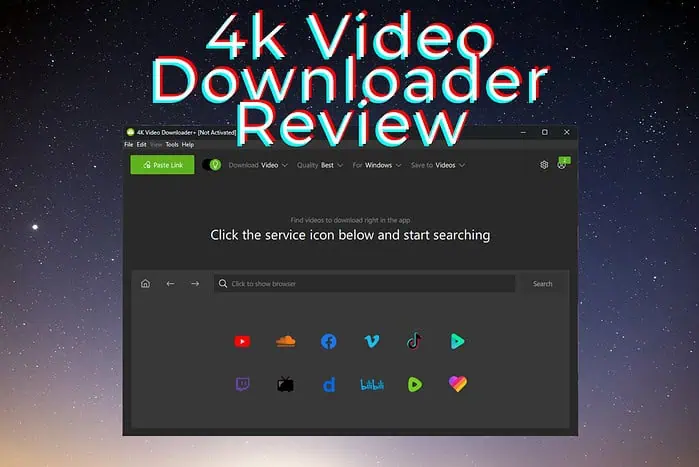
Many users need a reliable tool for downloading online videos. This comprehensive 4K Video Downloader review examines one of the most popular solutions on the market.
I’ll show you all you need to know about its features, usability, and overall performance.
Let’s dive right in.
What Is 4K Video Downloader?
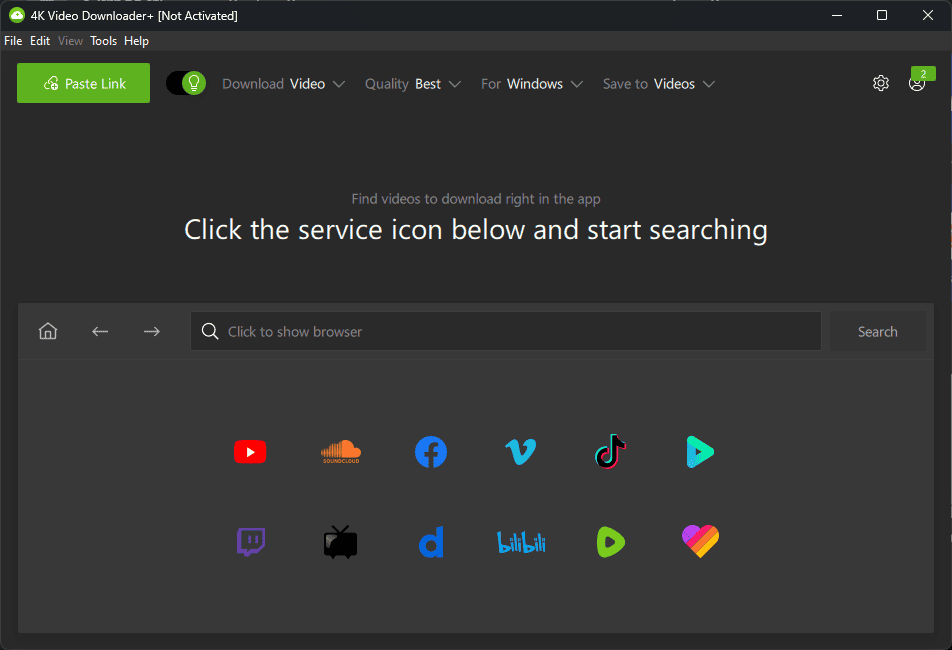
4K Video Downloader is a versatile app developed by Open Media LLC.
The tool lets you download videos, playlists, and even entire channels from various online platforms, including YouTube, Vimeo, TikTok, and many others.
The software’s main features include:
- High-quality video downloads up to 8K resolution
- Audio extraction from videos
- Subtitle downloads in multiple languages
- Playlist and channel batch downloads
- Smart Mode for one-click downloads with preset preferences
4K Video Downloader stands out for its ability to handle a wide range of video formats and resolutions, making it a go-to solution for users who need to access online content offline.
Pros
- Supports a wide range of video platforms
- Offers high-quality downloads up to 8K resolution
- User-friendly interface with Smart Mode for quick downloads
- Efficient playlist and channel downloading capabilities
- Useful additional features like subtitle downloads and audio extraction
Cons
- The free version has significant limitations
- Some users may find the personal license price point high for a single-purpose tool
- Occasional issues with geographically restricted content
Performance and User Experience
4K Video Downloader impressed me with its intuitive interface and straightforward functionality. As soon as you launch the application, you’re greeted with a clean, uncluttered design that doesn’t overwhelm you with unnecessary options.
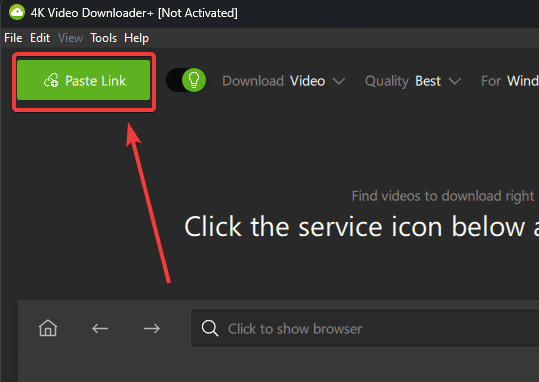
The Paste Link button, prominently displayed at the top, clearly indicates where to begin, setting the tone for a user-friendly experience.
Throughout the testing period for this 4K Video Downloader review, the software demonstrated reliable performance across various scenarios.
It handled most downloads swiftly, with speeds largely dependent on internet connection rather than software limitations.
I’ve tested it out with various sources, and below, you can see my analysis of how its features performed.
Features
Multi-Platform Support
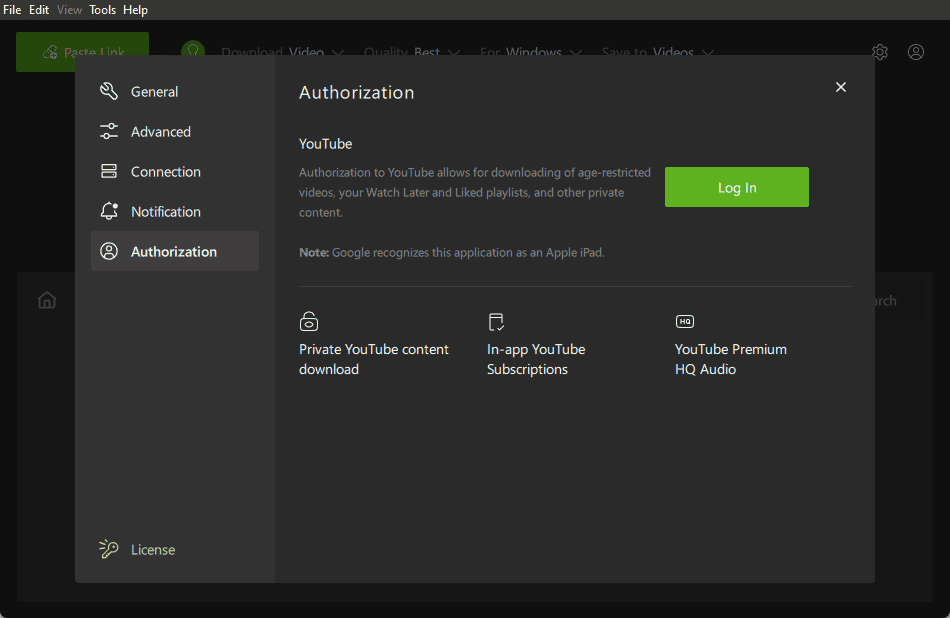
4K Video Downloader offers extensive compatibility with numerous video-sharing websites. While YouTube is the primary focus, the software also supports Twitch, SoundCloud, Facebook, and many others.
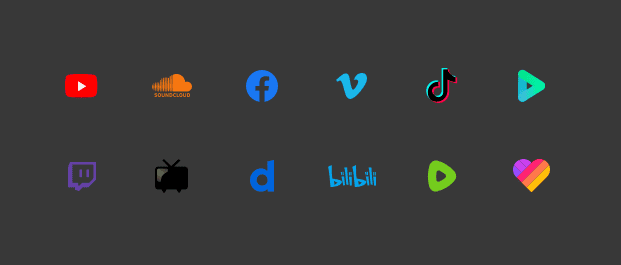
This broad support is useful for content creators, researchers, or anyone who needs to compile videos from various sources. It eliminates the need for multiple downloading tools, streamlining the process of gathering content from across the web.
High-Quality Downloads
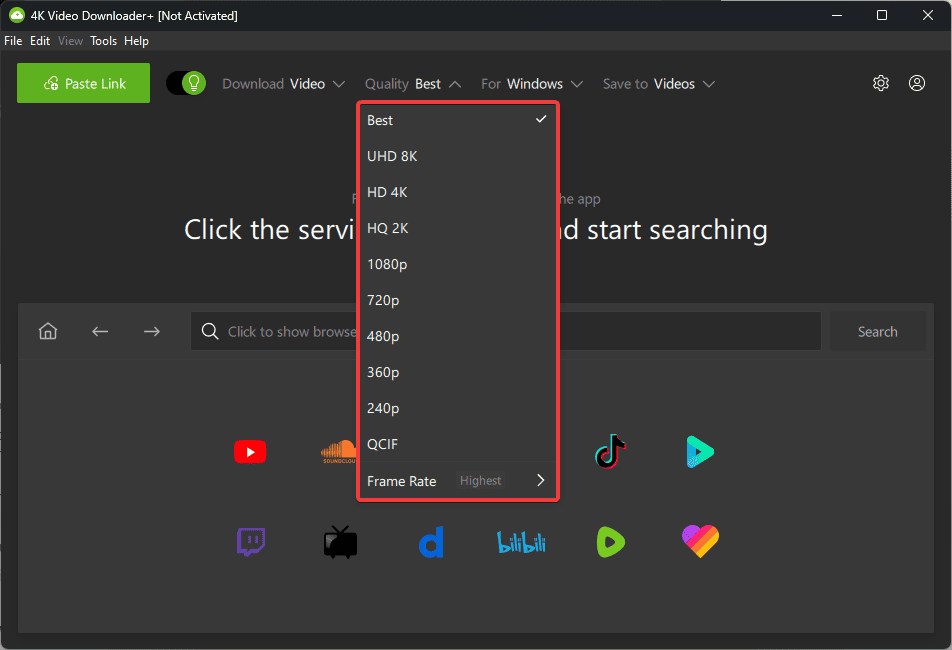
One of the standout features of the 4K Video Downloader is its ability to download videos in resolutions up to 8K. This is especially valuable for users with high-resolution displays or those working in video production who require the highest quality source material.
The software automatically detects all available quality options for a given video. This flexibility ensures that you can balance quality with file size and download speed according to their preferences.
Playlist and Channel Downloads
4K Video Downloader excels in handling bulk downloads efficiently. You can download entire YouTube playlists or channels with just a few clicks.
This feature is a significant time-saver for those looking to archive content or compile comprehensive collections of videos on specific topics.
The software allows users to select specific videos within a playlist, choose the desired quality for all videos, and even limit the number of downloads.
Audio Extraction
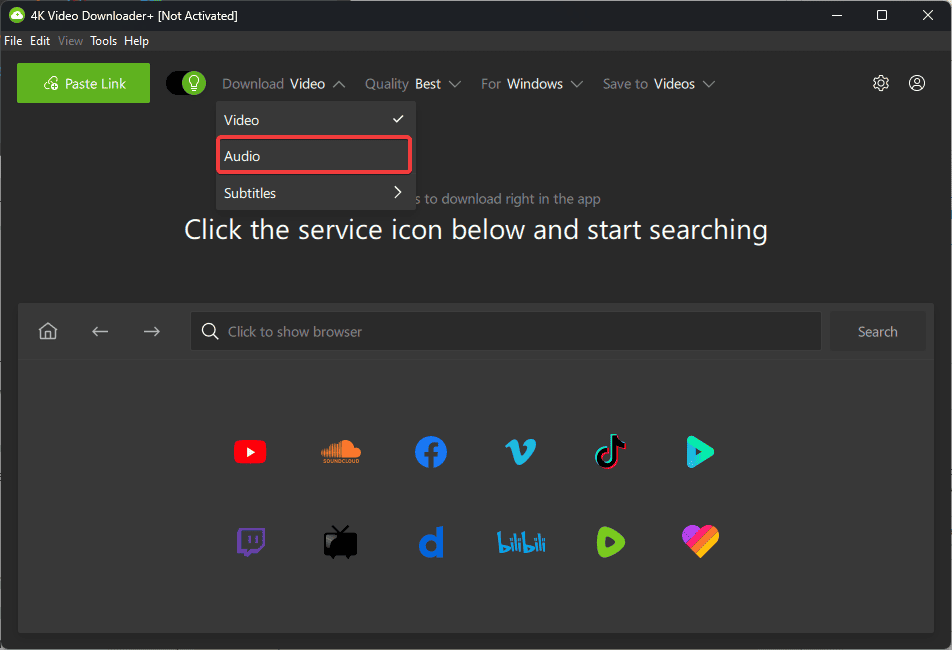
For users primarily interested in the audio content of videos, such as music or podcasts, 4K Video Downloader offers a robust audio extraction feature. This function allows users to save the audio track of a video in various formats, including MP3 and M4A.
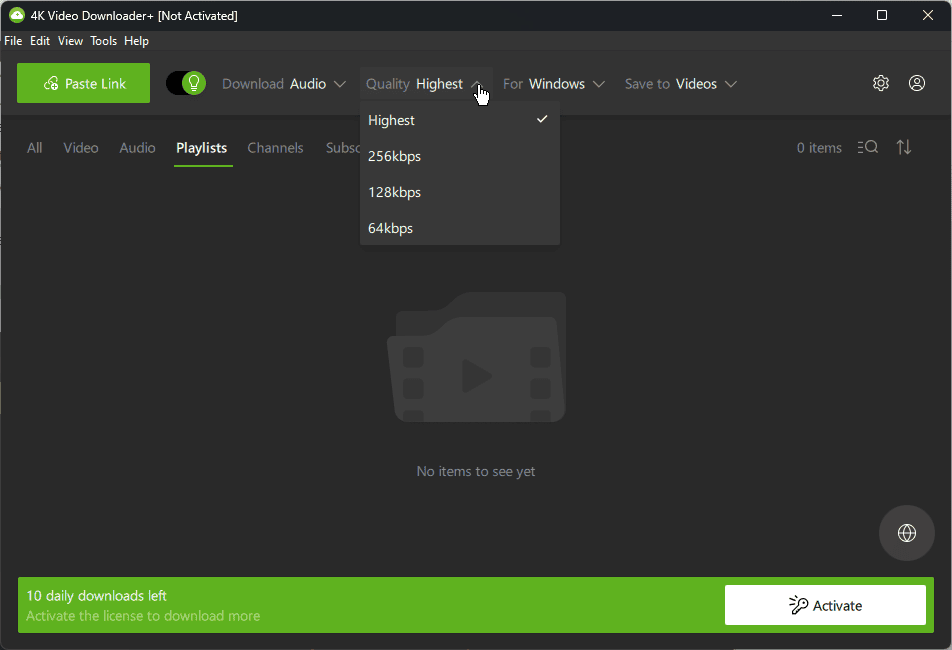
The audio extraction capability is handy for creating offline music libraries or compiling audio content for podcasts or educational purposes.
It eliminates the need for separate audio conversion tools, streamlining the workflow for audio-focused users. Furthermore, I liked that I could choose the required quality level, between 256kbps, 128kbps, and 64kbps.
Subtitle Downloads
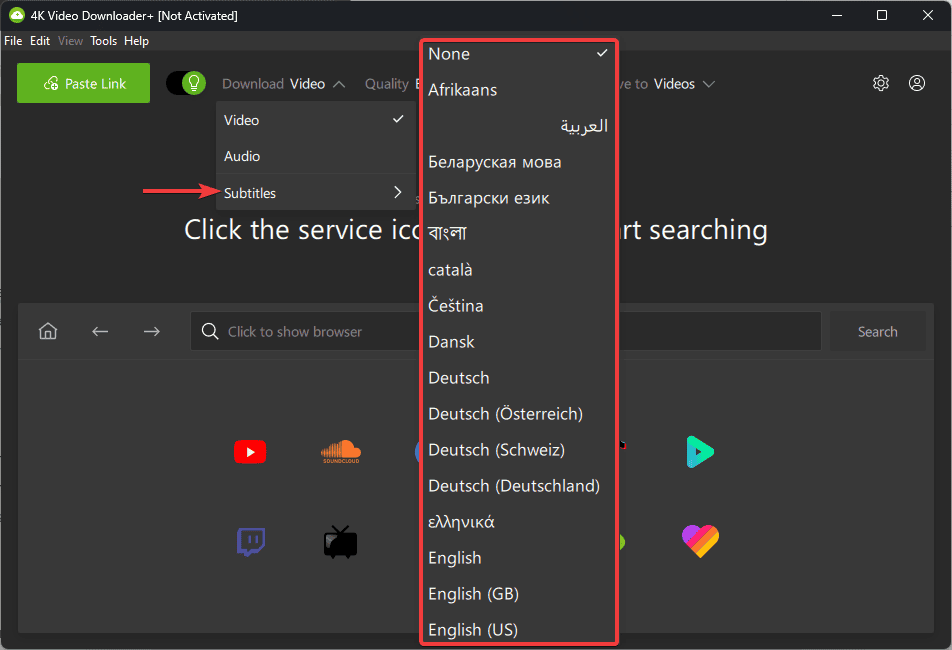
4K Video Downloader includes a valuable feature for downloading subtitles and videos. Users can choose from available subtitle languages, making this feature especially useful for language learners, deaf or hard-of-hearing viewers, or anyone working with multilingual content.
The software can download subtitles in various formats, ensuring compatibility with different video players and editing software.
How to Use 4K Video Downloader
Using 4K Video Downloader to download a video is straightforward. Here’s a step-by-step guide:
- Launch the application: Open 4K Video Downloader on your computer.
- Copy the video URL: Go to YouTube (or another supported platform) and copy the URL you want to download.
- Choose download options: Select your preferred video quality, format, and download location.
- Paste the link: Click the Paste Link button in the 4K Video Downloader. The software will automatically parse the video information.
- Wait for completion: The software will download and process the video. Once finished, you can find the video in your specified download location.
- Click the Play button to play the newly downloaded video locally.
Ease of Use and Interface
4K Video Downloader boasts a user-friendly interface that is intuitive and well-organized. The main window presents a clean layout with clearly labeled buttons and options, making it easy for users to navigate and find the needed features.
One of the software’s strengths is its simplicity. Even users with limited technical expertise can quickly grasp how to use the basic functions.
Advanced features are accessible but don’t clutter the main interface, maintaining a balance between functionality and ease of use.
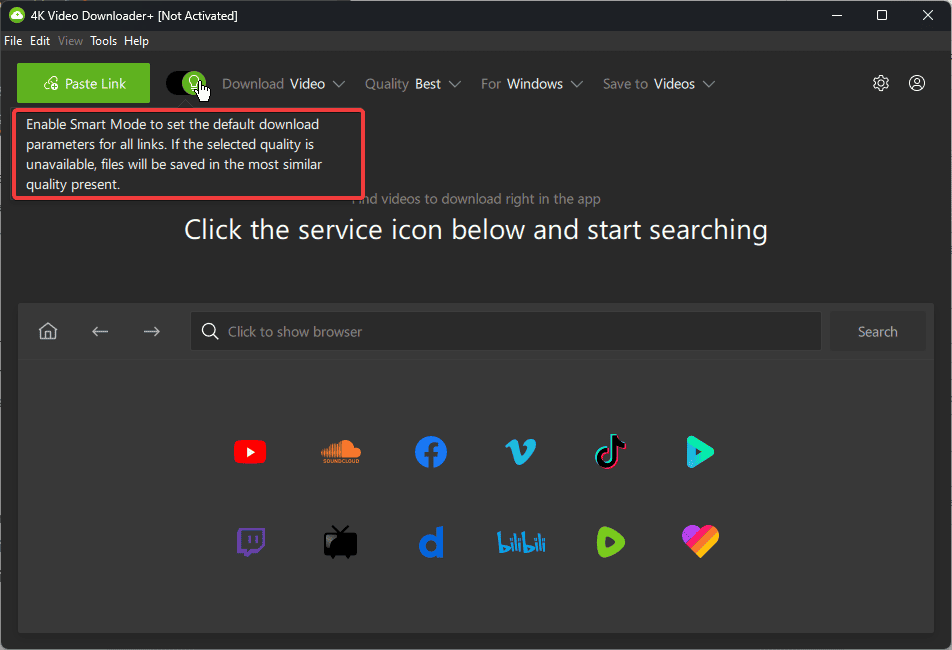
The Smart Mode feature further enhances usability by allowing users to set their preferences once and then download videos with a single click. This streamlines the process for users frequently downloading content with the same settings.
Overall, the 4K Video Downloader’s interface and user experience are well-designed, prioritizing simplicity without sacrificing functionality.
Pricing
4K Video Downloader offers both free and paid versions. Here’s a breakdown of the pricing structure:
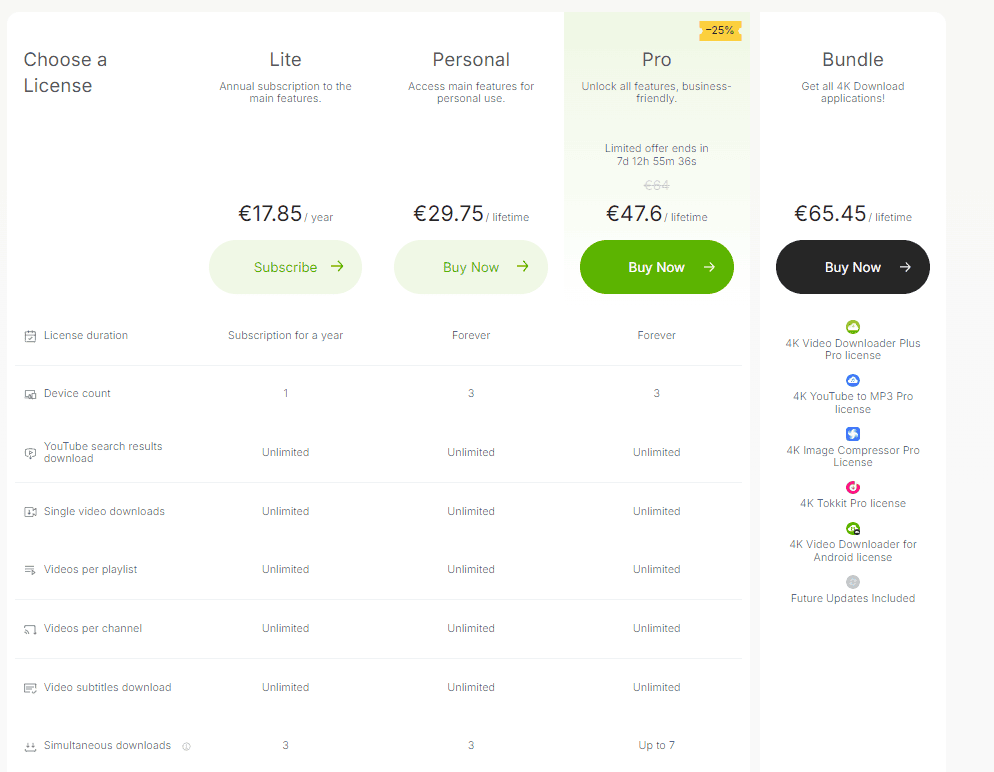
The paid versions come with a 30-day money-back guarantee, giving you a risk-free way to try the full feature set.
Lite Plan:
- €17.85/year
- Annual subscription to main features
- License duration: Subscription for a year
- 1 device
- Unlimited YouTube search results download
- Unlimited single video downloads
- Unlimited videos per playlist
- Unlimited videos per channel
- Unlimited video subtitles download
- Future updates included
Personal Plan:
- €29.75 lifetime
- Access main features for personal use
- License duration: Forever
- Three devices
- All features of the Lite plan, plus:
- Three simultaneous downloads
- Private YouTube content download
- Future updates included
Pro Plan:
- €47.6 lifetime (25% off, limited time offer)
- Unlock all features, business-friendly
- License duration: Forever
- Three devices
- All features of the Personal plan, plus:
- Up to 7 simultaneous downloads
- In-app YouTube Subscriptions
- URLs Import and Export
- YouTube Premium HQ Audio
- Permitted Commercial Use
- Advertisements free
- Future updates included
Bundle Plan:
- €65.45 lifetime
- Get all 4K Download applications
- License duration: Forever
- Includes:
- 4K Video Downloader Plus Pro license
- 4K YouTube to MP3 Pro license
- 4K Image Compressor Pro License
- 4K Tokkit Pro license
- 4K Video Downloader for Android license
- Future updates included
Each paid plan offers lifetime access with free updates, making them a cost-effective choice for regular users.
Performance Issues and Limitations
While 4K Video Downloader generally performs well, it’s not without its quirks. I encountered occasional download failures during testing, particularly with geographically restricted content.
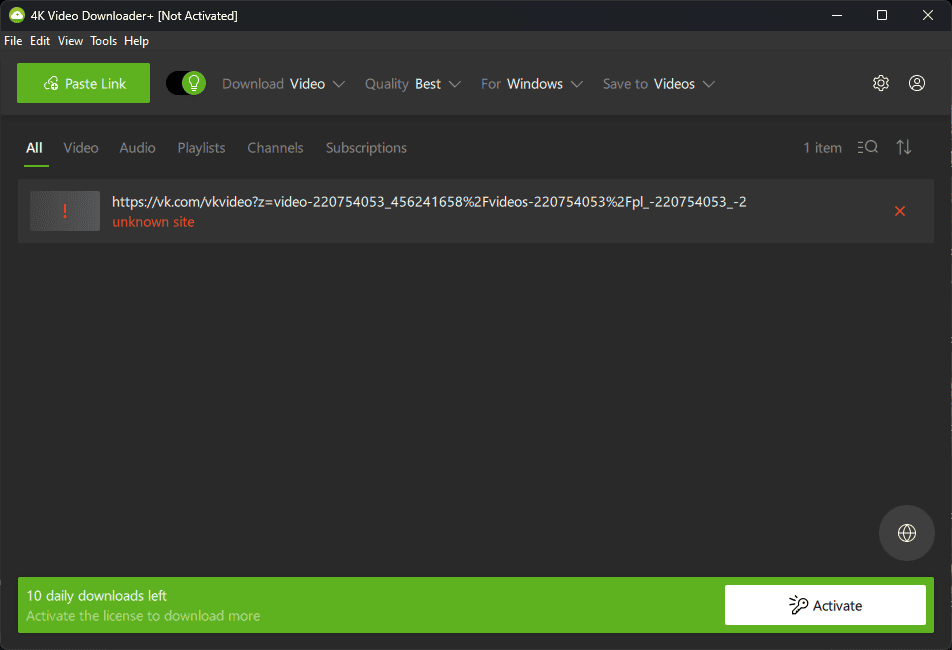
The software’s performance can also dip when handling multiple high-quality downloads simultaneously, which may be a consideration for power users.
It’s worth noting that the free version comes with some limitations, including restrictions on playlist downloads and a lack of premium features like SponsorBlock integration.
4K Video Downloader Review – Verdict
4K Video Downloader is a robust and versatile tool for downloading online videos. Its strengths are its wide platform support, high-quality download options, and user-friendly interface.
While 4K Video Downloader excels in many areas, it’s important to note that its effectiveness can sometimes be limited by platform restrictions or changes in video hosting websites’ policies.
If you frequently need to download online videos for offline use, 4K Video Downloader offers a compelling package. Its balance of features, ease of use, and performance make it a strong contender in the video downloader market. However, casual users might find the free version sufficient.
To conclude this 4K Video Downloader review, it’s a well-designed and efficient tool that largely delivers on its promises. Whether it’s the right choice for you will depend on your specific needs and frequency of use.
FAQs
1. Is the 4K Video Downloader legit?
Yes, 4K Video Downloader is a legitimate application developed by Open Media LLC, a reputable company founded in 2013. It’s widely used and reviewed by many tech websites and users.
2. What sites can 4K Video Downloader download from?
4K Video Downloader supports a wide range of video-sharing platforms, including:
- YouTube (including age-restricted videos)
- Vimeo
- TikTok
- Dailymotion
- Twitch
- Bilibili
- VK and many others
However, support for specific platforms may change over time due to platform structure or policy updates.
3. What is the latest version of 4K Video Downloader?
As of this review, the latest 4K Video Downloader version is 1.8.5.0116 x64. The software is frequently updated, so it’s recommended that you check the official website or the application for the most current version.
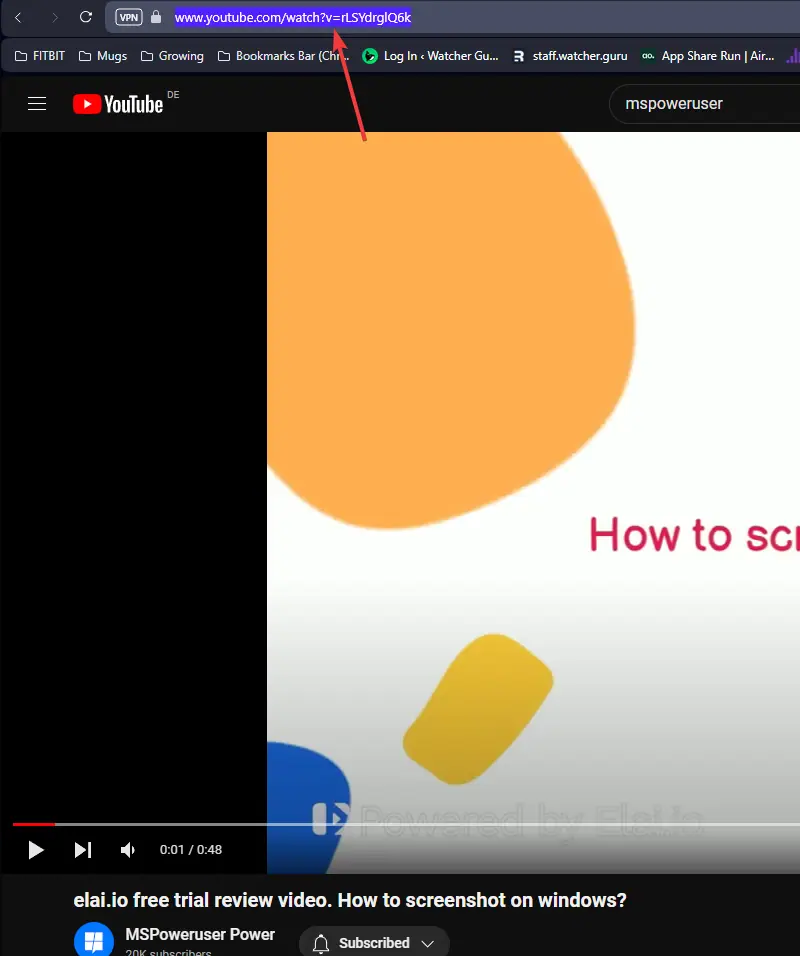
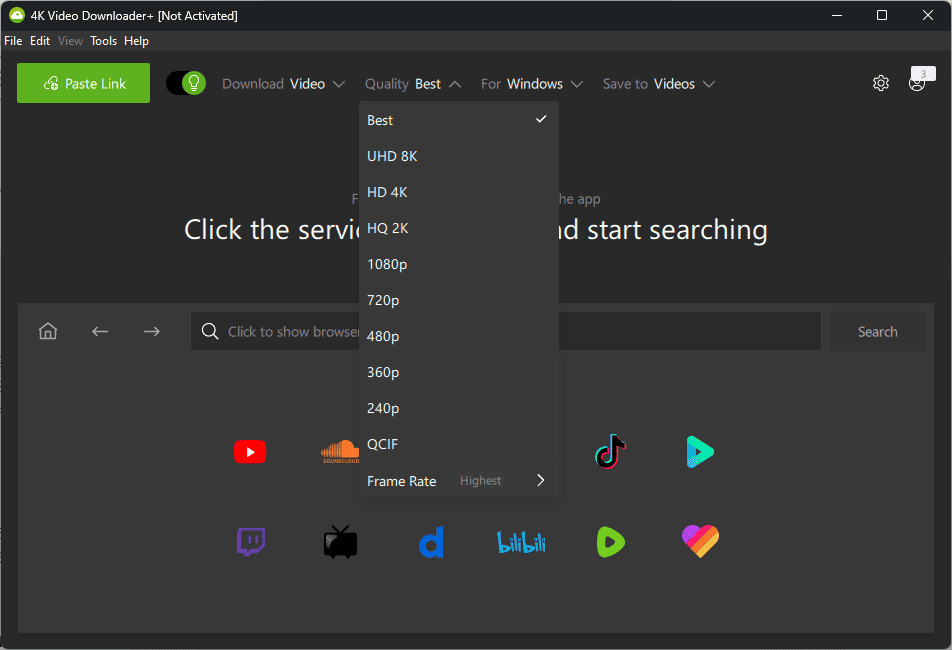
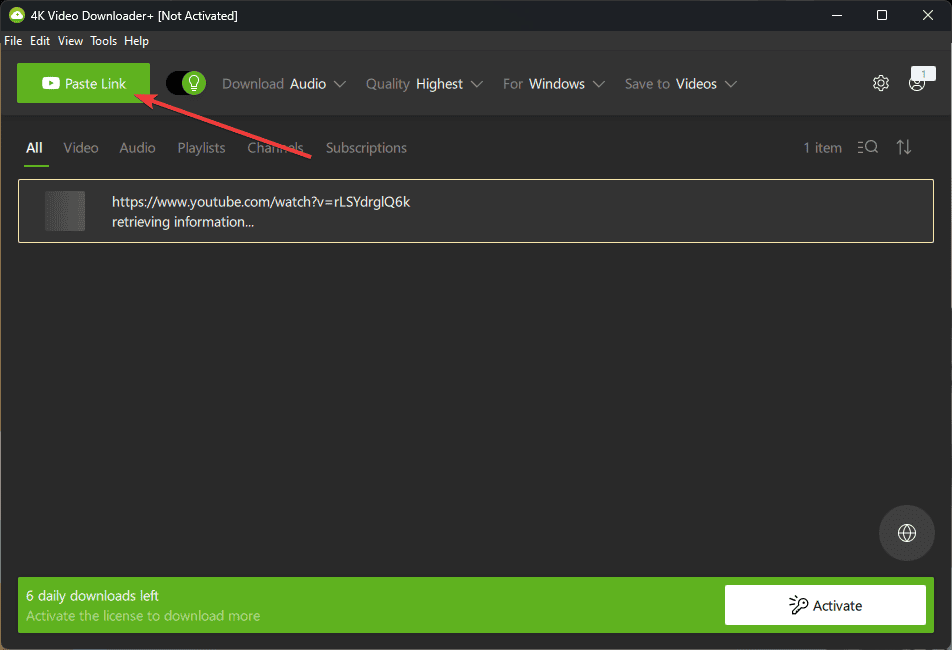
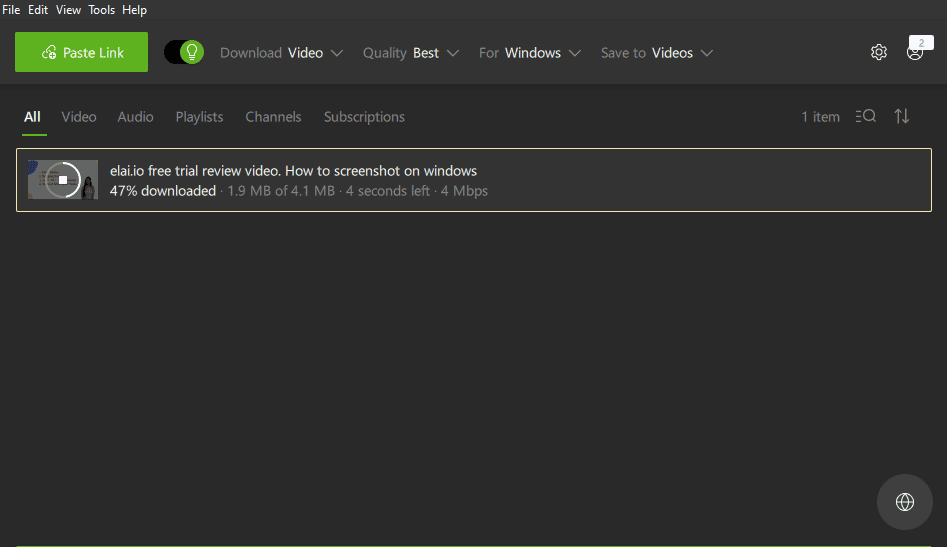
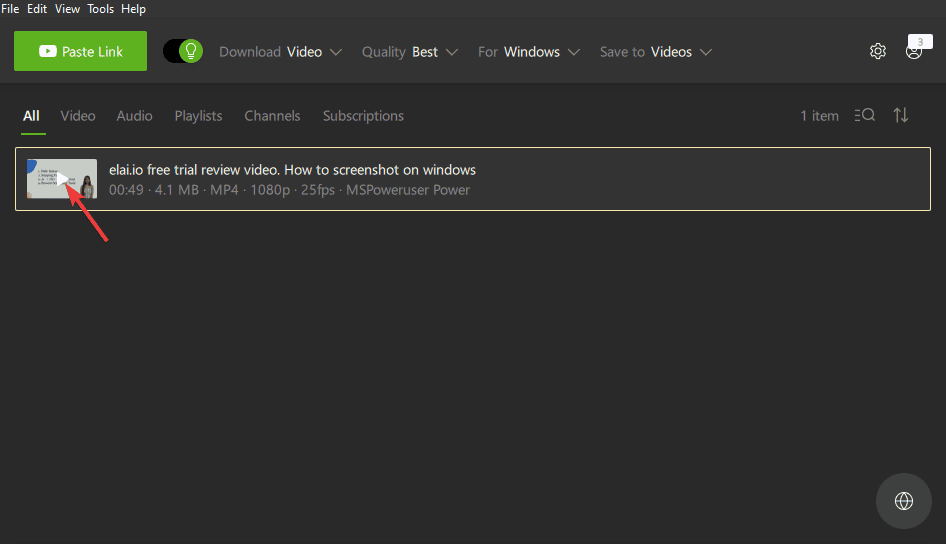








User forum
1 messages