Walter Writes AI Review: Is It the Best AI Humanizer?
5 min. read
Published on
Read our disclosure page to find out how can you help MSPoweruser sustain the editorial team Read more
Key notes
- Converts AI content to human-like text with minimal edits needed.
- Detects AI text effectively but is paywall-restricted.
- Easy-to-use interface but lacks integrations and sharing options.
- Includes a 300-word free trial, with flexible pricing starting from $7/month.
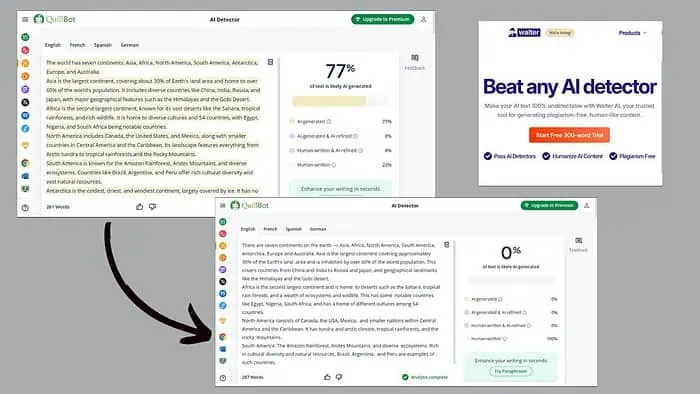
If you’re looking for a detailed Walter Writes AI review, my experience with it might help you.
Recently, I learned about this tool that claims to make AI-generated content sound more natural and human-like. It also claims to recognize 100% of it and the engine from which it was generated. As a content writer, I have encountered a lot of similar software, but not all of them work as projected.
Let’s find out how well this one fares!
What Is Walter Writes AI?
Walter Writes AI is designed for transforming AI-generated text into a natural, human-like one. It’s suitable for students, researchers, marketers, writers, and business professionals trying to bypass AI detectors. It ensures your content remains authentic, natural, and plagiarism-free.
Moreover, its key features are an AI text humanizer and an AI content detector. It supports many global languages like English, Spanish, French, and German.
Features
Now, let’s have a look at its main functionalities:
AI Content Humanizer
The core feature of Walter Writes AI is its ability to convert AI-generated content to human-like. With Google penalizing purely AI text, content creators need to take special care.
To test the feature, I generated 270 words using ChatGPT (GPT-4o Mini engine). I then tested the raw content on popular detection websites, like Quillbot and CopyLeaks, and they flagged it as 77-94% AI-generated.
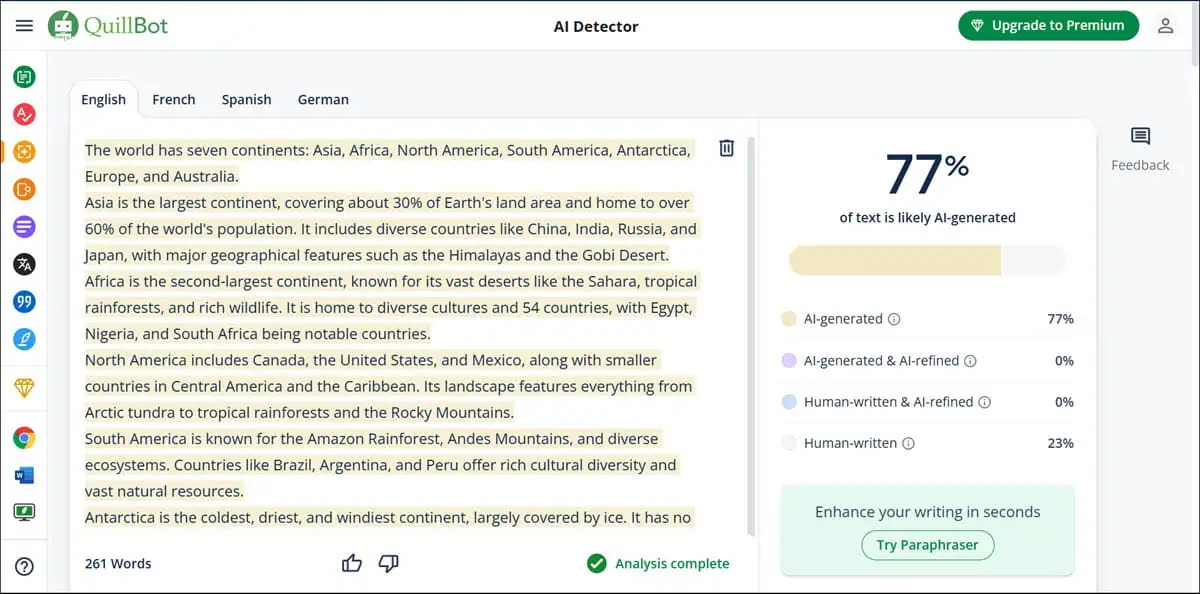
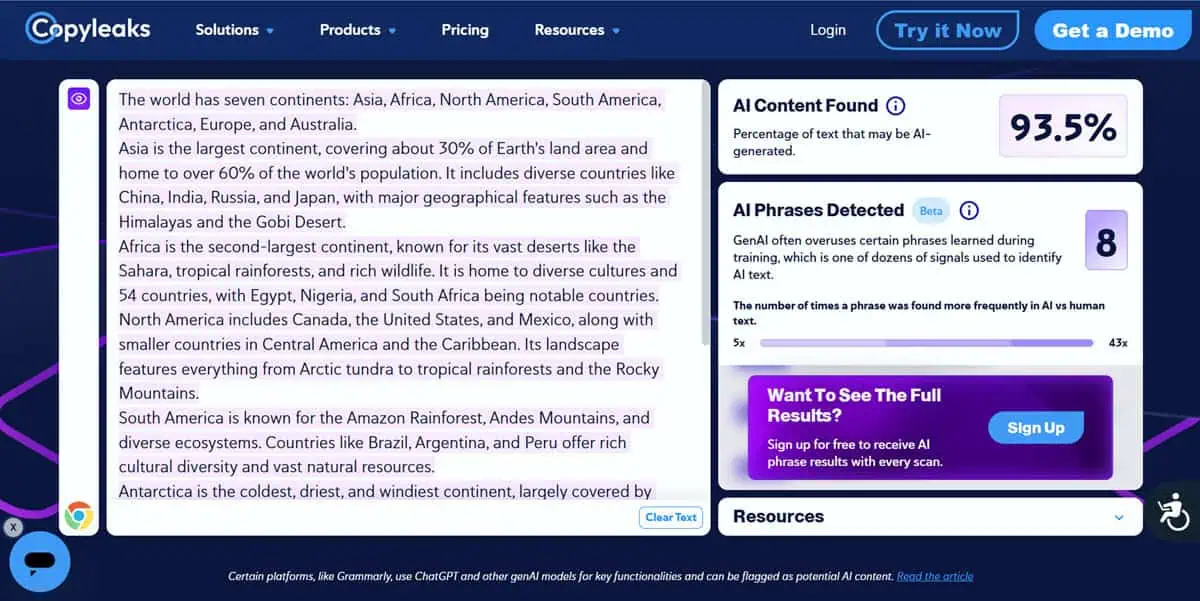
Now, I pasted the same text to Walter Writes and used its Humanize AI Content feature. I scanned it again with the same tools, and to my surprise, they found a 0% AI-generated pattern.
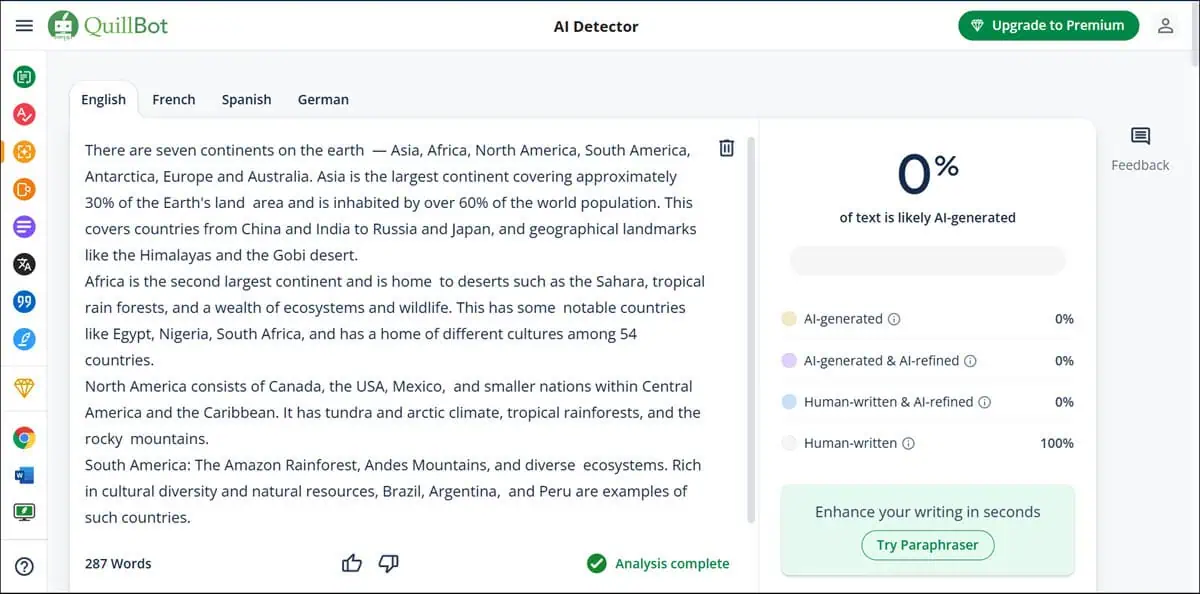
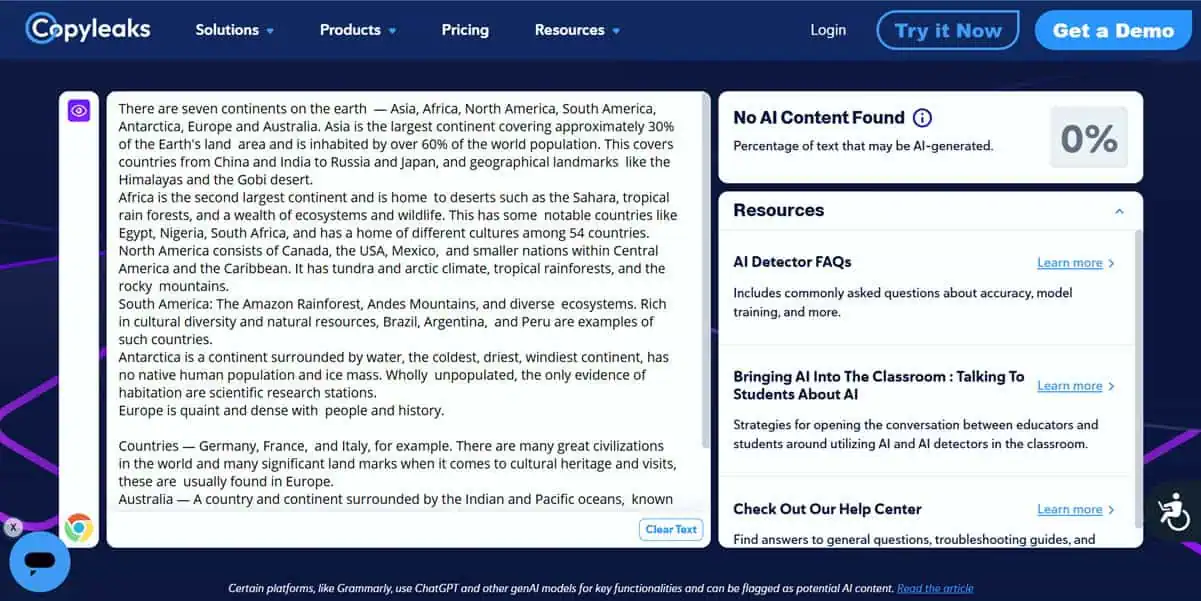
Then I started reading the content to check its quality, and it was surprisingly well-written, with some minor grammatical errors. Generally, tools that claim to humanize the AI content just badly paraphrase it, and that sometimes totally changes the meaning and context of the sentences.
Unlike them, Walter Writes AI did a decent enough job by improving the sentence flow, varied lengths, and conversational tone similar to Grubby AI.
I would say it’s better than Write Human AI, but it’s not flawless. You’ll still need to work on your content to make it presentable or postable.
Detecting AI Content
Walter Writes AI claims to detect content generated with AI tools like ChatGPT and Jasper AI. I tested the same sample I used before. Like Quillbot and CopyLeaks, it also detected the 80% AI pattern. Additionally, it provided some deep insights into the results that I frankly don’t find very useful.
However, Walter Write’s AI detector is behind a paywall and isn’t even available for a free trial. So, I don’t think you should get it specifically for this feature because there are already enough decent free options like GPTZero.
User-Friendly UI
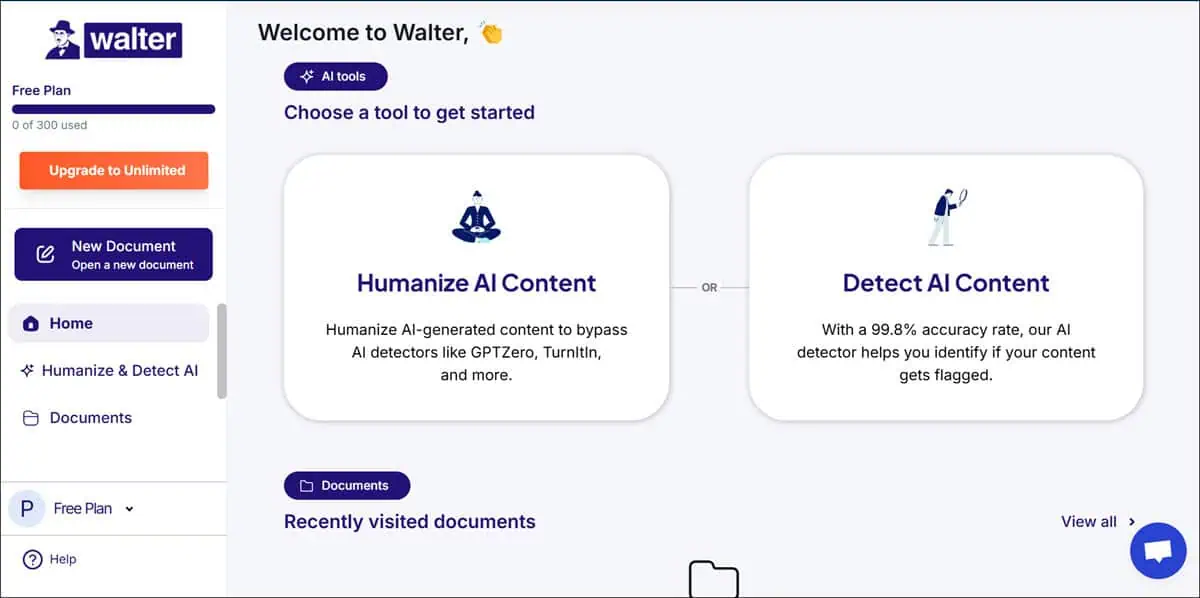
Walter Write’s UI is pretty straightforward, with a clean and minimalistic design. After signing up, you’ll get two separate sections to access its features (Humanize AI Content, Detect AI Content). The built-in editor for input and output is pretty basic but good enough for general edits.
Overall, there’s no learning curve, and you’ll be able to easily access it without any trouble. However, the tool lacks integrations and sharing options. So, if you work in a multiuser and multi-app environment, you’ll be a little disappointed.
How To Use Walter Writes AI
Getting started with Walter Writes AI is straightforward. Here’s a step-by-step guide:
- Head to the website and create an account. A free trial is available, so you can test the waters without committing to a plan.
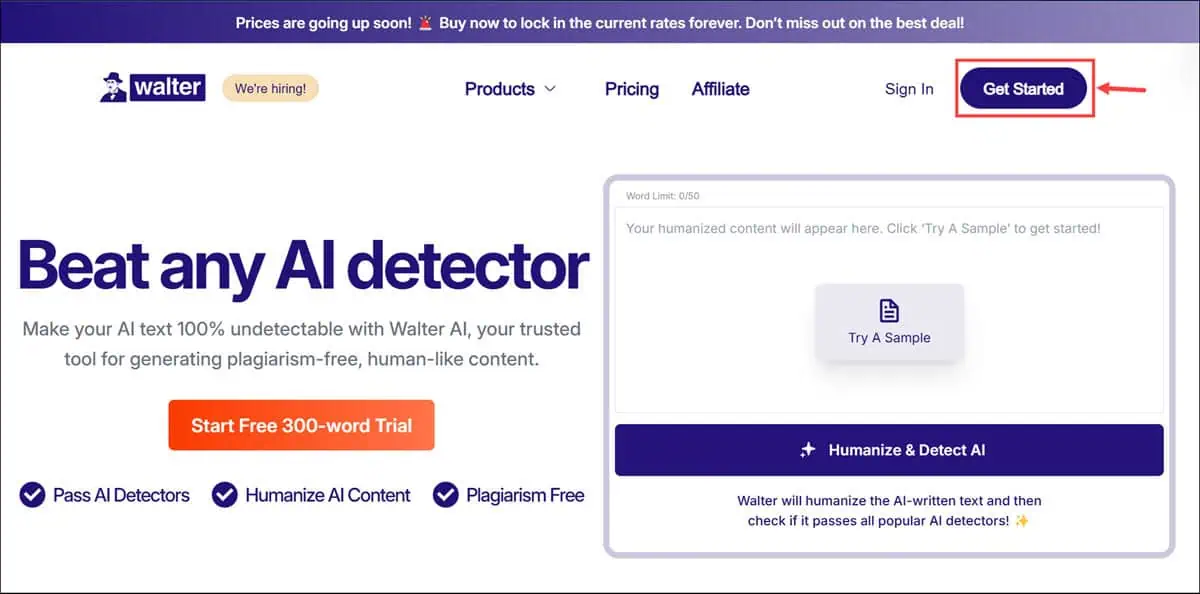
- After signing up, choose from the two main tools – Humanize AI Content or Detect AI Content.
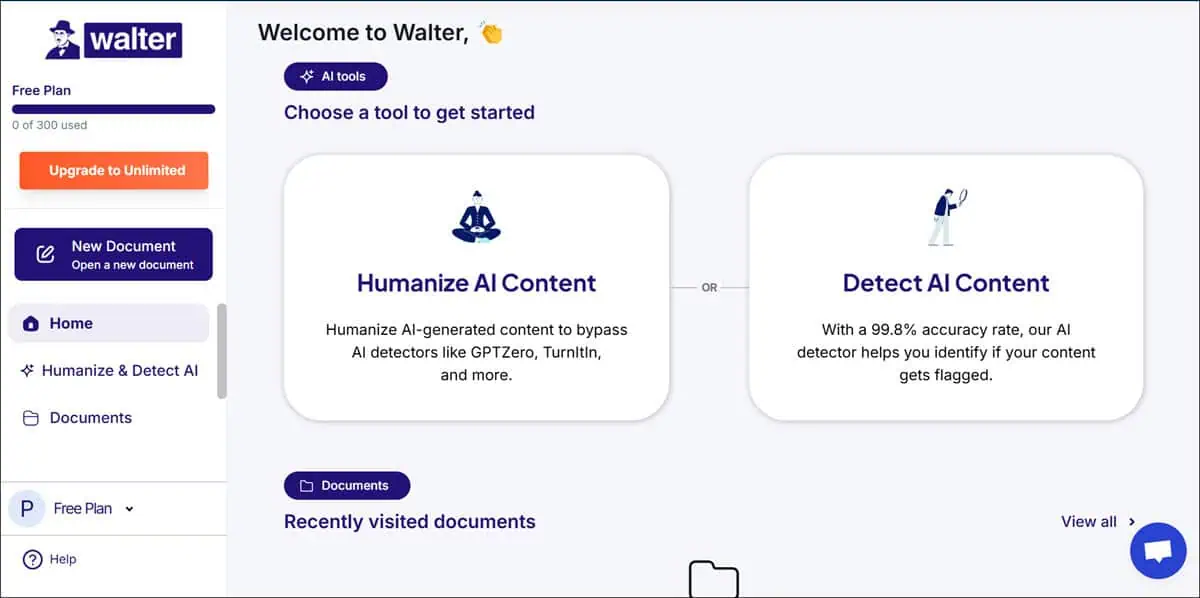
- Now, paste the content into the input editor on the left side, expand Readability and Purpose, and choose your preferred options from the list.
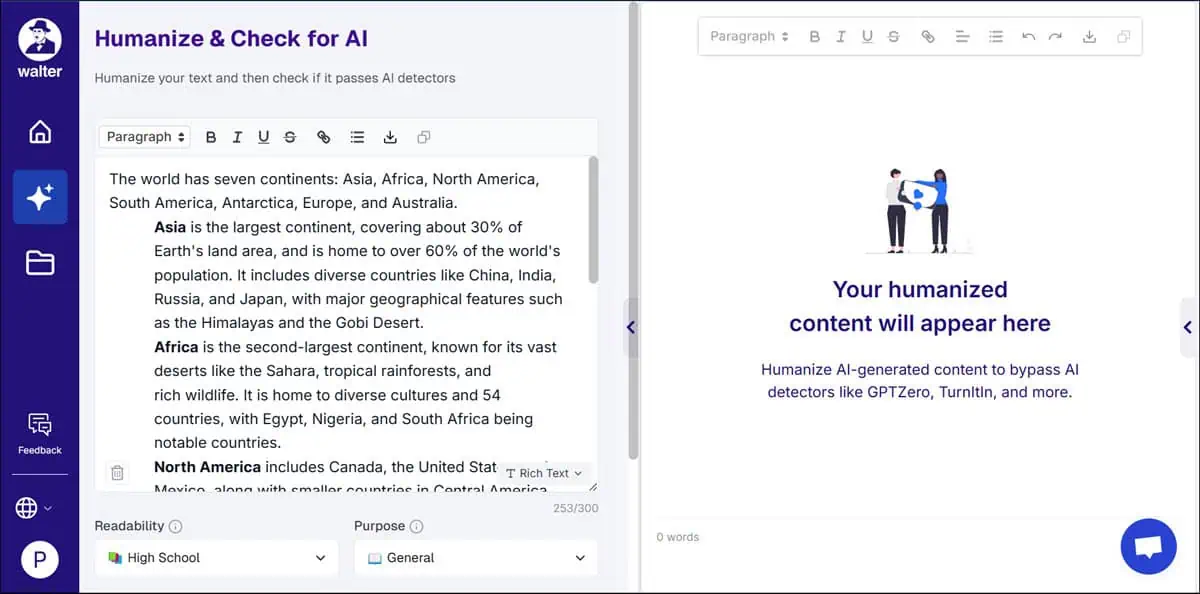
- Furthermore, set a suitable Anti-Detection Strength and finally click the Humanize & Check for AI button.
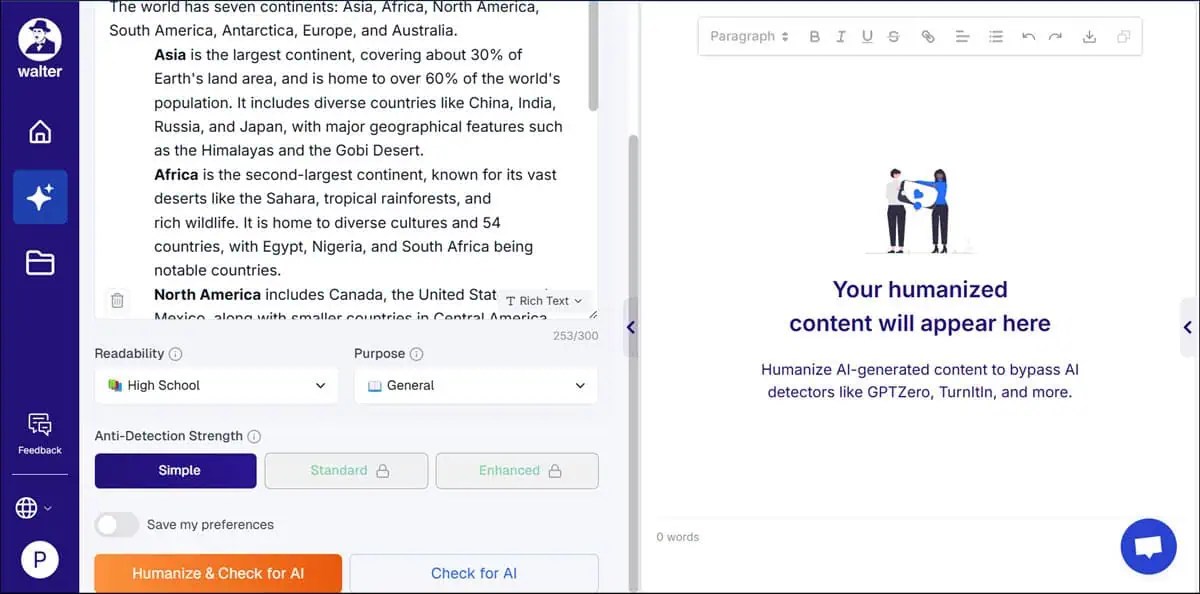
- Wait for a few seconds and let the tool work on your request.
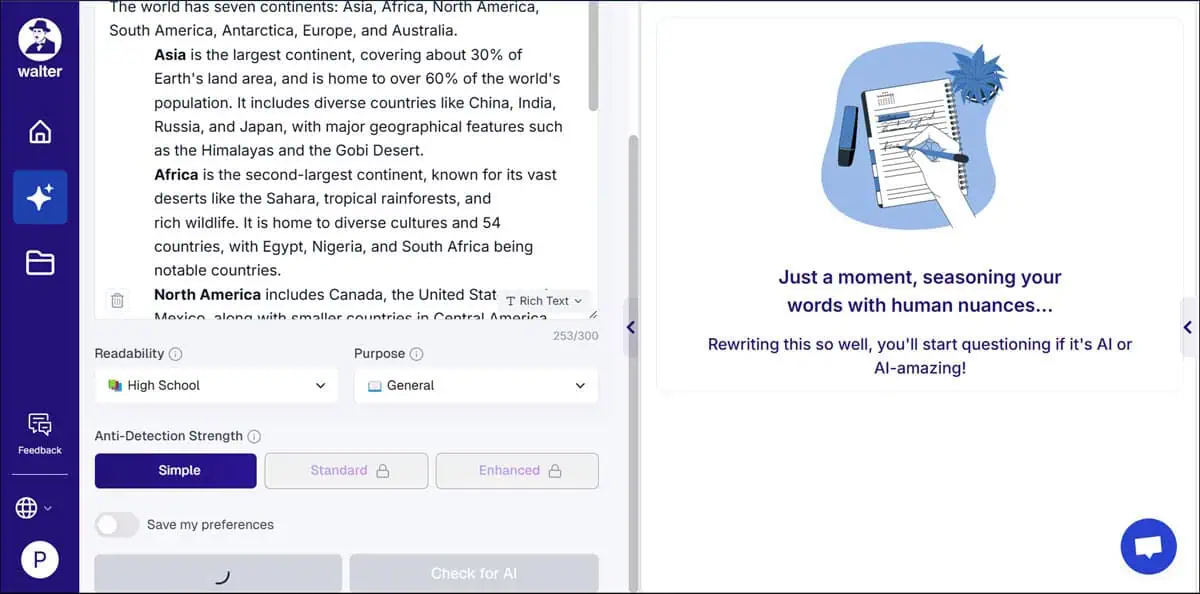
- Your result will be ready on the output editor on the right side.
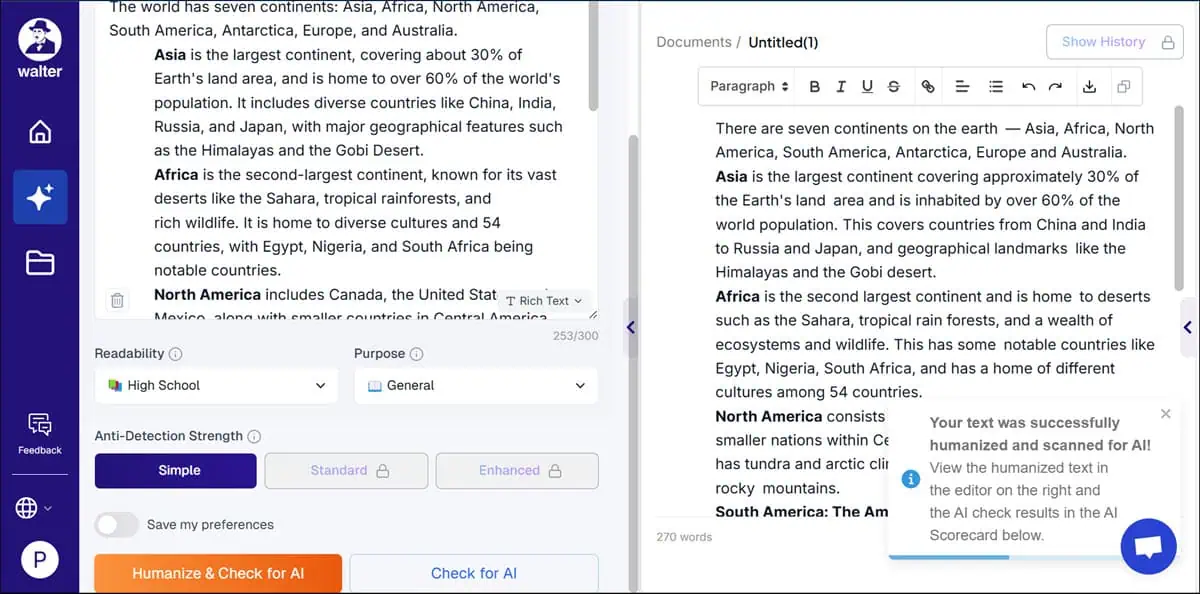
Pricing
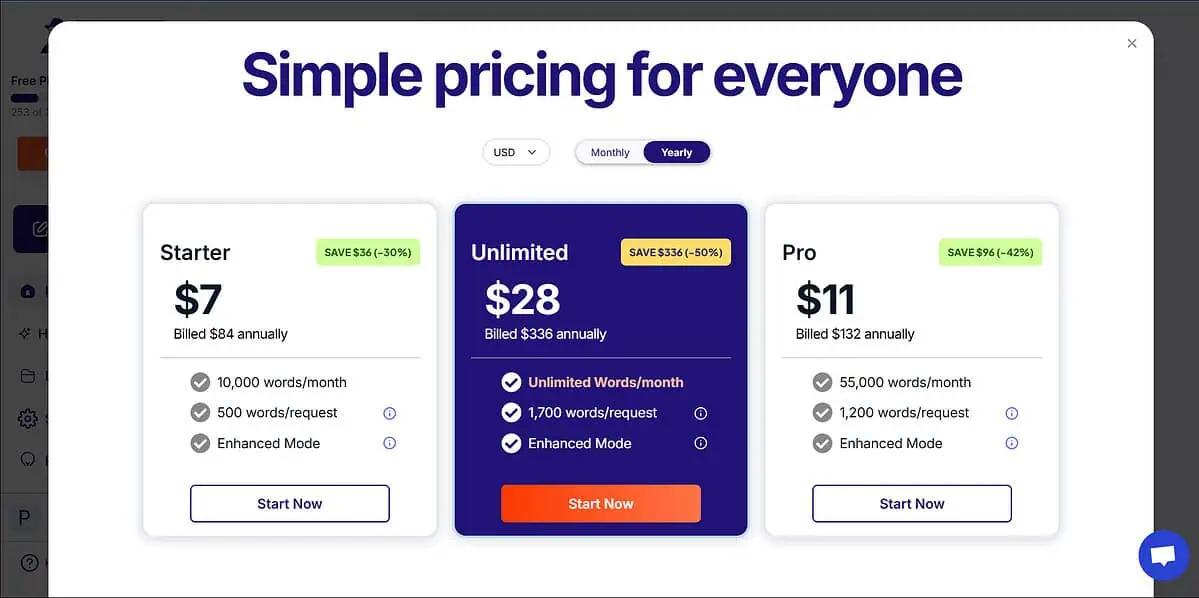
Now, regarding pricing, Walter Writes AI has three modes: Starter, Pro, and Unlimited. It offers a 300-word trial to test the humanized content feature.
The Starter mode costs $7/ month (annually) or $10/month (monthly). It has Enhanced Mode, a limit of 10,000 words/month and 500 words/request.
The Pro mode is $11/month (annually) or $19/month (monthly). It grants you 55,000 words/month and 1200 words/request. The Unlimited Mode is $28/month (annually) or $56/monthly (monthly). It offers unlimited words per month and 1700 words/request.
Walter Writes AI Review – Verdict
After testing, I can say it’s a good enough tool for transforming AI-generated content and making it undetectable. During my research, its “Humanize AI Content” feature reduced AI-detection flags to 0% nine times out of ten. However, you’ll still need to manually tweak the output for perfection. The tool’s user-friendly interface is a plus, but the lack of integration with other platforms may limit its versatility.
While the AI detection feature is decent enough, it’s locked behind a paywall and doesn’t provide anything extraordinary compared to free alternatives. The pricing model is flexible, but the 300-word free trial feels limiting. Overall, Walter Writes AI is excellent for humanizing content, though not a complete solution for all needs.









User forum
0 messages