GPTZero Review: All You Need To Know
8 min. read
Published on
Read our disclosure page to find out how can you help MSPoweruser sustain the editorial team Read more

In this in-depth GPTZero review, I’ll tell you about my experience with this AI text detector tool. It can help you uncover AI-produced content submitted by students, blog writers, copywriters, and authors. In the end, you’ll be able to decide whether it’s the right tool for you or not.
What Is GPTZero?
GPTZero is a robust AI text detector that can point out content written with ChatGPT or a similar large language model. It works on sentences, paragraphs, and documents. Its developers trained the model on a diverse corpus of AI-generated and human-written text.
So, you don’t need to worry about it giving biased results on different types of content from various niches. For example, I’ve seen that popular AI detectors easily pass support articles and how-to blogs written with AI. However, the same tools always block articles from niches like EduTech, FinTech, BizTech, etc., written for the tech-savvy audience. GPTZero expertly handles such delicate situations.
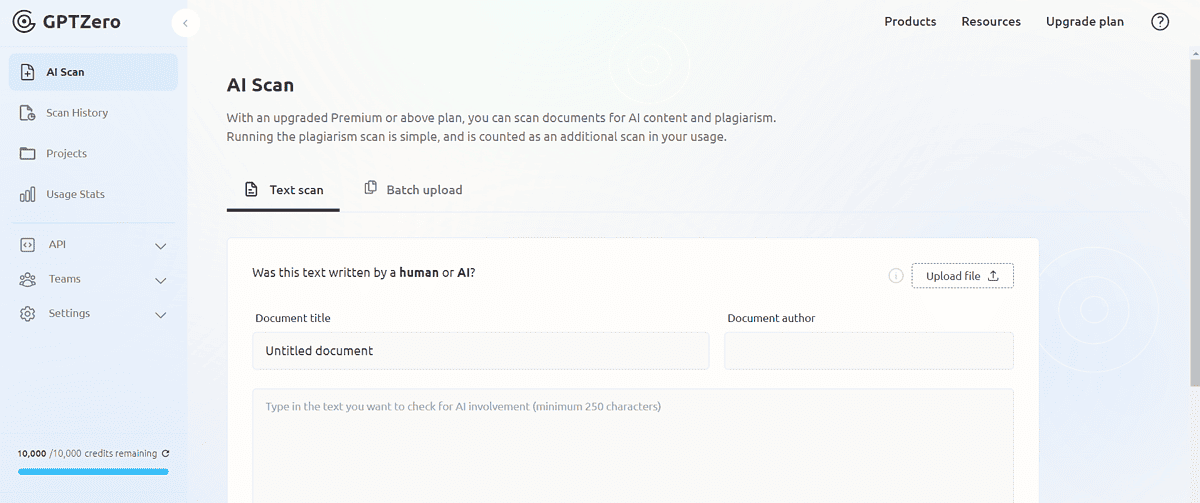
It also allows teachers, editors, and publishers to determine AI content with granular details. Similarly, it helps students, writers, and content creators to prevent false accusations.
Moreover, writers can humanize artificial-sounding sentences.
| Pros | Cons |
| Virtually no learning curve | Missing crucial accessibility settings |
| 10K word AI scanning for free in a month | Doesn’t offer plagiarism checking in the free plan |
| Basic services in the free trial period | Limited batch upload in the free plan |
| Online and easy sharing of results | No human chat support; only AI chatbots |
Features
There are many functionalities for a creative and curious mind. Also, the development team is regularly introducing new features. Here are some must-know tools you should check out before buying it.
AI Text Scan
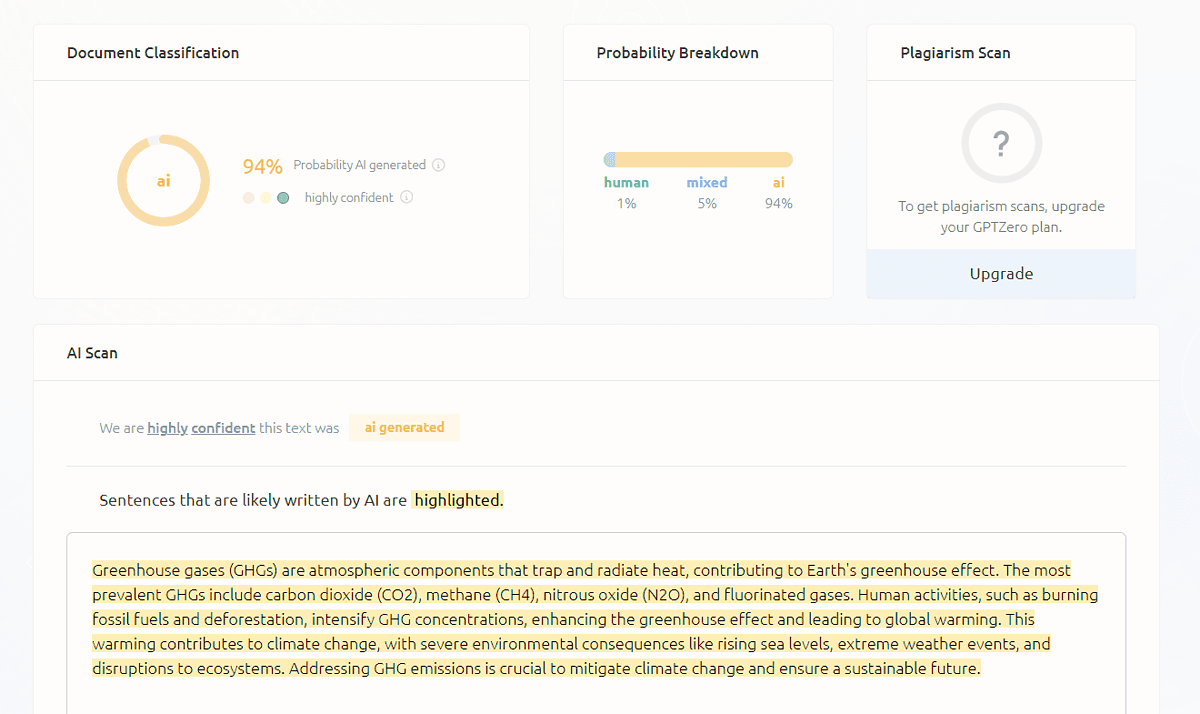
The prime functionality of GPTZero is to scan a text to find out whether it’s generated by an AI tool. For that, you can either paste everything in the box or use the Upload File button to add a local file. The uploaded text should be a minimum of 250 characters.
For each document, you can change the title and author. You can also enable features like Writing Feedback and Deep Analysis if supported by your subscription plan. Click on Scan text to start the AI text identification process.
I’ve used a ChatGPT-generated text and a human-generated text to check. Unlike SmallSEOTools AI Content Detector, which claimed the ChatGPT one to be human, it successfully identified the AI content.
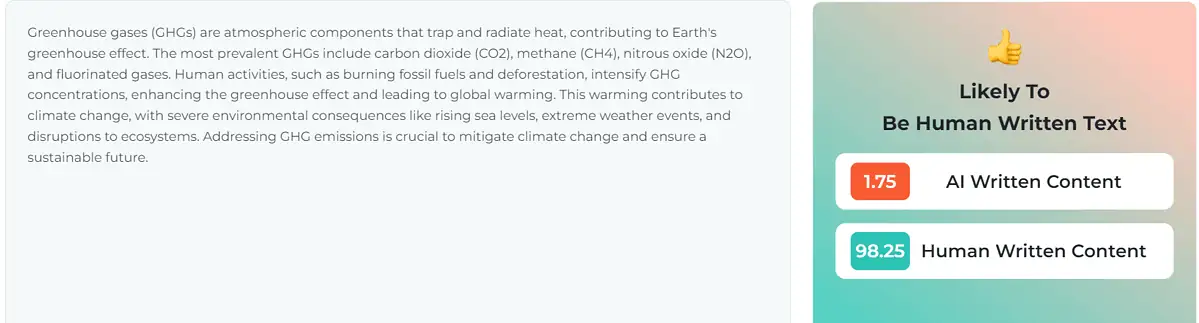
Finally, GPTZero will come up with a summary report that can be shared and downloaded. There’s also a detailed report that includes document classification with the AI-content probability percentage and the confidence level score of the result.
The sentence-level breakdown tells you how many of the total sentences are likely to be AI-generated.
GPTZero also performs writing analysis where it calculates the entities like readability, simplicity, sentence length, and perplexity.
Deep Analysis
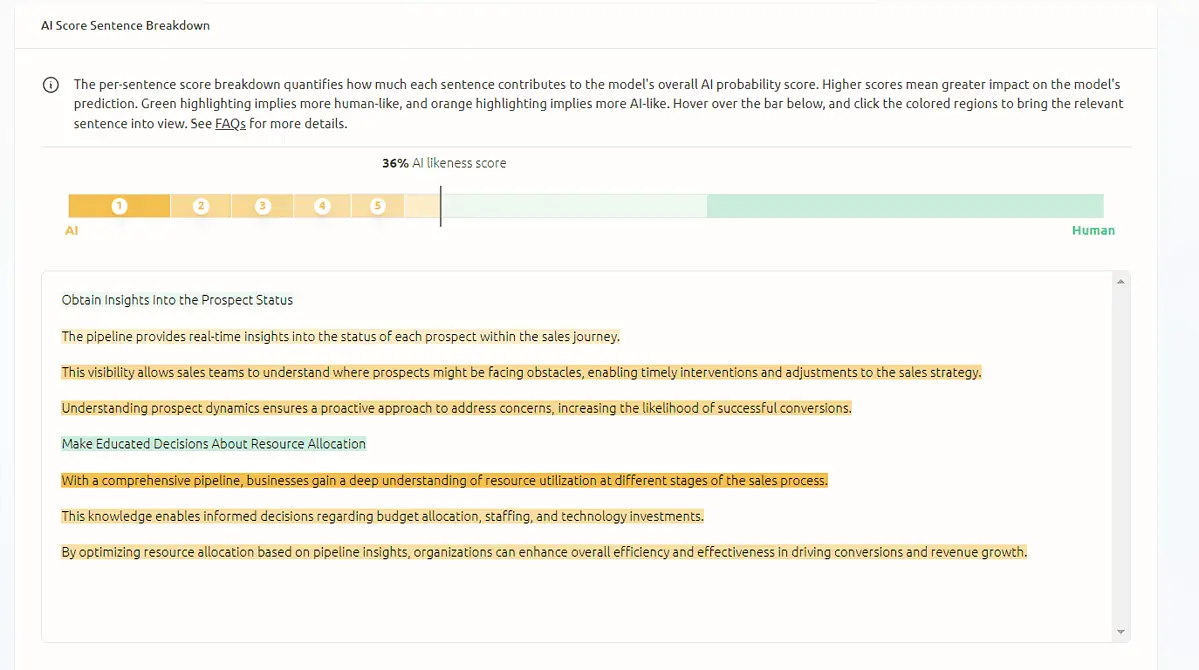
This is an exclusive feature of GPTZero that offers a granular view of the results through statistical analysis of each sentence of the document.
It uses color-coded highlights and generates an AI impact score for each sentence. You must purchase the Premium plan or enroll in its 14-day free trial to access this feature.
When compared with its popular competitors like Copyleaks and SmallSEOTools AI Content Detector, there’s no such deep analysis feature.
Post-Detection Features
After scanning, the app generates a summary. You can either keep it private or make it public to share it with others.
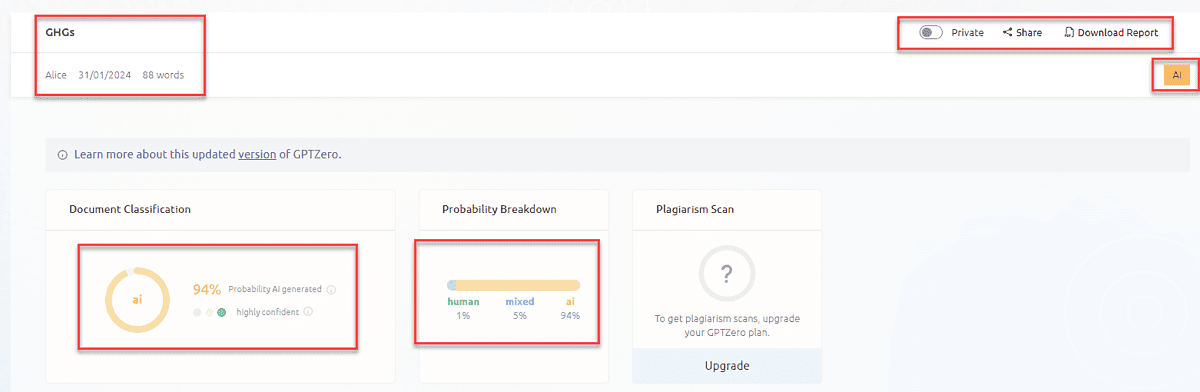
Click on the Share button to create a shareable link. Anyone can view the summary through that link, including people without any GPTZero account. You can also Download a PDF copy of the report.
Moreover, the app lets you rate the scan report to enhance its methodology. You can also submit a comment on its performance.
Batch Upload
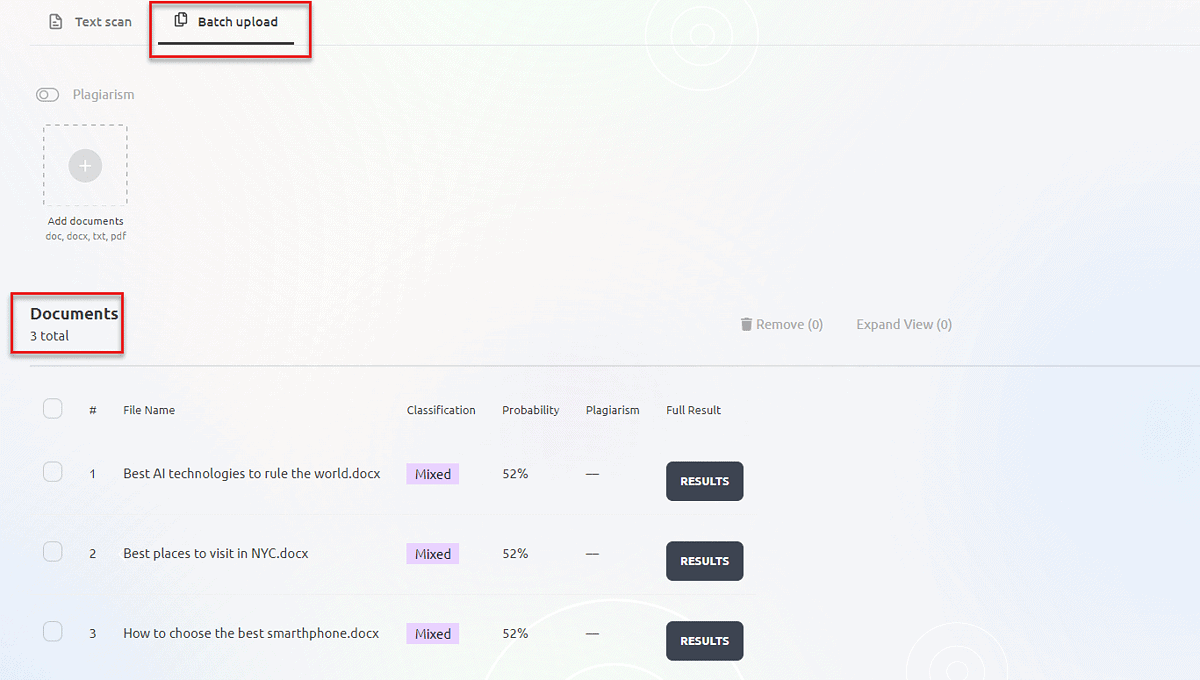
Paid plan users can add up to 10 files at a time for bulk upload, while free users can upload 3 files simultaneously. It supports DOC, DOCX, TXT, and PDF file formats for scanning.
Here, you can only upload files from your computer, unlike SmallSEOTools, which supports Google Drive and Dropbox as well.
Scan History
This section lets you track and manage all the documents that GPTZero scanned. It shows details such as the file name, author, date, classification, probability, and plagiarism. You can also click on the results of each document scan to view it in detail.
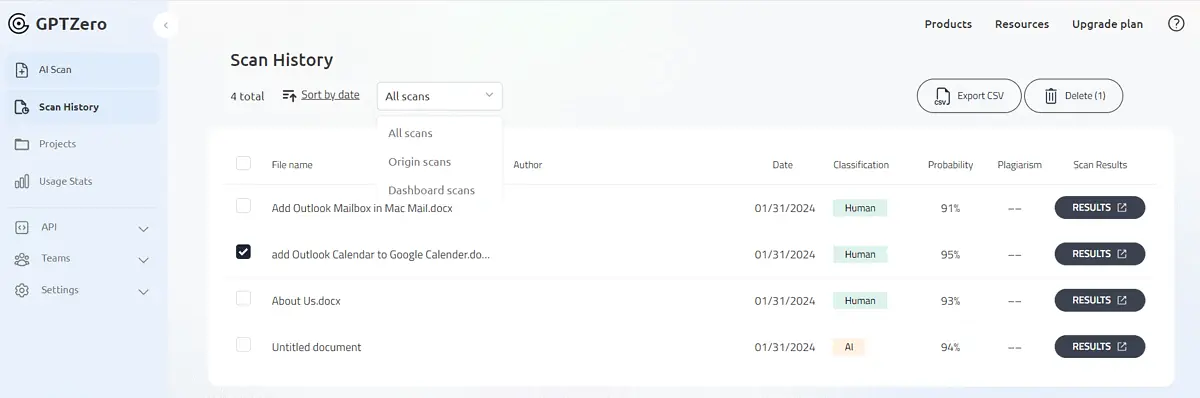
Furthermore, you can filter the items as All Scans, Dashboard Scans, and Origin Scans. There’s also a feature to sort the documents by date and delete all or some. You can export the scan history in a CSV file.
Usage Statistics
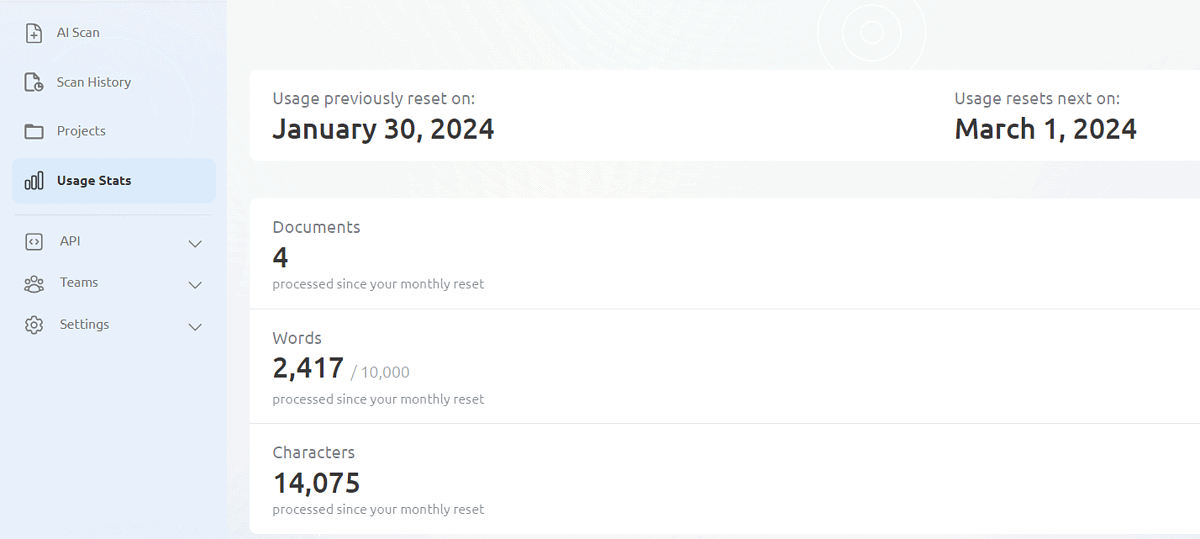
Usage Stats allow you to check some basic data about how you run this platform. For example, it shows when the usage got reset the last time and when it’ll reset next.
Furthermore, it shows the number of documents, words, and characters it scanned in the current month.
Projects
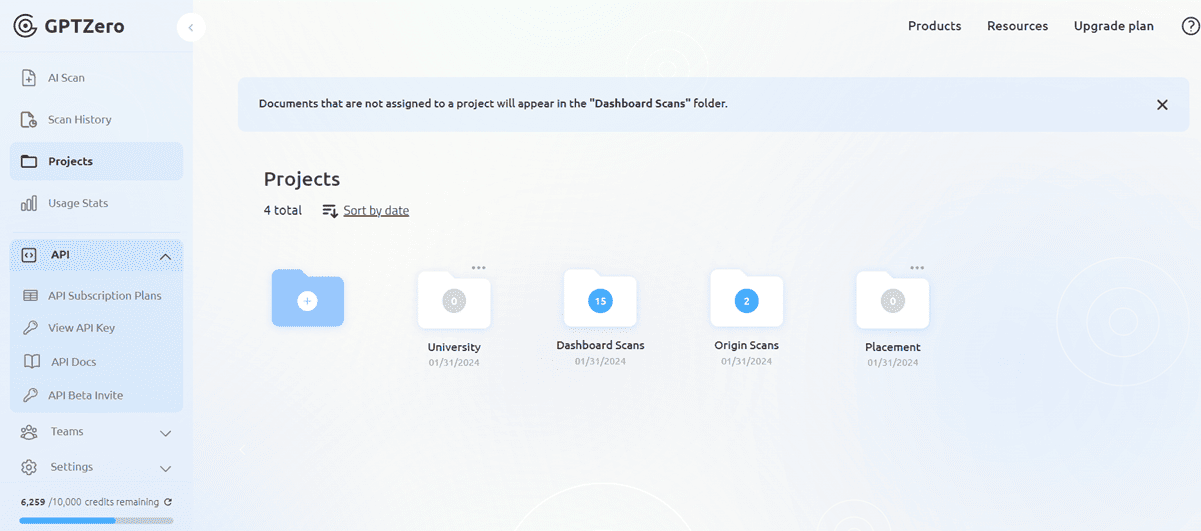
Here, you’ll see two folders by default: Dashboard Scans and Origin Scans. You can make different projects and store the relevant documents within each project folder.
It allowed me to sort the folders based on the date of creation. Moreover, every project can be renamed and deleted whenever you need to.
Create a Team and Add Members
Here, you can create multiple teams for different projects. You can add a name to it, allocate a seat number, and add the name and email address of that person.
Moreover, you can assign them roles such as Admin, Manager, and User. Clicking on the Invite button will send invite requests to their email address.
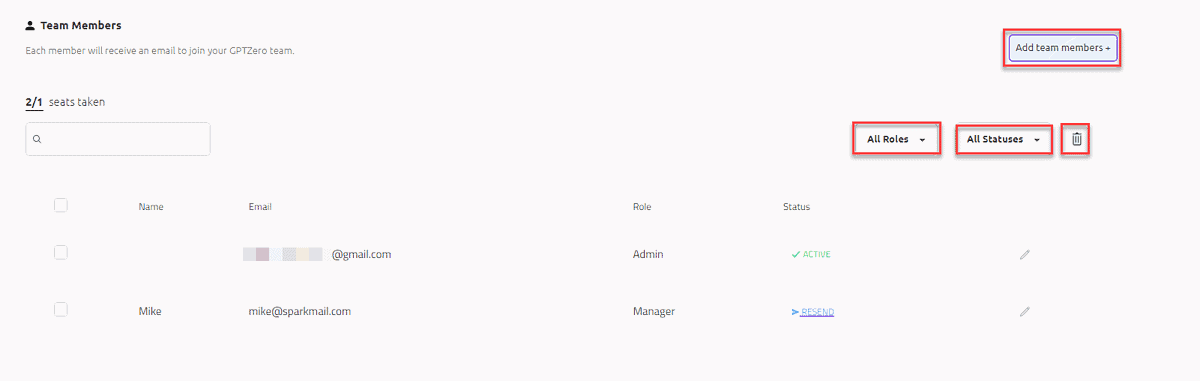
In the Team Members section, you can view all team members and filter them using their roles and activity status. It also lets you edit team-related data, delete members, and check the usage statistics for each person.
Add-Ons and Extensions
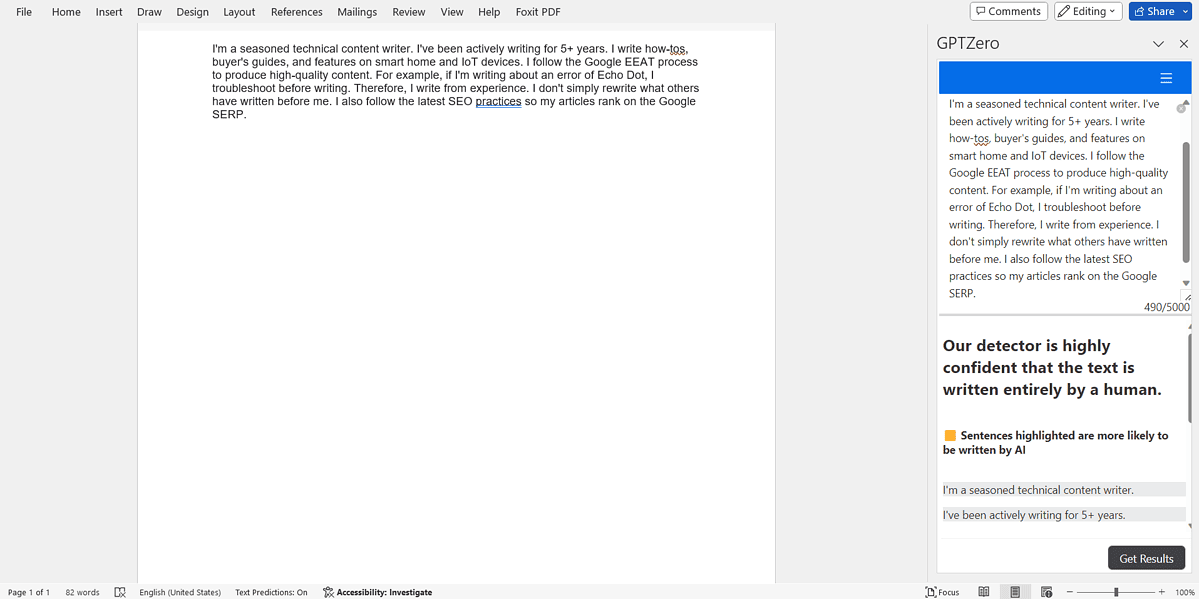
If you use Microsoft Word and want to check if the text is AI-generated, you can use GPTZero’s Microsoft Word add-on.
It also offers an extension for Google Chrome that you can add to your browser for free. This allows you to check AI content from Google Docs without opening the main application. However, the text scans done by the extension are also visible on the web app.
Supported AI-Language Models
Apart from ChatGPT, it works on a variety of AI language models. It can scan and detect text generated by GPT-2, GPT-3, GPT-4, LLaMA, and AI services.
API and Integration
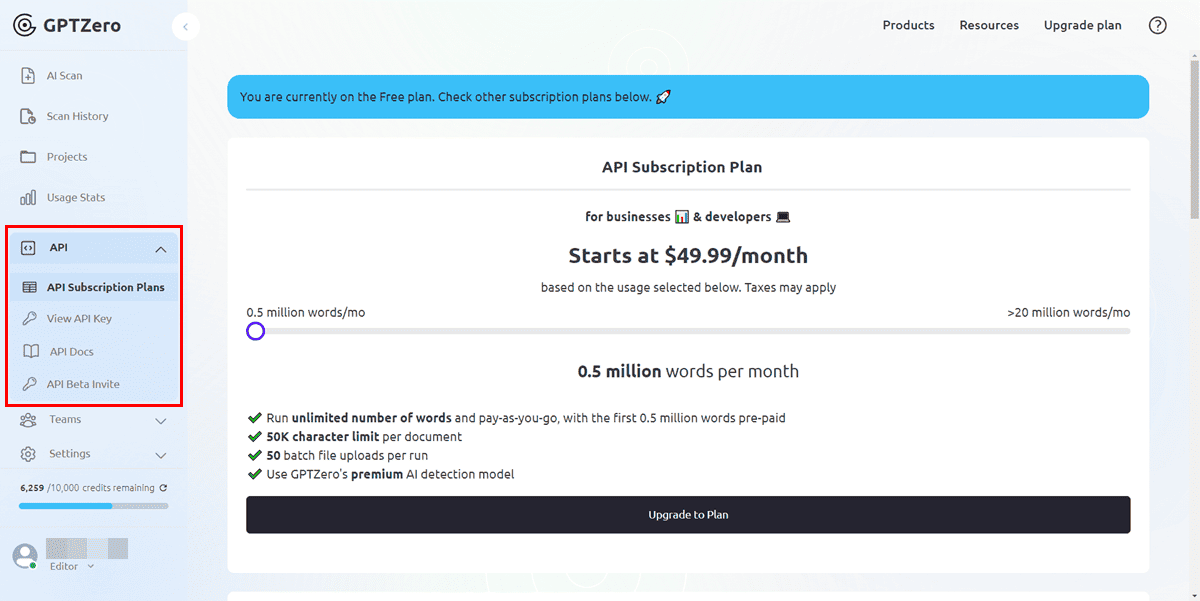
If you’re interested in integrating this functionality into your app, GPTZero offers an API for you. Also, GPTZero Scaffold integrates with Canvas to facilitate AI detection technology in educational institutions.
Plagiarism Checking
Premium and Profession plan users can also detect plagiarism from the same platform. This feature includes a scan limit of 50,000 characters at a time and an unlimited number of batch files.
User Interface
GPTZero is a cloud-based software that you can access from any web browser. It comes with an easy-to-understand interface that doesn’t need any training. Anyone can start using this service immediately after signing in to it.
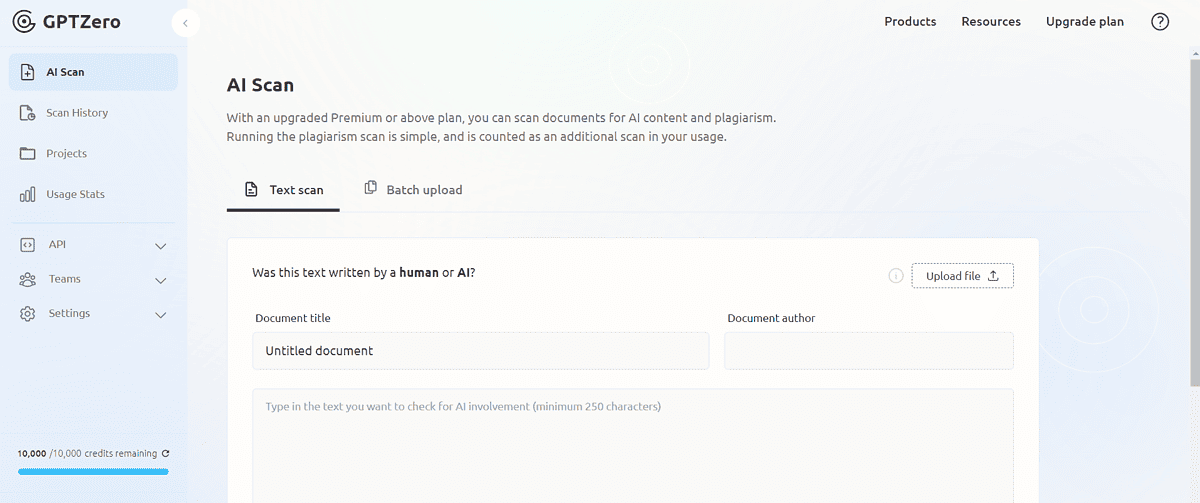
All the features are available on the left pane of the home screen. Also, the text scan screen appeared as soon as I logged in. Thus, I didn’t have to search for it and I could immediately start using the app.
How To Use GPTZero
- Sign up using your email address and log in to GPTZero.
- The Home Screen will open and take you directly to the Text Scan section of AI Scan.
- Paste the text there. You can also add a document for scanning by clicking on the Upload file button.
- Add the document title and author name.
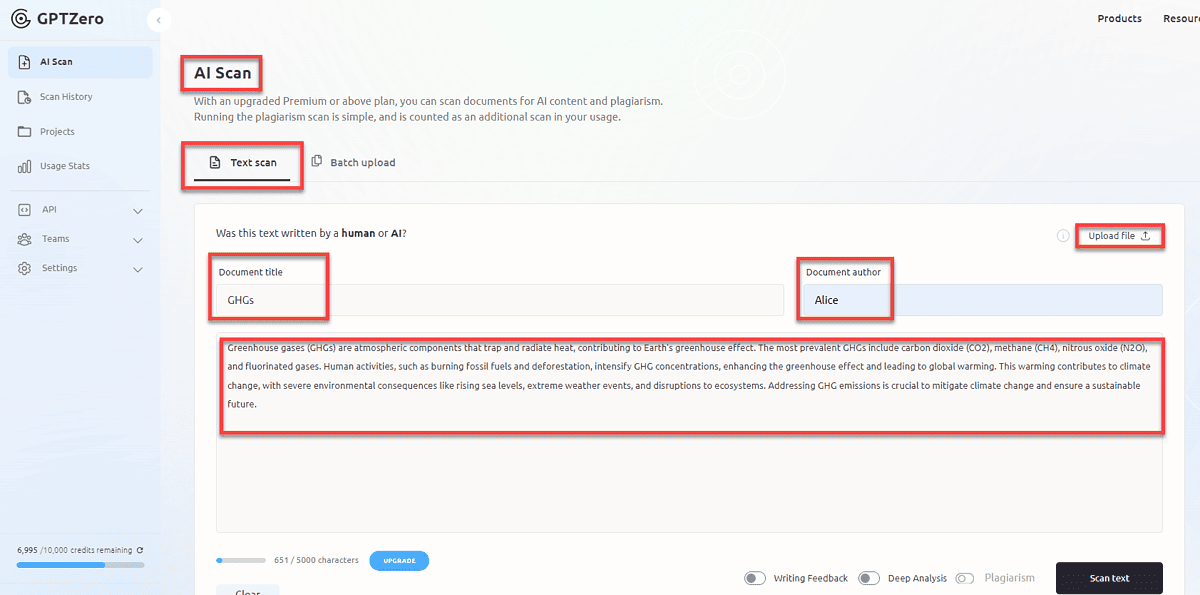
- Click on Scan text.
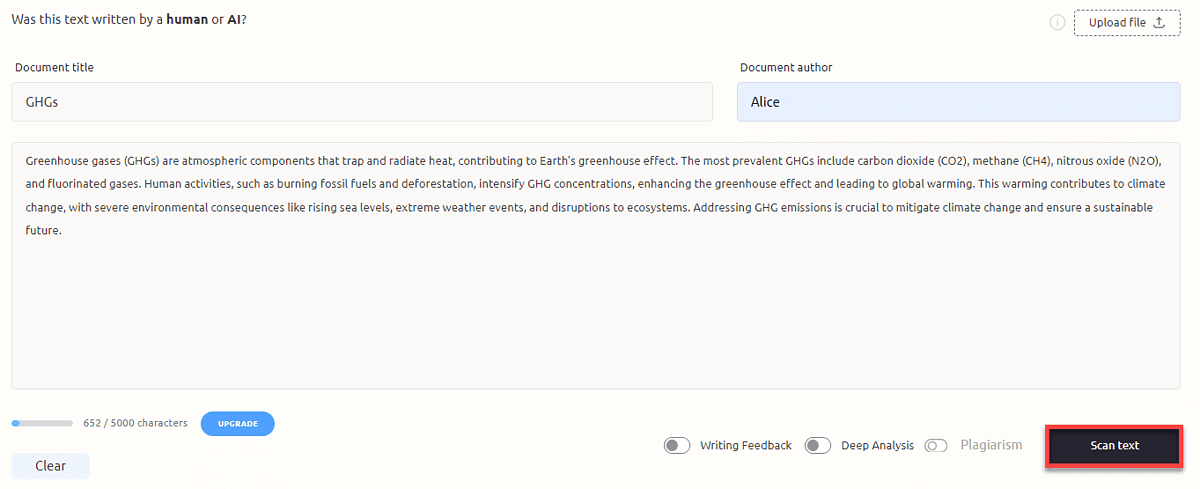
- Scroll down to get the result summary and detailed report.
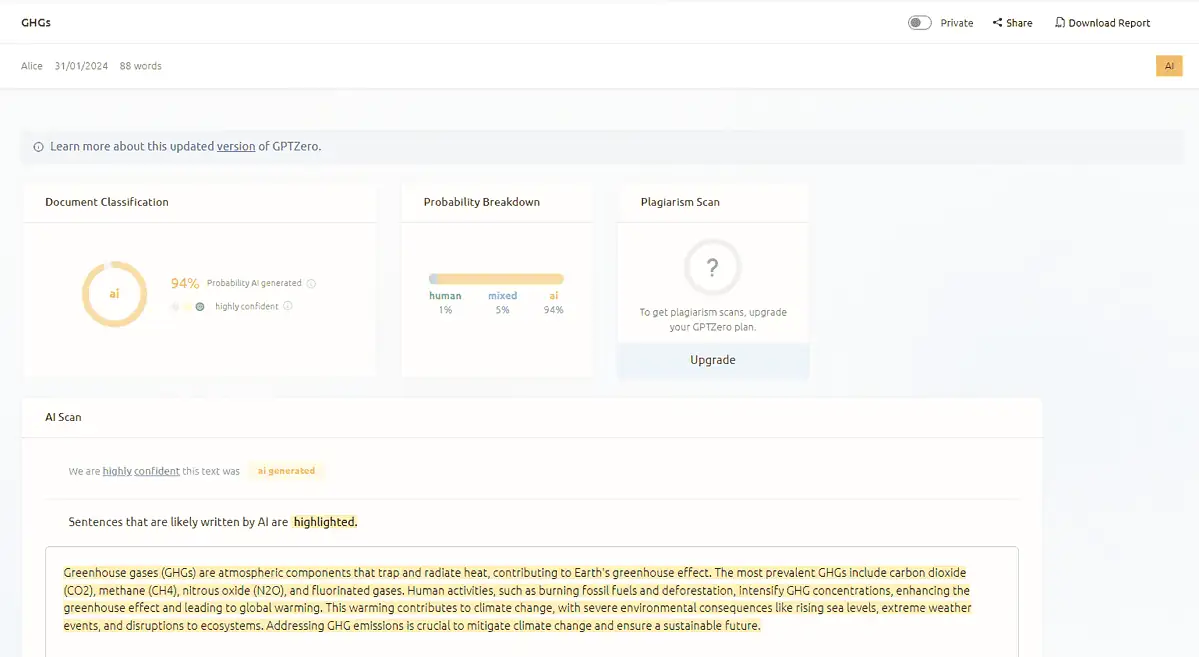
- There’s also a Writing Analysis of the text.
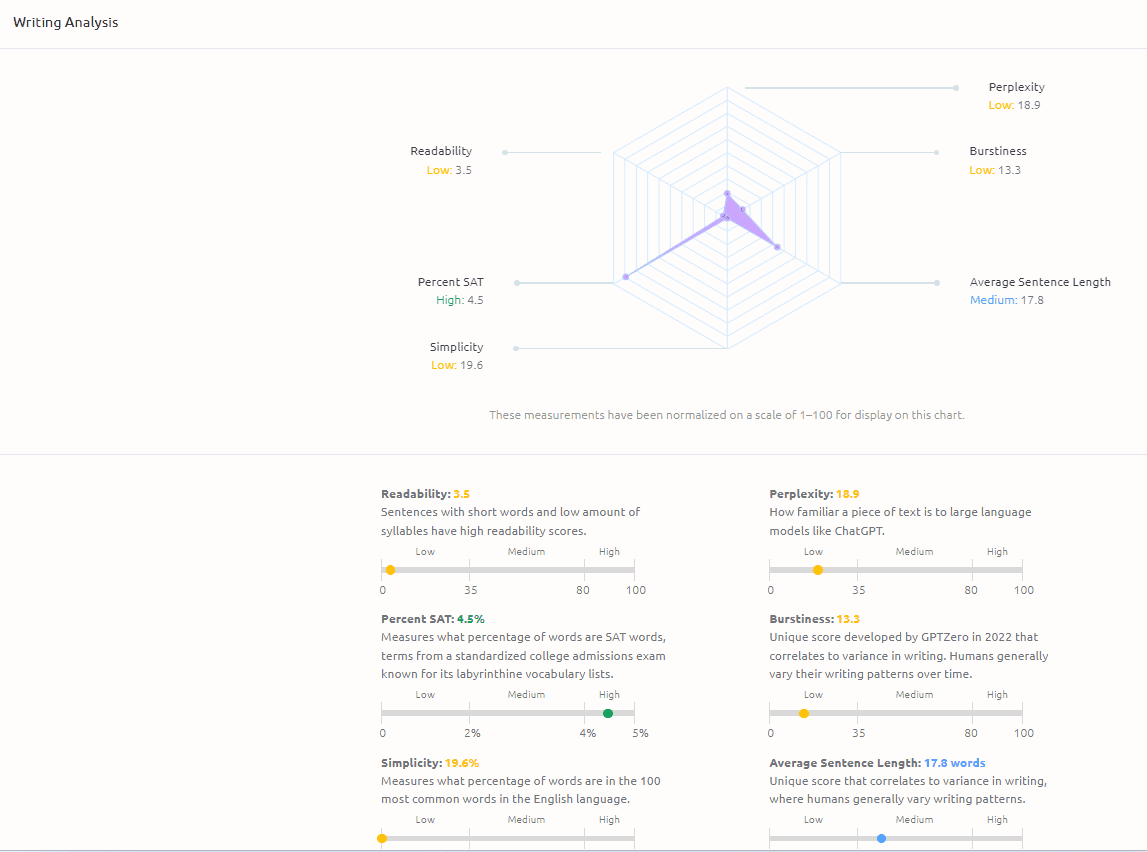
Pricing

GPTZero has four plans, which are mentioned below. While visiting its pricing page, you may not find the free plan at first, so you’ll need to scroll down a bit to see it.
- Basic $0/month: This free plan lets you scan up to 10,000 words/month with 7 scans per hour. Additional features include Origin Chrome extension, batch scanning of up to 10 files, and access to premium AI detection models.
- Essential at $10/month: This plan supports 150,000 words per month. Additional features include everything from the free version.
- Premium at $16/month: Subscribing to this plan will allow you to scan 300,000 words per month. Apart from all the features of the Essential plan, you also get plagiarism scanning, writing feedback, and a premium view.
- Professional at $23/month: With this plan, you can scan 500,000 words/month. Alongside every Premium feature, you additionally get advanced data security and inviting team members.
For GPTZero API, the pricing starts at $49.99/month for half a million words or approximately 2,000 pages. You can go for a suitable API plan depending on your business requirements.
GPTZero Review – Verdict
During my tests, I found that GPTZero provides accurate results in identifying AI-generated text. Though it’s been developed for teachers, students, and writers, other professions can also benefit from it.
While its free plan doesn’t offer unlimited monthly detections or scheduled recurring check features like many other AI generator detector tools, its efficiency is far better than SmallSEOTools and Copyleaks.
Hope this thorough GPTZero review helped you reach a decision. Comment below if you liked it or if you want to know more.









User forum
0 messages