Voice Dictation in Microsoft Word is about to get a lot better
1 min. read
Updated on
Read our disclosure page to find out how can you help MSPoweruser sustain the editorial team Read more

Dictate for Microsoft Office on Windows will be retired as an add-on on 15th October, to then be officially integrated into Office 365 and Windows 10.

The plugin from Microsoft Garage is powered by Microsoft Cognitive Services, which is the AI-powered speech recognition service. The use of artificial intelligence means constantly improving algorithms, and therefore a progressively more adaptable, reliable tool.
Dictate is an Office add-in for Windows Outlook, Word and PowerPoint that converts speech to text using the state-of-the-art speech recognition behind Cortana and Microsoft Translator.

The key features of the app are:
- Highly accurate speech to text
- Supports 29 spoken languages
- Real-time translation to 60 languages
- Commands like “new line”, “stop dictation” and “enter” to give more control while dictating
- Two modes of punctuations: Auto and manual (with commands like “Question mark”, “Period”, “Exclamation mark”, “Comma”) Visual feedback to indicate speech is being processed
Check out a brief demonstration by Microsoft:
Source: onmsft.com

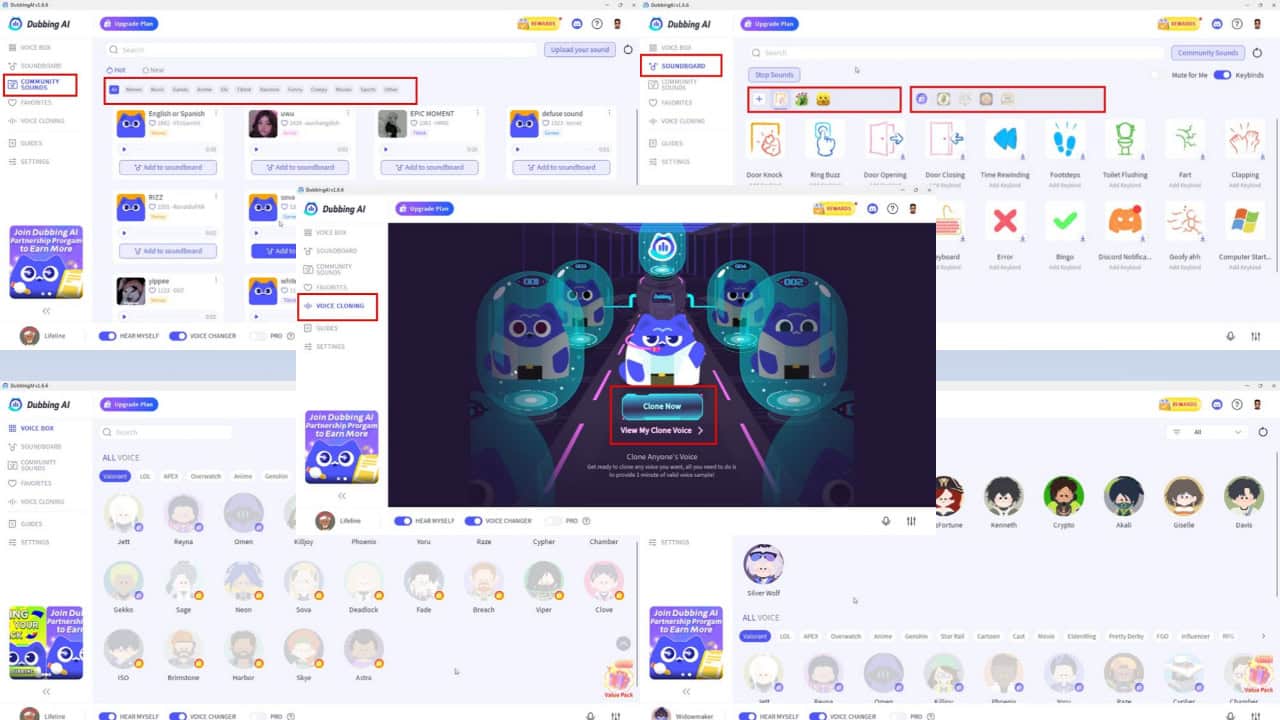



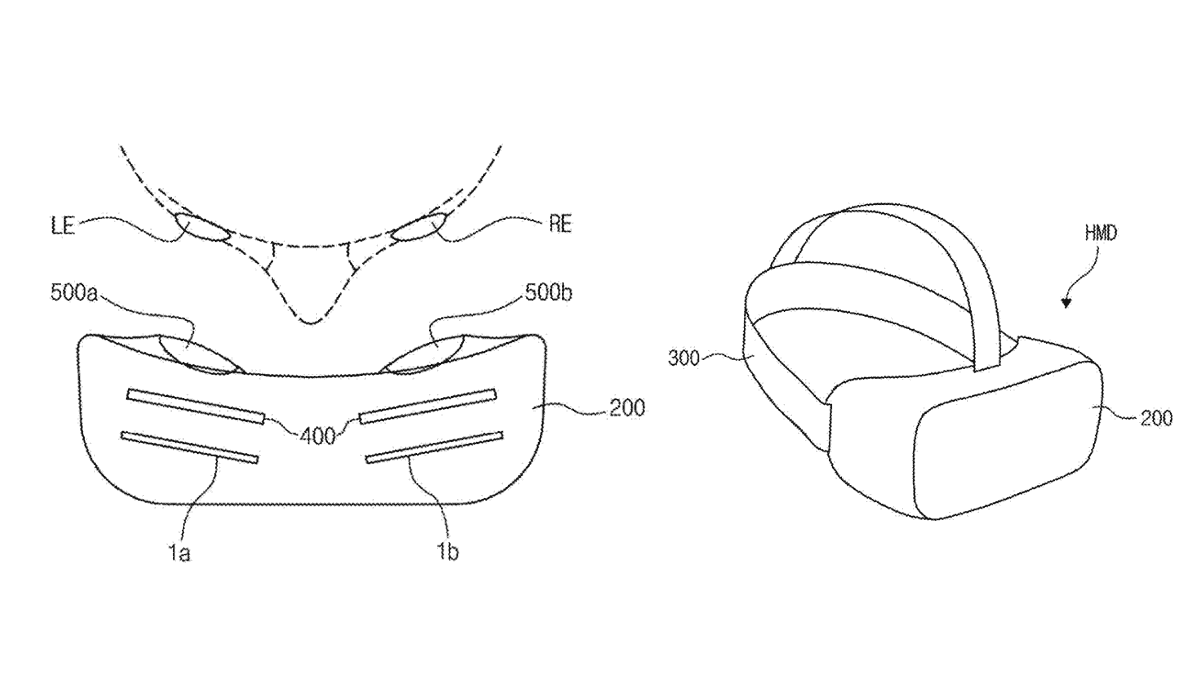
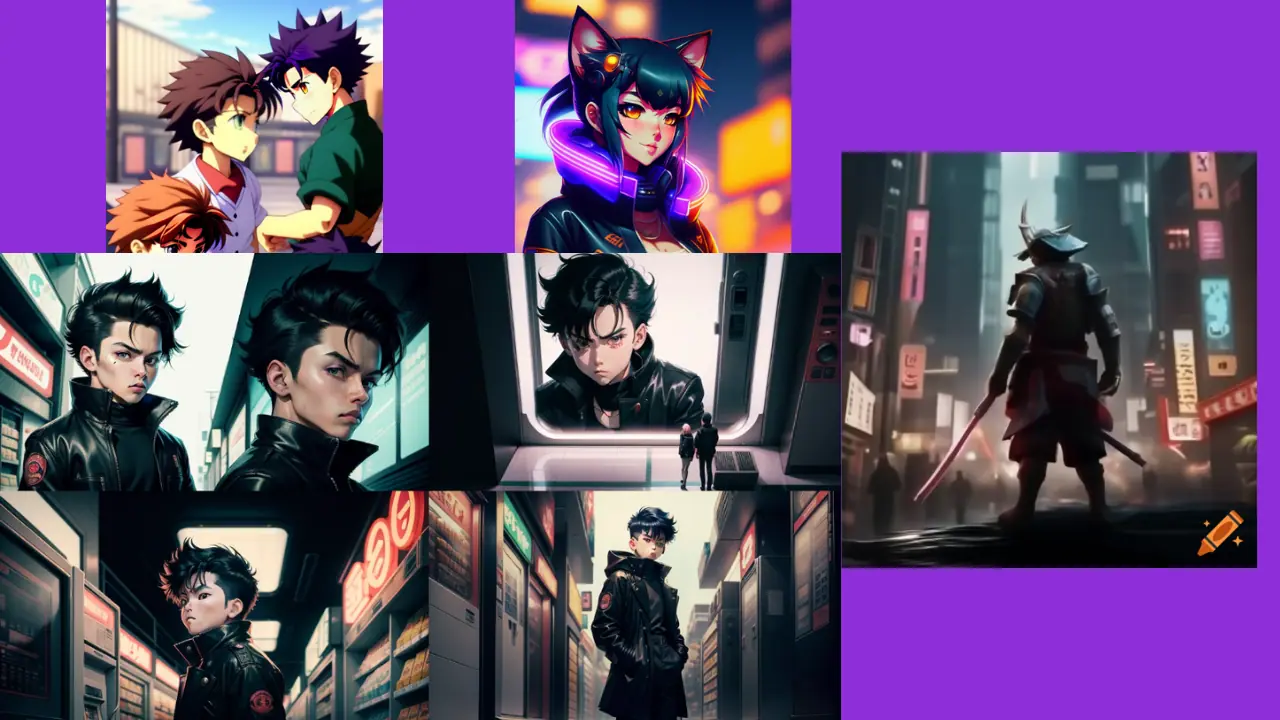

User forum
0 messages