The typing experience in Windows 10 20H1 Update is likely to get a lot better, here is why
2 min. read
Published on
Read our disclosure page to find out how can you help MSPoweruser sustain the editorial team Read more

Windows 10 20H1 will be a big feature Update with lots of new features and improvements. Aside from introducing an overhaul to the Notification settings, the 20H1 Update is likely to concentrate a lot on the typing experience in Windows 10.
Future Builds of Windows 10 20H1 will bring improvements in typing by introducing the inline text suggestion feature across all apps in the operating system. The feature is exactly what it sounds. While typing on your keyboard you will see suggestions from Microsoft to complete a word, meaning you can type a word without even going through the pain of typing it word by word. Typing the first few letters of the word and hitting the tab soon after the suggestion appears on the display will complete the task for you.
Obviously, this is AI at work and therefore it’d be too much if you expect it to suggest the exact word you’re looking for every time. But, you can have a decent expectation.
The feature, however, isn’t actually new. It’s more like an update to what Microsoft introduced back in 2018 in the Windows 10 April 2018 Update. Back then, all you got was merely a text suggestion with no “inline” suffixed to it. Also, it didn’t work beyond the touch keyboard.
Nevertheless, with Windows 10 20H1 Update, which is all set for an April 2020 release, you will be able to not only get in-line text suggestion from Microsoft but will also be able to make use of it using a physical keyboard.
Source: Albacore

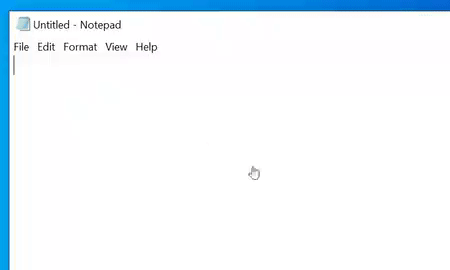
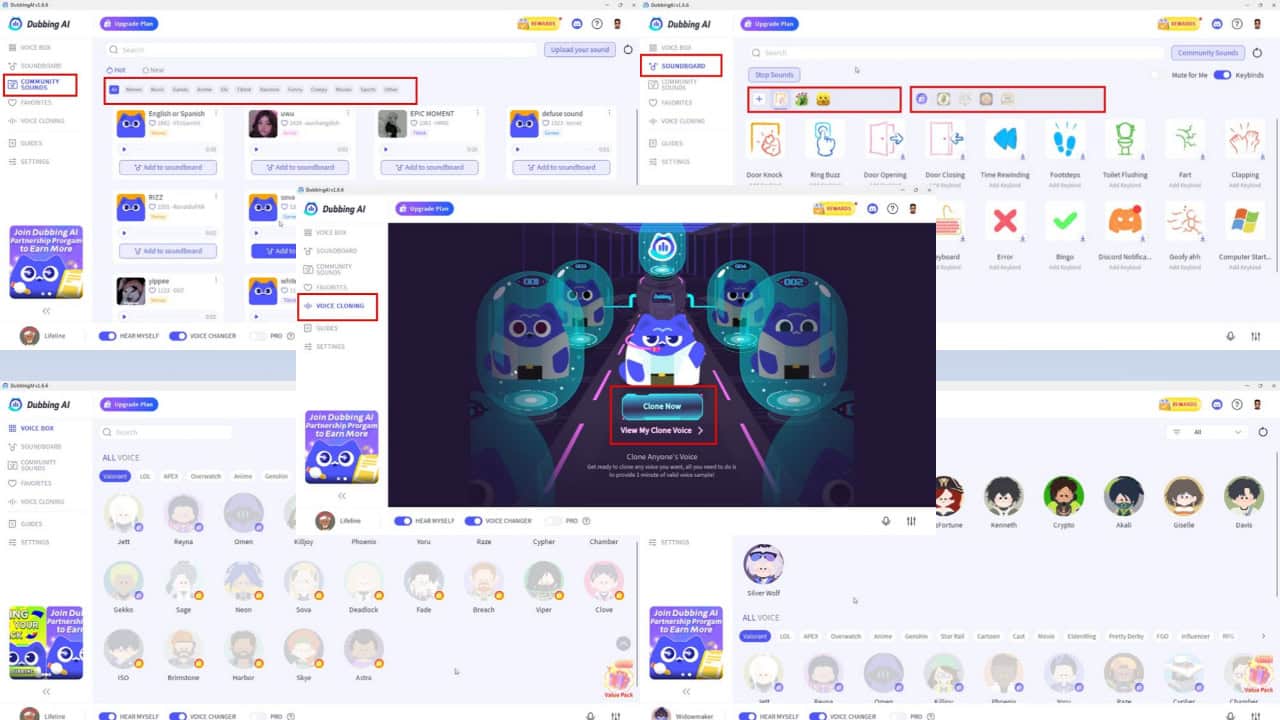



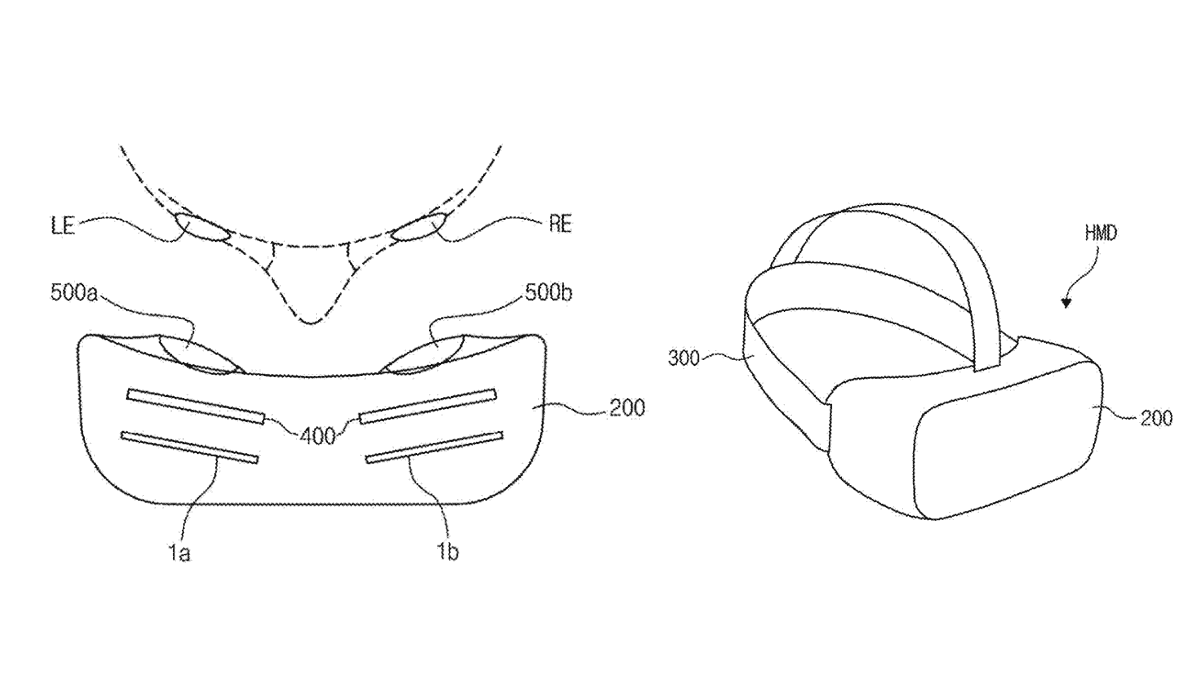
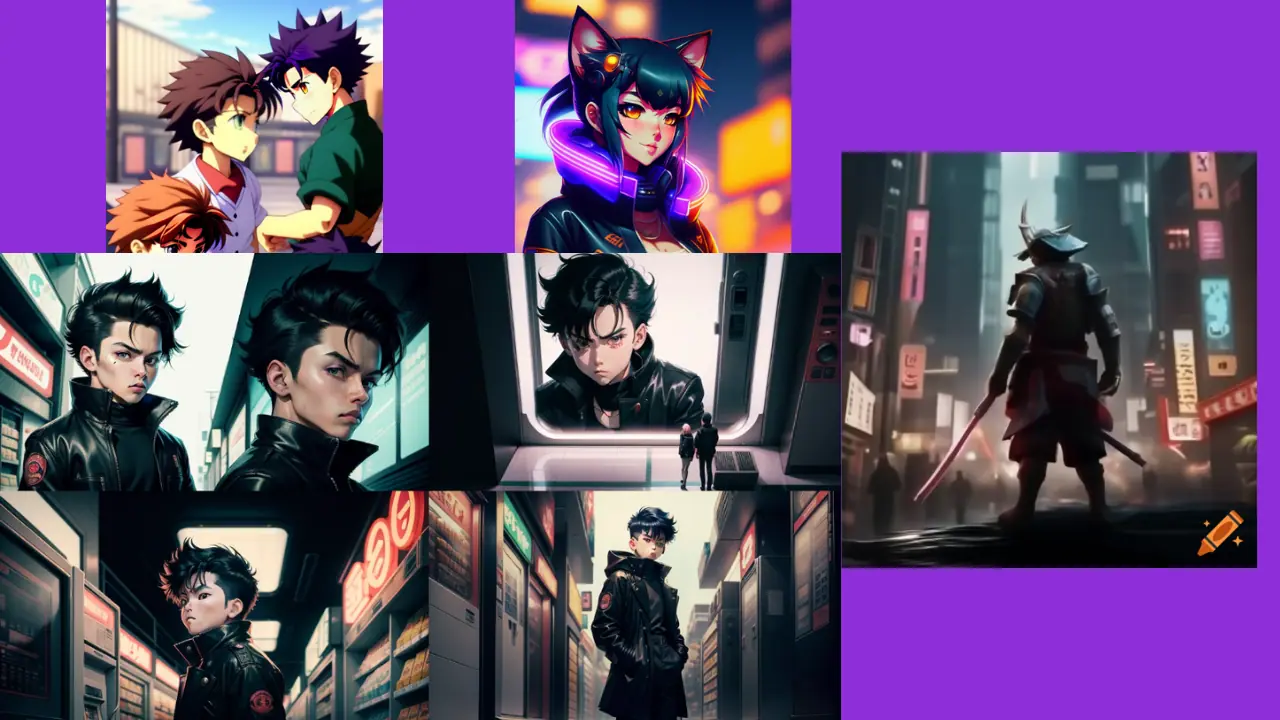

User forum
0 messages