Microsoft introduces Outlook sign-in issue workaround while investigating the bug
2 min. read
Updated on
Read our disclosure page to find out how can you help MSPoweruser sustain the editorial team Read more
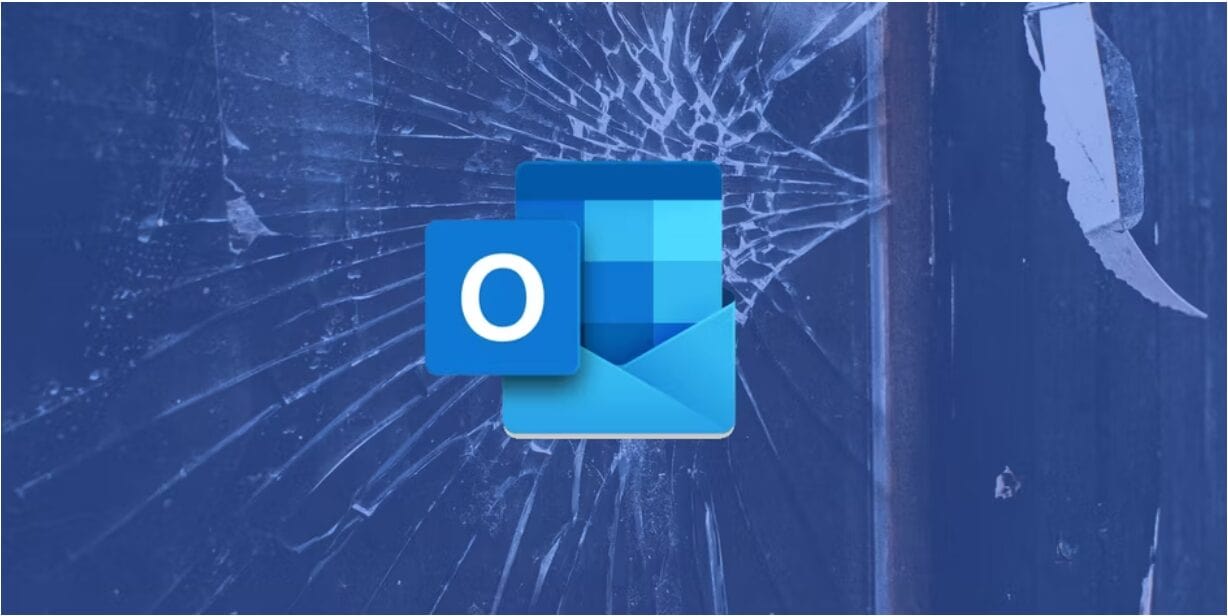
If you can’t sign in on Outlook with your Outlook.com account, you are not alone. This week, Microsoft confirmed an ongoing sign-in issue on Outlook that it has been investigating.
The bug affects those trying to sign in on Outlook and those who already have their Outlook.com accounts added to the Outlook Profile. Users will get a “Need Password” request for the latter, but providing one will only lead to an error dialog that reads, “You can’t sign in here with a personal account. Use your work or school account instead.”
“The Outlook Team is investigating this issue for a fix,” assures customers. And while there’s still no permanent fix available, the company is offering a workaround to help those affected.
“To work around the issue, you can turn off Support Diagnostics, which turns off the option to submit an In App ticket using Help and then selecting Contact Support,” explains Microsoft in a support document. “The bug is related to how Outlook is authenticating for the diagnostics in some situations.”
Microsoft has a dedicated document for disabling support diagnostics in Outlook. It details how you can enable the DisableSupportDiagnostics policy setting, which will prevent Outlook from communicating client information on failure to support services.
“This policy setting determines if Outlook can communicate client information on failure to support services with the intent of diagnosing the issue or making the information available to support to help with the diagnosis/resolution of the issue and/or provide contextual error messaging to the user,” the document reads.
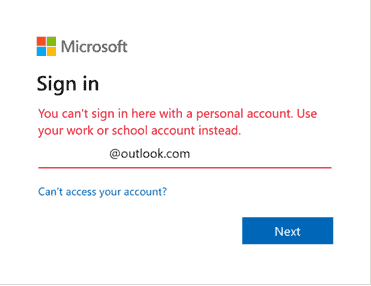








User forum
1 messages