Microsoft's new unified Outlook app for Windows is now available to all Office Insiders
2 min. read
Published on
Read our disclosure page to find out how can you help MSPoweruser sustain the editorial team Read more
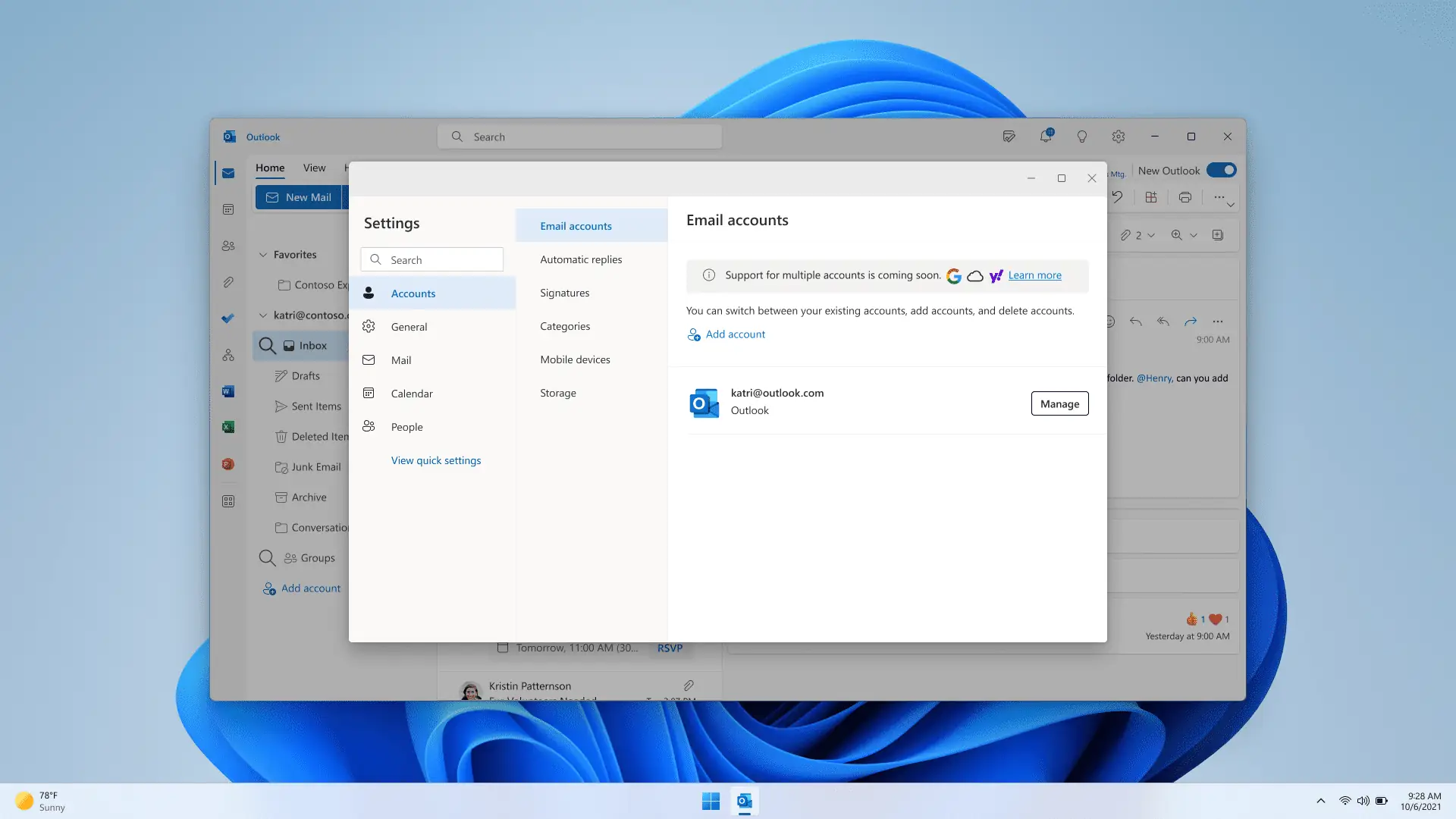
Microsoft released a brand new unified Outlook experience in May, but it was limited to Office Insiders in Beta Channel and commercial customers. That limited availability tag is going away from today, as Microsoft has just announced that the unified Outlook experience for Windows is now available to all Office Insiders to try.
Another noteworthy announcement regarding the new Outlook experience is that it will be available for the inbox Mail app on Windows 10 and 11 for Windows Insiders in the coming weeks. Meanwhile, Office Insiders can now use the updated Outlook app by sliding the Try the New Outlook toggle located in the upper-right corner of their classic Outlook apps for Windows. Microsoft will show highlights of specific features to help you out with the new interface.
As you may already know, the updated Outlook app for Windows has several exciting new features. One of the noteworthy changes is the support for personal Outlook.com, Hotmail, or Windows Live email accounts. Microsoft is also working on adding support for email accounts from other services such as Gmail, Yahoo, iCloud, and more.
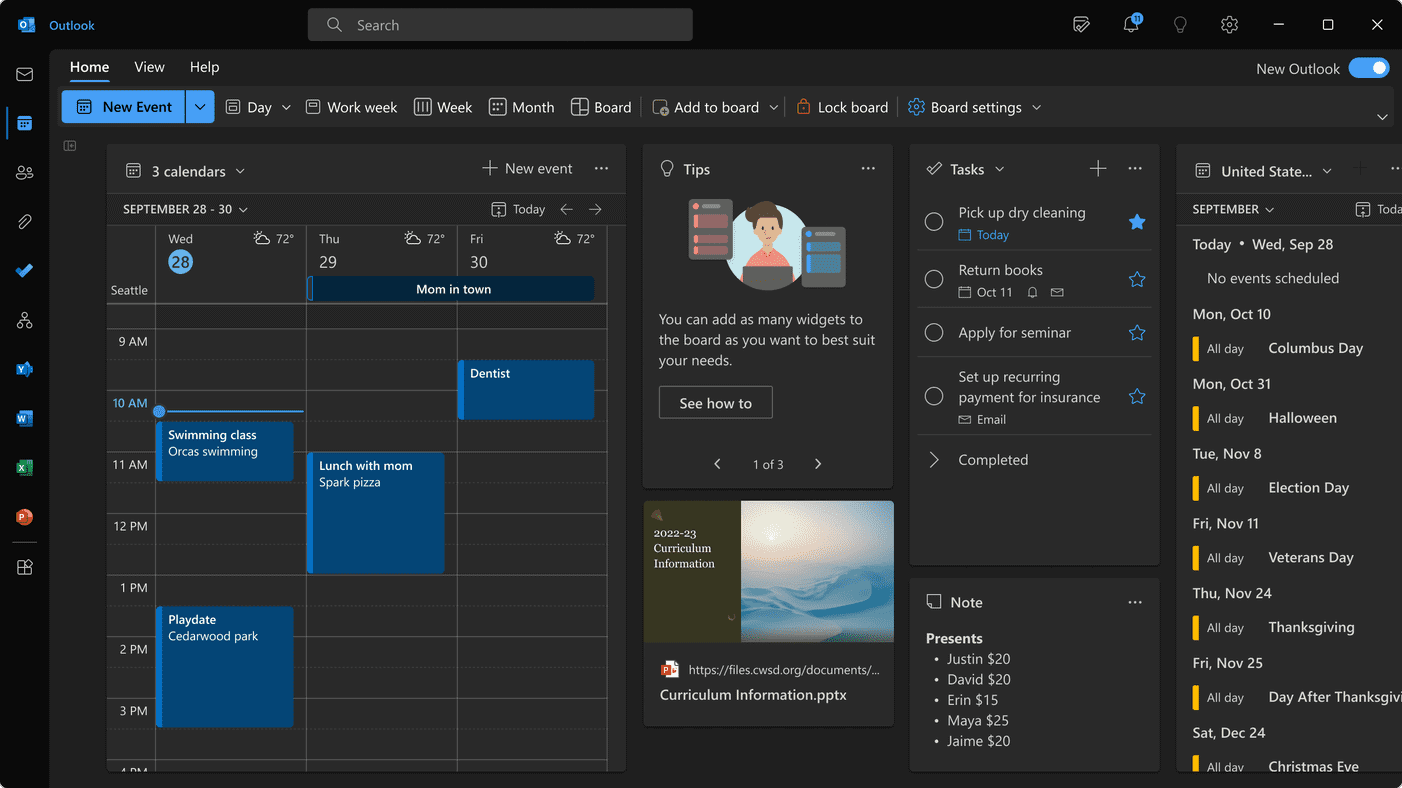
The new Outlook also has the Quick Steps feature, allowing you to keep your inbox clean and organized. This will save you a lot of time, as it filters out for you what’s important. Aside from that, it features simplified Ribbon options, making it look and feel sleeker and easier to navigate. Other noteworthy features include the ability to adjust the width of columns in your calendar. It allows you to customize how much space to give each day as you view the details of your weekly schedule.
These new functionalities are available on top of what’s already been rolled out in the preview version of the Outlook app in May. You can learn more about those capabilities here. To make the overall experience even better, Microsoft promised to add many new features to the new Outlook in the future, including offline support, the ability to search for folders, native ICS file type support, and so much more.








